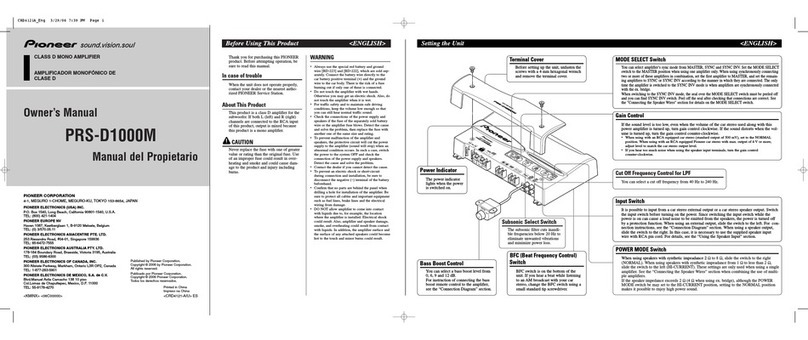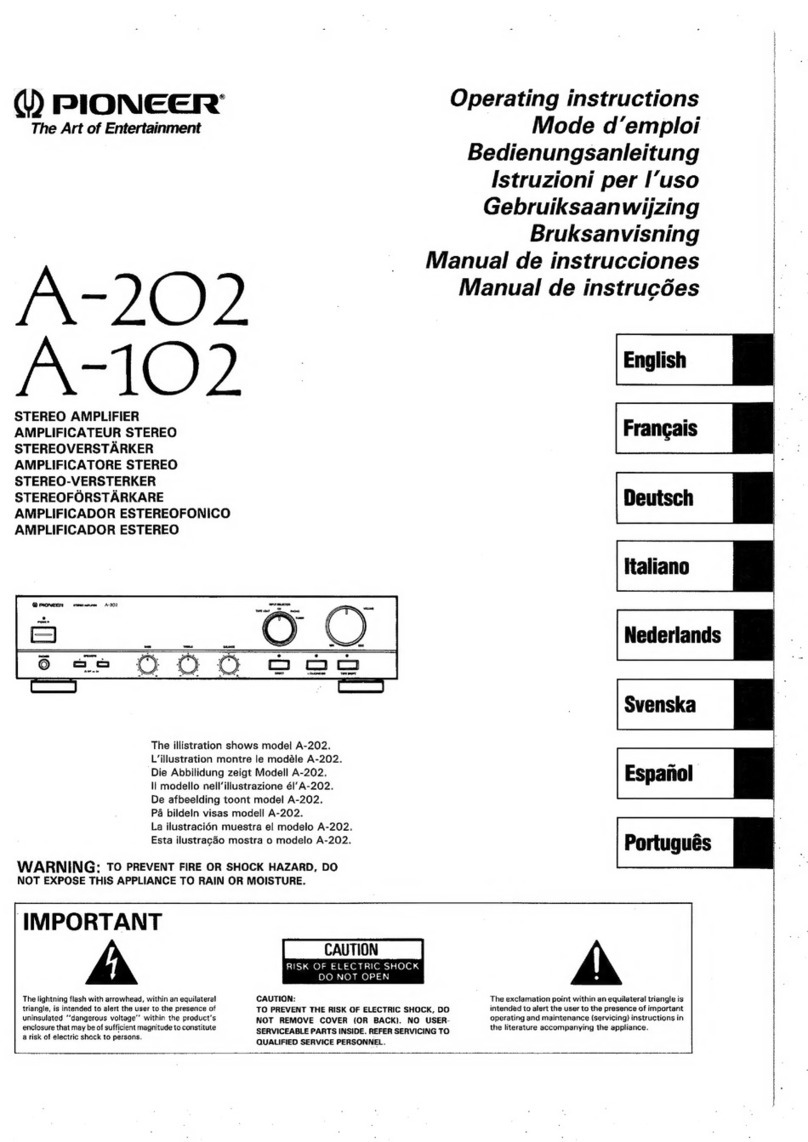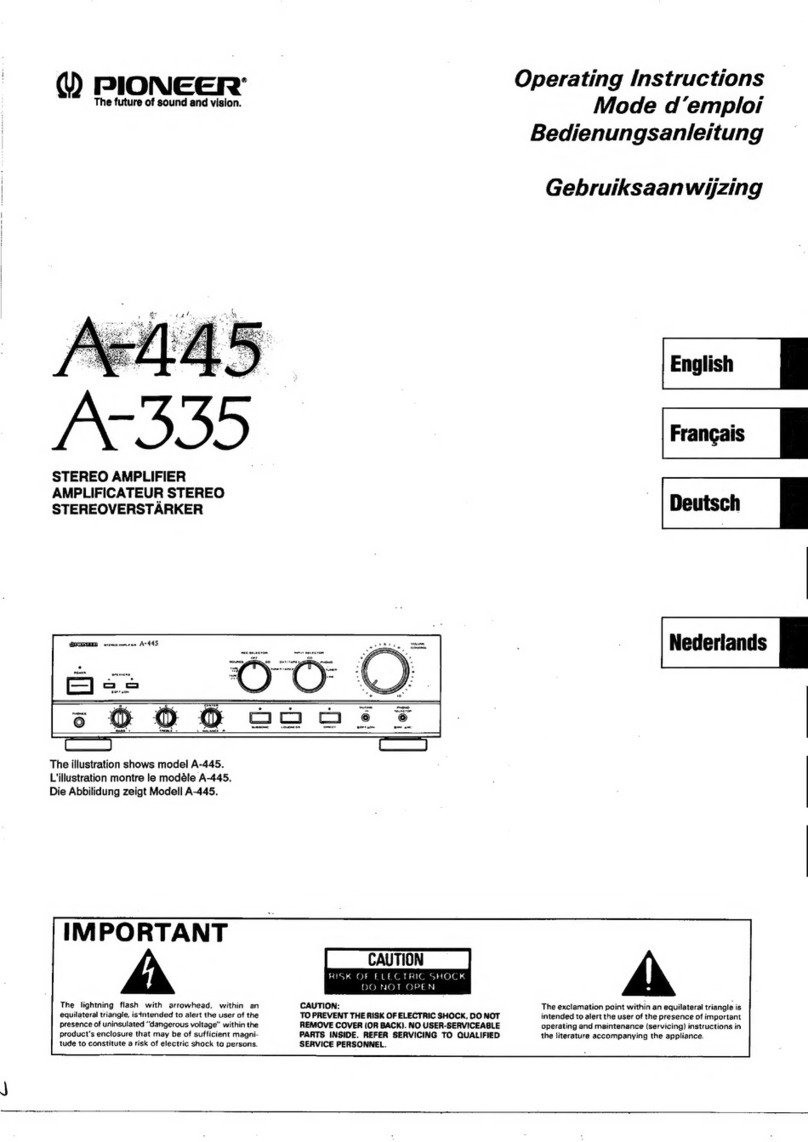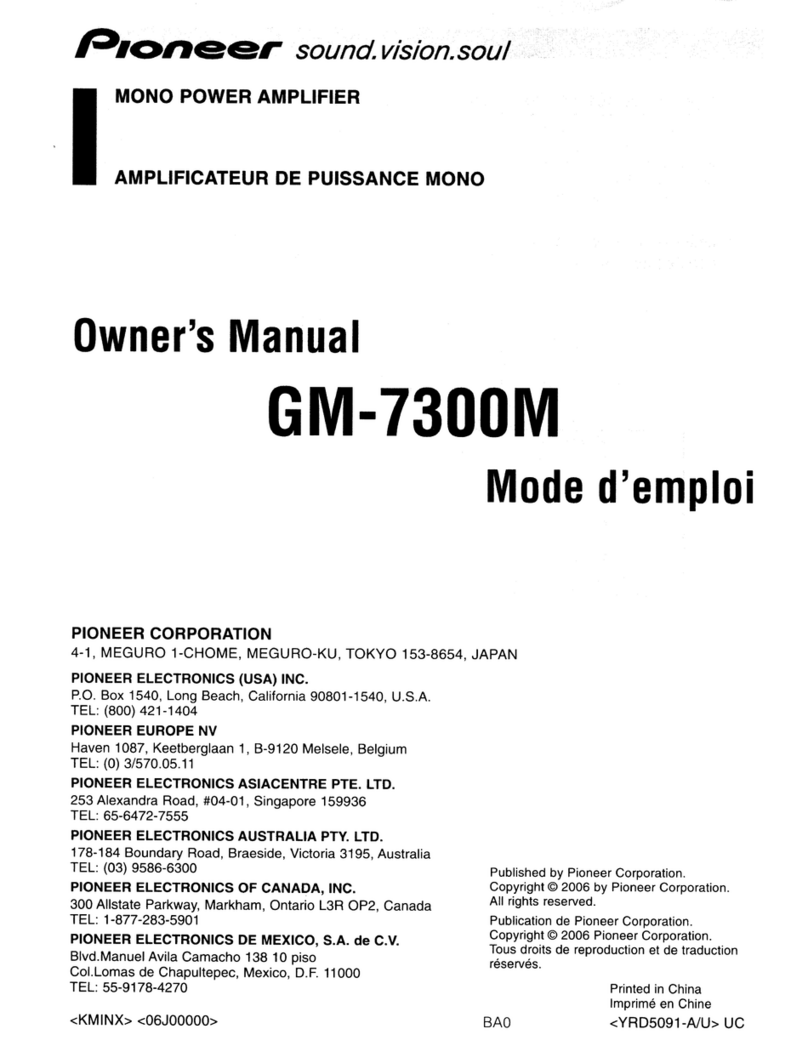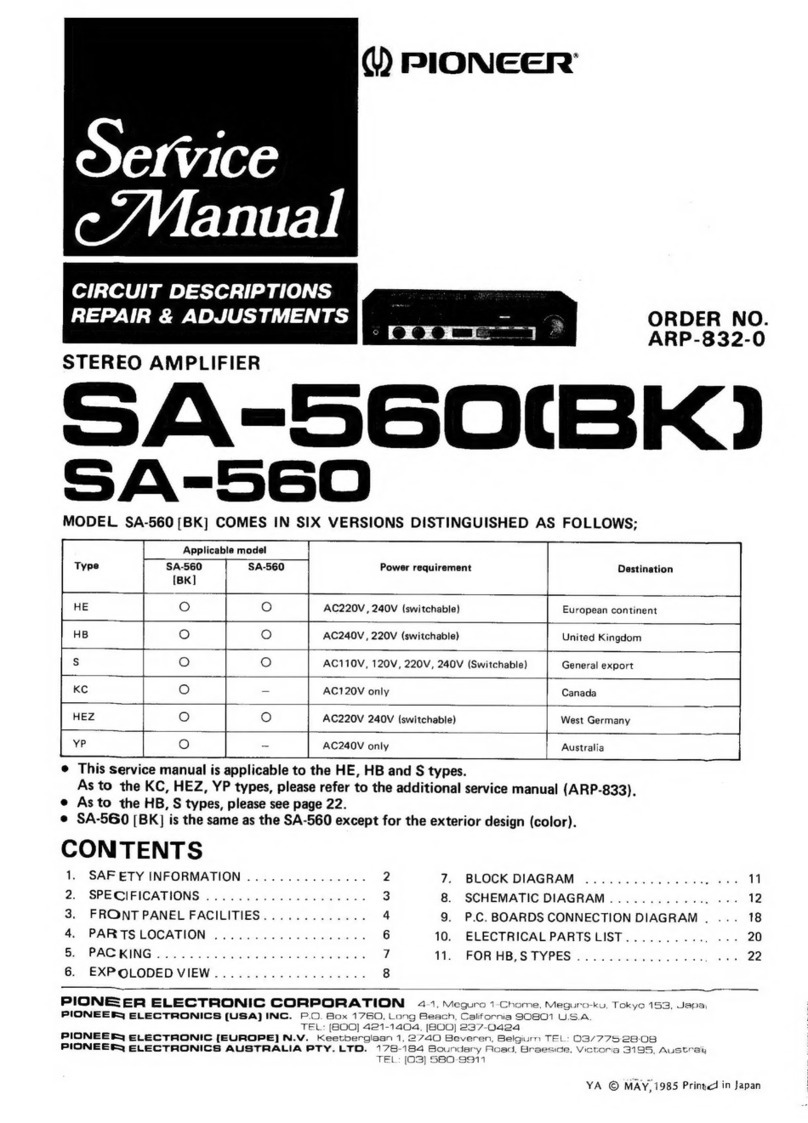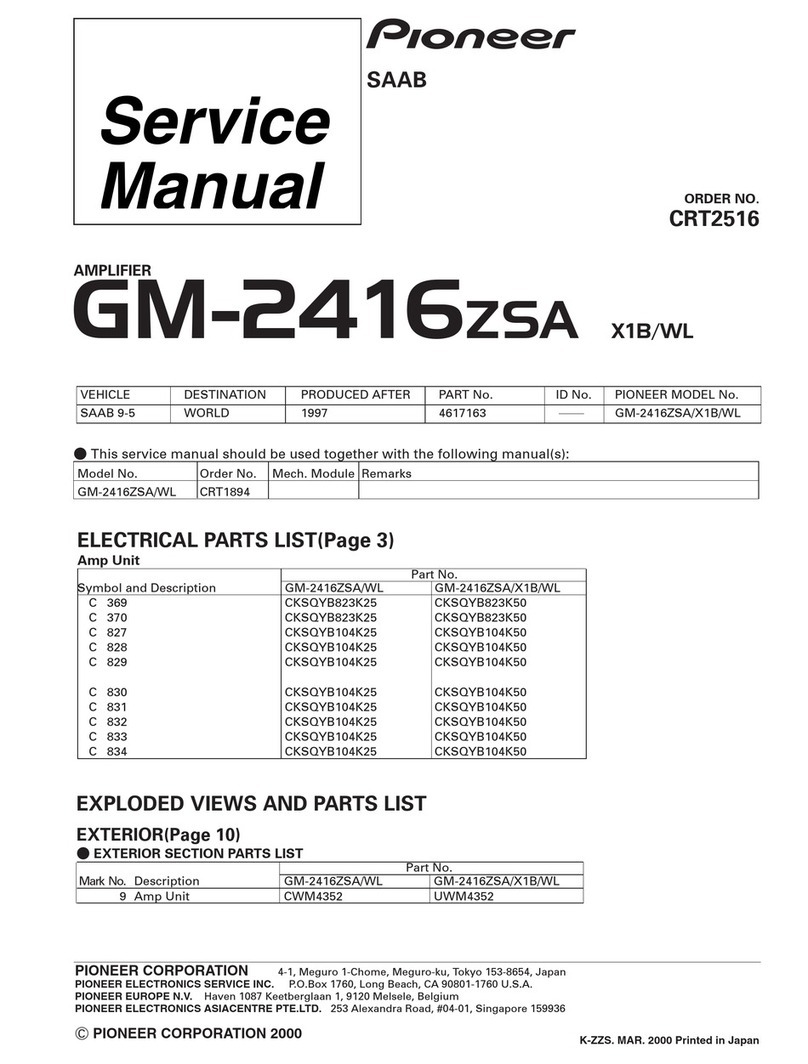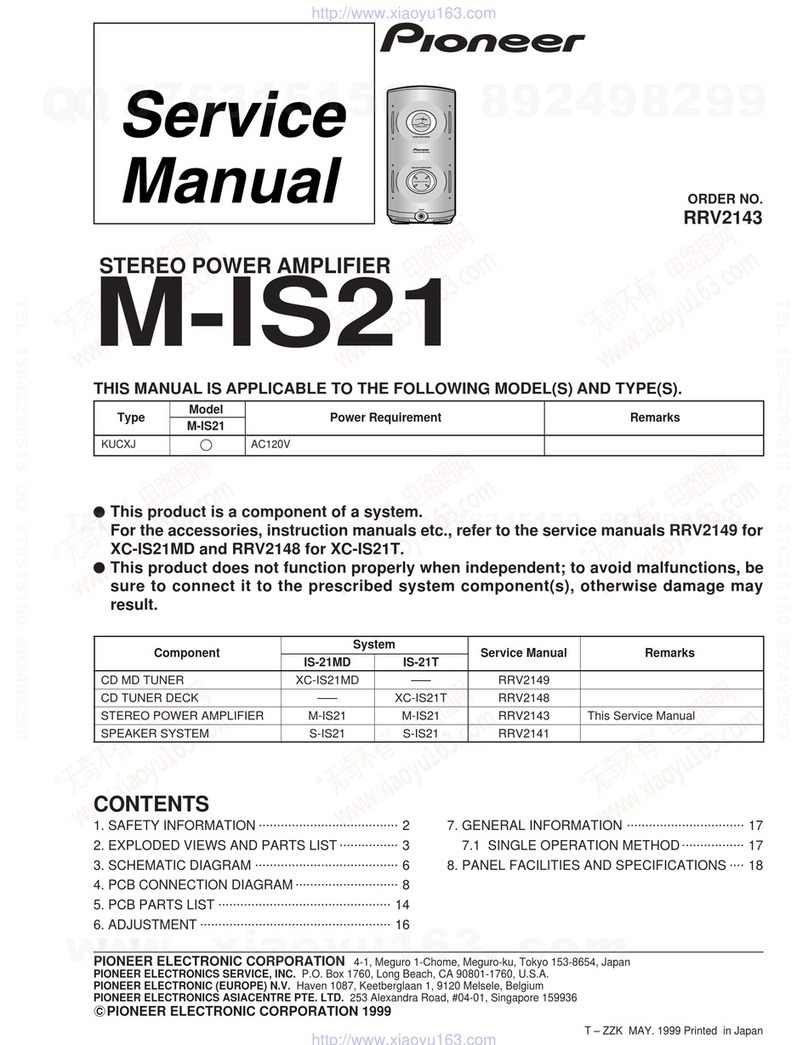SPECIFICATIONS
[A-400]
Amplifier
Section
Continuous
power
outpe
T.H.D.
0.03
%,
82
..
SOW
+
SOW
T.H.D.
0.05
%,
42..
7OW
+
7OW
DIN
Continuous
power
output
{both
channels
driven
at
1
kHz)
PH:De-
1.0%,
8:0
sc
nctesicssccvtanssesseaterns
6OW
+
60W
T.H.D.
1.0
%,
49
.
BW
+
85
Ww
Dynamic
power
output
{on
EIA
dynamic
test
signal}
8
0/4
9/29
..
70
W/100
W/135
W
Total
harmonic
distortion
*
20
Hz
to
20
kHz,
50
W,
82...
20
Hz
to
20
kHz,
70
W,
82
Input
sensitivity/impedance
PHONO
(MM)
PHONO
(MC}..
CO,
TUNER,
LINE,
TAPE
PHONO
overload
level
1
kHz,
T.H.D.
0.008
%
(MM/MC)
........cceceeeeeee
150
mV/12
mV
Output
levelfmpedance
TAPE
REC...
cece
yseisaneceeeeas
Frequency
response
PHONO
(MM).
{both
channels
dri
20
Hz
to
20
kHzj*
2.5
mV/50
k2
0.2
mV/100
2
150
mV/50
ko
w+.
150
mV/2.2
kQ
20
Hz
to
20
kHz,
+
0.3
dB
PHONO
{MC)...
20
Hz
to
20
kHz,
+
0.5
4B
CD,
TUNER,
LINE,
TAPE
5
Hz
to
100
kHz,
*$
dB
Signal-to-Noise
ratio
(IHF
short
circuit,
A
network}
PHONO
(MM,
2.5
mV
input/MC,
0.2
mV
input}
.
87
dB/69
dB
CO,
TUNER,
LINE,
TAPE
108
4B
Signal-to-Noise
ratio
(DIN,
continuous
power/50
mW}
PHONO
(MM)...
-
74
d8/63
dB
CD,
TUNER,
LINE,
TAPE.
.
88
dB/65
4B
Power
Supply/Miscellaneous
Power
requirements
........c:ccceeeeeee
ais
cig
a.c.
240
V
~,
50/60
Hz
Power
consumption
steeeeereceereee
SZO
W
Dimensions
..........
420
(W}
x
352
(D}
x
126
({H)
mm
Weight
(without
package)
..
w-
8.0
kg
Accessories
Operating
instructions
.......scsccsscesecseessecceeee
sdodesaastcasdbsearde
odes:
1
*
Specificatios
and
design
subject
to
possible
modification
without
notice,
due
to
improvements.
*
Measured
by
Audio
Spectrum
Analyzer.
{A-300]
Amplifier
Section
Continuous
power
output
(both
channels
driven
at
20
Hz
to
20
kHz}*
T.H.D.
0.03
%,
82.
«
30W
+
30W
T.H.D.
0.05
%,
42.
~40W
+
40W
DIN
Continuous
power
output
(both
channels
driven
at
1
kHz}
THD.
1.0%,
82.
-40W
+
40W
THD,
1.0%,
49.
-
GOW
+
6OW
Dynamic
power
output
{on
EIA
dynamic
test
Signal}
BUG
Gl2
Diss...
ceccsancinctis
che
cassasscitsve
cece.
50
W/75
W/S0
W
20
Hz
te
20
kHz,
40
W,
82...
0.03
%
20
Hz
to
20
kHz,
50
W,
82...
0.05
%
input
sensitivity/impedance
PHONO
(MM)
--
2.5
mV/50
kQ
CD,
TUNER,
LINE;
TAPE
PHONO
overload
level
THz,
THD.
0.02
%
(MM)
...csecccsscsscesesetecescersceosecece
150
mv
Output
level/impedance
TAPE
REC...
150
mV/2.2
kQ
Frequency
response
PHONO
(MM)
20
Hz
to
20
kHz,
+
0.3
dB
--
5
Hz
to
100
kHz,
29
4B
Signal-to-Noise
ratio
(IHF
short
circuit,
A
network)
PHONO
(MM,
2.5
mV
input)
wae
83.
dB
CO,
TUNER,
LINE,
TAPE...
+.
108
dB
Signal-to-Noise
ratio
(DIN,
continuous
power/50
mW)
PHONO
(MM)
+
73
dB/63
dB
CO,
TUNER,
LINE,
TAPE
++
88
dB/65 dB
Power
Supply/Miscellaneous
Power
requirements
.......cccsesssescssceeareae
B.C,
240
V
~,
50/60
Hz
Power
consumption
e
srnecerensccrne
410
W
Dimensions
.........
420
(W)
x
352
(D)
x
126
(H)
mm
Weight
(without
package)
sreseseresee
68
kg
Accessories
Operating
instructions
.........c0.
aabosed
meodensiscca
eddevekagebcccs’
ntecetatec
d
*
Specificatios
and
design
subject
to
possible
modification
without
Notice,
due
to
improvements.
*
Measured
by
Audio
Spectrum
Analyzer.
Published
by
Pioneer
Electronic
Corporation.
Copyright
©
1890
Pioneer
Electronic
Corporation.
All
rights
reserved.
PIONEER
ELECTRONIC
CORPORATION
4-3,
Meguro
1-Chome,
Meguro-ku,
Tokyo
153,
Japan
PIONEER
ELECTRONICS
[USA]
INC.
.
2265
East
220th
Street,
Long
Beach,
California
$0810,
U.S.A.
P.O.
BOX
1720,
Long
Beach,
California
$0801,
U.S.A.
PIONEER
ELECTRONICS
OF
CANADA,
INC.
505
Cochrane
Drive,
Markham,
Ontario
L3R
8E3,
Canada
PIONEER
ELECTRONIC
[EUROPE]N.V.
Keetberglaan
1,
2740
Beveren,
Beigium,
TEL:
03/750.05.11
PIONEER
ELECTRONICS
AUSTRALIAPTY.LTD.
178-184
Boundary
Road,
Braeside,
Victoria
3195,
Australia,
TEL:
[03]
580-9911
<9
7
DOSFF2EOQ9>
Printed
in
Japan
<ARB1247-A>