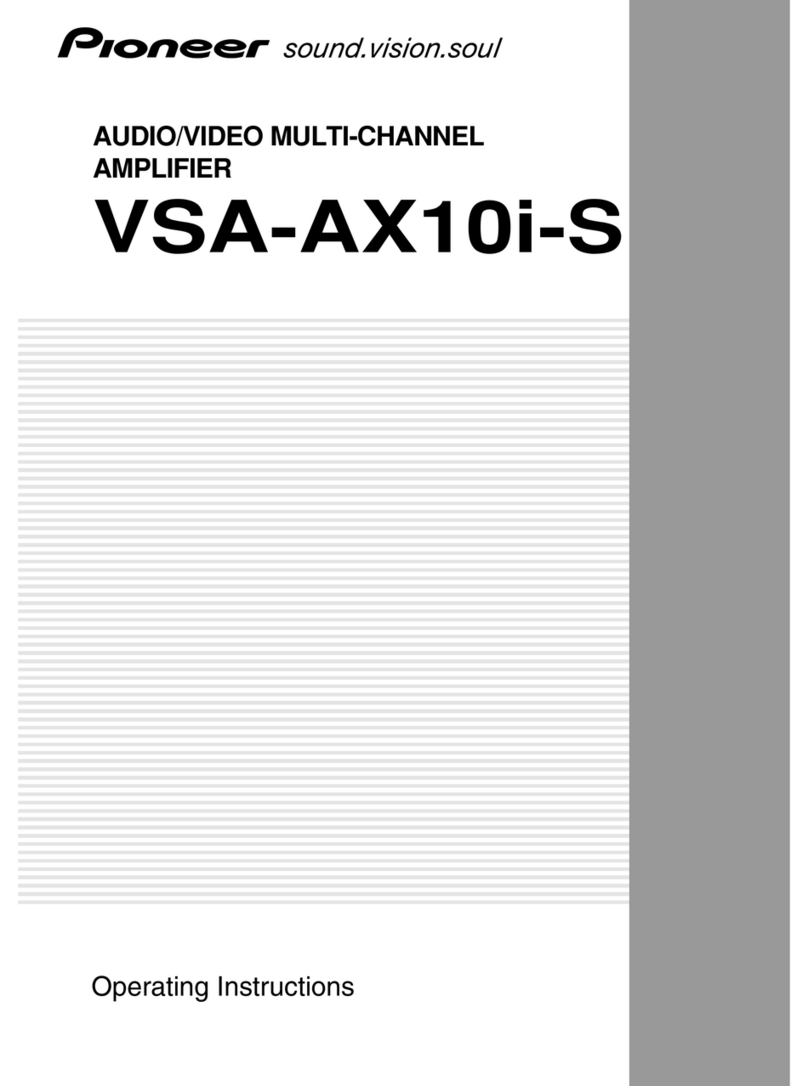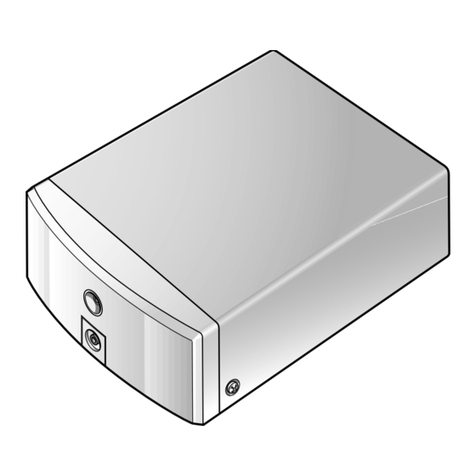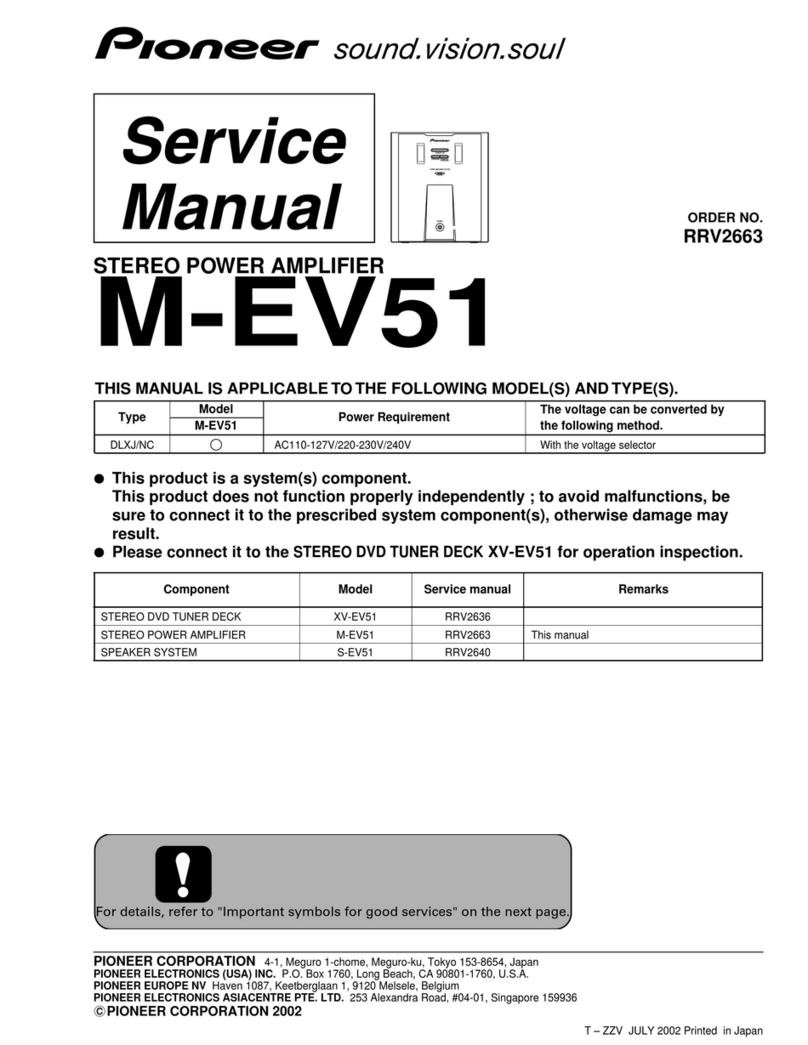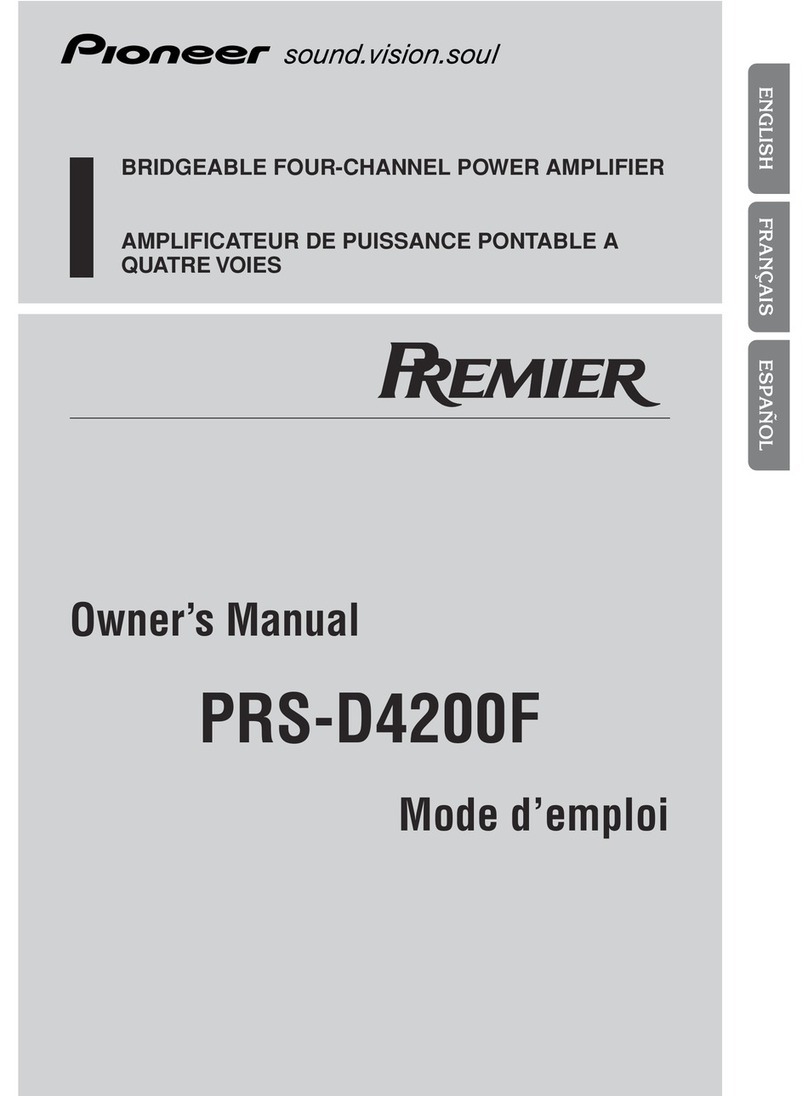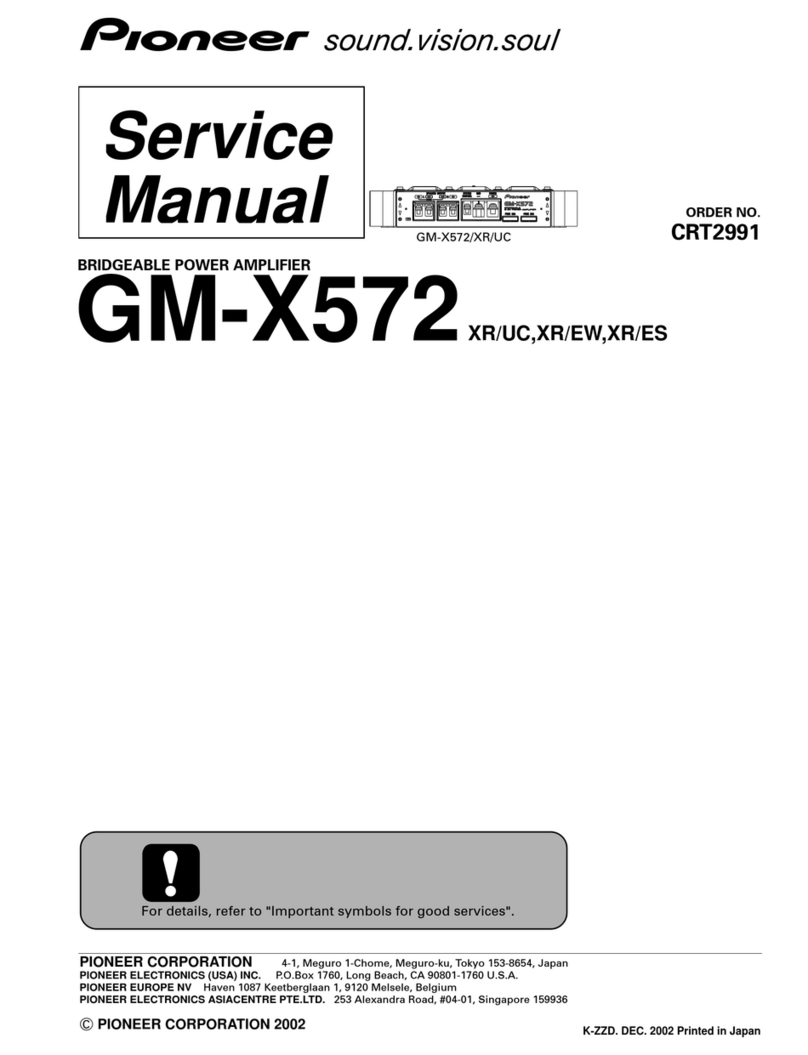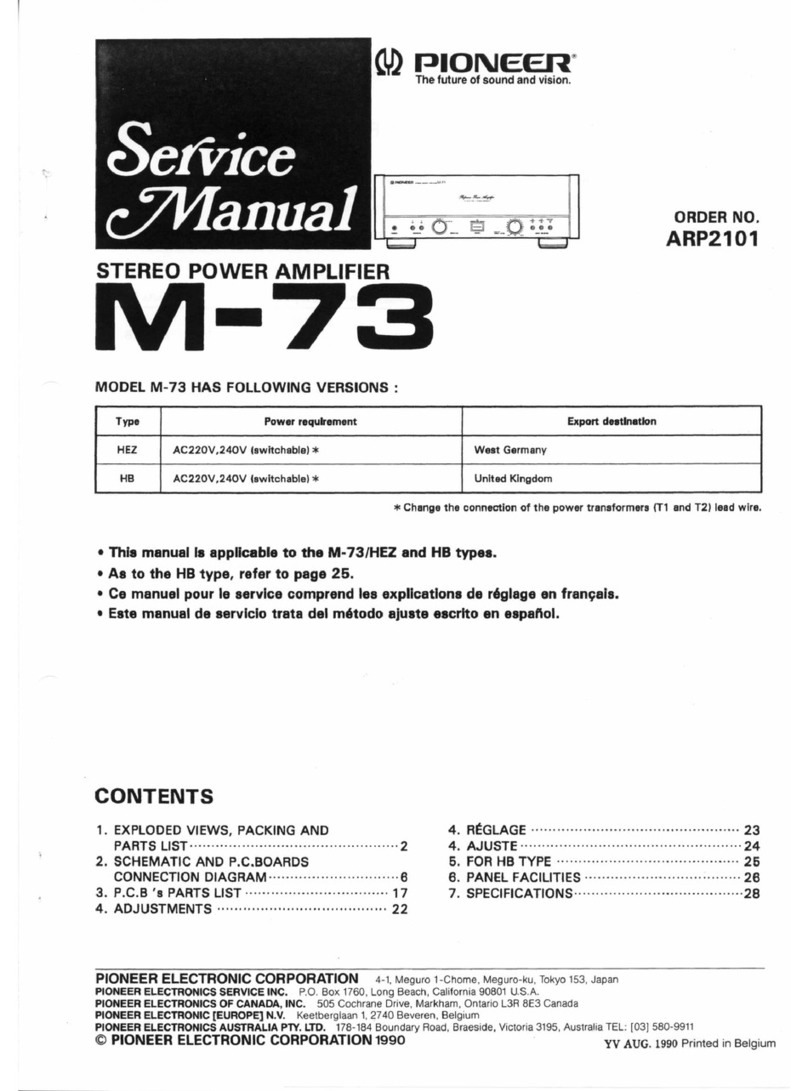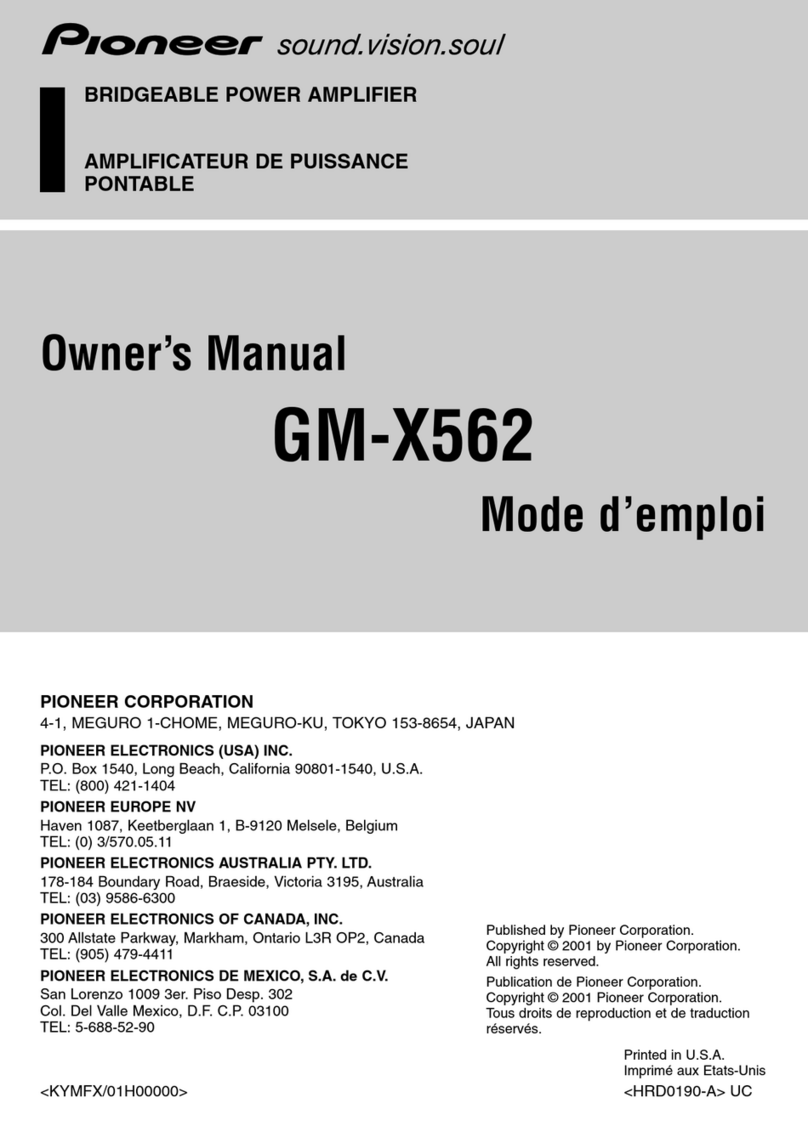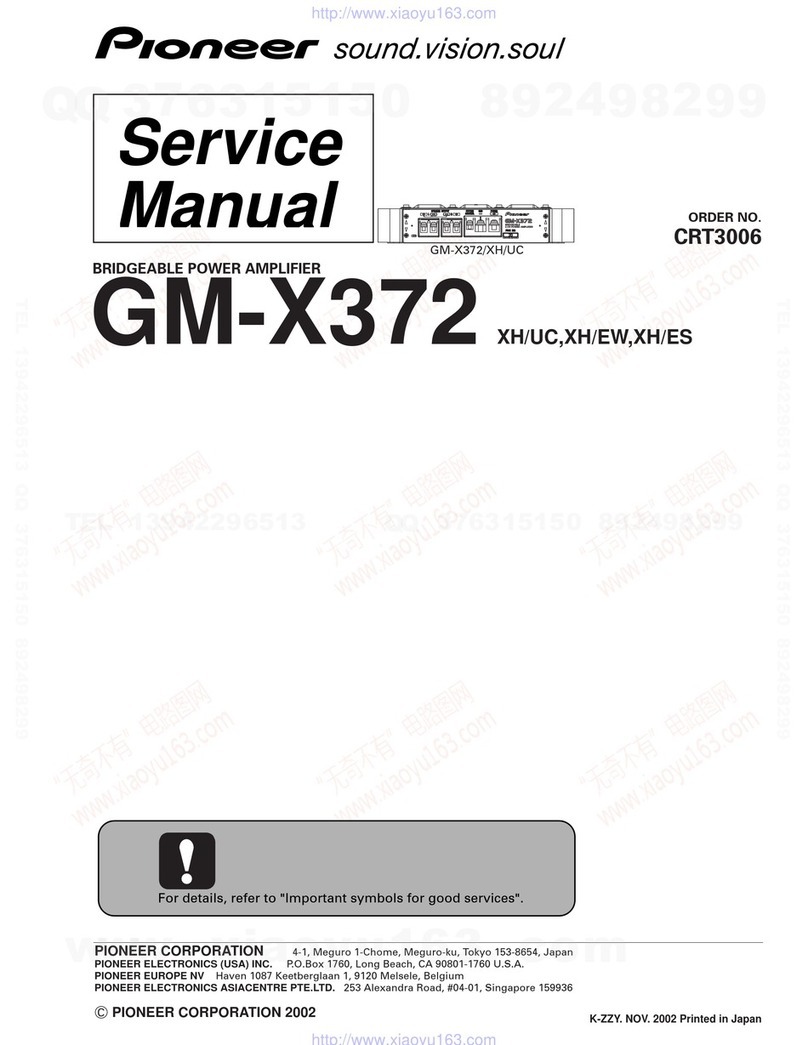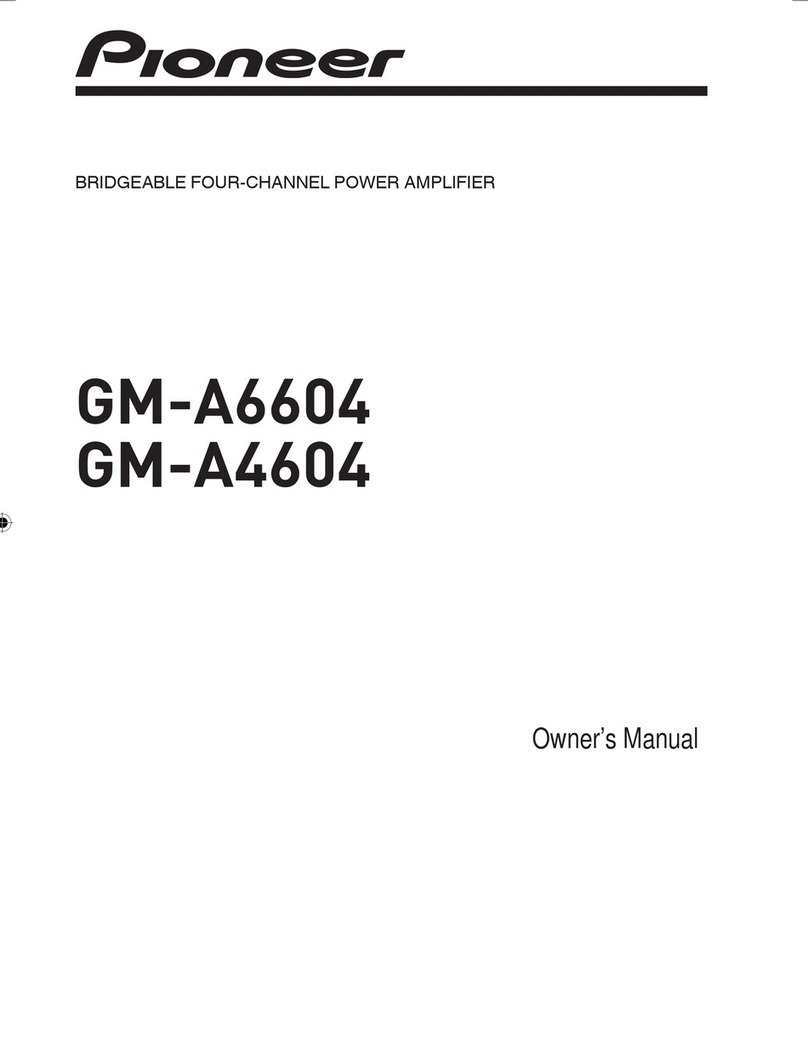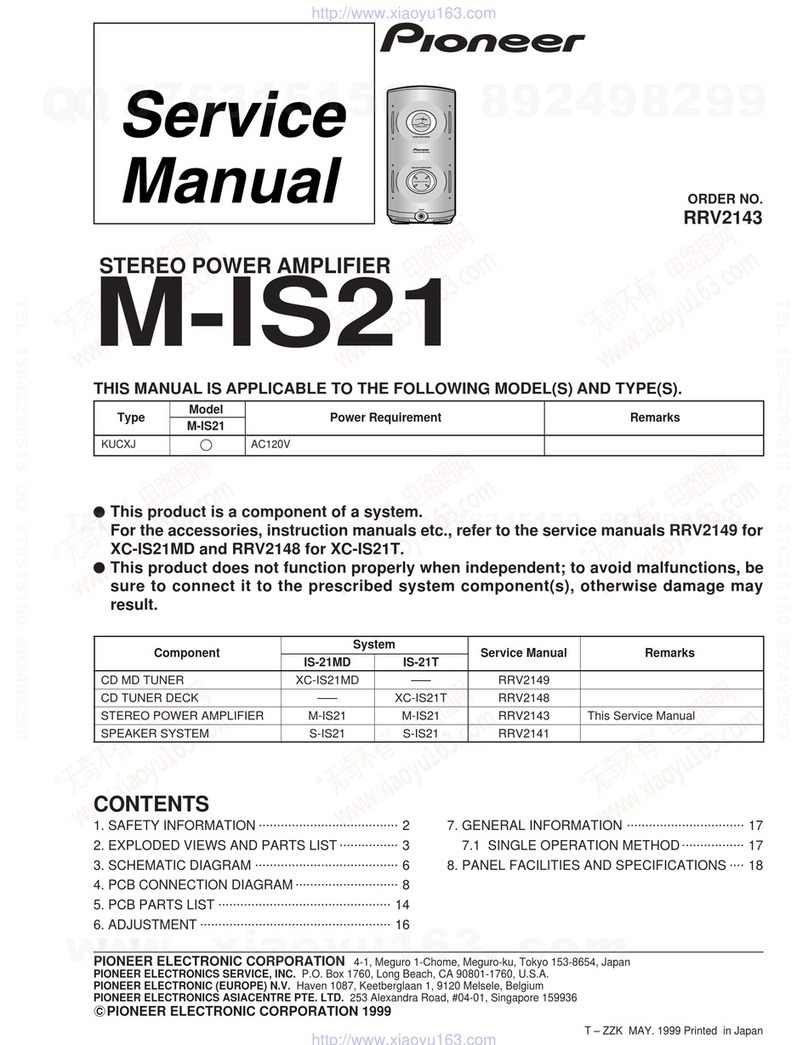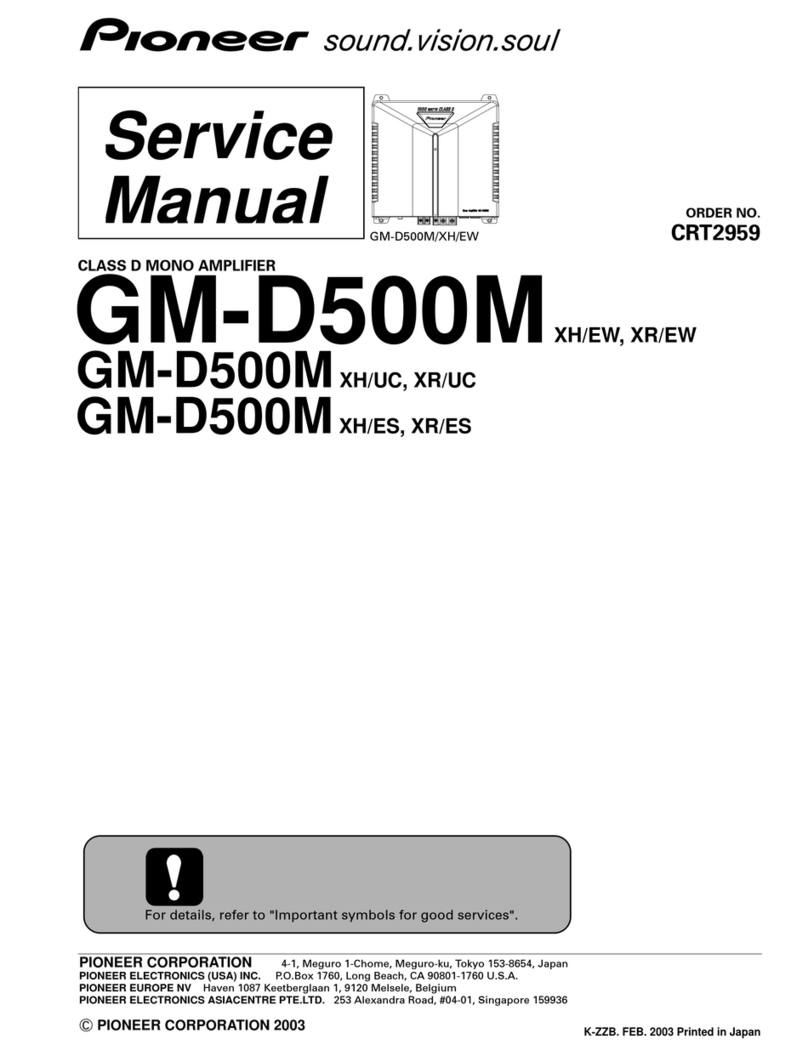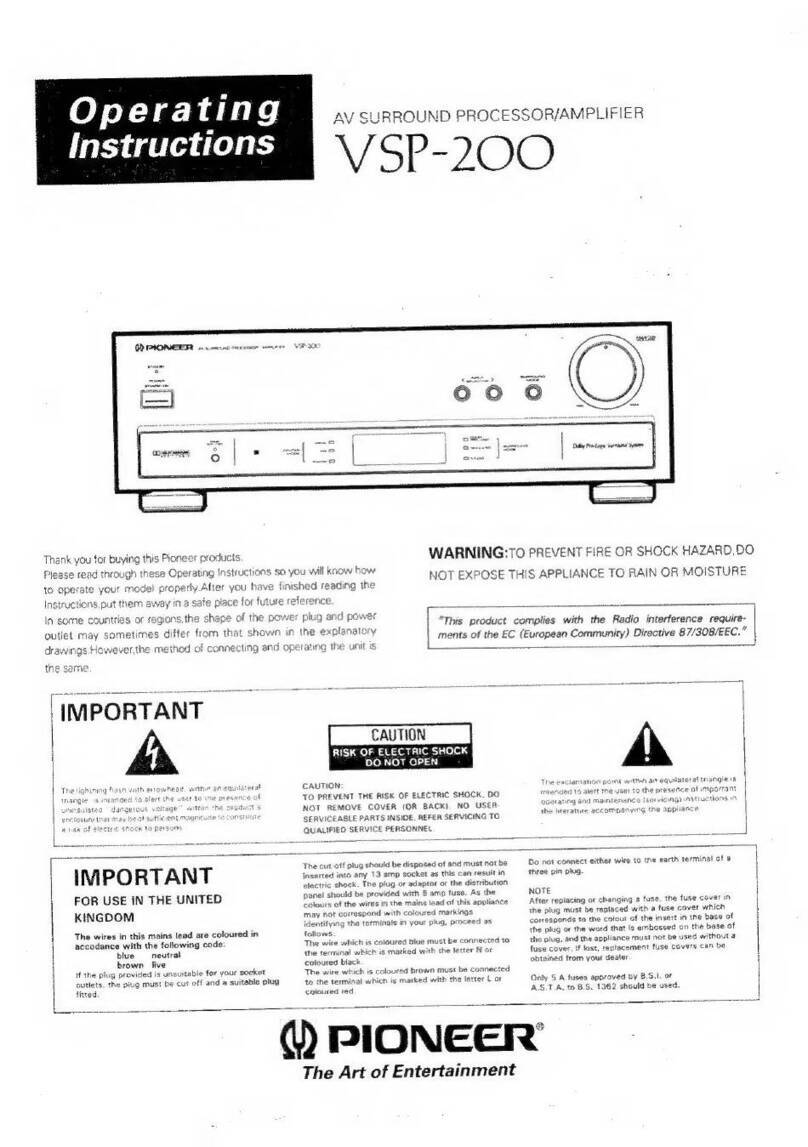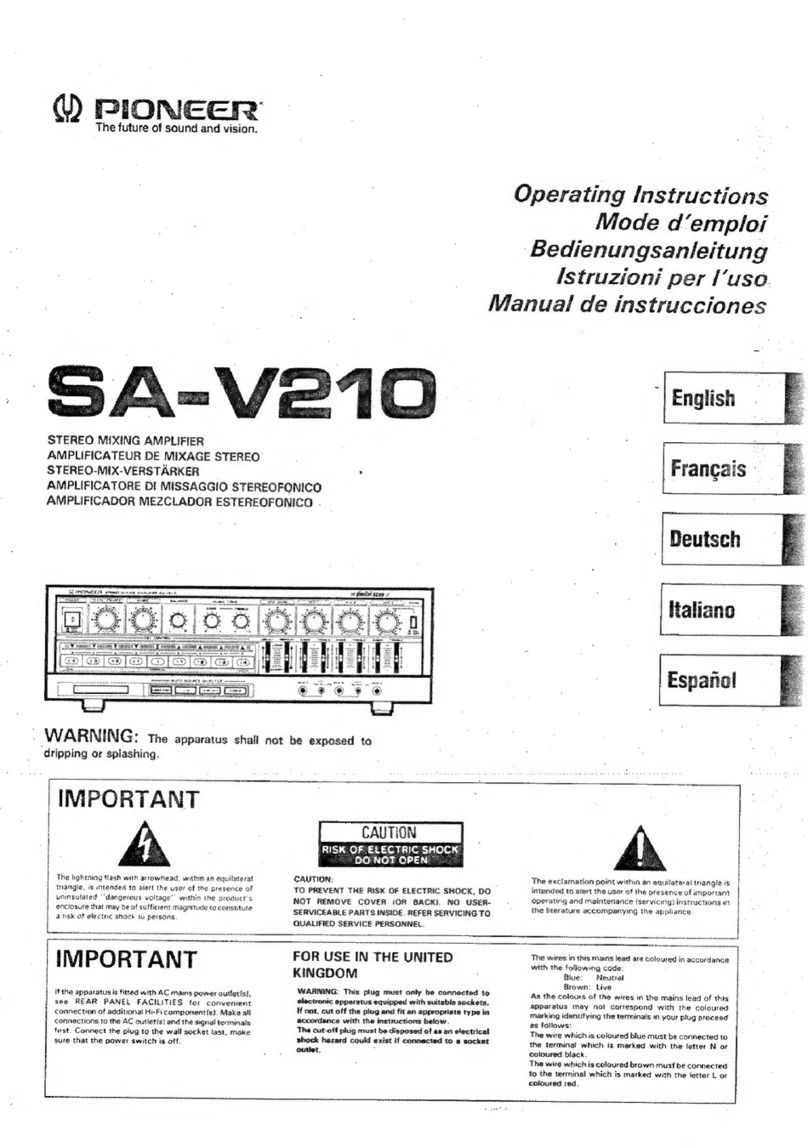DC-2212/2202Z
CONTENTS
1.
SPECIFICATIONS
........
0.0000.
c
eee
eee
ee
2
2.
FRONT
PANEL
FACILITIES
.................
3
3.
DISASSEMBLY
...............0000.0
000008
4
4.
PARTS
LOCATION
...............
000.00
00e
9
5.
EXPLODED
VIEW
...........
0.020.
cee
eee
11
6.
ELECTRICAL
PARTS
LIST..................
21
ty
“PACKING
36).
oe
k.cad
ak
vad
leis
4g
hagas
eke
25
8.
P.C.BOARDS
CONNECTION
DIAGRAM
.......
27
1.
SPECIFICATIONS
AMPLIFIER
SECTION
Continous
Average
Power
Output
is
40
Watts*
per
channel,
min.,
at
8
ohms
from
40
Hertz
to
20,000
Hertz,
with
no
more
than
0.3%
total
harmonic
distortion.
*Measured
pursuant
to
the
Federal
Trade
Commission's
Trade
Regulation
rules
on
Power
Output
Claims
for
Amplifiers.
Continuous
Power
Output
AO
t0
20,Q00HZ
0...
cee
eeeeeeeeeeeeteeeeees
40W
+
40
W(T.H.D.
0.3%
8
ohms)
TRA2(DIN)
circethietaavdeantssvasavea
seven
oa
eos
50W
+
50W(T.H.D.
1%
8
ohms)
1
kHz
(DIN
music
power)
...........c
cece
7OW
+
70W(T.H.D.
1%
8
ohms)
Hum
and
Noise
(IHF,
short-circuited,
A
network)
PHONO)
02s
rudte
assets
ihenbelredatinsedeutehensbestivetshars
mvcest
omaseen
Srste
72
dB
Hum
and
Noise
(DIN
continous
Power/50
mV)
PHONO!
ssssceutesssettmderdetunsen
cots
soaveliacubeSuesccabsudteneiseddentns
68
dB/60
dB
Total
Harmonic
Distortion
(40
Hz
to
20,000
Hz,
8
ohms),
from
CD/VIDEO
20
Watts
per
channel
power
Gutput
............ceeeeee
eens
No
more
than
0.2%
Tape
Deck
Section
SYSIOMS-s560
oi
csncs
base
vectesashelvere
wioctouadtidapoas
Wette
4
track,
2-channel
stereo
Heads
“Hard
Permalloy’’
recording/
playback
head
x
1
“Hard
Permalloy”
playback
head
x
1
“Ferrite”
erasing
head
x
1
Dummy
head
x
1
MOtOr
salsa
cess
scans
eb
aviepan
peseueet
ves
ooebbes
esezanesneaes
OC
servo
2
speed
motor
x
2
Wow
and
Flutter..........cccceccecececeseeeeneaeanenenens
No
more
than
0.08%
(WRMS}
No
more
than
+0.20%
(DIN)
Fast
Winding
Time
............cceeeeeeeeeeees
Approximately
115
seconds
(C-60
tape)
Frequency
Response
—20
dB
recording:
Normal
tape.
cvscssc.coasstes
cess
teeee steer
ethdsecenect
evvesegeosneeeat
35
to
13,000
Hz
Metaltape
so:3.1.h5sficctsisesed
easton
seen
dieeatesl
Austin
ceeepennete
35
to
15,000Hz
Signal-to-Noise
Ratio
Dolby
NR
OFF
............cccccceceecesceeccsceeceeessesseeseeceeees
More
than
55
dB
Noise
Reduction
Effect
Dolby
NRON
.......ccccceecccceeeeeceeeeeeeeeeeeeeaeeees
More
than
10
dB
(at
5
kHz)
9.
SCHEMATIC
DIAGRAM
.................-05.
31
10.
BLOCK
DIAGRAM
...................00
eee
35
11.
CIRCUIT
DESCRIPTIONS
..................
37
12.
ADJUSTMENTS:
'Sircs
cd
te
head
aia
39
REGIAGE
Sc
etoe
ce
ch
ey
eee
oat
3
45
PASTE
Aenea
cn
teu
hie
aout
aacieri
Boe
51
13.
FOR
HE,
HB,
S,
YP
TYPES
................
57
14.
SAFETY
INFORMATION
.................--
59
Furnished
Parts
Operating
INStrUCTIONS.-:cSccics.csic.diea
ec
cgekcdzs
lente
ais
sd
eee
vei
ees
eSeea
eset
cactent
ree:
1
Miscellaneous
Power
requirements
KU
and
KC
models
sis
.dsscncevestegixeyacntivatayea
teagan
AC
120
V,
60
Hz
HE
MOM
ON
052.
cSdacsadevdies
snbin
Sea
ddawaxcaudd
laapaiesdes
duccadeabseaaesed
AC
220
V,
50/60Hz
HB
arid
VP
iMOdel
8)
si.012
.eccteieceseeang
cvecaeedaacesseuns
alacttsendaed
AC
240
V,
50/60
Hz
S
and
S/G
models
..........
AC
110
V/120 V/220 V/240
V,
50/60
Hz
(switchable)
Power
Consumption
KU
model
..
Minn
Sisto
199
W
KC
model
.............0000e
...
199W
HE,
HB;
and'Y.Pimodels.
vicccccies.
cetee
see
veaeasecattecatebsteerededd
cegeassna
geass
300
W
SAN.
S/GSMOMEIS:
nie.
cciscecsecssessnausensseceaaascdueseeedsengsecasaaneienadeseyh
199
W
DIMENSIONS:
.s0.
cs
cae
casei
se
sen
eave
receins
as
taw
eas
gtendes
dae?
420W)
x
188(H)
x
224(D)
mm
16-9/16(W)
x
7-6/16(H)
x
8-13/16(D)
in
Weight
(without
package)
..........0...
cocci
e
cece
eeeeeeeee
an
eeeeaeees
7
kg
(15
lb
7
oz)