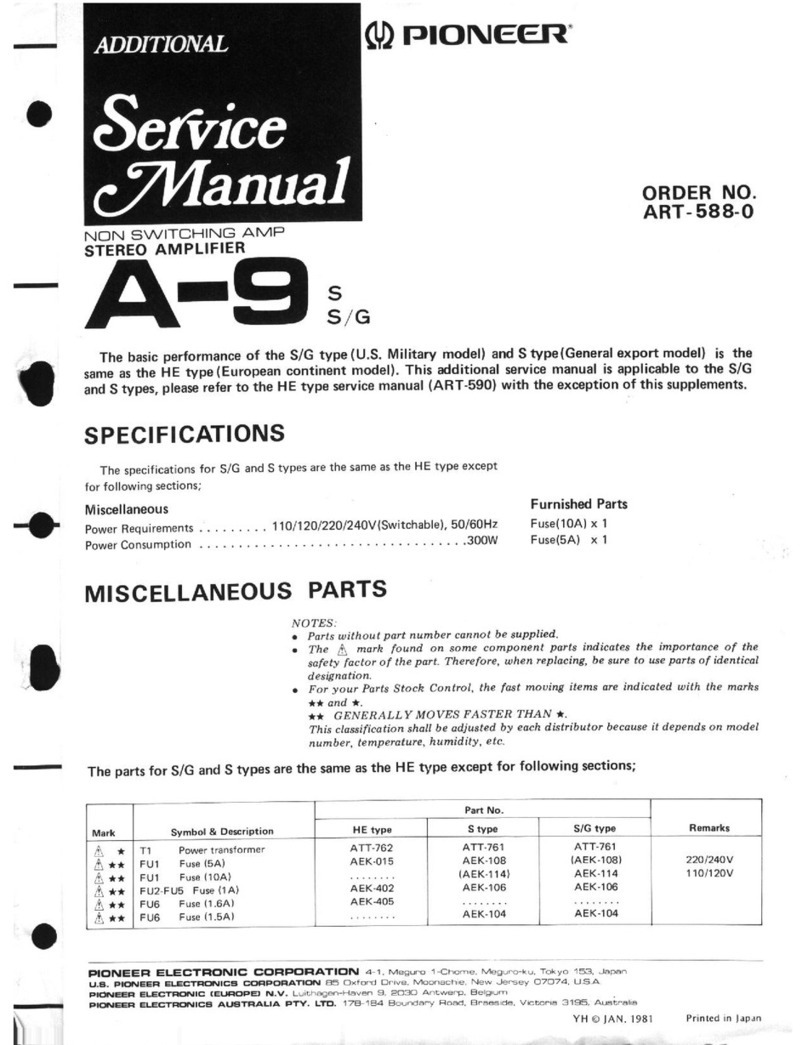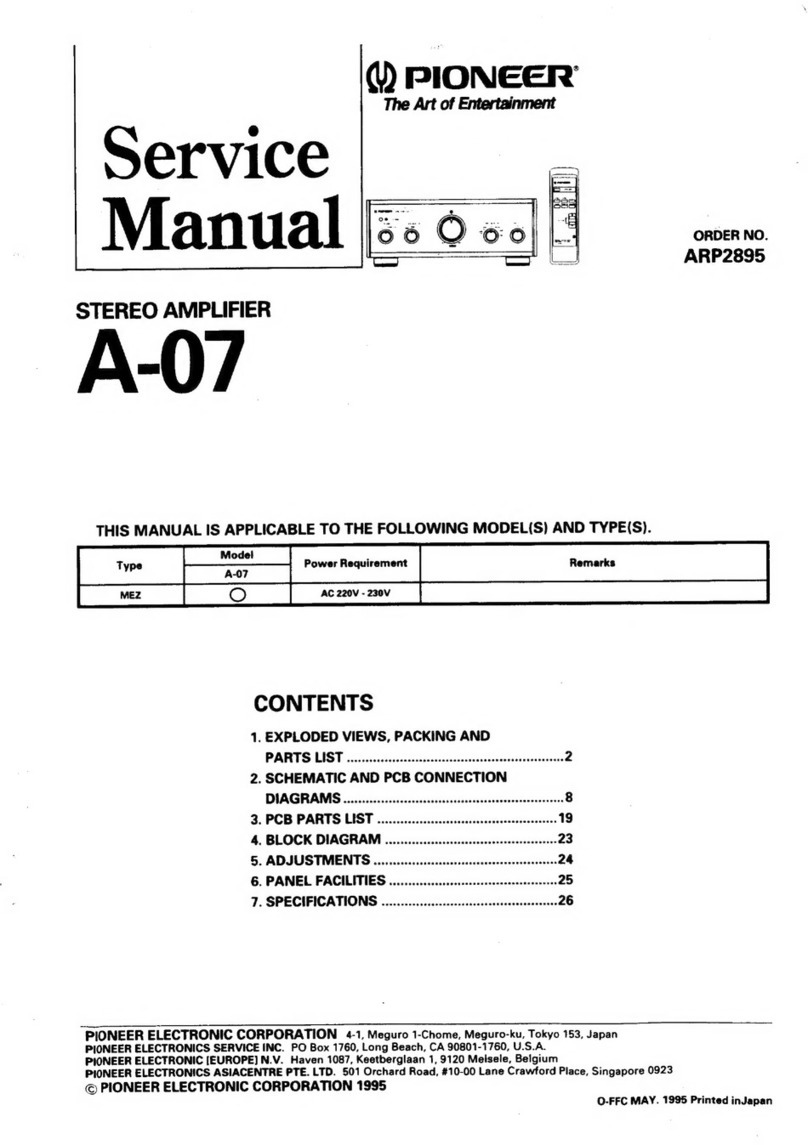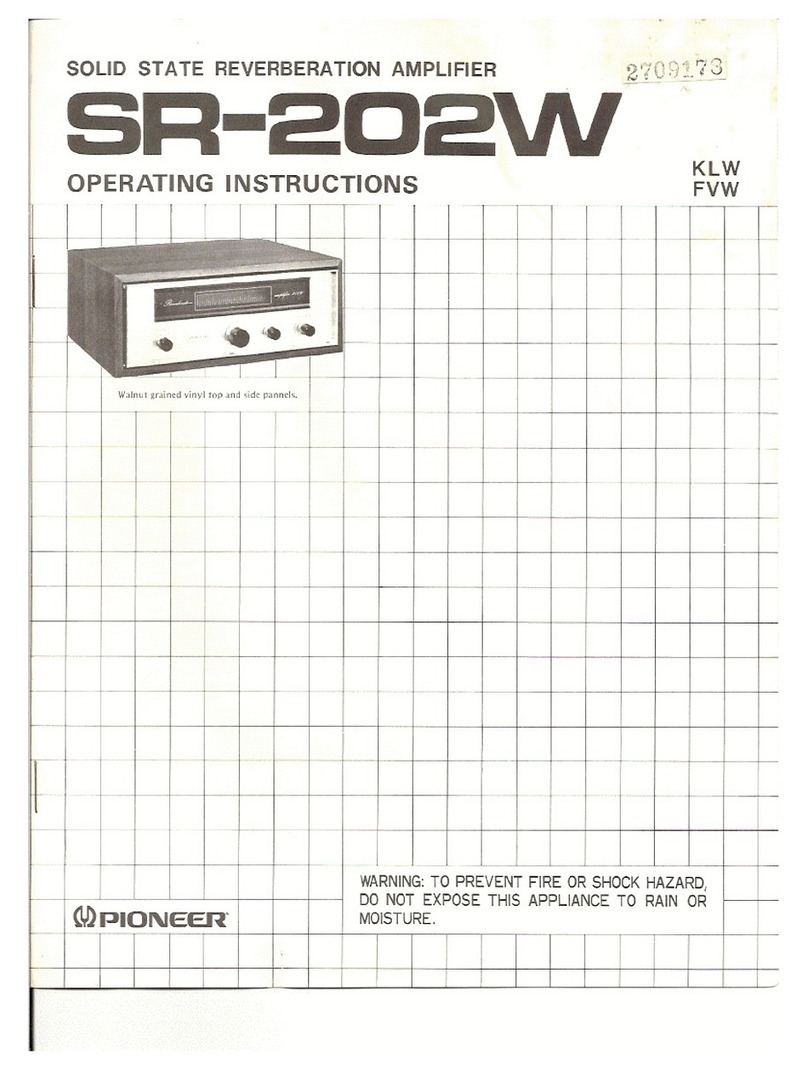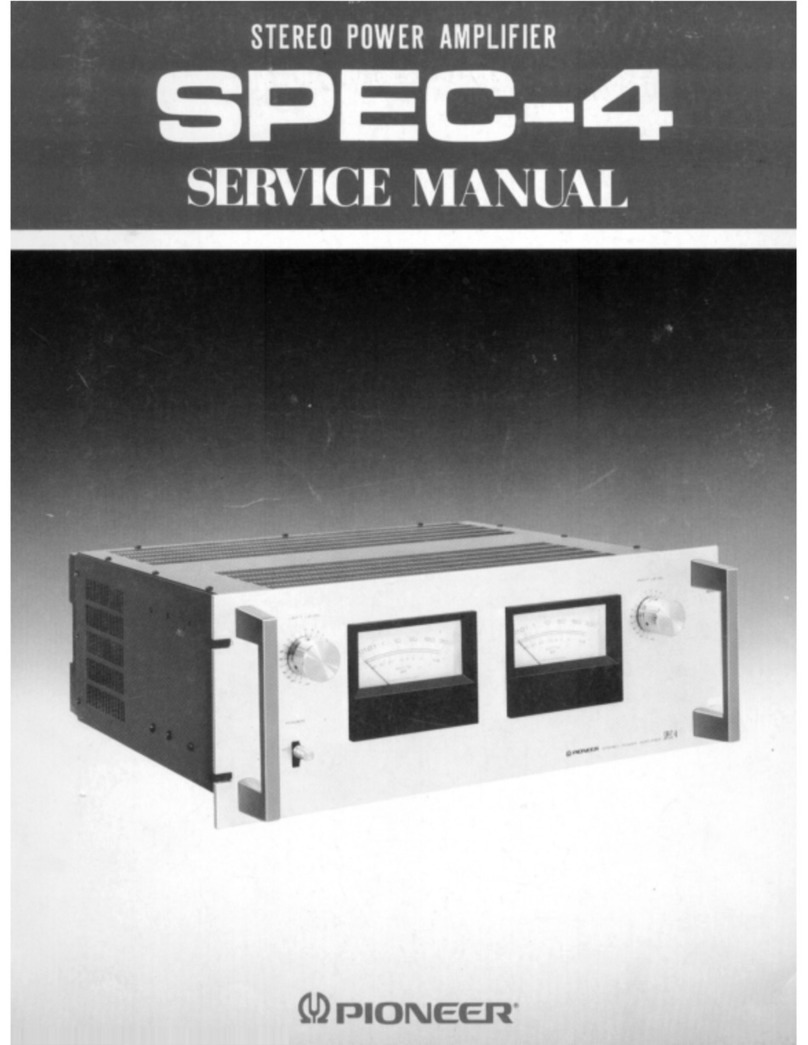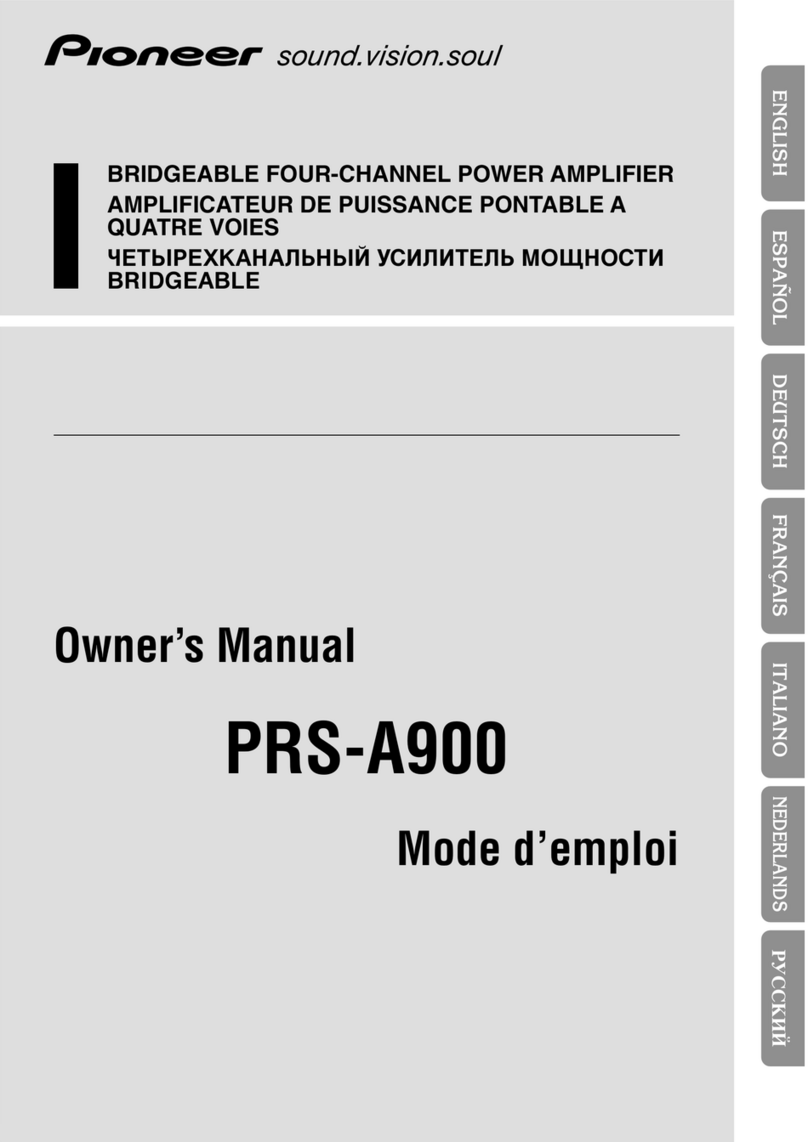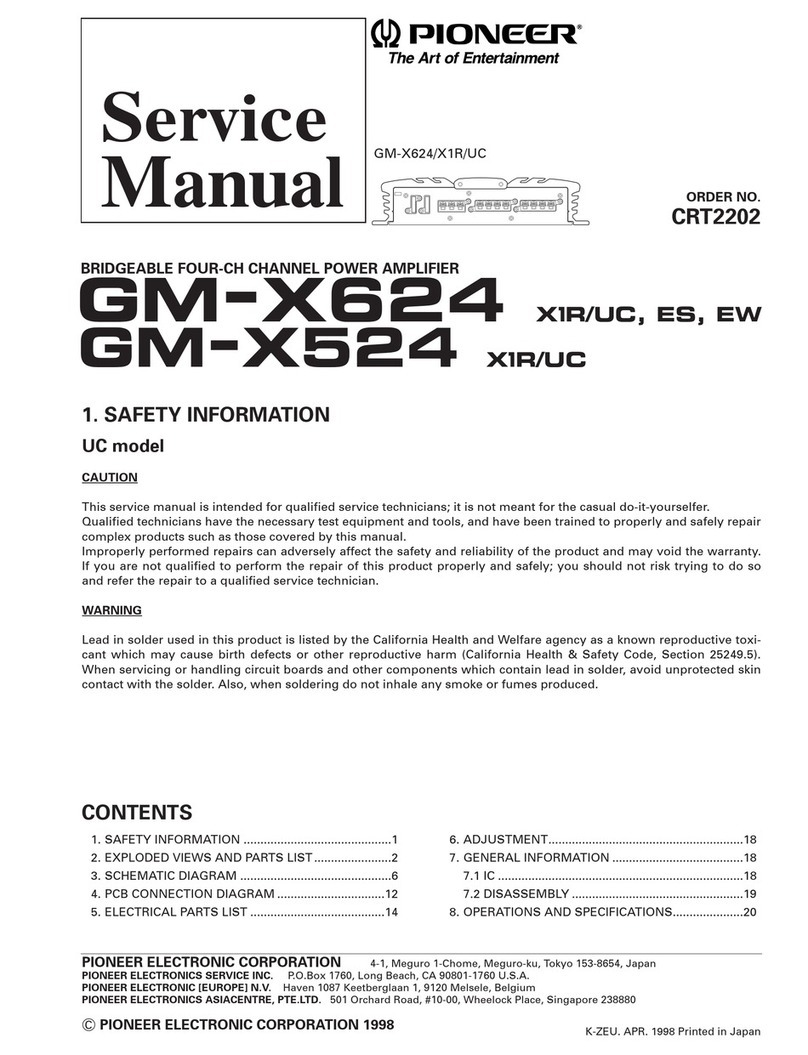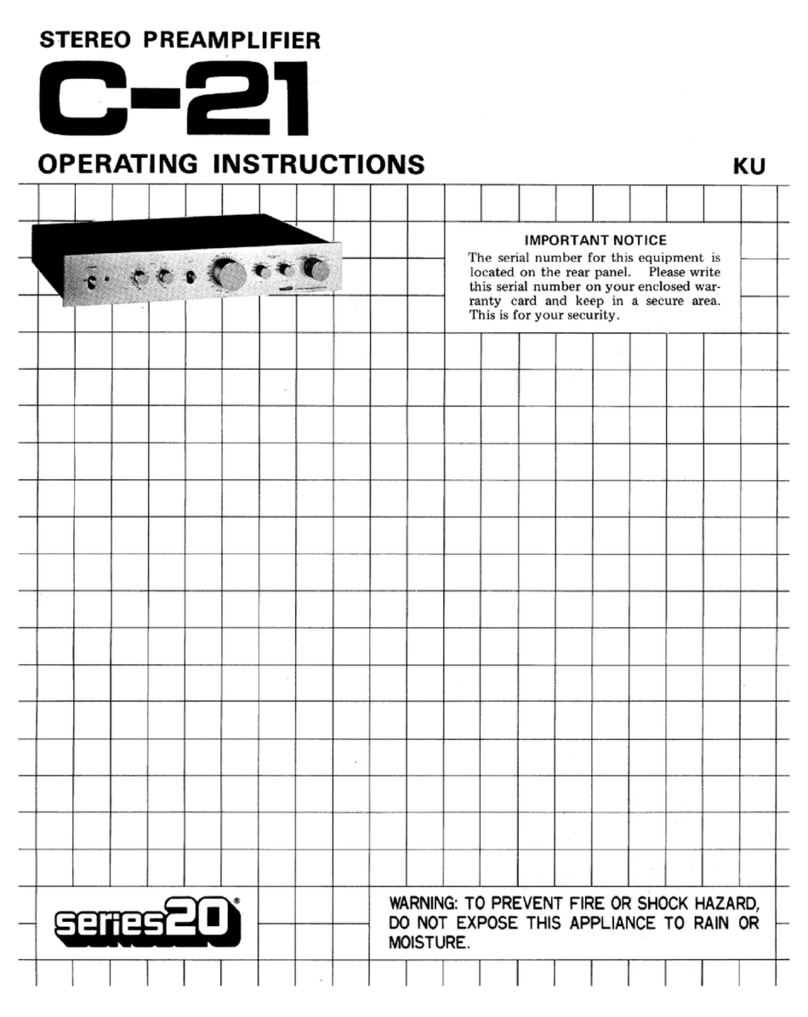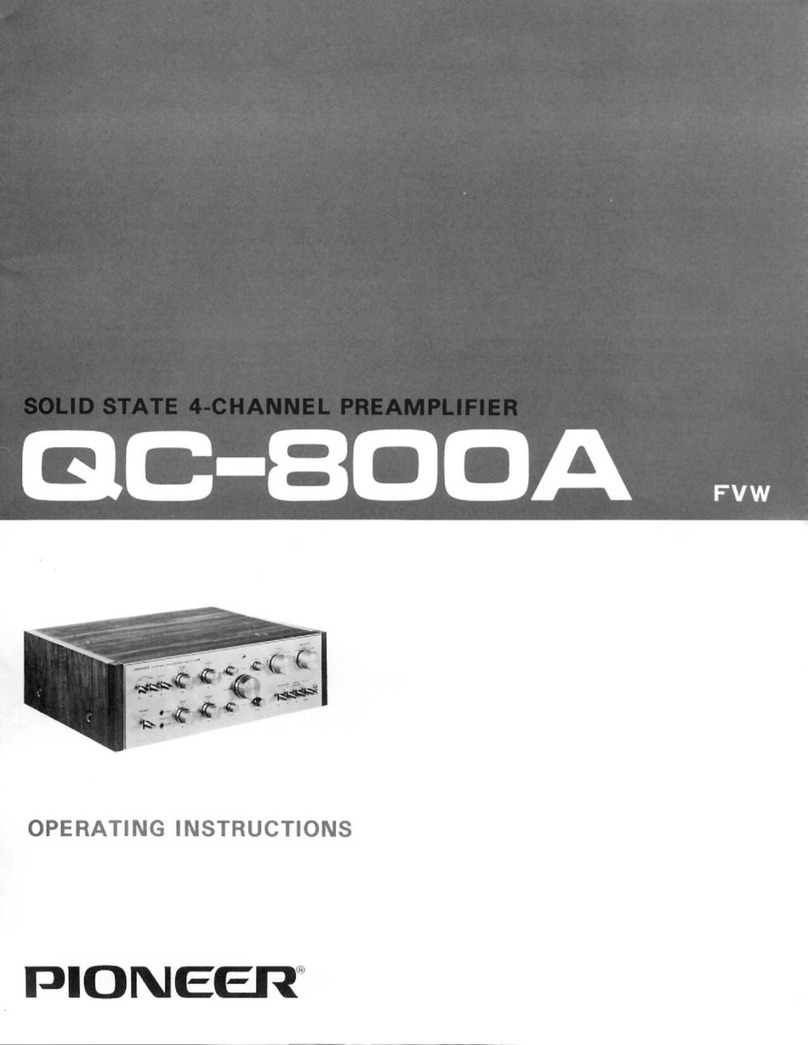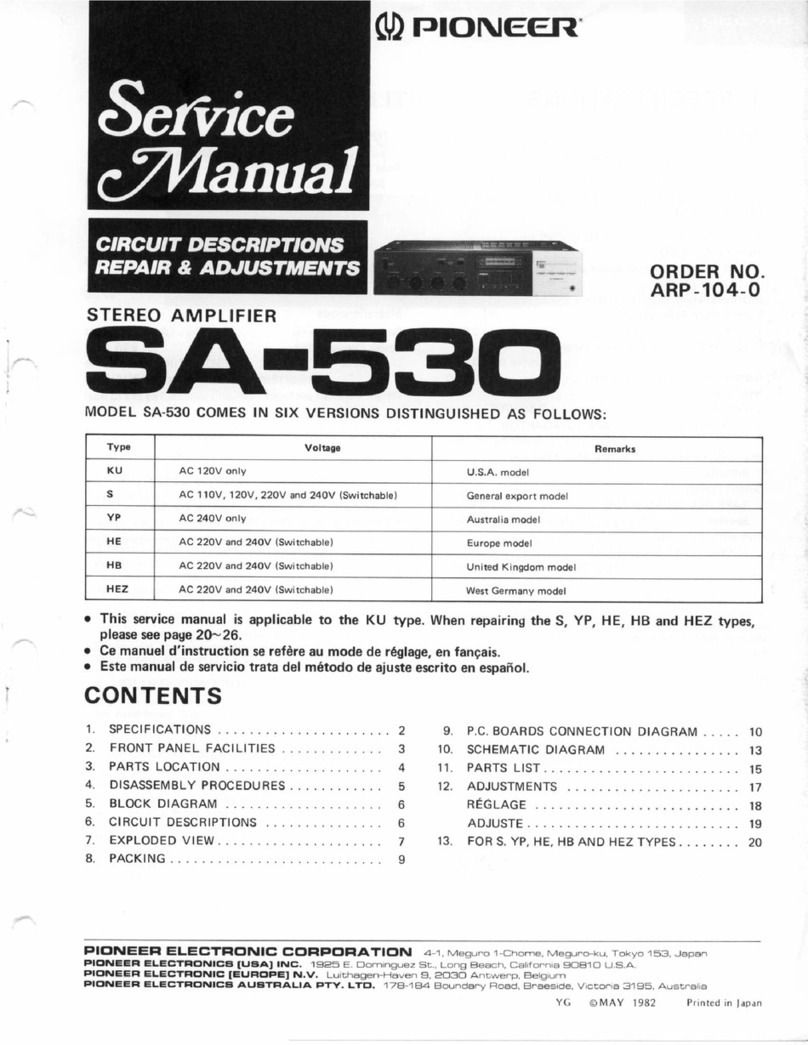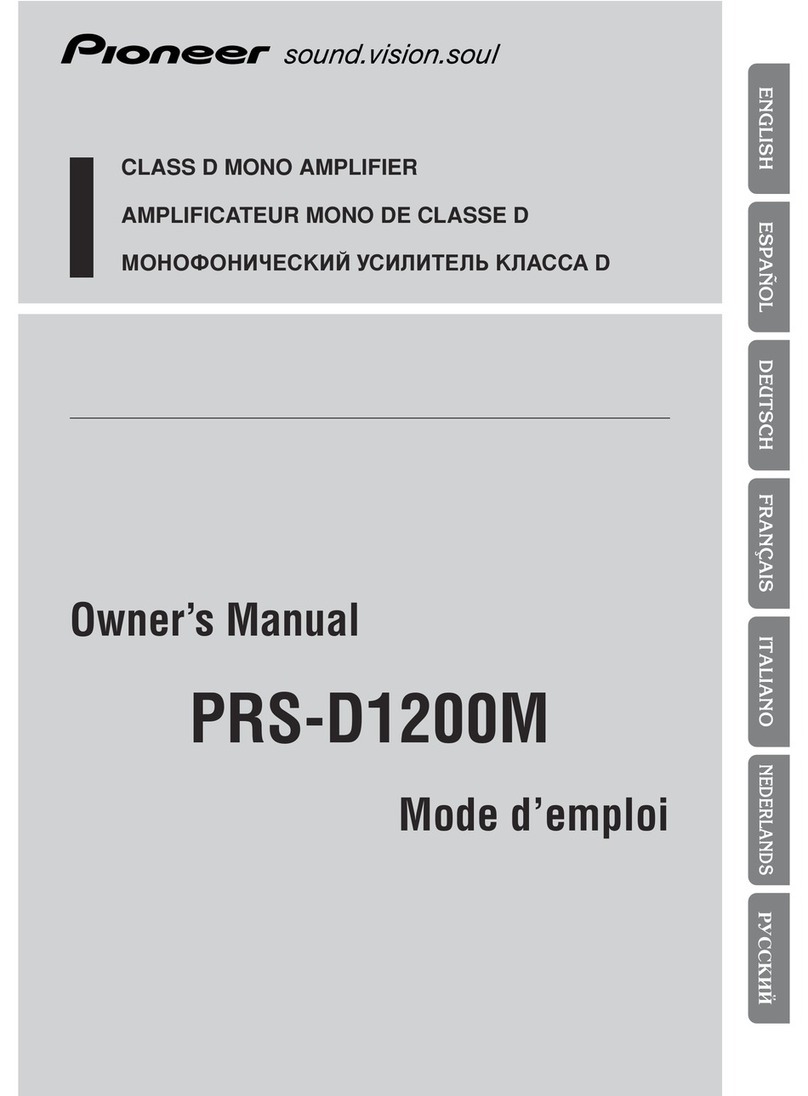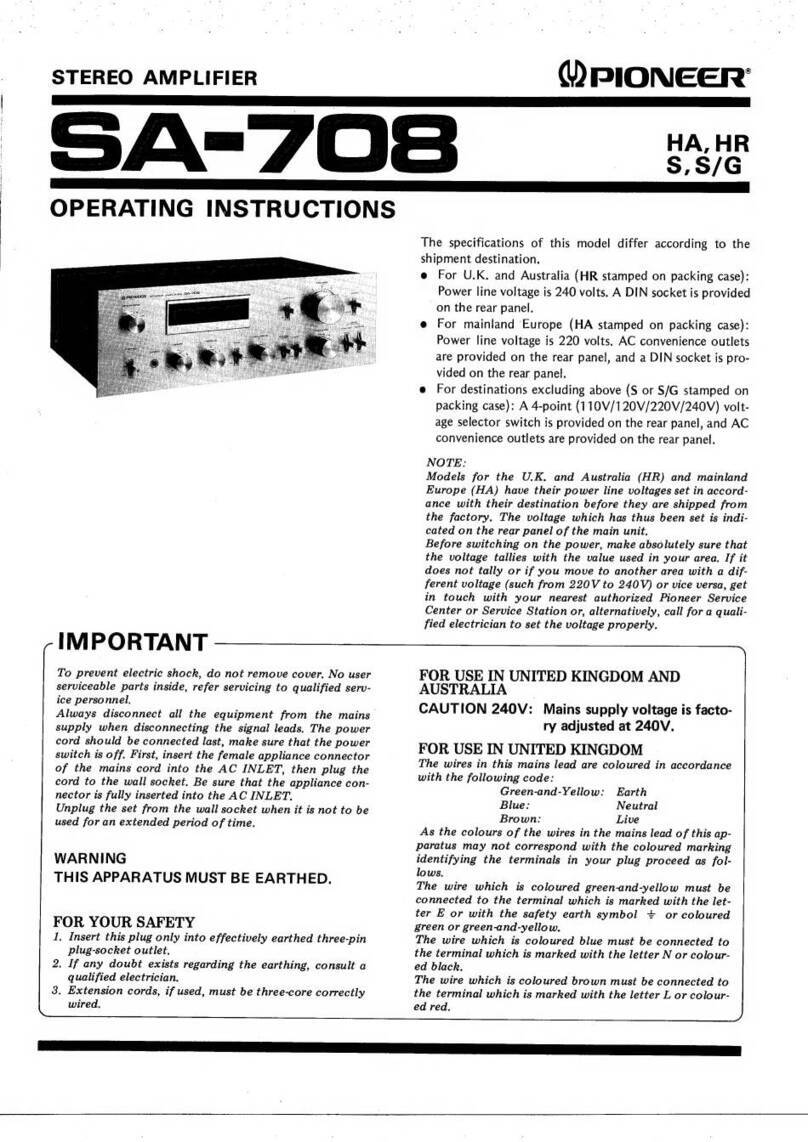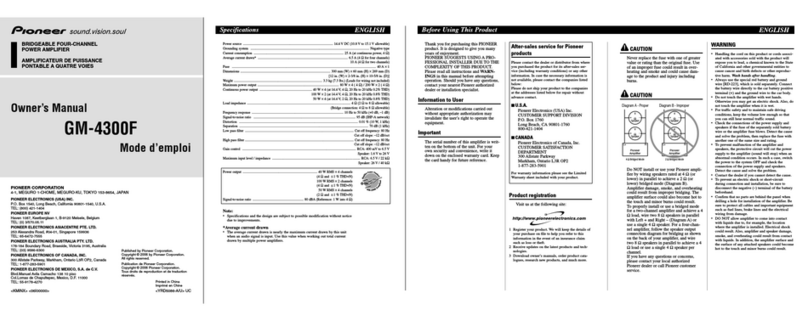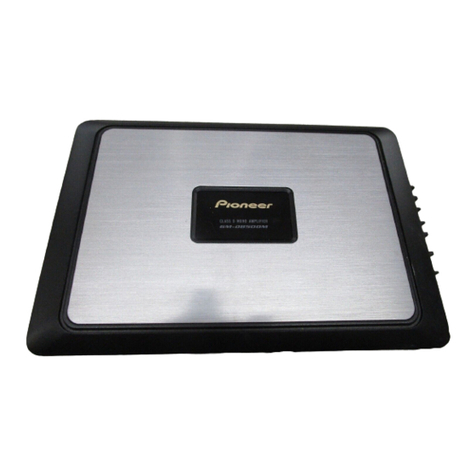'l
2. FRONT
PANEL
FACILITIES
o PowER
sWlTcH
Depressthis switch to turn on or off power' When this switch is
depressed,power is supplied and POWER ON- in-dicator lights'
When this switch is released,
power is turned OFF and POWER
ON indicator
isextinguished'
@ PHONES
JACK
Plug headphones
into this iack for private listening' Set the
SPEAKERS
selection
switch
to OFF'
@ SPEAKERS
SELECTOR
Change
the setting
of this switchto listen
throughheadphones
or
in order to choose either of two pairs of connected speakers'
Normally,
the switch
should
bepositioned
at A'
OFF . . Use this setting when listening
through headphones
{nosound
comes
out of the speakers)'
A . . . . Sound is heard from speakersconnected to the A
speaker
terminals.
B . . . . Sound is heard from speakersconnected to the B
speaker
terminals'
@ BASS
ANDTREBLE
CONTROLS
Use these
controls to adiust the tone. The right one controls treble
and the left one controls bass.
FLAT isthe neutral
position.
Turningknob clockwise
accentuates
the bass
or treble,
and turning knob counter{lockwiseattenuates
the bass
or treble.
O LouDNEss
swlTcH
Depress
this switch to ON when listeningat low volume' Bass
and
treble wilt be emphasized to compensate for human listening
characteristics
and provide natural listeningcurve'
@ rape 2/ADAPTOR
SWITCH
Deoress this switch to ON when using a graphic equalizer or a
second tape deck (or any equipment) connected to the TAPE
2/ADAPTOR terminals.
O TUNER
SWITCH
Pushthis switch to listento an AM or FM broadcastor to record
a radio Program'
@ PHoNo
swlrcH
Pushthis switch to listen to records
or to recording from records
to tape.
@ TAPE
1 SWlrcH
Pushthis switch to listen to tape deck connected to TAPE 1 ler-
minals or when dubbing from one tape decktoanother'
@ AUX/vlDEo
swlrcH
Push this switch to listen to a program sourceconnected to the
AUX/VIDEO terminals
@ volutvtE
CoNTROL
Turn this control to adiust the output levelof the speakers
and
the headphones.
Output is minimum at 0 and increases
as the
control is
turned
clockwise.
C) BALANCE
CONTROL
This control shouldnormally be setto 5. When the output from
the left and right speakers
or headphones
is not the same,
adiust
by turningthe control clockwise
or counterclockwise'
GD
SUBSONIC
SWITCH
Set this switchto the "15 Hz" position
when listening
to records'
It serves
1o
attenuate
frequencieslornær
than 1
5 Hz and,therefore,
it can be used to suppress the ultra-low-range noise which is
generated by record warp and other factors. When listening to
program sources
other than records,
setthis switch to OFF'
@ MODE
SWITCH
This
switchshould
normally
besetto STE
REO.
STEREO. Set here lor ordinary stereo
listening
of a stereo-
phonicsource.
MONO. Set hereto listen to a monaural source.The left
and right channelinput signalswill be mixed and
heard in mono through both the left and right
sPeakers.
@ POWER
METER
The POWER meter shows the output level in walts when speaker
systems
with a nominal impedance
of 8 ohms havebeenconnected
to the SPEAKERS
terminals.
L . . . . Outputof leftsPeaker
R . . . . Outputof rightsPeaker
J
J
POWER
ON indicator Function indicator
I dF'l ' srH
-.*.tt-*