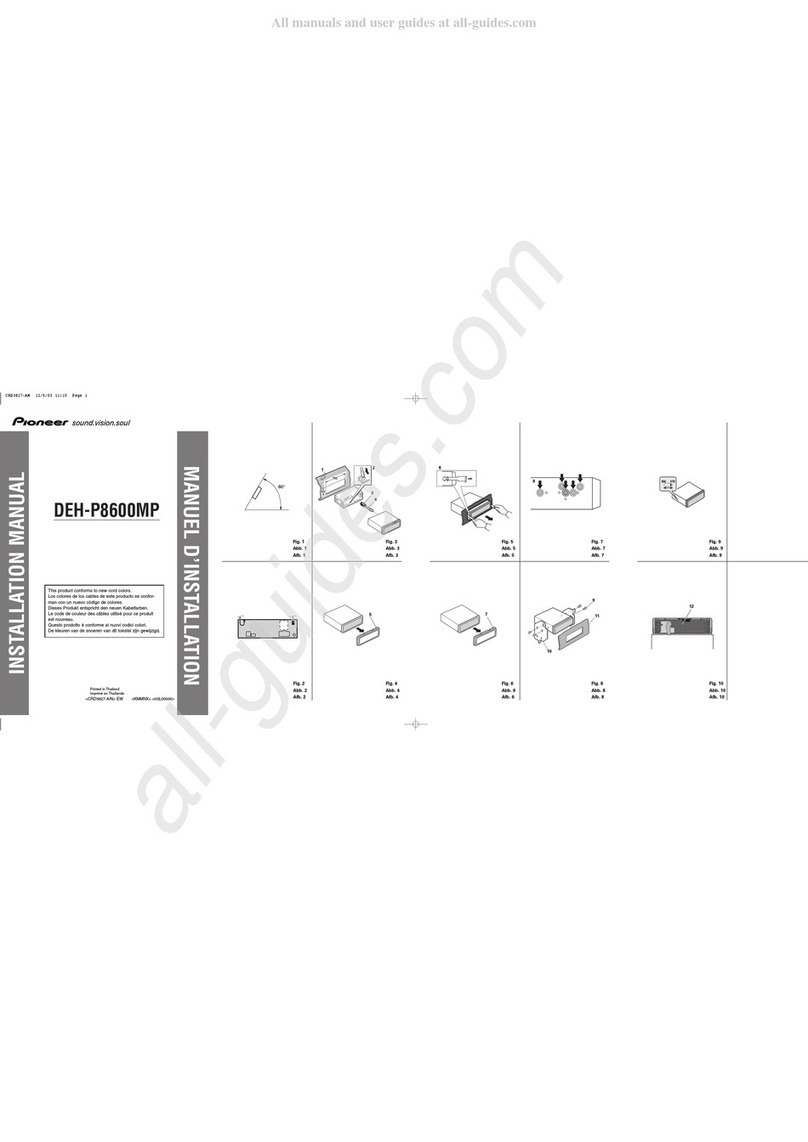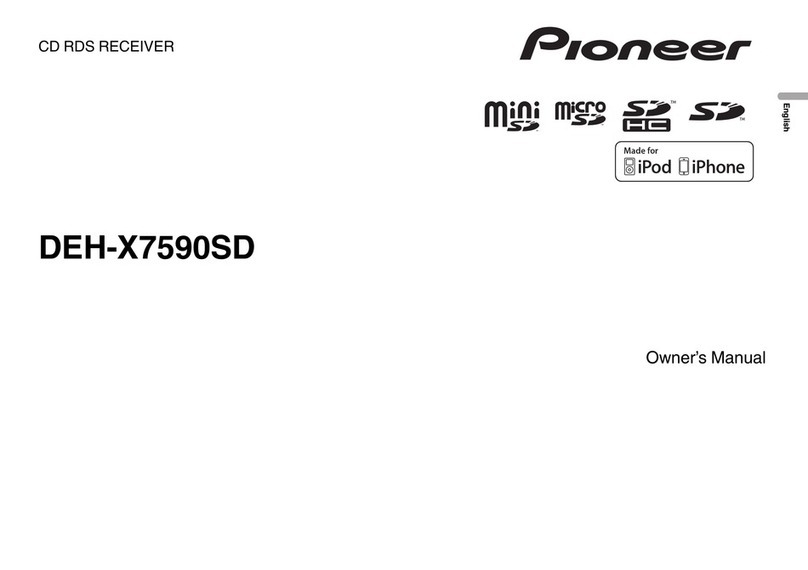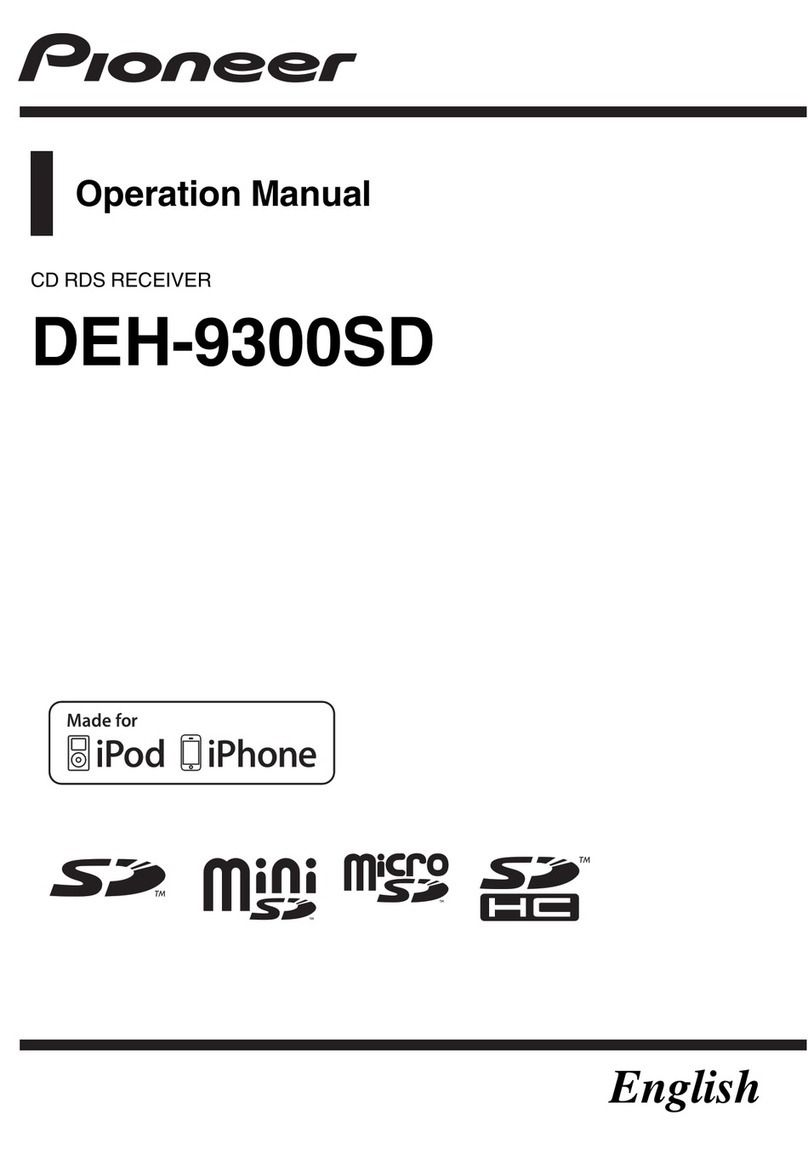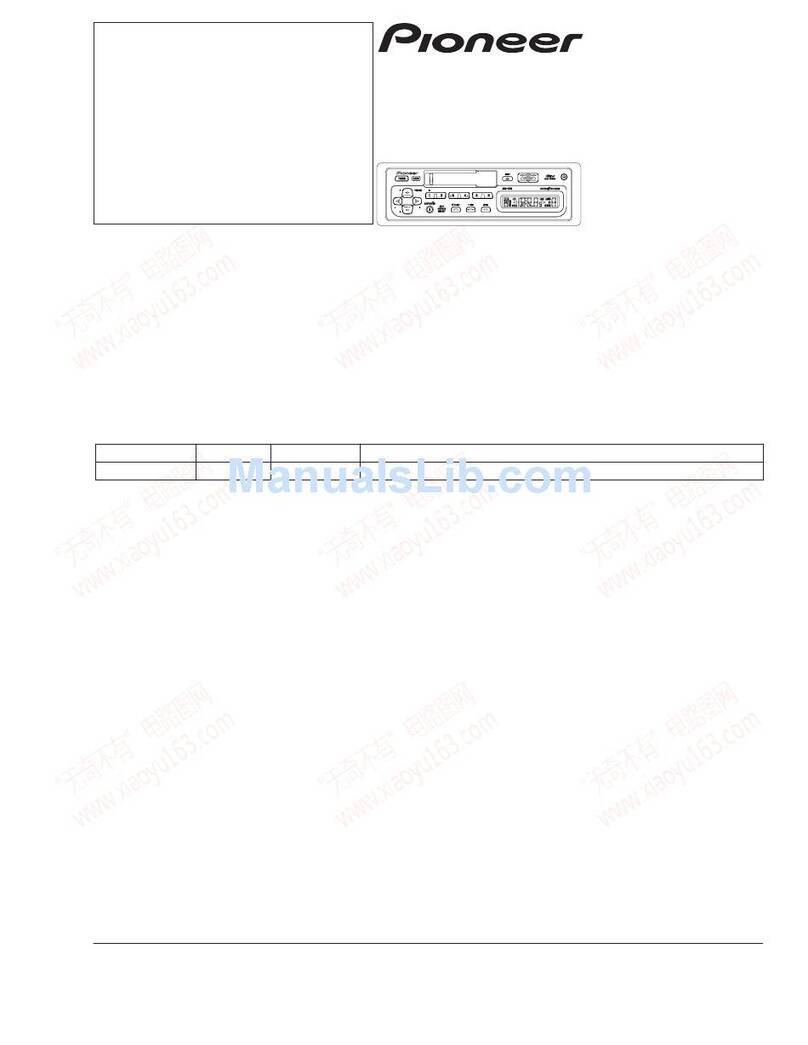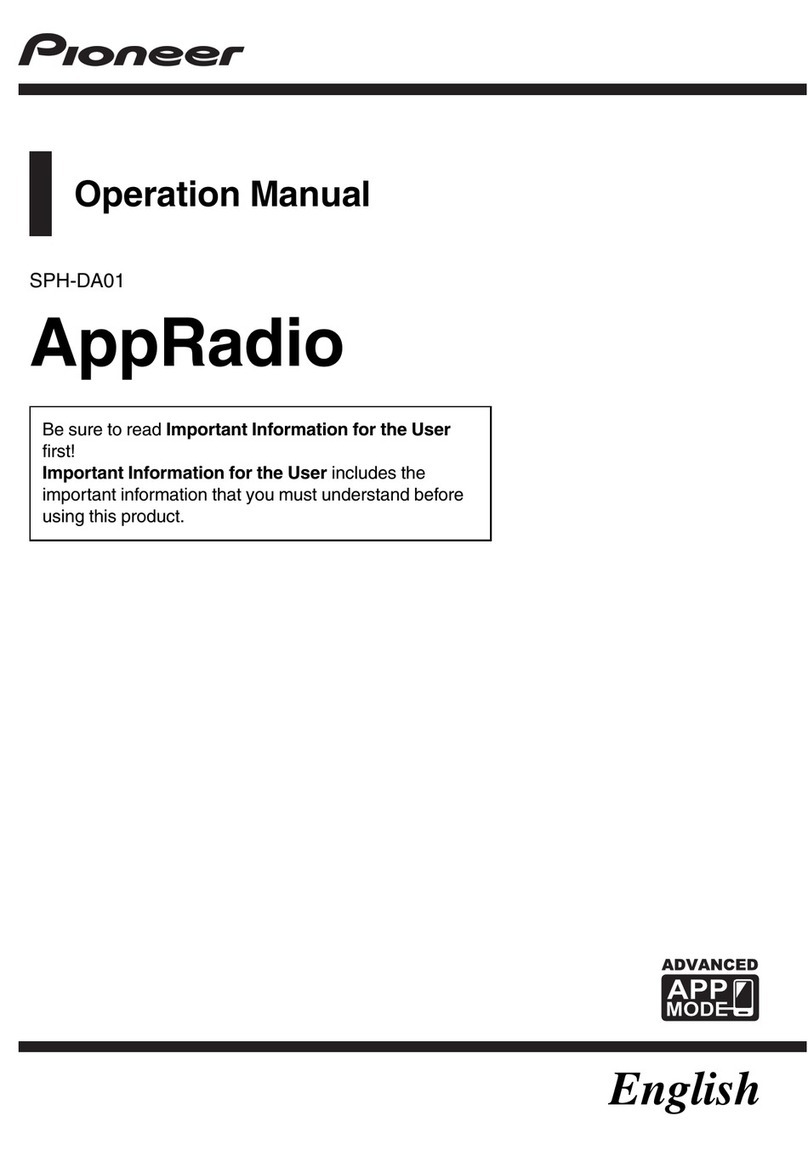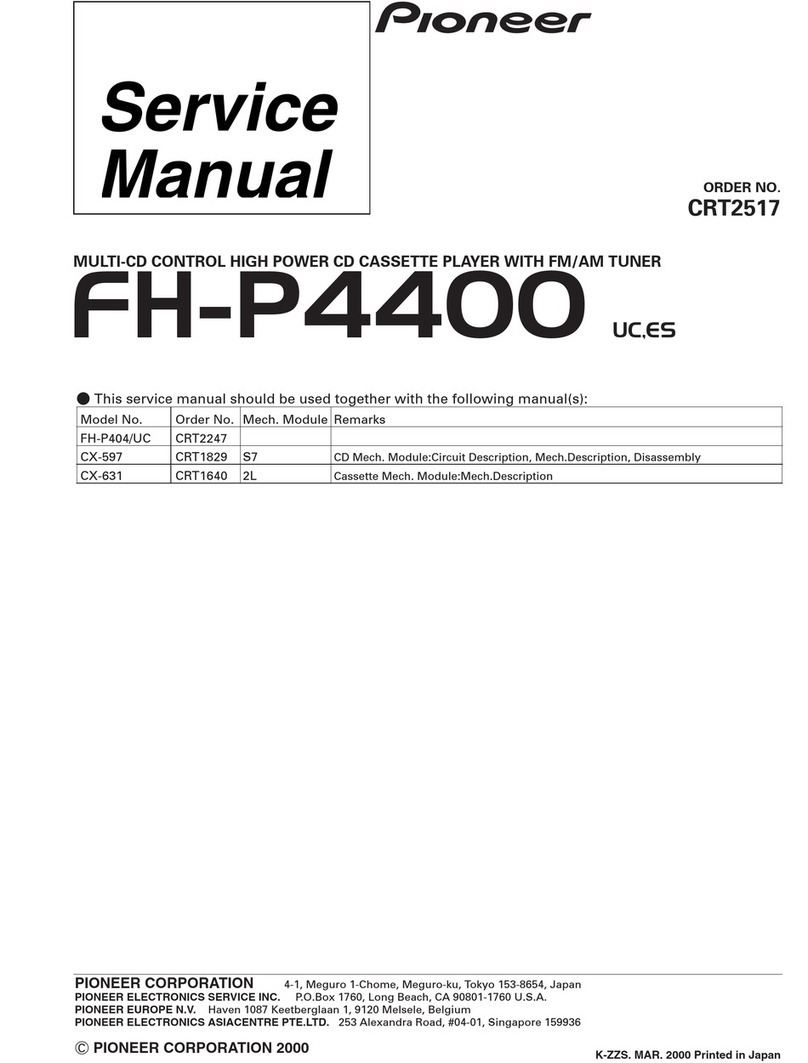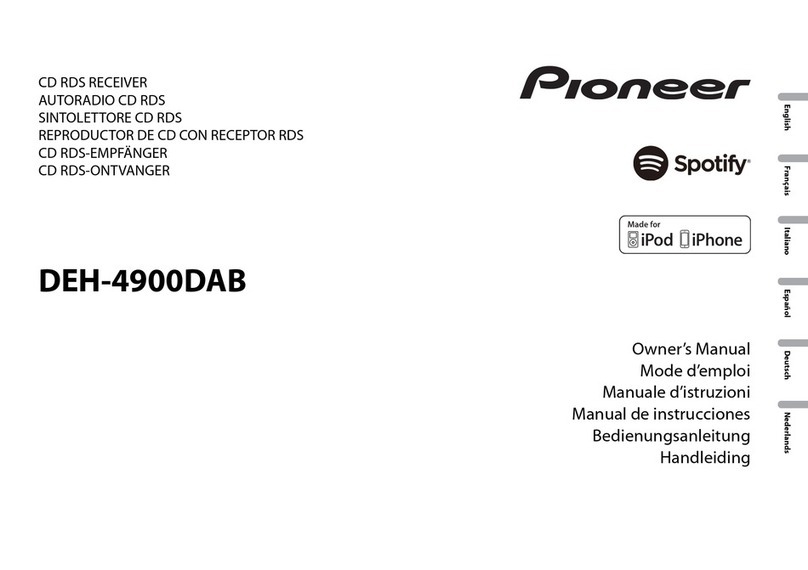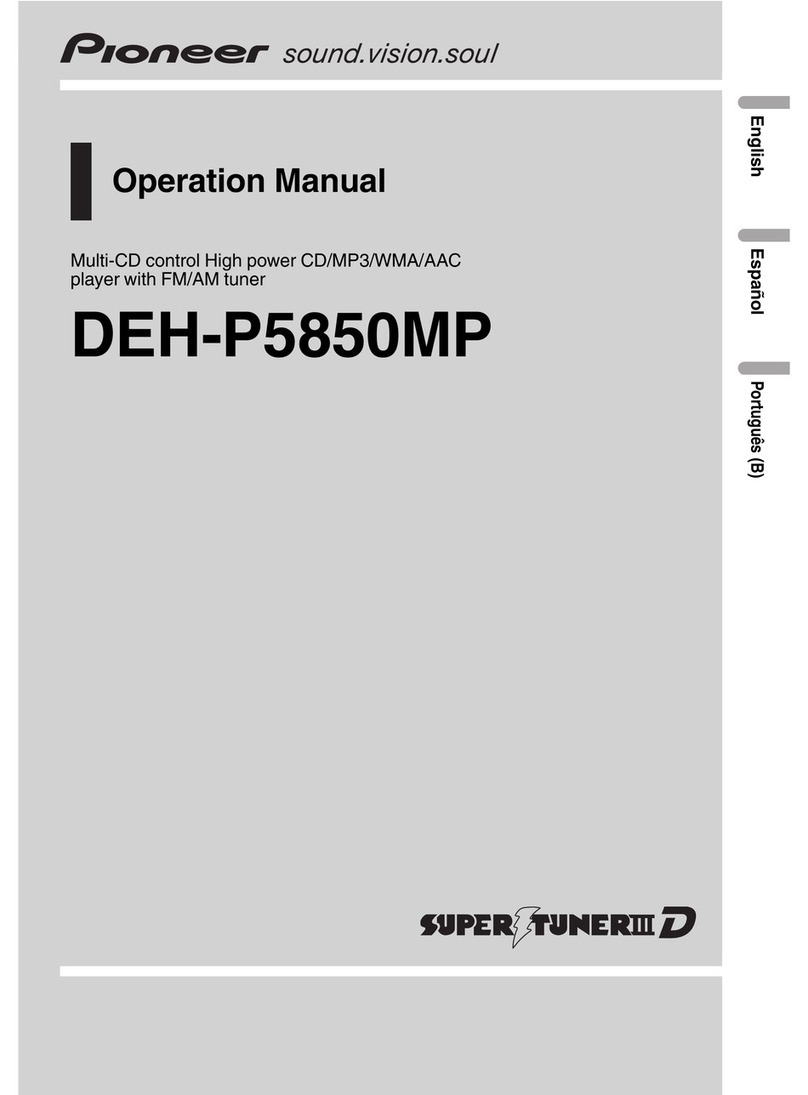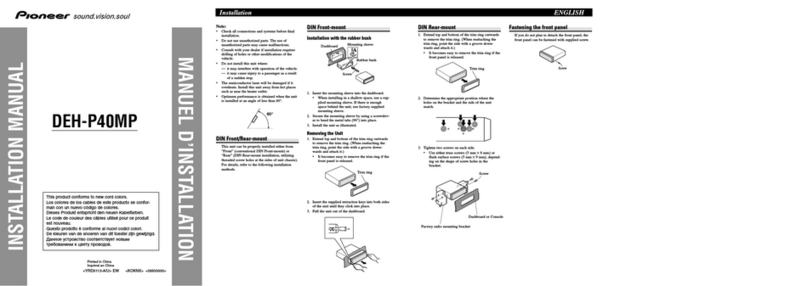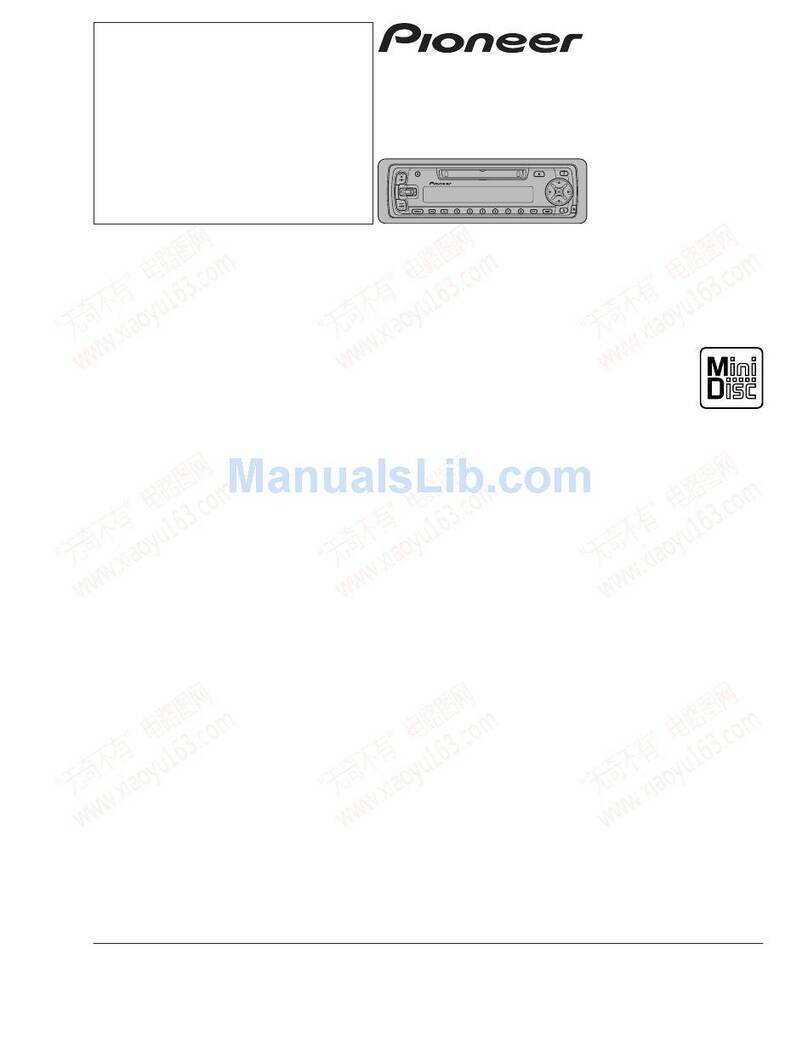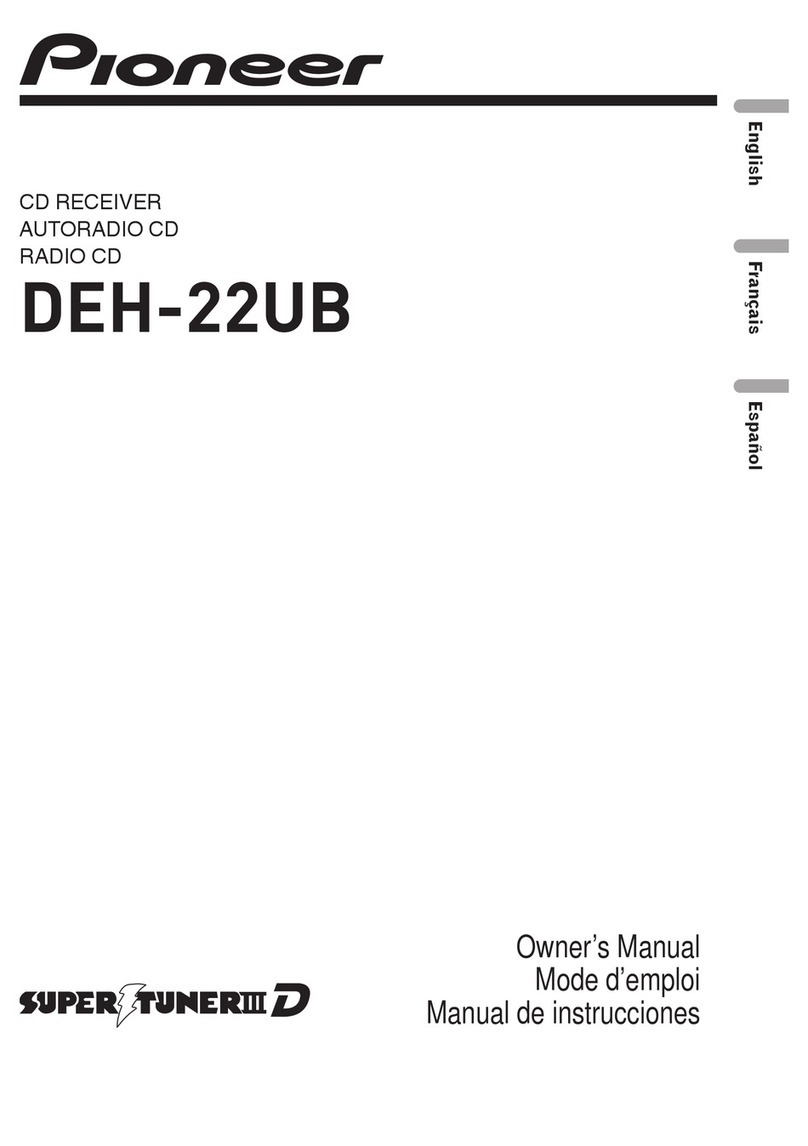( Before
you
start
The
Safety
of
Your
Ears
is
in
Your Hands
Get
the most
out
of your
equipment
by
playing it
at a safe
le
ve
l-a
level
that
lets the sound come
through clearly
without
annoying blaring
or
dis-
tortion and,
most
importantl
y,
without affecti
ng
y
our
sensitive hearing. Sound can
be
deceiving.
Over
time
,
yo
ur
hearing "comfort level" adapts to
higher volumes of sound,
so
what
sounds "nor-
mal'' can actually
be
loud and harmful to your
hearing. Guard against
this
by
setting
yo
ur
equipment at a safe level BEFORE your hearing
adapts.
ESTABLISH A SAFE LEVEL:
• Set your volume control at a low setting.
• Slowly increase the sound
unt
il
you can hear
1t comfortably and clearly. w1thout distortion.
• Once you have established a co
mf
ortable
sound
le
vel. set the dial and lea
ve
it there.
BE
SURE TO OBSERVE THE
FOLLOWING GUIDELINES:
• Do not turn up the volume so high that
yo
u
ca
n't
hear what's around you.
• Use caution
or
temporarily discontinue use
in
potentially hazardous si
tuat
ions.
•
Do
not use headphones while operating a
motor
i
zed
vehicle: the u
se
of
headphones
may create a traffic hazard and
is
illegal in
many areas.
About
this
unit
The
tuner
frequencies
on
this
un1t
are allocated
fo
r use in North America. Use in other areas
may result in poor reception.
)
AwARNING
.
Handling the cord on this product
or
cords asso-
ciated with accessories sold with the product
may expose
you
to
chemicals
l
is
ted on proposi-
tion
65
known to the State of California and
other governmental entities to cause cancer and
birth defect
or
other reproductive harm.
Wash
hands after handling.
CAUTION:
USE OF CONTROL OR ADJUSTMENT OR
PERFORMANCE
OF
PROCEDURES
OTHER THAN THOSE SPECIFIED HEREIN
MAY RESULT IN HAZARDOUS RADIATION
EXPOSURE.
CAUTION:
THE USE OF OPTICAL INSTRUMENTS
WITH THIS PRODUCT WILL INCREASE
EYE HAZARD.
CAUTION
This product
is
a class 1 laser product classi-
fi
ed
under the Safety of laser products,
IEC
60825-1:2007, and conta1ns a class 1M laser
module.
To
ensure
continued
safety, do
notre-
move any covers
or
attempt
to gain access to
the inside of the product. Refer all servicing to
qualified personnel.
I
ClASS
1
lASER
PRODUCT
I
CAUTION-CLASS
1M
VISIBLE
AND
INVISIBLE
LASER
RADIATION
WHEN
OPEN,
DO
NOT
VIEW
DIRECTLY
WITH
OPTICAL
INSTRUMENTS
.
( Before
you
start
A
cAUTION
• Do not allow
this
un
it to
come
~nto
contact
with liquids. Electrical shock could result.
Also. damage to
th
is unit. smoke, and over-
heating could resu
It
from
contact
with
liquids.
• Keep this manual handy
for
future reference.
• Always keep the
vo
lume
low enough to hear
outside sounds.
• Avoid exposure to moisture.
• If the battery is
disconnected
or
discharged.
any preset
memory
will
be
erased.
DVD video disc region numbers
Only DVD video d1scs
with
compatible
region
numbers can
be
played on
this
player.
You
can
find
the
reg1on
number
of
the
player on the bot-
tom
of this
unit
and in this manual (refer to
Specifications
on page
52).
About
this
manual
• This
unit
features a
number
of sophisticated
funct
ions to ensure superior reception and
operat1on. All the
functions
have been de-
signed for the easiest possible use, but many
are not self-explanatory. This operation man-
ual wi
ll
help
yo
u benefit fully from
this
unit
's
potenti
al
and to maximize your listening en-
joyment.
•
Th
1s manual uses
diagrams
of actual screens
to describe operations. However, the screens
on some
unit
s may not
match
those shown
in
this
manual depending on the model
used.
Section
) 8
After-sales service
for
Pioneer products
Please
contact
the dealer
or
distributor
from
where
yo
u purchased
this
un
it for after-sales
service (including warranty conditions)
or
any
other information.
In
case the necessary infor-
mation
is not available. please contact the com-
panies listed below:
Please do not ship your
unit
to
the companies at
the addresses listed below
for
repair w1thout
ad-
va
nce contact.
U.S.A.
Pioneer Electronics (USA) Inc.
CUSTOMER SUPPORT DIVISION
PO.
Box 1760
Long Beach, CA 90801-1760
800-421-1404
CANADA
Pioneer Electronics of Canada, Inc.
CUSTOMER SATISFACTION DEPARTMENT
340
Ferrier Street
Unit
2
Markham, Ontario
L3R
2Z5.
Canada
1-877-283-5901
905-4
79-4411
For
warranty
information
please see the Limited
Warranty sheet included with this unit.
Demo
mode
The feature demo
automat
ically starts when you
select
Off
for the source and
continues
while
the ignit1on switch is set to ACC
or
ON.
To
can-
cel the feature demo, press and hold
MUTE.
Press and hold
MUTE
again to restart. Operat-
Ing the feature demo wh1le the
car
engine
1s
turned off it may drain the battery power.
c!)=
Important
The
red lead (ACC) of this
unit
should
be
con-
nected to the ignition
on/off
function.
Failure to
do so may result
in
battery drain.
En
(D