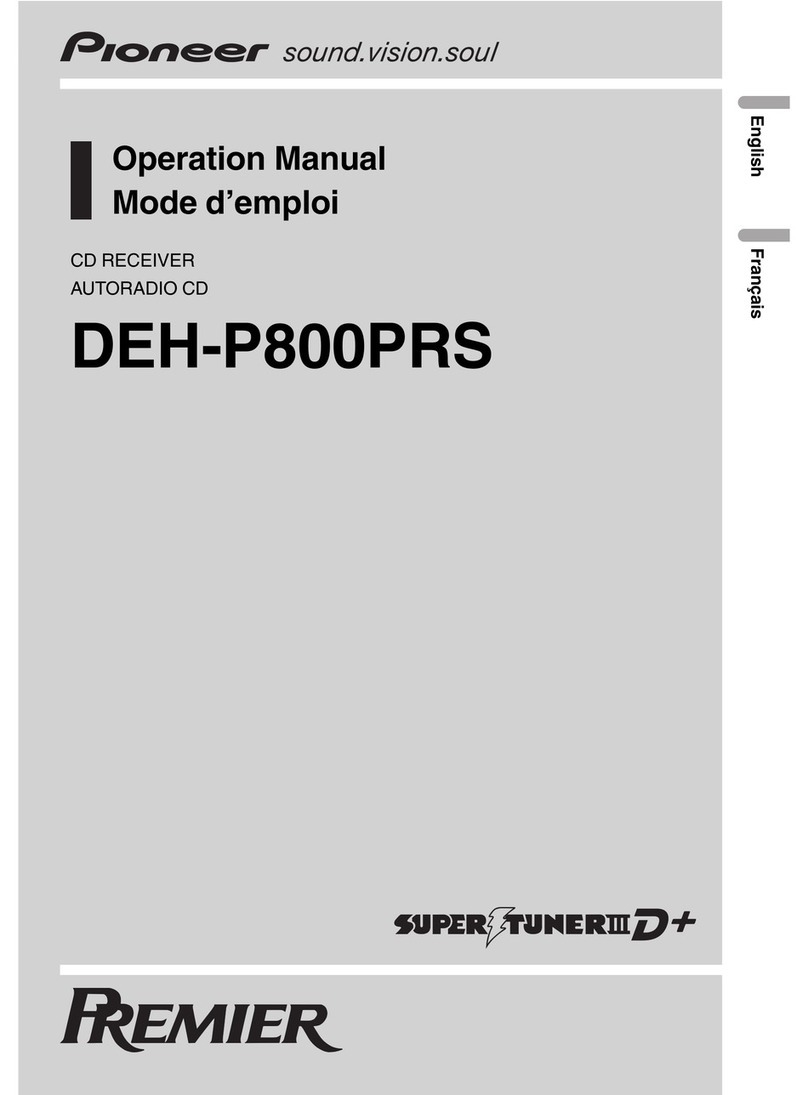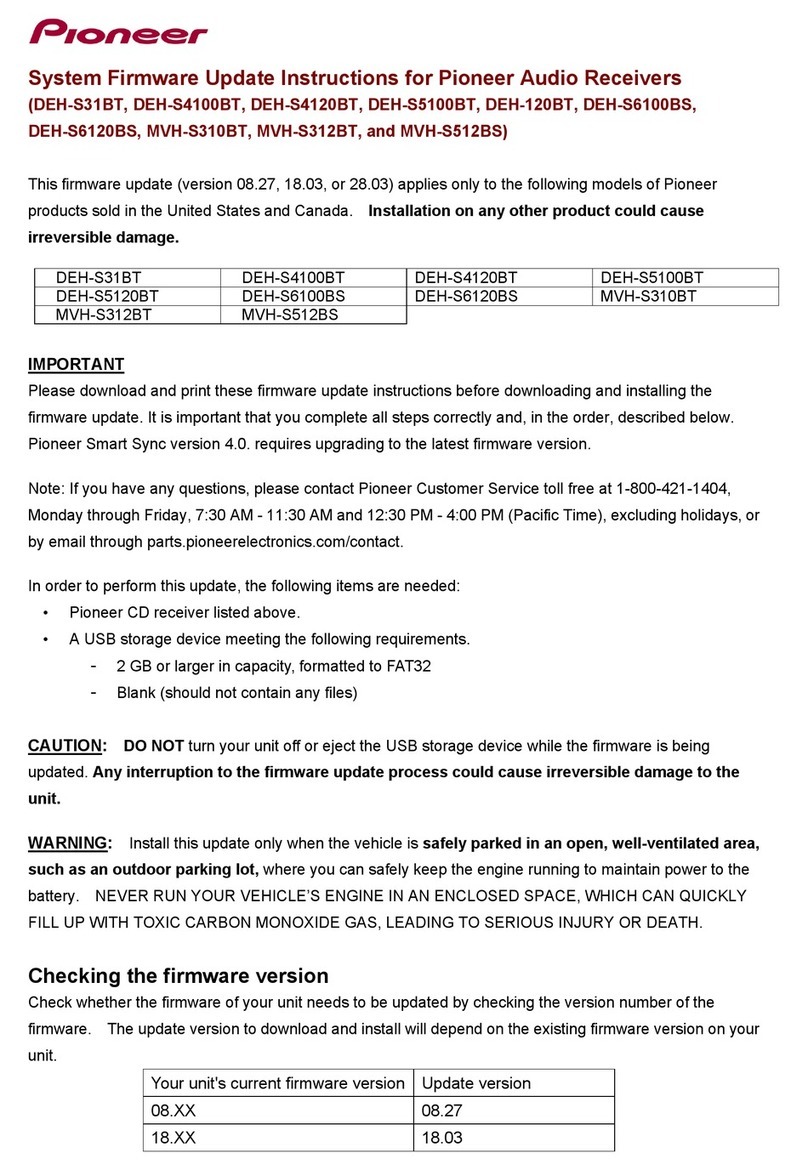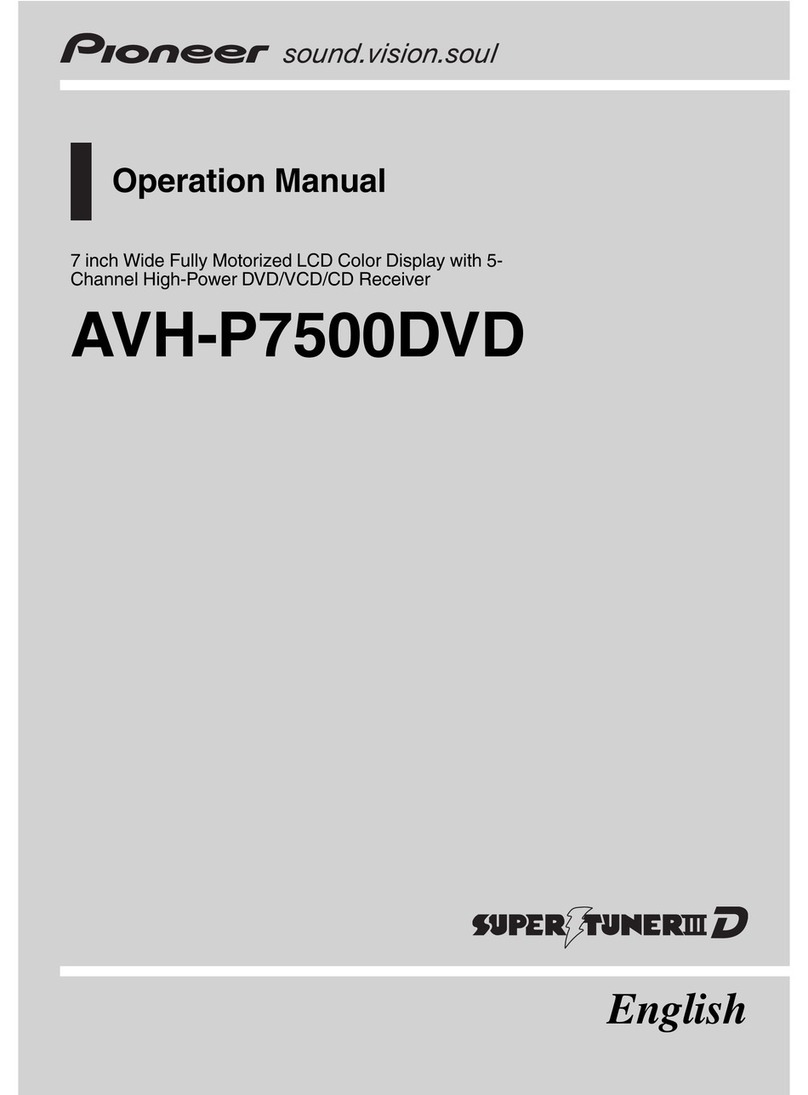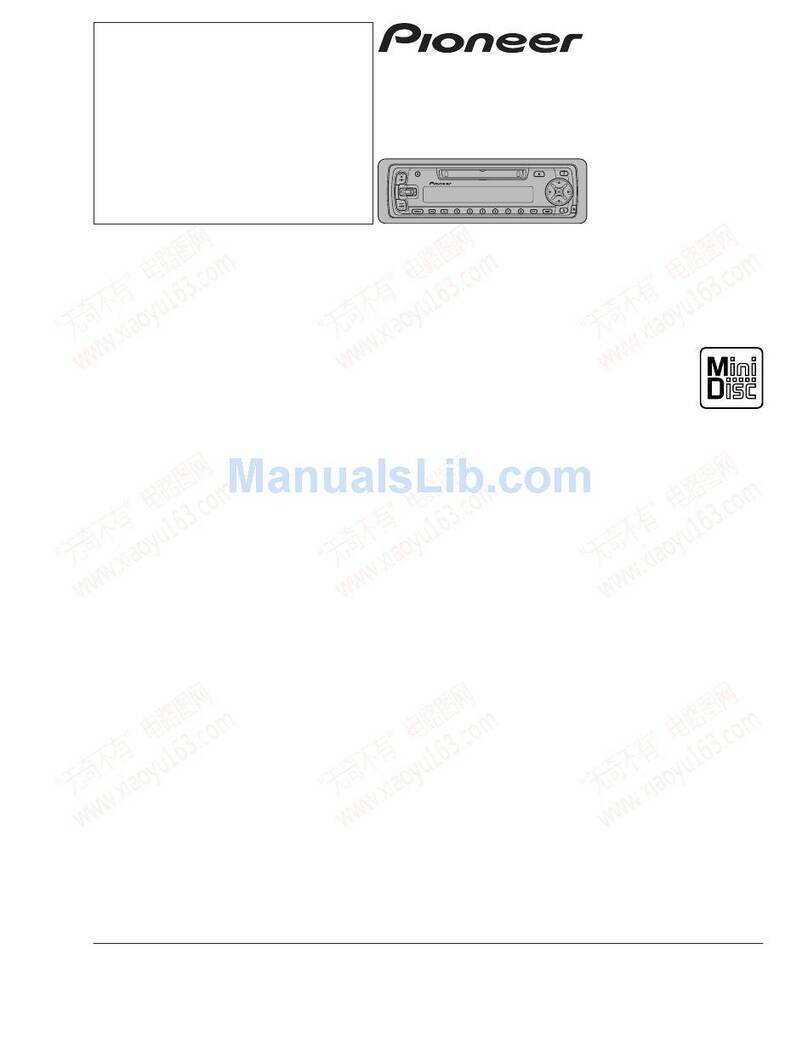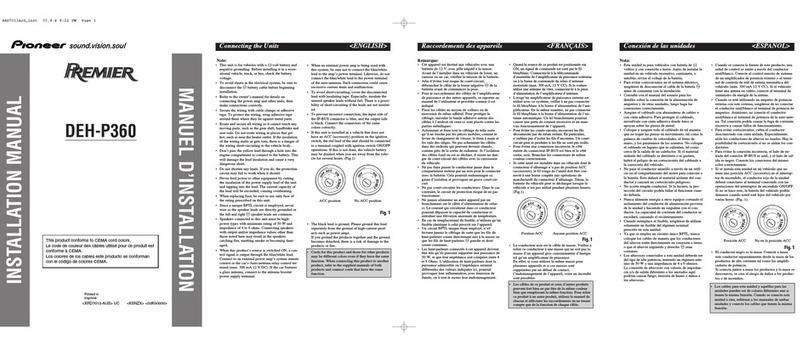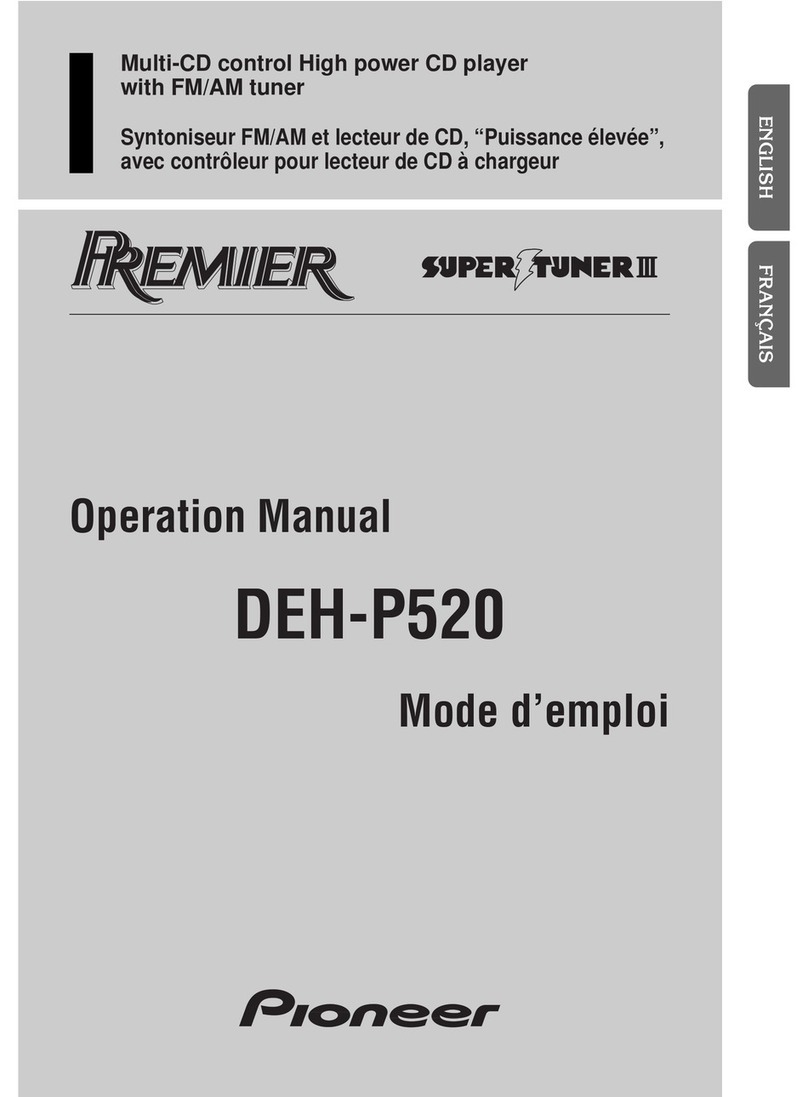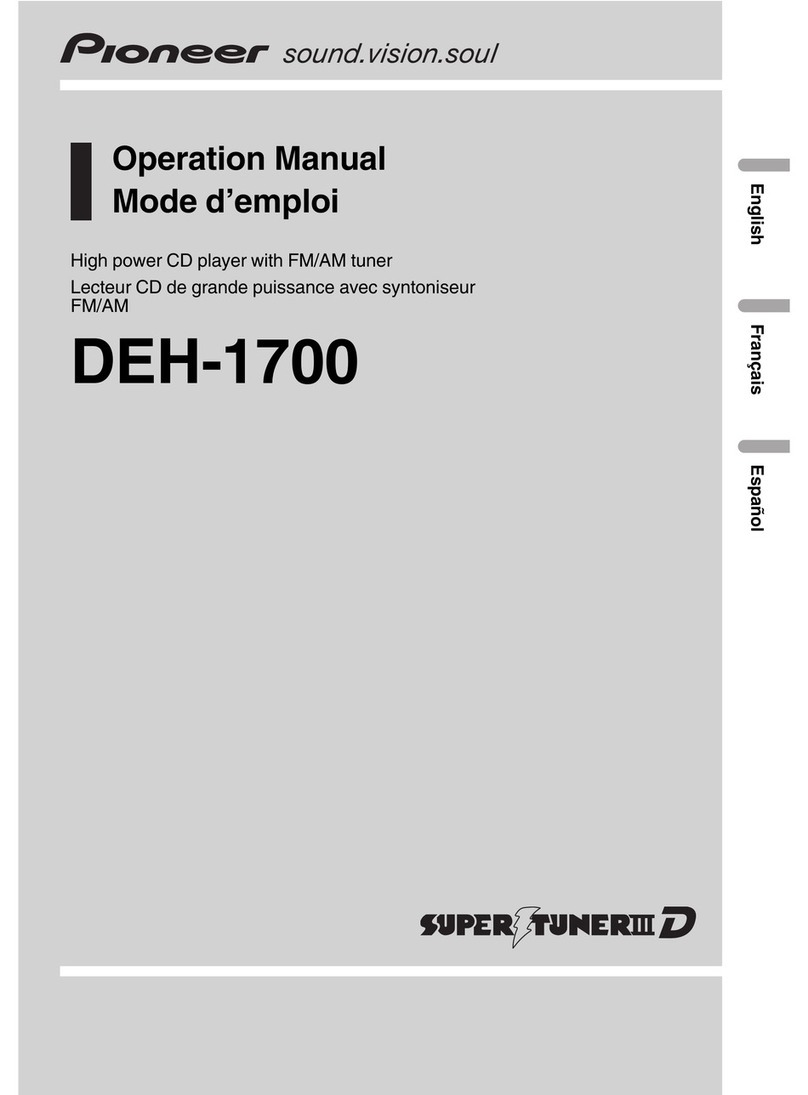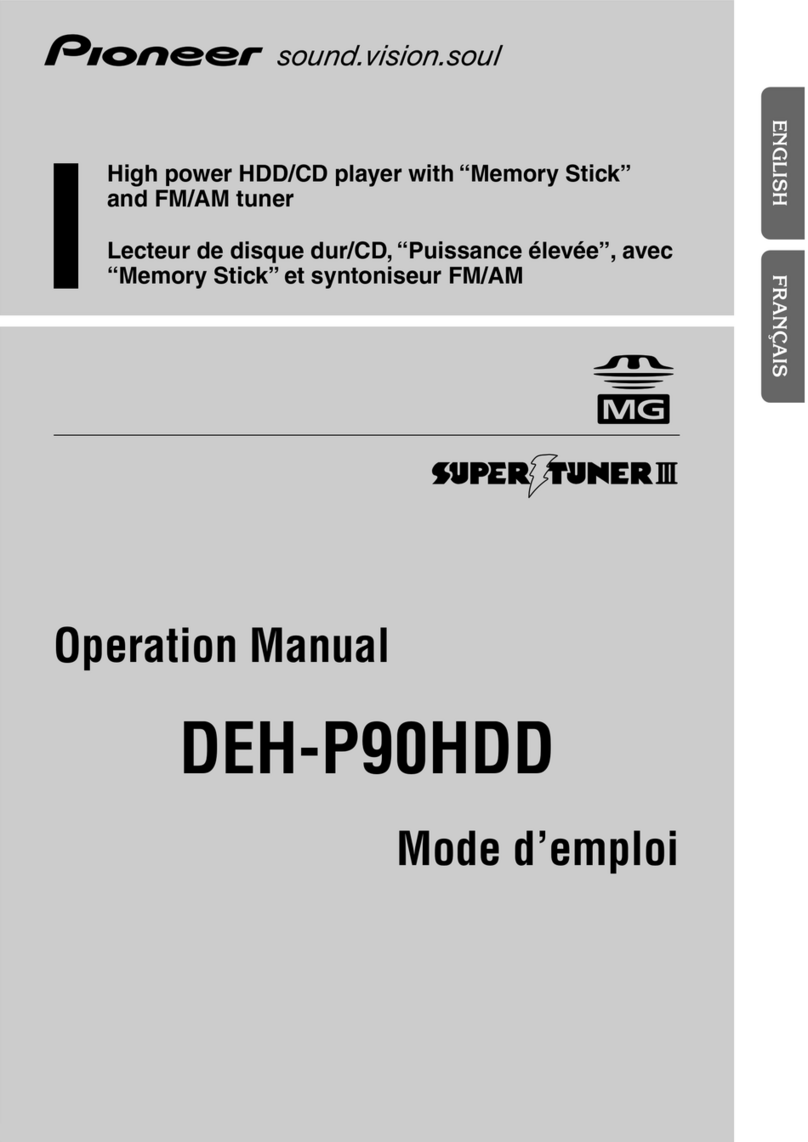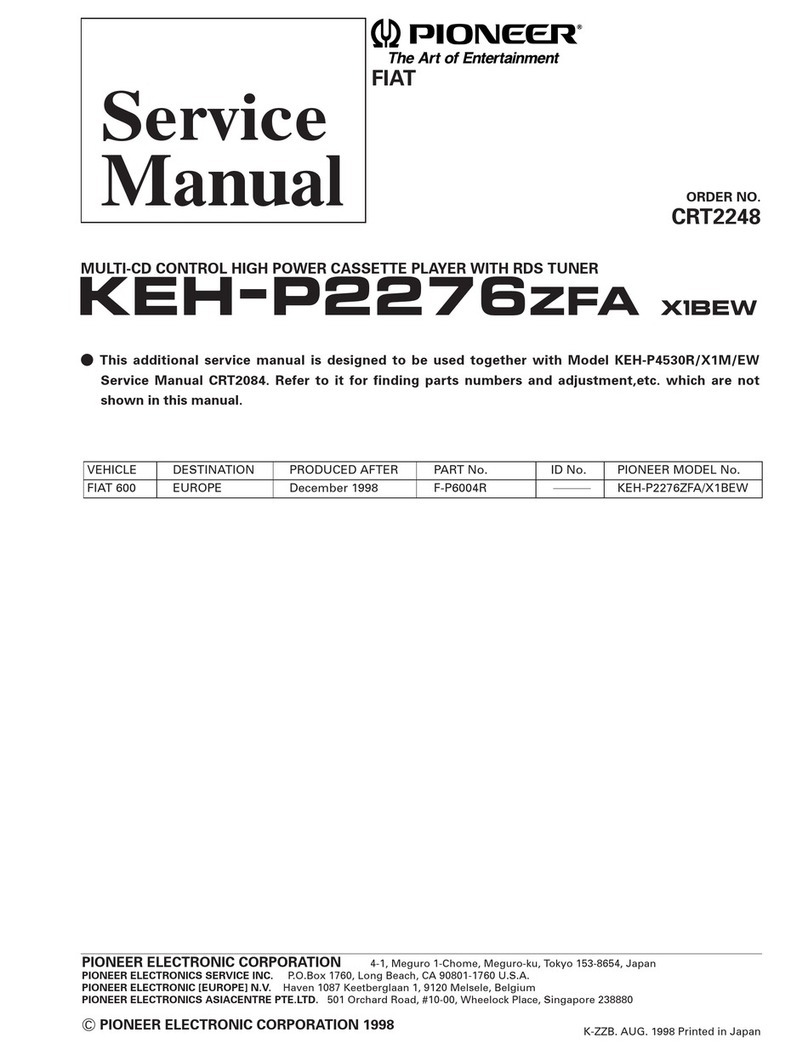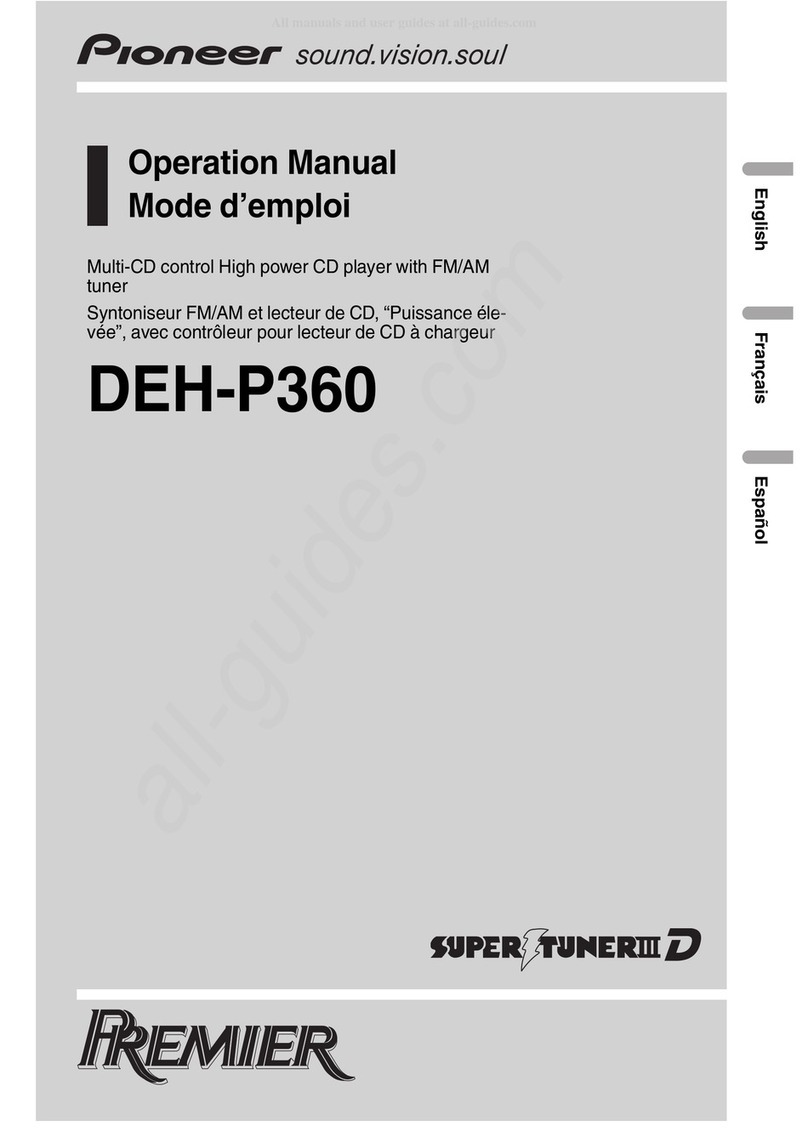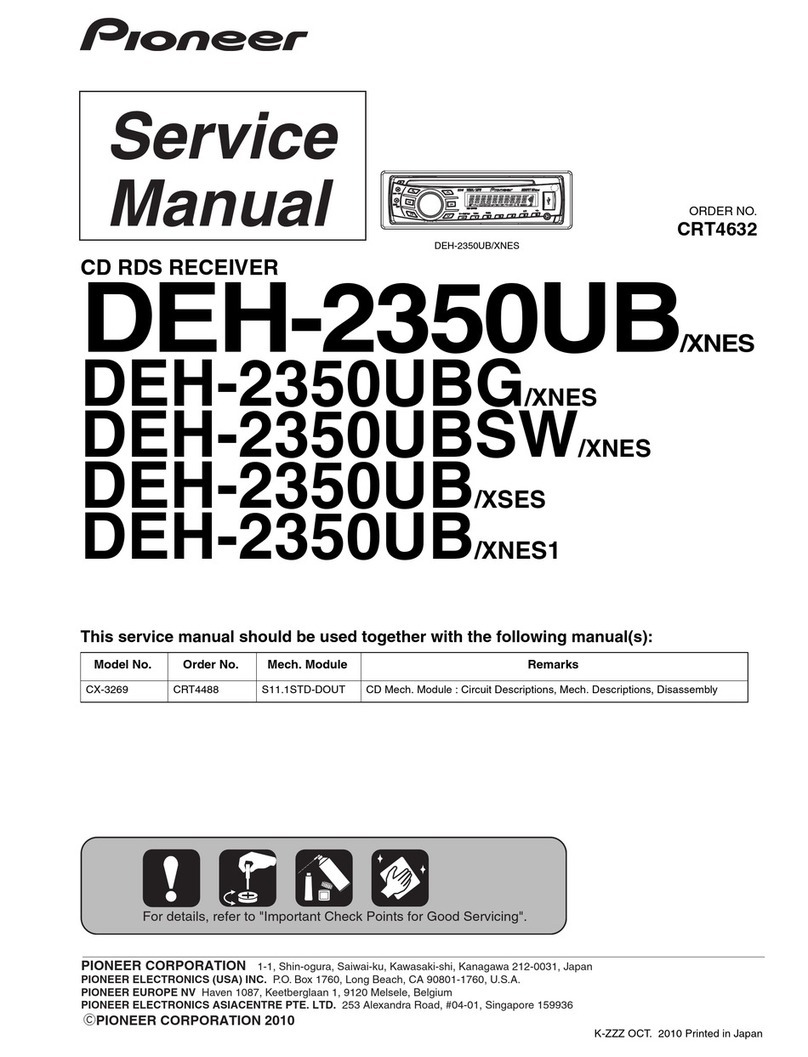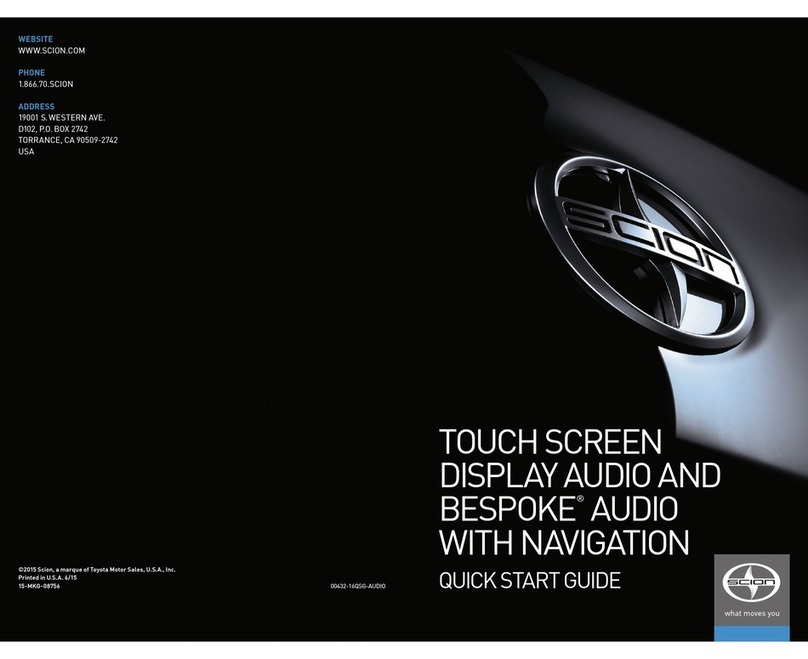TREMOR.
TREMOR.
TREMOR.
TREMOR.
TREMOR.
TREMOR.
TREMOR.
TREMOR.
TREMOR.
EMOR
TREMOR.
TREMOR.
TREMOR.
TREMOR
TREMOR.
TREMOR.
TREMOR
TREMOR Pioneer Audiophile System
TREMOR Pioneer Audiophile System
AUDIO SYSTEMS
OR.
O R
OR.
R.
TREMOR.
TREMOR
TREMOR.
TREMOR.
Your vehicle is equipped with
the TREMOR Edition Audio System.
This powerful system includes an
AM/FM "in dash" MP3/6CD Player.
The 10-inch subwoofer speaker is
floor mounted in a custom enclosure
behind the front seats. This enclosure
also contains an amplifier to power the
subwoofer and all four 6x8 coaxial speakers
in each corner. The system is capable of
producing up to 510 watts of peak power.
TREMOR Pioneer Audiophile System
TREMOR Pioneer Audiophile System
The subwoofer enclosure (including spea er and amplifier) is made
from strong high-density polyethylene plastic. This enclosure should
not come in contact with any type of moisture.
Operating the audio system at high volume levels for approximately
two to three hours with the engine off may discharge the battery to a
“no-start” condition.
If the volume level becomes erratic while playing the system with the
engine off, it means the battery has a low state of charge. Turn off the
system and start the vehicle to charge the battery. If the system is
erratic when the engine is on, this indicates the amplifiers are over-
heating. Turn off the system to allow it to cool down. Numerous occur-
rences of this condition may reduce system life.
Avoid exposing the subwoofer to water, it may damage the system
and void your warranty.
Do not attempt to attach additional spea ers to your Tremor Edition
Audio System, this may result in damage to the system.
Prolonged exposure to excessive sound levels can cause hearing dam-
age.
Play the system at a safe level without annoying blaring or distor-
tion and without affecting your sensitive hearing.
Since the amplifier surface (under the subwoofer enclosure) dissipates
heat during operation, eep your hands and feet away from under the
subwoofer enclosure.
This audio system is covered by the Ford Motor Company NEW VEHICLE LIMITED WARRANTY and
can be serviced by any Ford Motor Company dealership. Tampering with any component of this sys-
tem may invalidate warranty coverage. For complete warranty information, see the Warranty Guide
included with your vehicle.
CAUTIONS WARNINGS
TREMOR.
TREMOR
TREMOR.
TREMOR.
4L5J-19G218-AA
*F
4L5J19G218AA
*
JUNE 2003
First Printing
Quick Reference Guide
Ranger
Litho in U.S.A.