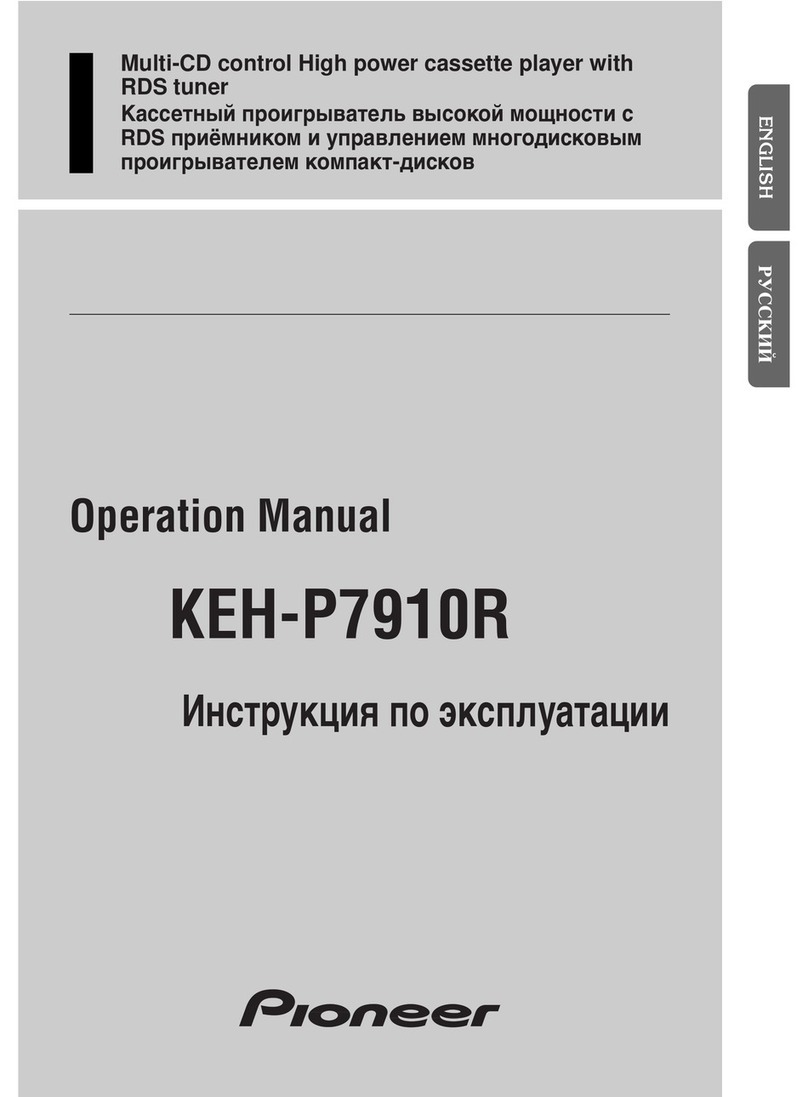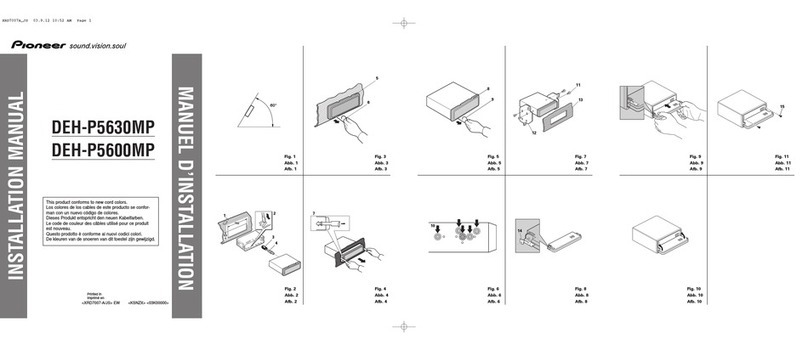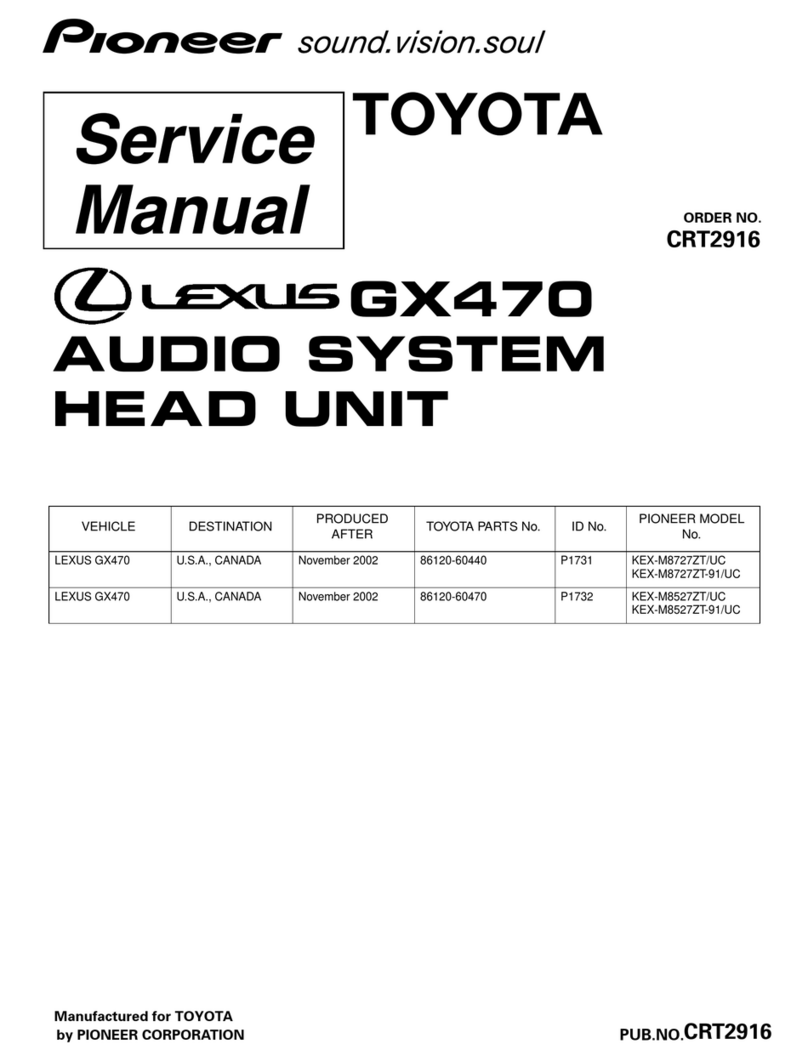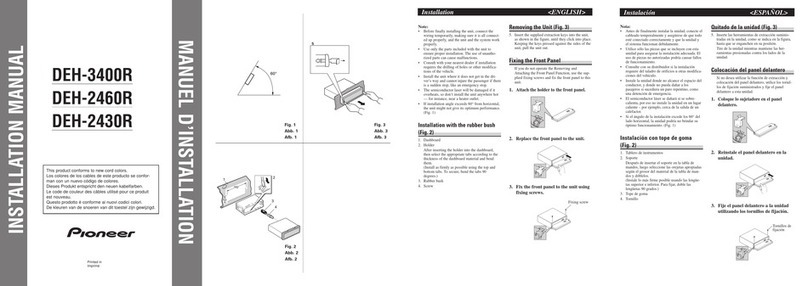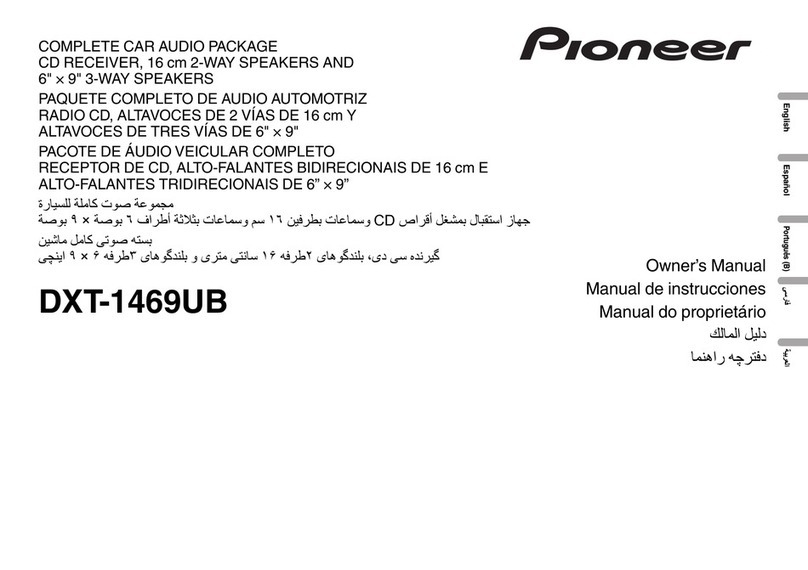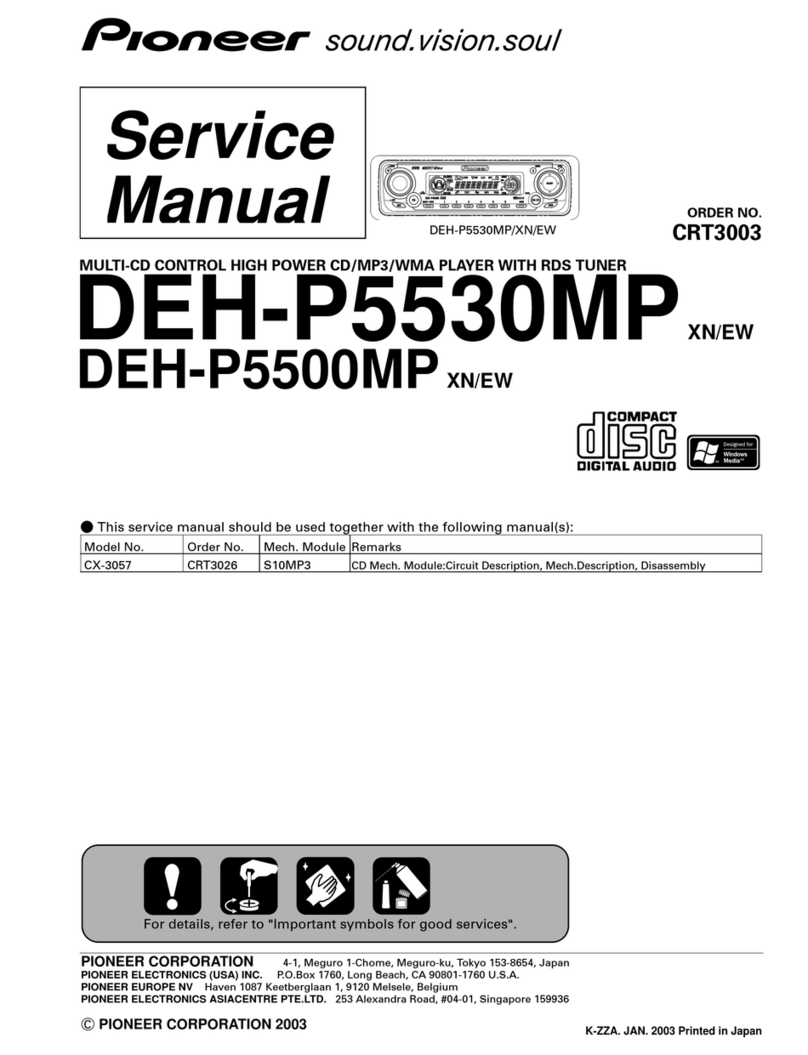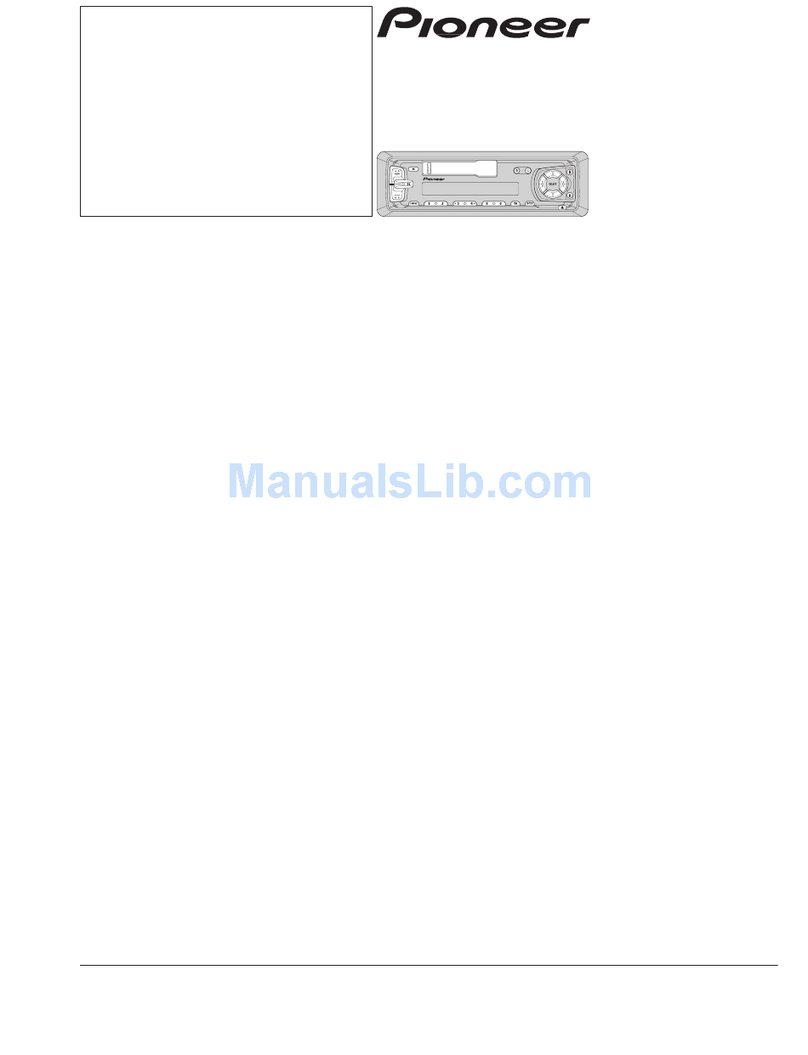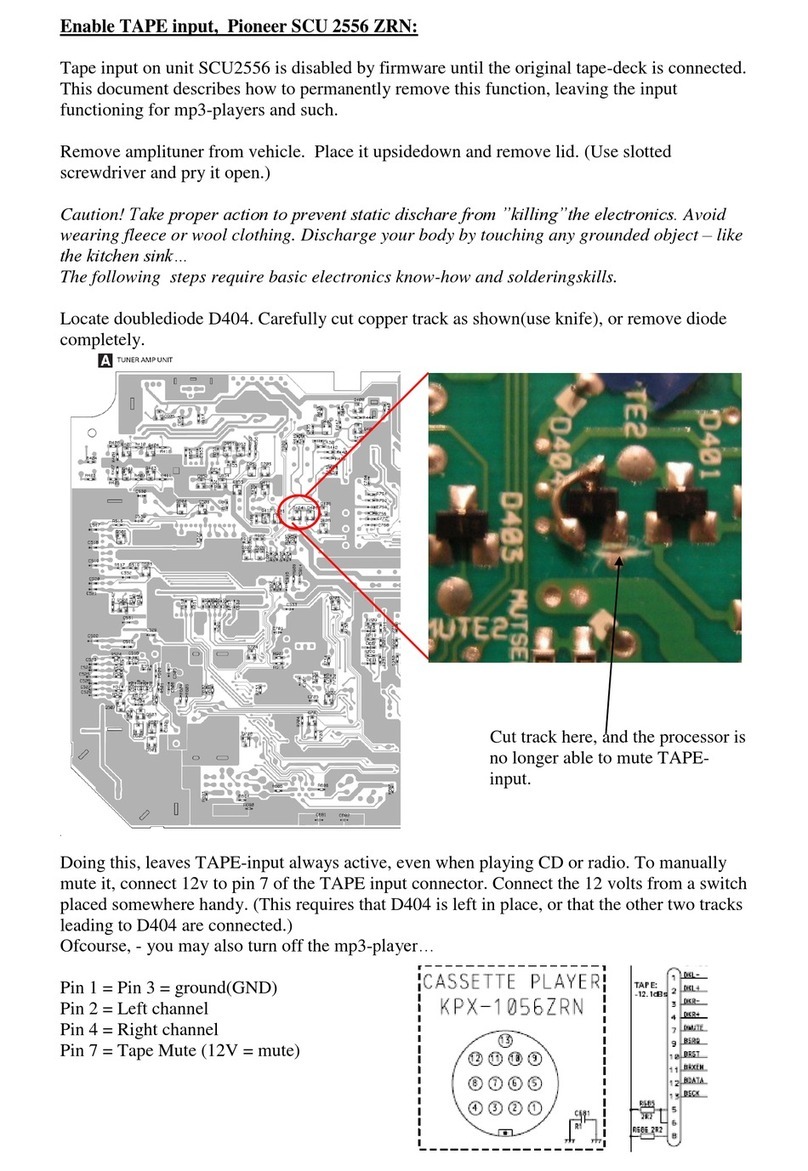Connecting the Units <ENGLISH>
Power cable connection (Fig. 8)
1. This product (Display unit)
2. This product (Hide-away unit)
3. Extension cable
4. Fuse
5. Yellow
To terminal always supplied with power regard-
less of ignition switch position.
6. Black (ground)
To vehicle (metal) body.
7. Orange/white
To lighting switch terminal
8. Red
To electric terminal controlled by ignition switch
(12 V DC) ON/OFF.
9. Yellow/black
If you use a cellular telephone, connect it via the
Audio Mute lead on the cellular telephone. If not,
keep the Audio Mute lead free of any connec-
tions.
10. Fuse resistor
Connecting the system (1) (Fig. 9)
1. Car stereo
2. Front speaker leads
3. Front right
4. Gray +
5. Gray/black ≠
6. White +
7. White/black ≠
8. Front left
9. Display with RCA input jack
10. Yellow
11. IP-BUS cable
(supplied with multi-channel processor)
12. This product (Display unit)
13. This product (Hide-away unit)
14. Blue
15. Multi-channel processor (DEQ-P7050)
(sold sepatately)
16. Black
17. RCA cable (supplied with multi-channel processor)
18. Multi-DVD player (XDV-P9)
(Sold separately)
19. IP-BUS cable
(supplied with multi-DVD player)
20. RCA cable
(supplied with multi-DVD player)
21. Optical cable
(supplied with multi-channel processor)
22. Yellow (FRONT VIDEO OUTPUT)
23. It the connected car stereo or other equipment
has both speaker output and RCA output, be sure
to connect with RCA output.
Connecting the system (2) (Fig. 10)
1. Car stereo with RCA output
2. RCA cable (supplied) (3m)
3. IP-BUS cable
(supplied with multi-channel processor)
4. This product (Display unit)
5. This product (Hide-away unit)
6. Blue
7. Multi-channel processor (DEQ-P7050)
(sold sepatately)
8. RCA cable
(supplied with multi-channel processor)
9. Black
10. 7 inch wide AV system display/DVD player
(AVX-P7300DVD) (sold separately)
11. Optical cable
(supplied with multi-channel processor)
12. IP-BUS cable (sold separately)
(supplied with multi-channel processor)
13. It the connected car stereo or other equipment
has both speaker output and RCA output, be sure
to connect with RCA output.
Conexión del cable de
alimentación (Fig. 8)
1. Este producto (Pantalla)
2. Este producto (Unidad oculta-alejada)
3. Cable de extensión
4. Fusible
5. Amarillo
Al terminal con suministro constante de electrici-
dad, independientemente de la posición de inter-
ruptor de encendido.
6. Negro (masa)
A la carrocería del veículo (parte metálica).
7. Anaranjado/blanco
Al terminal de interruptor de iluminación.
8. Rojo
Al terminal de energía eléctrica controlado por el
interruptor de encendido del vehículo (12 V CC)
ON/OFF.
9. Amarillo/negro
Si utiliza un teléfono celular, conéctelo por el
cable de enmudecimiento de audio del teléfono
celular. Si no, mantenga el enmudecimiento de
audio libre de cualquier conexión.
10. Resistencia de fusible
Conexión del sistema (1) (Fig. 9)
1. Auto-estéreo
2. Hilos de los altavoces delanteros
3. Derecho delantero
4. Gris +
5. Gris/negro ≠
6. Blanco +
7. Blanco/negro ≠
8. Izquierdo delantero
9. Presentación visual con tomas de entrada RCA
10. Amarillo
11. Cable IP-BUS
(suministrado con el procesador multicanal)
12. Este producto (Pantalla)
13. Este producto (Unidad oculta-alejada)
14. Azul
15. Procesador Multicanal (DEQ-P7050)
(vendido separadamente)
16. Negro
17. Cable RCA (suministrado con el procesador
multicanal)
18. Reproductor de Multi-DVD (XDV-P9)
(vendido separadamente)
19. Cable IP-BUS
(suministrado con el reproductor de Multi-DVD)
20. Cable RCA
(suministrado con el reproductor de Multi-DVD)
21. Cable óptico
(suministrado con el procesador multicanal)
22. Amarillo (FRONT VIDEO OUTPUT)
23. Si el auto-estéreo u otro equipo tiene una salida de
altavoz y una salida RCA, asegúrese de conectar a
la salida RCA.
Conexión del sistema (2) (Fig. 10)
1. Auto-estéreo con salida RCA
2. Cable RCA (suministrado) (3m)
3. Cable IP-BUS
(suministrado con el procesador multicanal)
4. Este producto (Pantalla)
5. Este producto (Unidad oculta-alejada)
6. Azul
7. Procesador Multicanal (DEQ-P7050)
(vendido separadamente)
8. Cable RCA
(suministrado con el procesador multicanal)
9. Negro
10. Presentación visual de sistema audiovisual
amplio de 7 pulgadas/Reproductor de DVD
(AVX-P7300DVD) (vendido separadamente)
11. Cable óptico
(suministrado con el procesador multicanal)
12. Cable IP-BUS (vendido separadamente)
13. Si el auto-estéreo u otro equipo tiene una salida de
altavoz y una salida RCA, asegúrese de conectar a
la salida RCA.
Conexión de las unidades <ESPAÑOL>