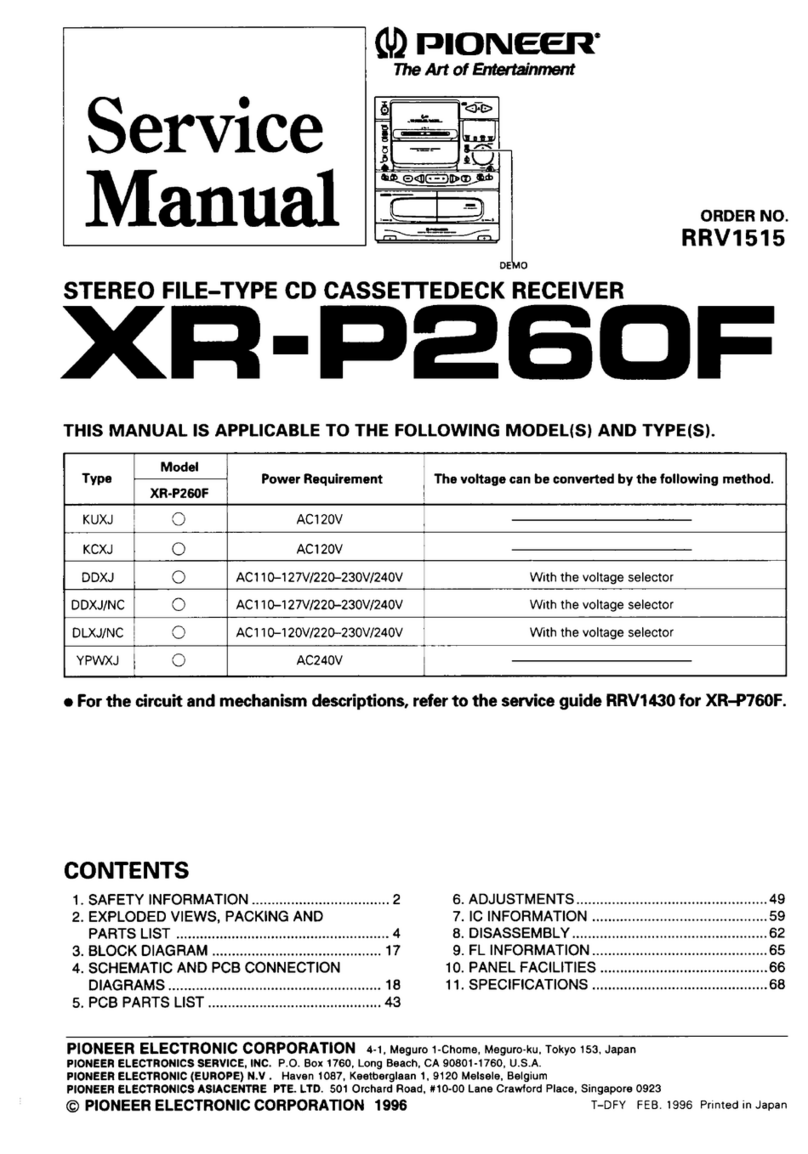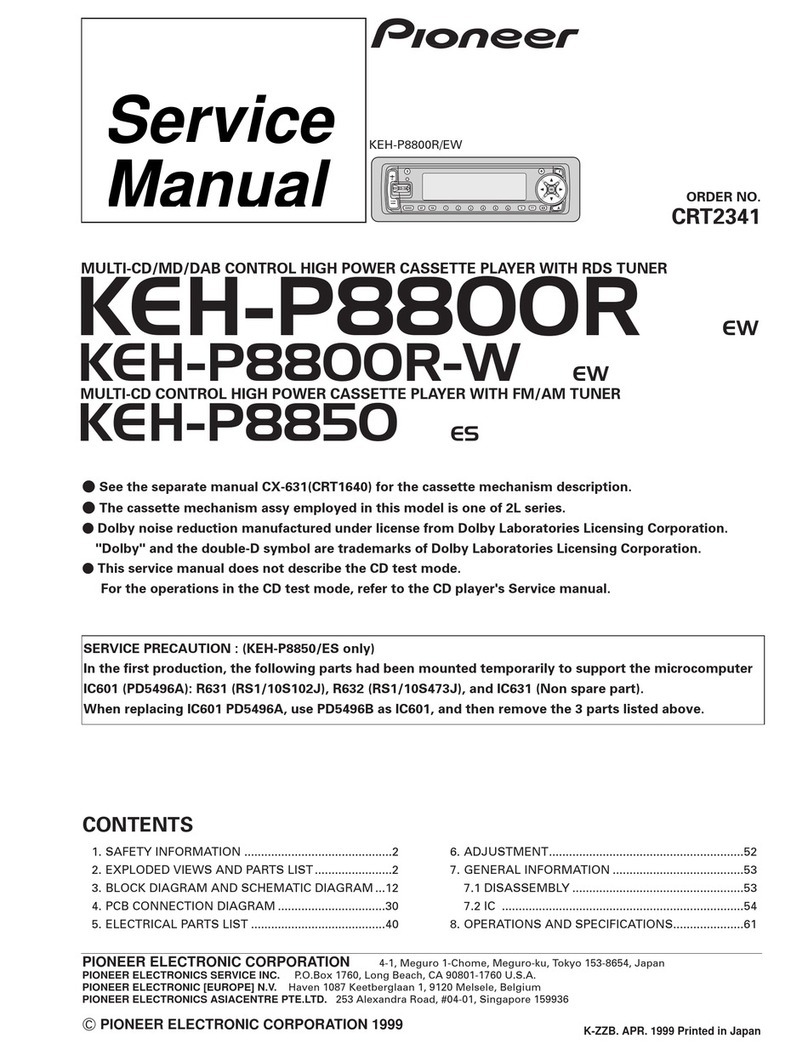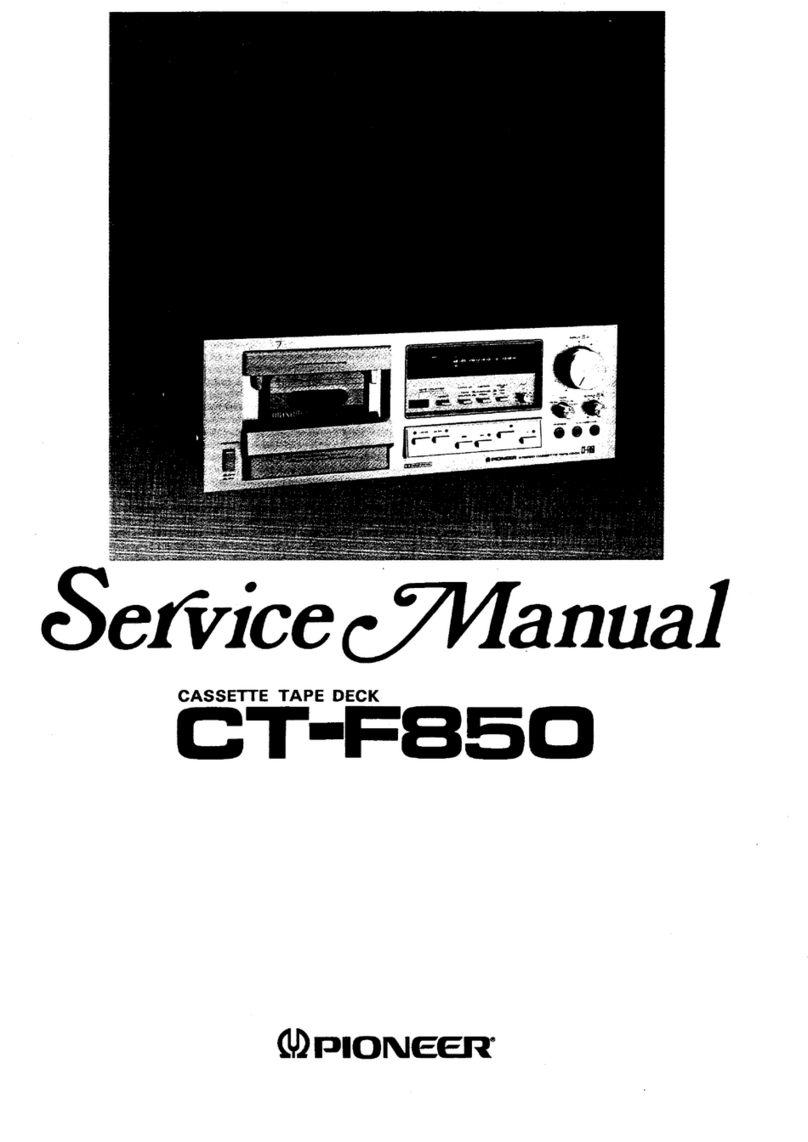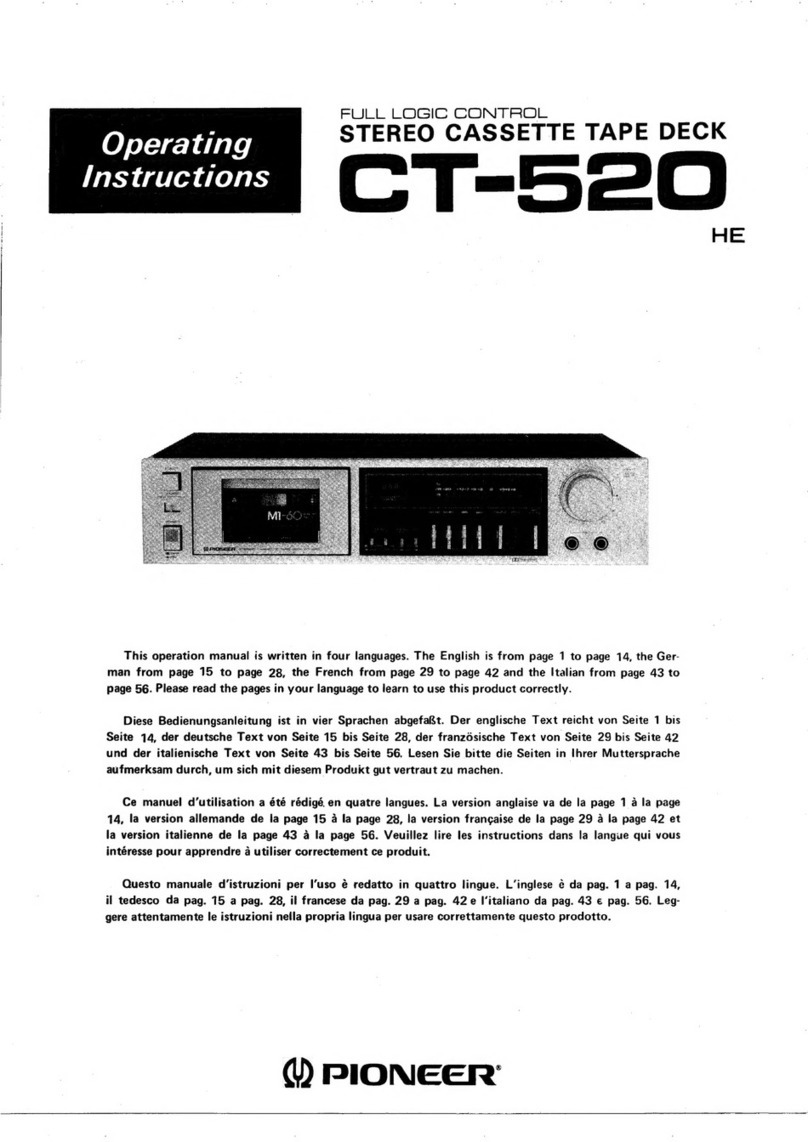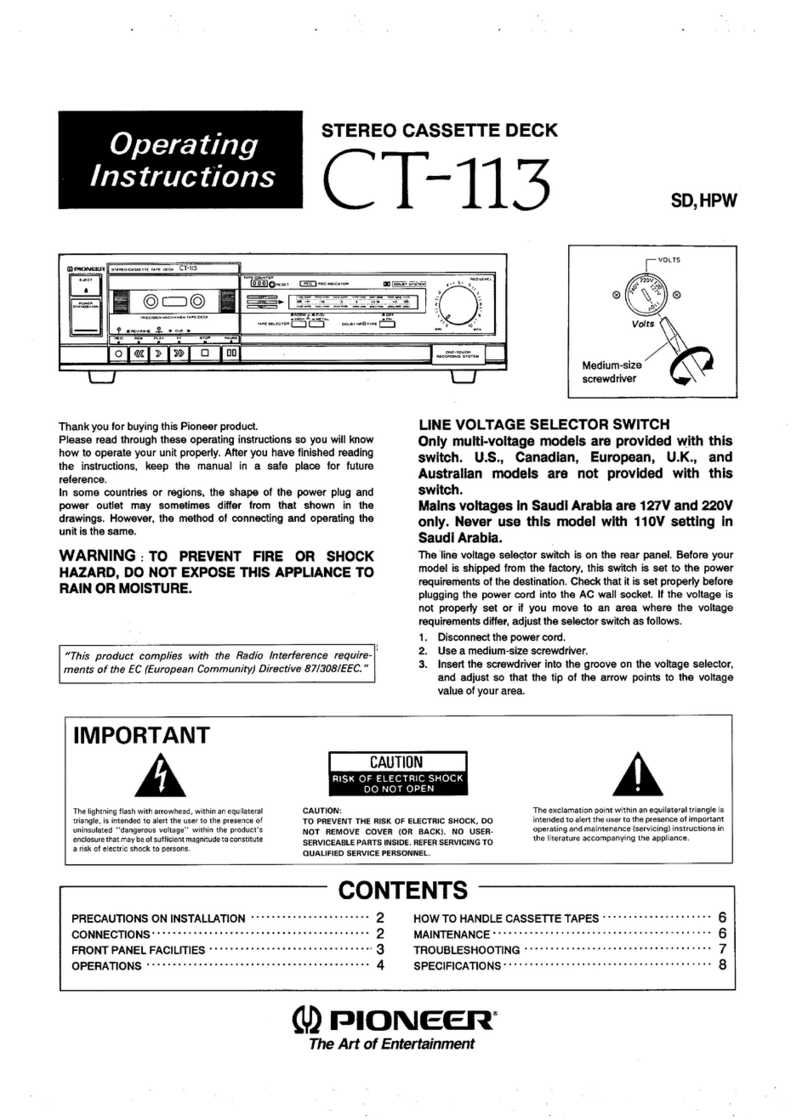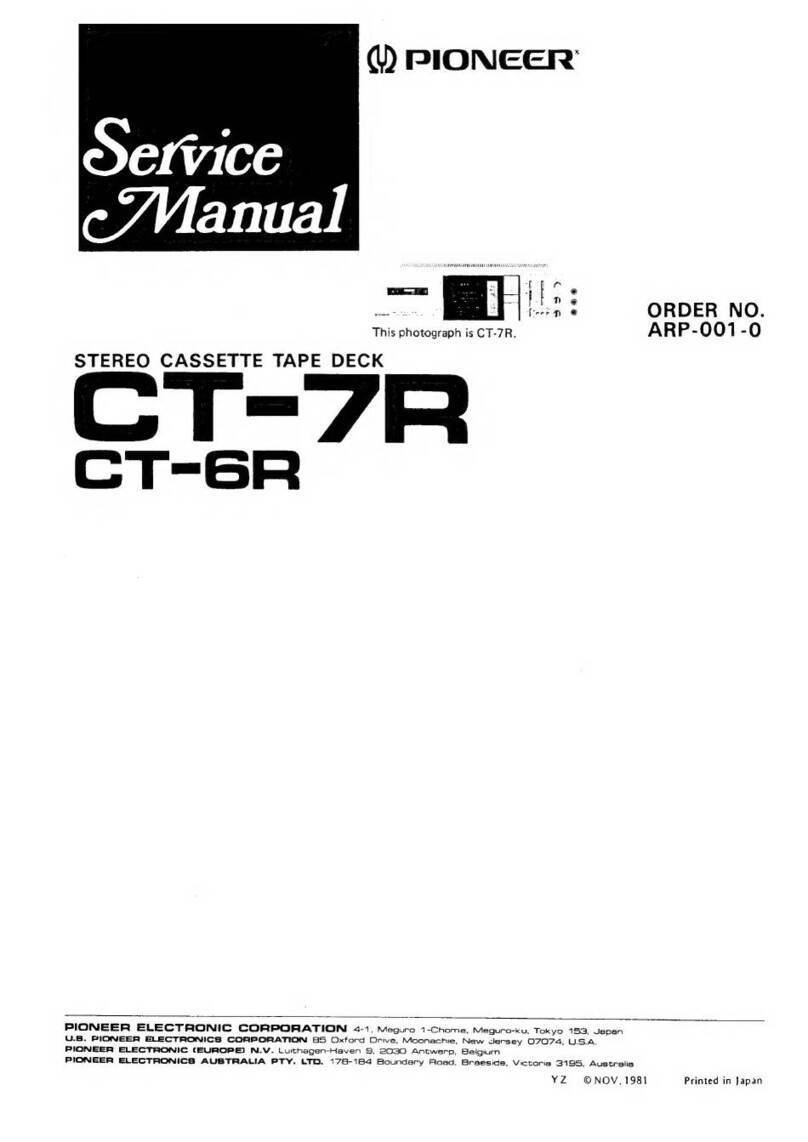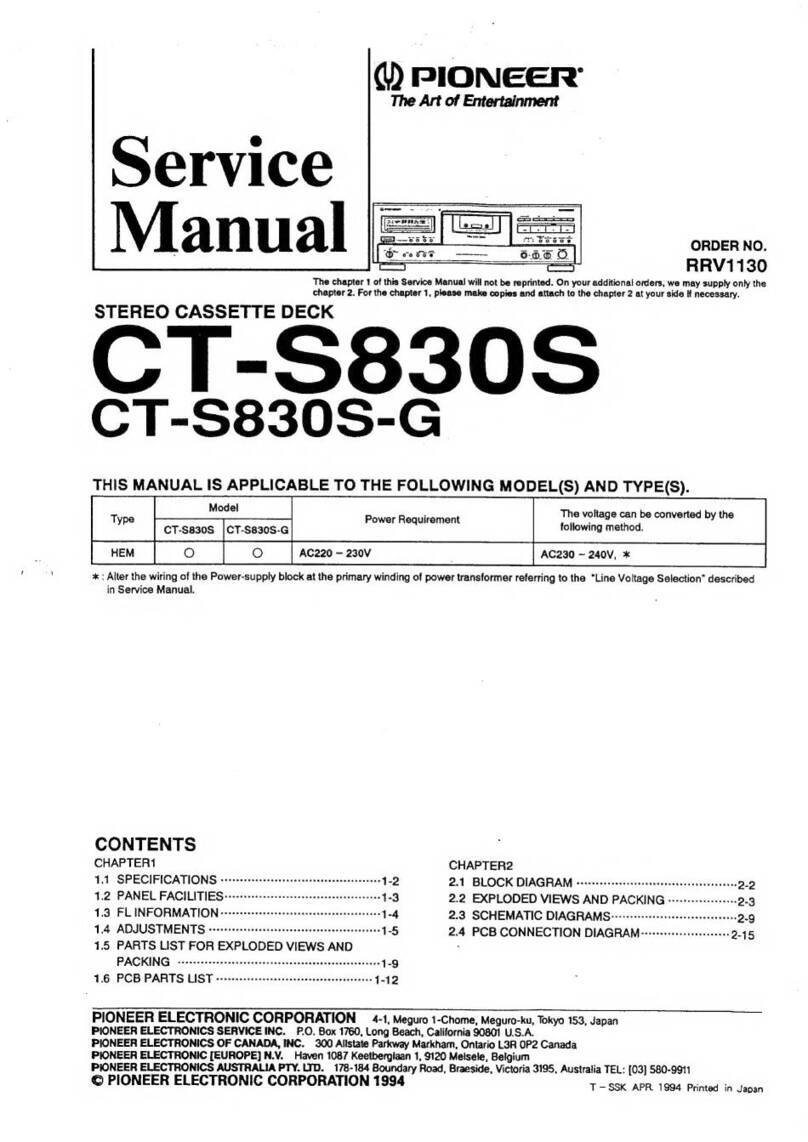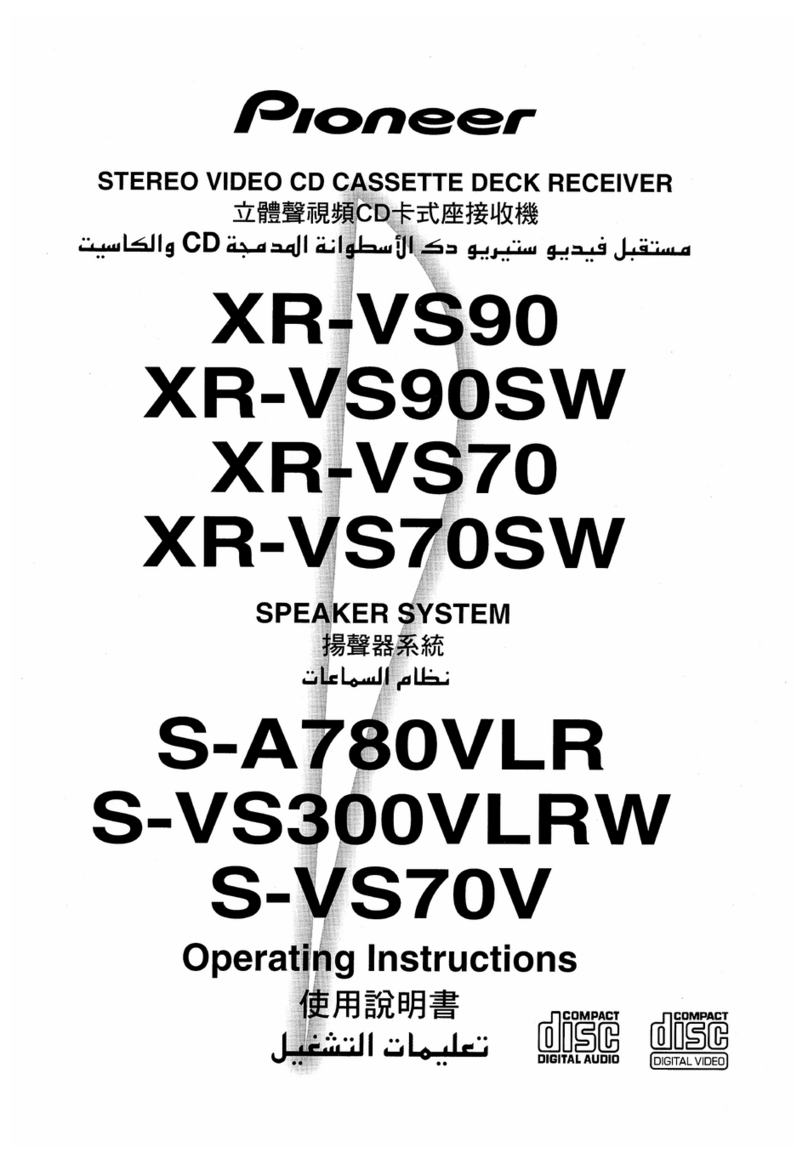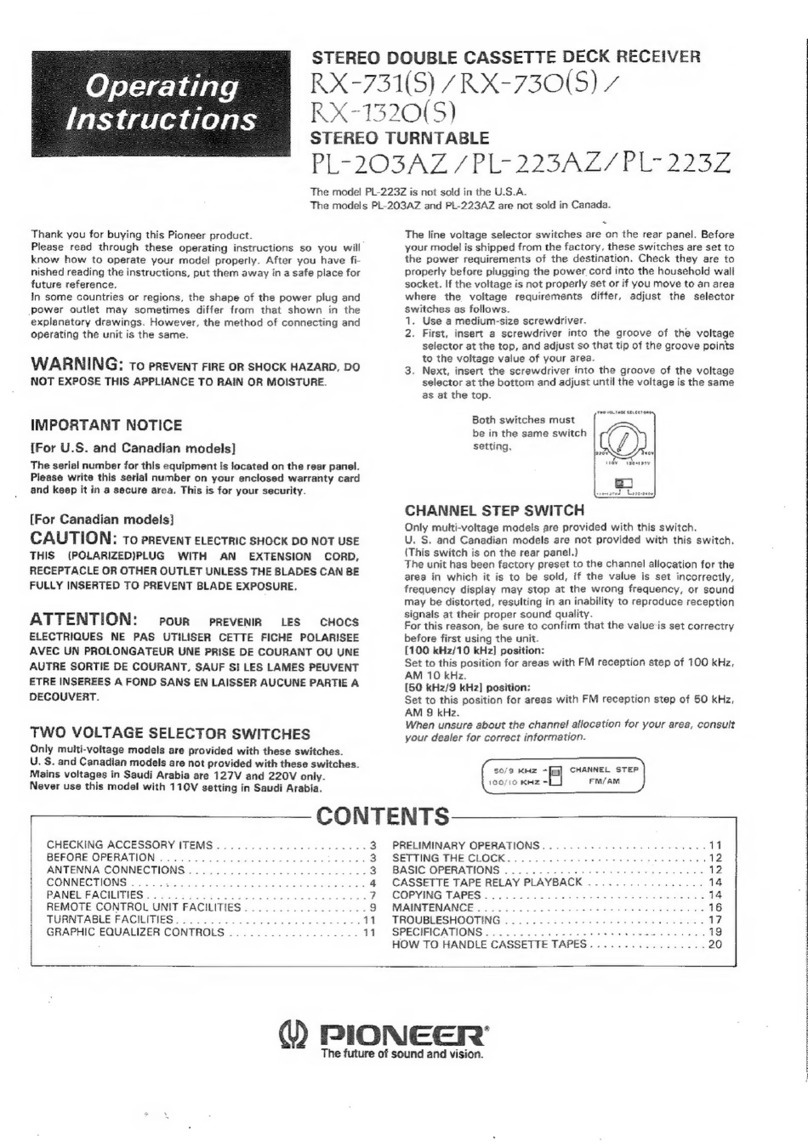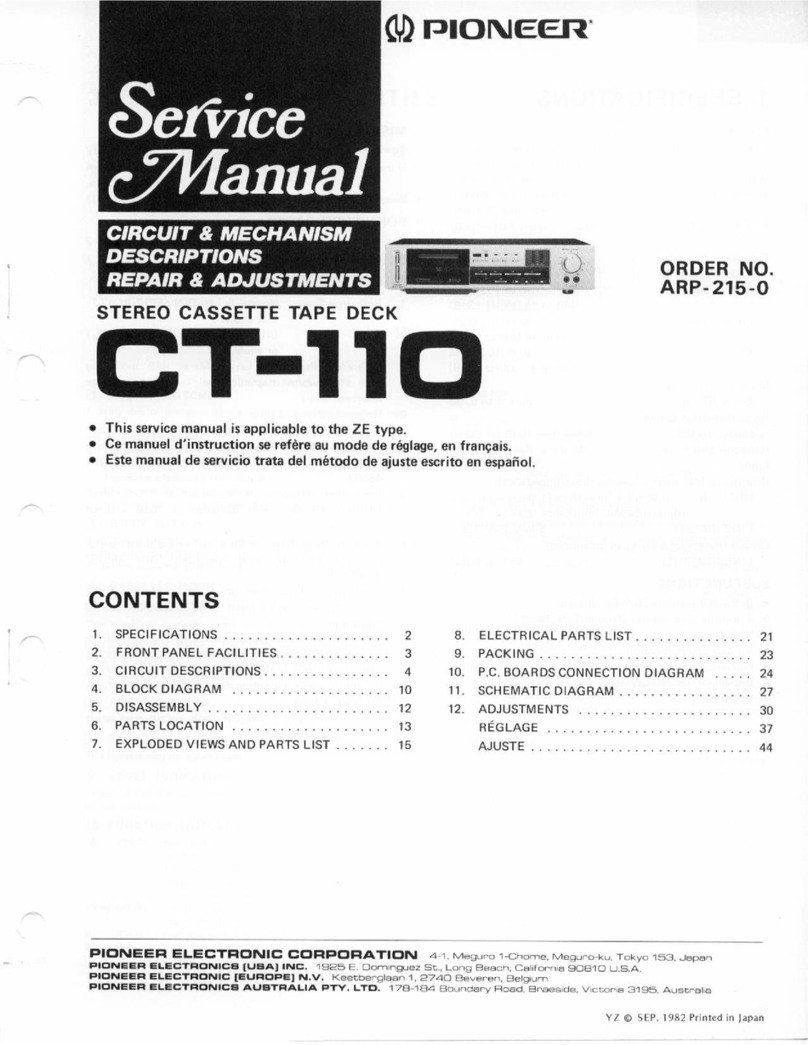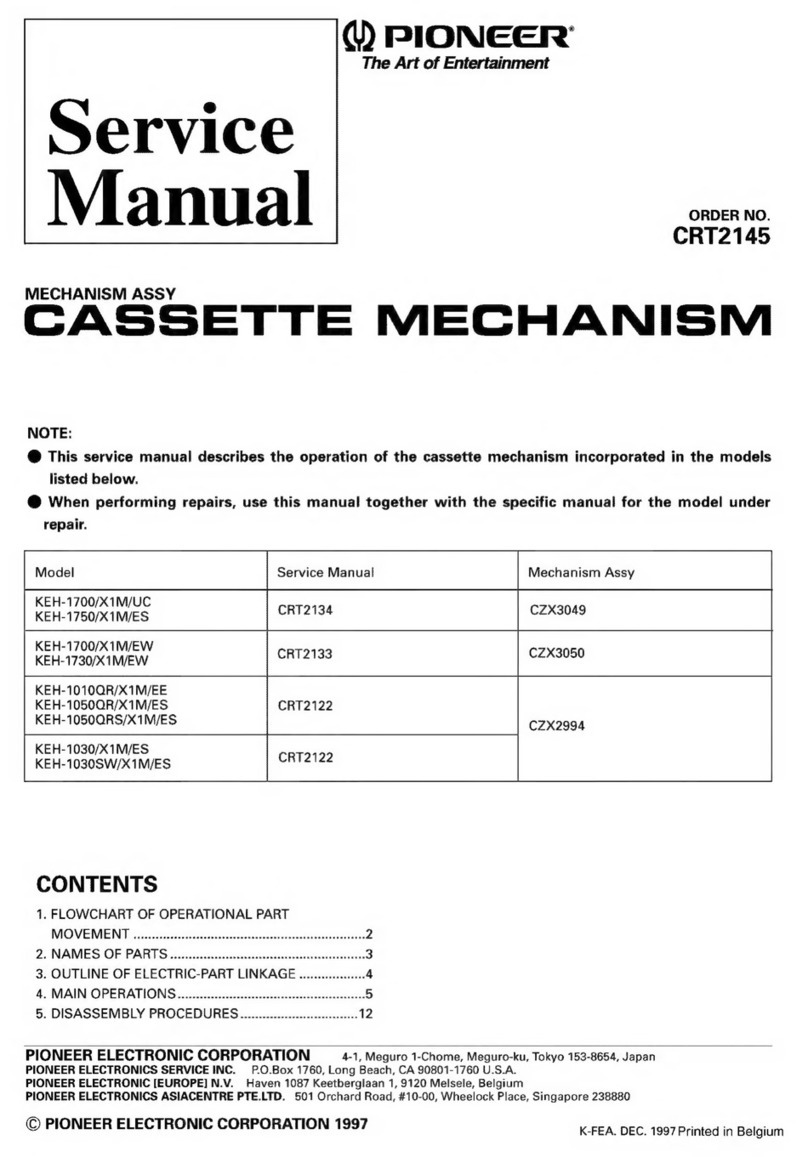3. Q406 is turned off once C404 has been fully
charged up, resulting in pin 2 of.l0402 beng
switched to H level (L + H). Since Q411 is
on at this time, pin 1 of ICAOZ will be at L
level, and pn 72 will be swiôched to H level
(L - H). Q410 will thereby be turned on,
and the pinch solenoid SOL activated as des-
cribed abovefor playback mode.
Timer Recording
Mode
The tape deck is started up automatically in
recording mode at the time set by the timer.
1. \[hen the power is switched on with the
TIMER switch S11 on and S12 set to REC,
Q406 and Q411 are turned on for several
seconds in ttre same $'ay as described above
for timer playback mode. As a result, pin 1
(PLÂY), pn 2 (SIO=P) and pin ? (EE-C) of
IC402 areall switched to L level.
2. During tlre period that pin 2 of. IC4O2 is at
L level, pin 10 (0-REC) and pin 12 (O-PLAY)
of the same
IC arealsoat L level.
3. Once C404 is fully charged, Q406 is turned
off, resultingin pin 2 of.lC4O2being
switched
to H level (L + H). And since pins 1 and ? of
IQ402 are at L level at this time pins 10 and 12
are switched to H level (L + H), thereby
resulting in the start of recording mode (see
normal recording mode for further details.
MSOperation
\{hen the MS switch is turned on and either the
FF or REW switch pressedduring tape play, the
tape will be stopped at an unrecorded blank
section of tape between tunes, and then switch
automatically to playback mode.
1. \{hen the FF switch (S3/S4) is pressed vdth
the MS switch S13 tumed on, pin lb (O-OFF)
of IC4O2 is switched to H level, thereby
enabling Q407 to be turned on (fast forward
standby mode) by the Q419 inhibition circuit
describedlater.
At the same time that pin 15 is switched to
H level,pin 14 (0-FAST) is alsoswitchedto H
level,
rezulting
in Q417 being
turned on.
Once Q417 is tumed on, Q418 and Q419 will
be tumed on for a period of time determined
by the C425|P"44Otime constant. And while
the Q419 inhibition circuit is on, the e40Z
basepotential drops, resulting in the transistor
being turned off to put the deck into fast
forward standby mode.
Pinch solenoid SOL. 1 is activated by the
cunent passed
from Q418 to Q410 via R445
and D413 (one-kick power-assiststart), result-
ing in the headbasebeingraised.
Also as a result of Q417 being turned on,
Q421 is turned on by q420 after a delay
determined by the C4261R"446time constant,
thereby activating the MS solenoid SOL.
Upon completion of power-assist, the head
base is move to the MS position, the fast for-
ward standby mode is cancelled, and tape
transport proceeds in fast forward mode.
And since pin 6 of IC403 is switched to H
level, IC403 is switched to MS standby mode.
During this fast forward tape transport, pin 3
(input terminal) of IC403 (for inter-turn blank
detection) accepts the fast forward playback
signal(flat amplifier output signal).
If this input signal is intenupted for about
84ms, a pulse is obtained from pin 8 (output
terminal), the width of the pulse being
determined by R431 and,
C423. Q4L4 istumed
on by this pulse signal, resulting in pin 1
(PLAY) of. îC4O2 being switched to L level,
and the tape deck being switched to playback
mode.
A similar sequenceis also followed when the
RElfl switch is pressed instead of the FF
switch.
I
I
2.
3.
4.
5.
I
6.
7.
8.
9.
10