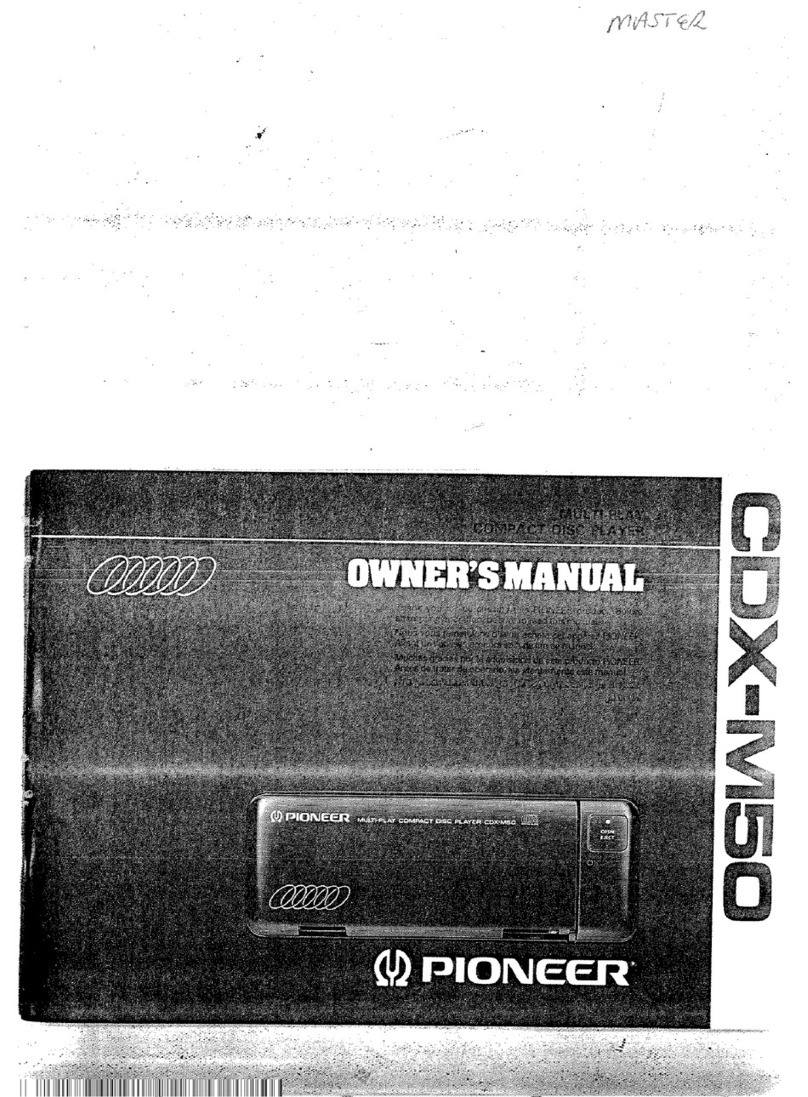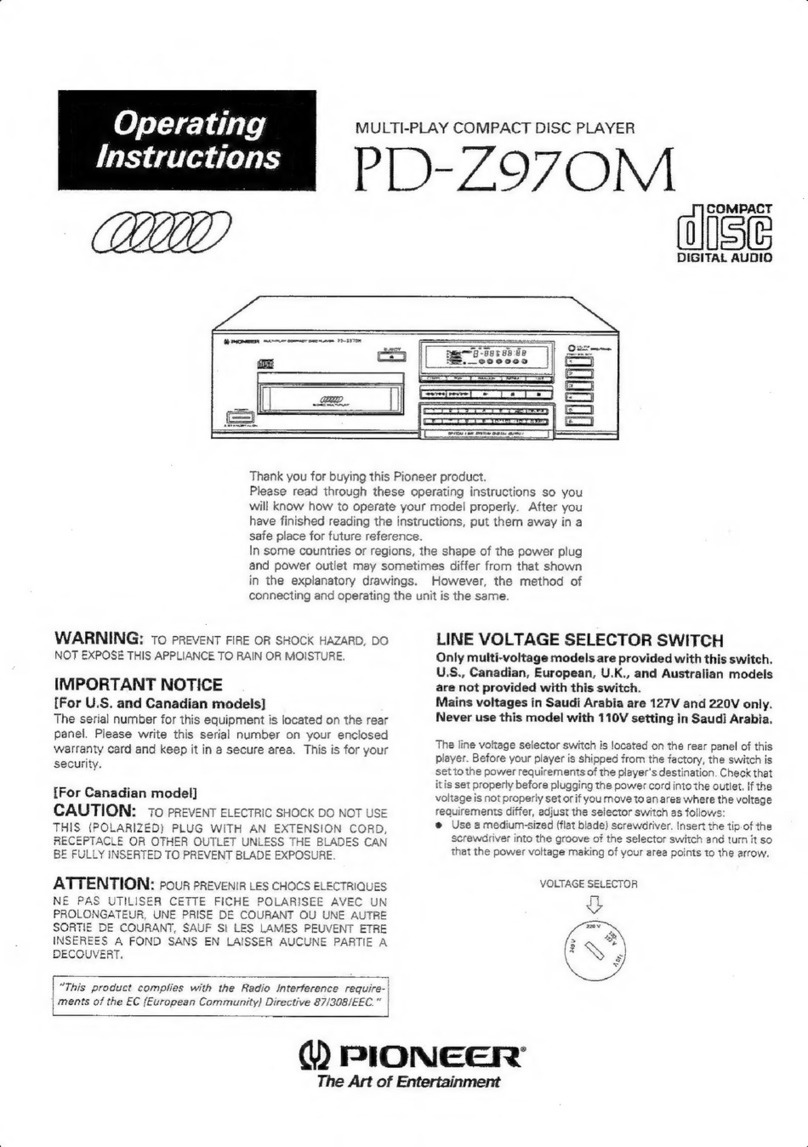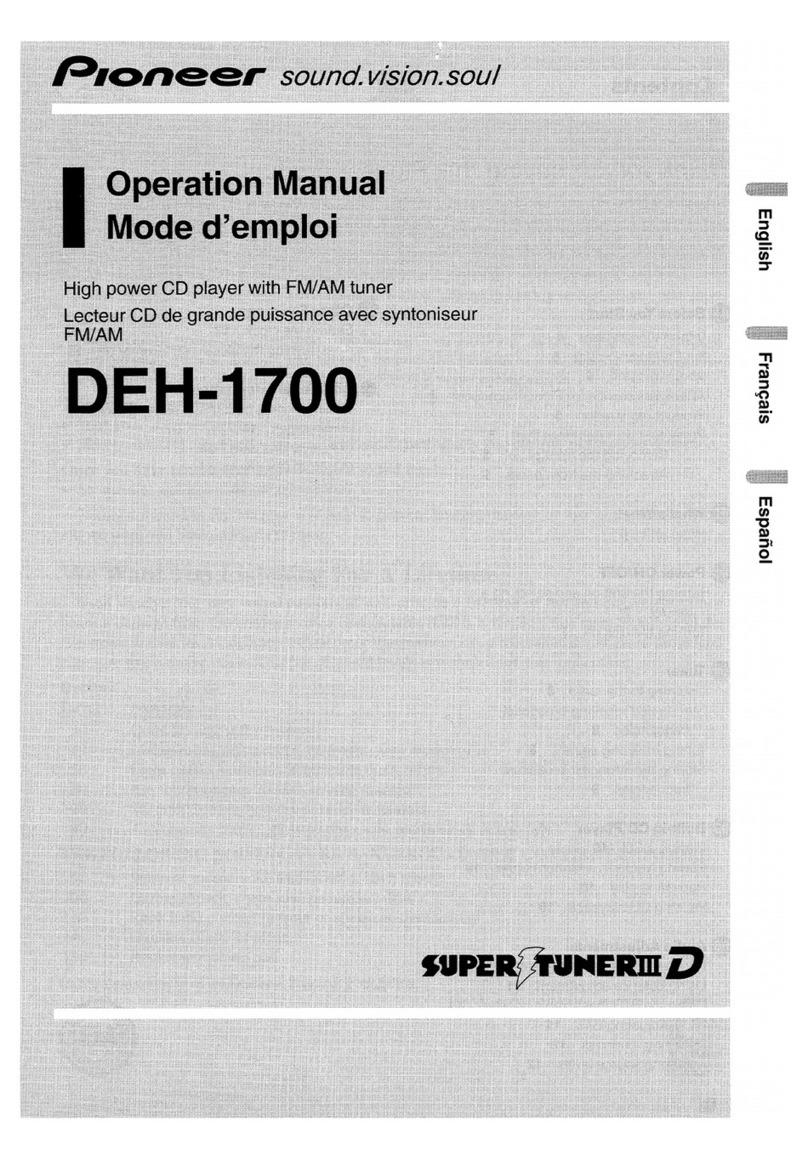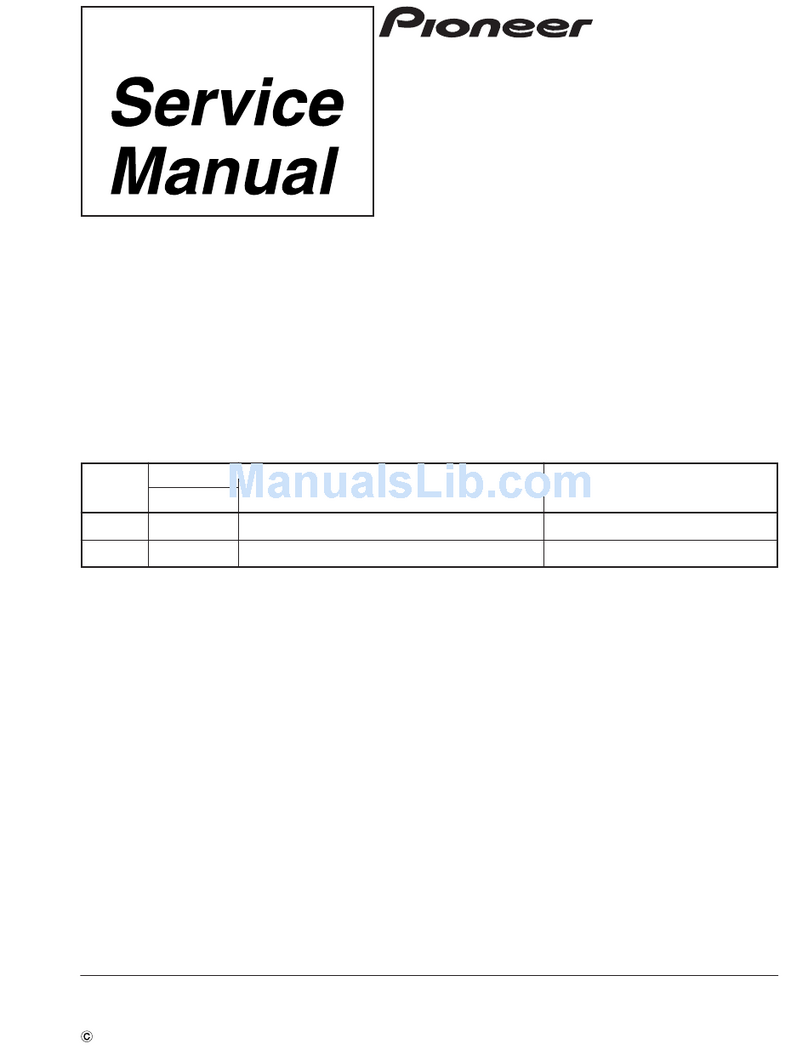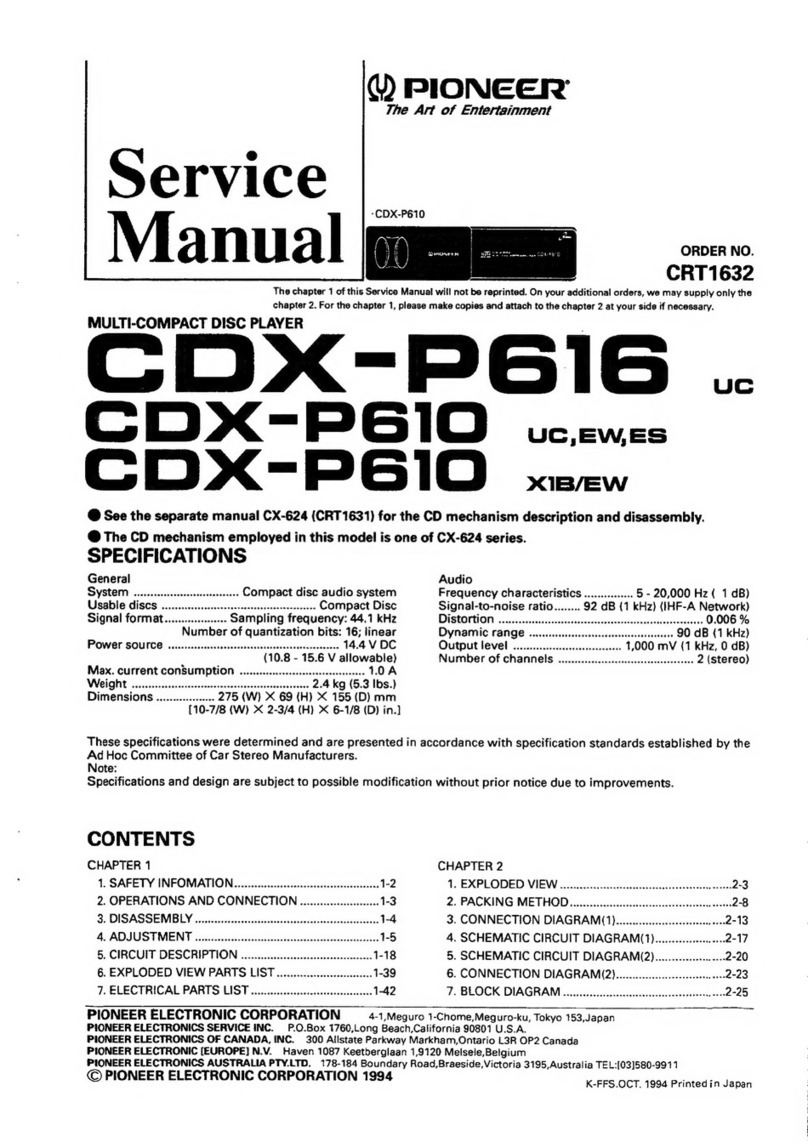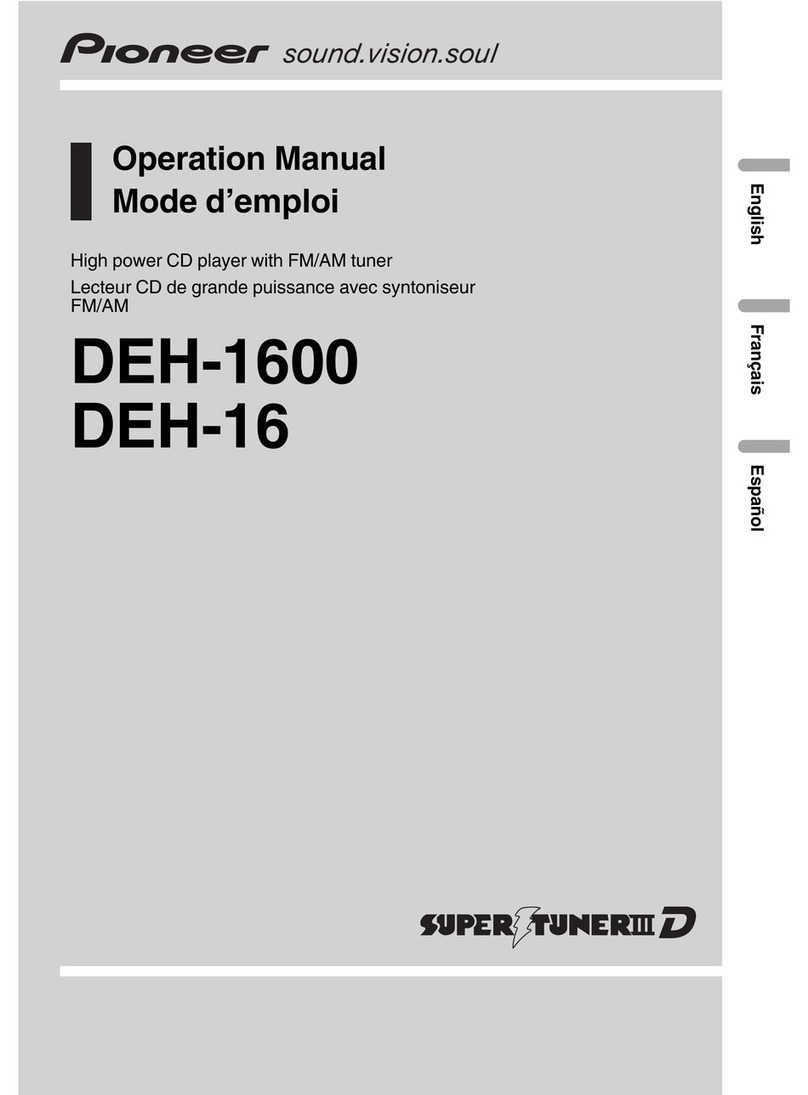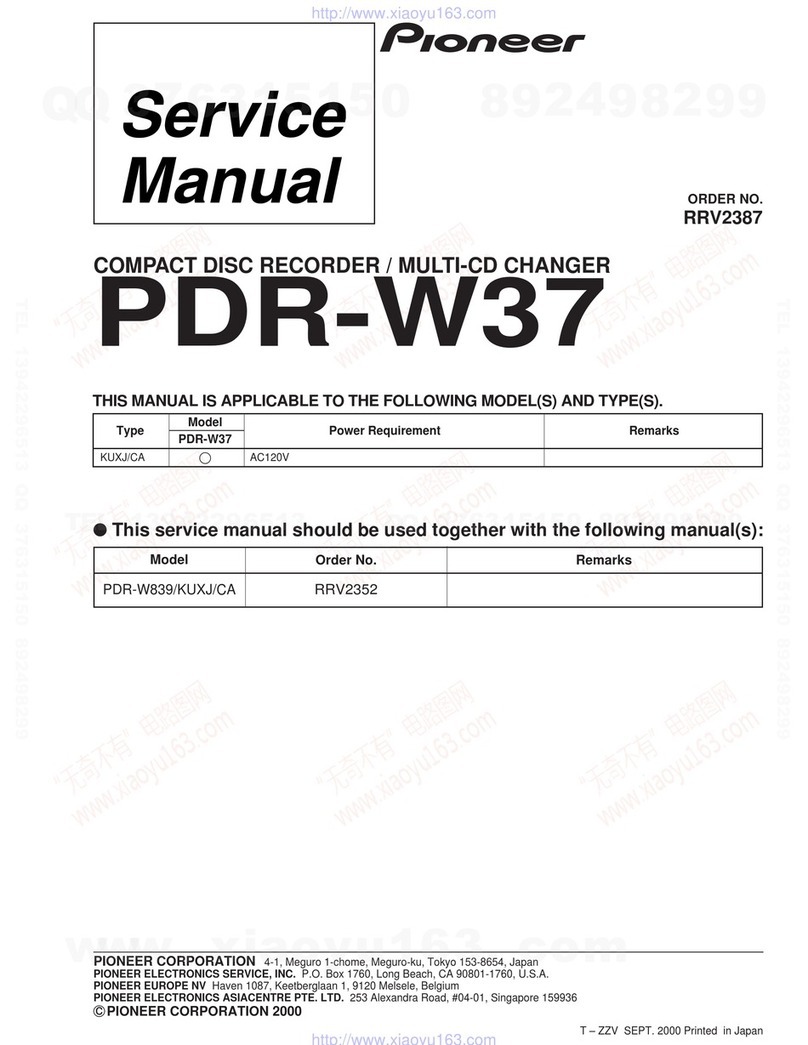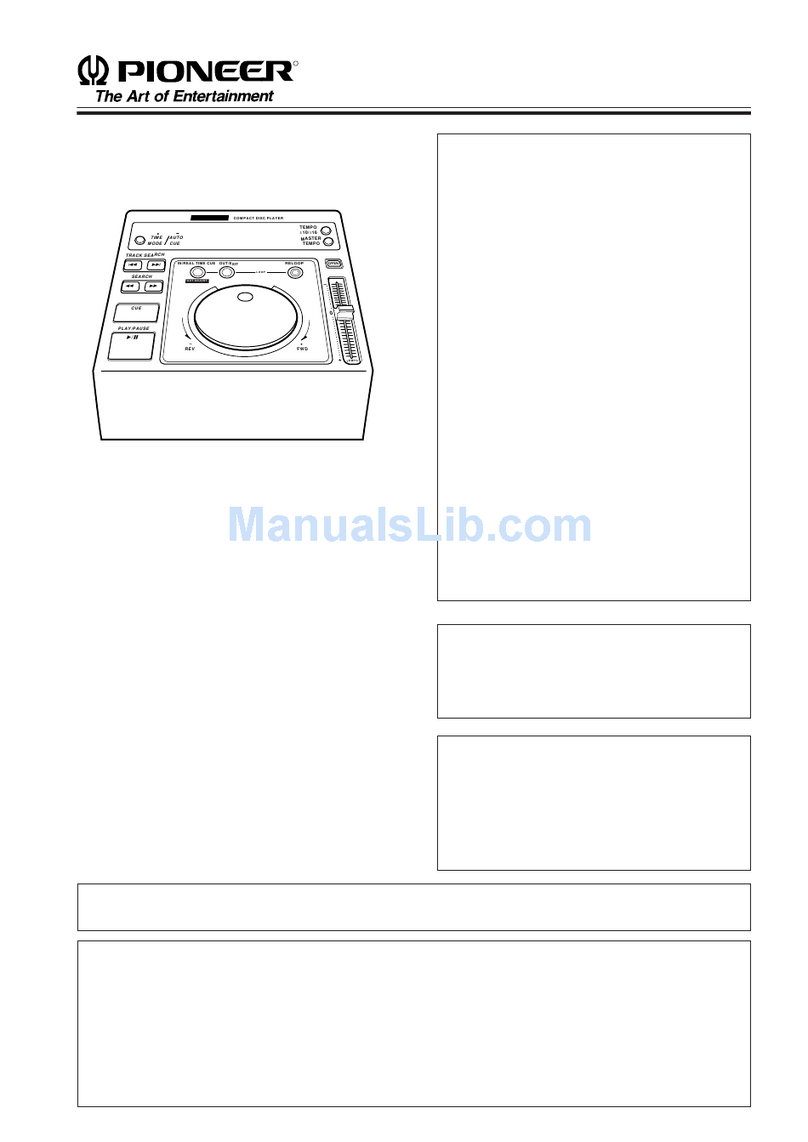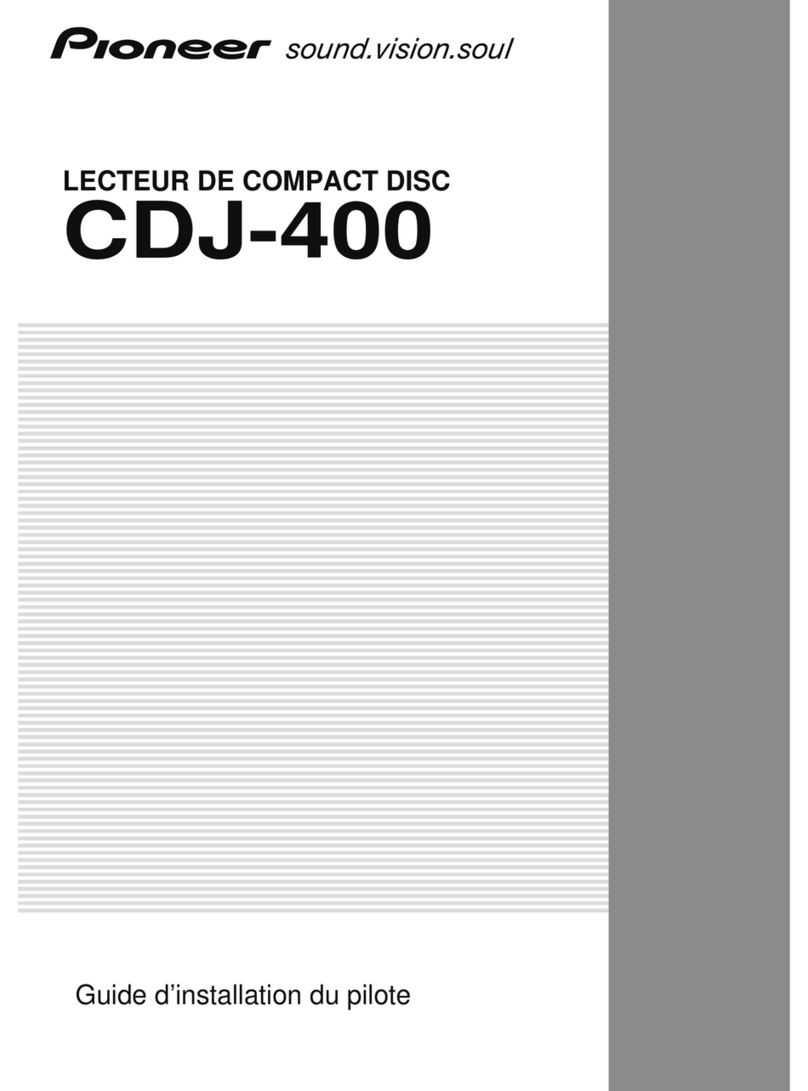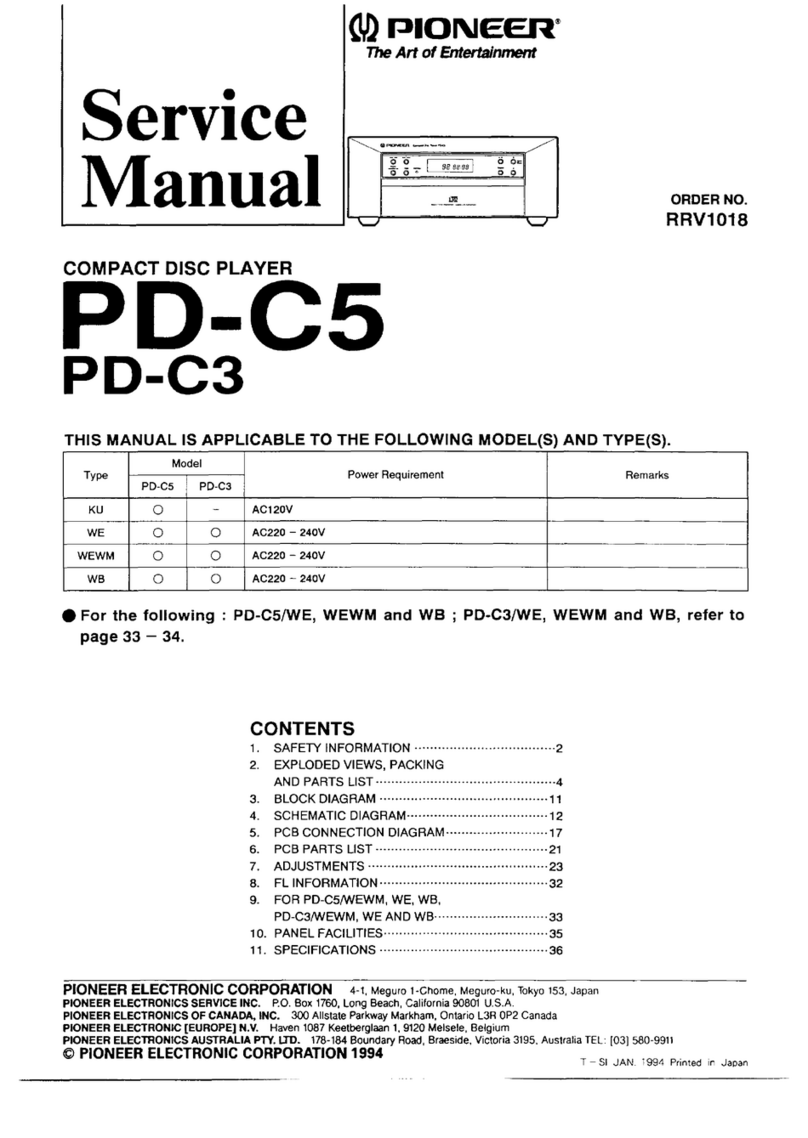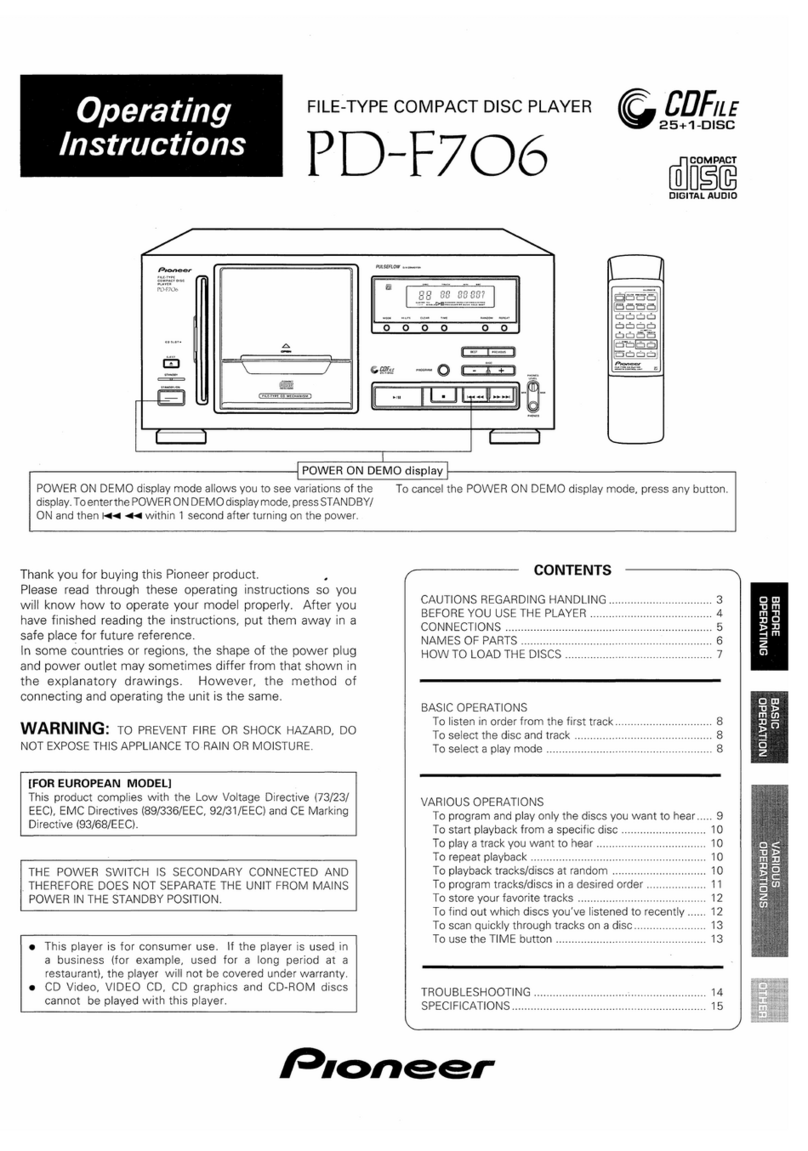ATTENTION
At
the
rear
panel,
there
is
a
red
transit
screw
used
for
when
the
player
is
transported.
Before
using
the
player,
turn
this
transit
screw
counterclockwise
and
remove.
If
the
transit
screw
is
still
in
place
and
the
power
is
turned
on,
“RELEASE
TRANSIT
SCREW’
will
be
displayed
on
the
screen.
lfthis
happens,
turn
offthe
power.
After
the
“OFF”
indicator
stops
flashing,
remove
the
transit
screw.
Retain
this
screw
as
it
will
be
necessary
when
the
unit
is
to
be
transported.
Also,
before
transporting
the
player,
take
out
the
disc,
close
the
disc
table,
turn
off
the
power,
and
after
the
“OFF”
indicator
stops
flashing,
unplug
the
power
cord
from
the
outlet,
Then
install
the
transit
screw
by
turning
it
clockwise.
Fasten
the
screw
securely.
©
Screwdriver
Sa
CONTENTS
ACCESSONES
....csiccsese
sneossaseesaneeriantccisi
vases
kc
aecieneceseee
5
To
Search
for
a
Particular
Time/Frame
(Time
Number
Precautions
Search/Track
Time
Search/ABS
Time
Search/
Features
and
Functions
of
the
player
7
Frame
Number
Search)
..........cccsceececec
ce
eeerseiese
..
26
Types
of
Discs
that
can
be
played
with
this
Unit
.
8
Convenient
Function
for
Karaoke
Play
(Single
Play)...
27
Care
of
Discs
To
Play
All
Chapters/Tracks
in
a
Random
Order
Connections
(Random
Playback)
a
2/
Names
and
Functions
of
remote
Control
Unit
Extra
Playback
nie
ZO",
Components
es
Particular
Functions
for
CD
|
Names
and
Functions
of
Front Panel
Components......
(Direct
CD/Peak
Level
Search)
oo...
ce
eeeeeeeeeeeeeteee
29
Display
Switching
To
Repeatedly
Play
a
Desired
Passage
To
Play
an
LD,
CDV
or
CD
wae
(Répest
Playback)
sacra
s
Aihara
ken
eenieces
30
To
Search
for
a
Particular
Passage
To
Play
Only
the
Desired
Scenes/Tracks
(High
Speed
Scan)
ve.
sec.iecsscecestenndendieneaeteneetasecazces
24
(Program
Playback)
«00.0.0...
cece
cece
ce
ceeneeereeseeereneeeee
32
To
Search
for
a
Particular
Chapter/Track
Programming
Chapters/Tracks
to
be
played
back
(Chapter
(Track)
Search/Chapter
(Track)
Skip/
within
a
Specified
Time
Period
Intro
Scan}
(Compu
Program/Auto
Program
Edit)
..
84
Troubleshooting
.
35
Specifications
..
38
4
<VRB1046>