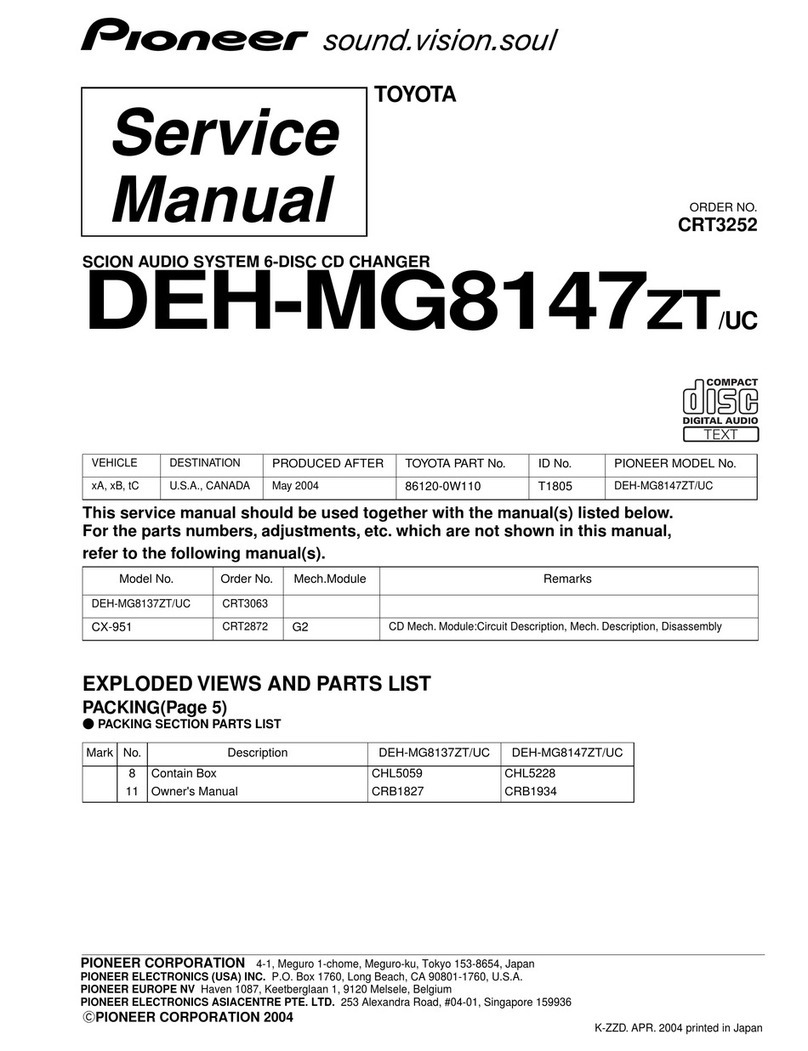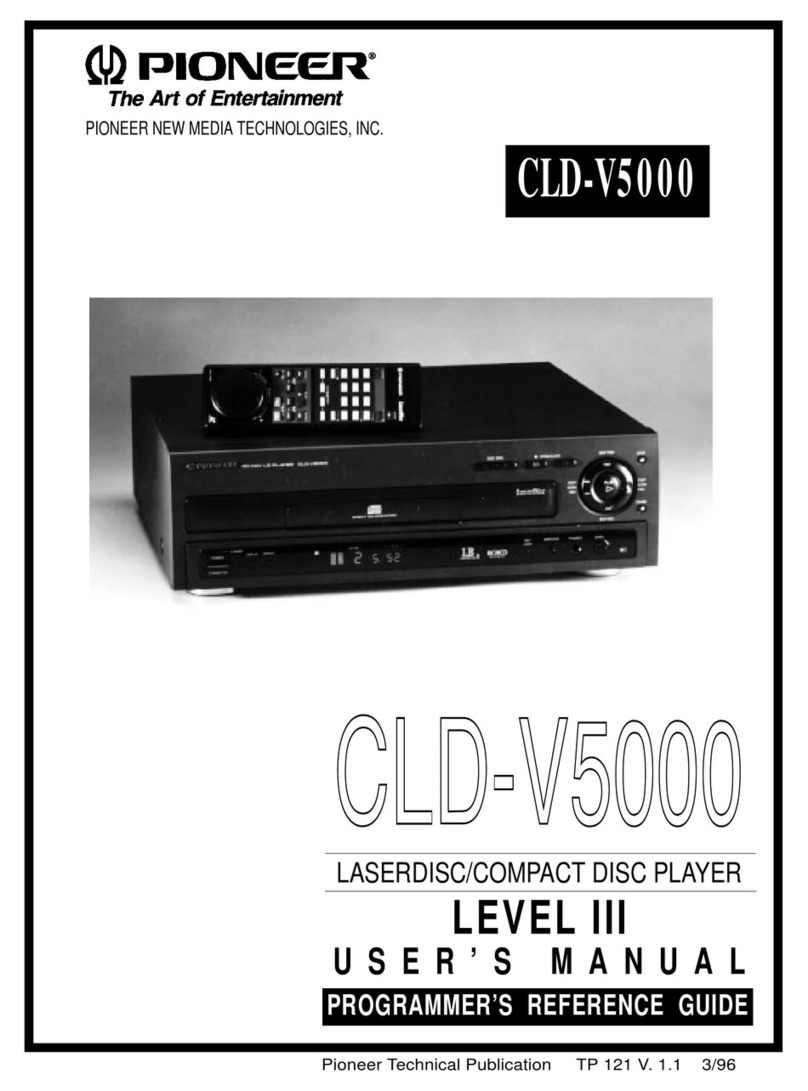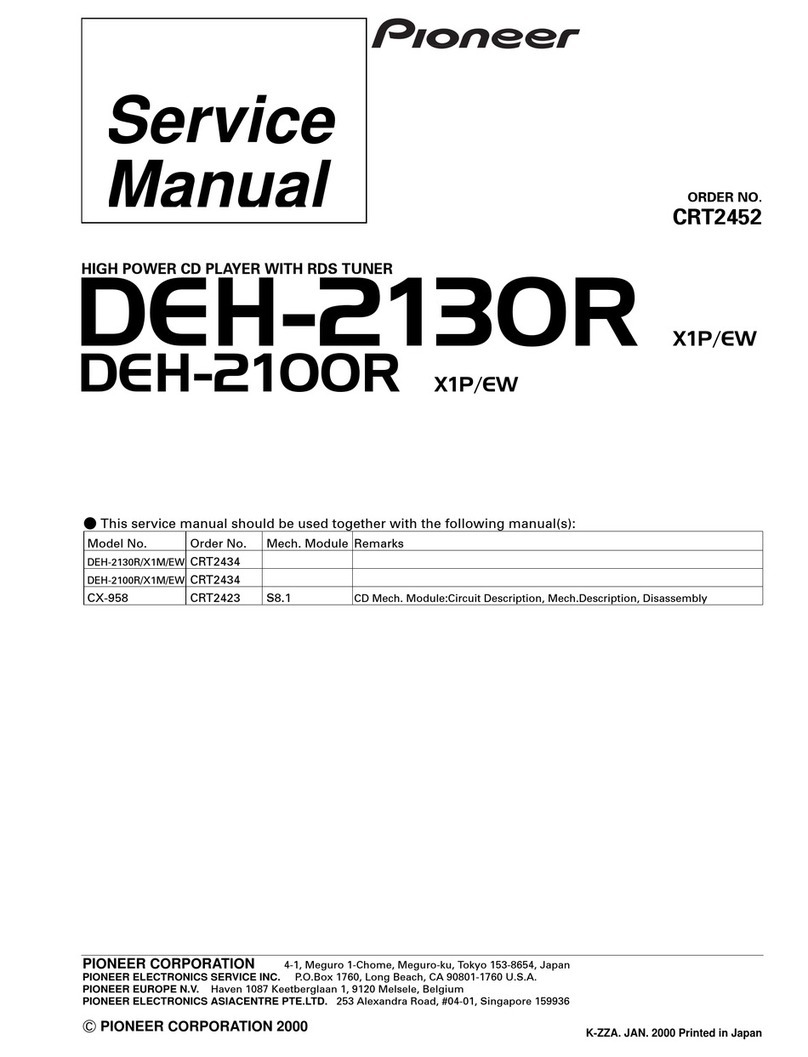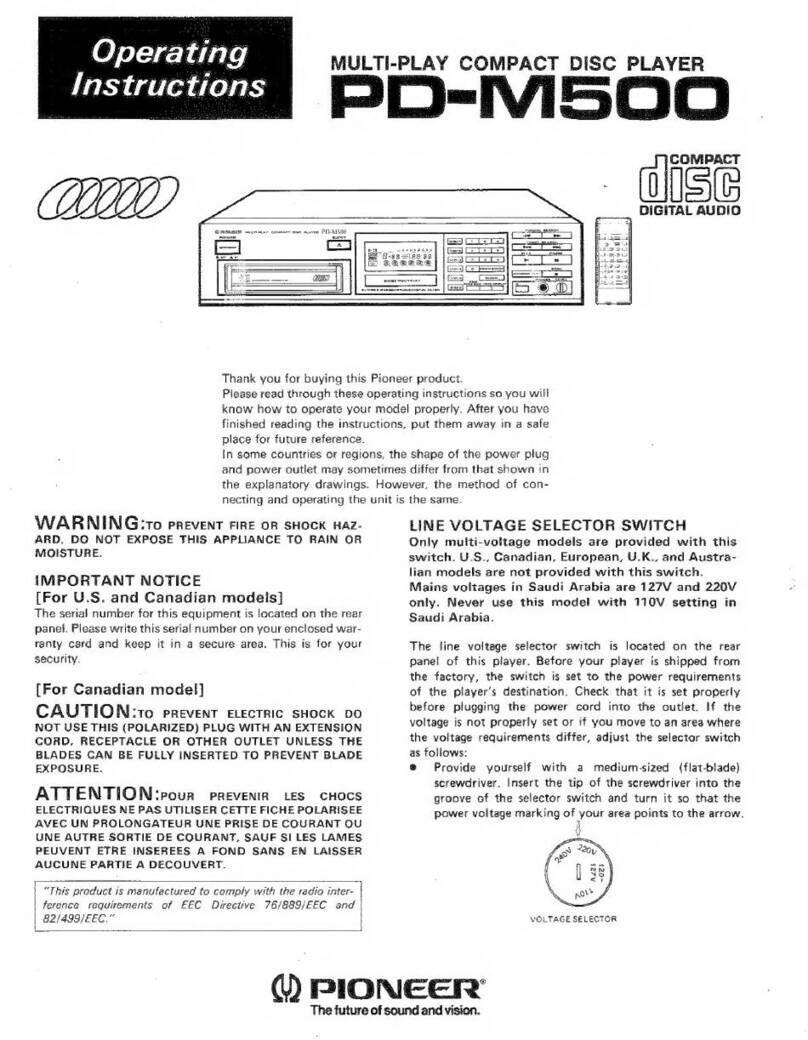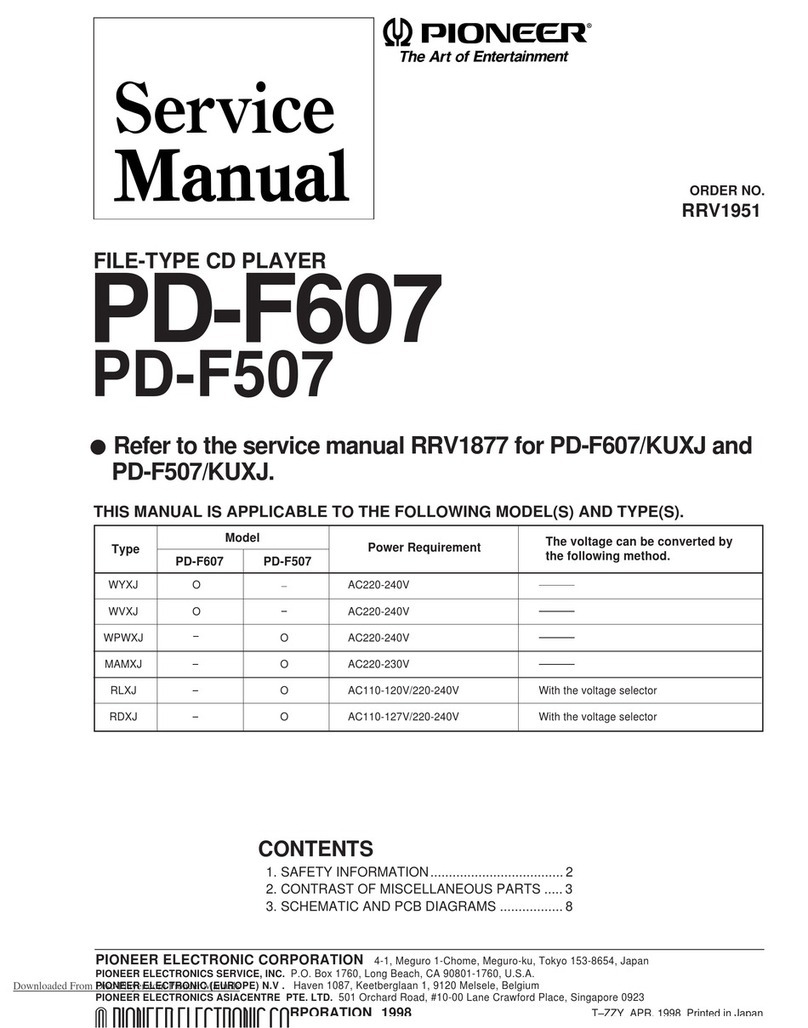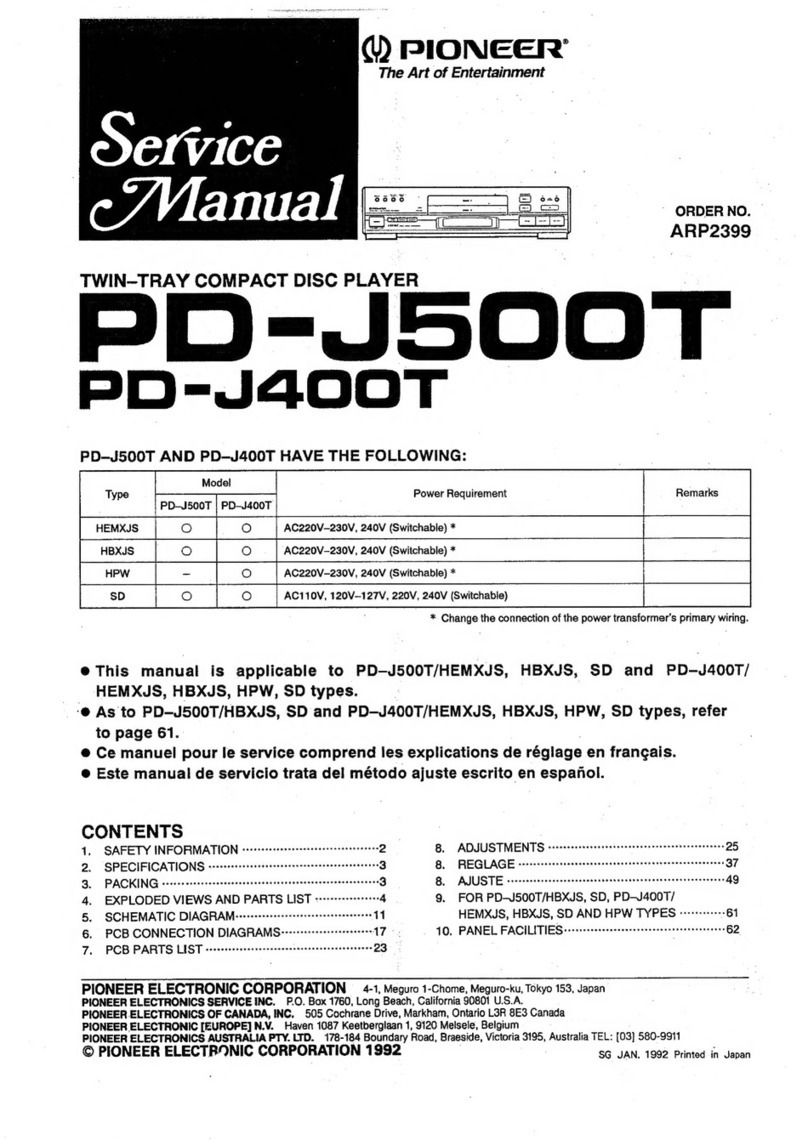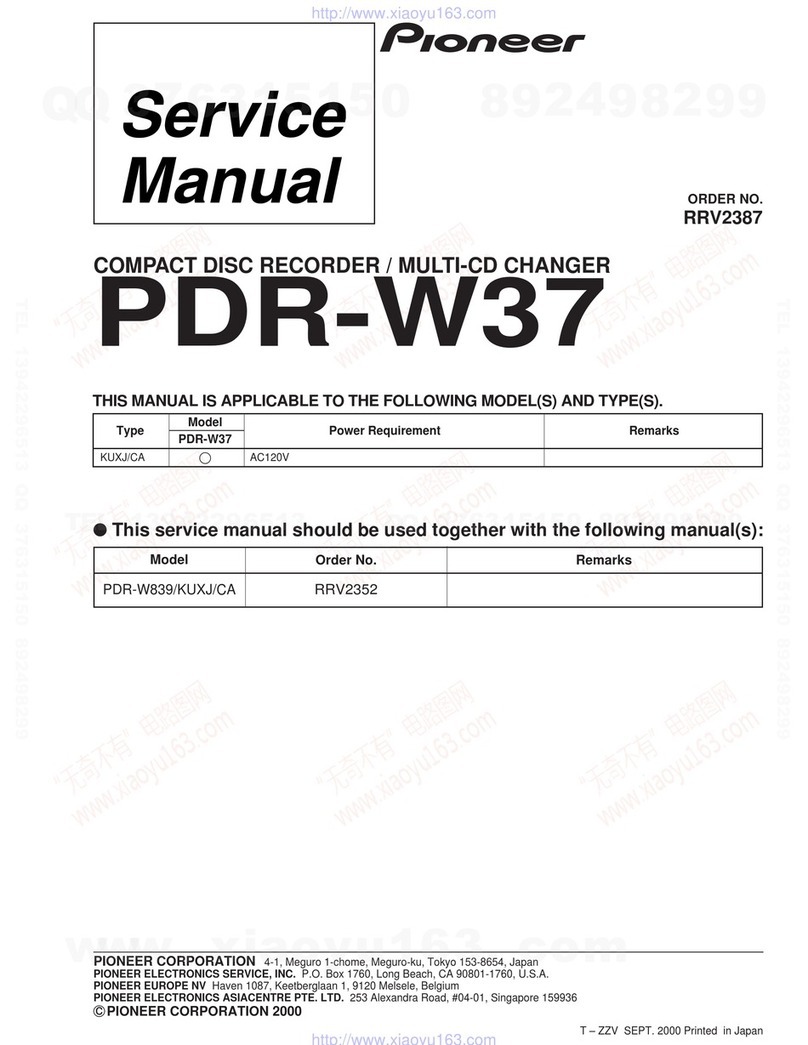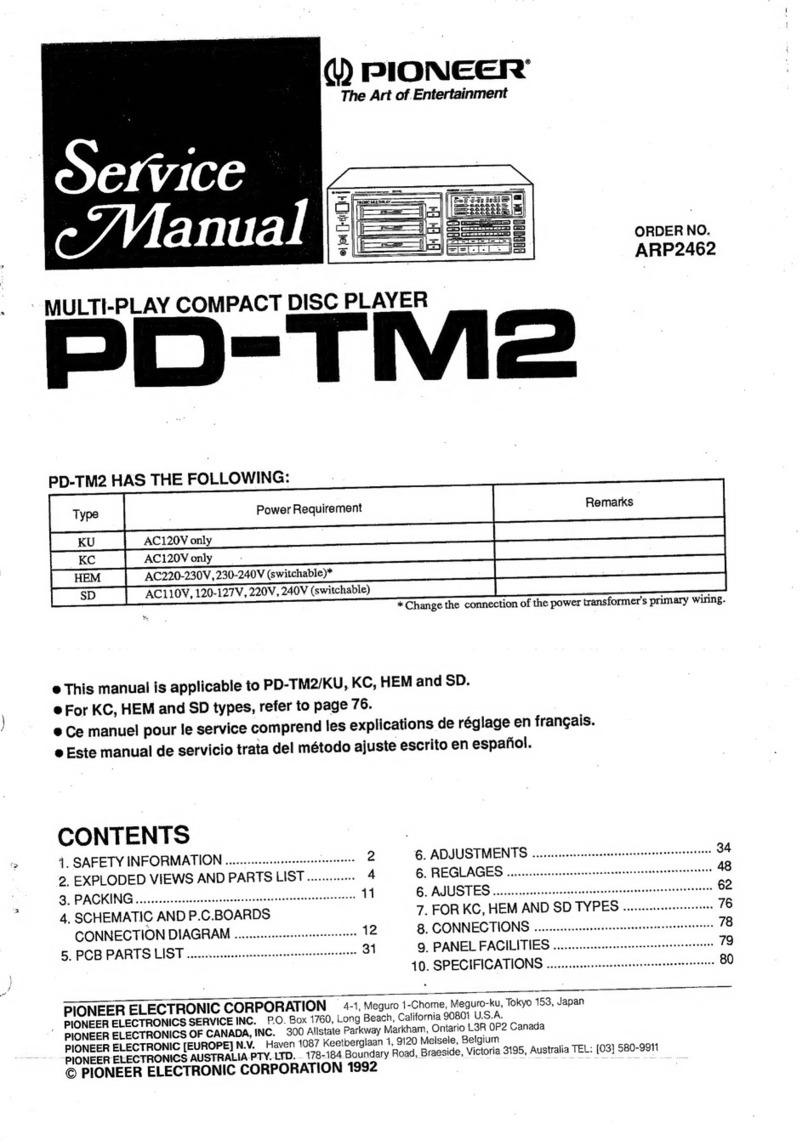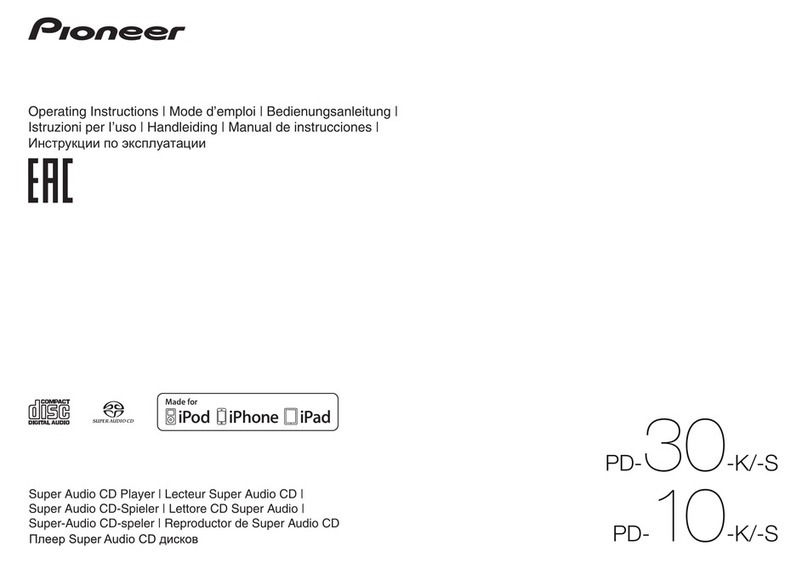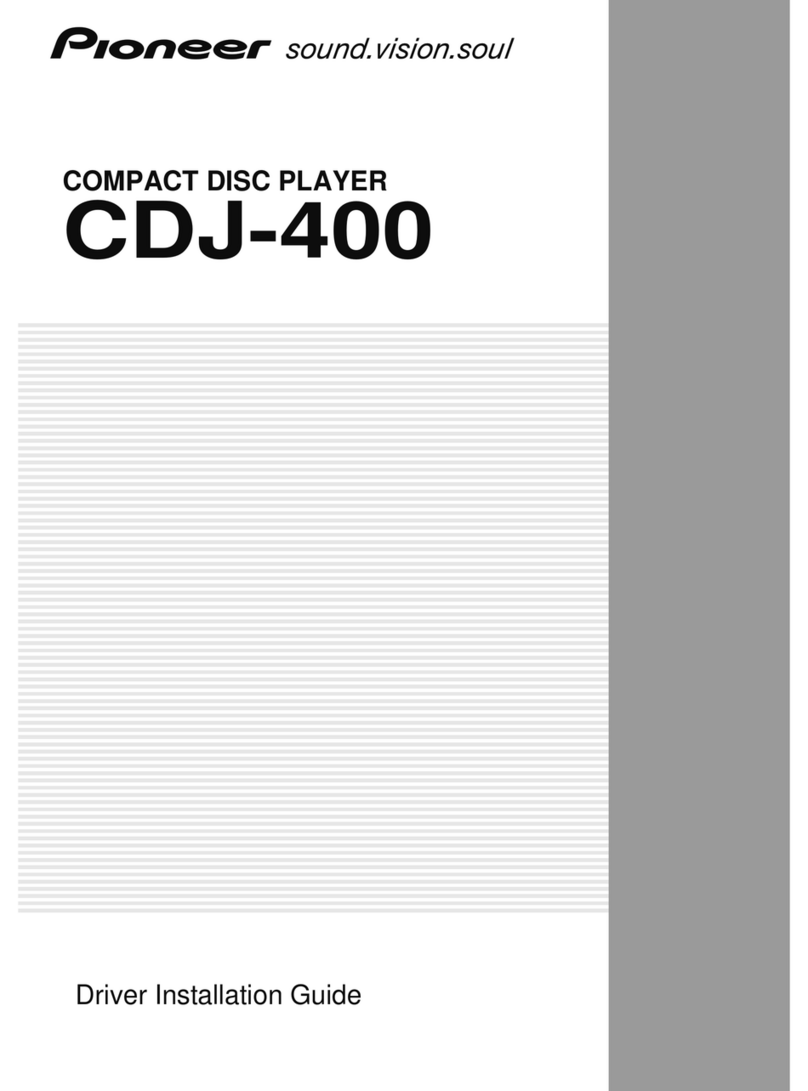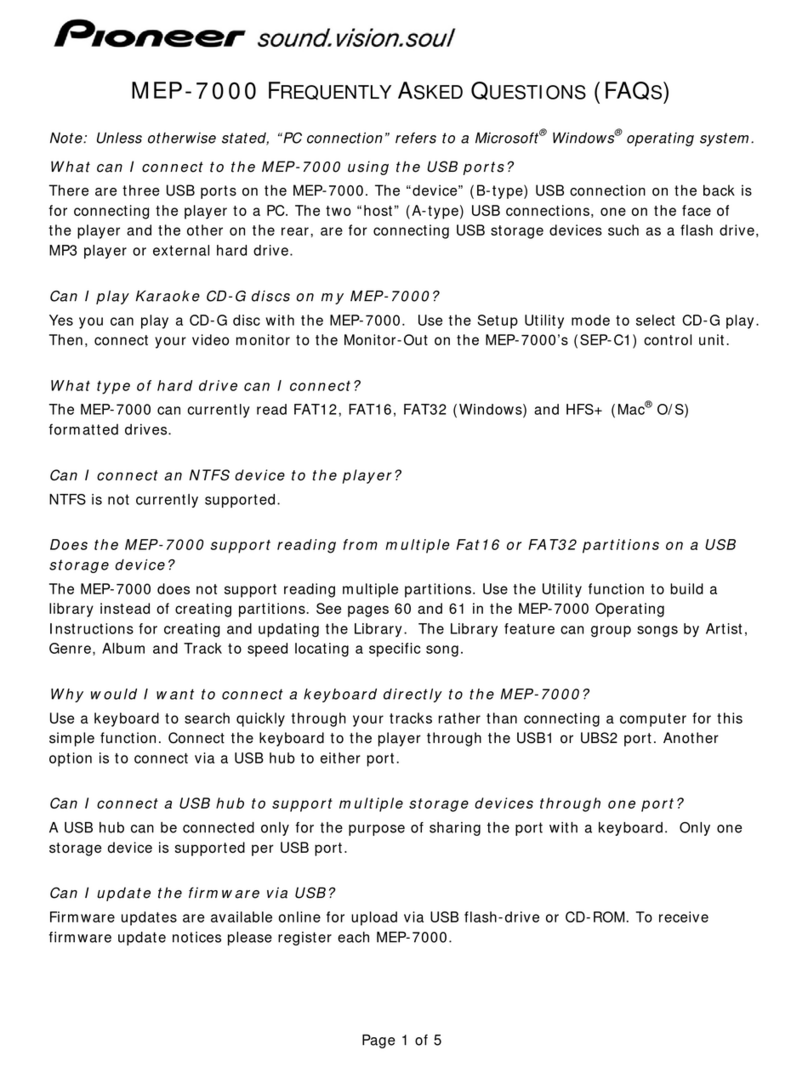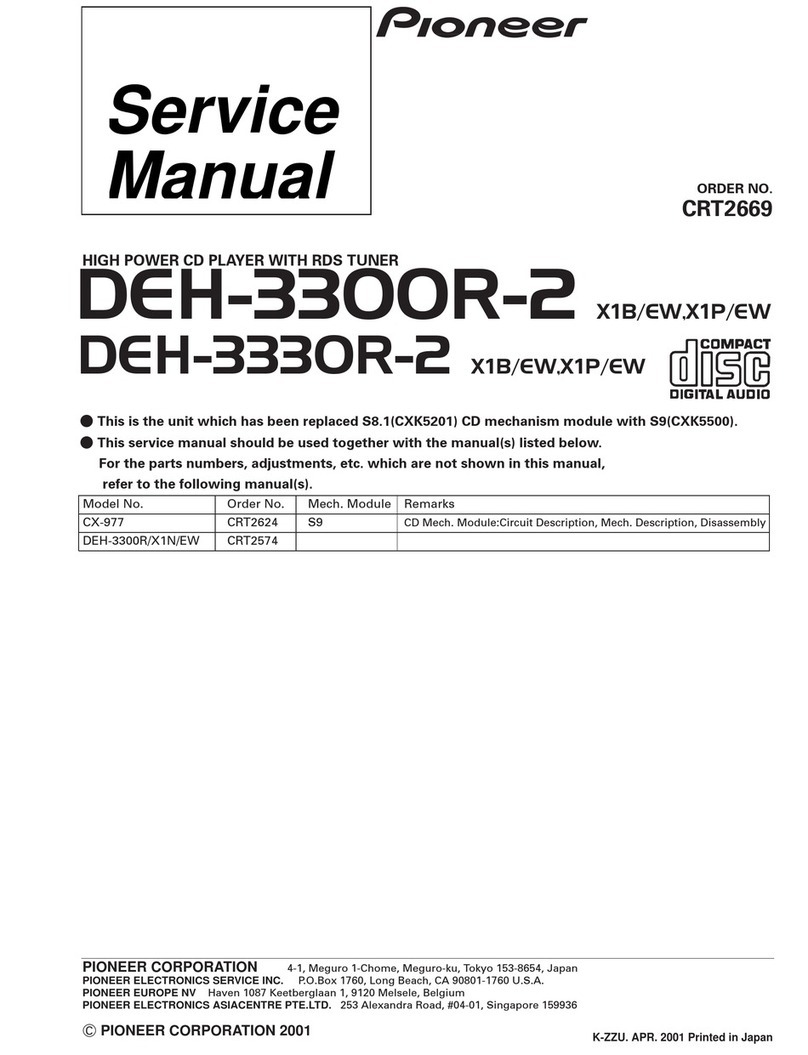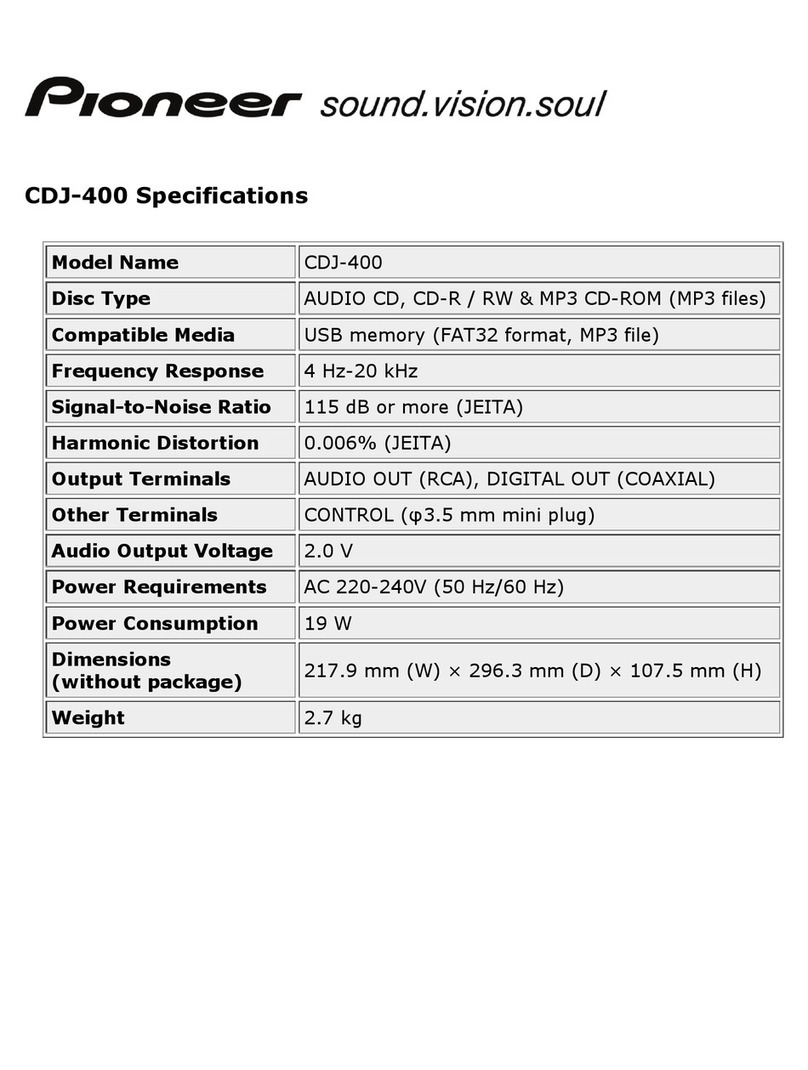Pe
BLEU
ROS
seas
ccocevesetsoeck
ics
Sesser
cag)
vk
neu
naveseecccenenSeree
tes
edeubemeee
5
PRECAUTIONS
siicedicsscscccsacbesspesecsdsvedczesscdesdvecvisendatesctie
dh
cdaac
snes
7
LaserVision
8
CD
Video
SySteM
.......:ccceececeesseeseesessessssnseceeseseeessseeeesees
8
Rear
Panel
Facilities...
cee
eecceeseeeeeereeeeeeeseneneneees
10
CONE
CUONS
essecescccccasscessoscedoncscesvivcbcedeecseiecvecestesnecesetoatceses
11
Panel
and
Remote
Control
Unit
Facilities..................
16
Display
SWitching
0.0.0...
ces
ceeceseeeseeenenetsseseeseeaereneies
22
Basic
Operation
........cccesesceeeessssssstsesesseessseesenesaeneenes
23
Remote
Control
Operations
..0.......
cece
cecsssseeneeeeeeeees
26
LaserVision
Disc
Playback
Functions...
27
Still
with
Sound,
Strobe
Motion..........c...c
cece
31
Special
Playback
with
the
Jog
Dial/Shuttle
Ring....32
SA
CH
eshesdeccshct
cabeisoscetaecbocencetecceigenlenceegeat
ce
veceueteeesoasee
etoteee
33
Compact
Disc
Playback
Functions
...........:::ssese
35
Repeat
Playback...
ceeesssseseeeeeeeereeesstsneennsesenseeees
40
Program
Playback..........ccscsssseseseeneeereseees
egacetanesdetea
«tes
44
Making
@
File........:eccceseereees
dvagent
abit
sud
eagevteni
haus
tintectes
47
Troubleshooting
........-::eccecececesseseeessseeteseseeenneessneeeeans
eet
Specifications
...........cssseeeccsseeeecseneeeeeeeeesenetsteeseneaneneneeens
55
CONTENTS
7
[FOR
U.S.
MODEL]
CAUTION
¢
Use
of
controls
or
adjustments
or
performance
of
procedures
other
than
those
specified
herein
may
result
in
hazardous
radiation
exposure.
¢
The
use
of
optical
instruments
with
this
product
will
increase
eye
hazard.
Note
to
CATV
system
installer
This
reminder
is
provided
to
call
the
CATV
system
installer’s
attention
to
Article
820-22
of
the
NEC
that
provides
guidelines
for
proper
grounding
and,
in
particular,
specifies
that
the
cable
ground
shall
be
connected
to
the
grounding
system
of
the
building,
as
close
to
the
point
of
cable
entry
as
practical.
uw
This
player
may
be
used
with
LaserVision
Discs,
Compact
Discs,
and
Compact
Discs
with
Video
bearing
the
following
symbols:
(LaserVision
Disc)
y
|
This
is
the
unified
symbol
mark
of
LaserVision
videodisc
*
LaserVision
players
and
discs
which
bear
this
symbol
and
use
the
same
television
system,
are
mutually
compatible.
(Compact
Disc)
alist
DIGITAL
AUDIO
(**CD
VIDEO
SYSTEM)
<_>
CD
VIDEO
**
A
Digital
Sound
with
Multi
Audio
Disc
(CD
VIDEO
LD)
and
a
CDV
(CD
Video
CDV)
are
referred
to
as
CD
Video
discs.
CD
Video
discs
are
recorded
with
subcodes,
which
are
the
non-audio
recordings
of
TOC
|
data
such
as
track
numbers,
index
numbers,
etc.
Only
one
disc
can
be
loaded
as
any
one
time.
Loading
a
LaserVision
Disc,
a
Compact
Disc
or
a
Compact
Disc
with
Video
on
top
of
one
another
may
result
in
breakdown,
or
in
scratching
of
the
discs.
Please
only
load
one
disc
at
a
time.
This
player
is
to
be
used
exclusively
with
the
NTSC
color
system.
Please
use
NTSC
LaserVision
Disc
or
NTSC
Compact
Disc
with
Video
only.
PAL
and
SECAM
system
discs
cannot
be
used
with
this
player.
3
<VRB1016>
rc
8
SASSER
TESS
ESS
TTT
SCS
SEES
TS
CESS
SS
CESSES
SS
NSIS
SES
EEE
SEVEN
EES
ESOS
ESE
SOON
EEE
ITS
TTC
EE
TIE
TE
NS
TT
TT
NIT
TNT
TTT
TT
TIT
SERENE
Sea
ea
*
pacar
ere RTE
CK
AE
RS
TT
ERT