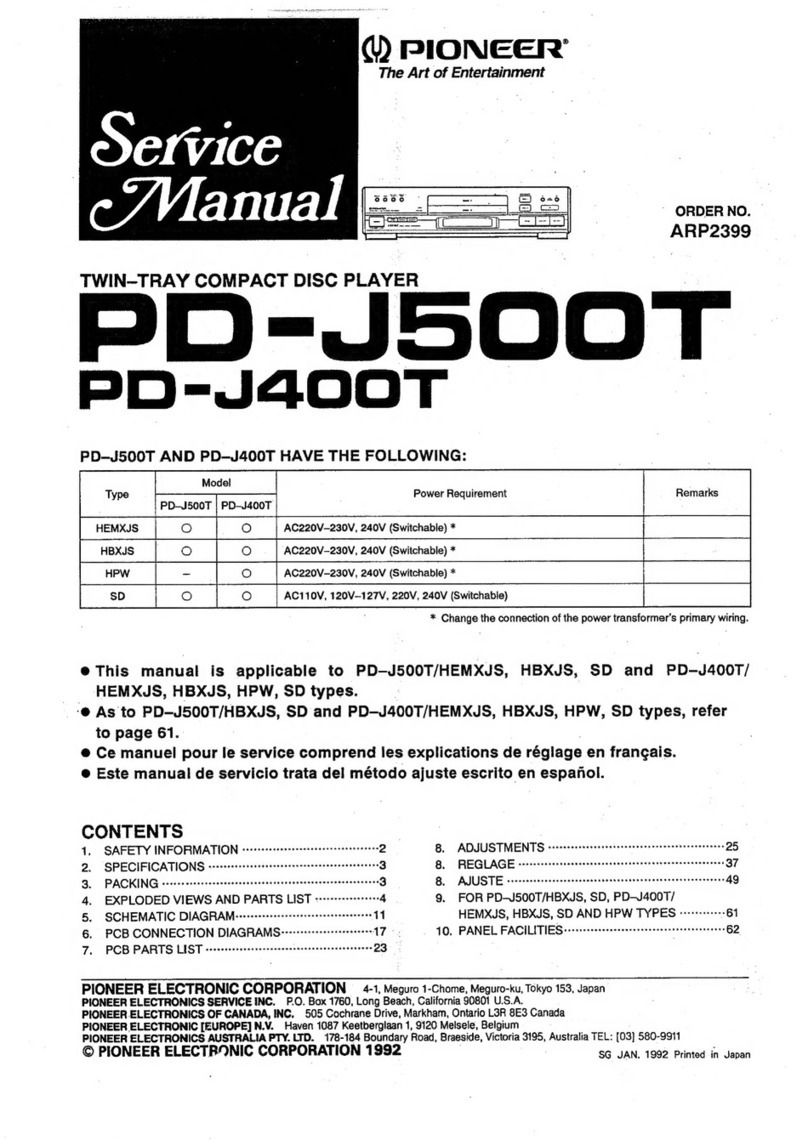Pioneer PD-202 User manual
Other Pioneer CD Player manuals
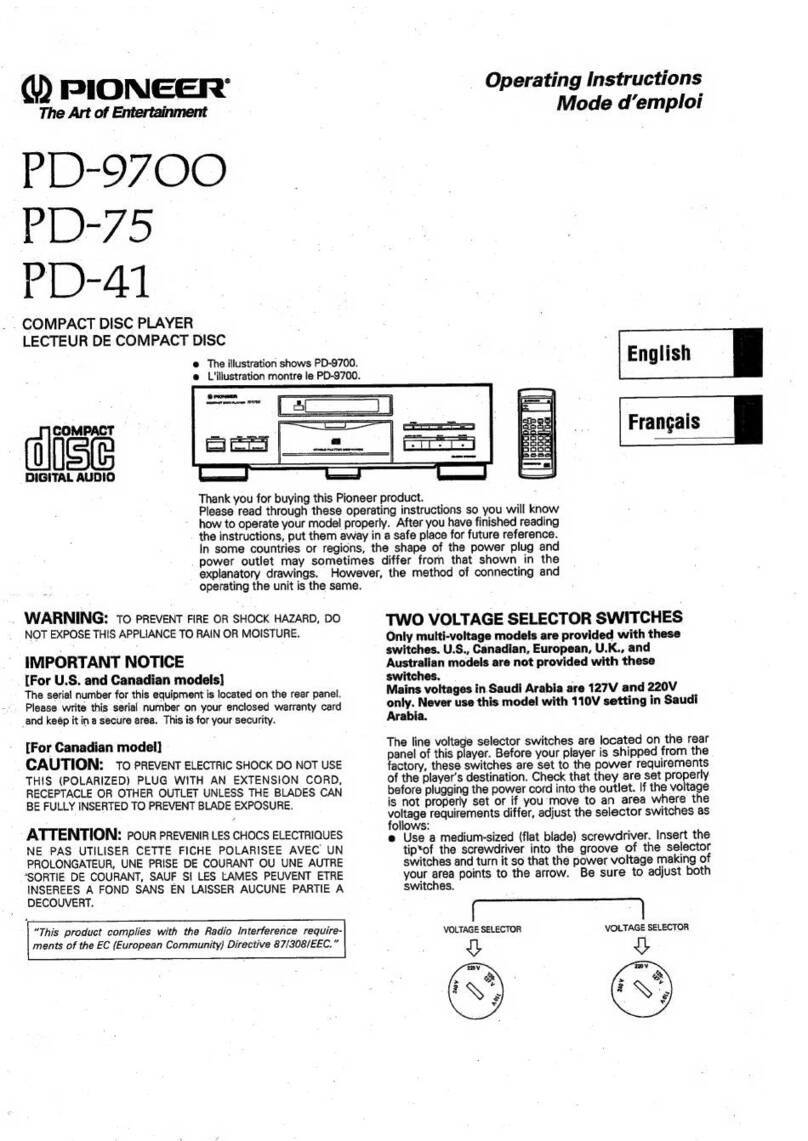
Pioneer
Pioneer PD-9700 User manual

Pioneer
Pioneer CDX-P1270 User manual

Pioneer
Pioneer CLD-980 User manual

Pioneer
Pioneer DEH-4 User manual

Pioneer
Pioneer PD-F1009 - CD Changer User manual
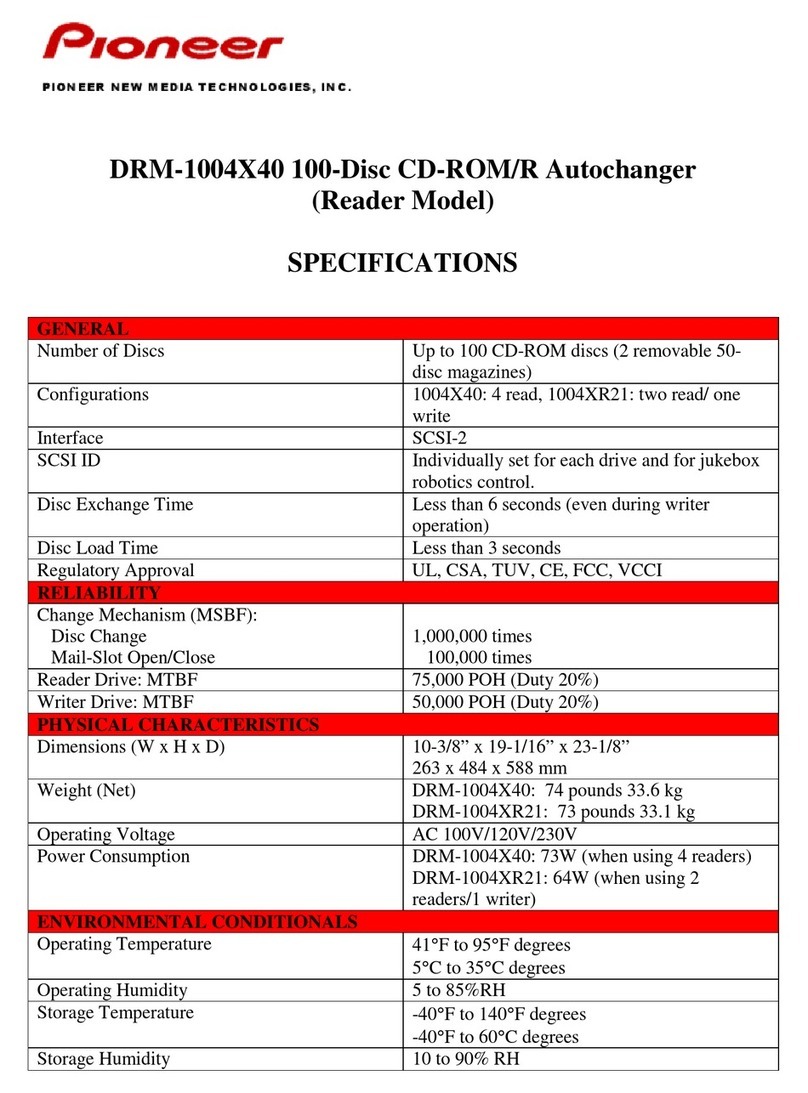
Pioneer
Pioneer DRM-1004X40 User manual

Pioneer
Pioneer DEH-M6006ZH User manual
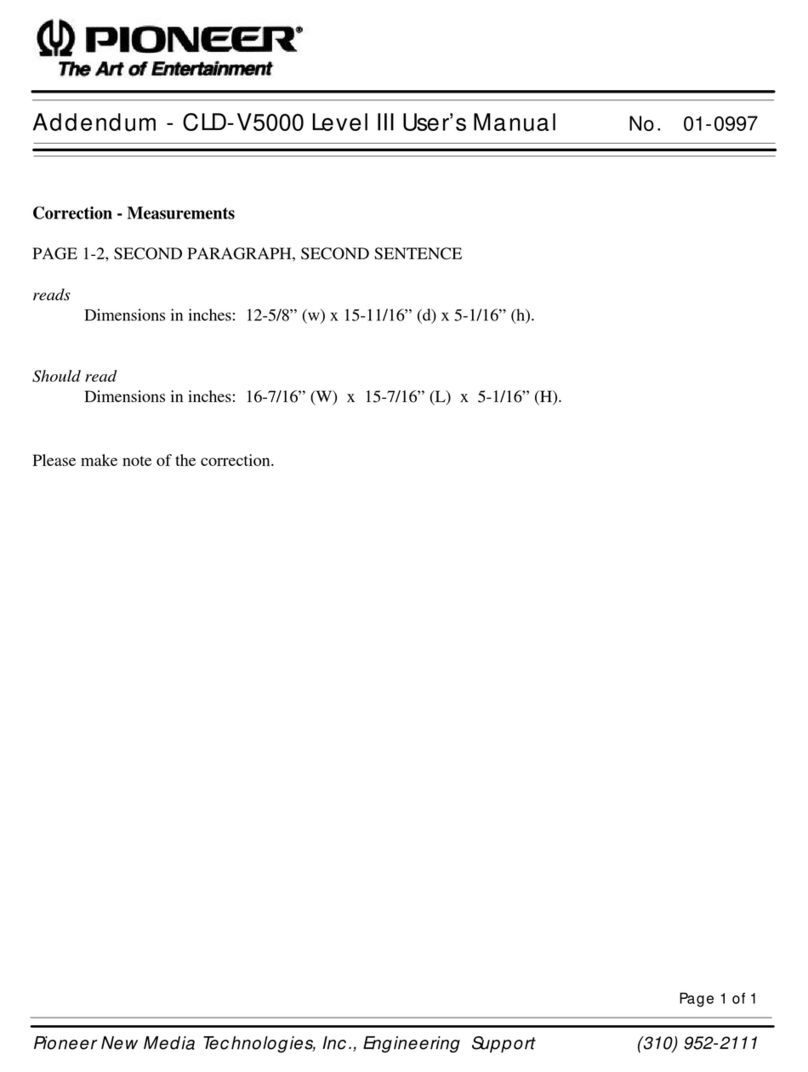
Pioneer
Pioneer CLD-V5000 Installation and operating instructions
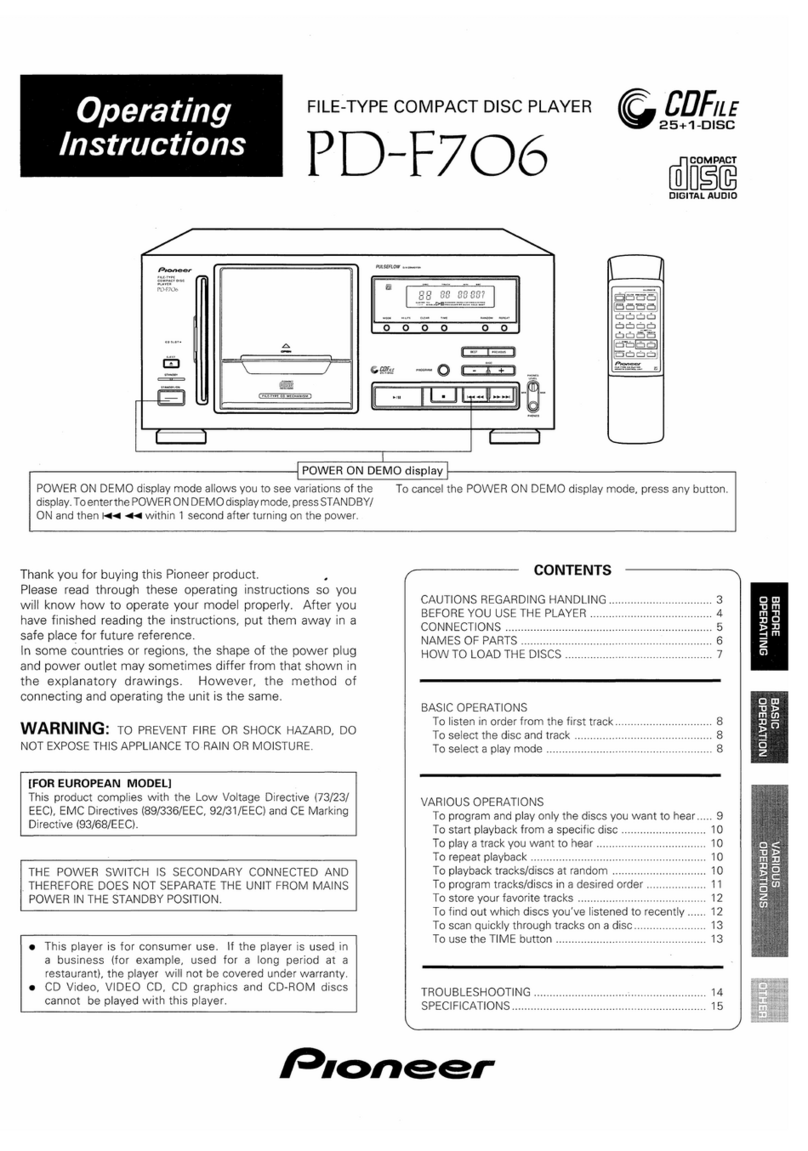
Pioneer
Pioneer PD-F706 User manual
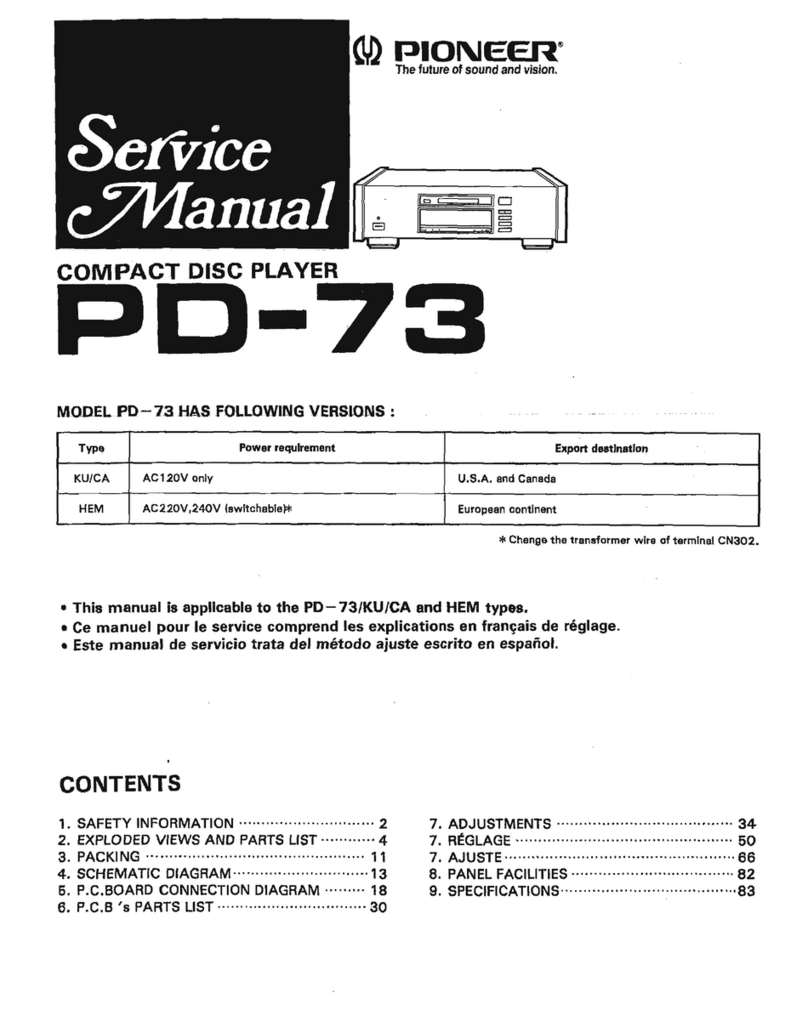
Pioneer
Pioneer PD-73 User manual
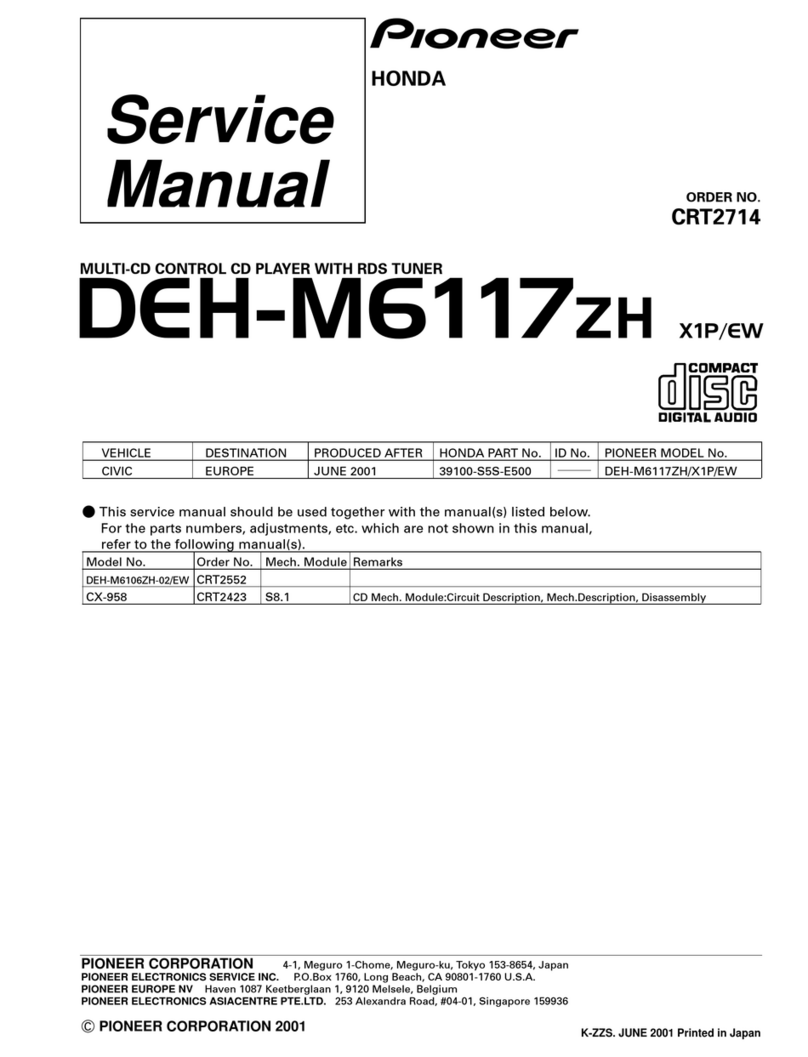
Pioneer
Pioneer DEH-M6117ZH User manual

Pioneer
Pioneer CLD-3090 User manual
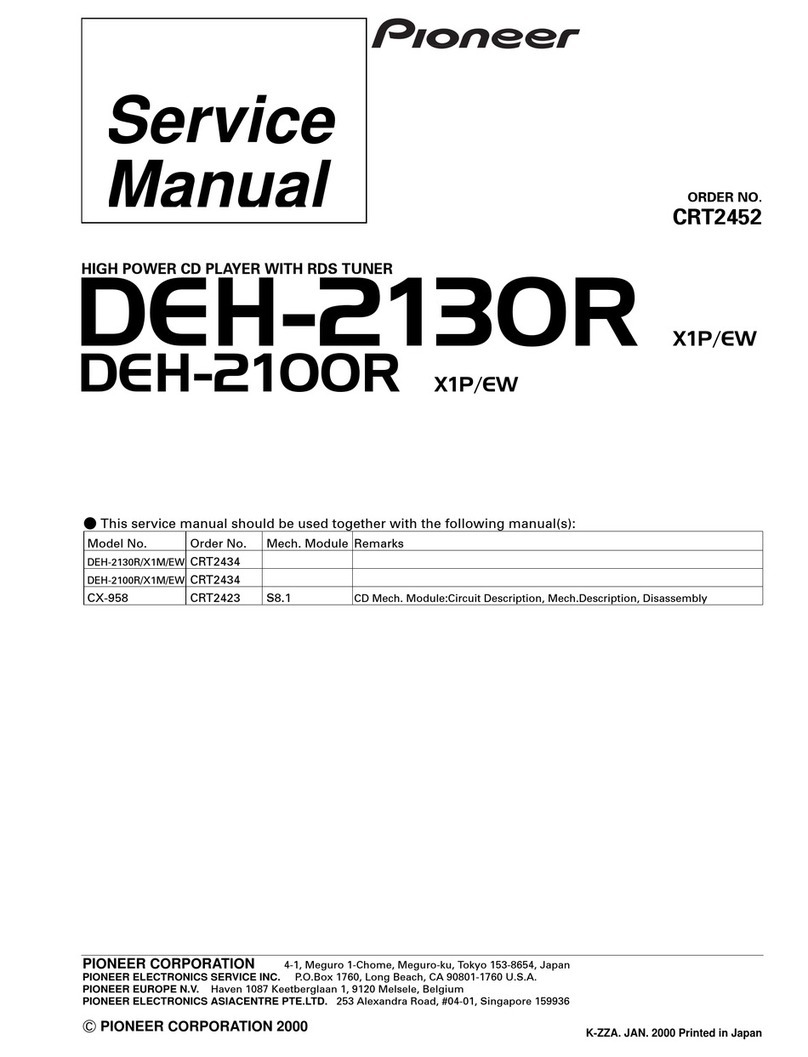
Pioneer
Pioneer DEH-2130R User manual

Pioneer
Pioneer LaserDisc CLD-2950 User manual
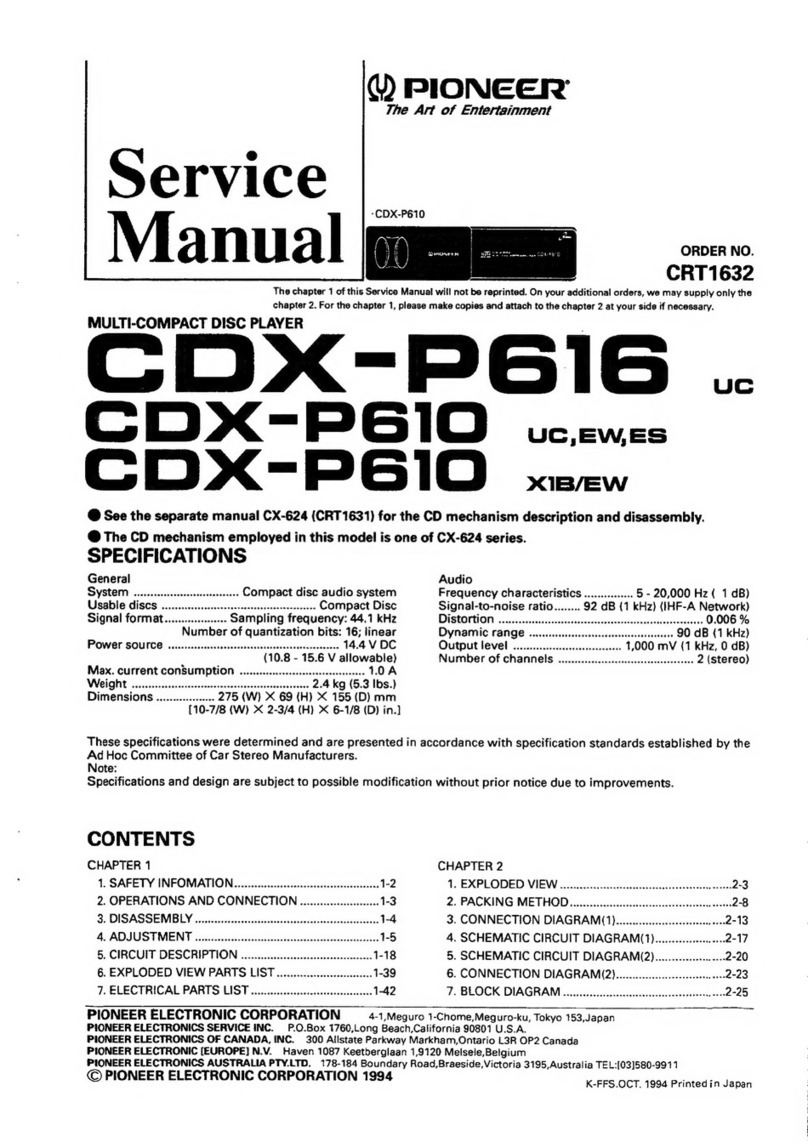
Pioneer
Pioneer CDX-P616 User manual

Pioneer
Pioneer CLD-900 User manual

Pioneer
Pioneer CLD-D503 User manual

Pioneer
Pioneer PD-M406 User manual
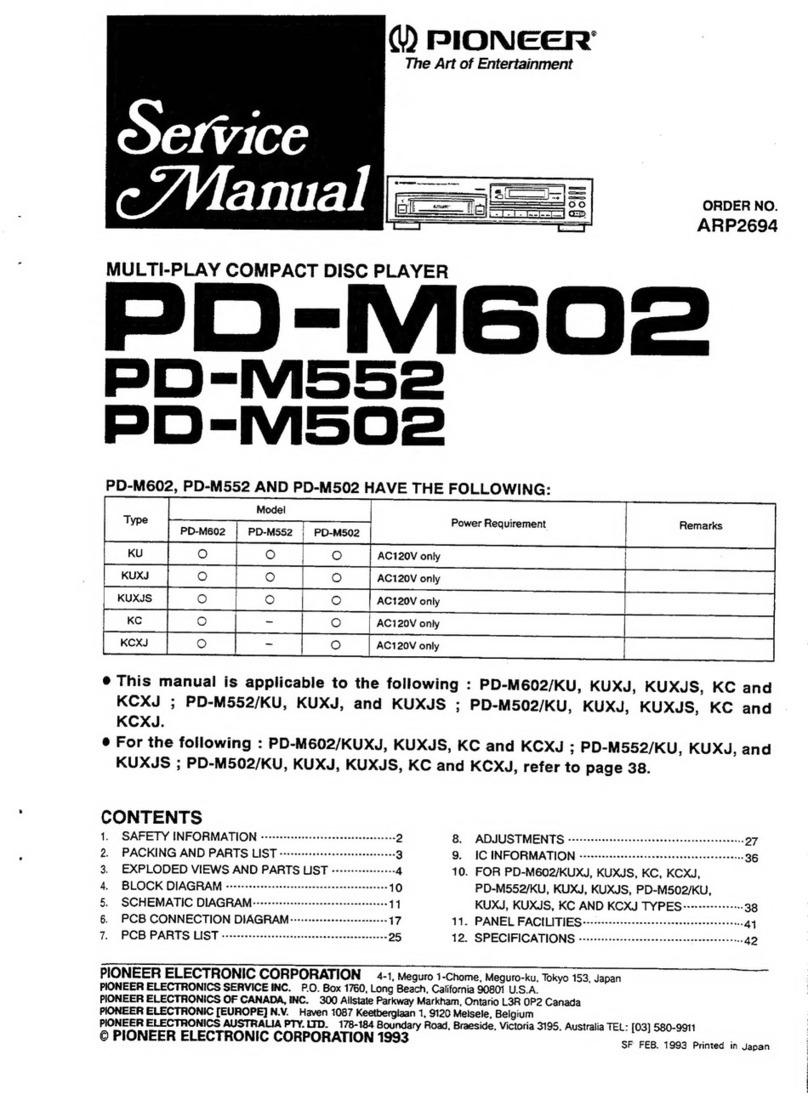
Pioneer
Pioneer PD-M602 User manual

Pioneer
Pioneer CLD-D925 User manual