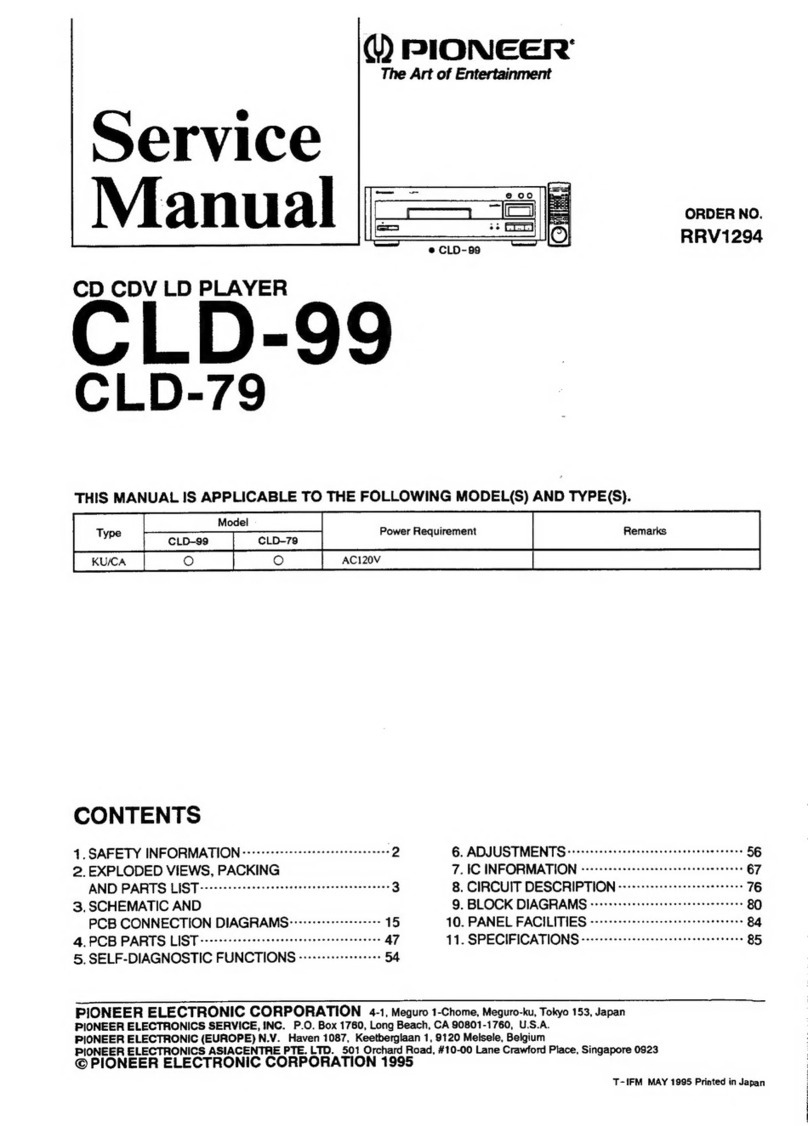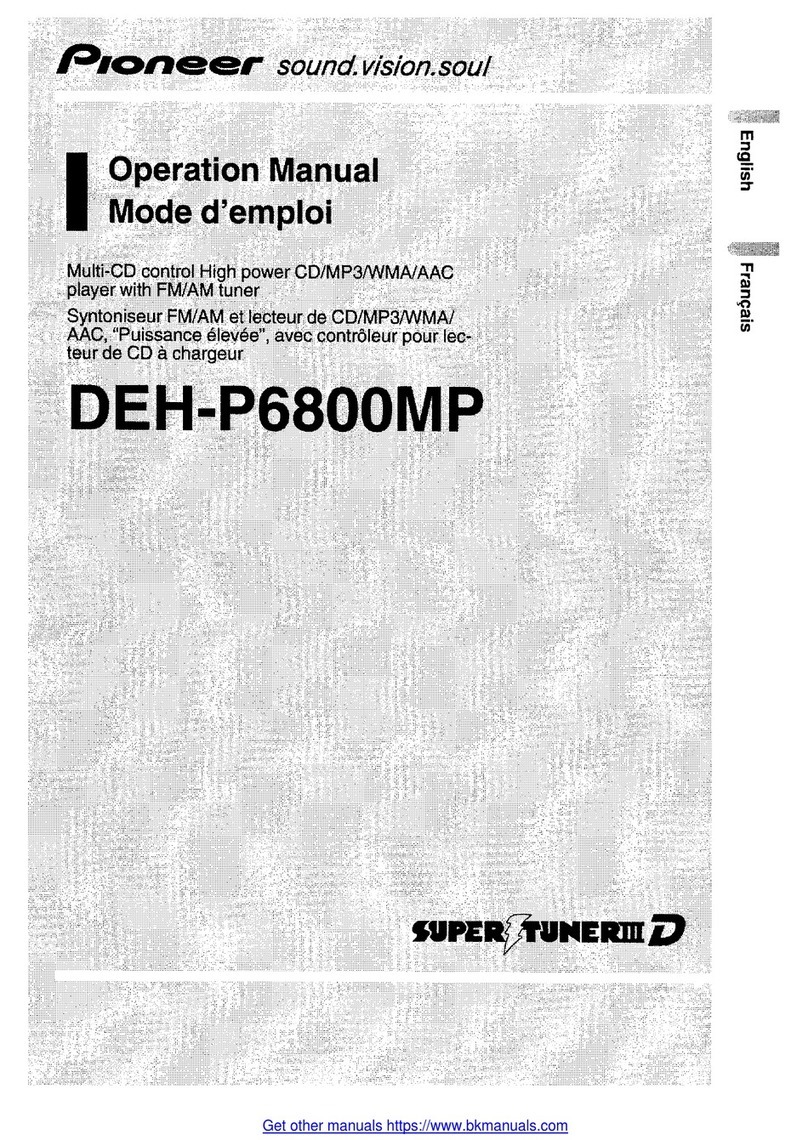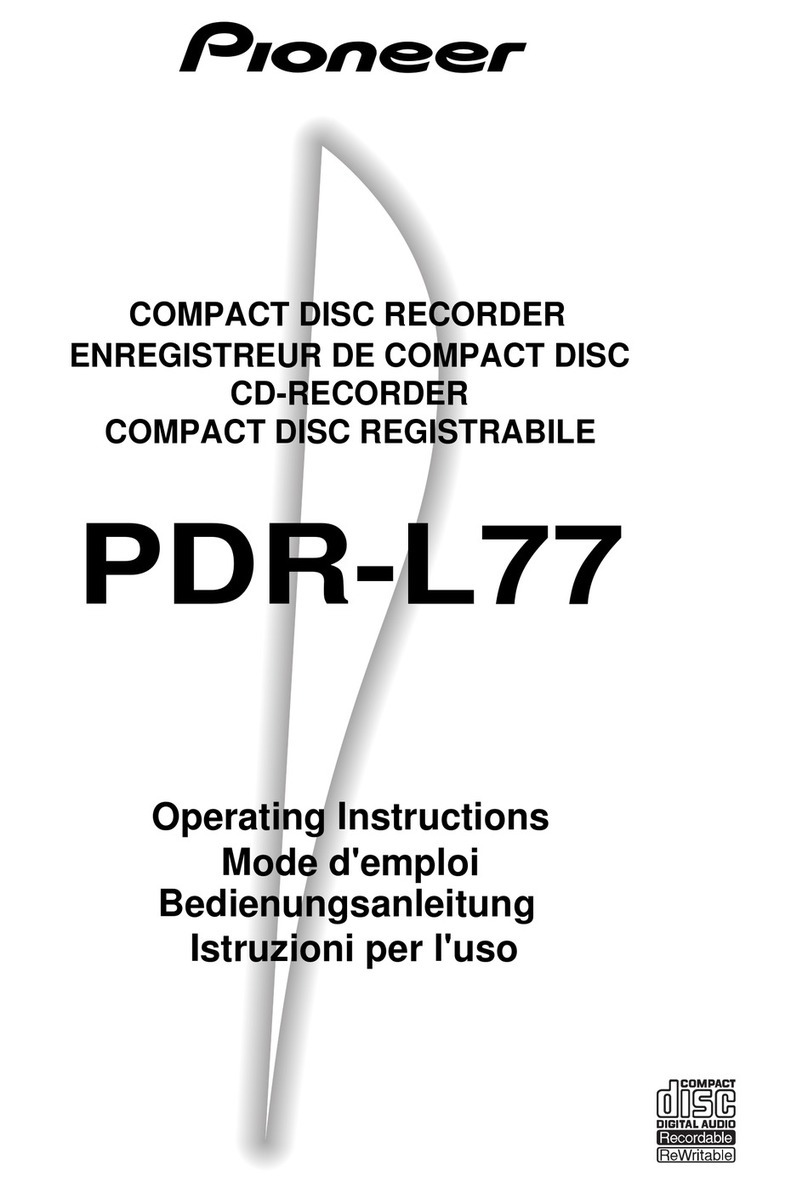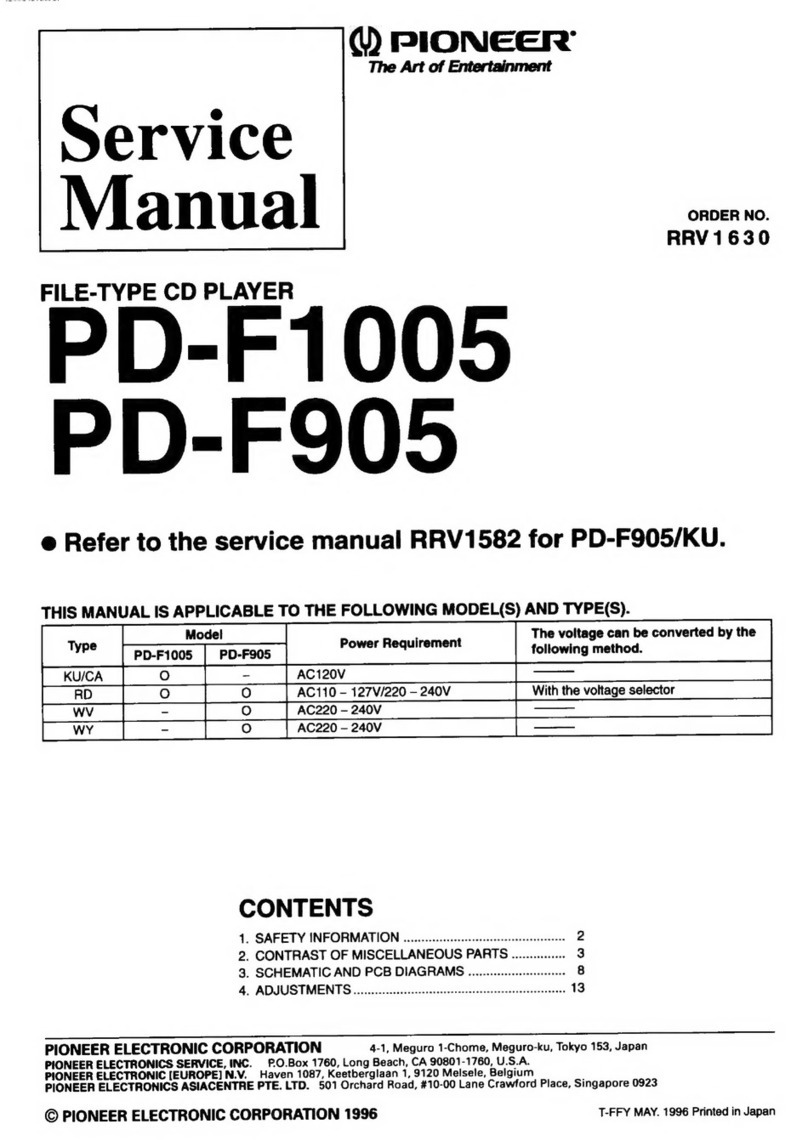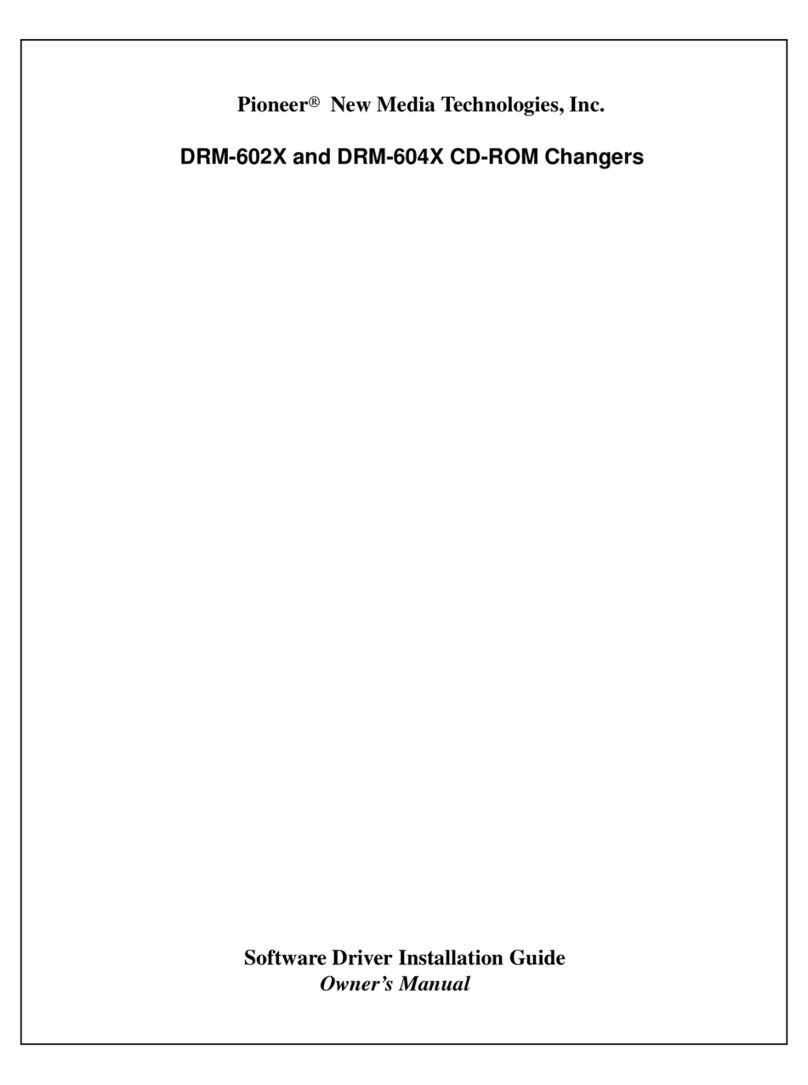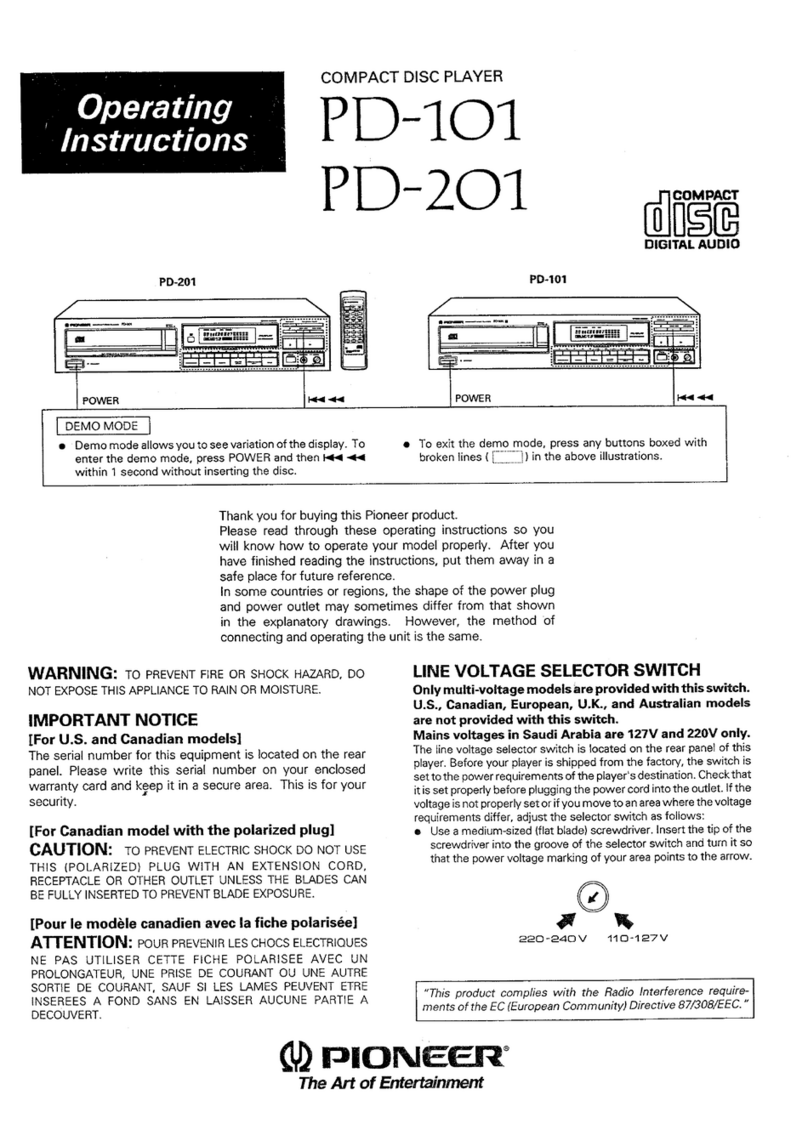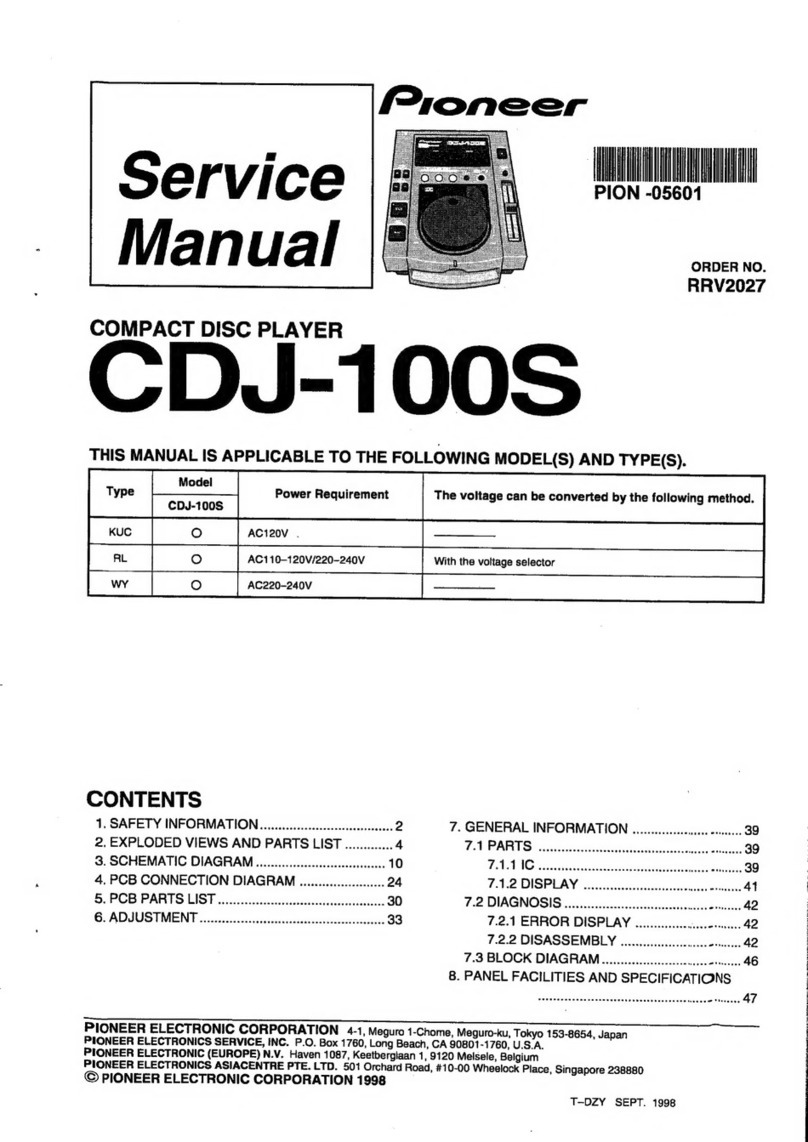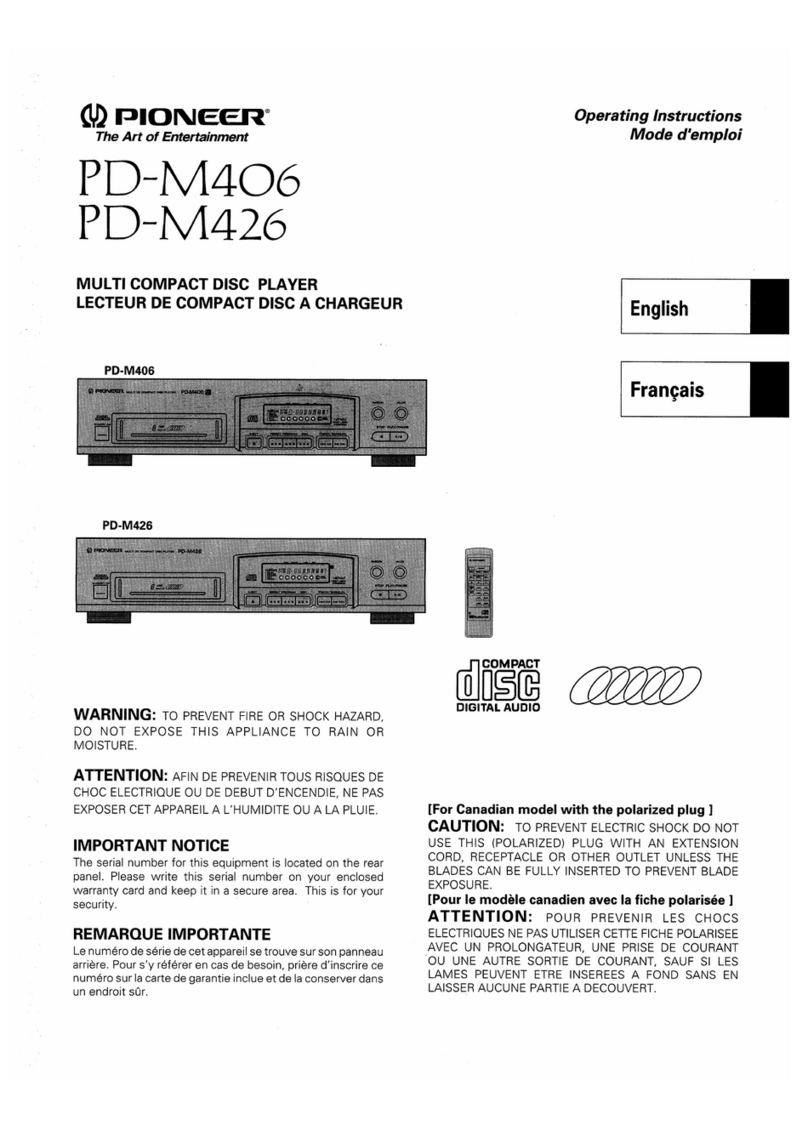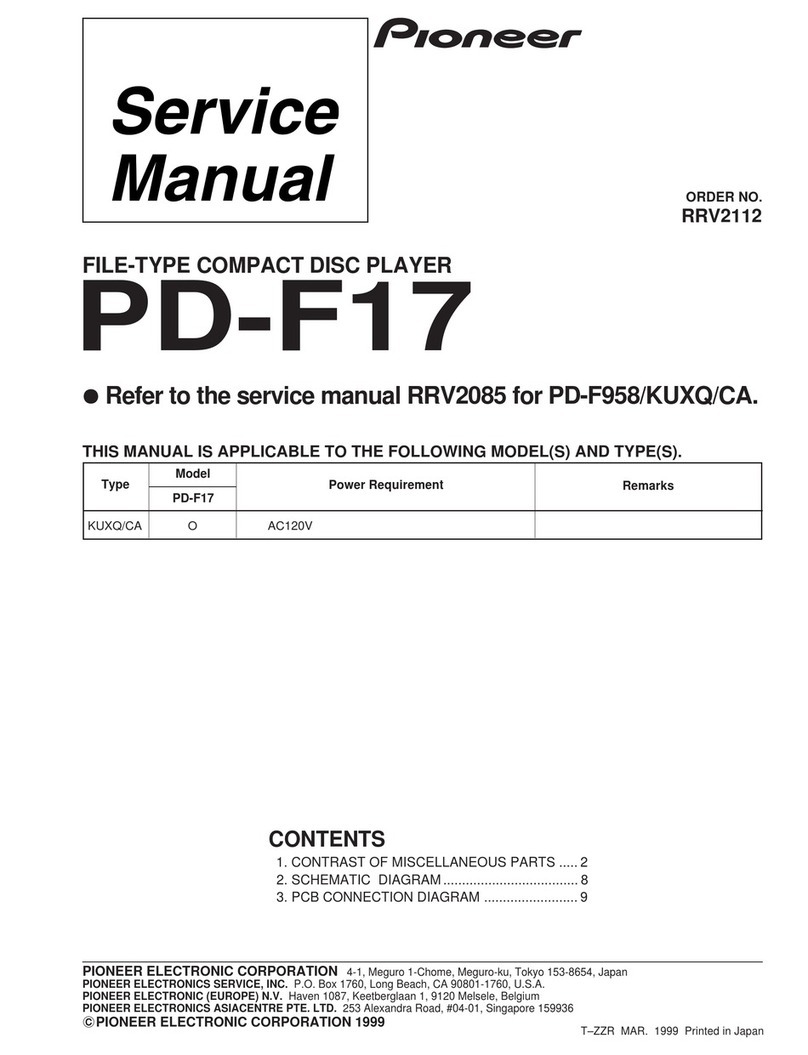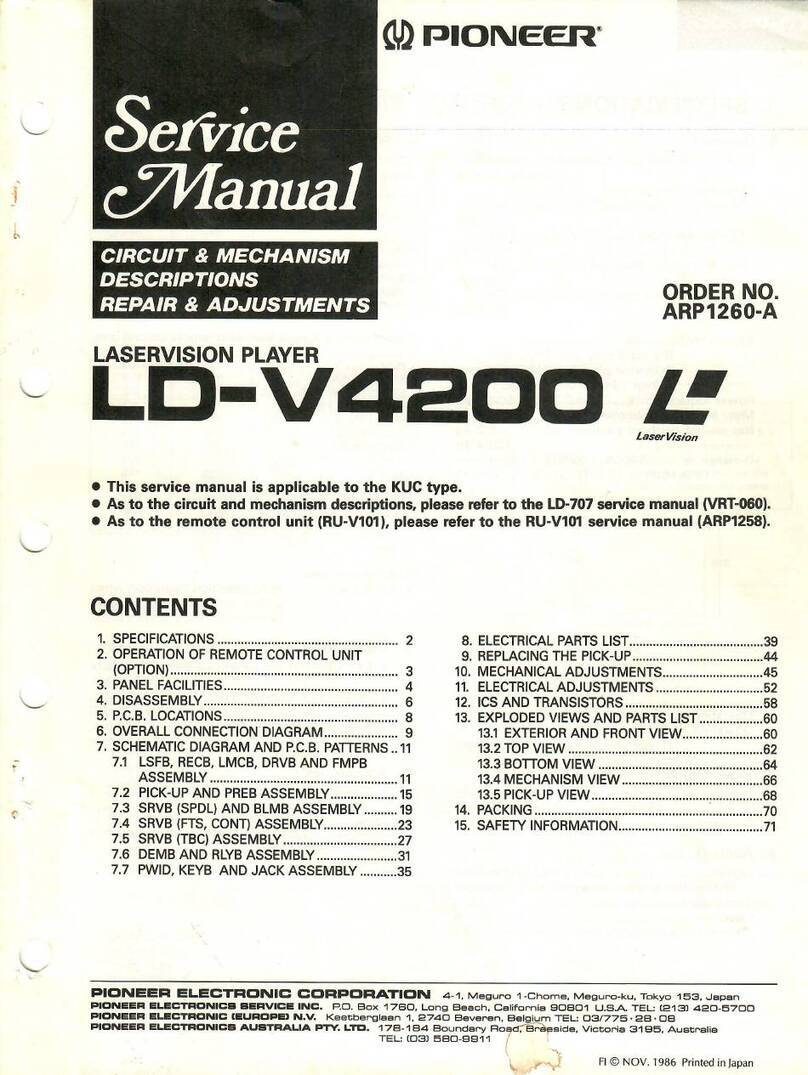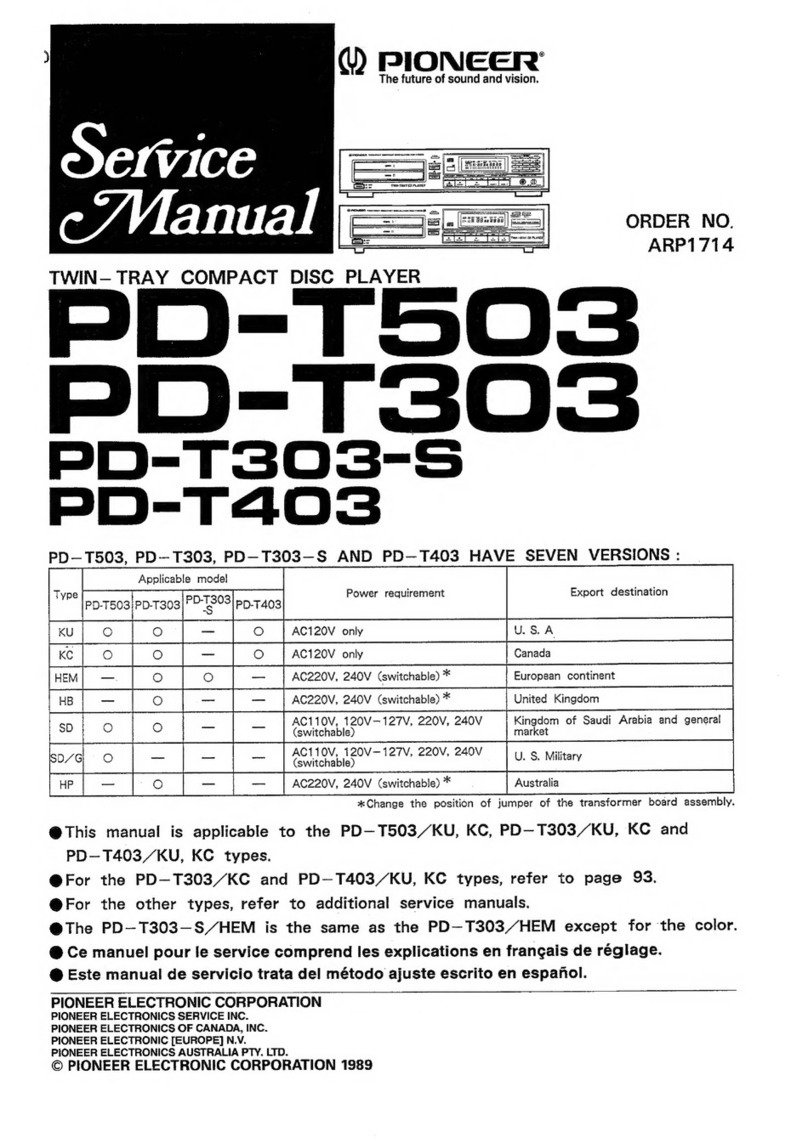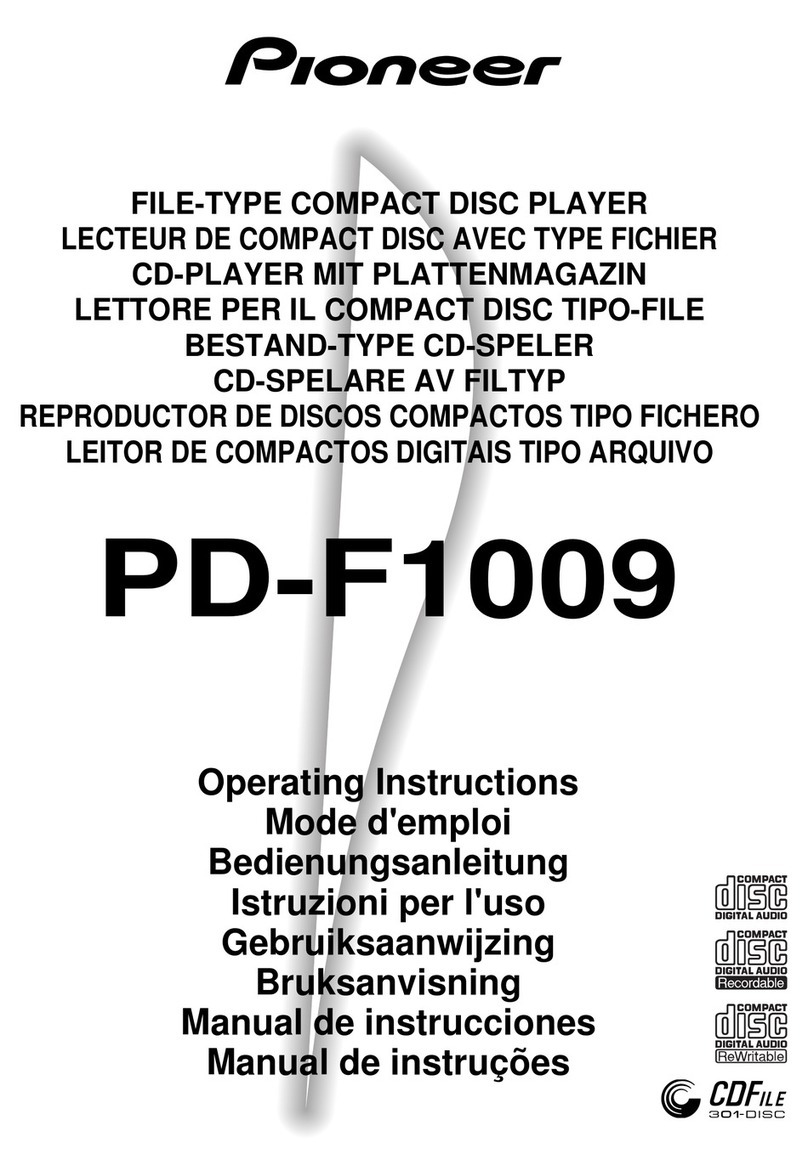CONTENTS
FO
ALUPES..iesccien
cesses
eccadecves
Susstdenva
dose
wet
catesteuegeedasoente
4
OPES
PATION
i
cecceassteciss
Pi
peyeticee
eae
hin
segura
ee
Hearst
ceegs
Cautions
Regarding
Handling...
cesses
4
Ma
Ga
Zinie
scassis.ccdeasescycavicicns
ebane
cnt
iad
ct
Ba
eataan
died
Before
Operating
Player...
cece
reese
creseeesseney
6
MaintenanG.c.c:-v.-:-ccsssedenselaecaseeatarnecestveetasehebeddestaeed
|
Connections
Names
and
Use
of
Parts
Troubleshooting...
Specifications
The
following
caution
label
appear
on
your
player.
[FOR
EUROPEAN
AND
U.K.
MODELS]
CAUTION
Location:
rear
of
the
player
This
product
contains
a
laser
diode
of
higher
class
than
1.
To
ensure
continued
safety,
do
not
remove
any
covers
or
attempt
to
gain
access
to
the
inside
of
the
product.
Refer
all
servicing
to
qualified
personnel.
|
LASER
PRODUCT
|
CLASS
1
VRW-328
[FOR
U.S.
MODEL]
CAUTION
radiation
exposure.
e
Use
of
controls
or
adjustments
or
performance
of
procedures
other
than
those
specified
herein
may
result
in
hazardous
e
The
use
of
optical
instruments
with
this
product
will
increase
eye
hazard.
This
equipment
generates
and
uses
radio
frequency
energy
and
if
not
installed
and
used
properly,
that
is,
in
strict
accordance
with
the
manufacturer's
instructions,
may
cause
interference
to
radio
and
television
recep-
tion.
1t
has
been
type
tested
and
found
to
comply
with
the
limits
for
a
Class
8
computing
device
in
accordance
with
the
specifications
in
Subpart
J
of
Part
15
of
FCC
Rules,
which
are
designed
to
provide
reasonable
pro-
tection
against
such
interference
in
a
residential
instal-
lation.
However,
there
is
no
guarantee
that
interference
will
not
occur
in
a
particular
installation.
INFORMATION
TO
USER
[FOR
U.S.
MODEL]
If
this
equipment
does
cause
interference
to
radio
or
television
reception,
which
cen
be
determined
by
turn-
ing
the
equipment
off
and
on,
the
user
is
encouraged
to
try
to
correct
the
interference
by
one
or
more
of
the
following
measures:
@
reorient
the
receiving
antenna
@
relocate
this
equipment
with
respect
te
the
receiver
@
move
this
equipment
away
from
the
receiver
@
plug
this
equipment
into
a
different
outlet
so
that
equipment
and
receiver
are
on
different
branch
cir-
cuits.
If
necessary,
the
user
should
consult
the
dealer
of.
an
experignced
radio/television
technician
for
additional
suggestions.
The
user
may
find
the
following
booklet
prepared
by
the
Federal
Communications
Commission
helpful
“How
to
Identify
and
Resolve
Radio-TV
interference
Problems”
This
booklet
is
available
from
the
US
Government
Printing
Office,
Washington,
D.C,,
20402,
Stock
No.
004-000-00345-4.
The
above
instructions
apply
only
to
units
whieh
will
be
eperated
in
the
United
States.
3
<PRB1G47>