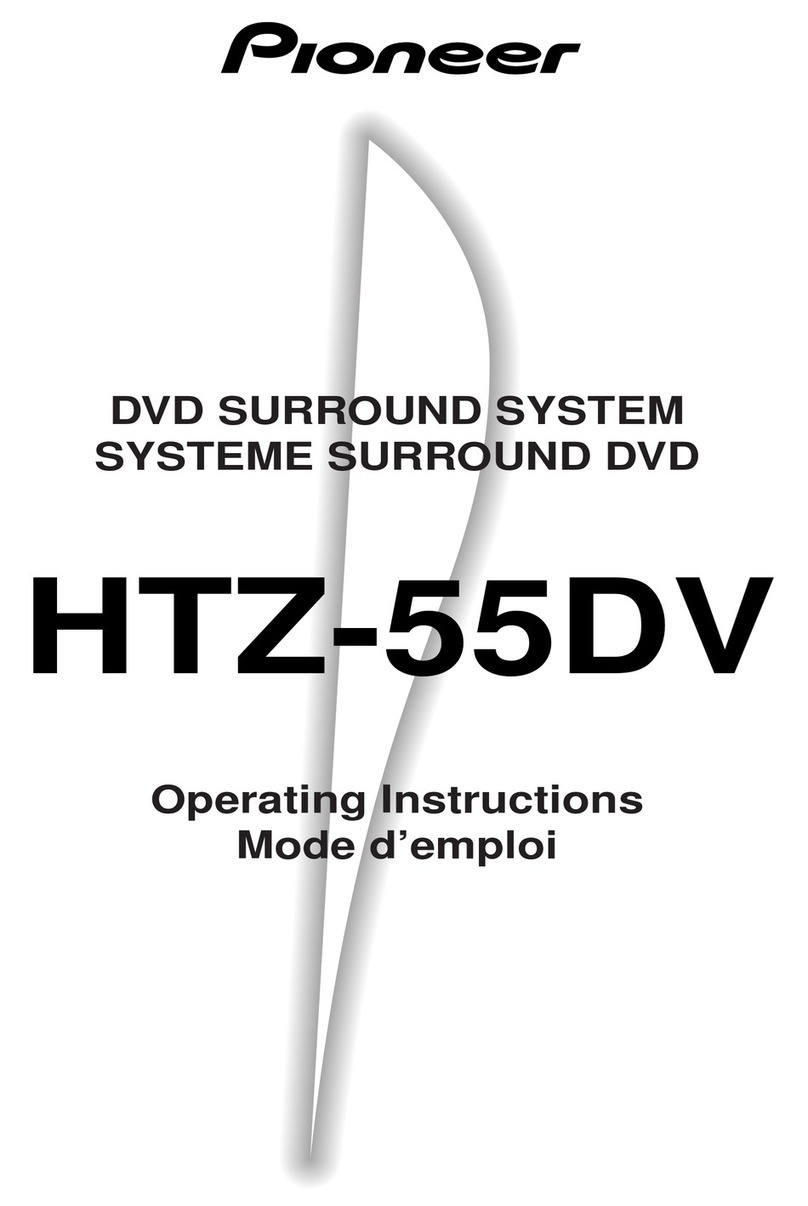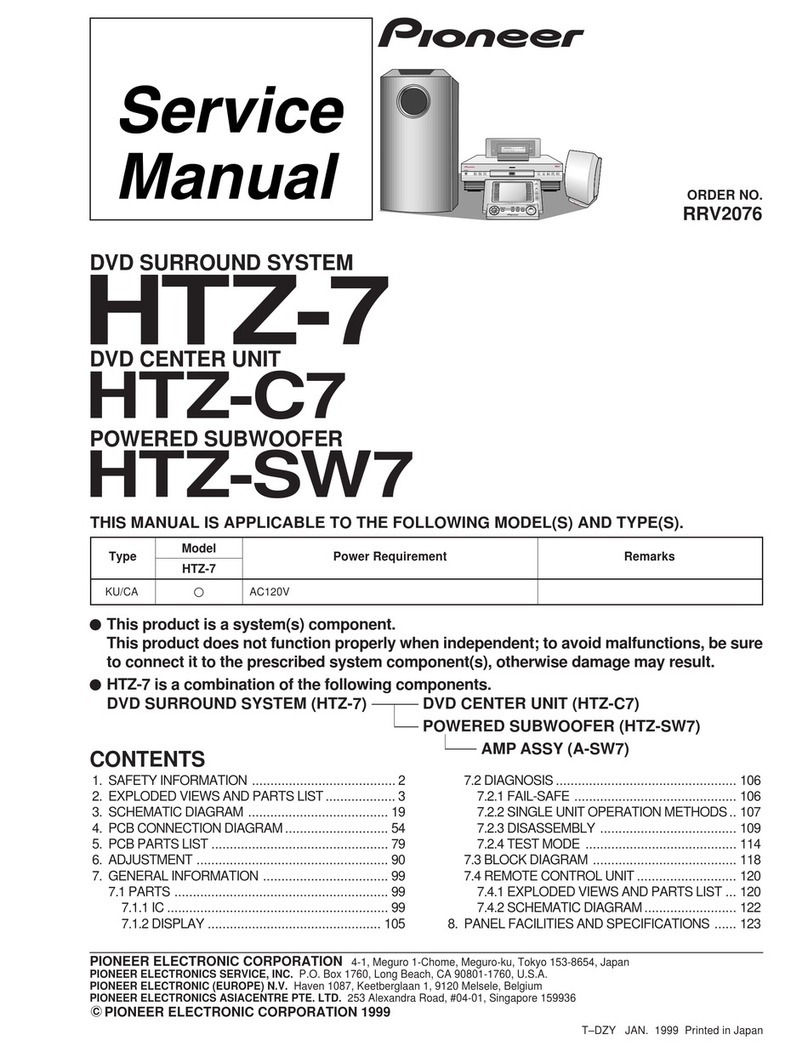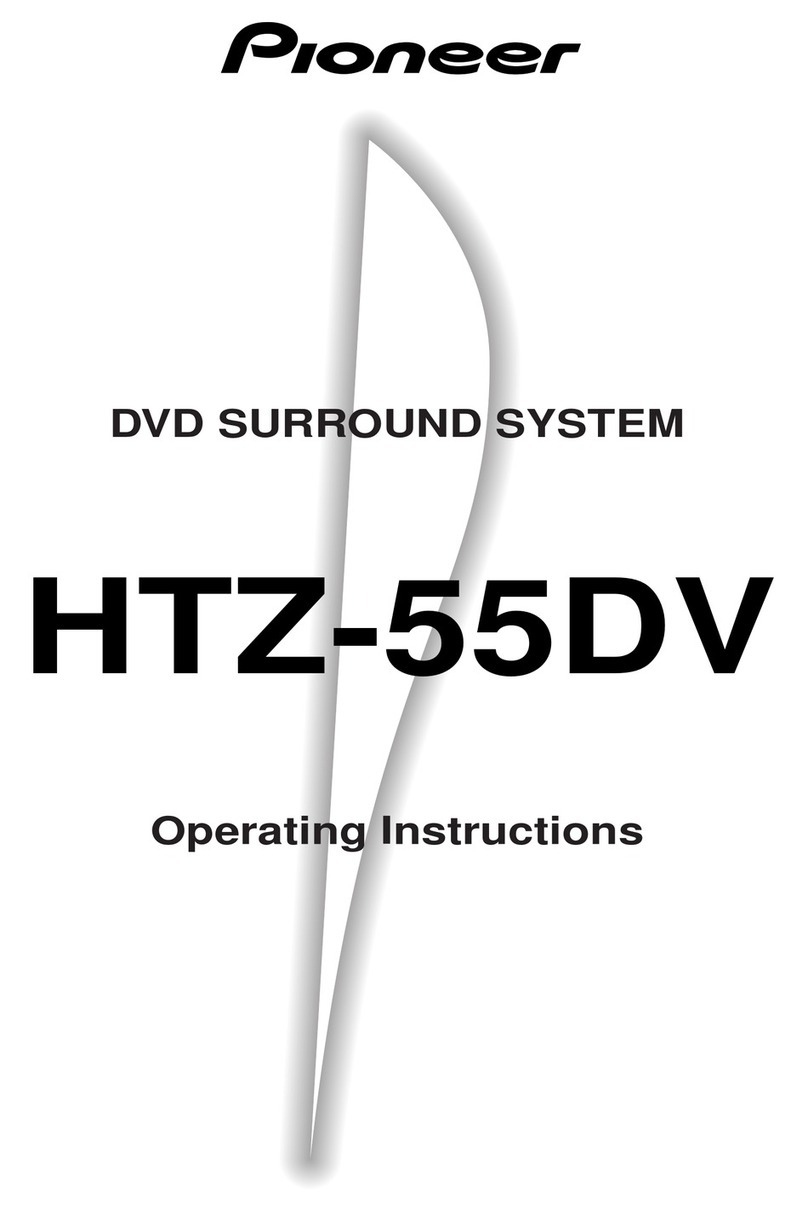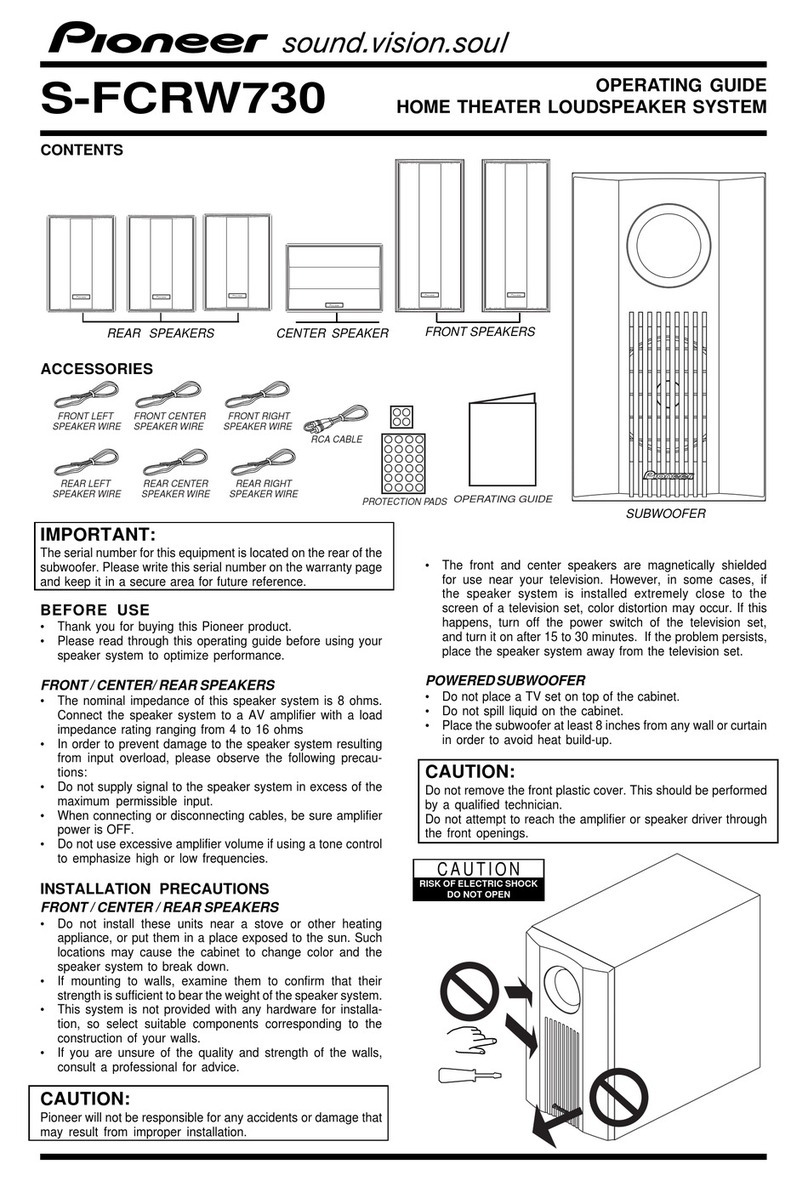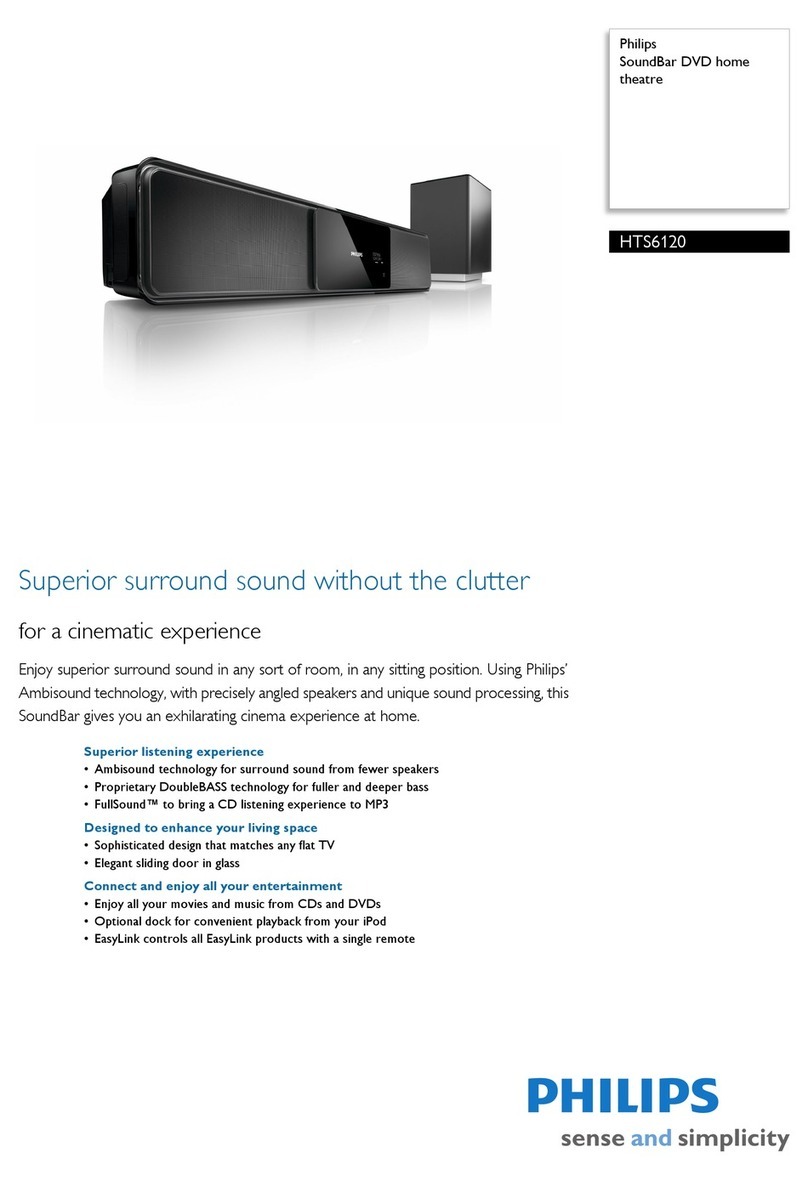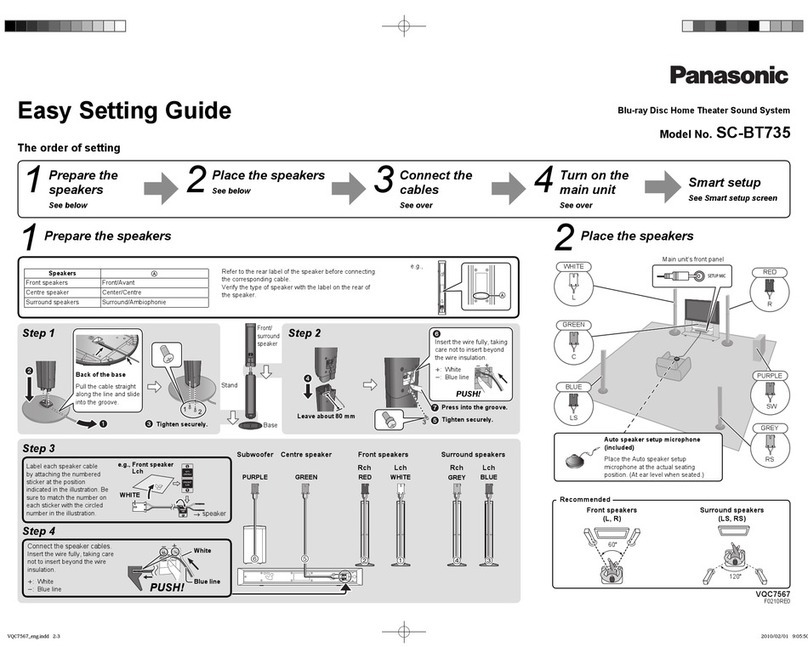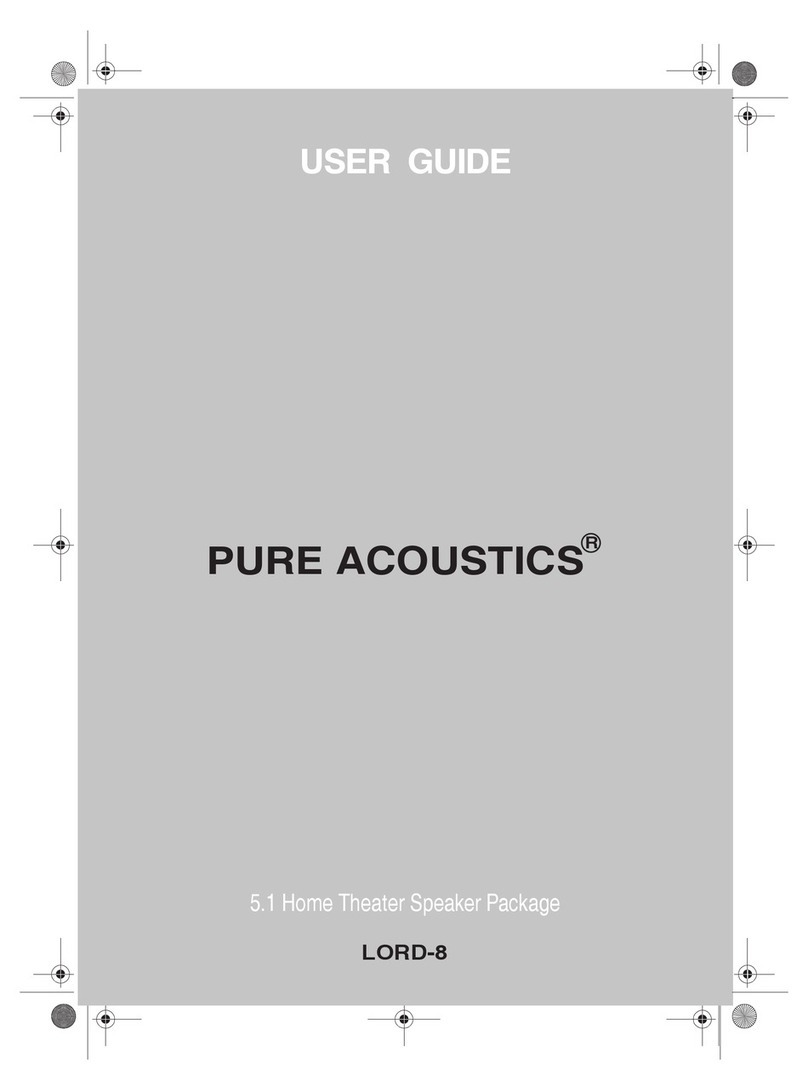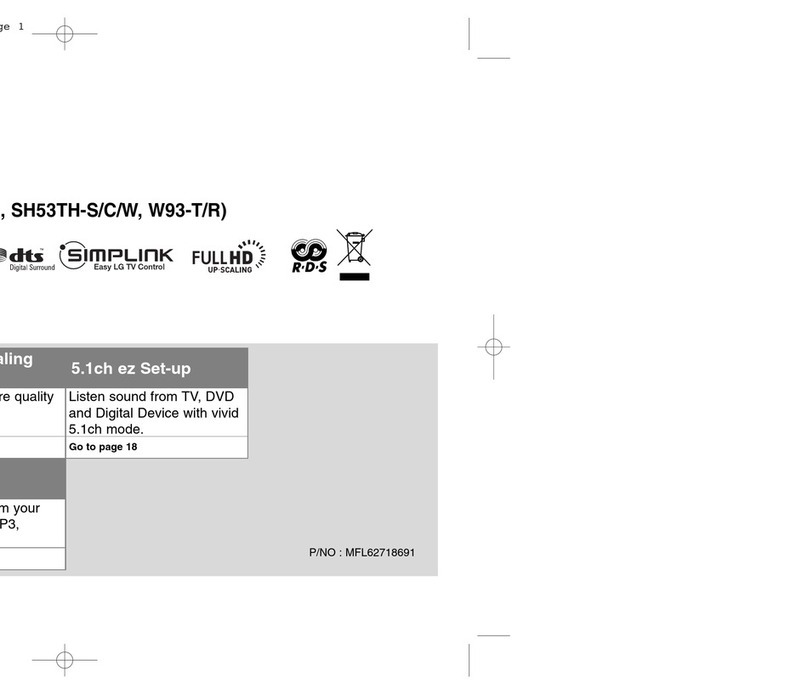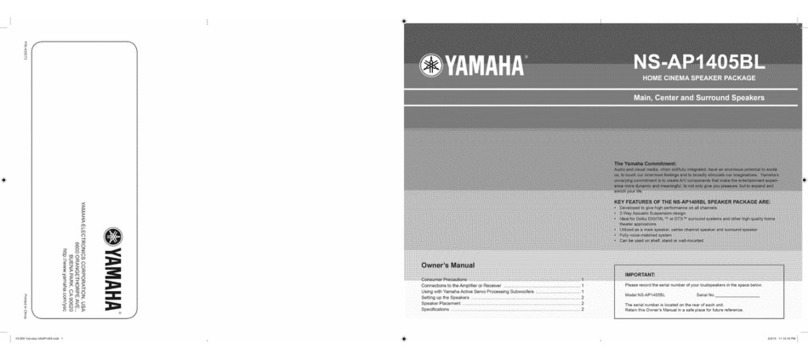2. SPECIFICATIONS
[VSX-321-K-P]
Audio section
(SYXE8)
Rated power output
Front, Center, Surround..100 W per channel (1 kHz, 6 Ω, 0.7 %)
Total Harmonic Distortion
.......................................... 0.06 % (20 Hz to 20 kHz, 8 Ω, 50 W/ch)
Frequency response (LINE Pure Direct mode)
.......................................................................... 10 Hz to 70 kHz dB
Guaranteed speaker impedance ....................................6 Ωto 16 Ω
Input (Sensitivity/Impedance)
LINE...................................................................... 200 mV/47 kΩ
Output (Level/Impedance)
REC..................................................................... 200 mV/2.2 kΩ
Signal-to-Noise Ratio (IHF, short circuited, A network)
LINE....................................................................................98 dB
• The specifications are applicable when the power supply is 230 V.
(CXE)
Front (stereo) ..........................................................60 W + 60 W
Rated power output
Front, Center, Surround..100 W per channel (1 kHz, 6 Ω, 0.7 %)
Total Harmonic Distortion
.......................................... 0.06 % (20 Hz to 20 kHz, 8 Ω, 50 W/ch)
Guaranteed speaker impedance ....................................6 Ωto 16 Ω
Input (Sensitivity/Impedance)
LINE...................................................................... 200 mV/47 kΩ
Output (Level/Impedance)
REC..................................................................... 200 mV/2.2 kΩ
Signal-to-Noise Ratio (IHF, short circuited, A network)
LINE....................................................................................98 dB
(DLPWXE)
Rated power output
Front, Center, Surround..100 W per channel (1 kHz, 6 Ω, 0.7 %)
Maximum power output (Front, Center, Surround)
.............................................120 W per channel (1 kHz, 6 Ω, 10 %)
Total Harmonic Distortion
.......................................... 0.06 % (20 Hz to 20 kHz, 8 Ω, 50 W/ch)
Guaranteed speaker impedance ....................................6 Ωto 16 Ω
Input (Sensitivity/Impedance)
LINE...................................................................... 200 mV/47 kΩ
Output (Level/Impedance)
REC..................................................................... 200 mV/2.2 kΩ
Signal-to-Noise Ratio (IHF, short circuited, A network)
LINE....................................................................................98 dB
• The specifications are applicable when the power supply is 230 V.
(AXE5)
Rated power output
Front, Center, Surround....90 W per channel (1 kHz, 6 Ω, 0.7 %)
Maximum power output (Front, Center, Surround)
.............................................120 W per channel (1 kHz, 6 Ω, 10 %)
Guaranteed speaker impedance ....................................6 Ωto 16 Ω
Video section (SYXE8, CXE, LPWXE)
Signal level
Composite ..............................................................1 Vp-p (75 Ω)
Tuner section
Frequency Range (FM) .................................87.5 MHz to 108 MHz
Antenna Input (FM)............................................... 75 Ωunbalanced
Frequency Range (AM) ...................531 kHz to 1602 kHz (SYXE8)
530 kHz to 1700 kHz (CXE)
9 kHz step ........................531 kHz to 1602 kHz (LPWXE, AXE5)
10 kHz step.......................530 kHz to 1700 kHz (LPWXE, AXE5)
Antenna (AM) ............................................................ Loop antenna
Digital In/Out section
HDMI terminal .......................................................... Type A (19-pin)
HDMI output type........................................................... 5 V, 100 mA
Miscellaneous
Power Requirements .......AC 220 V to 230 V, 50 Hz/60 Hz (SYXE8)
AC 120 V, 60 Hz (CXE)
AC 220 V to 240 V, 50 Hz/60 Hz (DLPWXE)
AC 220V, 50 Hz/60 Hz (AXE5)
Power Consumption ........................... 165 W (SYXE8, CXE, AXE5)
170 W (DLPWXE)
In standby......................................................................... 0.45 W
(ARC function: OFF) (SYXE8, DLPWXE)
Dimensions...................435 mm (W) x 168 mm (H) x 362.5 mm (D)
Weight (without package) ........................................................7.6 kg
[S-22W-P]
Cabinet ...........................................................Bass-reflex, floor type
Speaker.................................................................. 16 cm cone type
Nominal impedance.....................................................................6 Ω
Outline Dimension ........... 230 mm (W) x 418 mm (H) x 358 mm (D)
Weight (without package) ........................................................5.3 kg
[S-11-P]
Front speakers / Surround speakers
Enclosure
Front speakers
.................... Closed-box bookshelf type (magnetically shielded)
Surround speakers ...............................losed-box bookshelf type
System.............................................................7.7 cm 1-way system
Speaker................................................................. 7.7 cm cone type
Nominal impedance.....................................................................6 Ω
Dimensions......................106 mm (W) x 116 mm (H) x 106 mm (D)
Weight
Front speakers....................................................................0.8 kg
Surround speakers .............................................................0.6 kg
Center speaker
Enclosure.......... Closed-box bookshelf type (magnetically shielded)
System.............................................................7.7 cm 1-way system
Speaker................................................................. 7.7 cm cone type
Nominal impedance.....................................................................6 Ω
Dimensions......................270 mm (W) x 100 mm (H) x 106 mm (D)
Weight .....................................................................................1.0 kg
Note
• Specifications and the design are subject to possible
modifications without notice, due to improvements.