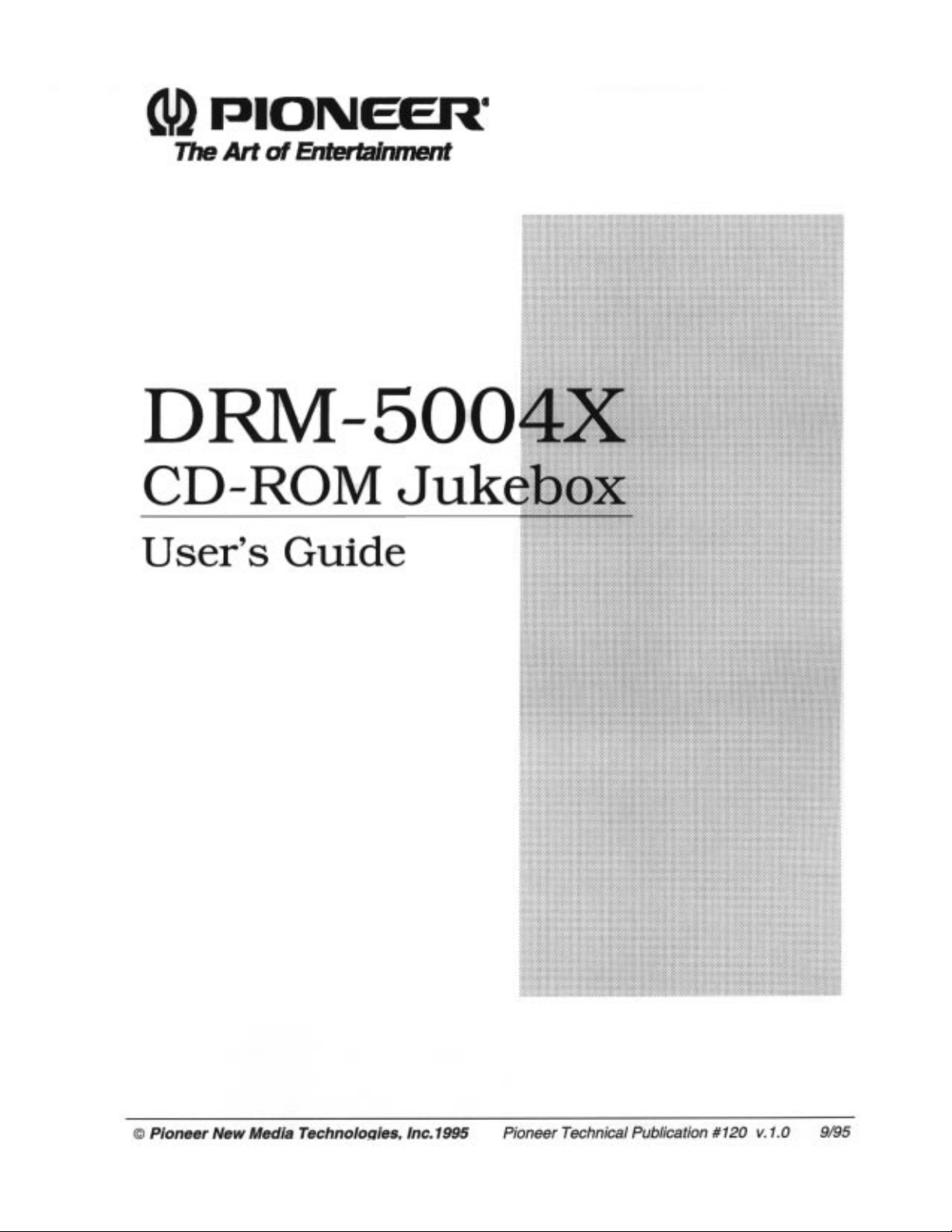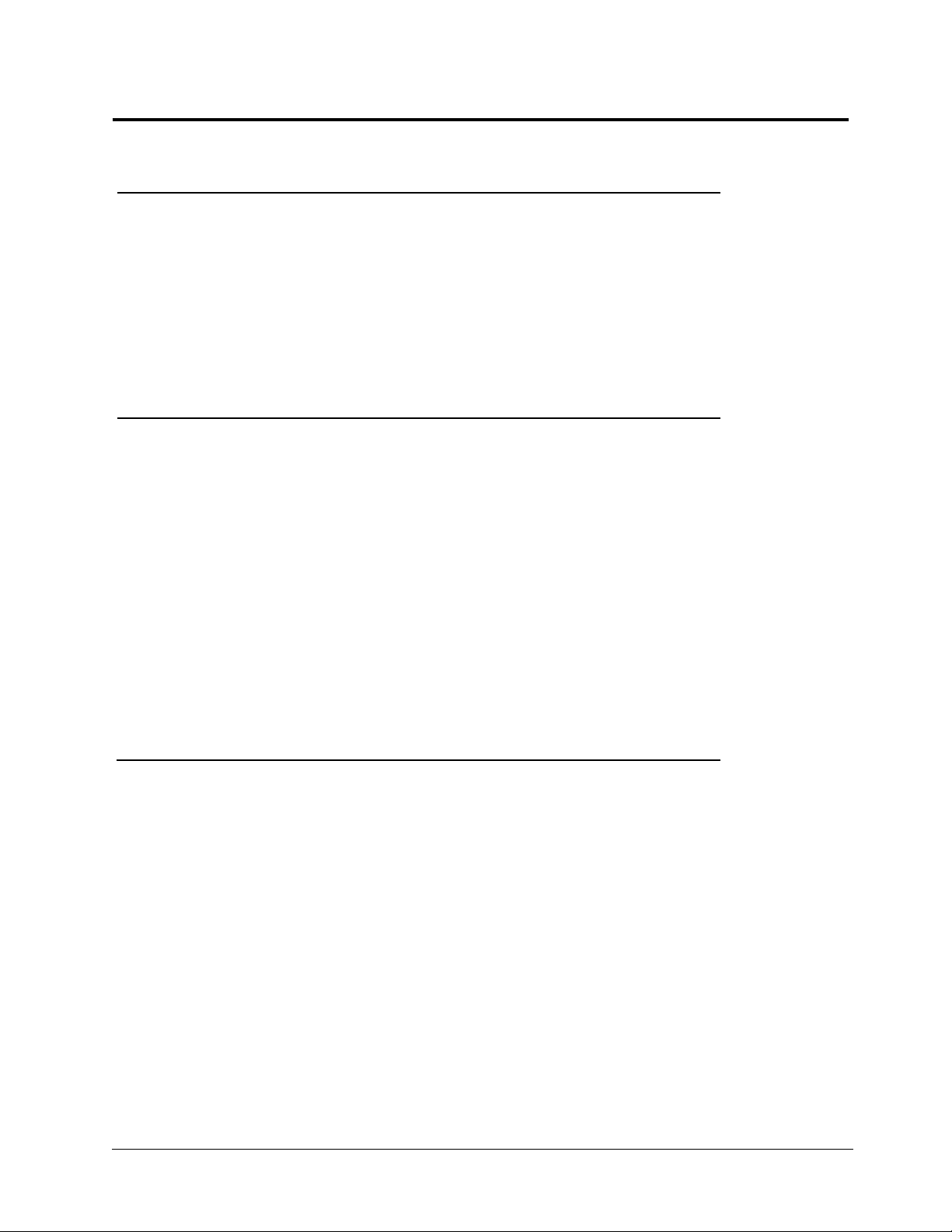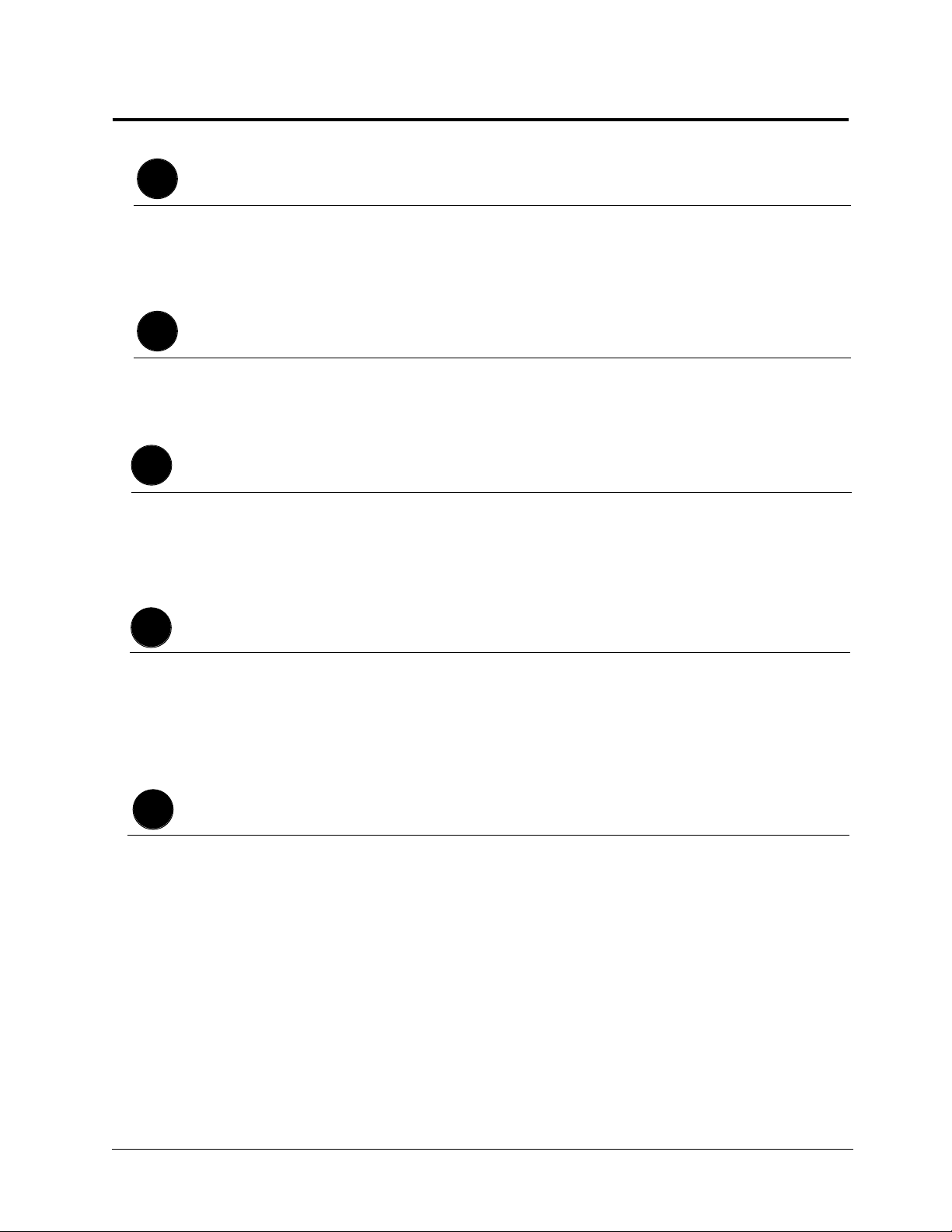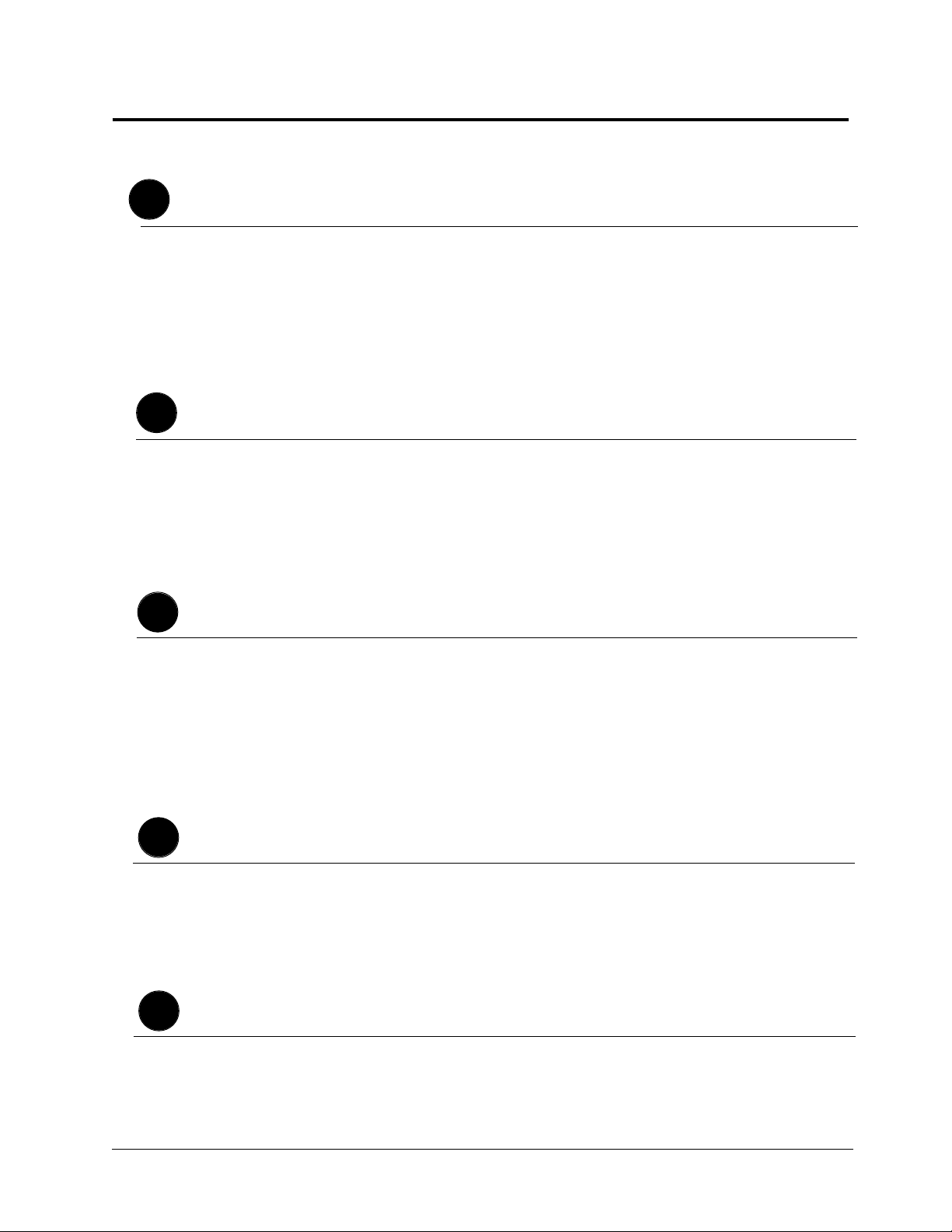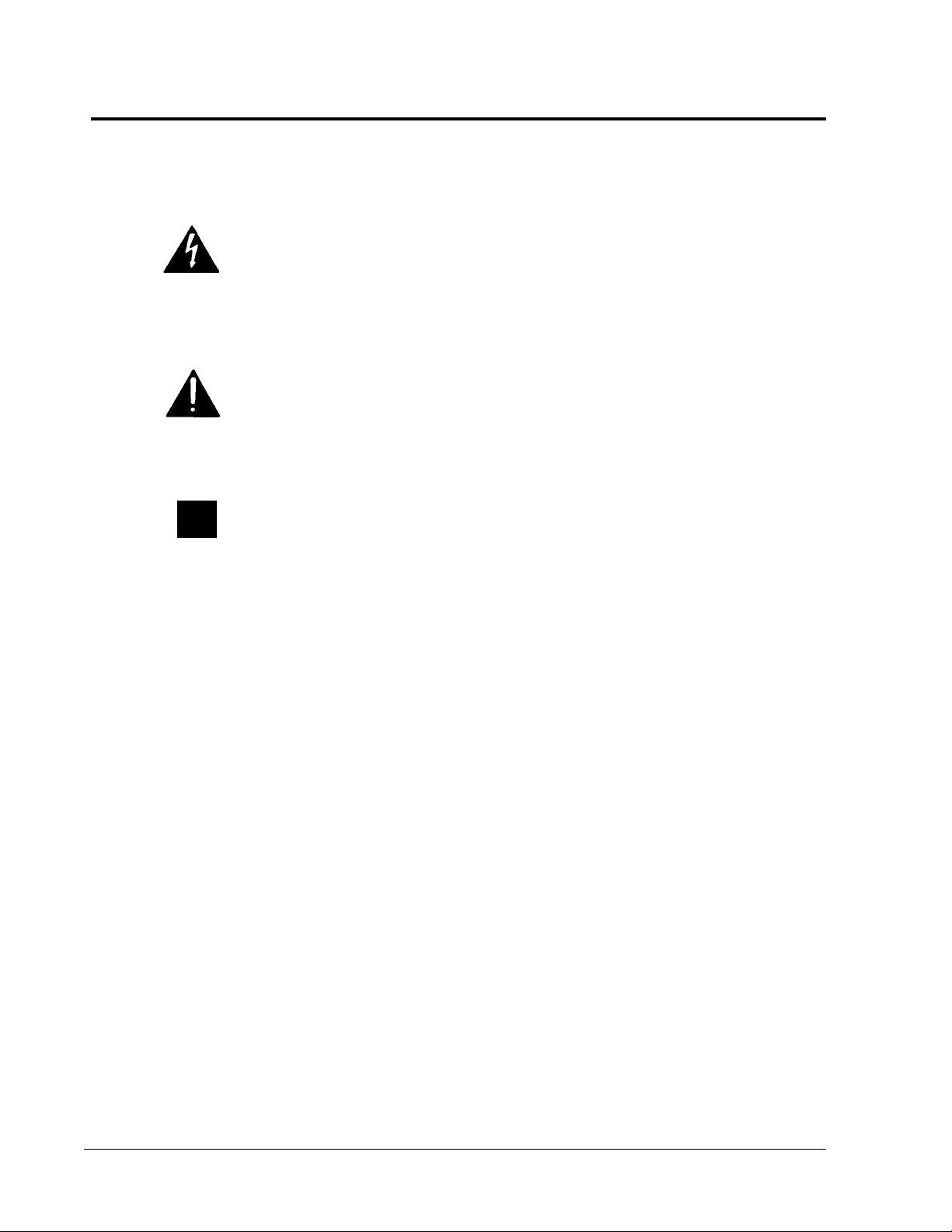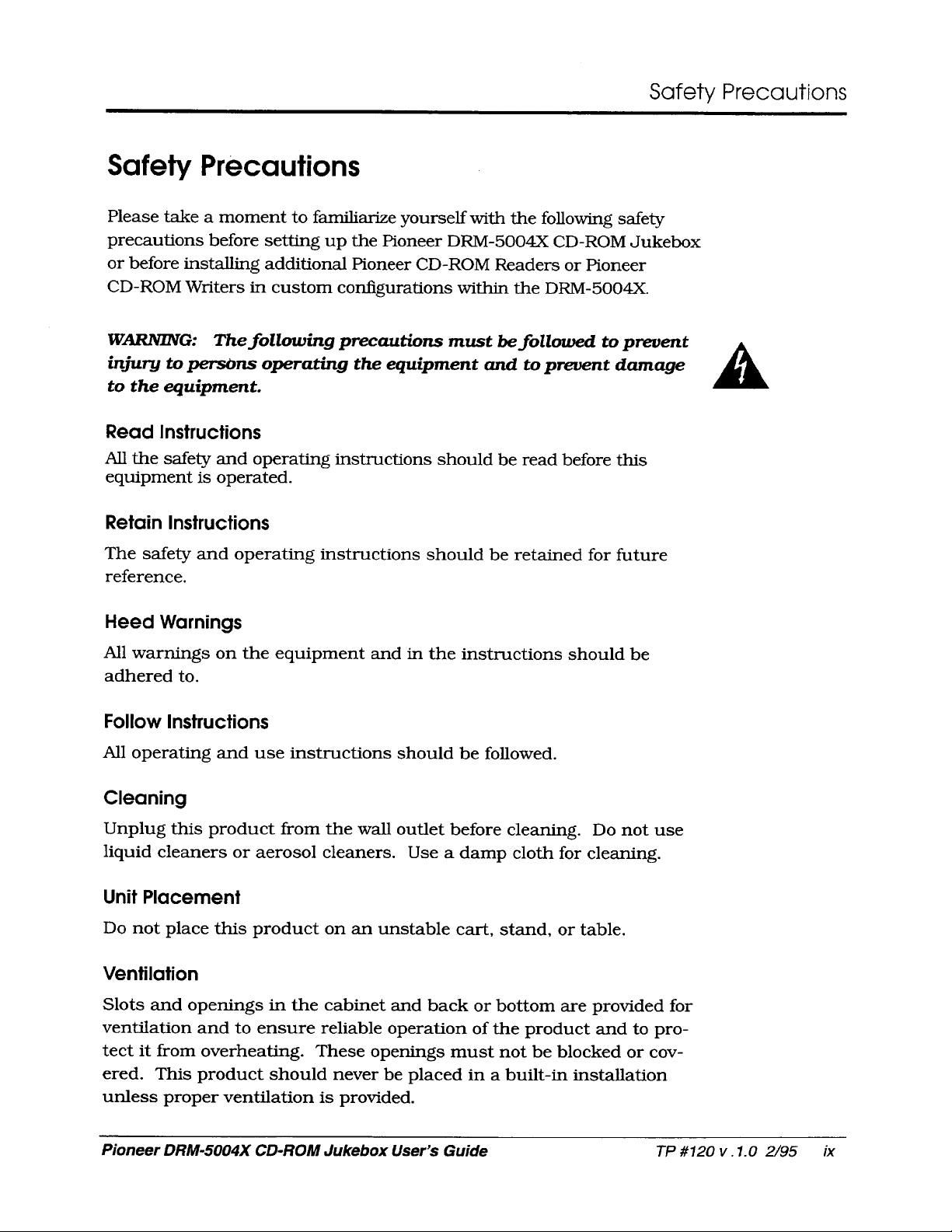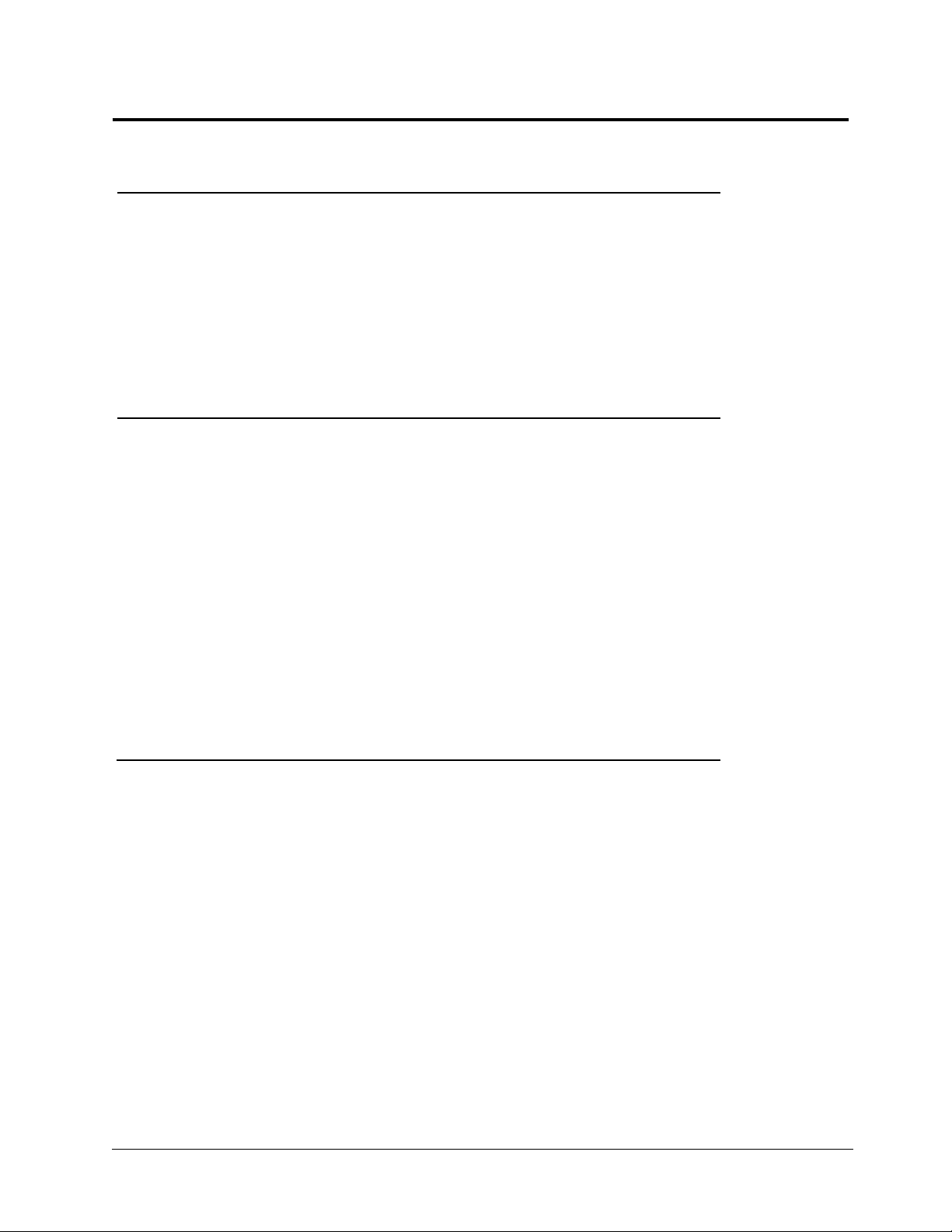
Pioneer DRM-5004X CD-ROM Jukebox User’s Guide
TP #120 v .1.0 2/95 i
Trademark, Copyright, Notes
Trademarks
Trademarked names appear throughout this manual. Rather
than list the names and entities that own the trademarks or
insert a trademark symbol with each mention of the trade-
marked name, the publisher states that it is using the names
only for editorial purposes and to the benefit of the trademark
owner with no intention of infringing upon that trademark.
Copyright
Copyright © 1995 by Pioneer New Media Technologies, Inc.
All rights reserved. This document contains proprietary informa-
tion which is protected by copyright. Under the copyright laws,
this manual may not be copied in whole or in part, in any media
format, without written permission from Pioneer New Media
Technologies, Inc. except for normal use by the original buyer(s).
This exception does not allow copies to be made for sale to
others. Under the law, copying includes translating into another
language or format. Pioneer New Media Technologies, Inc. is a
subsidiary of Pioneer Electronics Corp.
Notes
The information in this document is subject to change without
notice. Pioneer New Media Technologies, Inc. makes no warranty
of any kind with regard to this material. While every precaution
has been taken in the preparation of this manual, Pioneer New
Media Technologies, Inc. assumes no responsibility for errors or
omissions. Neither is any liability assumed for damages result-
ing from the use of the information contained herein.
Be sure to return the Warranty Registration Card packaged with
the unit immediately. Failure to return the card will result in
Service delays.