Pioneer AVH-5200BT User manual
Other Pioneer Receiver manuals

Pioneer
Pioneer VSX-524-K User manual

Pioneer
Pioneer DMH-A340DAB User manual

Pioneer
Pioneer AVH-Z7100DAB User manual
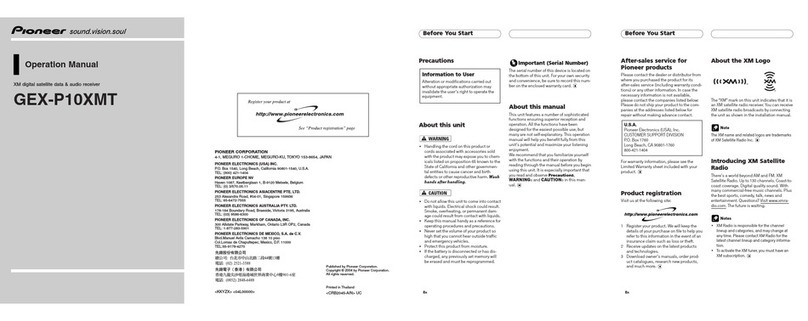
Pioneer
Pioneer GEX-P10XMT - Satellite Radio Tuner User manual

Pioneer
Pioneer AVH-2300DVD User manual

Pioneer
Pioneer VSX-2016AV-S User manual

Pioneer
Pioneer S-EV31V Technical manual

Pioneer
Pioneer VSX-S500-K User manual

Pioneer
Pioneer VSX-515-K User manual

Pioneer
Pioneer VSX-820-K User manual
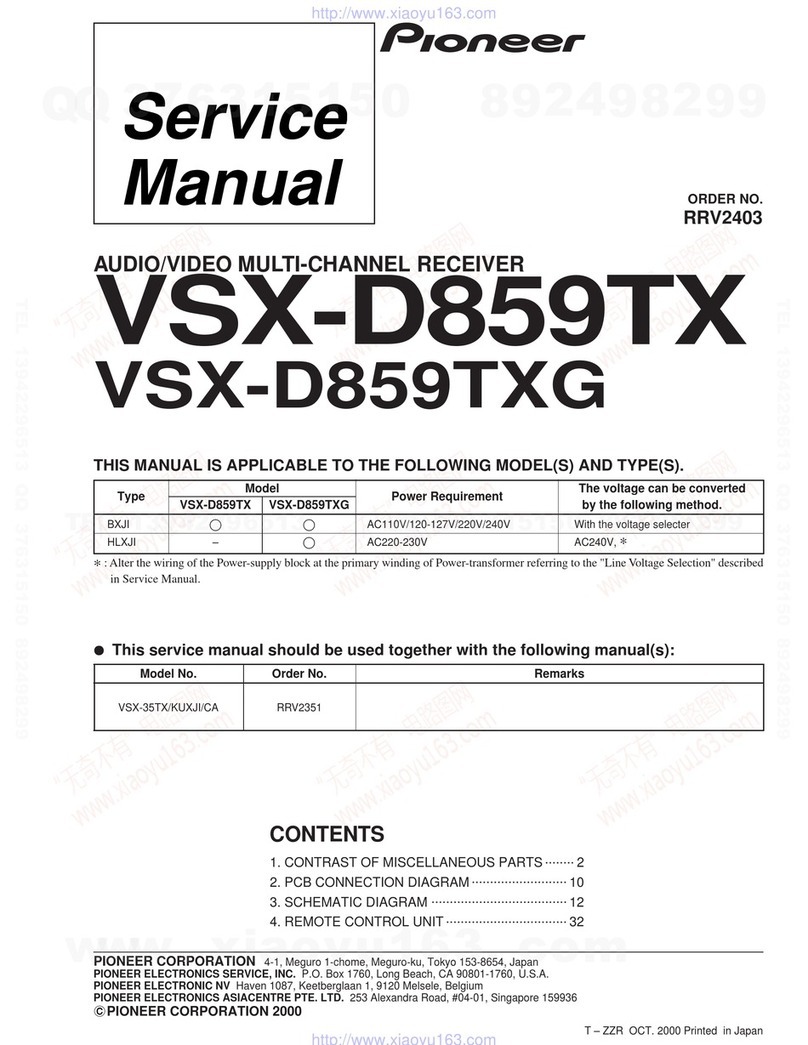
Pioneer
Pioneer VSX-D859TX User manual

Pioneer
Pioneer VSX-D712-K User manual

Pioneer
Pioneer Super Tuner IIID AVH-P4100DVD User manual

Pioneer
Pioneer VSX-534 Manual

Pioneer
Pioneer VSX-830-K User manual
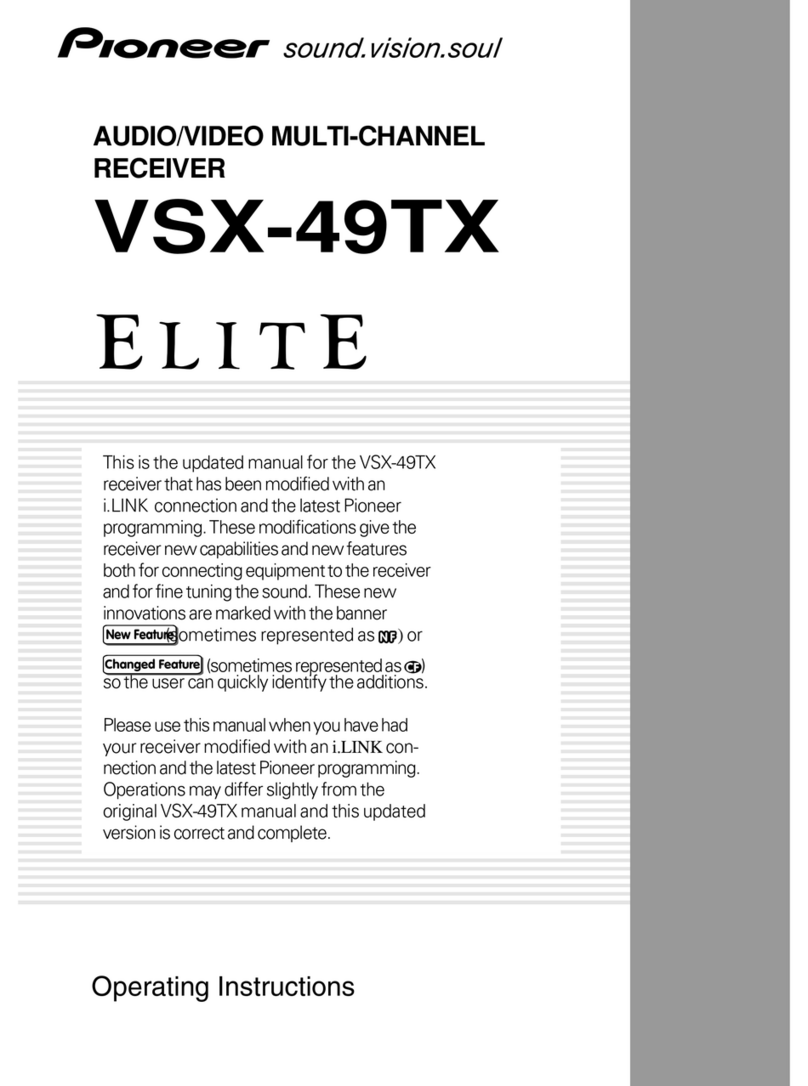
Pioneer
Pioneer Elite VSX-49TX User manual

Pioneer
Pioneer VSX03TXH - Elite AV Receiver User manual

Pioneer
Pioneer VSX-607RDS User manual

Pioneer
Pioneer VSX-1122-K User manual

Pioneer
Pioneer EV-5DVD Technical manual























