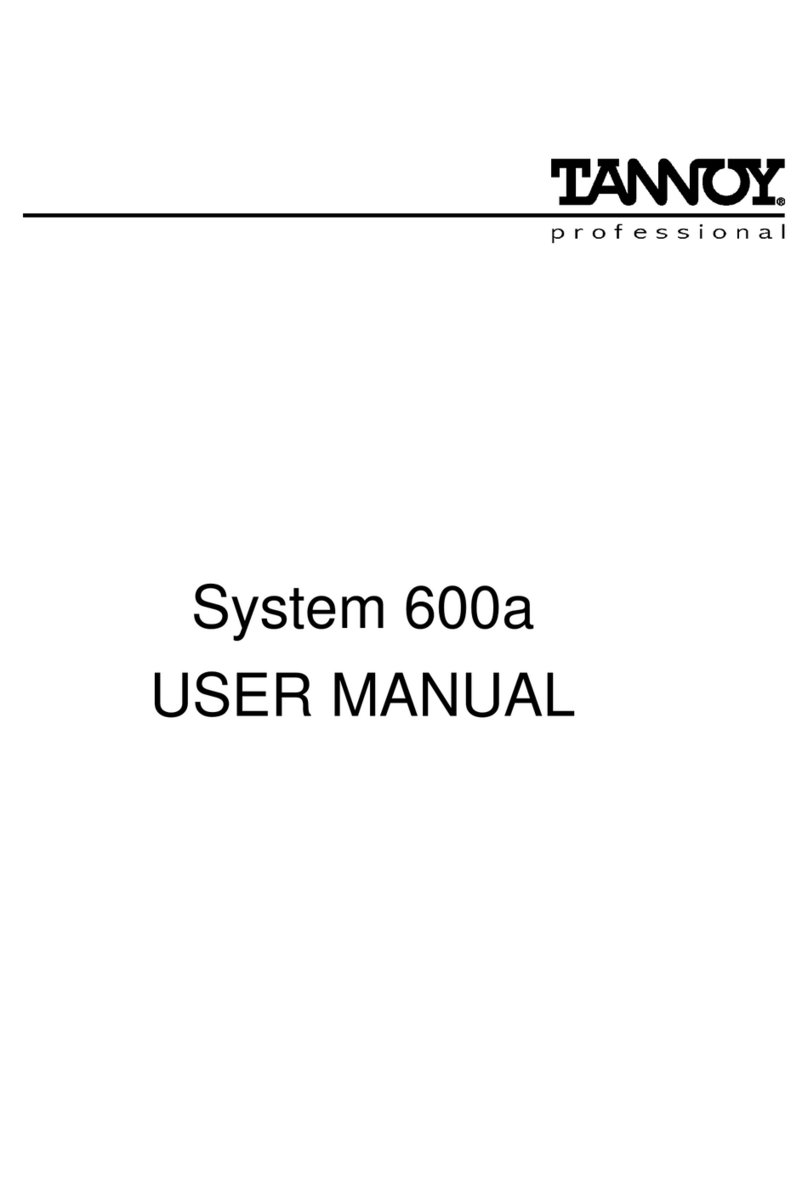Pioneer S-ST100NXT Manual
Other Pioneer Speakers manuals
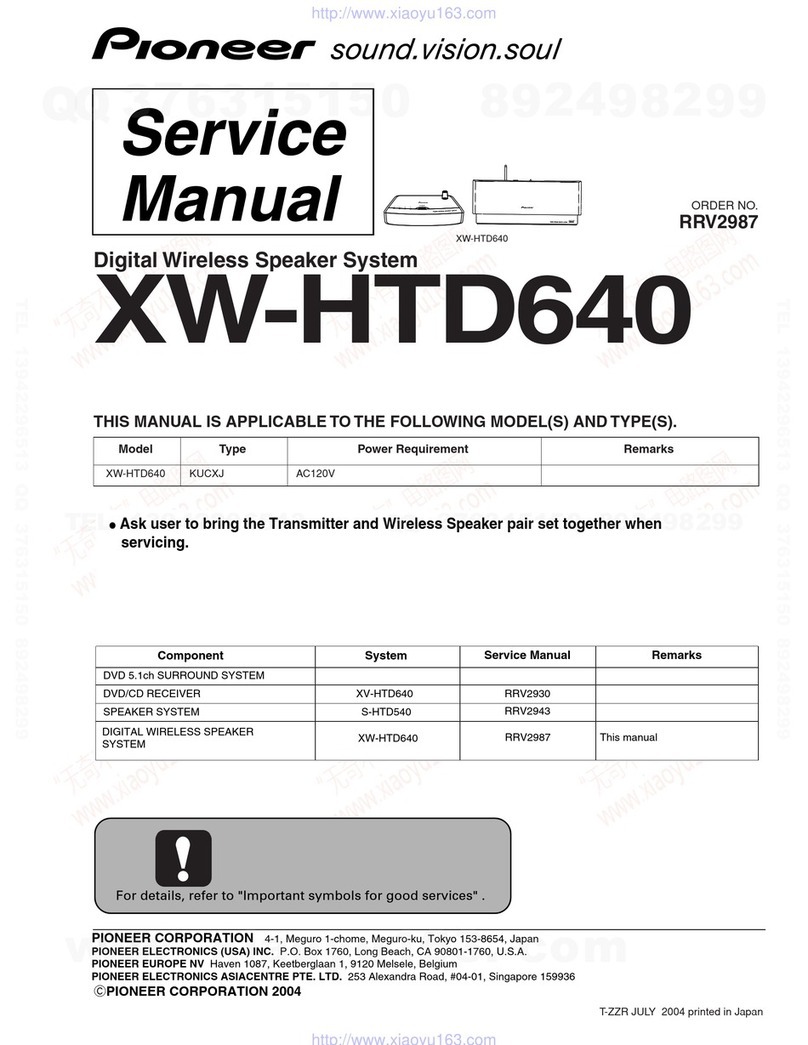
Pioneer
Pioneer XW-HTD640 User manual

Pioneer
Pioneer TS-ME770FS User manual

Pioneer
Pioneer Elite S-IC691A User manual

Pioneer
Pioneer X-NM1 User manual

Pioneer
Pioneer SP-BS22-LR User manual

Pioneer
Pioneer CP-LX70 User manual

Pioneer
Pioneer XW-SX50 User manual

Pioneer
Pioneer CS-A700 User manual
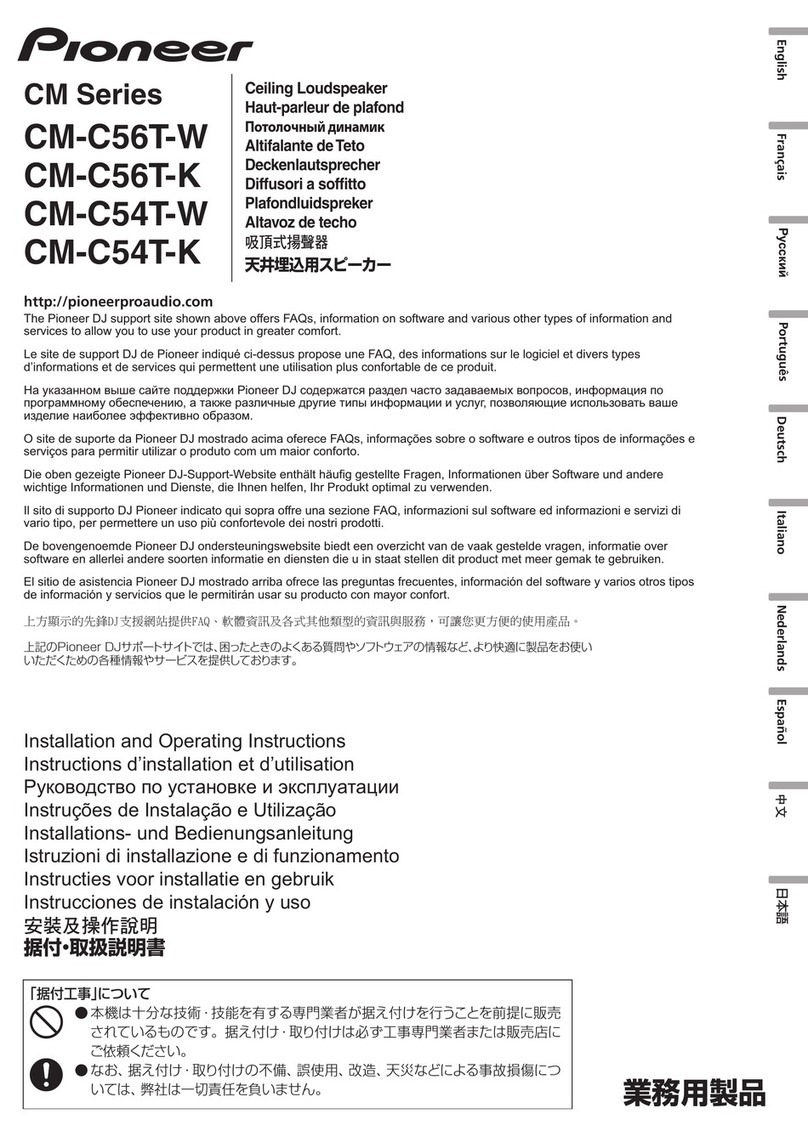
Pioneer
Pioneer CM Series User manual

Pioneer
Pioneer SBX-N700 Quick start guide
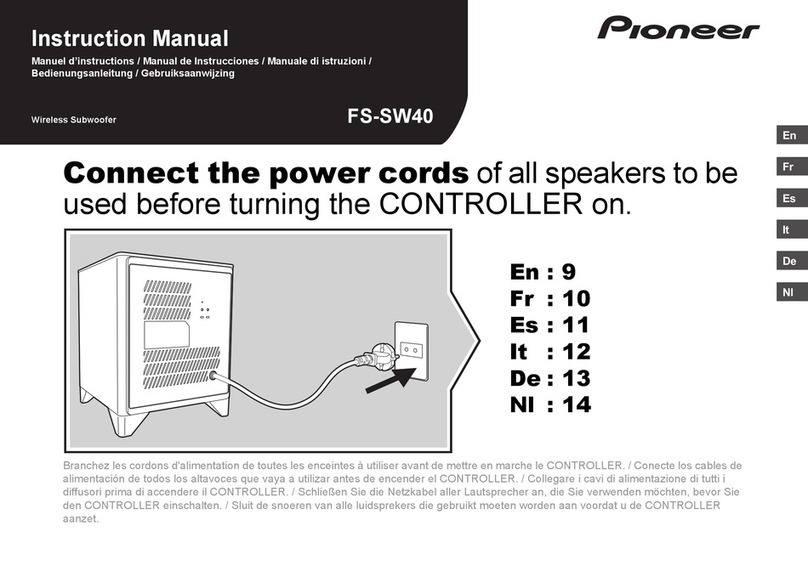
Pioneer
Pioneer FS-SW40 User manual

Pioneer
Pioneer Elite SC-85 User manual
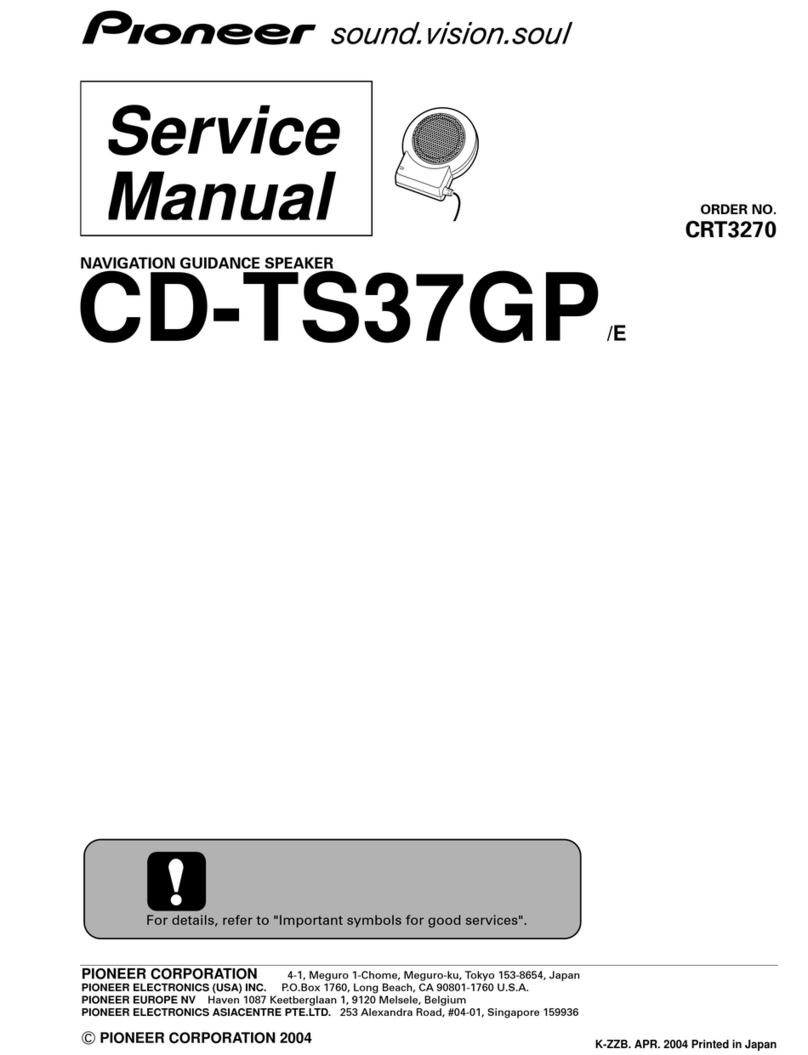
Pioneer
Pioneer CD-TS37GP/E User manual
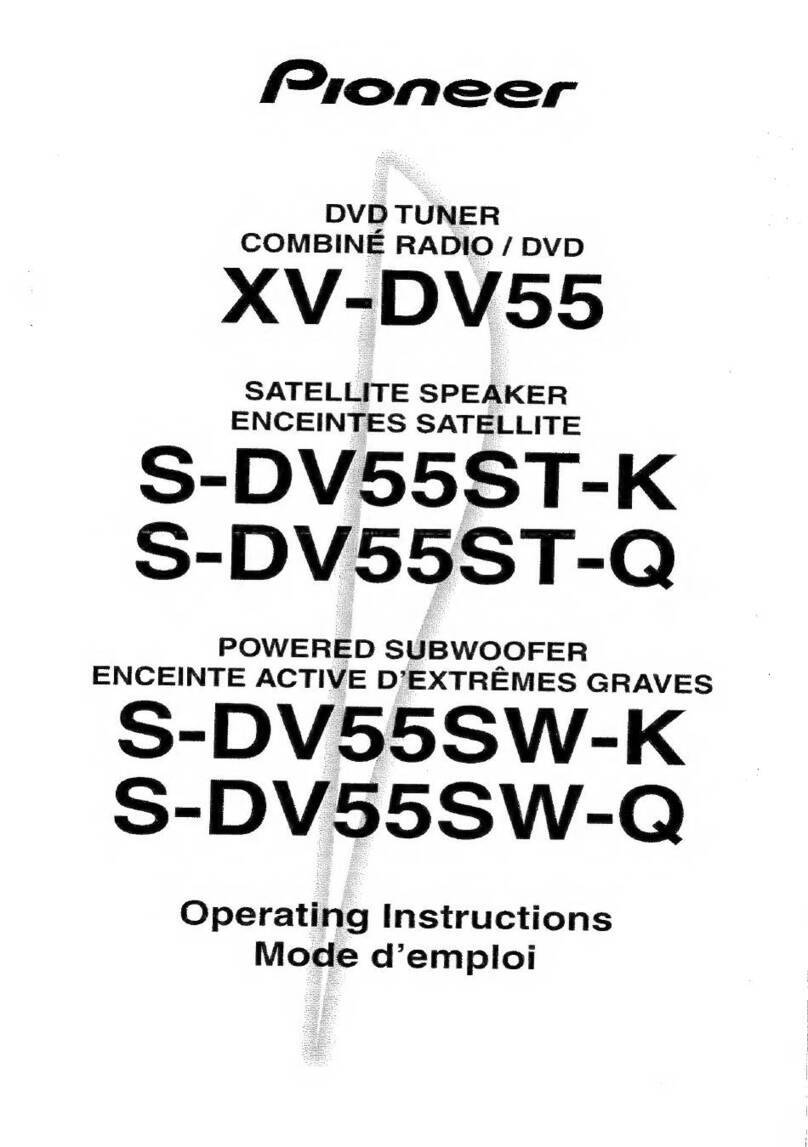
Pioneer
Pioneer XV-DV55 User manual

Pioneer
Pioneer TS-MR1600 User manual

Pioneer
Pioneer ELITE VA-FW40 User manual
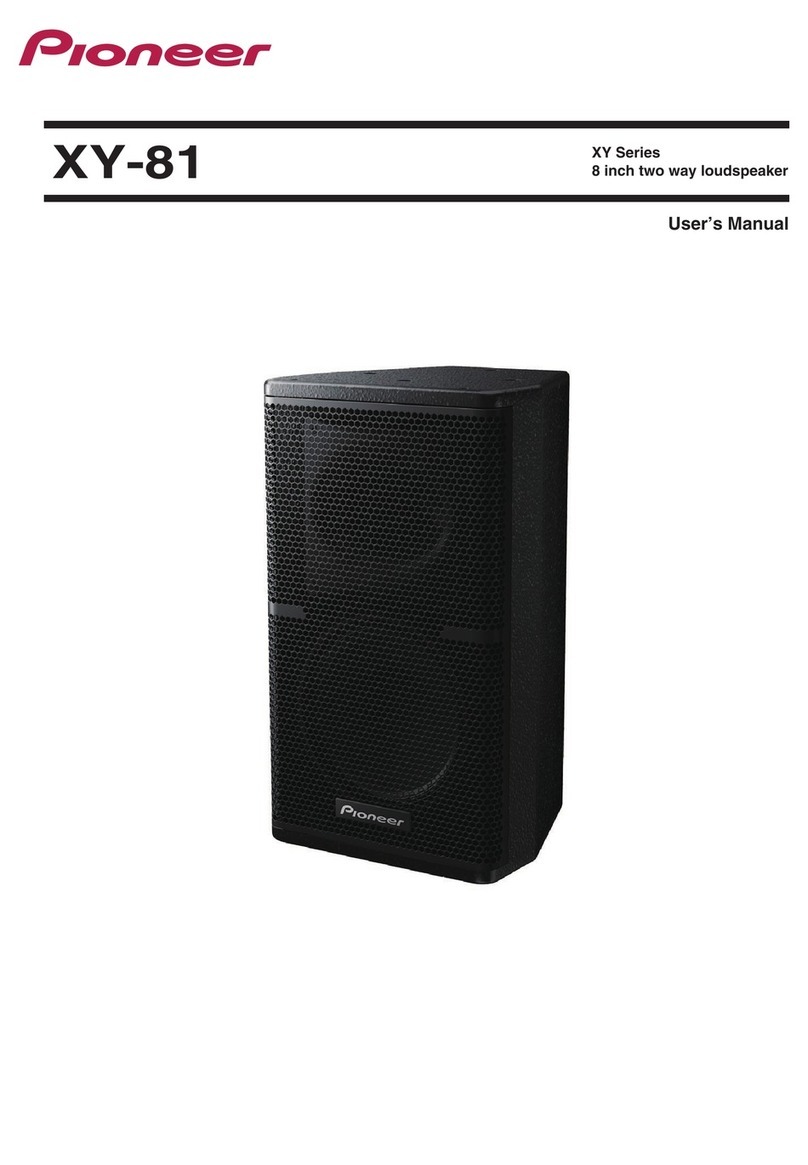
Pioneer
Pioneer XY-81 User manual

Pioneer
Pioneer DM-40 User manual

Pioneer
Pioneer Elite S-IW571L User manual

Pioneer
Pioneer CS-T7100 User manual