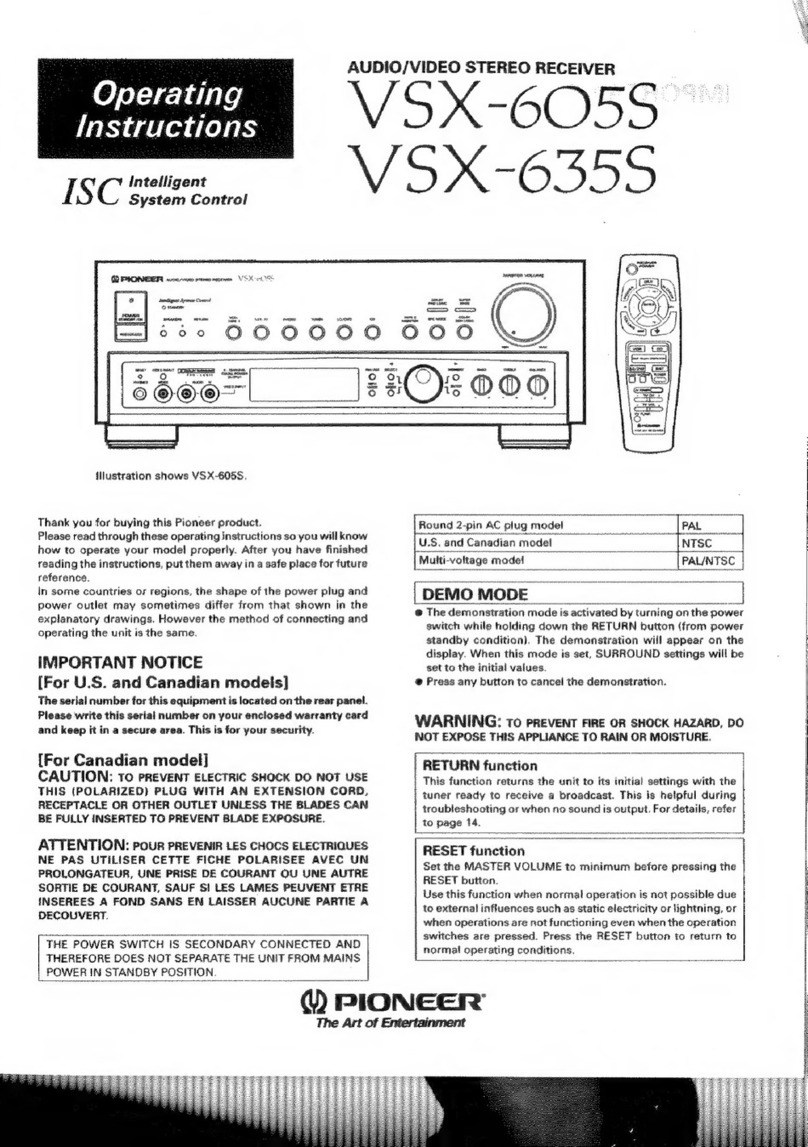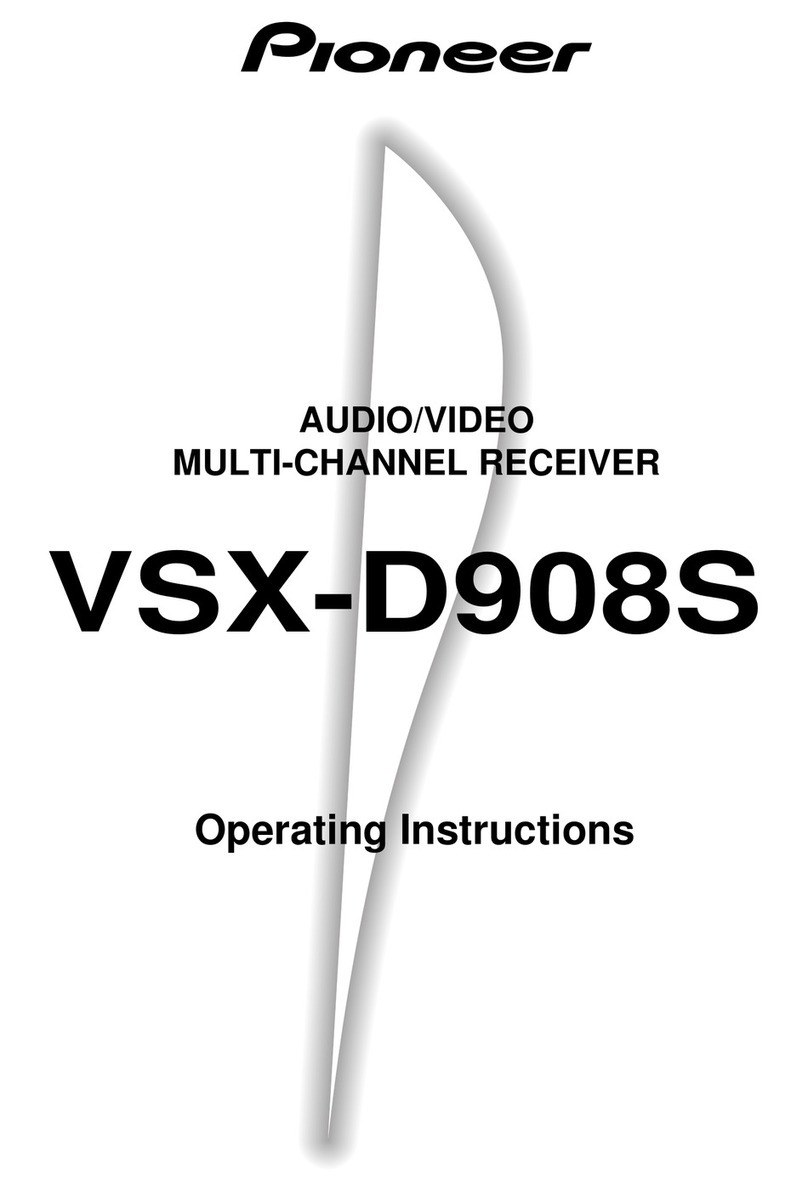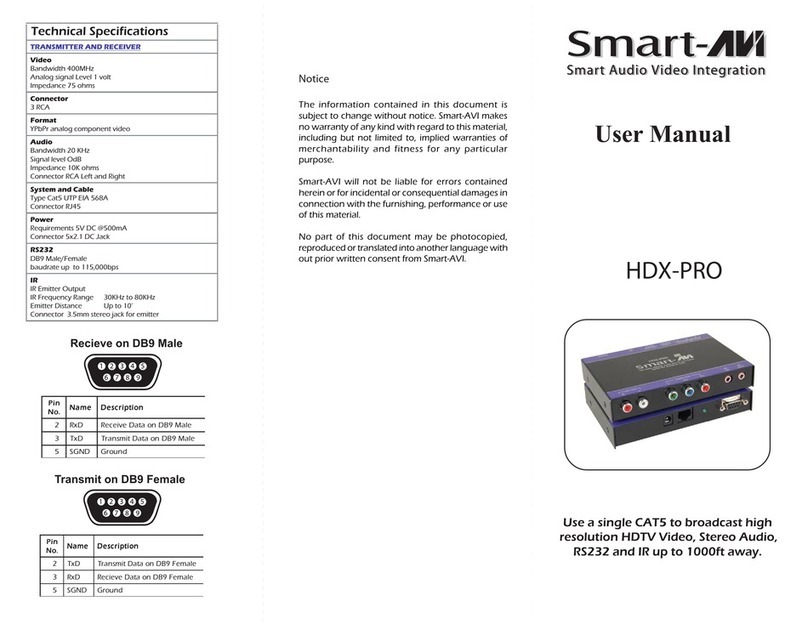Pioneer SX-2600 User manual
Other Pioneer Stereo Receiver manuals

Pioneer
Pioneer SC-LX502-S Installation guide

Pioneer
Pioneer AVH-1500NEX User manual

Pioneer
Pioneer Super Tuner III D AVM-P9000 User manual

Pioneer
Pioneer SX-255R User manual

Pioneer
Pioneer MVH-2400NEX User manual

Pioneer
Pioneer QX-949 User manual

Pioneer
Pioneer VSX-535 User manual
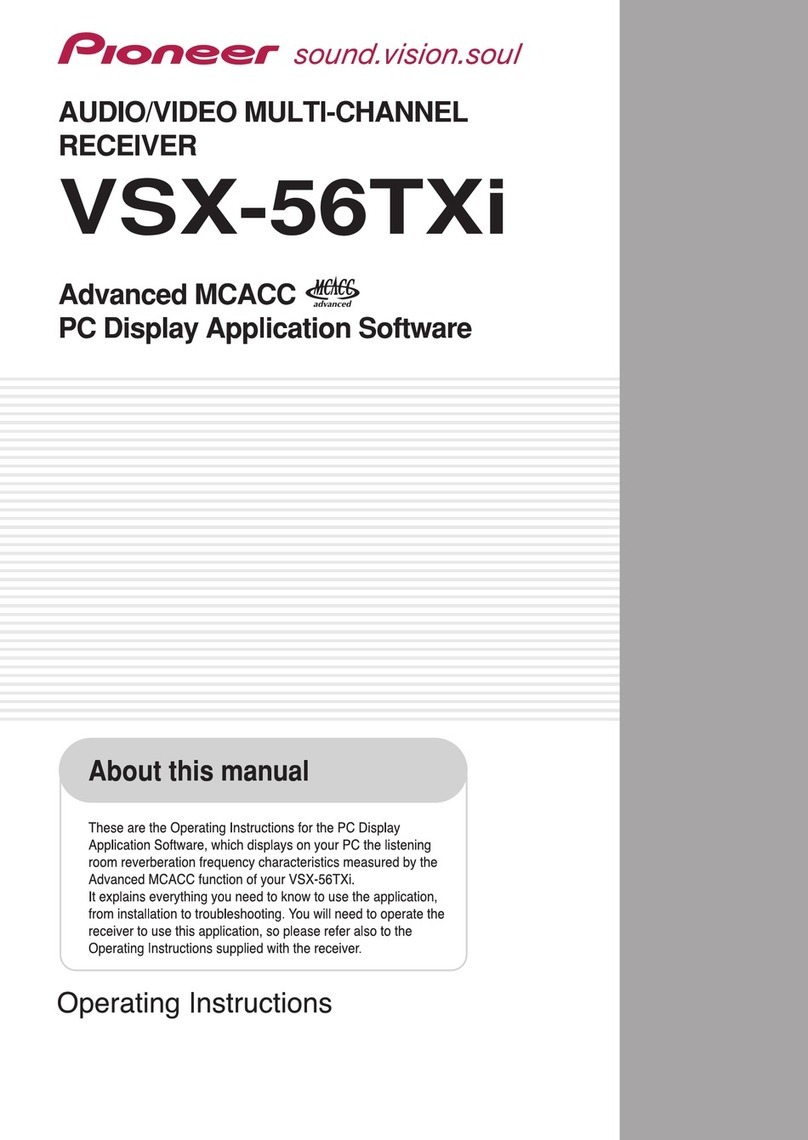
Pioneer
Pioneer Elite VSX-56TXi User manual

Pioneer
Pioneer VSX-524-K User manual

Pioneer
Pioneer DVH-760AV/XEUW5 User manual

Pioneer
Pioneer VSX-1020-K Instruction Manual

Pioneer
Pioneer VSX-S520 User manual

Pioneer
Pioneer SPH-EVO93DAB User manual

Pioneer
Pioneer AVH-P7950DVD/RC User manual

Pioneer
Pioneer Elite VSX-56TXi User manual
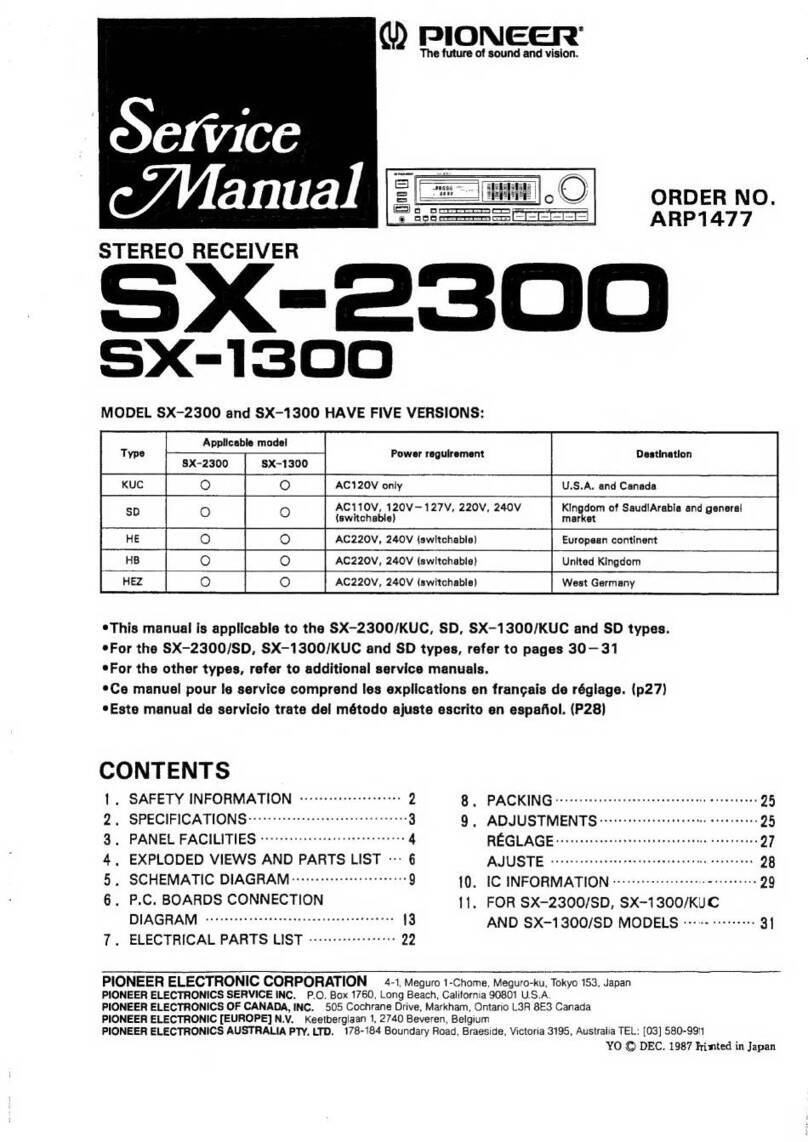
Pioneer
Pioneer SX-2300 User manual

Pioneer
Pioneer VSX-922-S User manual

Pioneer
Pioneer SX-950 Reference guide

Pioneer
Pioneer DMH-220EX User manual
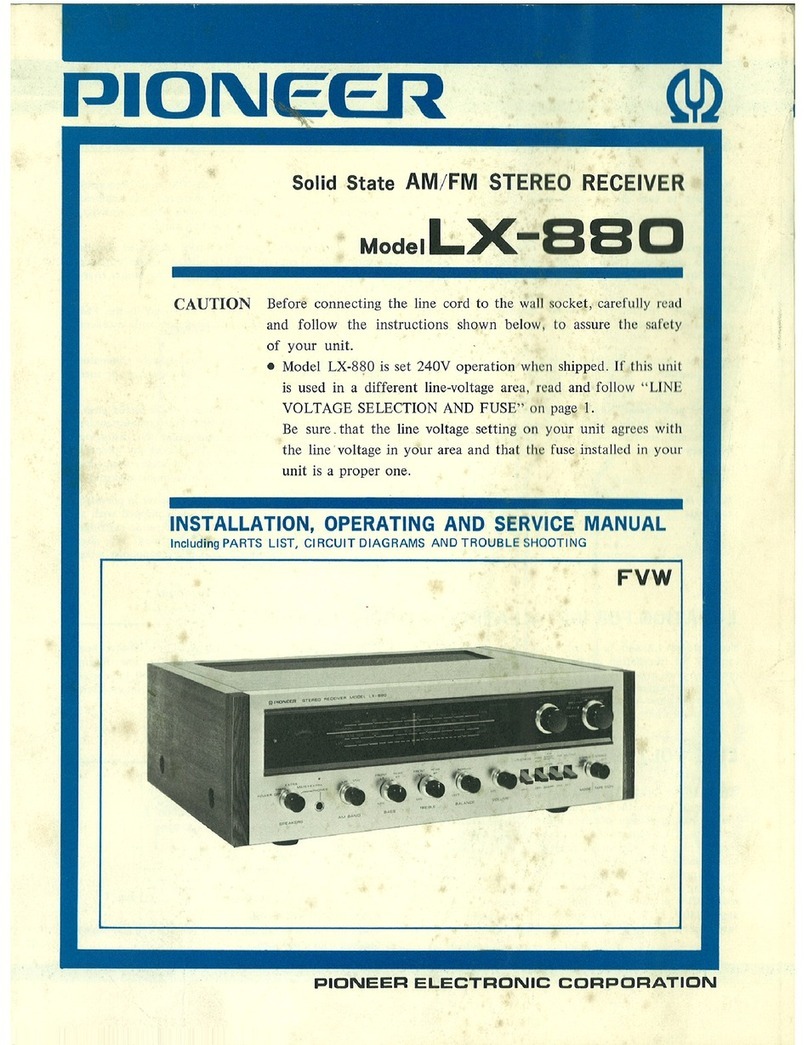
Pioneer
Pioneer LX-880 Service manual
Popular Stereo Receiver manuals by other brands

Denon
Denon AVR-X7200W Service manual

Sony
Sony XAV-1500 operating instructions

Radio Shack
Radio Shack DX-399 owner's manual

Sony
Sony STR-DE535 - Fm Stereo/fm-am Receiver operating instructions

Yamaha
Yamaha MusicCast TSR-5B3D owner's manual

Sony
Sony STR-DE335 - Fm Stereo/fm-am Receiver operating instructions