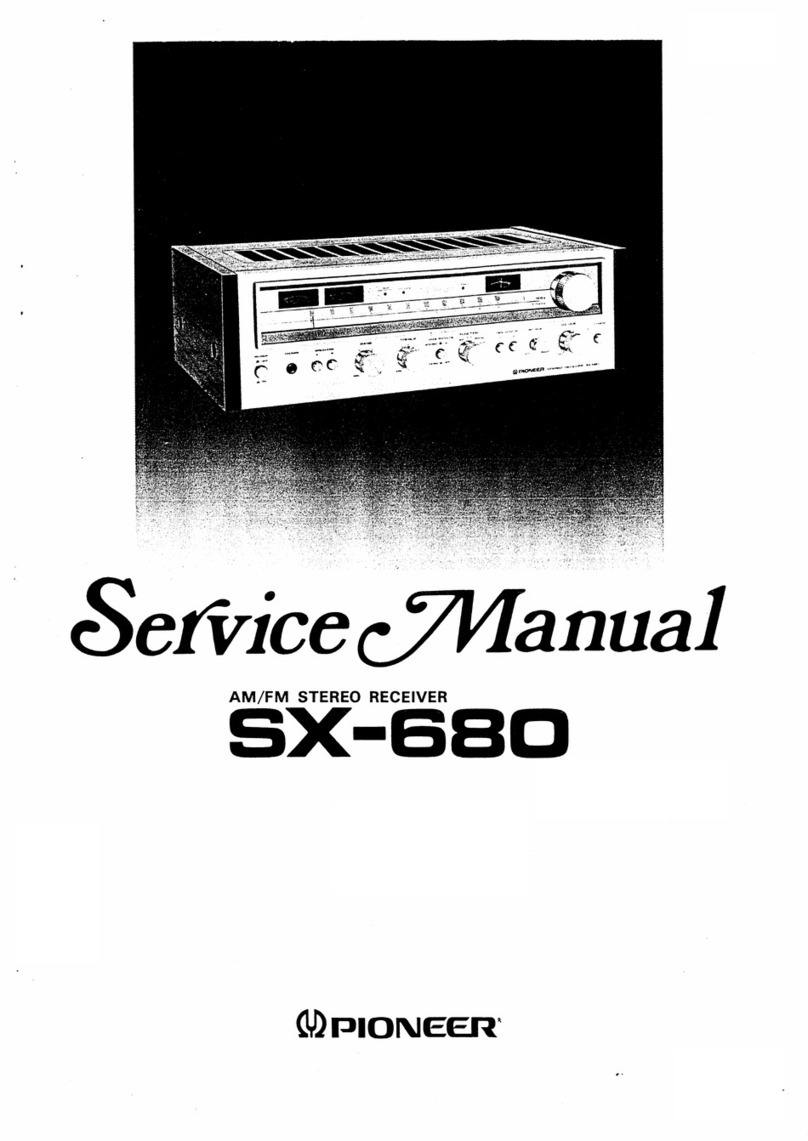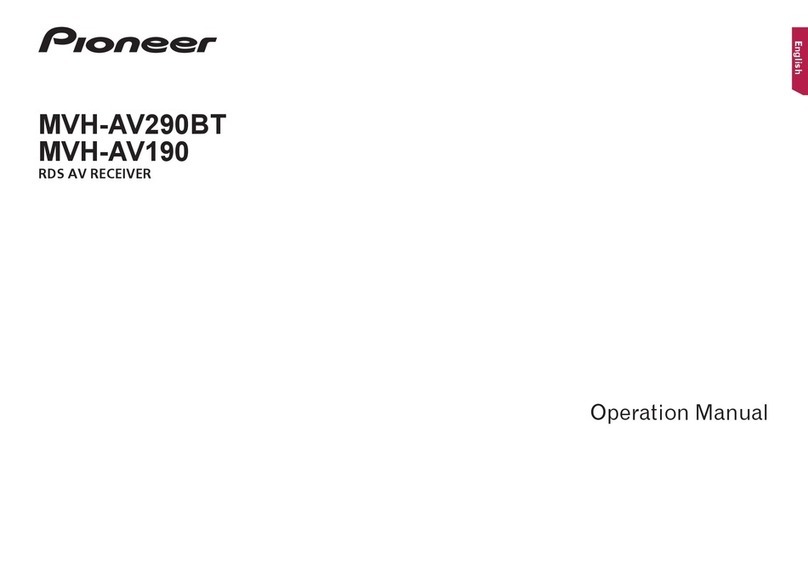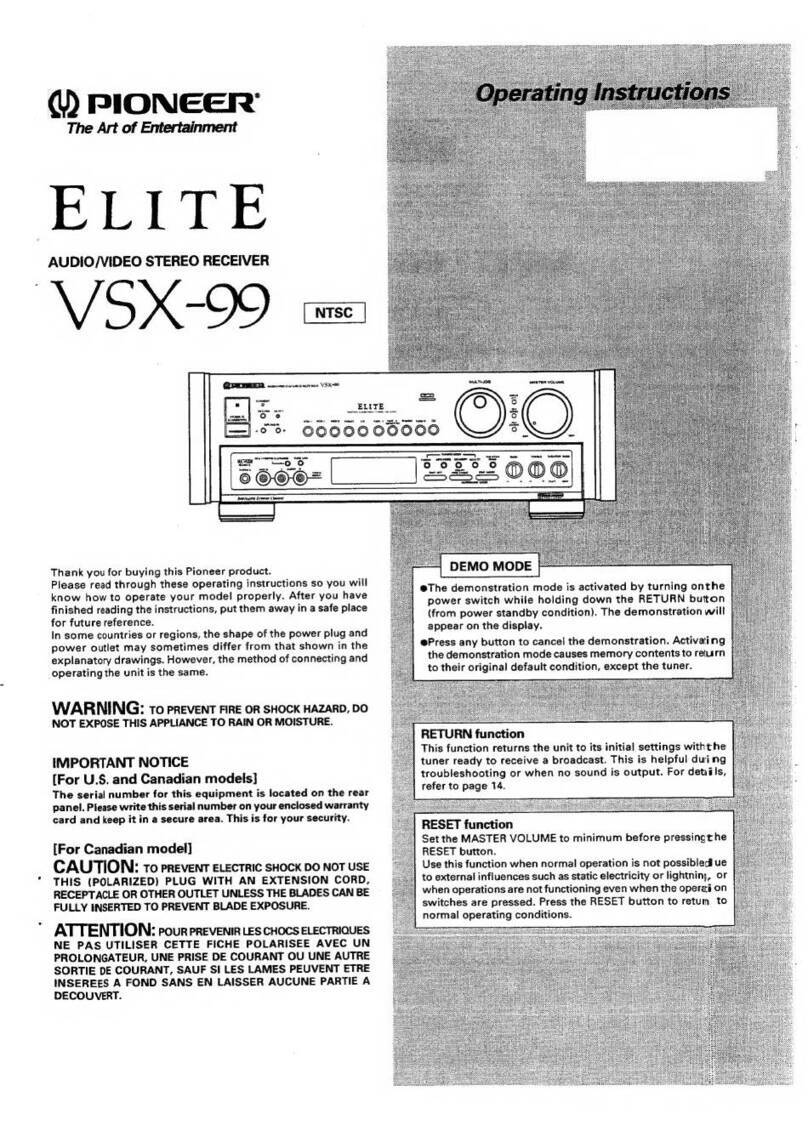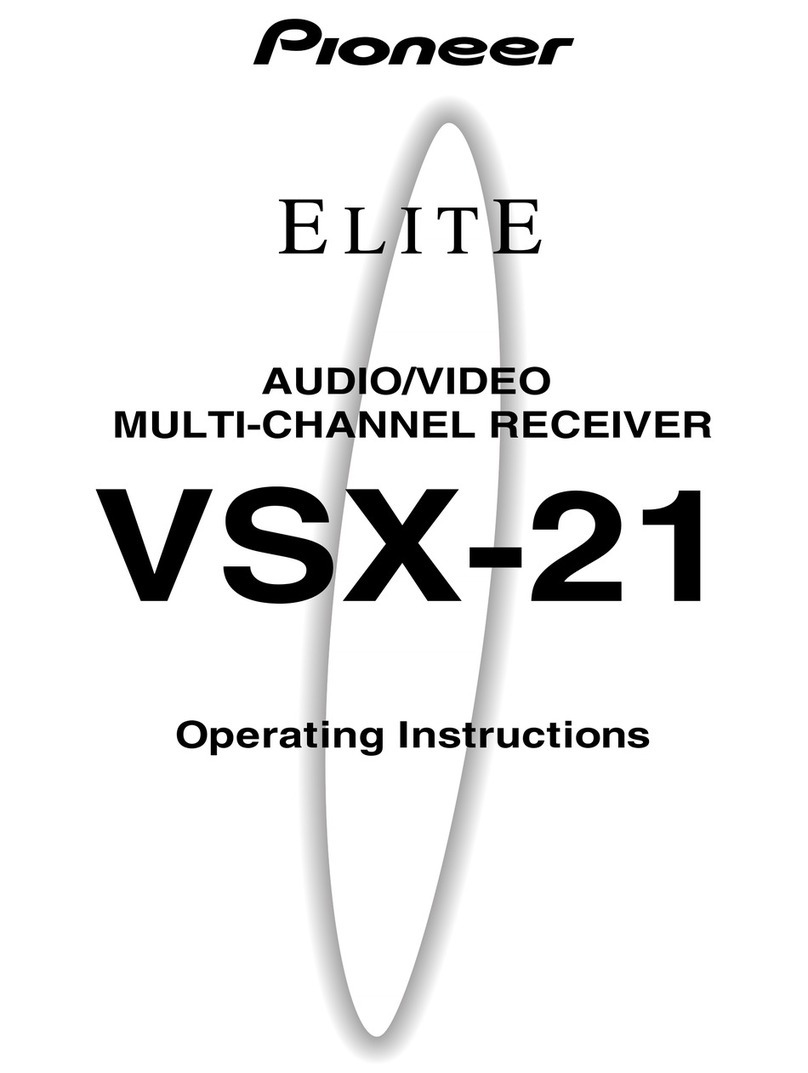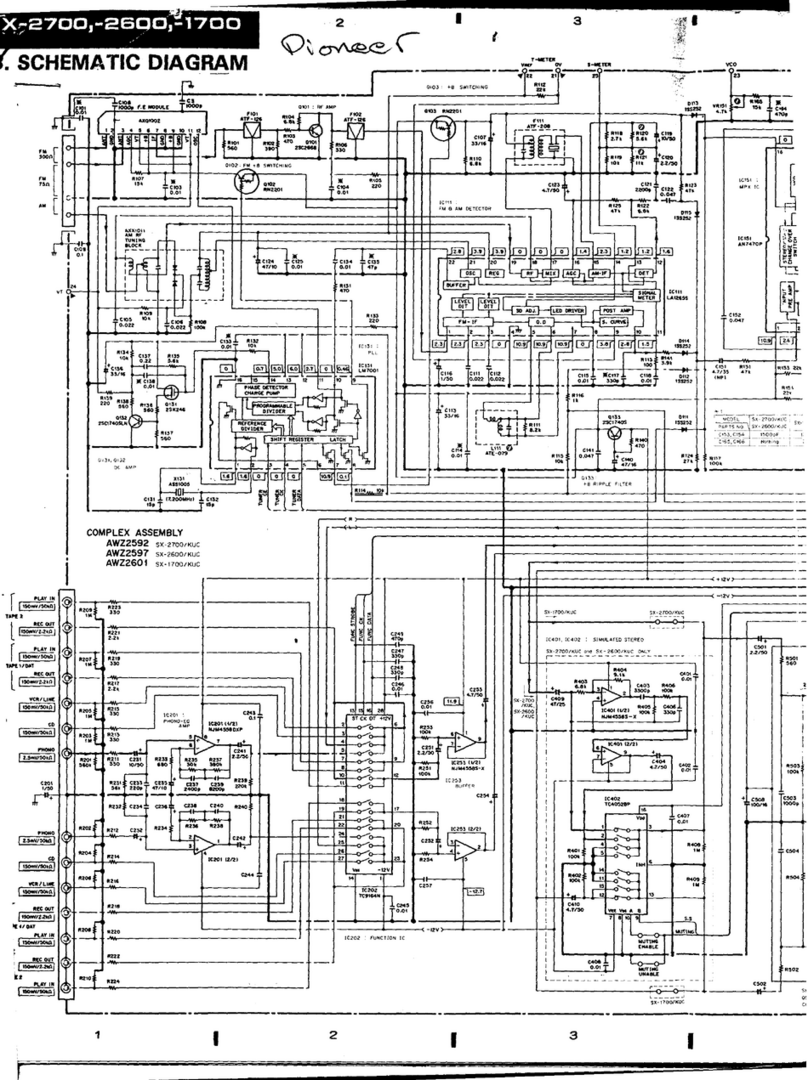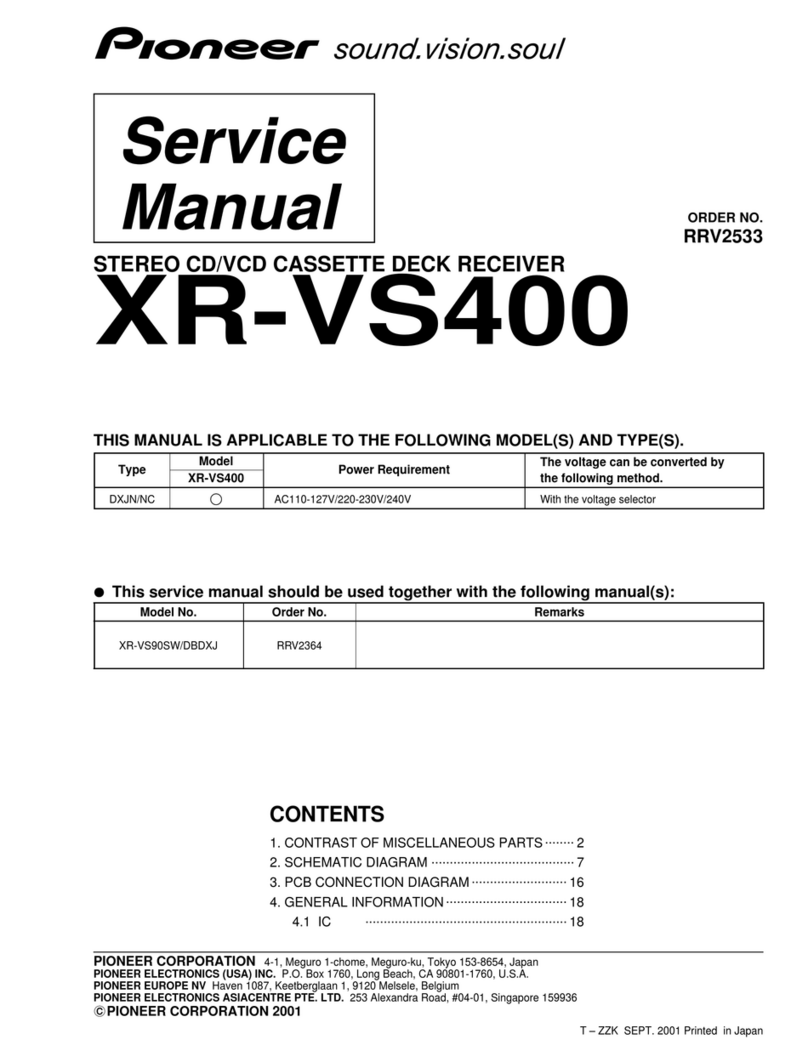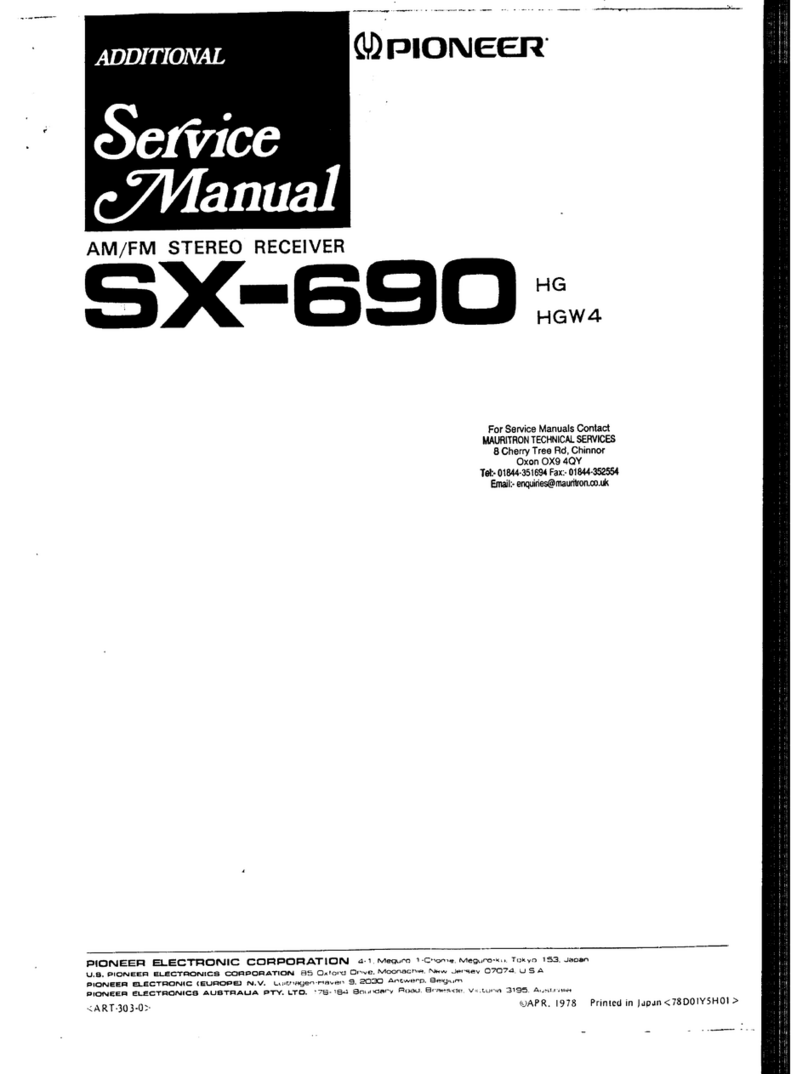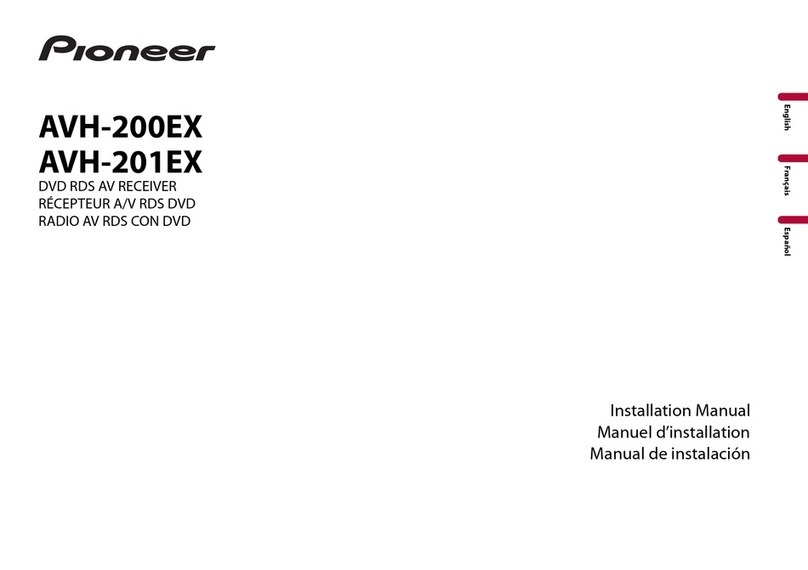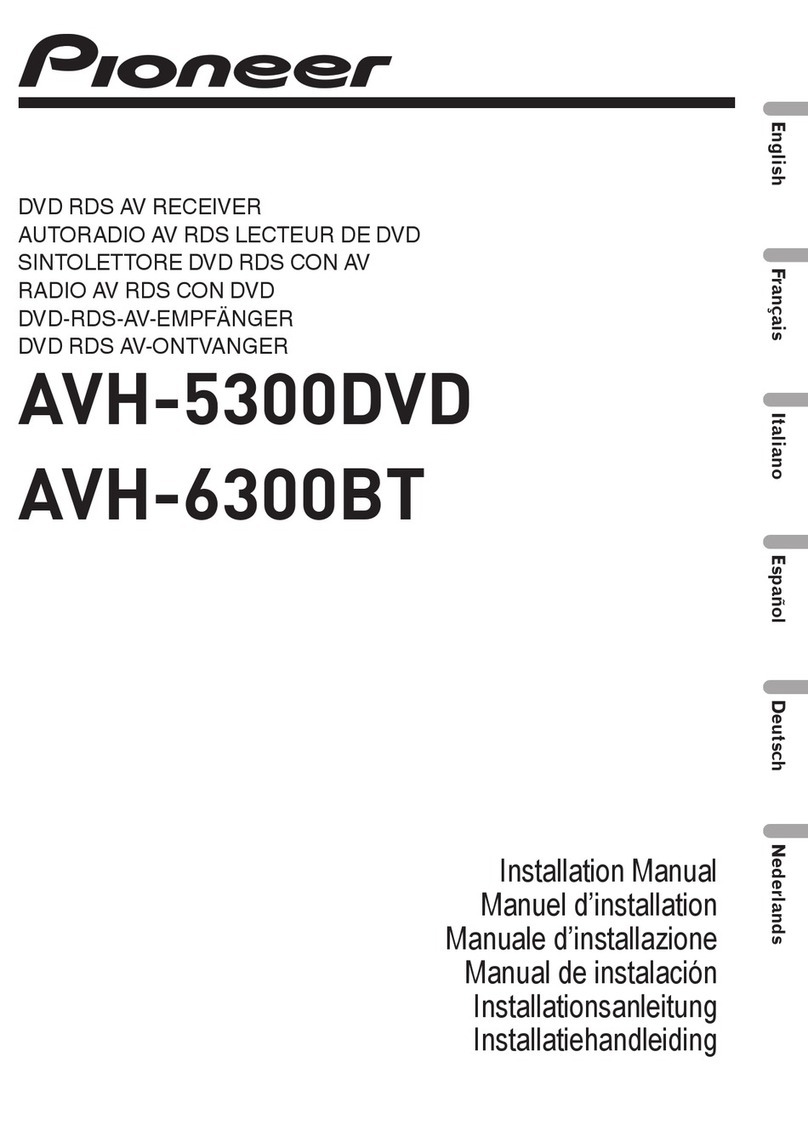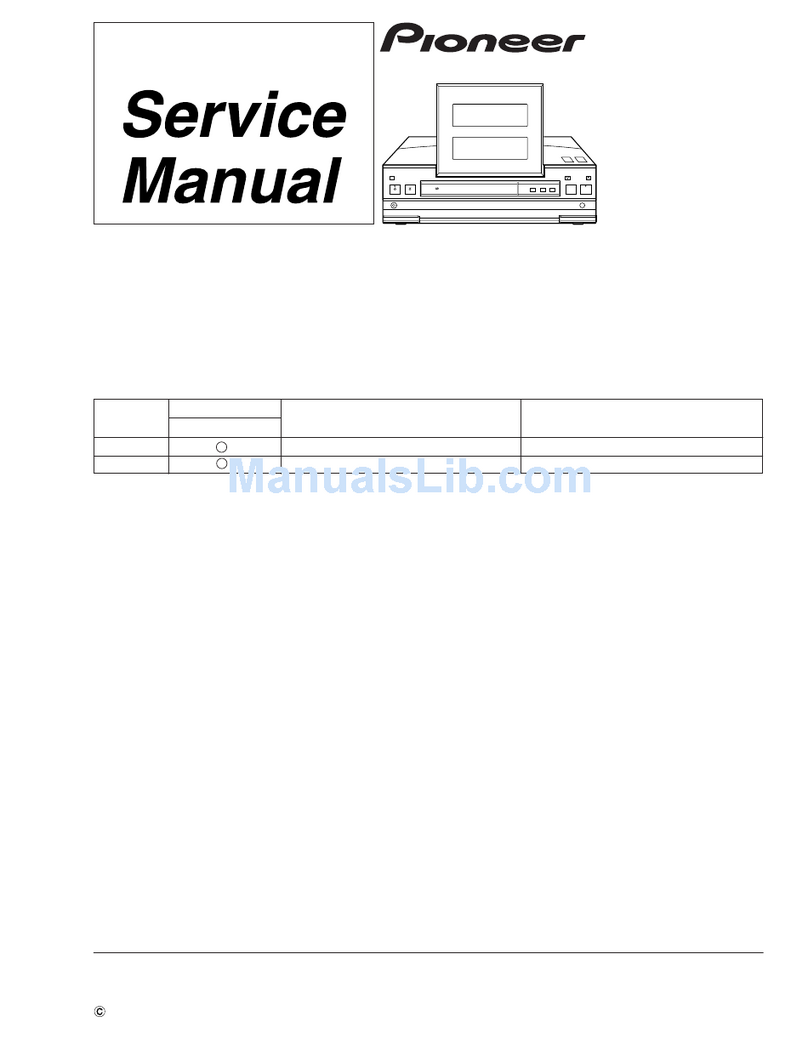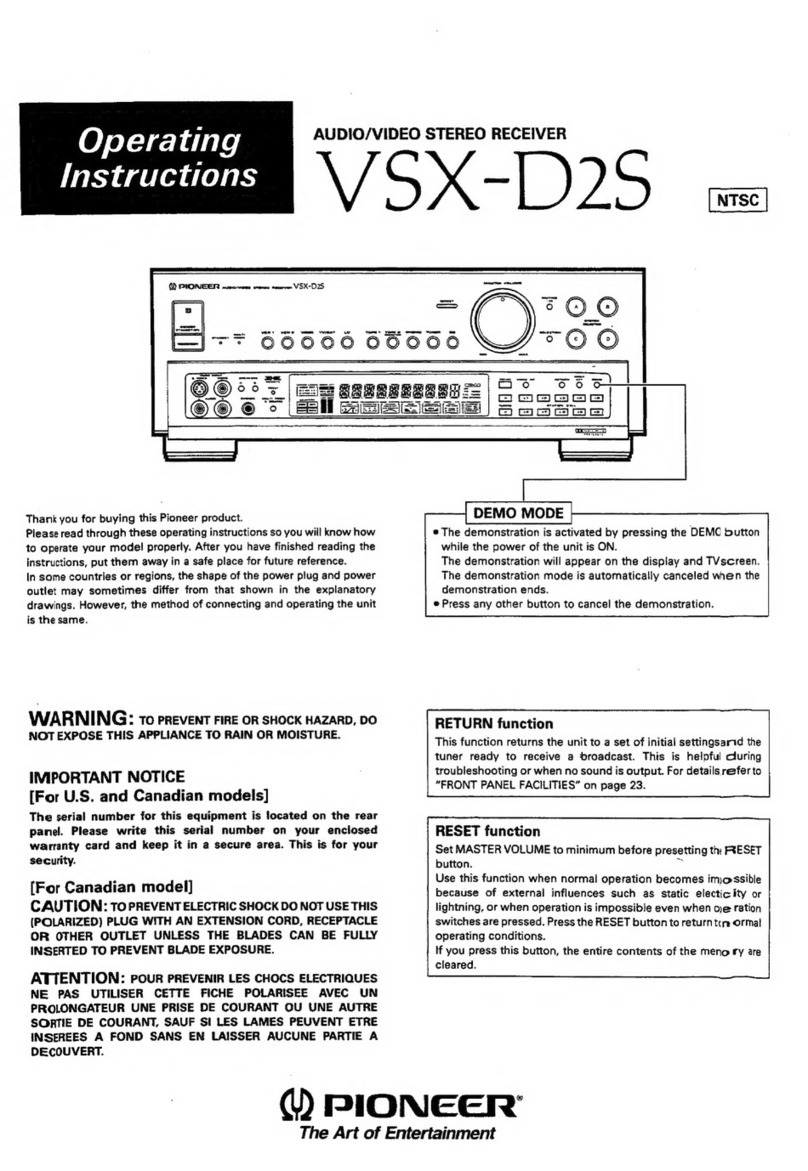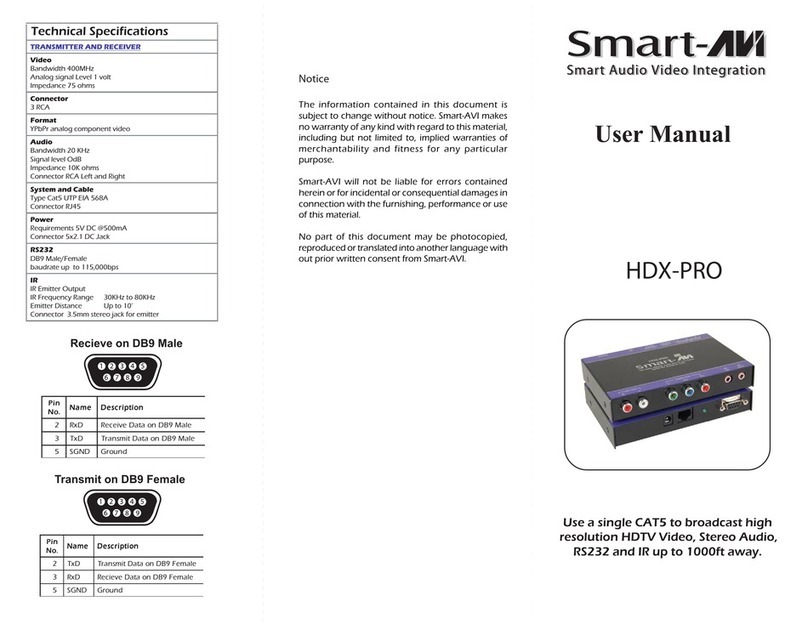CONTENTS
BEFORE
OPERATING,
ADJUST
THE
POSITION
OF
THESE
SWITCHES
.......00.
cere
4
PEA
DURES
sy
ccesk
ave
eta
eereie
ines
ds
pleinted
cisbocaddtedtanads
uti
aeantceiied
anna
tunes
5
ACCESSORY
ITEMS
5
BLOCK
DIAGRAM
«
cessis
cacavsiepaieaeiv
es
Ges
dedptesecsianint
prtassutindentisereaueresatea
sitareaasatwendane
6
SUBROUND.
EFFECT
cisieacnusitn
spuernsansatduaduaassnsbiUsyssuvins
craves
tiabieayseniiibouseedss
qienta
sae
6G
6
7
7
7
ERGLBY
SO
OGG
az
cviewaseeane
dua
encieertih
vanseivensiadcavsucdarninenveds
eniyee
te
DOLBY
PRO
LOGIC
SURROUND,
DOLBY
3CH
LOGIC
CENTER
MODE
...........cccssececeeecsneeeeeeeeeeeeee
SPEAKER
INSTALLATION
\oussancasersosinist
vccinsalsgaesnetuovvieyestekeunanbiadyeg
haa
cagieGvadeaanins
Sioa
setuiaenge
he
SIMULATED:
STEREO
tacuctsaccetetasasv
ester
cuctasss
thie:
Setsenadevewgeiens
roveremanansa
cel
oud
eoeseceactledtsvyi¥eentece
ees
OAT
IOMMLOI
ESM
hse civ
an
siecvatva
ca
tactenn
ciserieaucnevdiesiveuadssianihaCienneetasdicetenn
thd
(eeadeshlonsibeenemdbraedes
8
Basic
audio
system
connections
...
Basic
video
system
connections
Speaker
connections...........:5
Applications......
Multi-Roam
connections
....
REAR
PANEL
FACILITIES
iam
FRONT
PANEL
FACILITIES
[aR
RRRRnnnrr
rr
MNS
eM
cesta
cena
tlss
co
ueud
bn
coeeddeneuscndineaevassecousbaisvoeucccetga
uiiwataneceaceaveesdacuaticecee
vale
bleaiacveiece
21
DIRECT-
ACCESS:
TONIN
Giivvesnevtasczses
evacuate
vex
cauins
cmesdexcevesiegveineeasas
aesas
Sivediaendeasadsacedevovenehens
21
AUTO
TUNING.........
Perera
MANUAL
TUNING...
cisscccscteecnccasideverreceecseeter
wee
22:
PRESET
TUNING
aie
ww
22
HITS
(Hyper
Intelligent
Tuning
System)
.....
eee
RECEIVING
FM
SIMULCAST
TV
PROGRAMS
.......cccscccsseeeeereeeeeaeeeeenesecunneesoreseees
24
OPERATING
THE
AUDIO/VIDEO
COMPONENTS
[RiRRResssnsnnnnnnnnnnnnESSS
SESE
EEEEEEES
ES
Seen
ESS
tS
STESES
24
PLANIBACK
sascseiscateaiiss
este
stactecdeousees
seh
eretivanaupeaudeds
bees
oa
dsesinibeW
usta
cs
teussaai’
capivedeosaeceasestaasvene
RECORDING
WITH
A
CASSETTE
DECK
VIDEO-RECORDING
....,
csssevessiveswiesingdustadeade
vines
bawvicllaehen
ales
deus
ache
bus eas
eete
teh
iualvedes
aecanteatee
agin
one
NRE
AUN
wea
ton
on
26
EO
ee
ee
ee
ne:
26
Bia
hacstenac
ihe
dace
sepcpeee
theca
Nt
tg
Ue
27
leer
ste aad
ane
te
eect
28
HINTS“FOR:BET
TER
RECEPTION:
sass
ccctics
scexsnchnkaader
vases
terstiescodsadagernacendhcevendchoradeddusiisscateeace
29
rene
na
Na
ne
Mao
tee
30
Pe
men
an
eke
PONS
anne
rN
36
RECEIVE:
CONTEOL
DUTTON
oases
isic
cab
ee
sv
sveedeoeescacsadvn
ced tac
vaeecascuvilvus
Gased
seve
Veoaved
canes
wesidedaisvegvesans
36
Operating
other
components..
aoe
PFOGraMMIng
....seeeceees
eens
TROUBLESHOOTING
...
SPECIFICATIONS.)
sicsccse
lesan
aia
shaayensunusaaapeaeeue
ceva
ue
Dena
peuenes
mabe
ith
deebrs
abeteer
ia
eStameaai
eed
needa
tien
3
<ARB1378°>