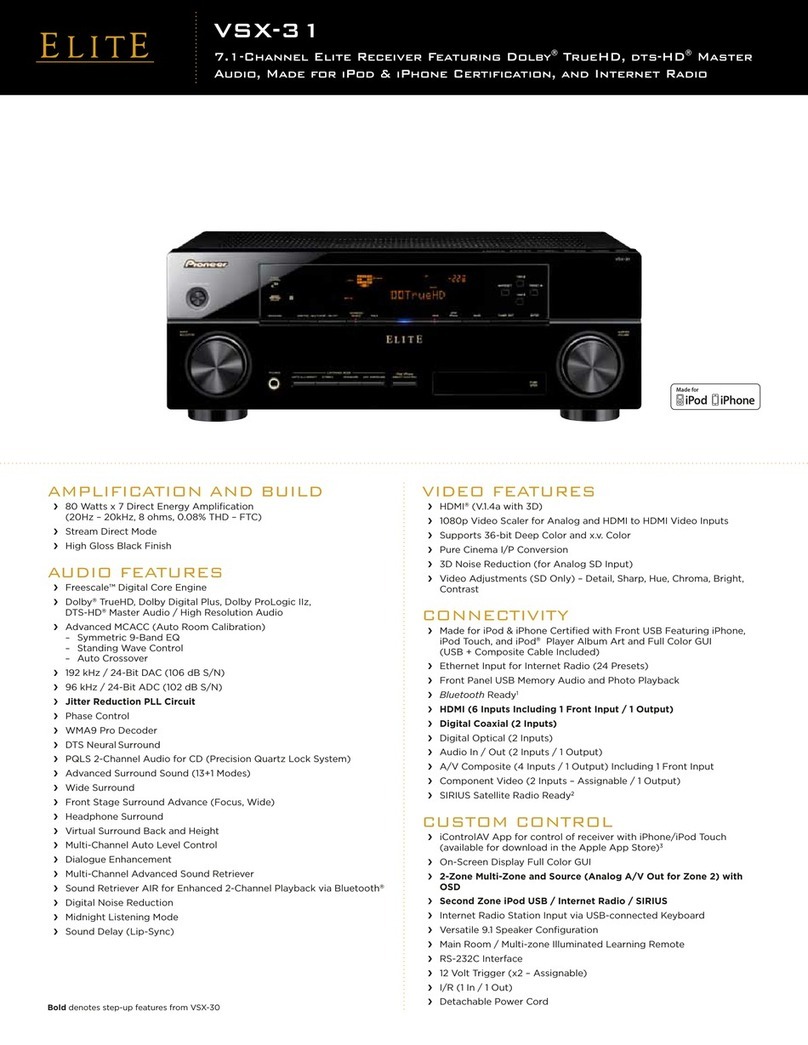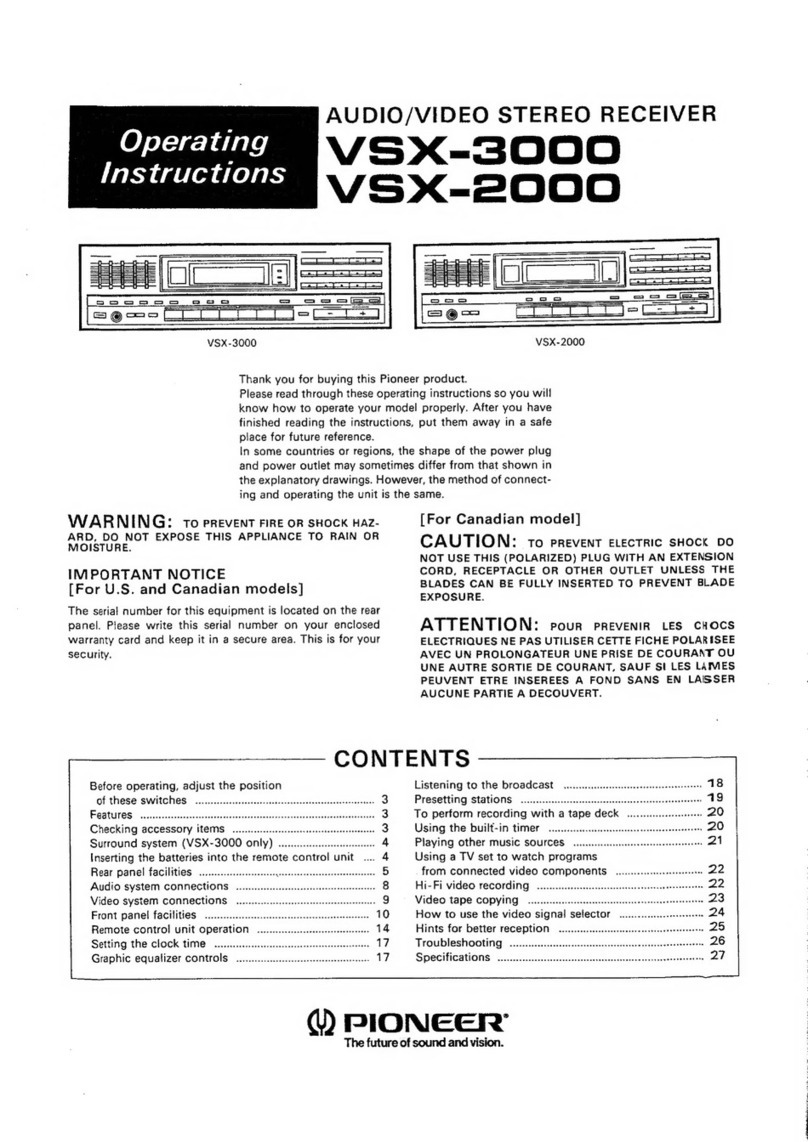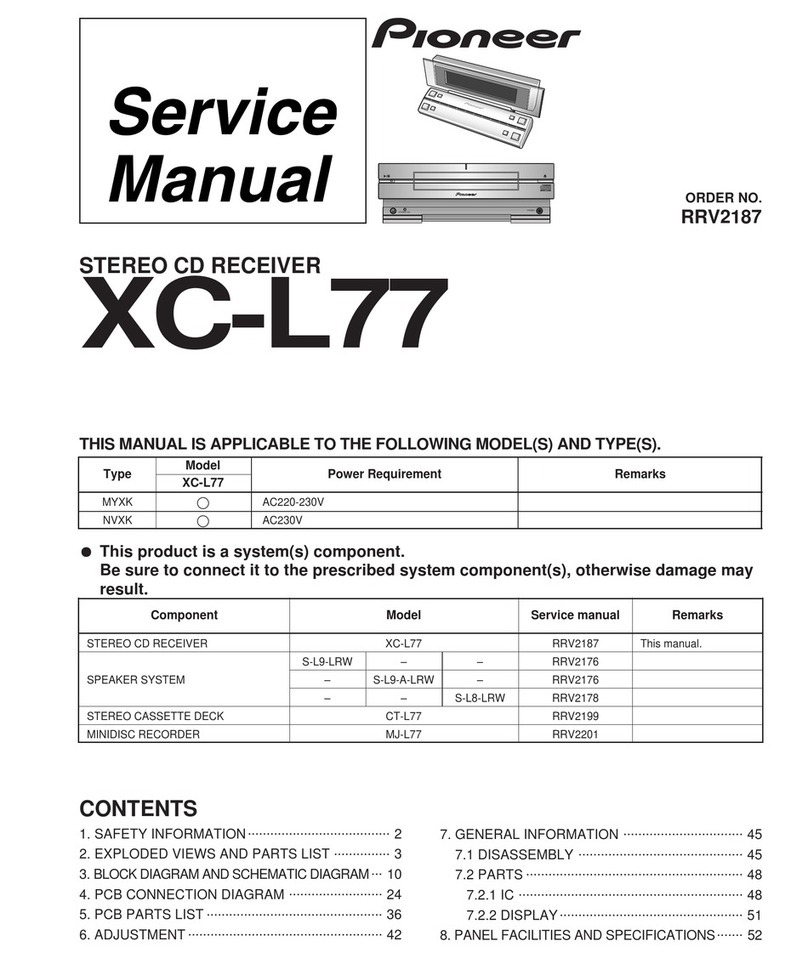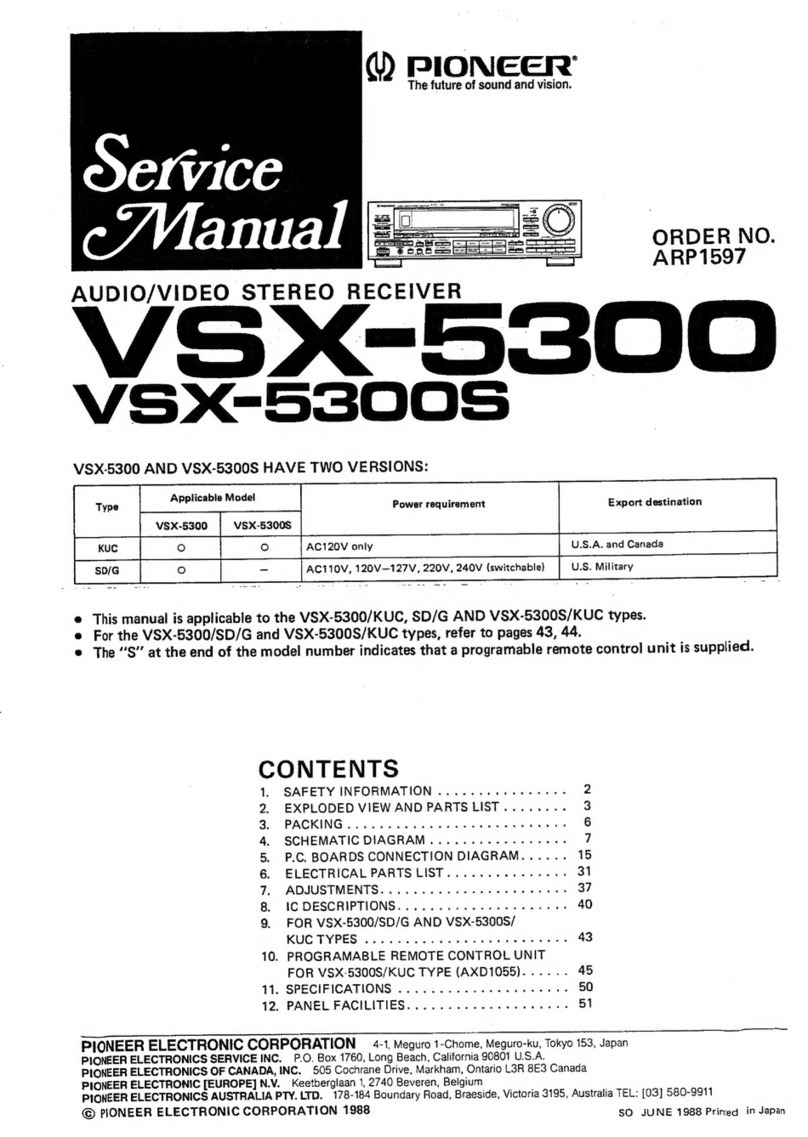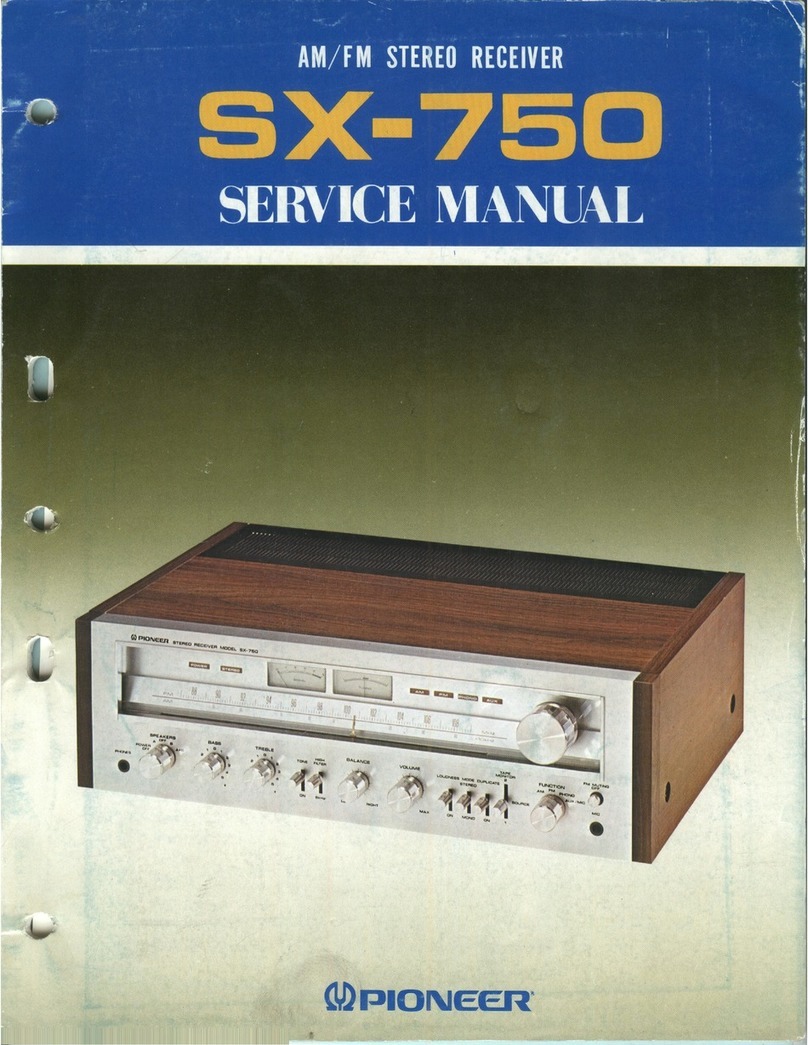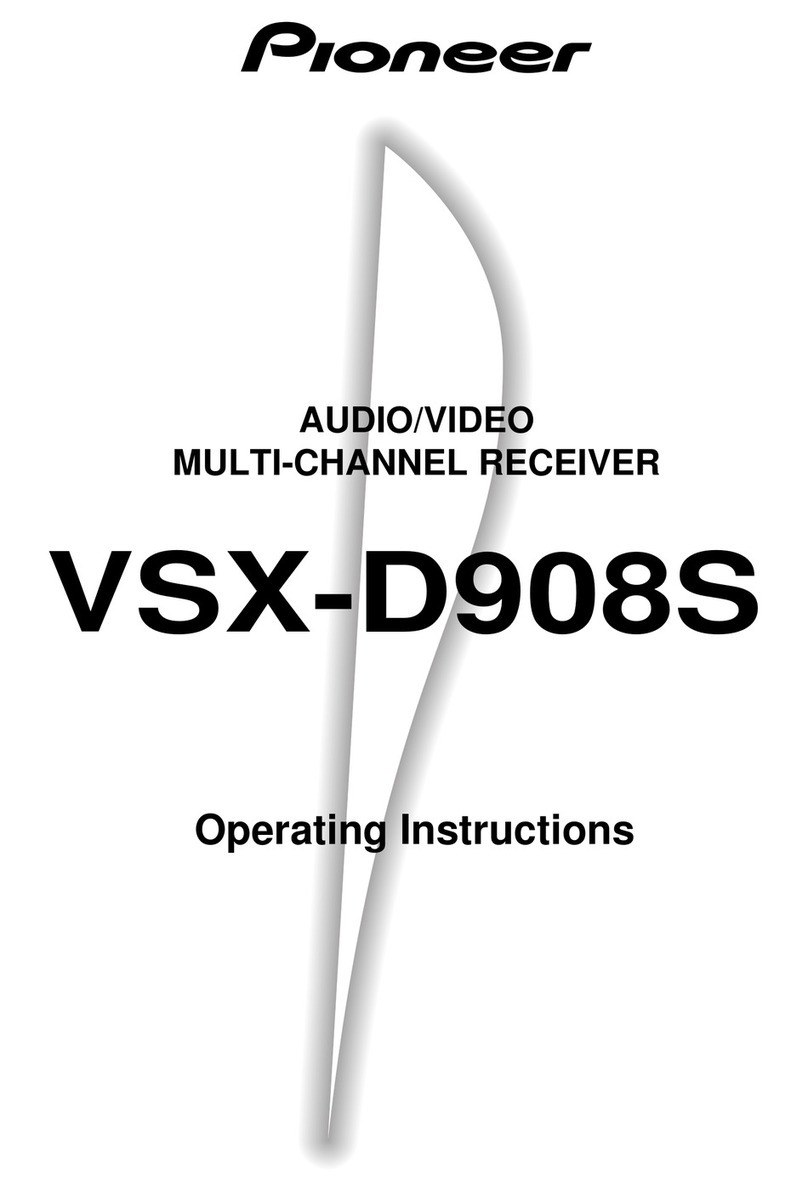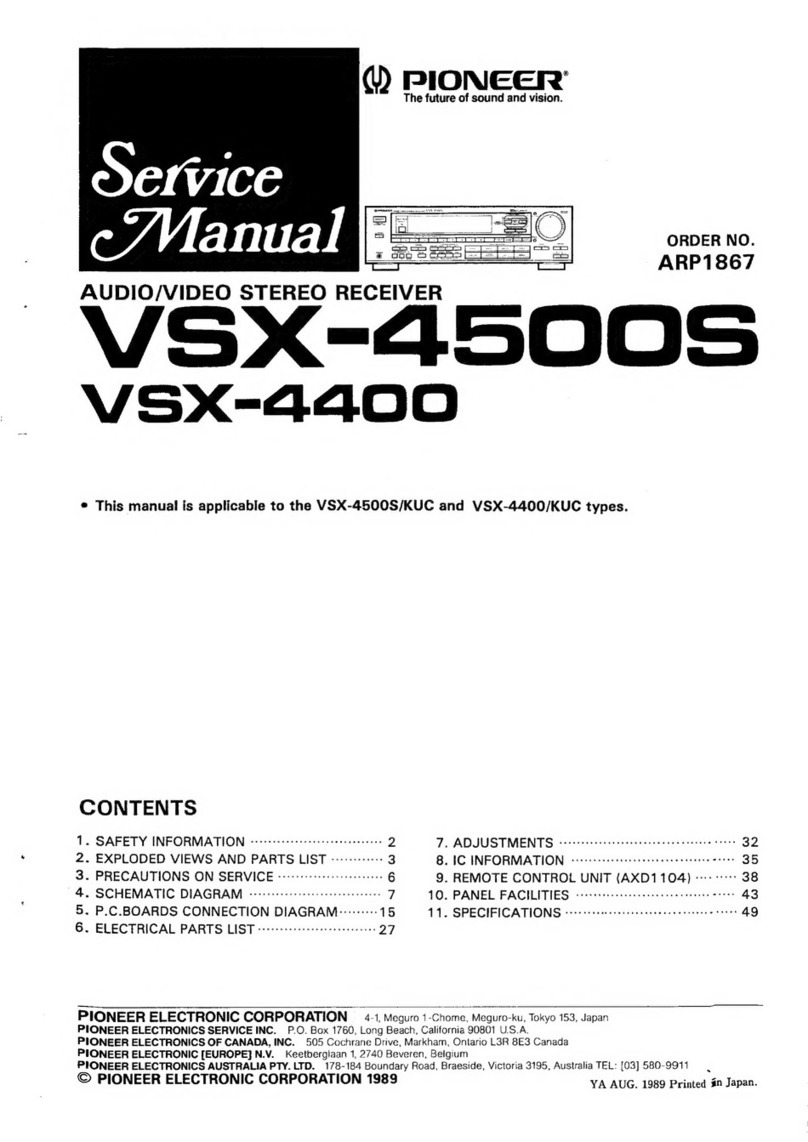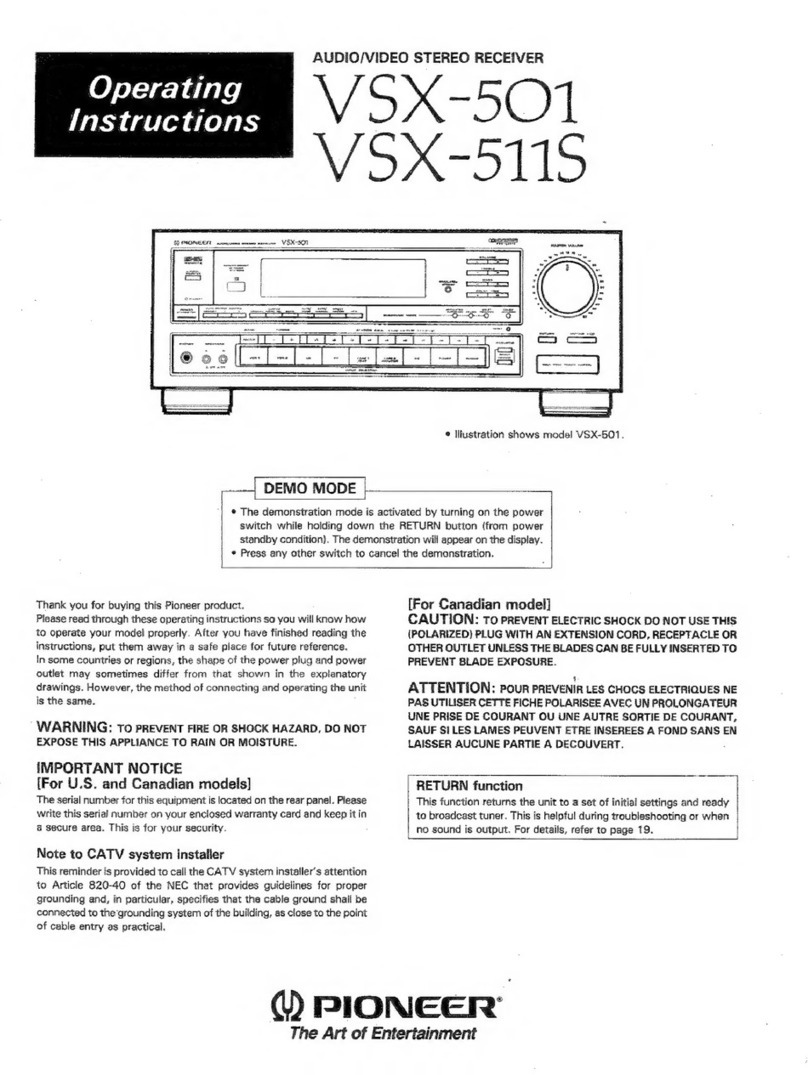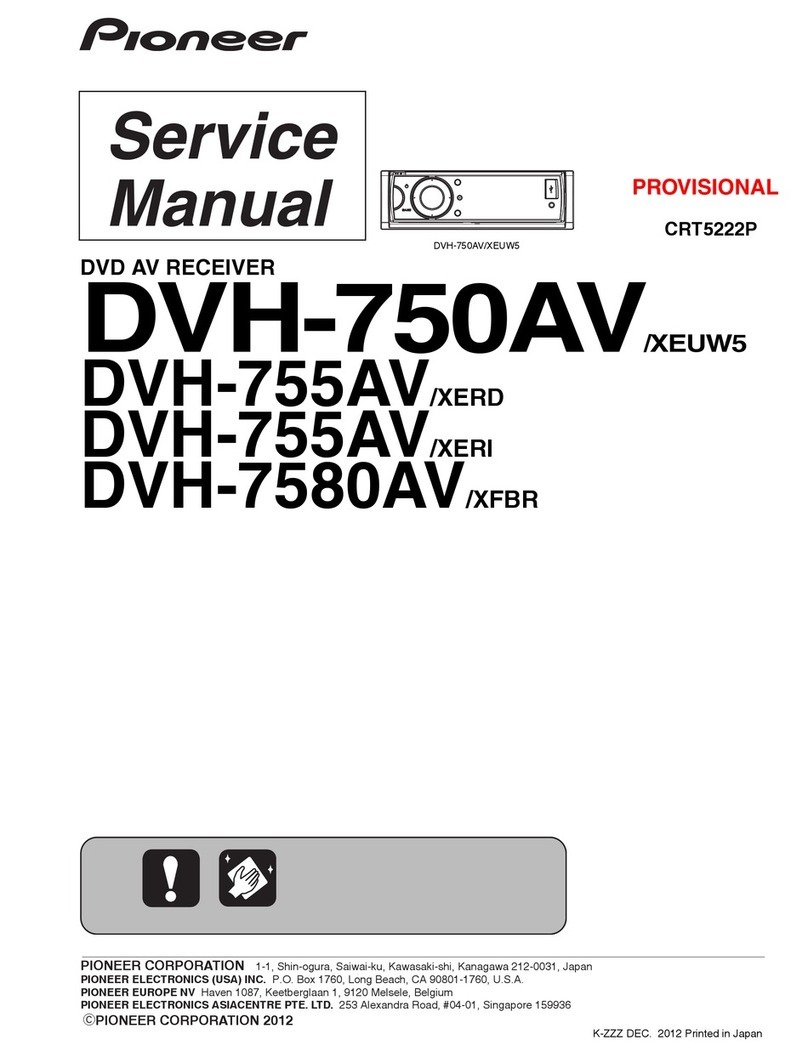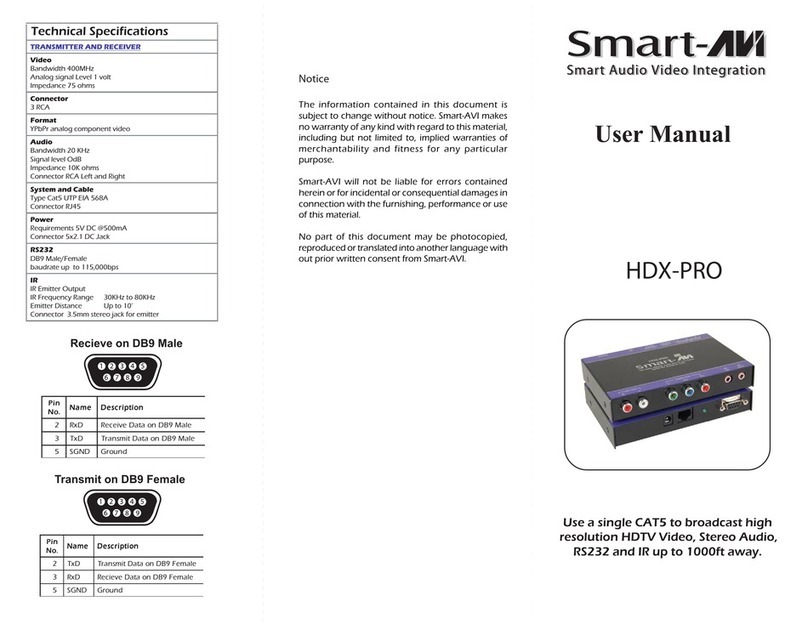9.2 FM TUNER
1. Set function switch to FM.
2. Set FM MUTING switch to OFF.
3. Connect FM signal generator through 300-ohm
dummy load to 300 ohm FM antenna terminals.
4. Set DUPLICATE switch to OFF and connect
AC voltmeter to TAPE 1 REC jacks.
5. Set FM SG for 100dB output at 400Hz and
100% modulation.
6. Set SX-950 dial indication and FM SG
frequency for 87.4MHz.
7. Adjust T4 core for maximum indication on
SIGNAL meter.
8. Adjust T6 lower core for center of scale
indication on TUNING meter.
9. Set FM SG for 8dB output and adjust cores of
T1, T2, and T3 for maximum reading on AC
voltmeter.
10. Set FM SG for 100dB output.
11. Set SX-950 dial indication and FM SG
frequency for 106MHz.
12. Adjust TC4 for maximum indication on
SIGNAL meter.
13. Set FM SG for 8dB output and adjust TC1,
TC2 and TC3 for maximum reading on AC
voltmeter.
14. Set FM SG for 100dB output.
15. Set SX-950 dial indication and FM SG
frequency for 87.4MHz.
16. Adjust T4 core for maximum indication on
SIGNAL meter.
17. Set FM SG for 8dB output and adjust cores of
T1, T2 and T3 for maximum reading on AC
voltmeter.
18. Repeat steps 10-17 to eliminate variations in
AC voltmeter readings.
19. After completing above adjustments, adjust T5
core for maximum reading on AC voltmeter.
20. Detune SX-950 to where only noise is
received and adjust T6 lower core for center of
scale indication on TUNING meter.
21. Set FM SG for 98MHz 60dB output.
22. Tune SX-950 for exact center of scale
indication on TUNING meter.
23. Adjust T6 upper core for minimum distortion.
24. Repeat steps 20- 23 to eliminate variations in
point of minimum distortion.
25. Set FM SG for 100dB output and adjust VR3
so that SIGNAL meter indicates 5 of the scale.
Multiplex Decoder
26. Connect MPX SG (multiplex signal generator)
to the external modulator terminals of the FM
SG and set the FM SG for external
modulation.
27. Connect PILOT OUT terminal of MPX SG to
horizontal input terminal of oscilloscope.
28. Through probe, connect oscilloscope vertical
input terminal to terminal No. 19.
29. Set FM SG for 98MHz 60dB output
unmodulated.
30. Tune SX-950 for exact center of scale
indication on TUNING meter.
31. Adjust VR1 so that 4:1 frequency ratio
Lissajous' (see note below) figure becomes
stationary.
32. Set FM SG for 1kHz (L or R), ?67.5kHz
deviation, 19kHz (pilot signal) and +7.5kHz
modulation.
33. Adjust VR2 for minimum L-R crosstalk.
Note:
Signal at terminal No. 19 is 76kHz sawtooth wave
and MPX SG pilot out is a 19kHz sine wave.
These form a Lissajous figure as shown in Fig.
23.