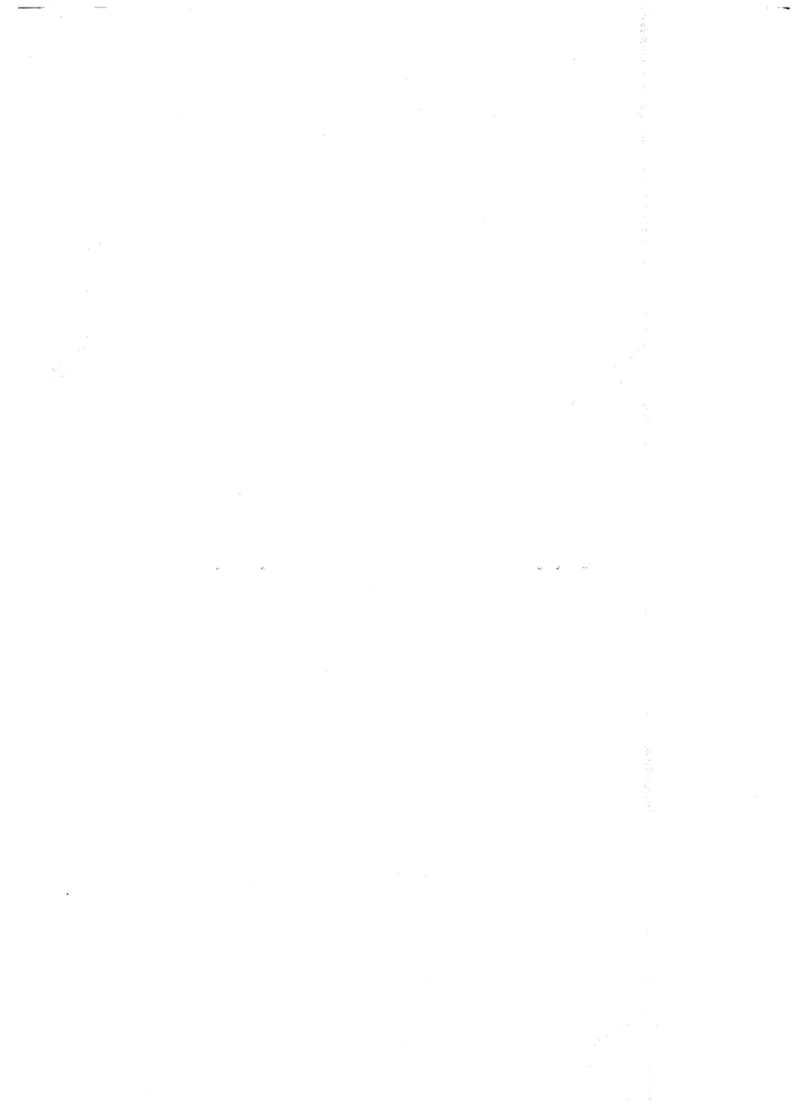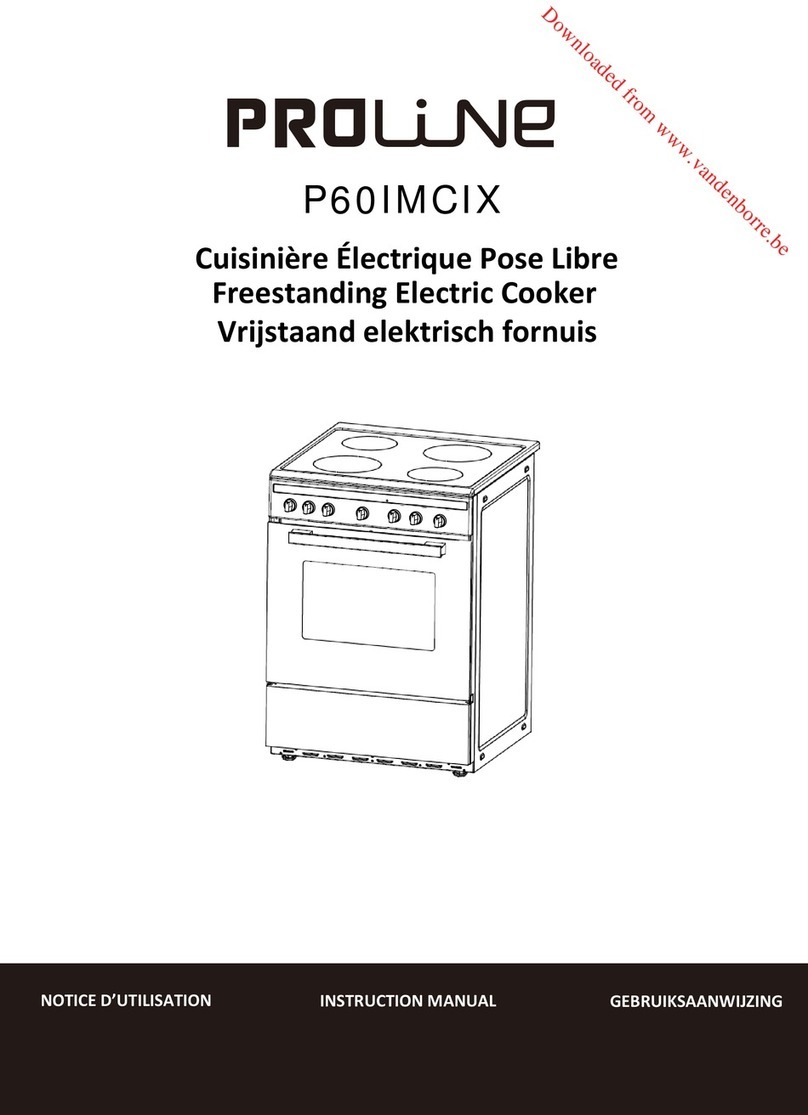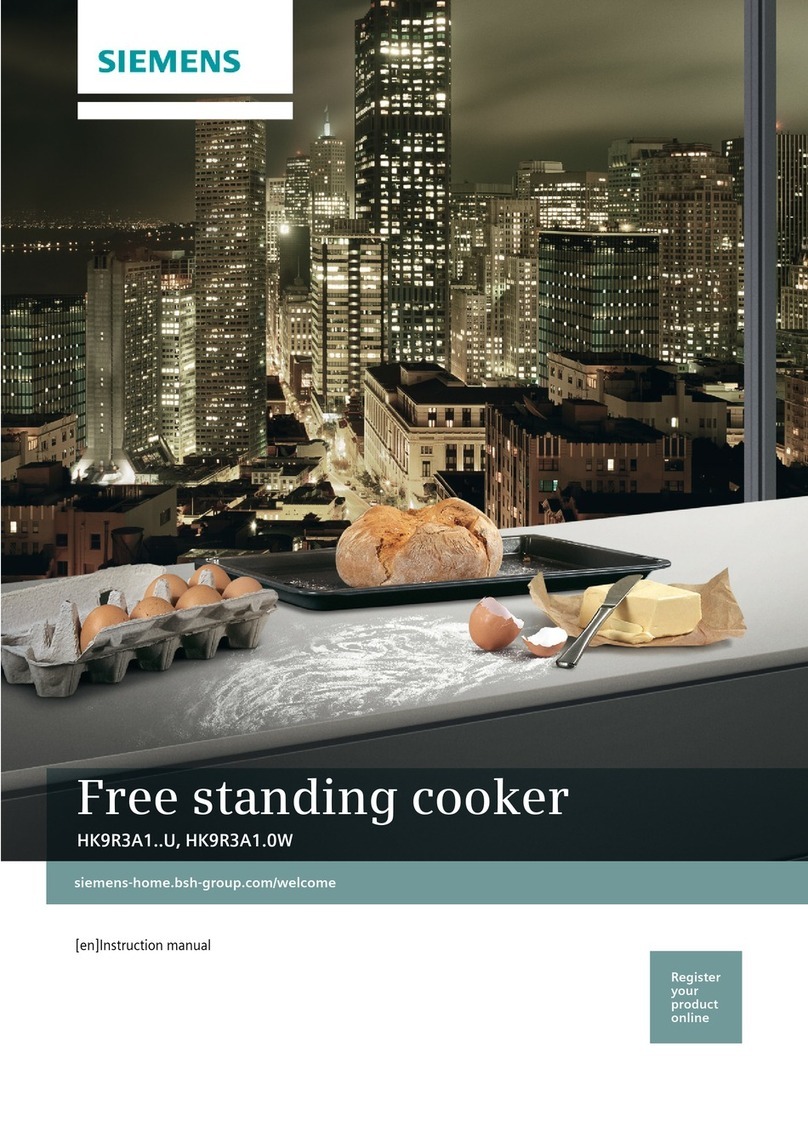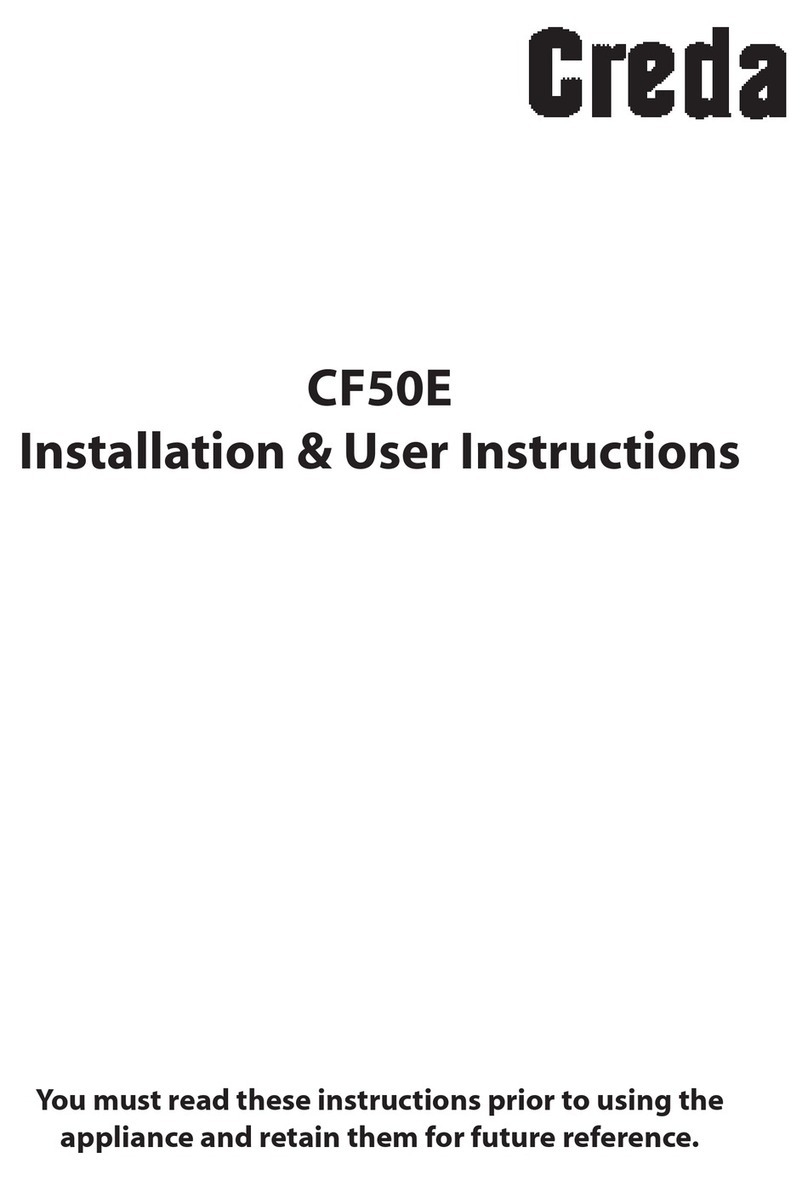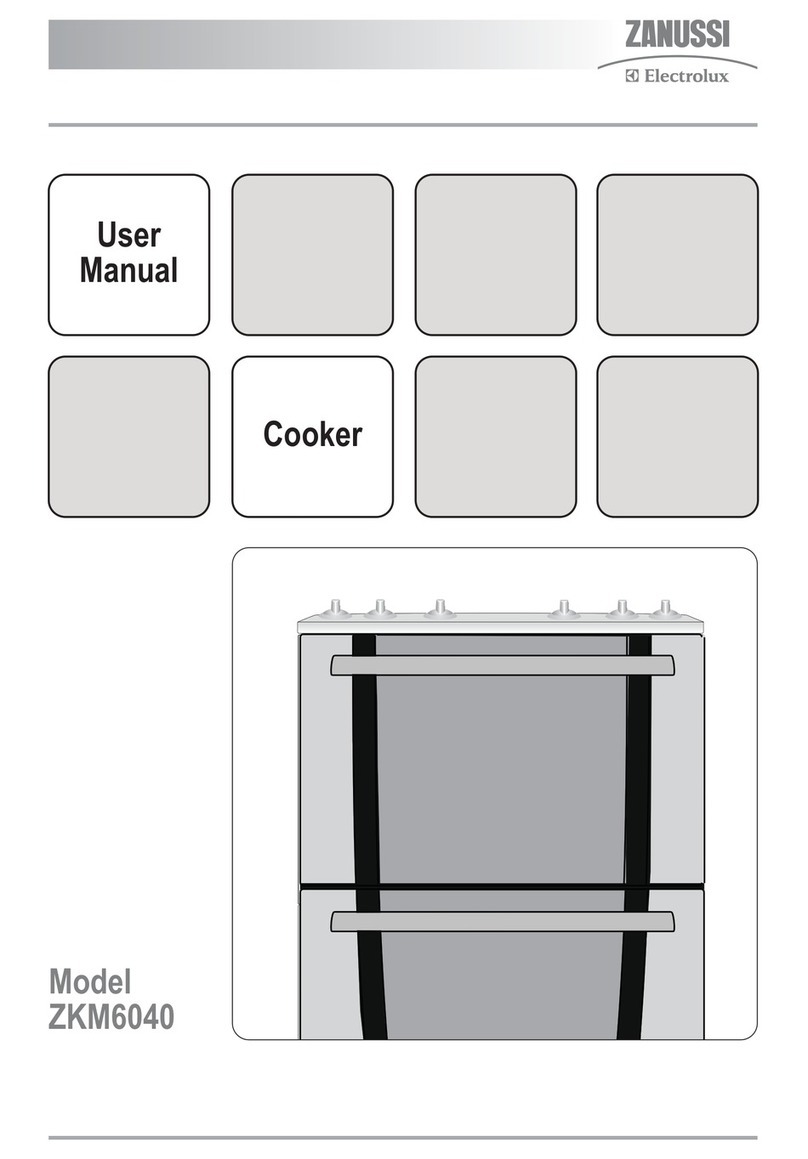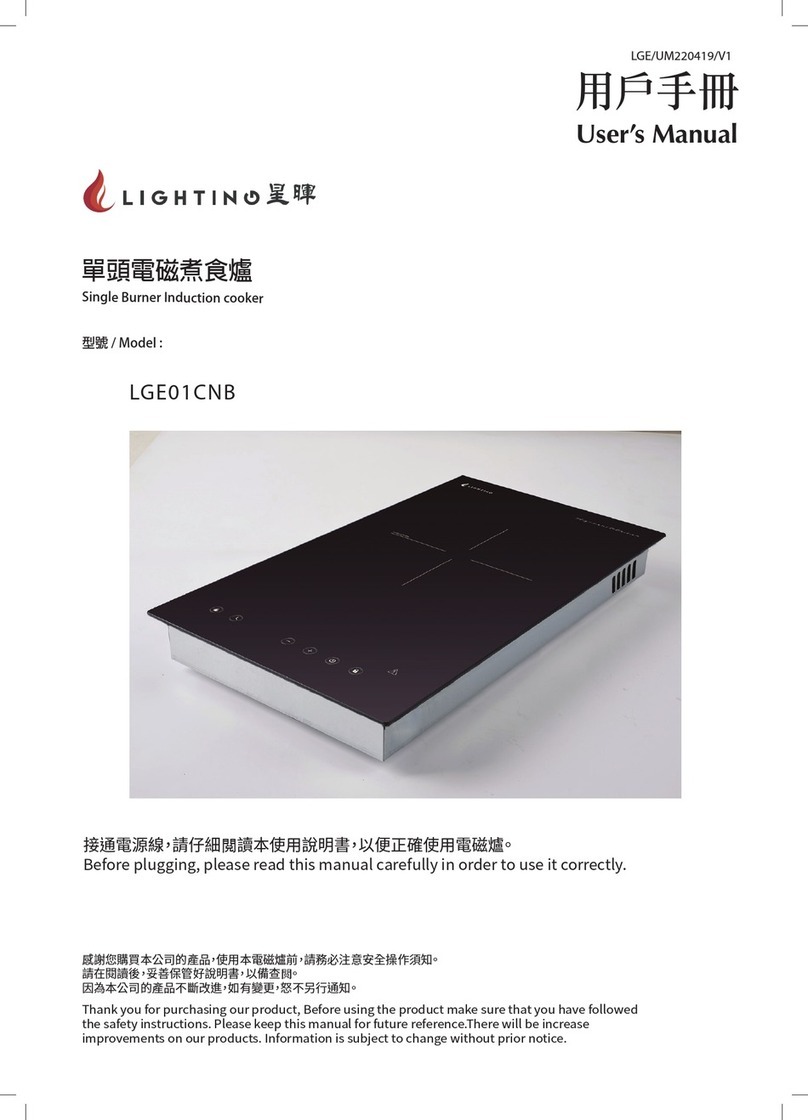Pioneering RANGEMINDER User manual

!
!
!
!
!
!
!
Installation Guide
IMPORTANT!
READ ALL INSTRUCTIONS INCLUDING THE “CARE AND USE MANUAL”
BEFORE INSTALLATION
KEEP THIS GUIDE FOR FUTURE REFERENCE
NEVER LEAVE COOKING UNATTENDED
Another innovative product from
Pioneering Technology Corporation
pioneeringtech.com

!
!
Page 1
CONTENTS
WHAT IS IN THE BOX? ……..………………………...……………………………2
COMPATIBILITY: WILL RangeMinder™WORK ON MY STOVE? …….………3
See also “Setting the ‘Default Mode’” ……………..………………….…13
Quick Compatibility Check ……………….……………………………3
Pre-Installation Check ………………………….…………………………5
Magnetized Sensor Ring Check …………………………….5
Shaft Adaptor Check …………………………………………….5
INSTALLATION …………………………………………………………….………6
Preparing The Stove …………………………………………….………6
Installing the Rings and Adaptors …………………………………….7
The Base Unit …………………………………………………….…....…8
Location …………………………………………………….………8
The “Learn Button” …………………………………….………8
The Dial Rings …………………………………………………………….9
Dial Selection …………………………………………………….9
Calibrating the Dials ……………………………………….…..10
Default Mode ……………………………………………………….…..12
Special Cooking Circumstances …………………………...12
Dual Burner Electric Stoves …………………………………...12
Setting the “Default Mode” …………………………………...13
Base Unit Message Charts ………………………………………..….13
Weak Signals …………………………………………………...13
Calibration Signals………………………………………………...…14

!
!
Page 2
CONTENTS: WHAT IS IN THE BOX?
•Four (4) replacement dials
•Four (4) magnetized sensor rings
•Eight (8) labeled dial rings
(Note: Four rings have been factory installed on the dials.)
•A sheet of dial adaptors
•One (1) Base Unit
•Four (4) Lithium coin batteries (Type: CR2450)
•Owner’s Manuals (Instruction Guide & Care and Use Manual)

!
Page 3
COMPATIBILITY: WILL RANGEMINDER™WORK ON MY STOVE?
RangeMinder™has been engineered and designed to work on most of
the major stove/range brands sold in North America. Many international
brand models are also supported. If you haven’t already done so please
visit us at preventcookingfires.com to confirm that your stove is in our
Compatibility Database. You can also perform your own compatibility
check.
Quick Compatibility Check
By following these simple steps you can quickly determine if your stove is
compatible with RangeMinder™.
Step 1
Pull off one of the existing knobs (Picture 1) and measure the length of the
shaft from the face of the stove panel to the end of the shaft (Picture 2). If
the shaft is longer than ¾inches (19 mm) then unfortunately your stove is not
compatible with RangeMinder™.
Picture 1
!
!
Picture 2

!
Page 4
Step 2
With the knob still removed, check to see if the shaft opening (hole)
normally hidden by the knob is more than 1 inch (25 mm) in diameter. If
the shaft opening (hole) is greater than 1 inch (25 mm) in diameter then
unfortunately your stove is not compatible with RangeMinder™.
!
!!
!
Step 3
Again, with the knob still removed, check if the stove panel has a ridge or
gasket around the shaft opening (hole). If there is a ridge or gasket
present then unfortunately your stove is not compatible with
RangeMinder™.
Note: Any screws on the stove panel around the shaft opening (hole) are
unlikely to present any installation problems as RangeMinder™has been
designed to accommodate these types of stoves.
!
! !

!
Page 5
Pre-Installation Check
Assuming that before your purchase of RangeMinder™you visited our
Compatibility Data Base at preventcookingfires.com or performed the
Quick Compatibility Check referenced above, you are now ready to
proceed with the pre-installation check. With one of the magnetized rings
and the sheet of adaptors from your RangeMinder™box, please follow
these two quick steps.
Note: We encourage you to review the Installation Reference Video for
RangeMinder™, which is also available at: preventcookingfires.com
Step 1 – Magnetized Sensor Ring Check
Pull a knob off your existing stove and without removing the paper
backing on the magnetized sensor ring slide it over the exposed shaft
ensuring that the arrow is pointing up. Check that the magnetized ring is
centered on the shaft and that it sits flat against the stove face. The
centre of each magnetized sensor ring has been designed with “cut-outs”
to fit around most screws or washers that may be around the shaft
opening (hole).
Important: Proceed to Step 2 before installing any of the magnetized
sensor rings.
Step 2 – Shaft Adaptor Check
Ten (10) sets of four (4) dial shaft adaptors have been included with your
RangeMinder™. Ensure that one (1) of the sets fits the shaft on your stove
properly. Select the shaft adaptor that fits snugly on the shaft and has the
square flange sitting approximately 3 mm or 1/8” from the stove face.

!
Page 6
Right Wrong
In some cases more than one type of adaptor will seem to fit but only one
type will have the proper distance between the flange and the stove
face. Having the correct distance is important to ensure that each
RangeMinder™dial will function properly with each magnetized sensor
ring.
Right Wrong
INSTALLATION
Preparing the Stove
Now that you have completed the pre-installation check, it is time to
prepare the stove. Remove all remaining stove knobs and clean any dirt
or grease from the stove face, particularly around the dial shaft.

!
Page 7
Installing the Rings and Adaptors
Once the stove face is dry, it is time to attach each magnetized sensor
ring onto the stove. Carefully remove the paper backing from the
magnetized senor ring.
Ensuring that the arrow on the magnetized sensor ring is pointing up, slide
the magnetized sensor ring over the dial shaft and press firmly.
Repeat this process with the other three magnetized sensor rings.
With the magnetized sensor rings installed, push all four adaptors onto the
dial shafts of your stove.

!
Page 8
The Base Unit
Location
For best results, plug the Base Unit into a wall outlet that is within 15 to 20
feet (5-7 meters) from the stove/range. This helps to ensure a strong
wireless connection between the Base Unit and the RangeMinder™dials.
The “Learn Button”
With the Base Unit plugged into a wall outlet, touch the “Learn Button” to
prepare the RangeMinder™for its wireless connection with the new
RangeMinder™dials. The flashing red light on the Base Unit means that
RangeMinder™is ON and ready to connect with the new dials.
The Base Unit will remain in Learn Mode for 30 minutes. If for any reason
the set-up takes longer or has been interrupted simply restart this mode by
touching the “Learn Button” again. You will know the Base Unit is in Learn
Mode if the red light is flashing.
Note: Dials that have been calibrated within the 30-minute Learn Mode
need not be calibrated again when the Base Unit exits the Learn Mode.

!
Page 9
The Dial Rings
Dial Selection
Two sets of dial rings have been included in your RangeMinder™box. The
set of rings installed at the factory is compatible with most electric stoves.
The extra set of rings is for use with gas stoves. Each set of rings has two
options. The factory-installed default uses the blank dial ring option. Since
most electric stoves have the dial readings (e.g. high, medium and low)
printed on the stove panel, this blank option is likely right if you have an
electric stove. However, if your electric stove model has the temperature
indicators printed directly on the knob you can easily select the second
option on the factory-installed ring by removing the ring from the
RangeMinder™dial and turning it around (revealing the HI, OFF, LO and
MED indicators).
To select the alternate print side (Picture 1) or to use the extra set of rings
simply slide off the pre-installed ring by squeezing the tabs and separating
the two halves and attach the new ring (Picture 2). Repeat for the
remaining dials.
Note: When installing the rings onto the RangeMinder™dial be sure that
the two plastic tabs on the dial ring line up with the corresponding indents
on the dial itself. Always keep OFF in the top position.
Picture 1
Picture 2

!
Page 10
Calibrating the Dials
It is now time to install the dials. This should be done one dial at a time.
Installing the Battery
First, install a battery into a dial by separating the two halves of the dial
(Picture 1) and inserting the battery into the battery holder. Make sure
that the positive side is pointing towards the centre of the dial (Picture
2). It is very important that you do not touch the grip portion of the dial
while installing the battery (Picture 3 & 4). Doing so will cause the
calibration to fail.
Picture 1
!
Picture 2
Picture 3 Picture 4
Right Wrong (do not touch grip portion)

!
Page 11
Now, bring the two halves of the dial together. After a few seconds the
red LED on the dial will begin to flash quickly (Picture 5).
Picture 5
Attaching the Dial
The flashing red LED light means that the battery was installed correctly
and the dial is now active. It is now okay to touch the dial grip. Holding
the dial by the grip, place it on the dial shaft in the OFF position (Picture
6). Now release the grip portion of the dial. After a few seconds the
Base Unit will beep once.
Picture 6
Calibrating the HI Position
Now, holding the dial by the grip portion again, slowly turn the dial to
the HI (HIGH) position. Release the dial. After a few seconds the Base
Unit will beep twice to indicate that it recognizes this as the HI (HIGH)
position.
Calibrating the LO Position
Now, it’s time to teach RangeMinder™where LO (LOW) is. Once again,
holding the grip portion of the dial turn it slowly to the LO (LOW) position.
Release the dial. After a few seconds the Base Unit will beep three times
to signal that it knows this as the LO (LOW) position.

!
Page 12
Finally, holding the grip portion, turn the dial back to the off position and
release the dial. After a few seconds the Base Unit will beep a number of
times to confirm that the calibration was successful. Repeat this process
with the other three dials. If any of the other dials do not respond
properly, simply remove the battery in that dial and start over. Consult the
Message Chart below to understand the calibration signals.
Note: Some electric stoves allow the dial to turn 360 degrees. When
completing the calibration and turning the dial back to the OFF position, it
does not matter in which direction the dial is turned. Either direction will
work.
Once all 4 dials have been calibrated, simply touch the “Learn Button” on
the Base Unit to take it out of Learn Mode. RangeMinder™is now ready to
use.
Default Mode
RangeMinder™has been designed to learn when you are cooking on
high, medium or low heat and to ensure you are attending to your
cooking at a time interval appropriate to the cooking fire risk.
Nevertheless, RangeMinder™was also engineered with a Default Mode
setting. The Default Mode allows the Base Unit to focus only on whether
the dial/burner is in the ON or OFF position. When in Default Mode,
RangeMinder™will beep every 5 (five) minutes anytime the dial is moved
out of the OFF position and a burner or element has been turned ON.
Special Cooking Circumstances
By its nature, cooking is a cognitively demanding task that requires regular
and constant attention. For this reason, the Default Mode has proven to
be especially helpful for individuals with memory loss. Individuals who are
easily distracted or frequently interrupted also prefer the Default Mode.
Dual Burner Electric Stoves
Some electric glass top stoves have one or more burners with a dual
function control. In other words, a single knob controls two separate
burner functions when turned either to the left or the right. This will make it
impossible for RangeMinder™to detect a single “high” or “low” position for
that burner. For this reason, dual burners should always be set to the
Default Mode.

!
Page 13
Setting the “Default Mode”
To set the Default Mode, follow all installation instructions except for
“Calibrating the HI Position” and “Calibrating the LO Position” on page 11.
Once the RangeMinder™dial has been attached to the shaft simply
release the dial and wait for approximately 25 seconds and the Base Unit
will beep five (5) times to indicate that RangeMinder™has been set to
Default Mode.
Base Unit Message Charts
Weak Signals
If the Base Unit emits three (3) long, low-pitched tones it indicates that the
signal is too weak or is being interfered with.
Number
of Beeps
Tone
Message Meaning
1
Low
Low battery. The dial with the low battery (slow flashing
LED) is disabled because the battery does not have
enough power for the dial to operate properly.
2
Low
Error – calibration not successful. Timer function will be
disabled.
See Troubleshooting Section.
3
Low
Too many transmission errors detected. Try placing base
unit closer to stove and begin again.

!
Page 14
!
Calibration Signals
Congratulations!
You can now start cooking with peace of mind. RangeMinder™: It
remembers when you forget.
And don’t forget to read your Use and Care manual!
Number
of Final
Beeps
Tone
Message Meaning
1
Normal
Dial installed on an electric range with dials which turn
360°
2
Normal
Dial installed on a gas range with dials which turns 90°
(1/4 turn)
3
Normal
Dial installed on a gas range with dials which turn 210°
(slightly over 1/2 turn)
4
Normal
Dial installed on a gas range with dials which turn 270°
(3/4 turn)
5
Normal
Range not recognized or calibration not completed
properly. Timer will default to 5 minutes for all positions
except OFF and will continue to assist in ensuring that
the range remains attended while cooking.

!
Printed in Canada!
ABOUT PIONEERING TECHNOLOGY CORPORATION
Pioneering Technology Corporation is an innovation company focused on
designing, engineering and producing state‐of‐the‐art technology that
protect people and their property from cooking fires. We offer a range of
high quality products that provide effective cooking fire prevention
solutions for both the residential and commercial market. With award
winning products like Safe T Element™, SmartBurner™, RangeMinder™and
Safe T Sensor™we have become North America’s leader in
manufacturing cooking fire prevention products.
All of Pioneering Technology Corporation's intellectual property is
protected by patents, patents pending & trademarks. We license, market
and sell our proprietary products and product components to leading
original equipment manufacturers (OEMs) and/or through established
third party distribution channels.
To learn more please visit us at: pioneeringtech.com
!
Table of contents