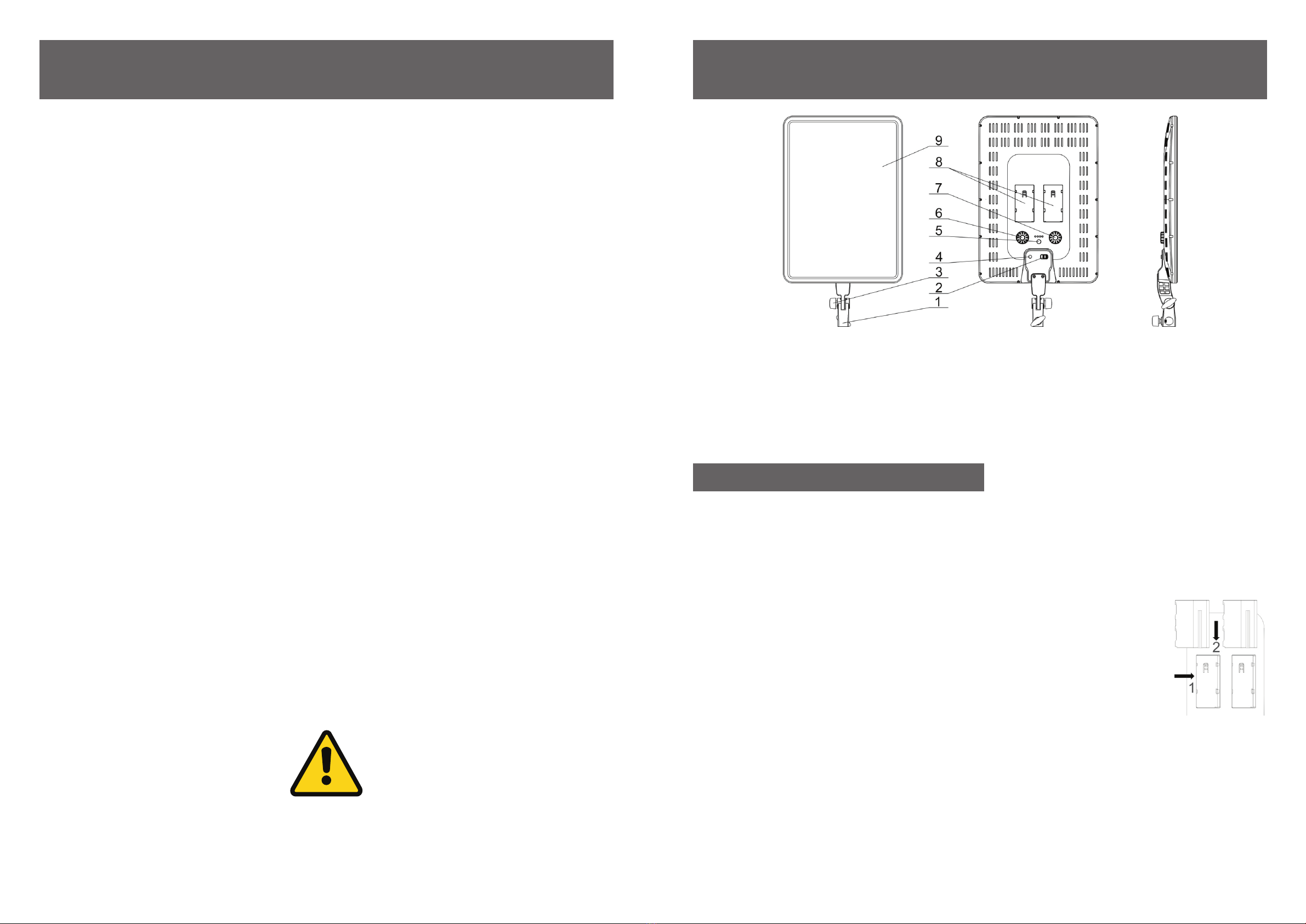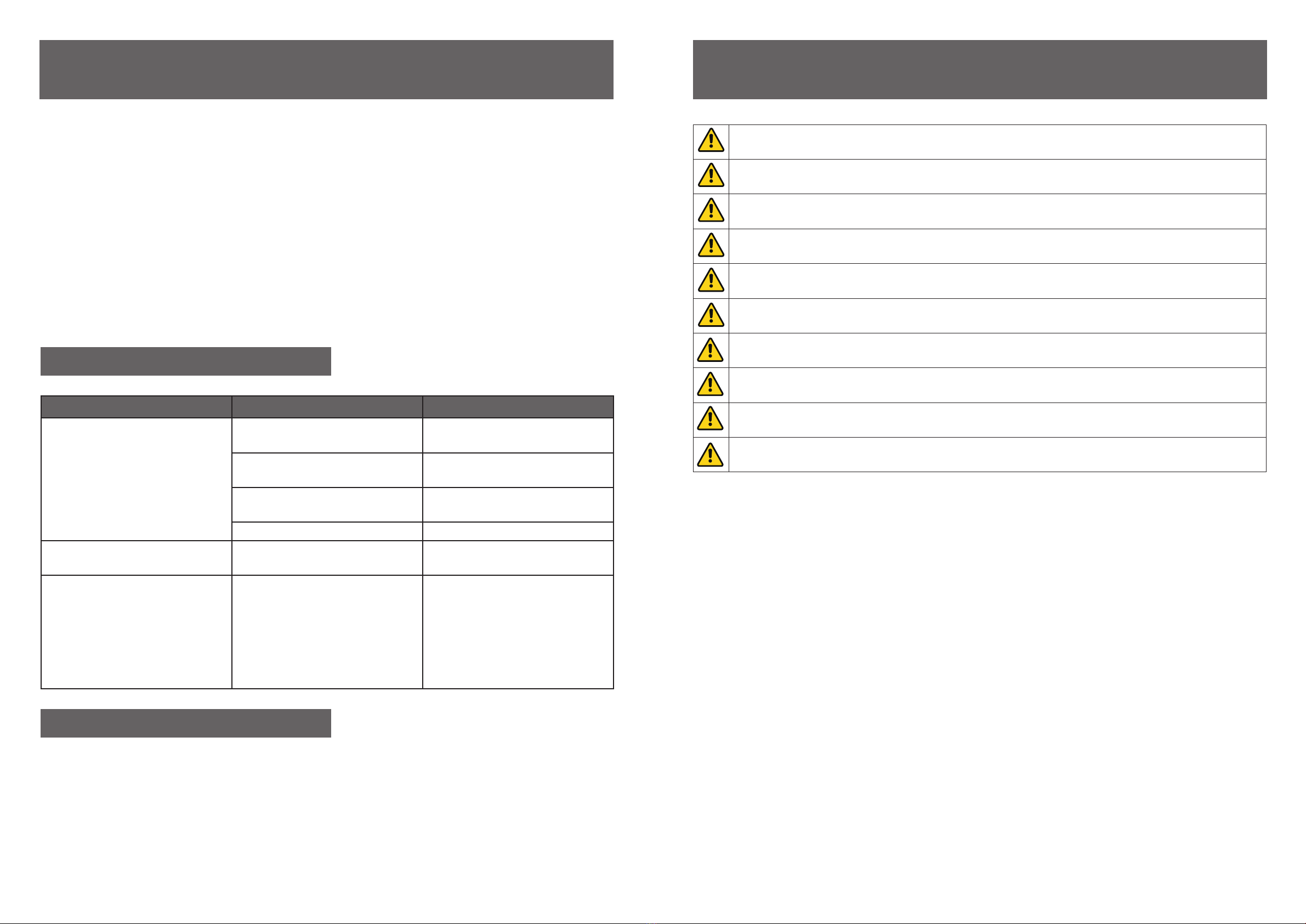54
4. Dimmer Controls
To Adjust the light output, rotate the dimmer dial (7). The brightness can be adjusted anywhere between 0-100%
power.
5. Colour Temperature Controls (GLOWPAD350D Only)
To Adjust the Colour Temperatuere of the, rotate the Colour Temperature Dial (6). The Colour Temperature can
be adjusted anywhere between 3200K and 5600K.
6. How To Check Battery Levels
To check the current battery levels, press Test button (5), and the power indicator will light up. When all of the
power indication lights are lit, it means that your batteries are fully charged. When only one of the power indica-
tor lights are lit, this means the battery power is low. If none of the power indicator lights light-up this means that
thebatteries need to be recharged.
How To Use & Troubleshooting
Description Possible Cause Possible Solutions
Nothing Happens When Power is
Switched on.
Dimmer Dial is on 0% Rotate Dimmer-Dial in a Clockwise
Direction
Low Battery Power Recharge batteries, or replace with
fully-charged batteries.
One Battery Installed Two Batteries are required to power
the GLOWPAD350
Circuit Board Damaged Please Return to Vendor for Repair
Lack of Brightness Low battery Install new battery or charge the
batteries before use.
Battery power test Inaccurate when
power switch is on
Displays low battery when you
increase the brightness and dis-
plays high battery when you lower
brightness
Battery capacity shown indicater
the length of time available for use
at its current brightness;
A high luminance requires more
power thus shortens the length
of time available for use, and
vice-versa.
Normal
Troubleshooting
Optional Accessories
Optional accessories for the PiXAPRO LED200B MKIII include:
2.4GHx Wireless Remote control, 2.4GHz Wireless remote control receiver dongle, S-Type fitting soft-
boxes, reflectors, barn door sets etc. (Sold Separately).
Health & Safety Precautions
If using AC power, ensure that voltage is within specified range (100-240V).
DO NOT place unit in direct sunlight. Store in a cool dry place, away from dust, rain and humidity.
DO NOT allow the GLOWPAD350 to come in contact with chemical solvents, gasoline, paint or pesticides
DO NOT insert any metal objects into the GLOWPAD350, as it may cause a short-circuit.
DO NOT touch the power cord or other electronic parts with wet hands or other body parts.
ENSURE you pull the plug, not the cord when disconnecting the mains power adapter
ENSURE the device is properly disconnected the power supply when the light is not in use, before mounting or during
maintenance.
AVOID prolonged exposure to heat or light, as it may affect the lifespan of the GLOWPAD350. Please turn off the
power and Remove the power adapter after use.
DO NOT attempt to repair light. If your GLOWPAD350 develops a fault, as doing so will VOID your warranty. Please
contact us at customerservice@essentialphoto.co.uk
DO NOT dismantle the head unit unless work is carried out by a qualified technician. Dismantling your LED200B
MKIII will VOID your warranty.