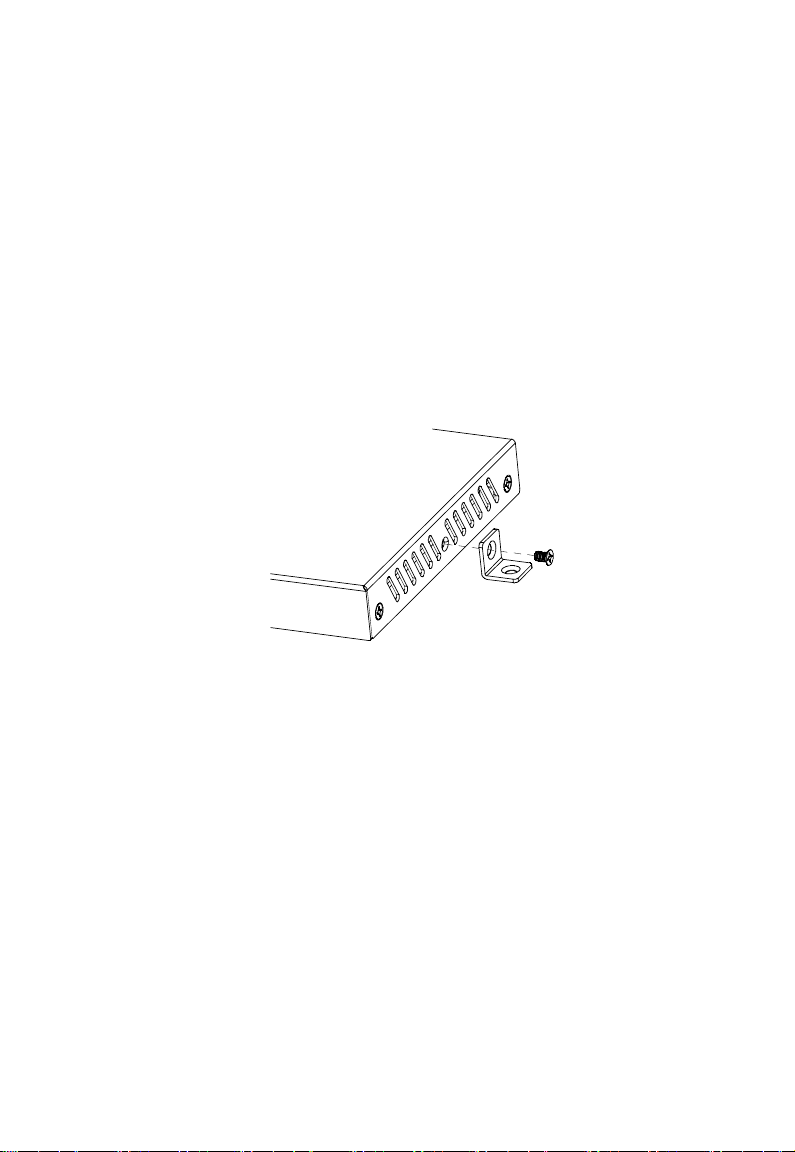Specifications
Input/Output Port
1 x HDMI OUT; 1 x HDBT IN; 1 x L/R AUDIO OUT;
1 x S/PDIF IN; 1 x S/PDIF OUT; 1 x USB HOST;
2 x USB HUB; 1 x RS232; 1 x IR IN;
1 x IR OUT; 2 x ETHERNET;
1 x DC 12V IN (with 2-Pin additional power connection);
HDBaseT/4K@60Hz, 4:2:0 8bit
Input/Output Resolution
Supported
800x600@60Hz,848x480@60Hz,
1024x768@60Hz,1280x768@60Hz,
1280x800@60Hz,1280x960@60Hz,
1280x1024@60Hz,1360x768@60Hz,
1366x768@60Hz,1440x900@60Hz,
1600x900@60Hz,1600x1200@60Hz,
1680x1050@60Hz, 1920x1200@60Hz,
2048x1152@60Hz, 3840x2160@24Hz,
3840x2160@25Hz,3840x2160@30Hz,
3840x2160@60Hz ,4096x2160@24Hz,
4096x2160@60Hz, 720x480@60Hz (480p),
720x576@50Hz (576p),1280x720@50Hz (720p50),
1280x720@60Hz (720p60),1920x1080@50Hz
,
1920x1080@60Hz (1080p60),
1 x S/PDIF IN with TOSLINK connector
Audio Output Port 1 x L/R 3.5mm Mini Jack Audio Out;
1 x S/PDIF OUT with TOSLINK connector
Audio Format Supported L/R Audio Out: Stereo
S/PDIF IN/OUT: Up to 5.1 channels
Control Method DIP Switch on Front Panel, USB, RS232, IR, Ethernet
Operating Temperature 0°C to 45°C (32°F to 113°F)
-20°C to 70°C (-4°F to 158°F)
Humidity 10% to 90%, non-condensing
ESD Protection
Human-body Model:
±8kV (Air-gap discharge)/
Power Supply DC 12V 2A
Device Dimension
(W x H x D)
306.6mm x 25mm x 98.7mm (12.07" x 0.98" x 3.89")
(mounting brackets not included)