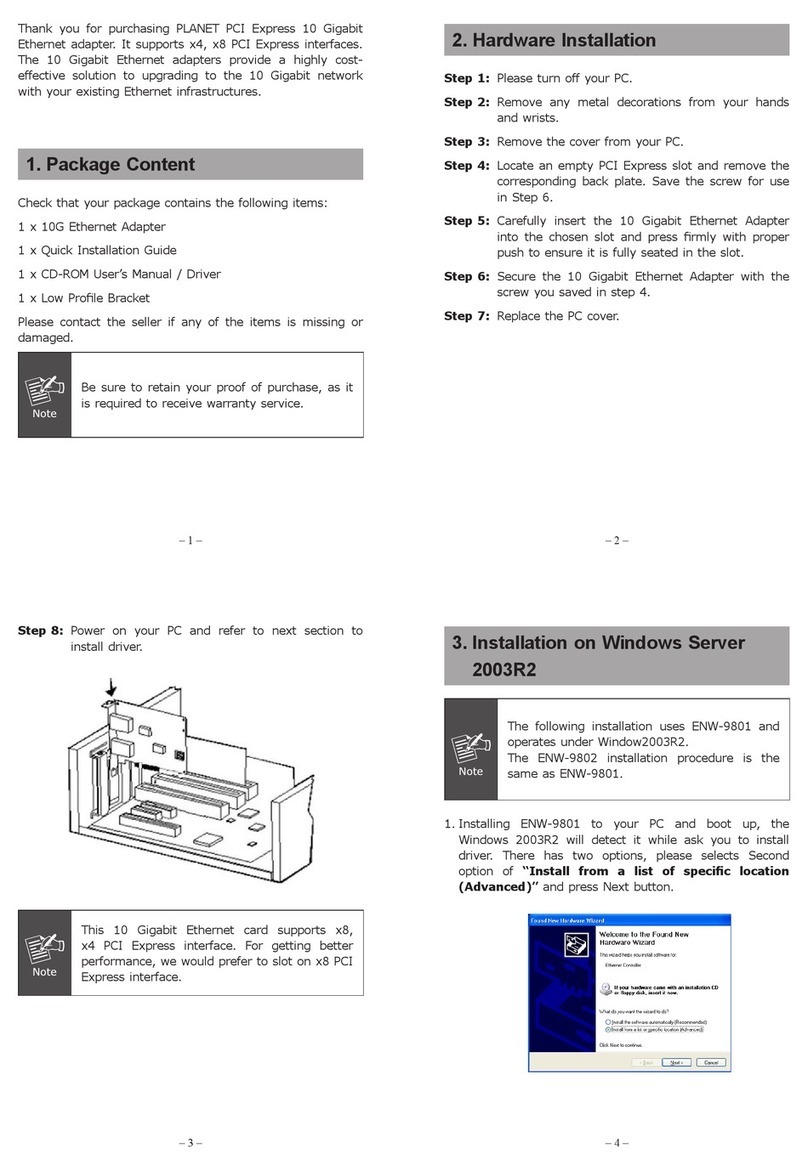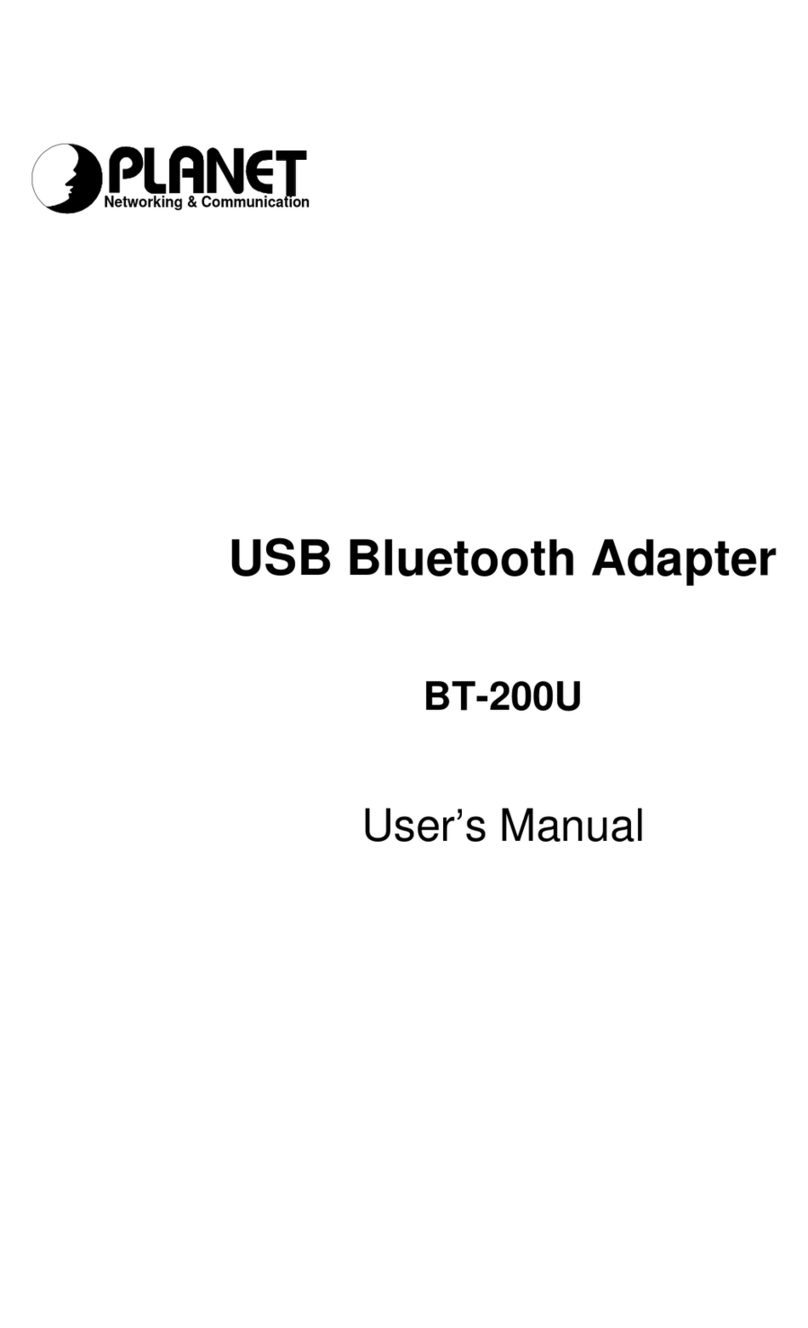Planet WTV-3000 User manual
Other Planet Adapter manuals

Planet
Planet PL-501v2-EU User manual
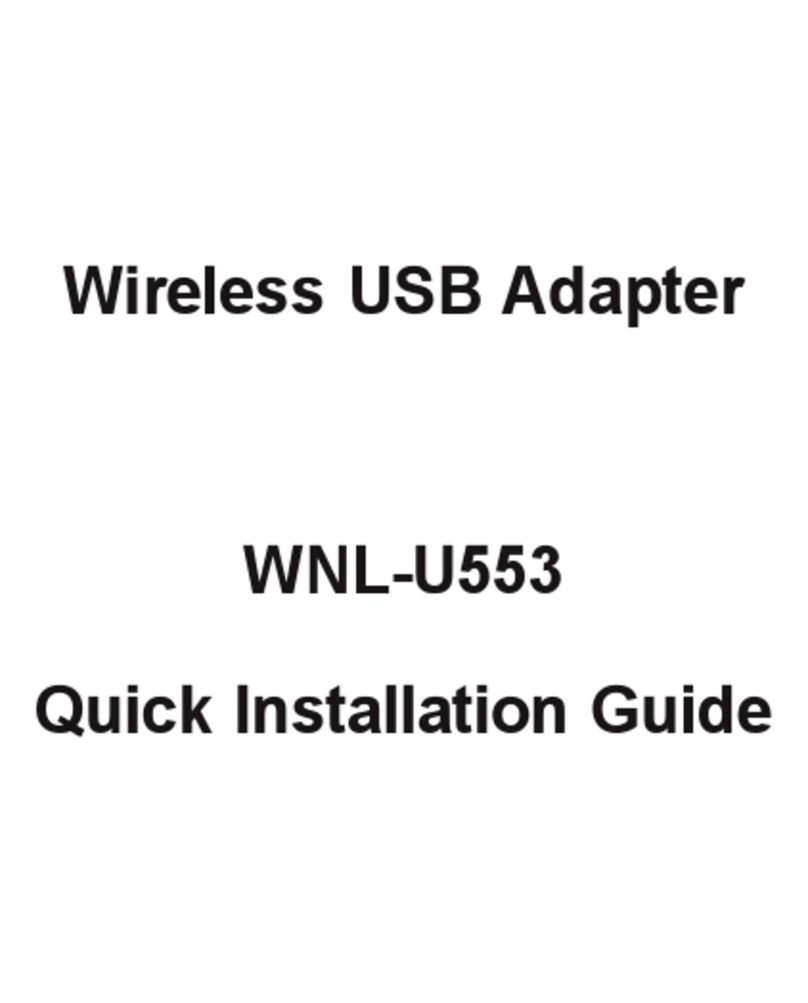
Planet
Planet WNL-U553 User manual

Planet
Planet ENW-9605 User manual
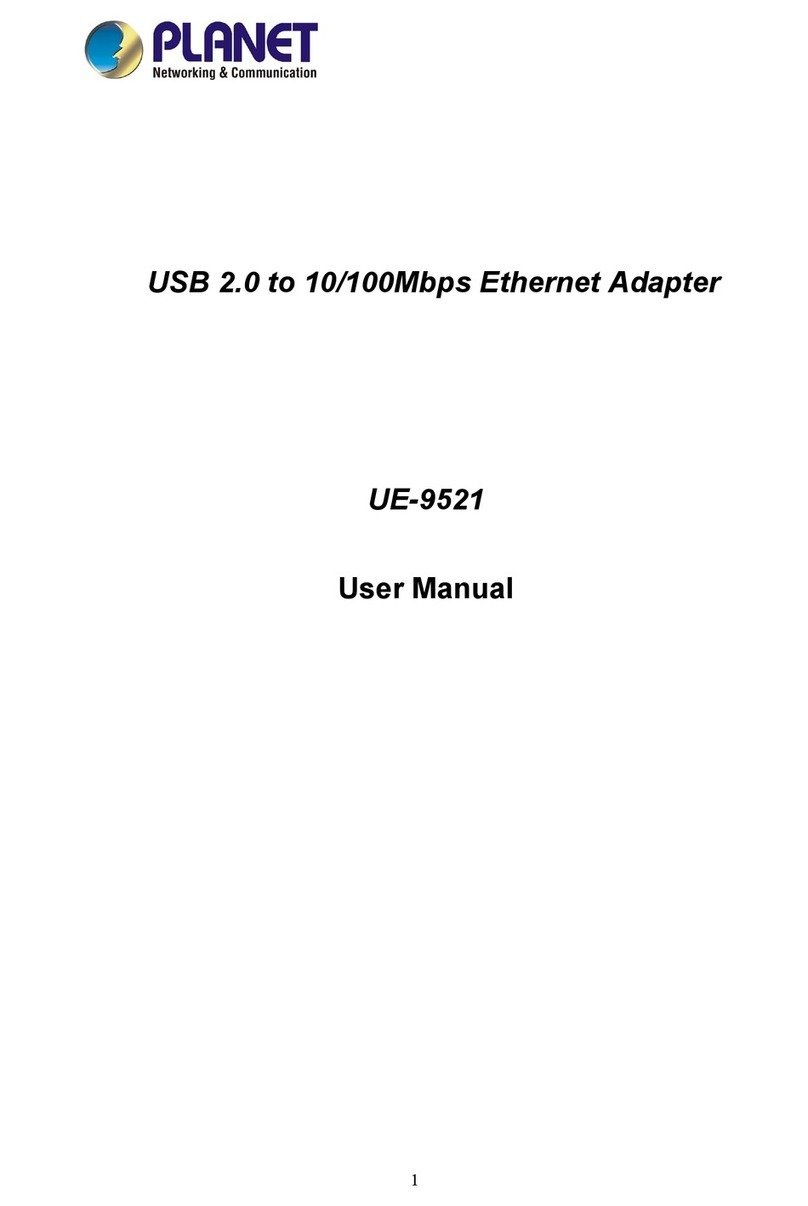
Planet
Planet UE-9521 User manual

Planet
Planet POE-150 User manual

Planet
Planet WNL-U556M User manual

Planet
Planet WL-U356R User manual

Planet
Planet ENW-9700 User manual

Planet
Planet ATA-150 Series Operator's manual
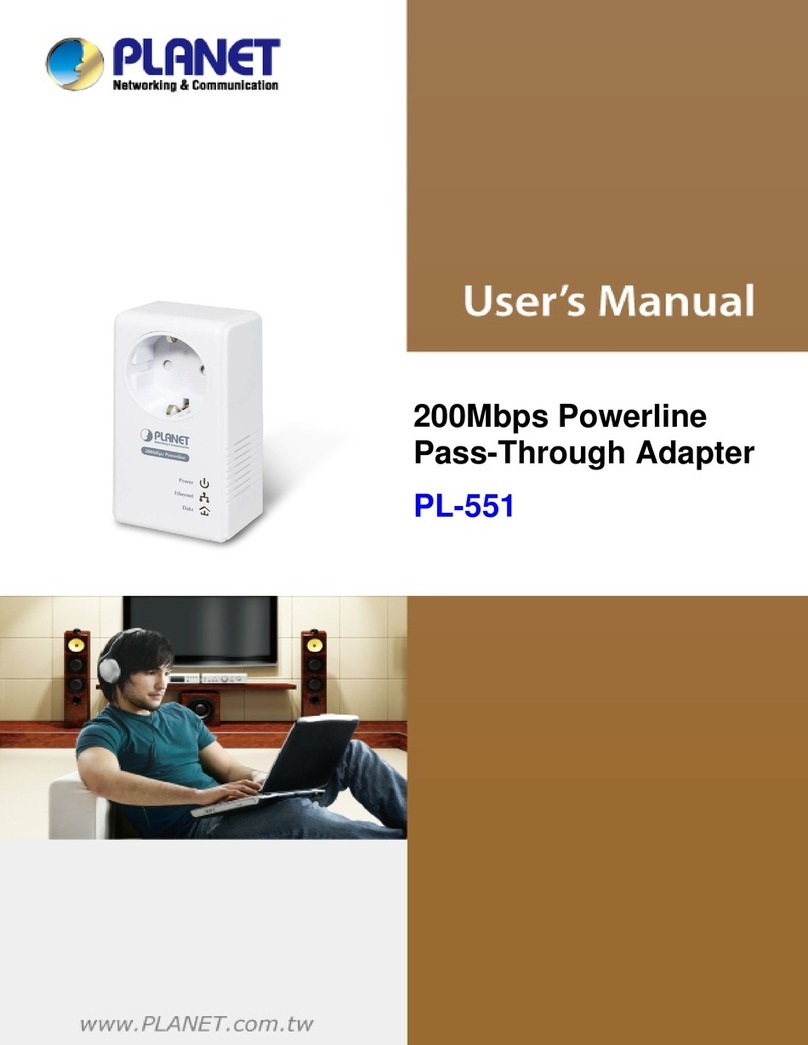
Planet
Planet PL-551 User manual
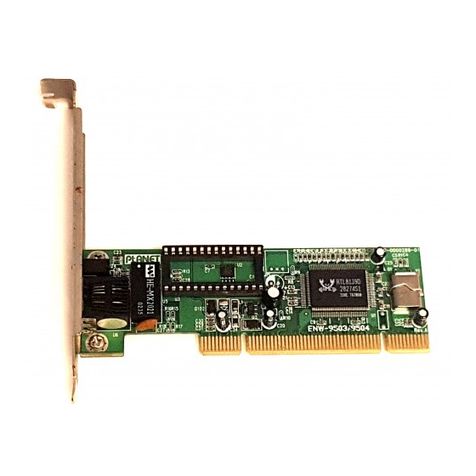
Planet
Planet ENW-9504 User manual

Planet
Planet WNL-U554A User manual
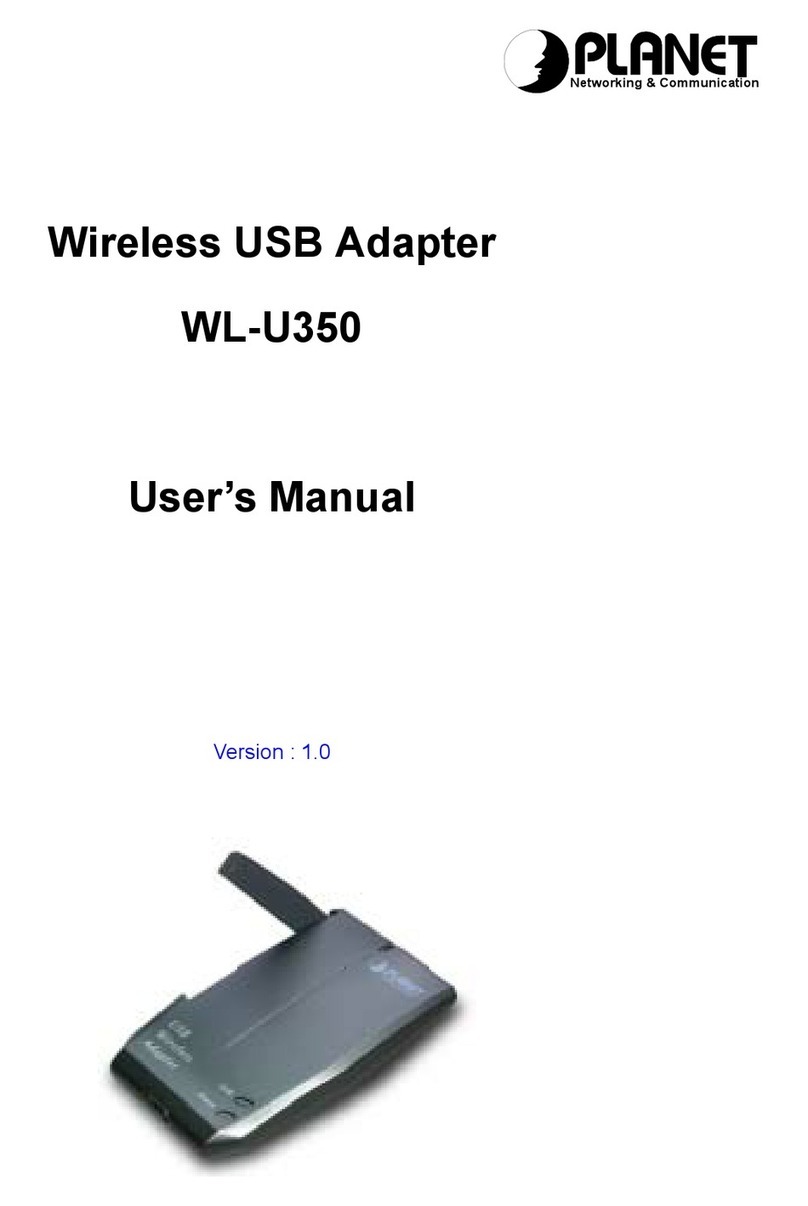
Planet
Planet Wireless USB Adapter WL-U350 User manual

Planet
Planet WL-U356A User manual

Planet
Planet WNL-U554M User manual

Planet
Planet WNL-U554M User manual

Planet
Planet WNL-U554 User manual

Planet
Planet VIP-161SW User manual
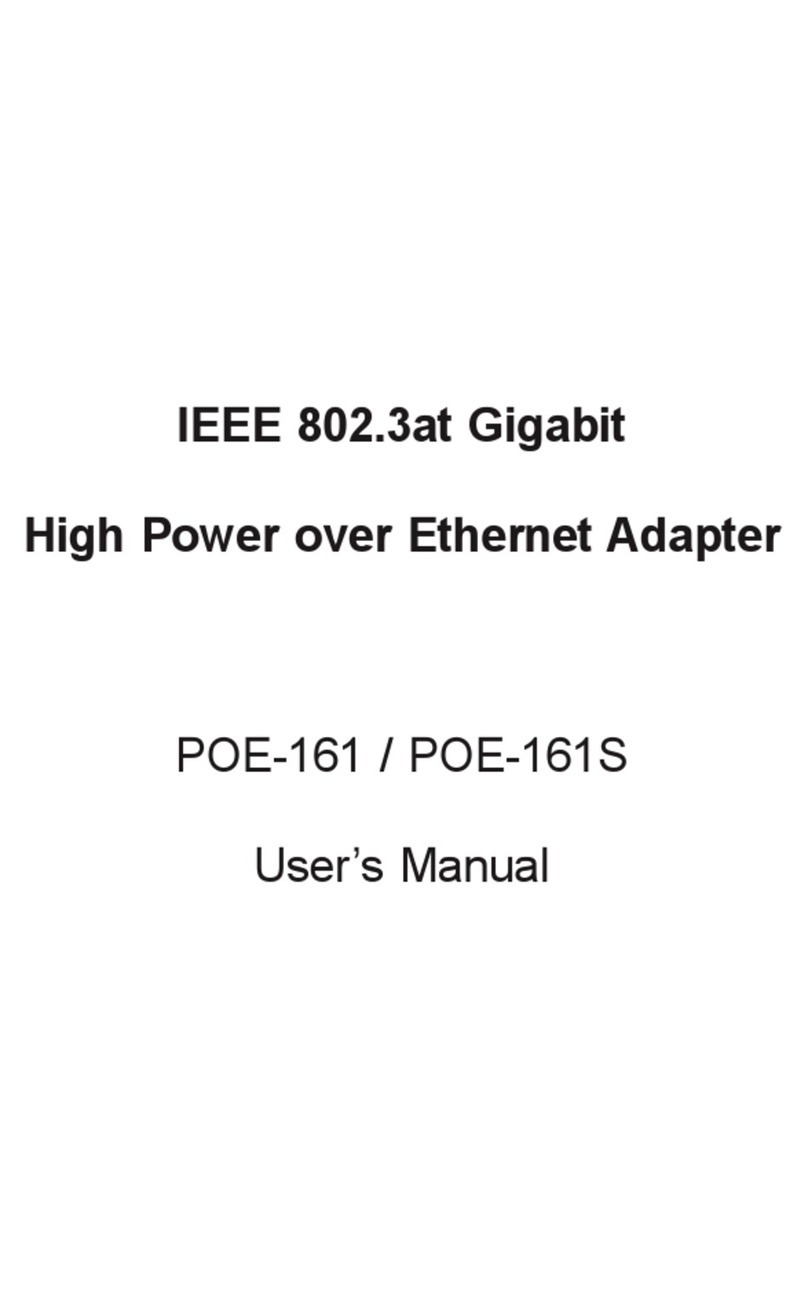
Planet
Planet POE-161 User manual

Planet
Planet ATA-150 Series User manual