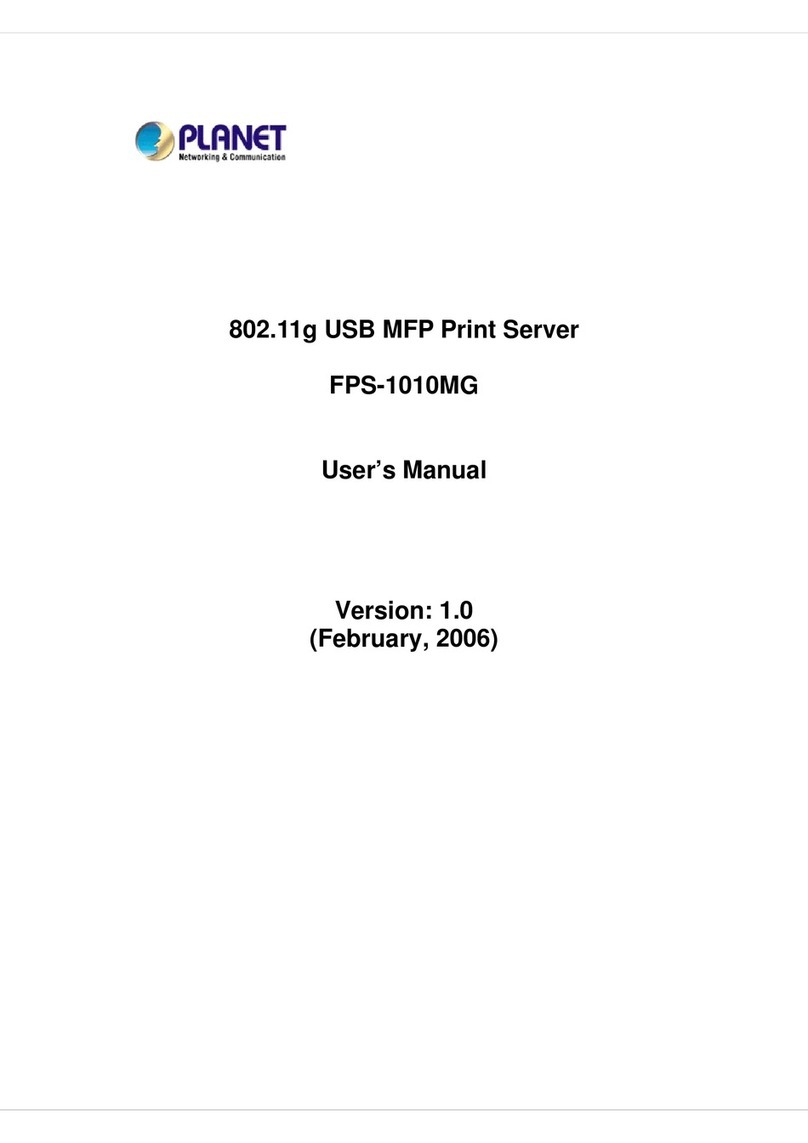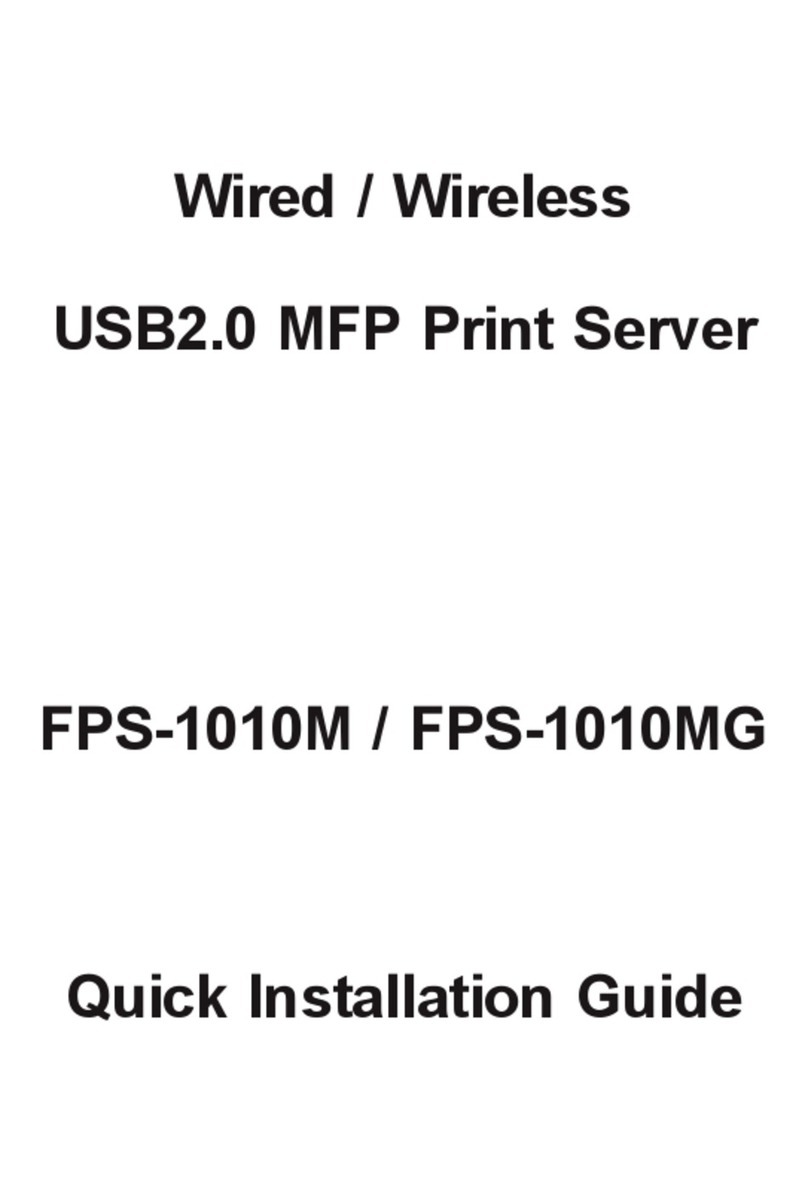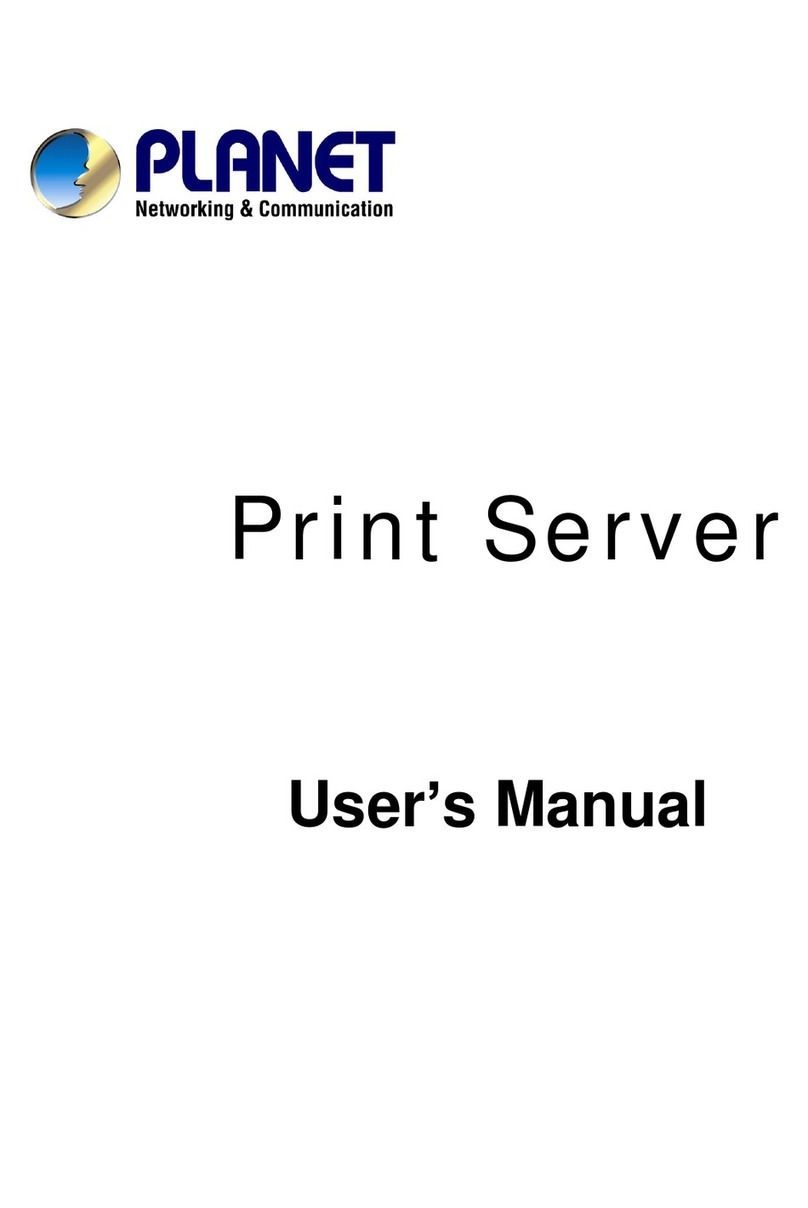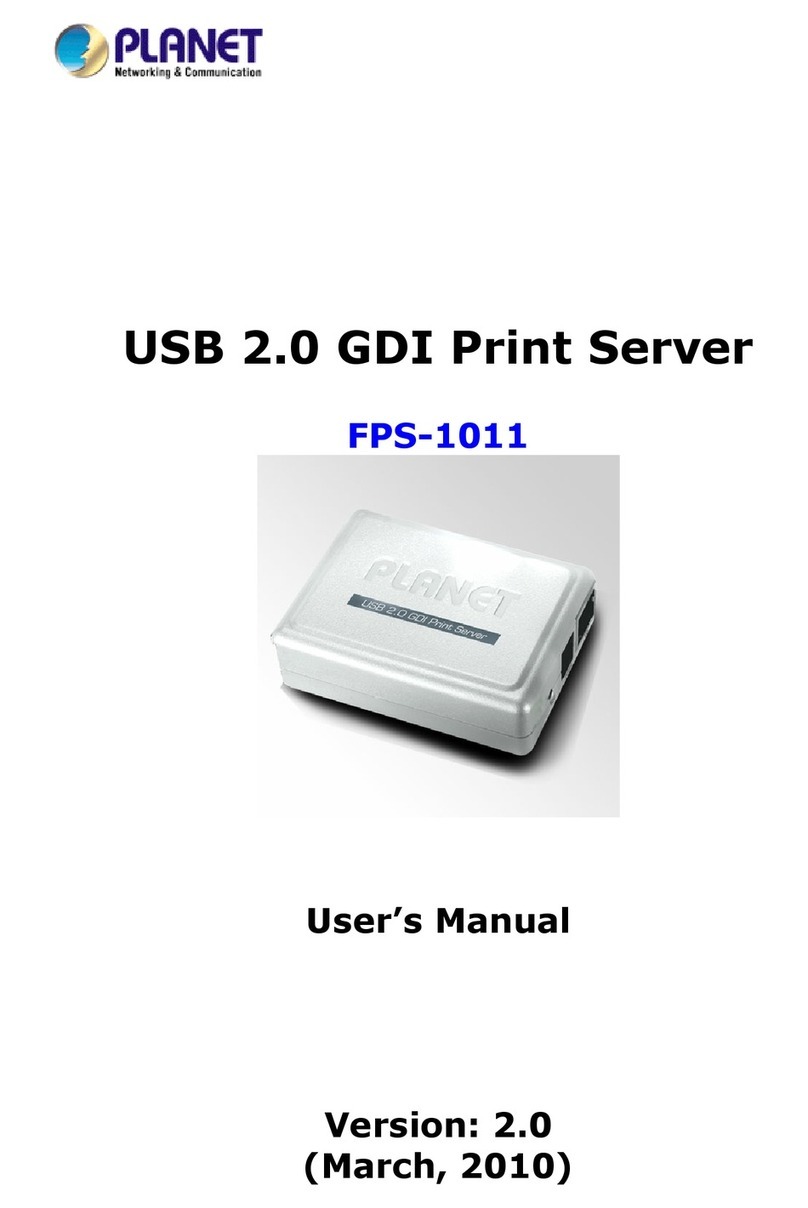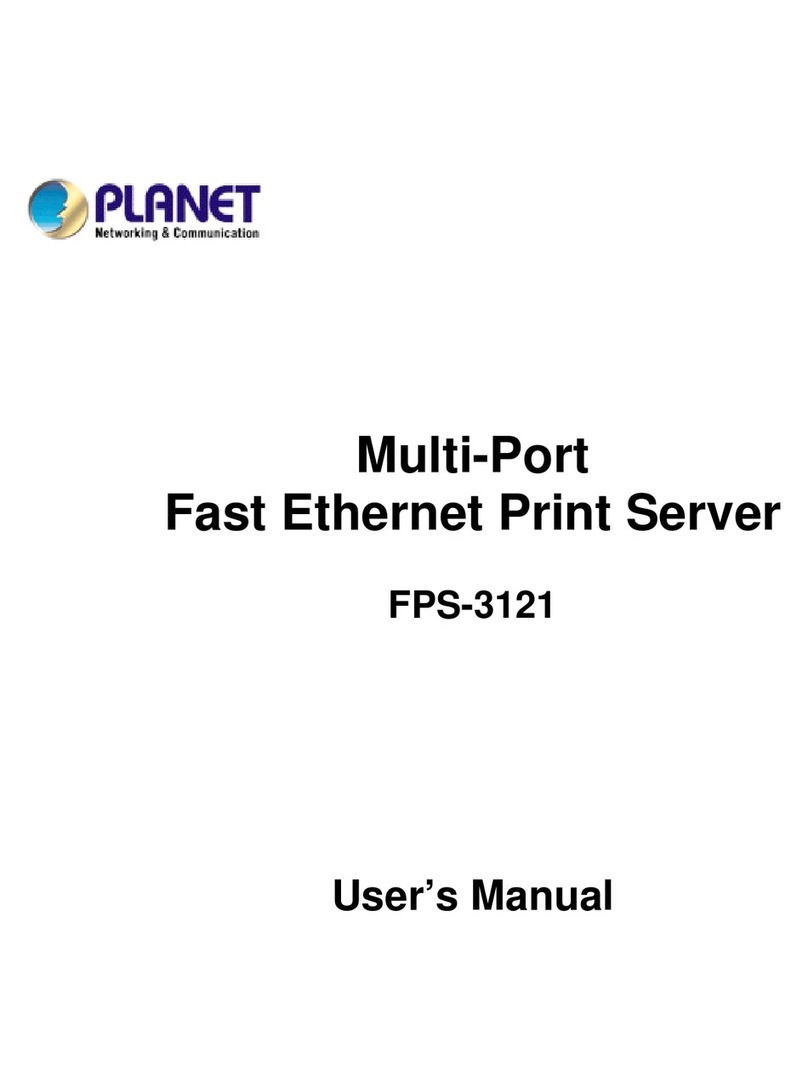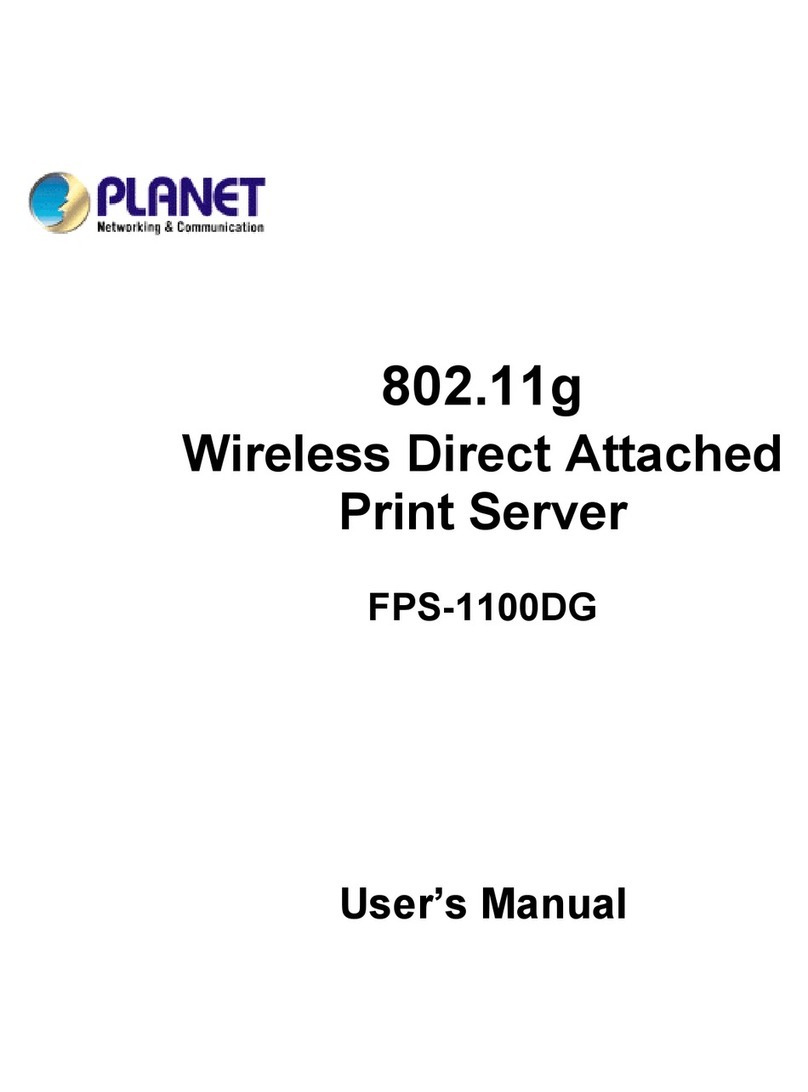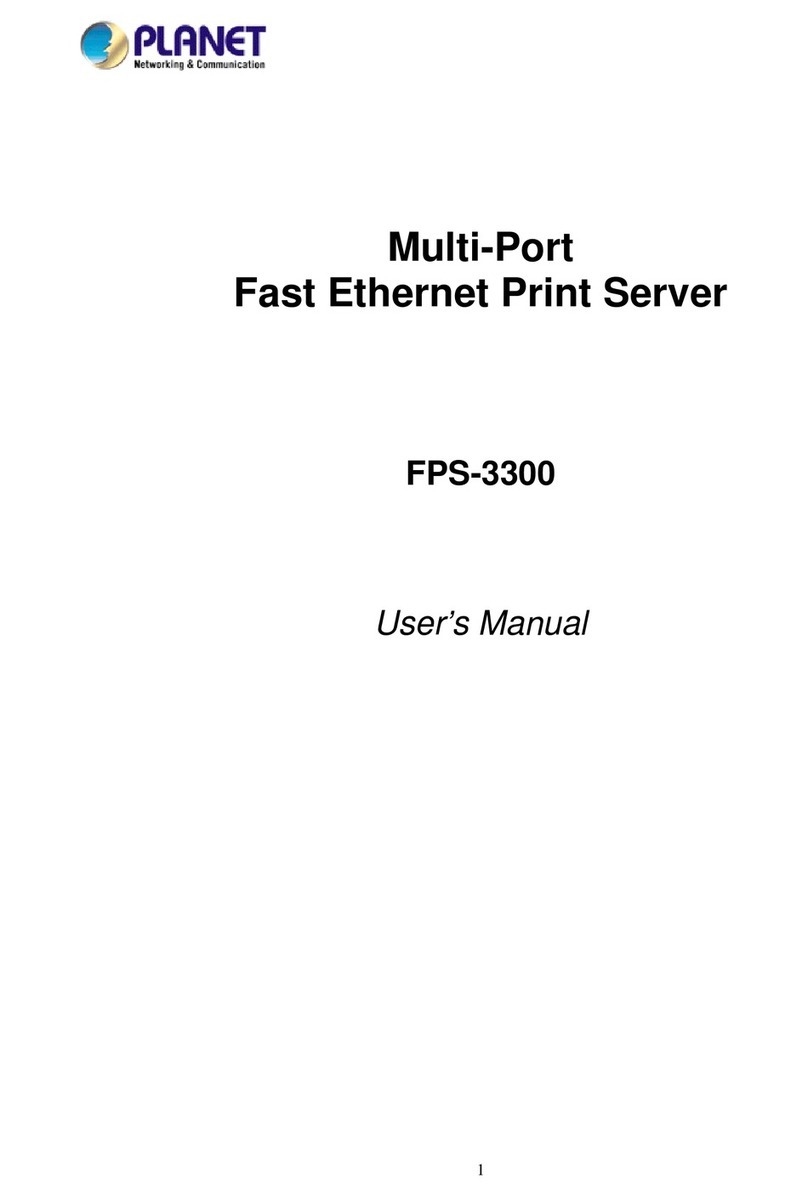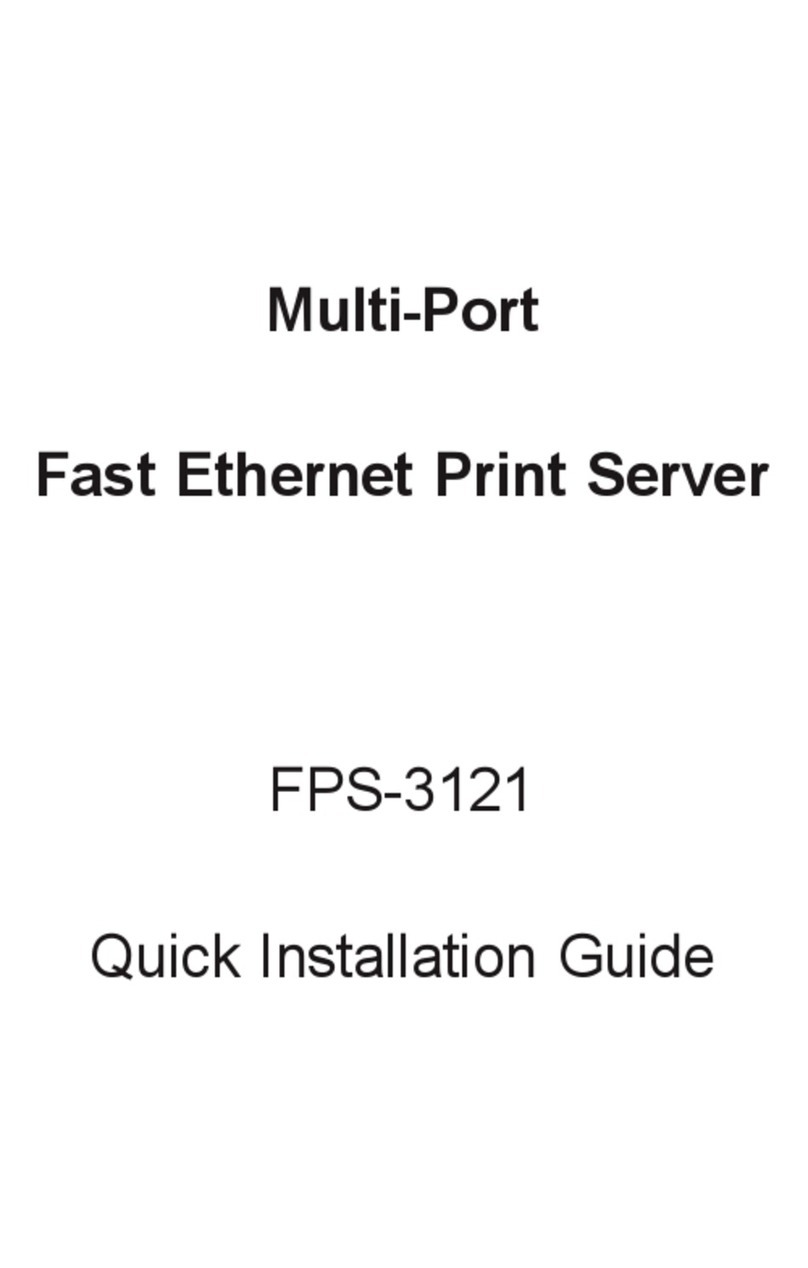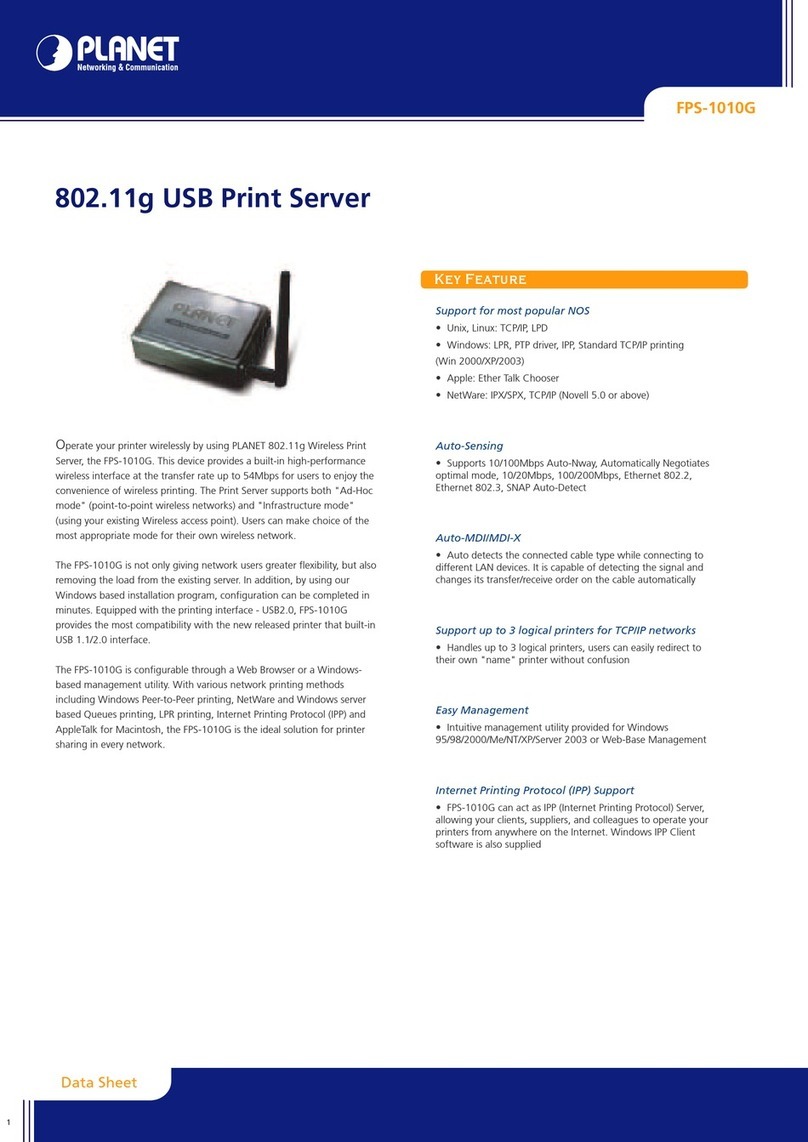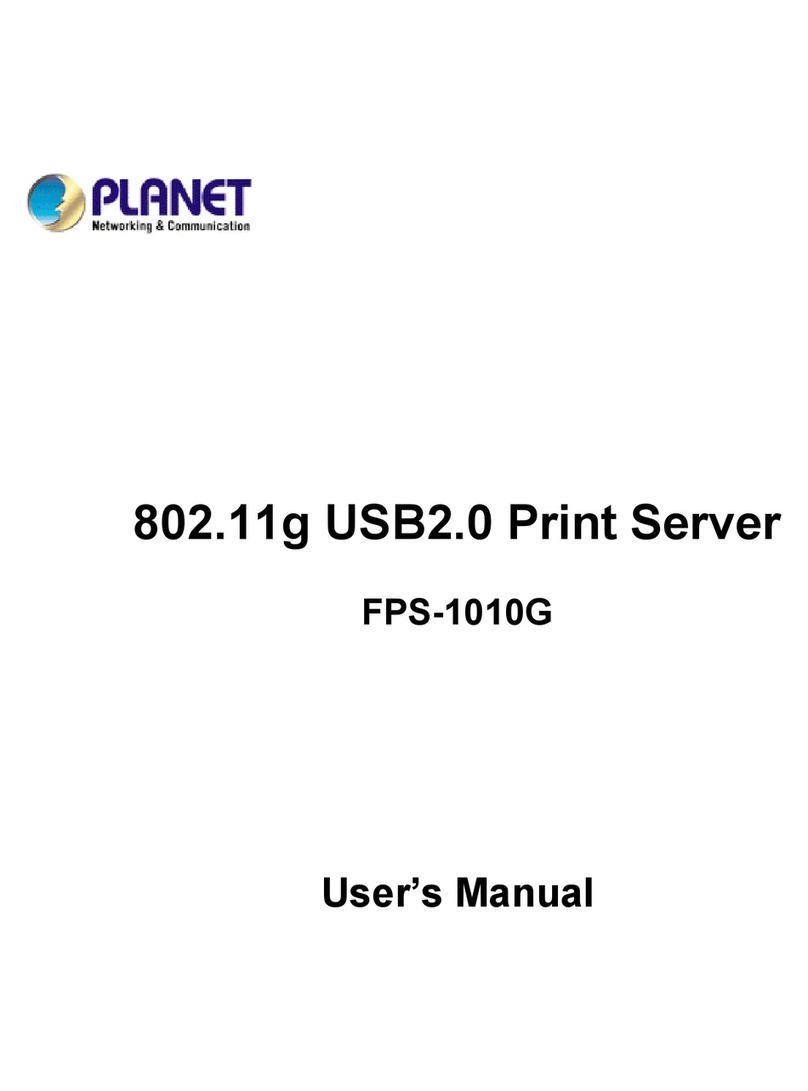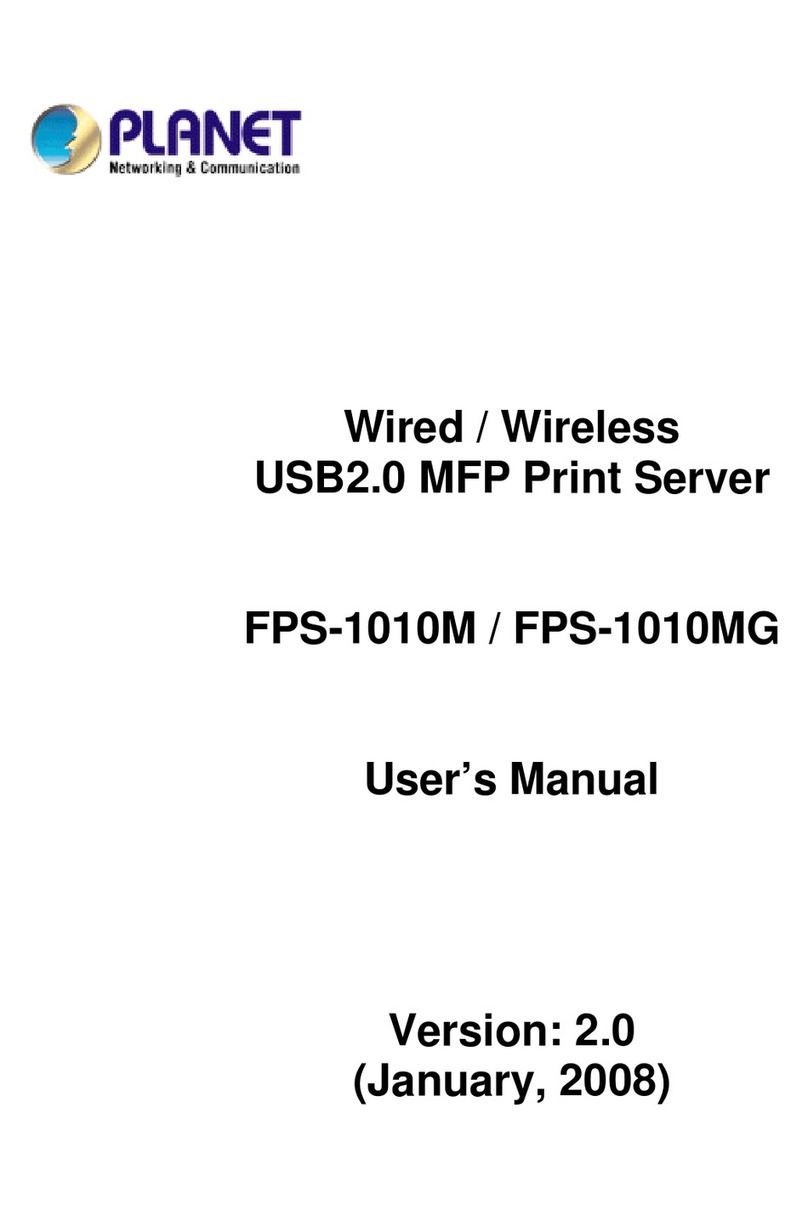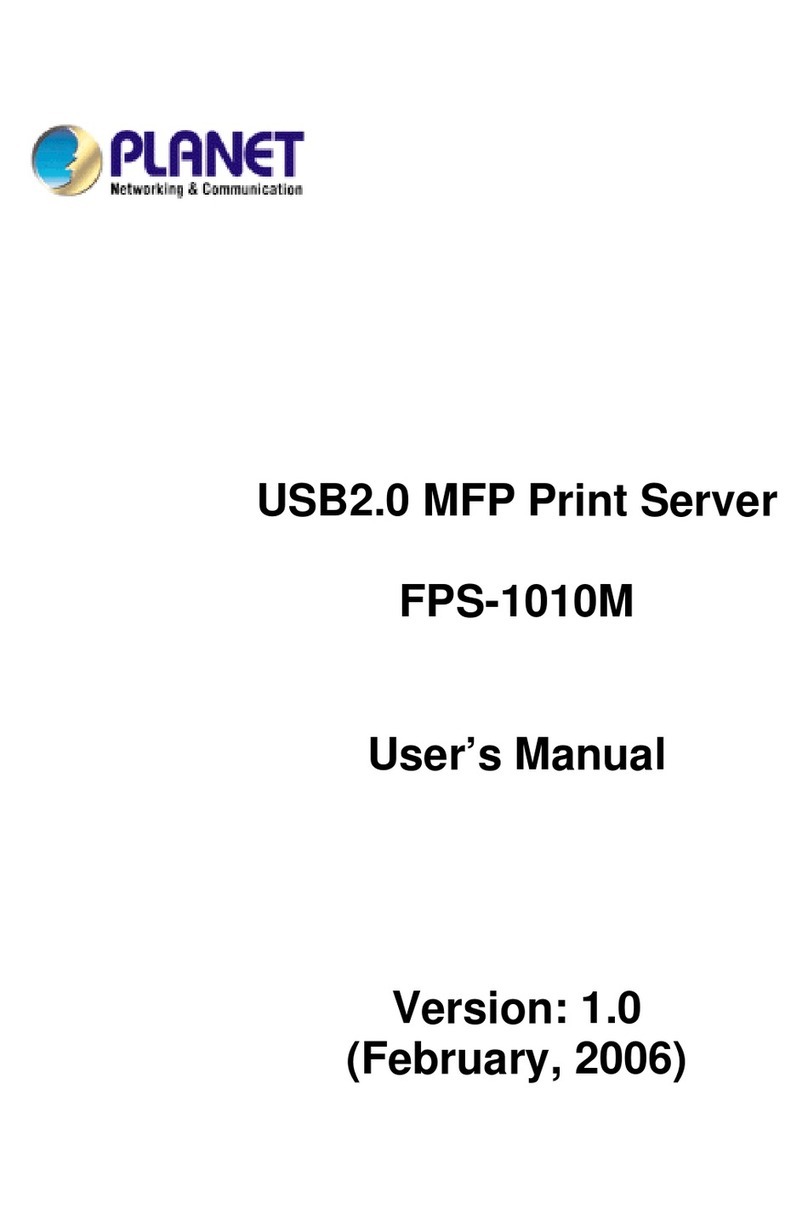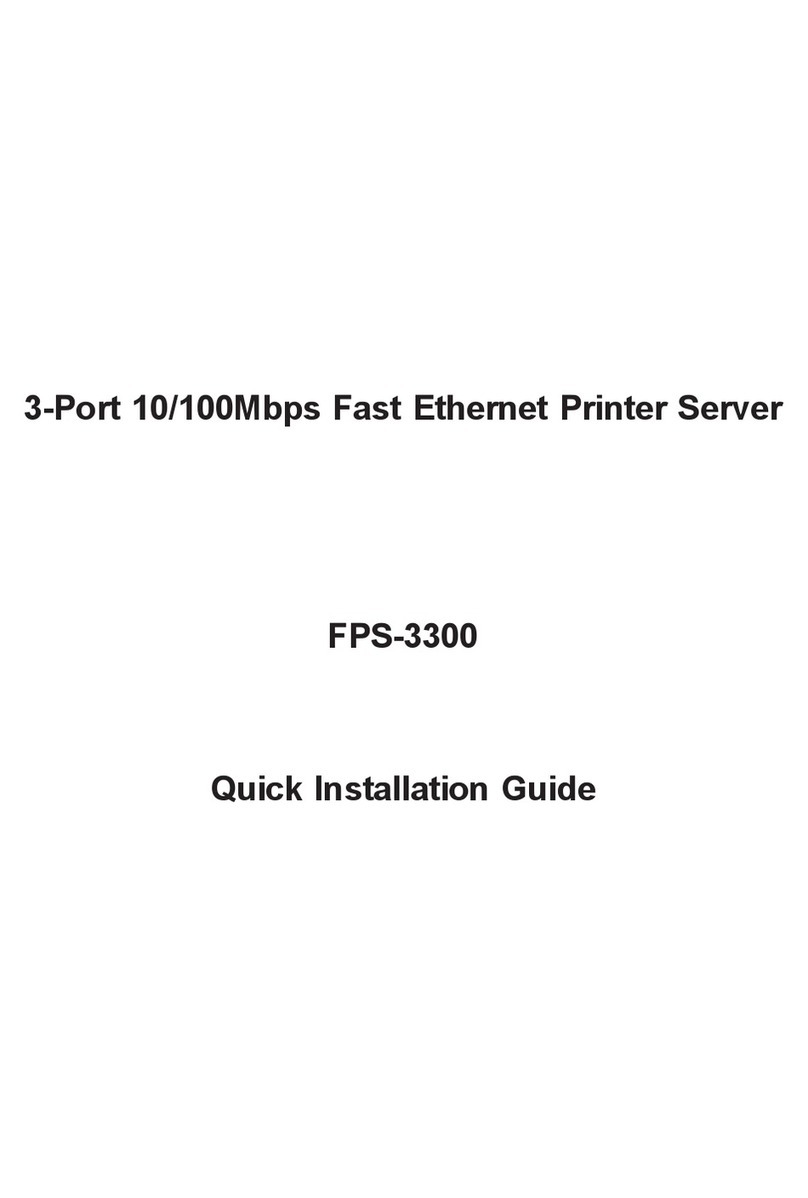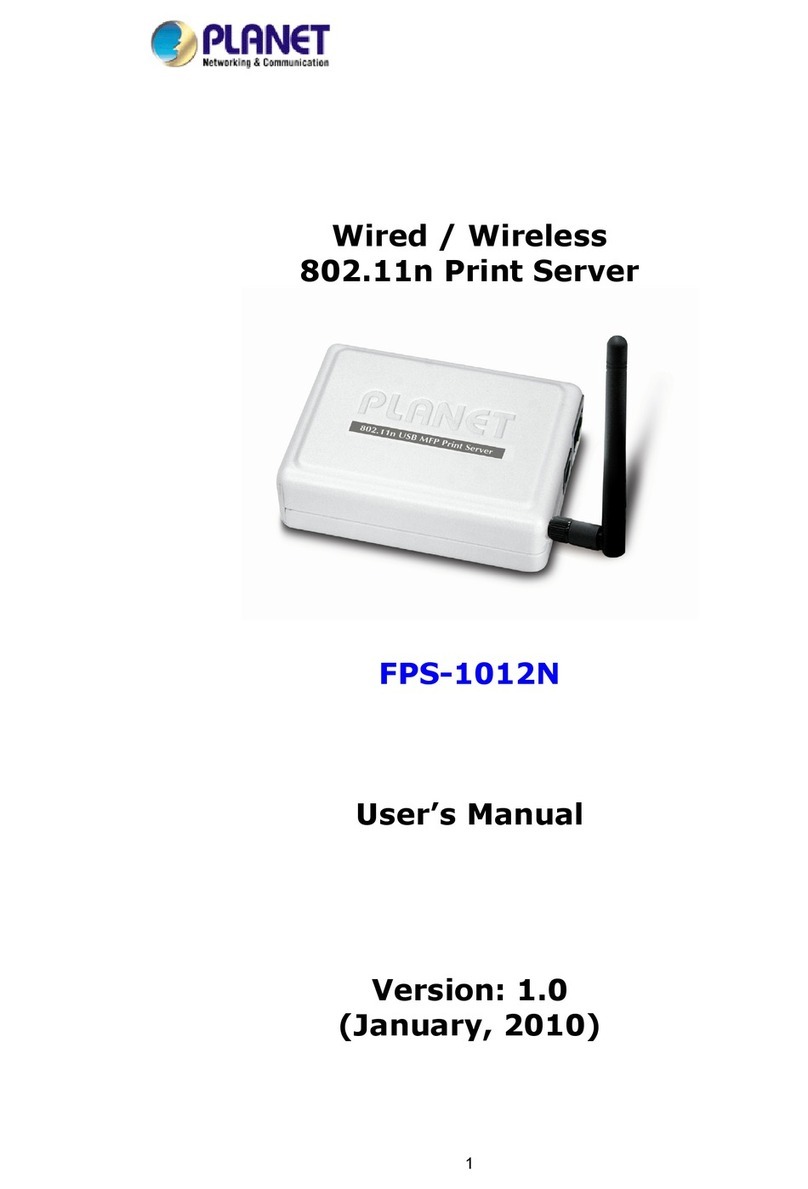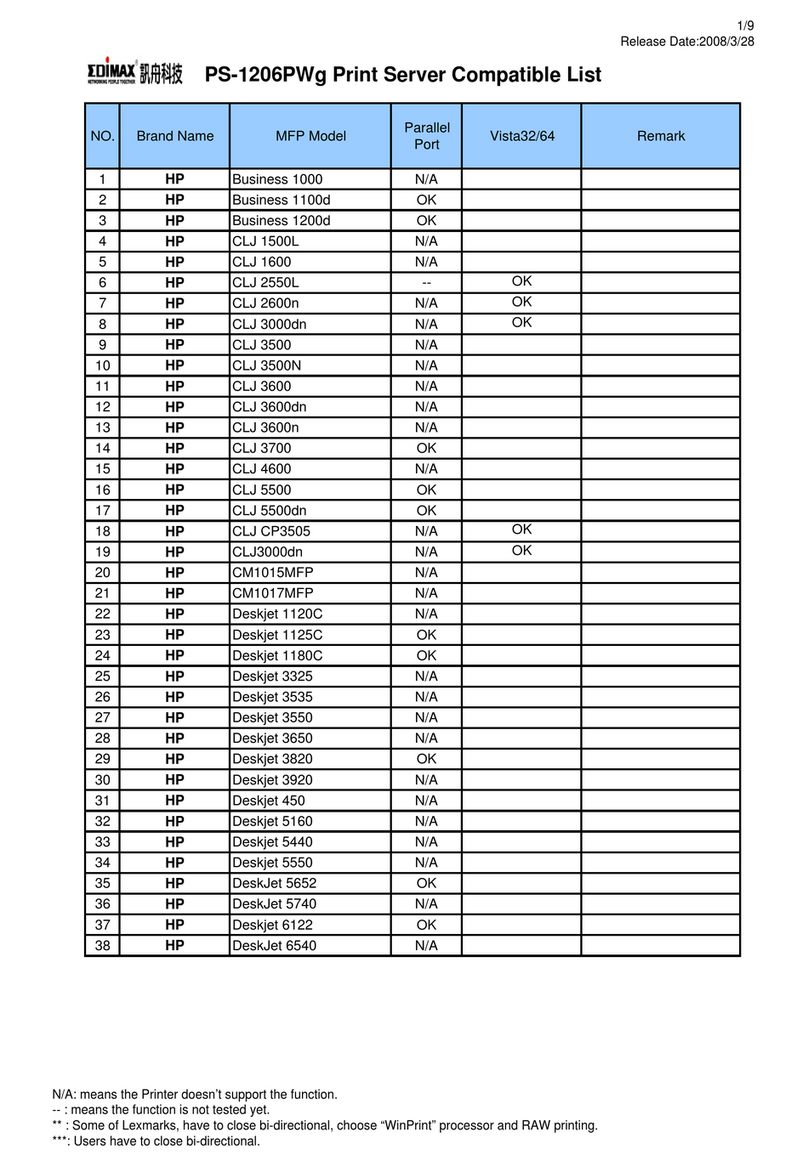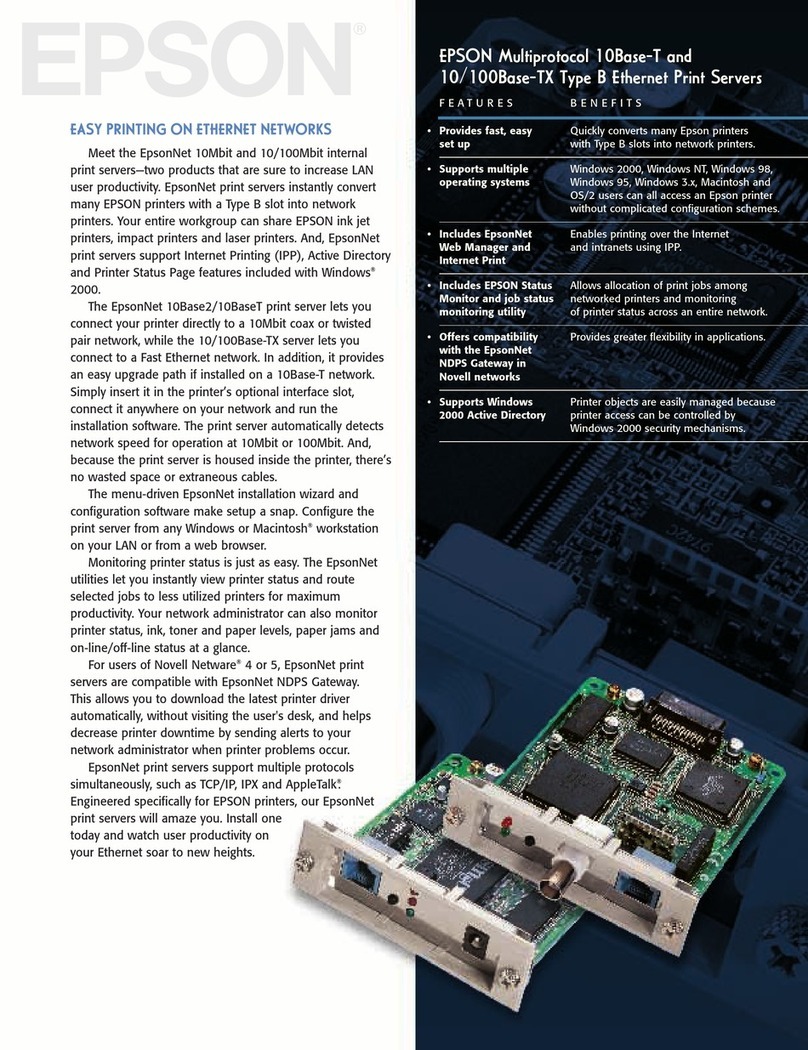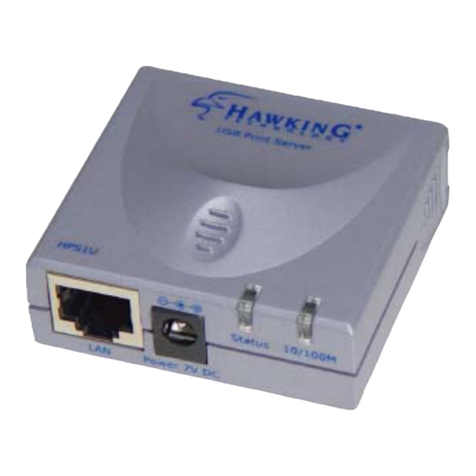Table of Contents
CHAPTER1 INTRODUCTION............................................5
1.1 Product Introduction...............................................................................................................................5
1.2 Product Package....................................................................................................................................5
1.3 Contents of the User’s Manual...............................................................................................................5
1.4 Printing Function....................................................................................................................................6
1.5 LED Indicators .......................................................................................................................................6
1.6 Specification ..........................................................................................................................................7
CHAPTER2 HARDWARE INSTALLATION ......................8
CHAPTER3 WINDOWS PEER-TO-PEER NETWORK .....9
3.1 System Architecture...............................................................................................................................9
3.2 Administrator Installation and Setup ......................................................................................................9
3.3 Administrator Utilities...........................................................................................................................16
3.4 Client Installation and Setup ................................................................................................................17
CHAPTER4 WINDOWS NETWORK ...............................19
4.1 System Architecture.............................................................................................................................19
4.2 Windows Server Installation and Setup ...............................................................................................19
4.3 User Installation and Setup..................................................................................................................19
CHAPTER5 NETWARE NETWORK ...............................20
5.1 System Architecture.............................................................................................................................20
5.2 NetWare 3.x/4.x/5.x Installation & Setup..............................................................................................20
5.2.1 Installation with Pconsole.......................................................................................................21
CHAPTER6 UNIX SYSTEM NETWORK.........................23
6.1 Introduction..........................................................................................................................................23
6.2 Enable Print Server’s TCP/IP Support.................................................................................................23
6.3 Setup Print Server’s IP Address...........................................................................................................23
6.3.1 DHCP.....................................................................................................................................23
6.3.2 BOOTP...................................................................................................................................23
6.4 Verify Print Server’s IP Address...........................................................................................................24
6.5 Configure Remote LPD Printing on the Host .......................................................................................25
CHAPTER7 CONFIGURATION UTILITY........................27
7.1 Introduction..........................................................................................................................................27
7.2 Search – Search for All Available Print Server.....................................................................................28
7.3 Status - Status of Print Server .............................................................................................................29
7.4 Setting up the Print Server...................................................................................................................30
7.5 General Configuration..........................................................................................................................31
7.6 TCP/IP Configuration...........................................................................................................................32
7.7 Netware Configuration.........................................................................................................................33
7.8 AppleTalk Configuration.......................................................................................................................34
7.9 Rendezvous Configuration...................................................................................................................35
7.9.1 Rendezvous Uses in MAC OS 10.2........................................................................................35
7.10 System Configuration..........................................................................................................................38
7.11 Wireless...............................................................................................................................................39
7.11.1 Infrastructure Mode................................................................................................................39
7.11.2 Ad-Hoc Mode.........................................................................................................................45
7.12 Wizard..................................................................................................................................................50