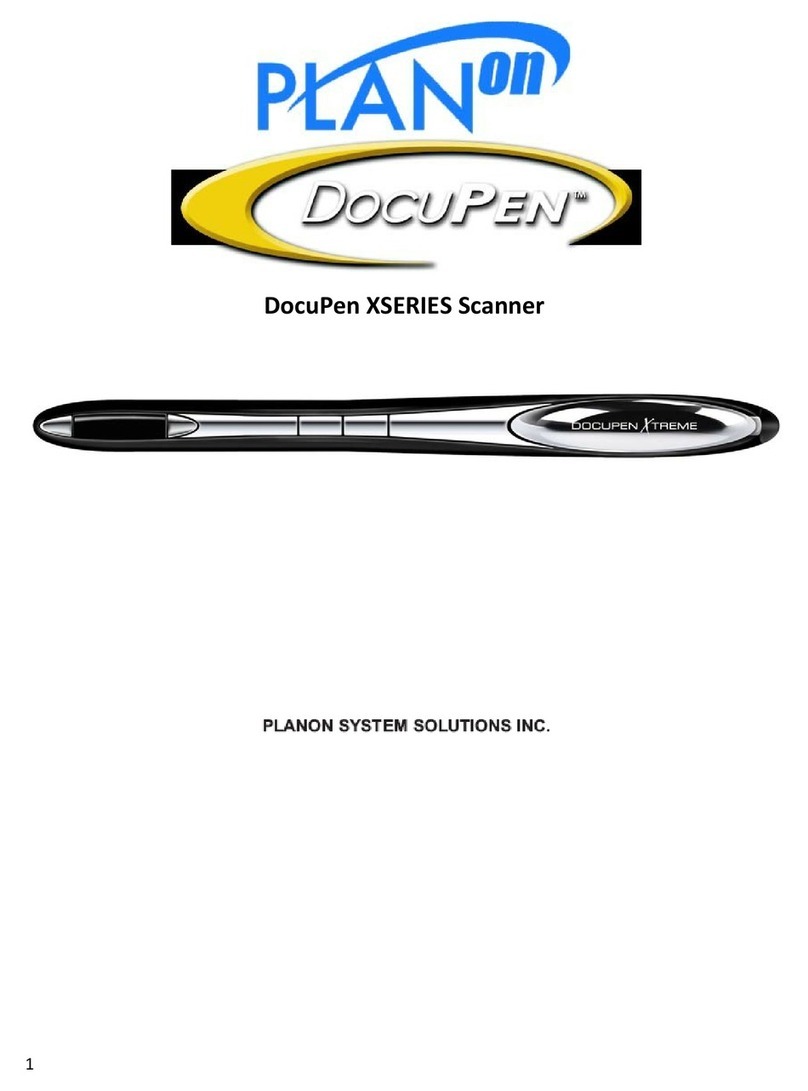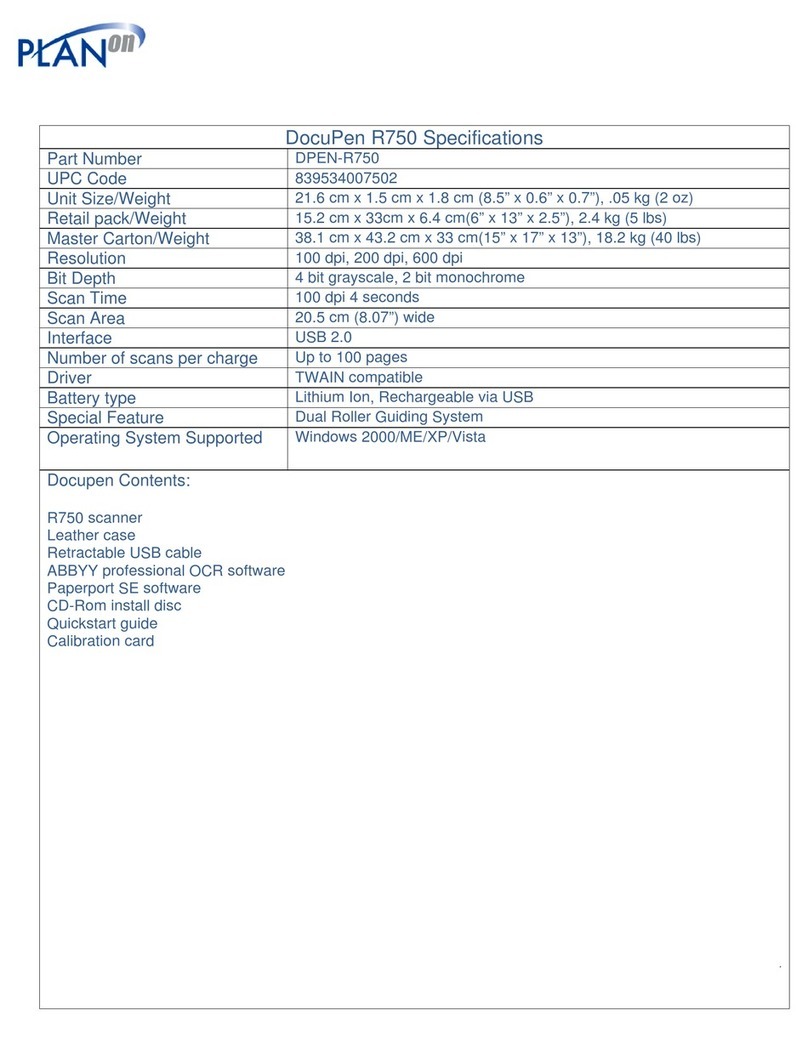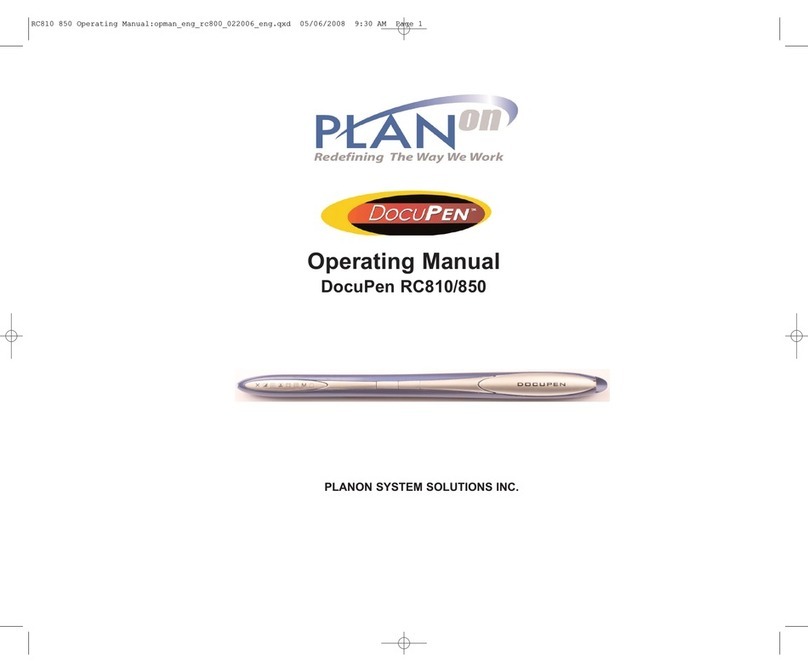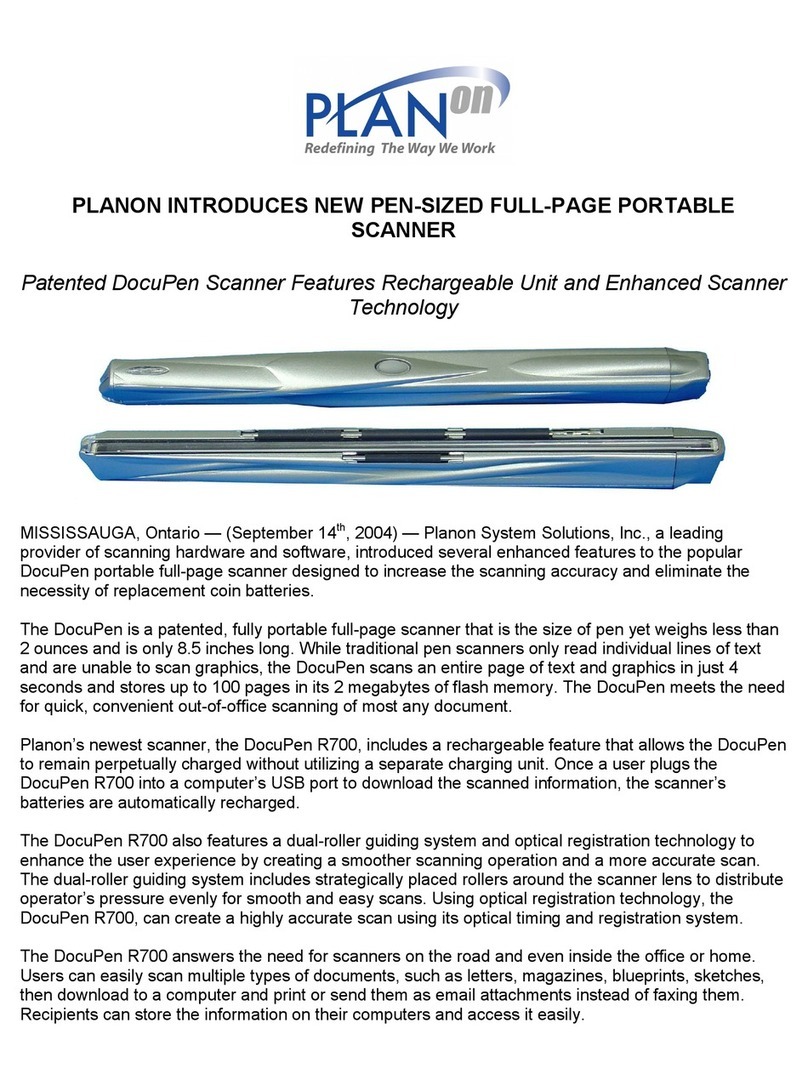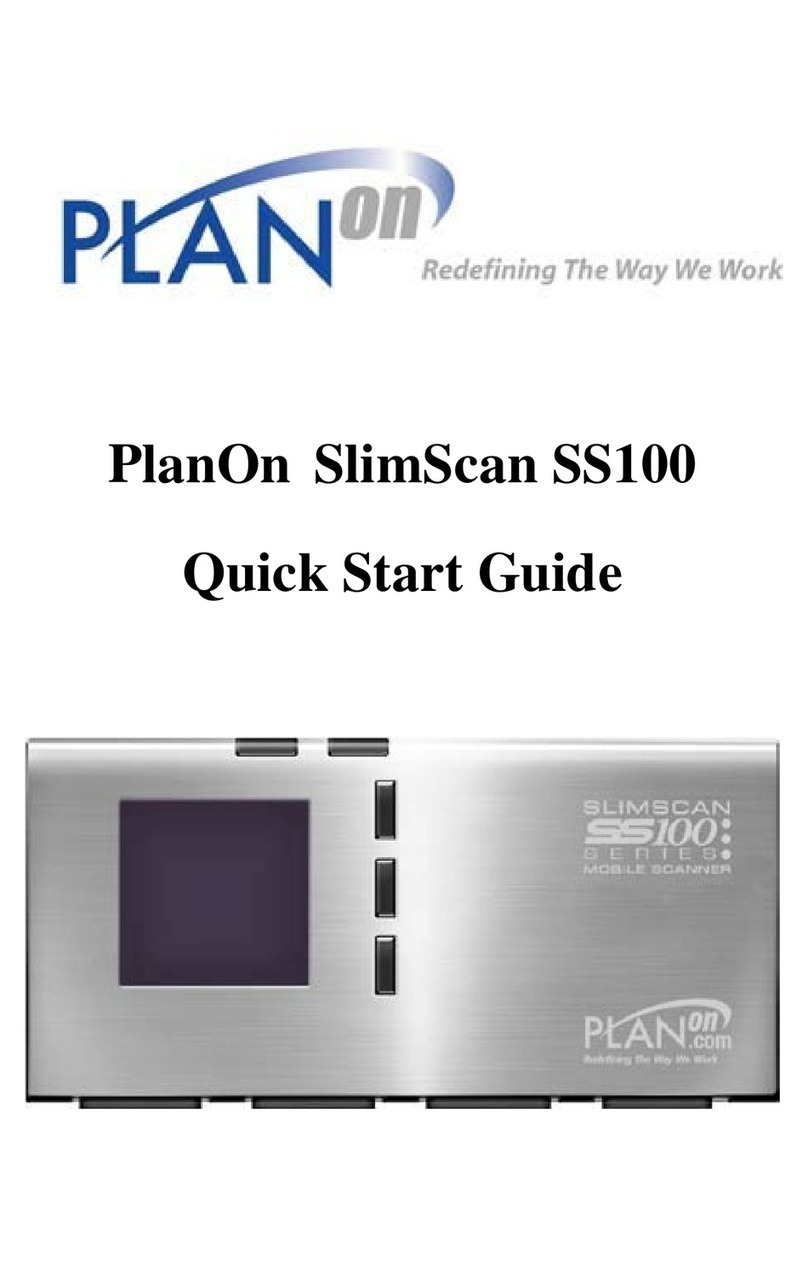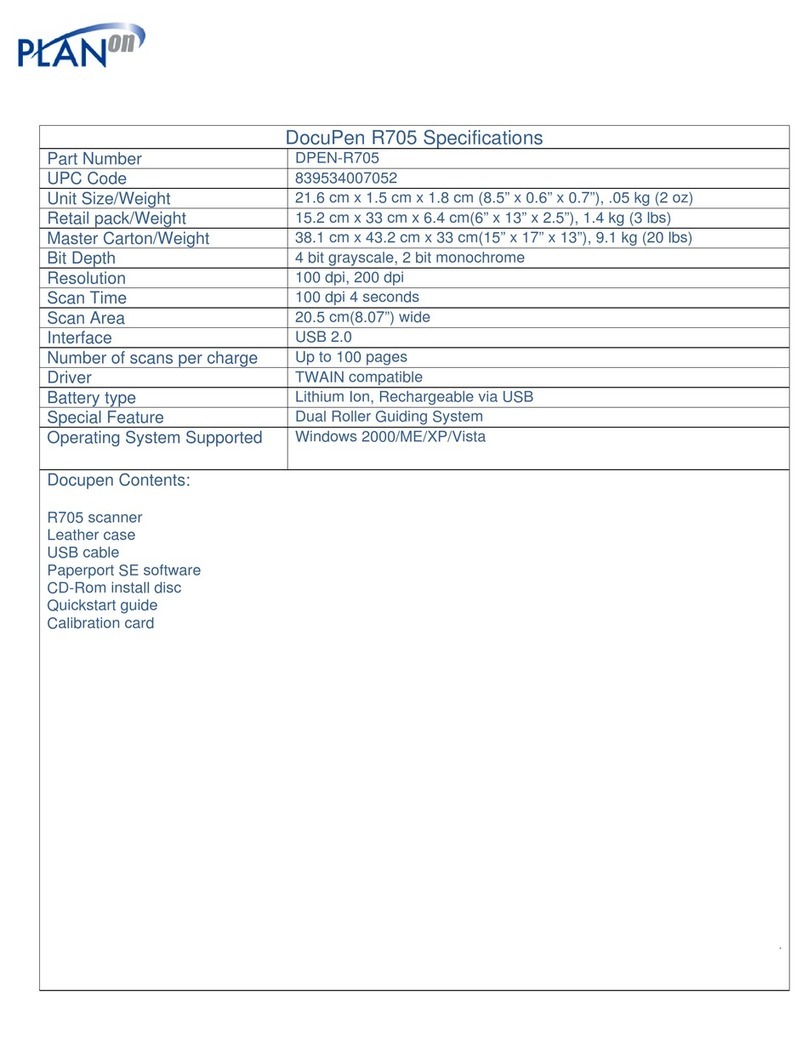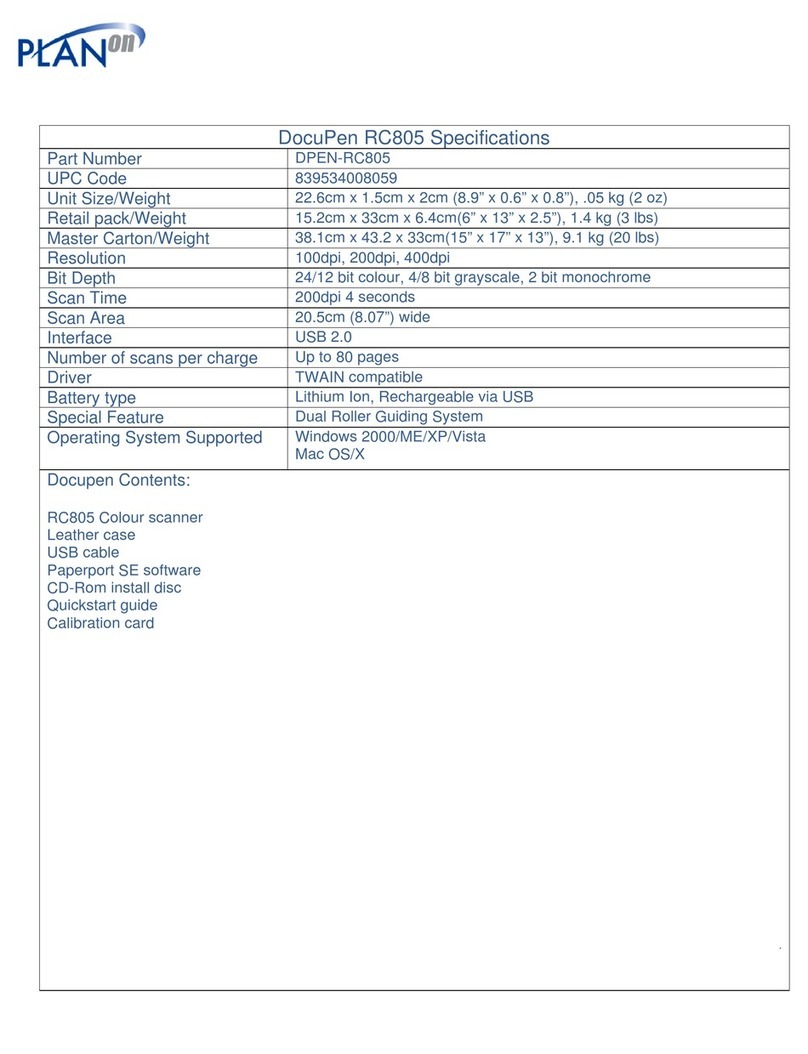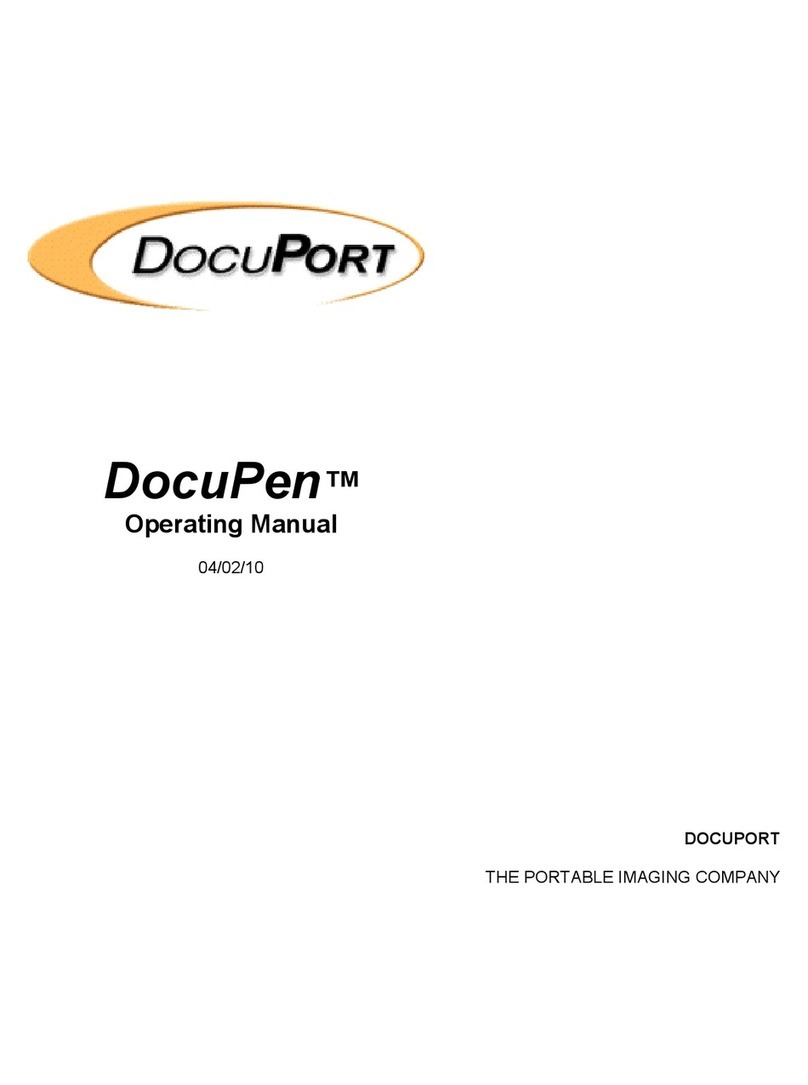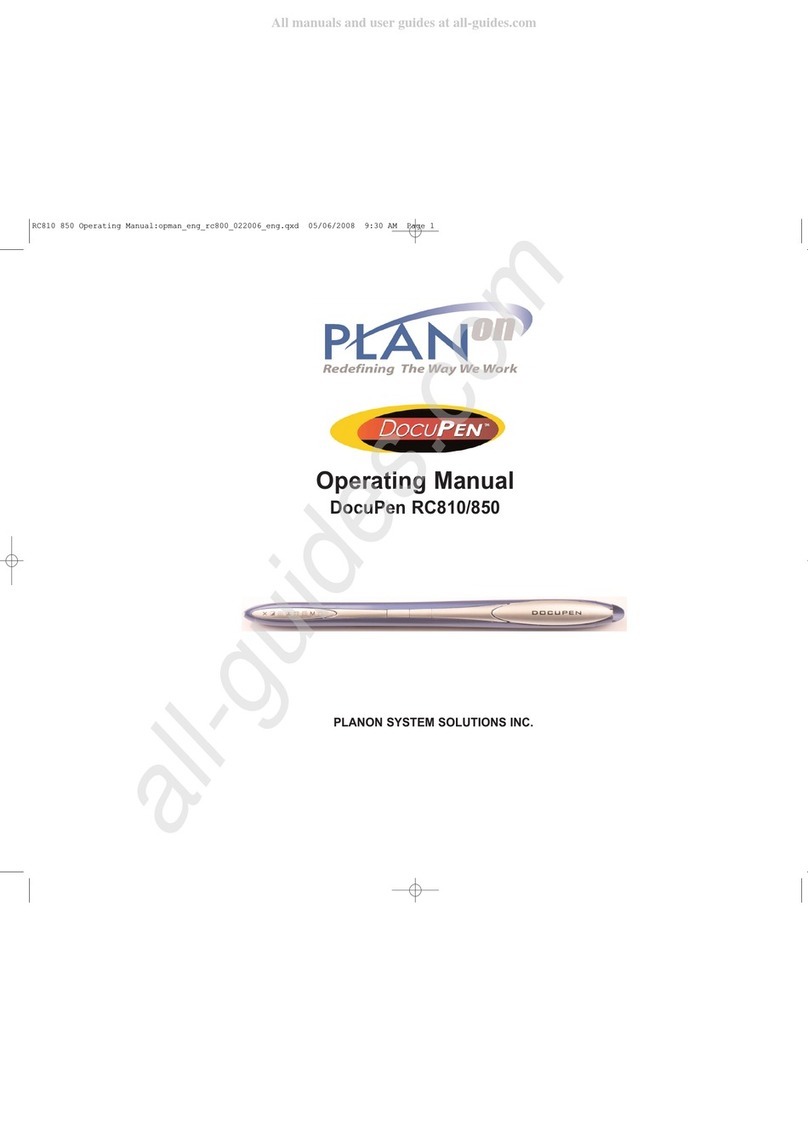Scan...
-Articles - Books
-Recipes - Directories
-Contracts - Sketches
-Photographs
-Blueprints
-Sheet Music
-Reference Material
R700 Series Monochrome Specs
Pen Size: 8" x 1/2" (205 mm x 12.7 mm)
Weight: 2 oz. (57 grams)
Scan Width: 8" (205 mm)
Scan Speed: 4-8 seconds per page
Resolution: 200 x 100 dpi 200 x 200 dp
Memory: 4 MB Flash Memory
Batteries: Lithium Ion: Rechargeable
Battery through USB
Interface: Twain
Connectivity: USB
Scan Mode: Monochrome
Accessories: Included-USB Cable, Leather Case,
Installation CD, Quickstart Guides
System Features: Dual Roller Guiding system with
Optical Registration
Rc800 Series Color Specs
Pen Size: 8.9" X 1/2” (226 mm x 12.7 mm)
Weight: 2 oz. (50 grams)
Scan Width: 8" (205 mm)
Scan Speed: As little as 4 seconds per page
Resolution: 100-400 dpi
Memory: 8 MB Flash Memory Upgradeable with optional
MicroSD Memory cards to 2 GB
Batteries: Lithium Ion: Rechargeable Battery through USB cable
Interface: Twain
Connectivity: USB
Scan Mode: 24 Bit,12 Bit Color And Monochrome
Accessories: Included-USB Cable, Leather Case, Installation CD,
Quickstart Guides
System Features: Dual Roller Guiding System with Optical Registration
The DocuPen RC800 Color comes with PaperPort SE
software that offers many features and
benefits. The software will manage your
scanned documents and connect to your
existing programs such as Outlook Express, Winfax,
Notepad, Paint, Adobe Photoshop, word, Powerpoint
and Excel.
After transferring your scanned documents you can
easily print, ocr, fax and e-mail them as well as
exporting them into different formats including BMP,
JPG, PCX, DCX, TIFF.
Make changes to your scanned documents with the
software editing tools such as: crop, rotate, adding
annotations, high-lighting text and drawing with a
freehand tool.
The DocuPen has gained worldwide recognition from its
patented ingenious technology for being the smallest
Full Page battery operated scanner.
We have now developed the ability to scan color in our
newest addition to the DocuPen line, the RC800.
Weighing less than 2 oz, powered by a rechargeable battery
and boasting 8MB on-board memory the tiny device is perfect
for professionals and students alike. The dual-roller guiding
system and optical tracking technology further enhance the
user experience by providing a smooth and accurate
scanning operation. The MicroSD-Transflash memory
card slot adds endless capacity, making the DocuPen
RC800 the ultimate companion for the road warrior, the
small office and home office use.
Take the DocuPen with you wherever you go to capture
information when you need it. Use the DocuPen in your office
for the convenience of desktop scanner without the space, for
sending email attachments.
scan anything anywhere in just seconds
SERIES
SERIES
DOCUPEN
PH:1-905-507-3926