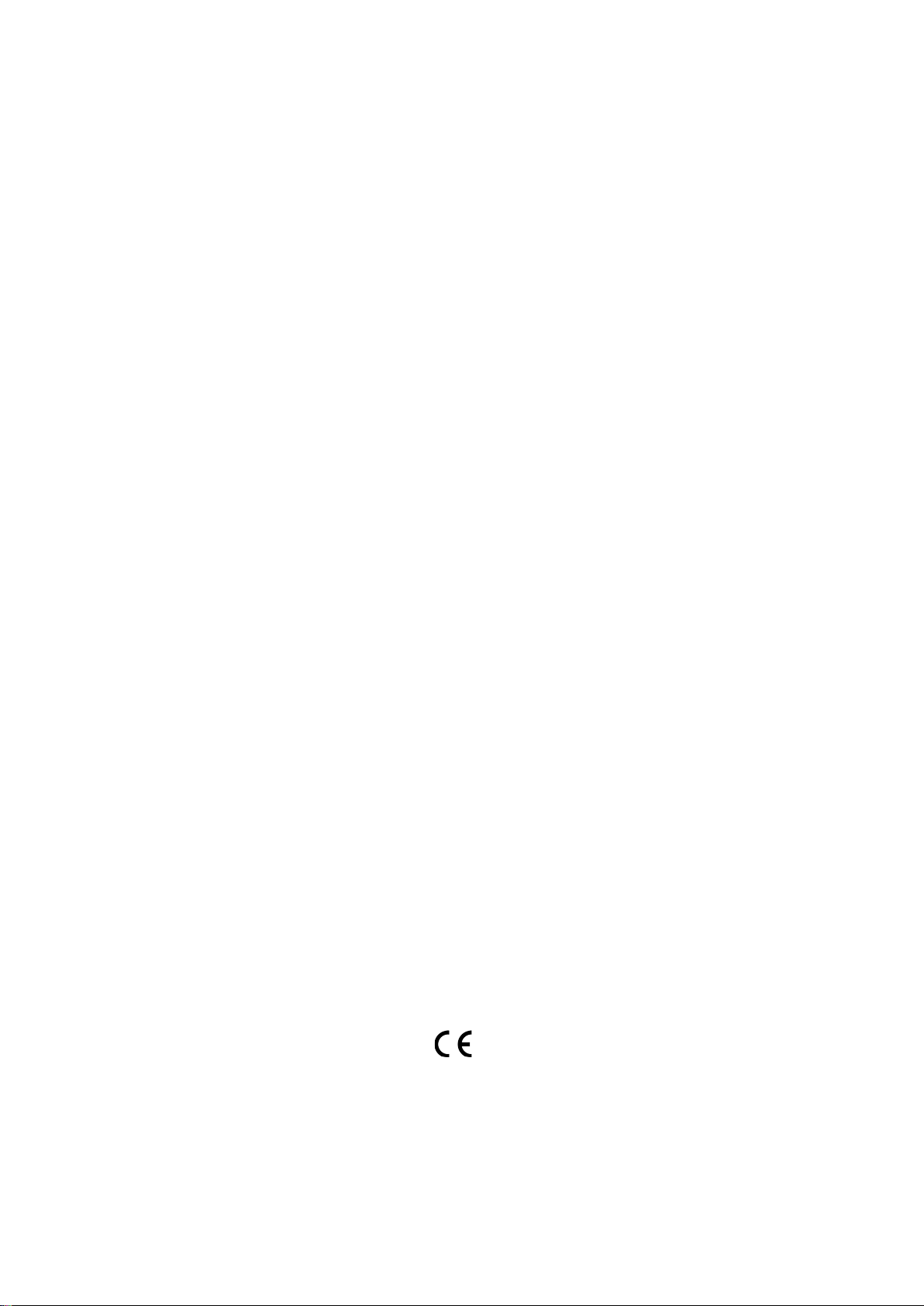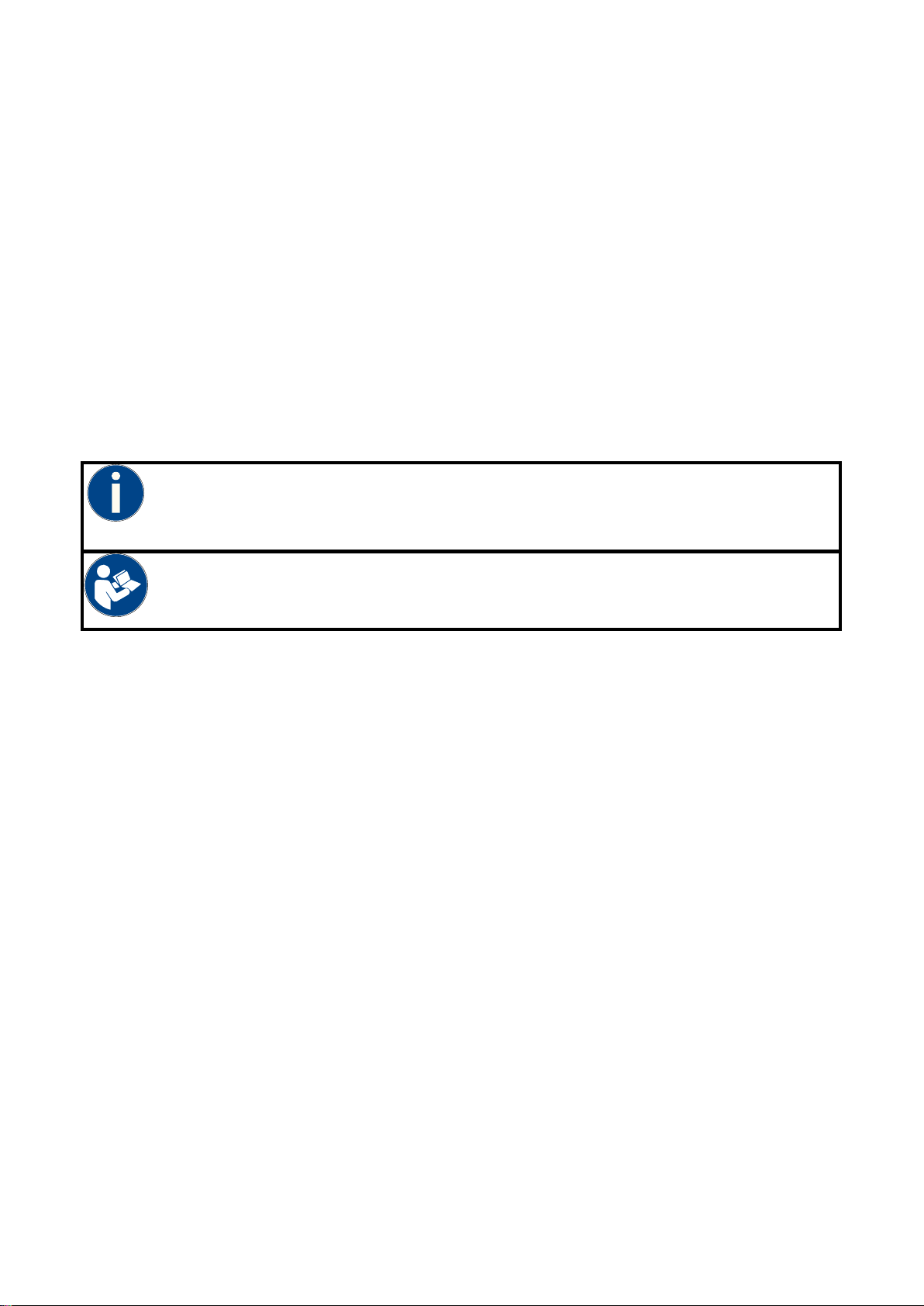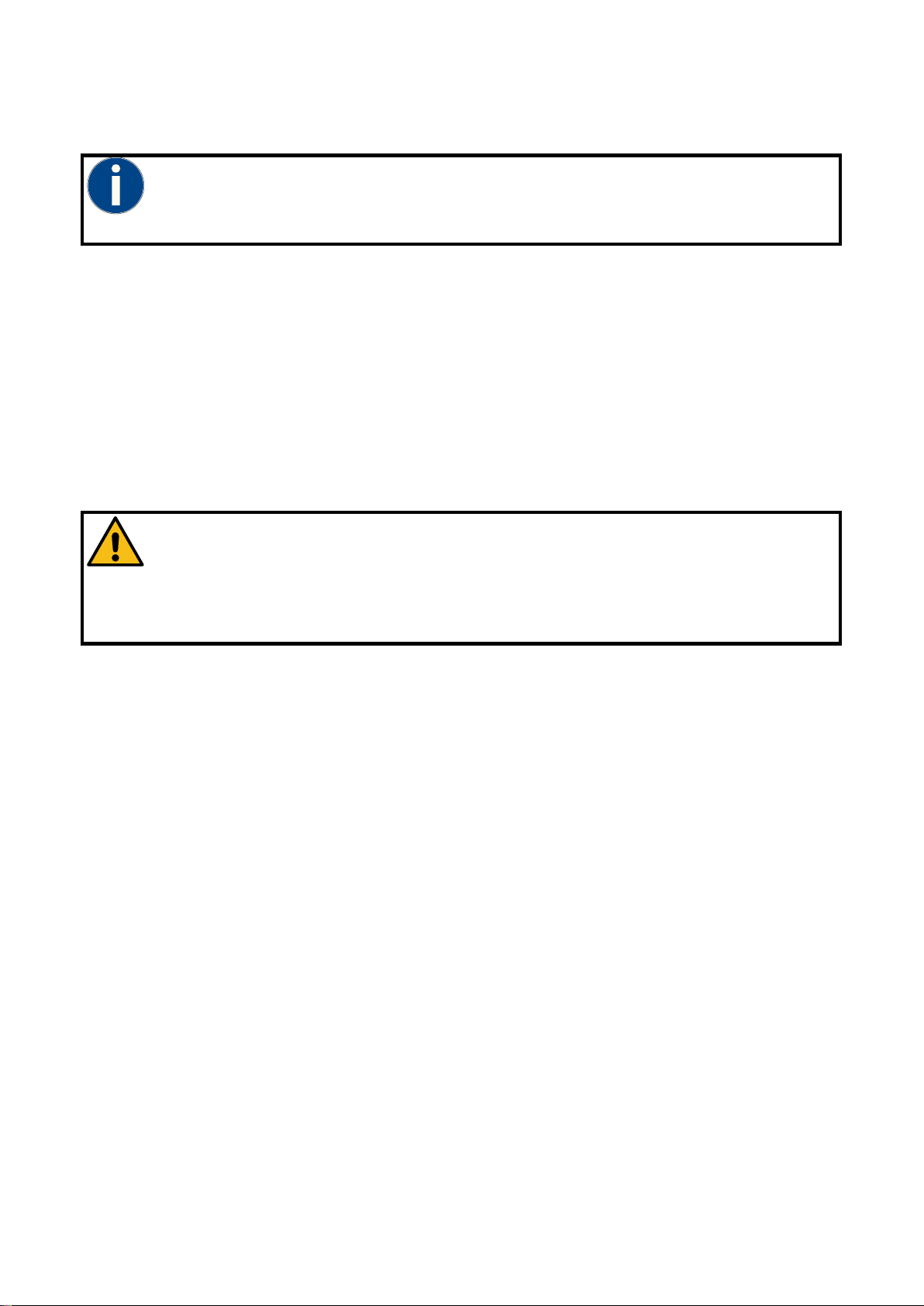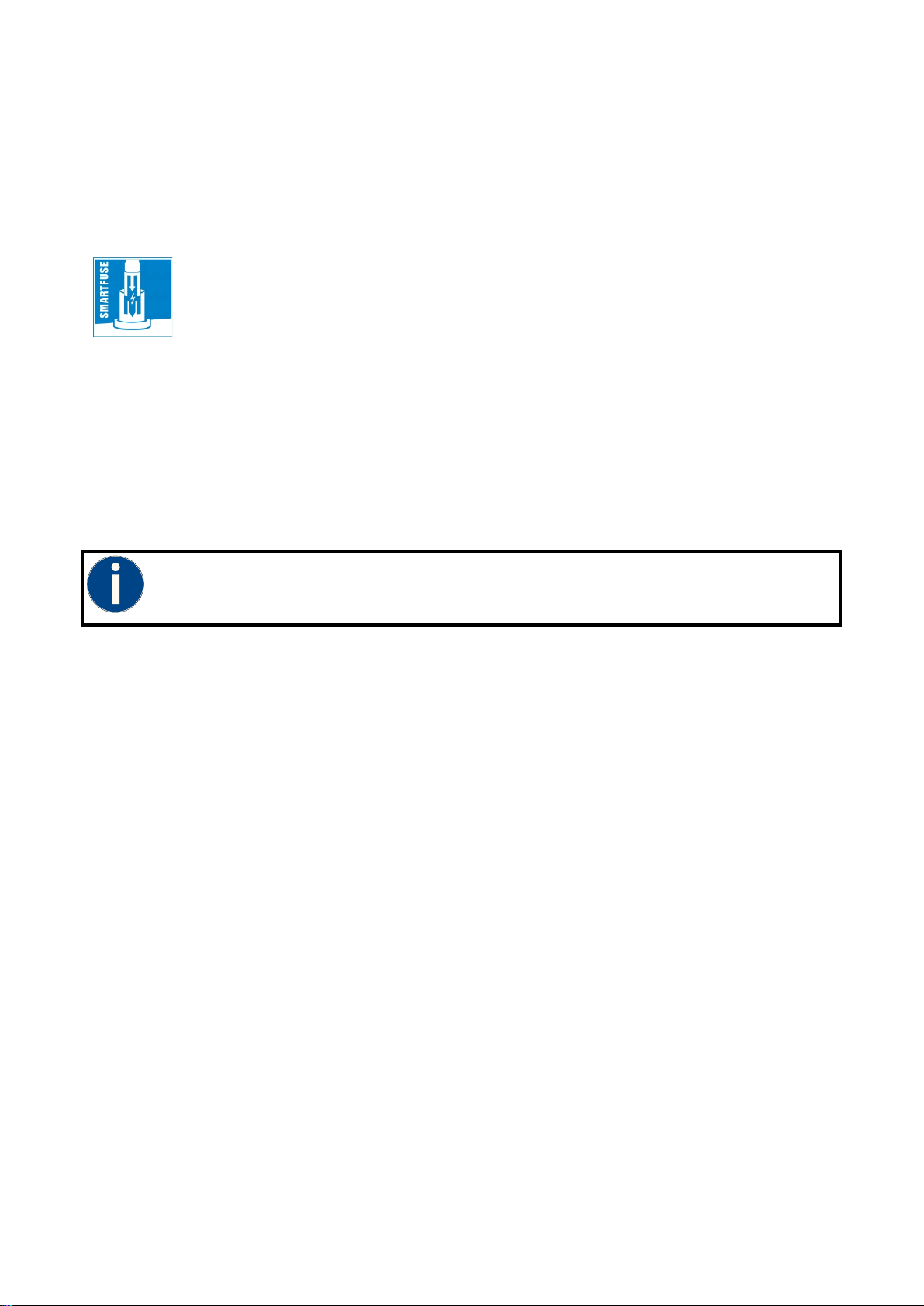4) Personal safety
a) Stay alert! Watch what you are doing and use common sense when operating an electrofusion control
unit. Do not use an electrofusion control unit while being tired or under the influence of drugs, alcohol or
medication. One moment of inattention while operating an electrofusion control unit can cause serious
personal injury.
b) Use personal protective equipment and always wear eye protection. The use of protective equipment
such as a dust mask, non-skid safety shoes, a hard hat or hearing protection, depending on the electric
tool and its use will reduce personal injuries.
c) Prevent unintentional starting of the device. Make sure that the electrofusion control unit is switched off
before connecting it to the mains and/or battery or before picking it up/carrying it. Carrying the
electrofusion control unit with a finger on the switch or energising electrofusion control units that are
switched on can cause injuries and accidents.
5) Power tool usage and care
a) Do not overload the electrofusion control unit! Use the appropriate electrofusion control unit for your
application. When using an appropriate power tool you can work better and more safely in its range of
capacity.
b) Do not use an electrofusion control unit if the switch is broken. An electrofusion control unit, which
cannot be turned on or off, is dangerous and must be repaired.
c) Keep and store electrofusion control units away from children. Do not let people, who are not familiar
with the electrofusion control unit or have not read and understood the instruction manuals, use it.
Electrofusion control units are dangerous if being used by inexperienced users.
d) Maintain electrofusion control units with care. Check for misalignment or binding of moving parts,
breakage of parts and any other condition that may affect the electrofusion control unit's operation. If
damaged, have the electrofusion control unit repaired before use. Many accidents are caused by poorly
maintained electrofusion control units.
e) Keep your electrofusion control units clean. Follow the servicing instructions and the instructions for
changing the tools. Keep oil and grease away from the handles.
f) Use the electrofusion control unit, accessories etc. in accordance with these instructions. Take the
working conditions and the work to be performed into account. The use of the electrofusion control unit
for applications differing from the application scope could result in a hazardous situation.
6) Service
a) Have your electrofusion control unit repaired only by a qualified technician with genuine spare parts. This
ensures that the safety of the electrofusion control unit is maintained.
1.2 Specific safety guidelines for the electrofusion control unit
1) Electrical safety
a) The use of n residual current-operated protective device (RCD) is mandatory when working at outdoor
construction sites. Note all directives and technical connection regulations in force in your country. It can
be mandatory to always use a residual current-operated protective device (RCD).
b) According to national and international guidelines, the use of > 230 V AC or higher (or > 110 V AC or
higher) in trenches and confined spaces is only permitted if additional security measures are taken. Each
electrical device operated in such an environment has to be powered by its own safety isolating
transformer or its own insulation protective device.
c) Only use accessories, particularly extension cords and generators, that are specified/recommended in
this instruction manual. The use of any other accessories can damage the electrofusion control unit and
increases your risk of injury.