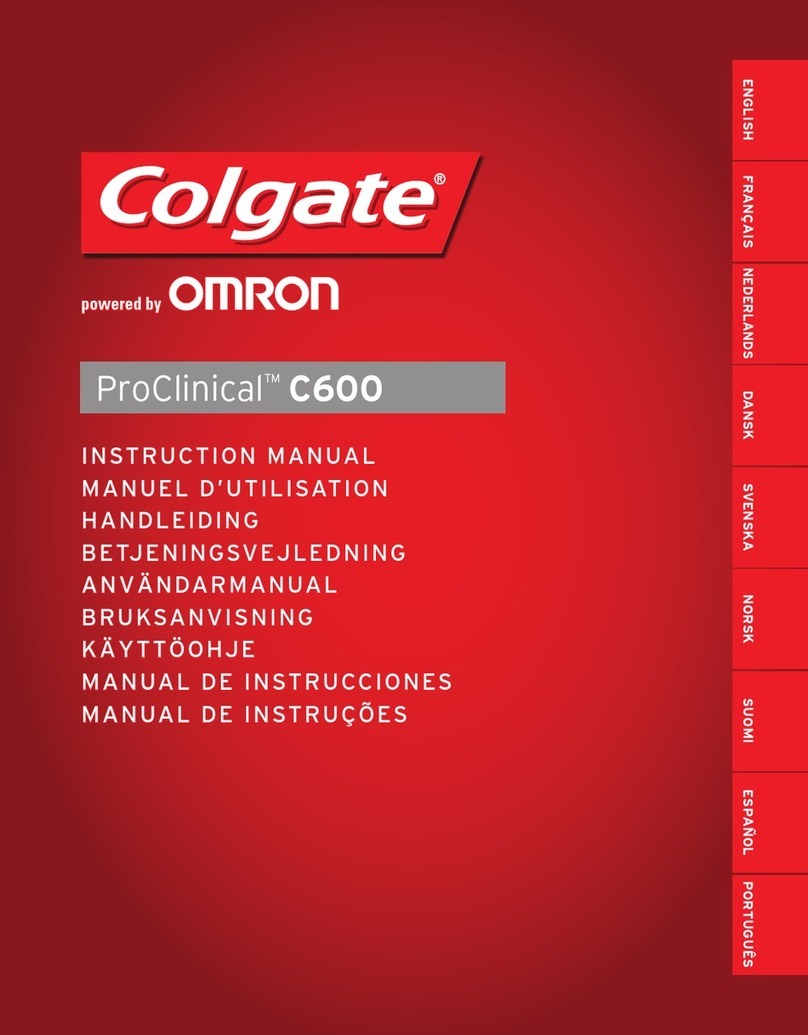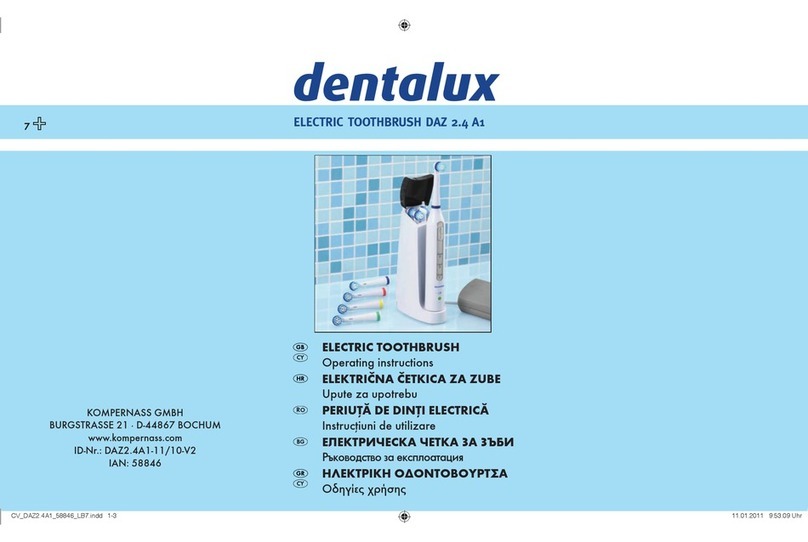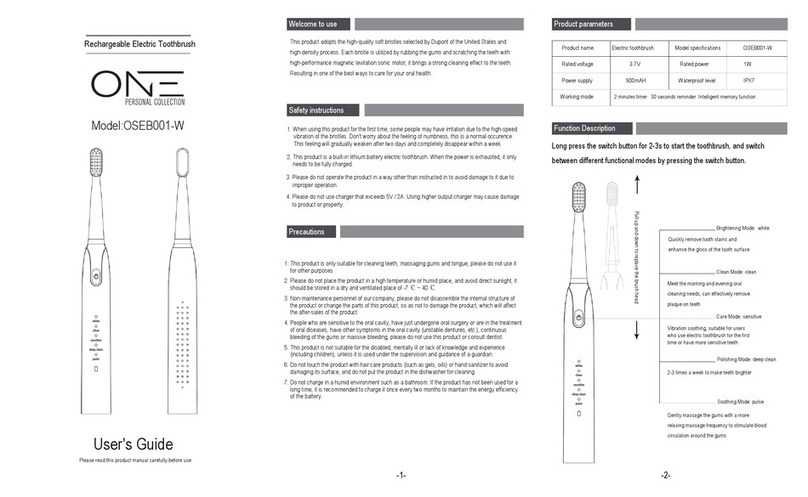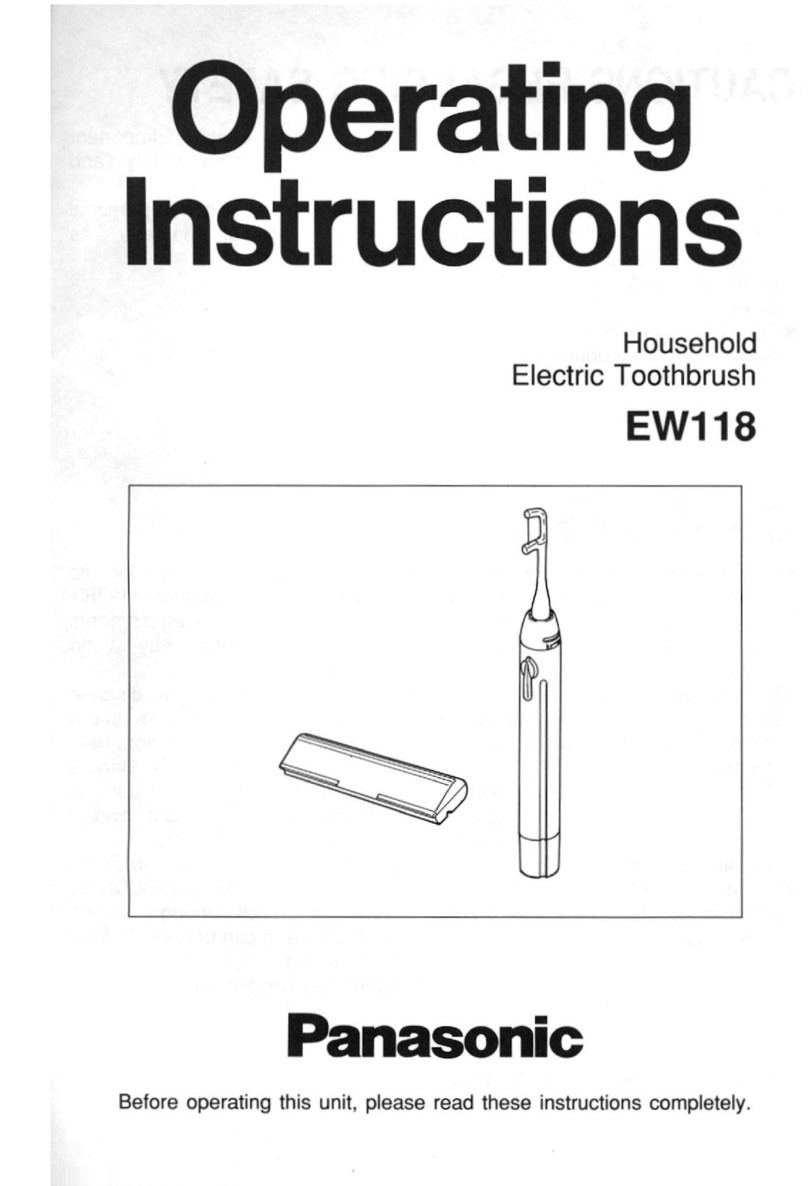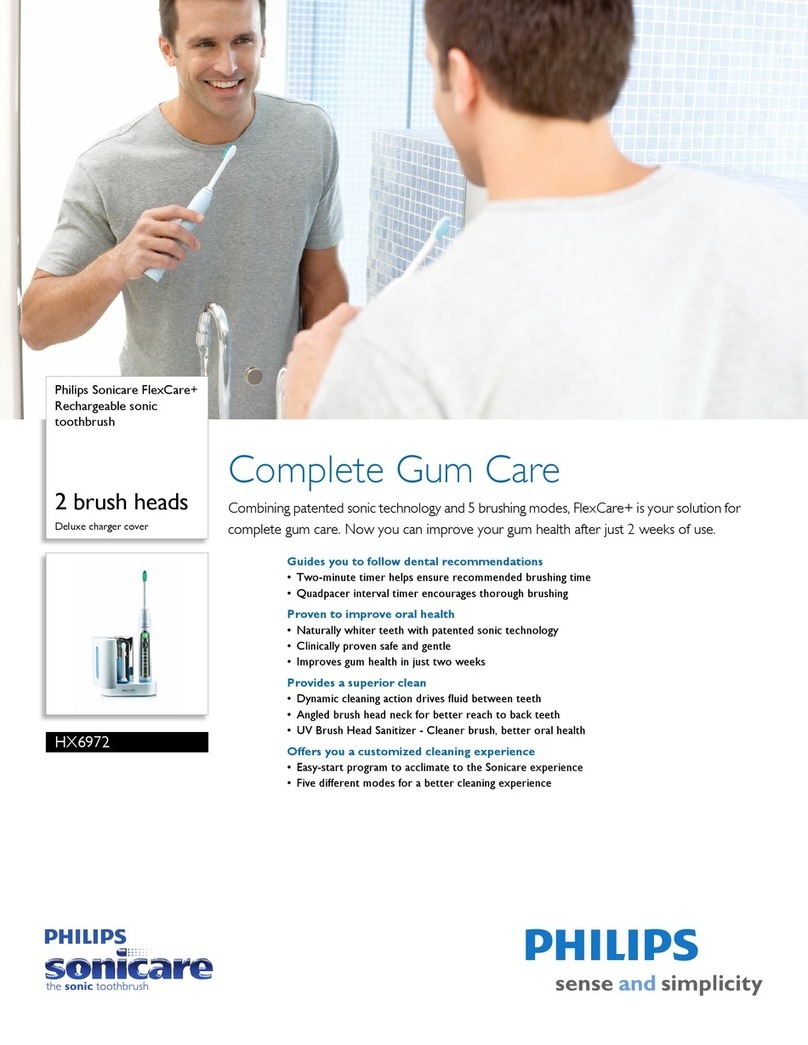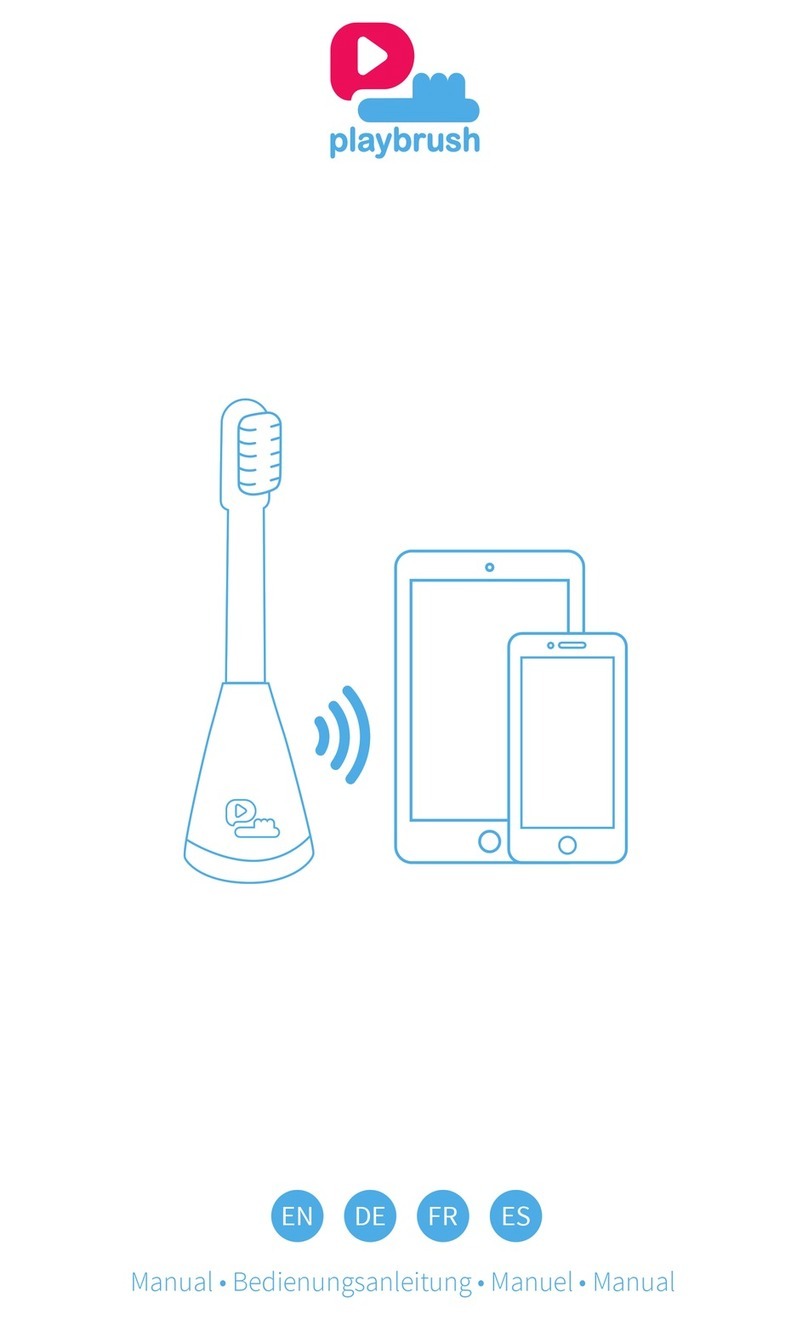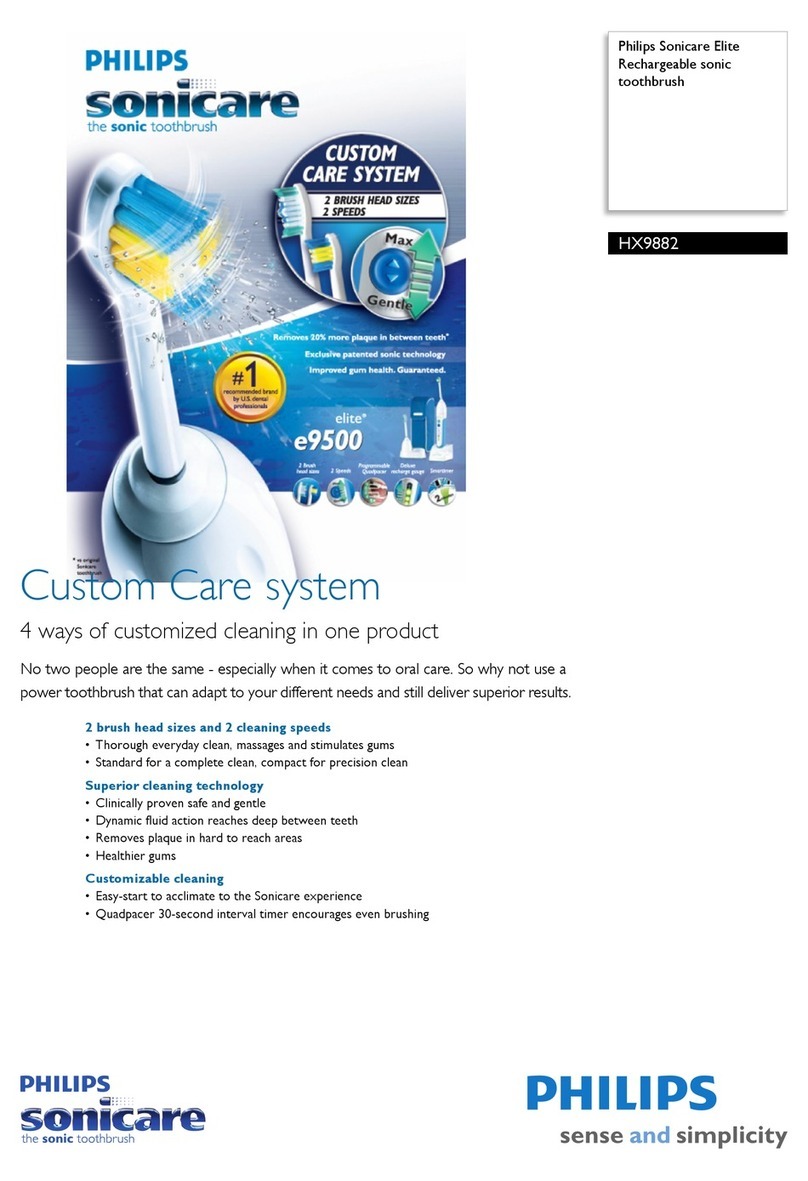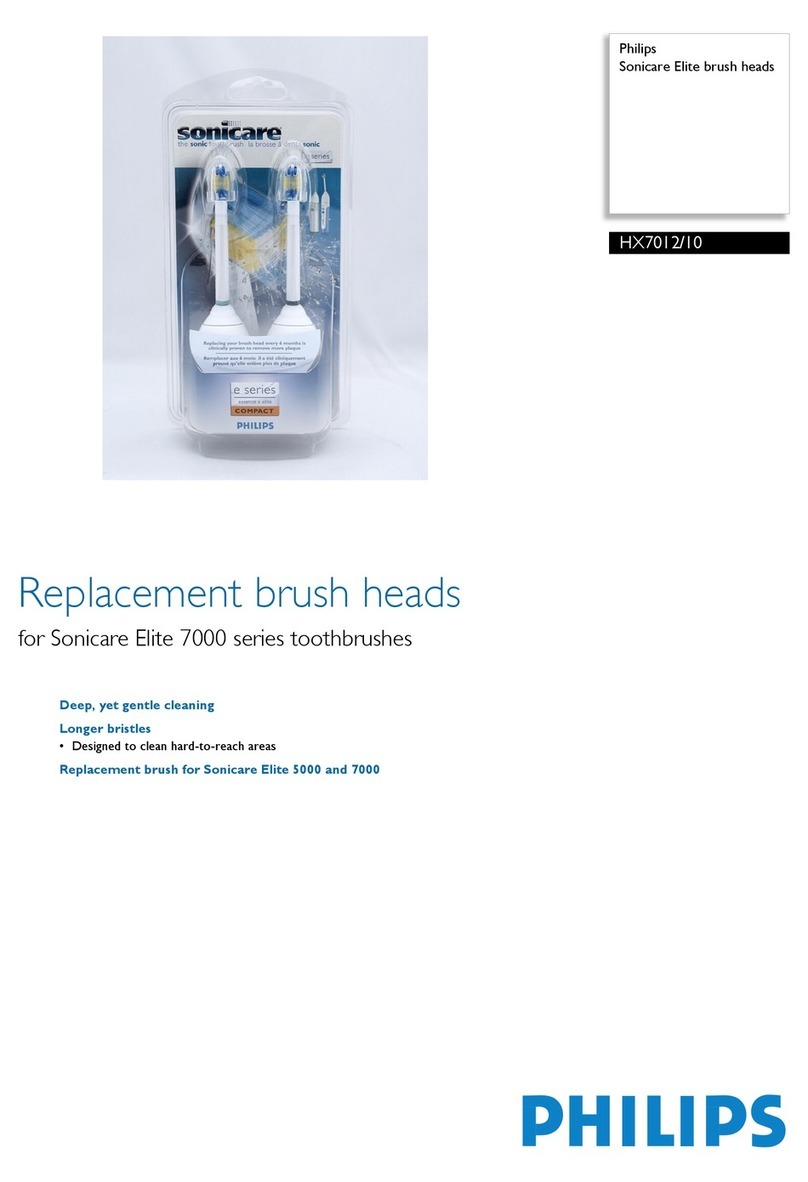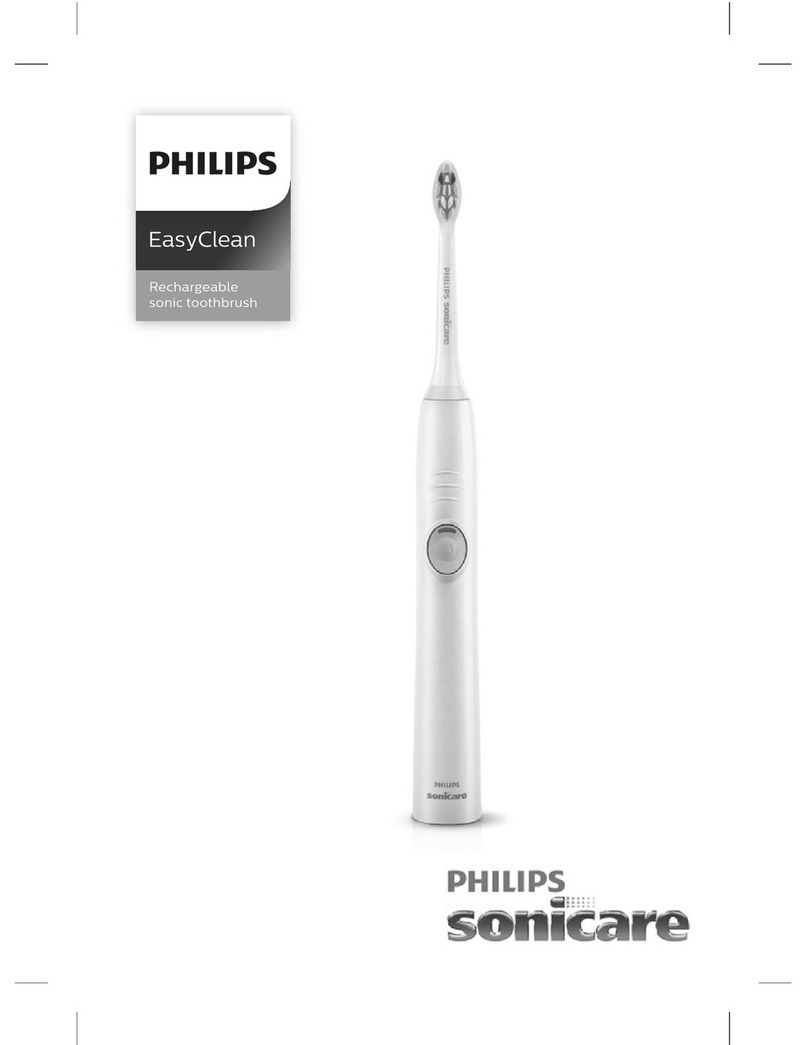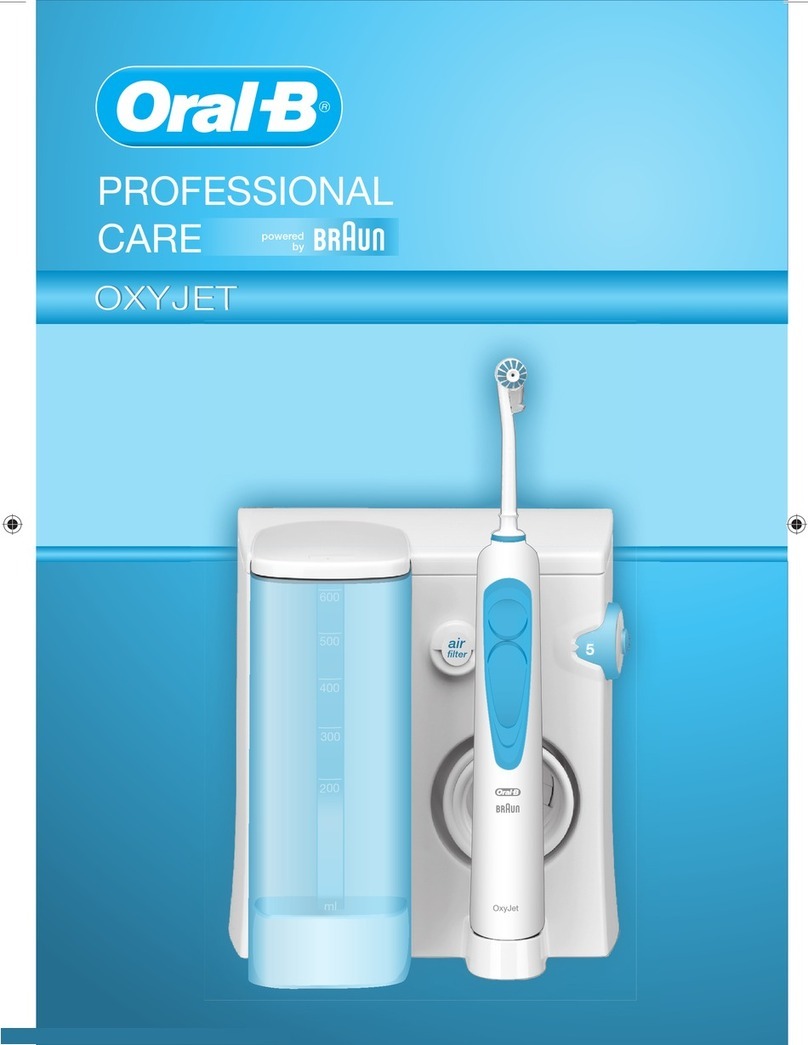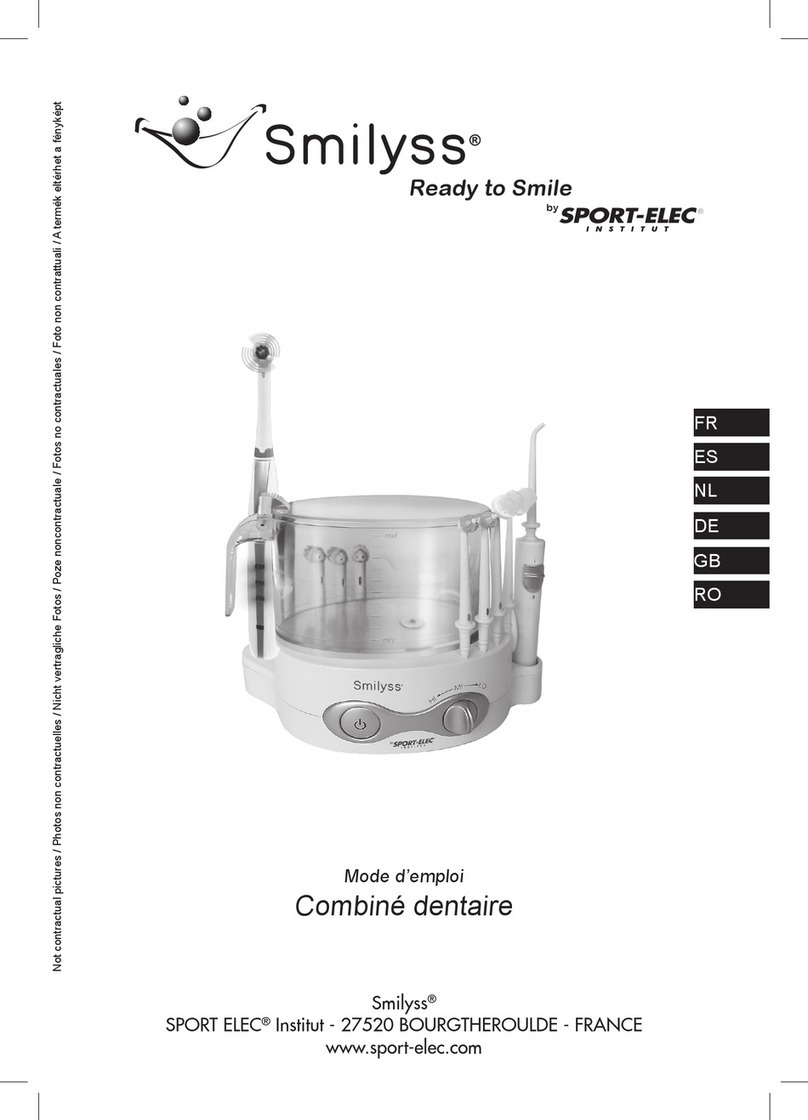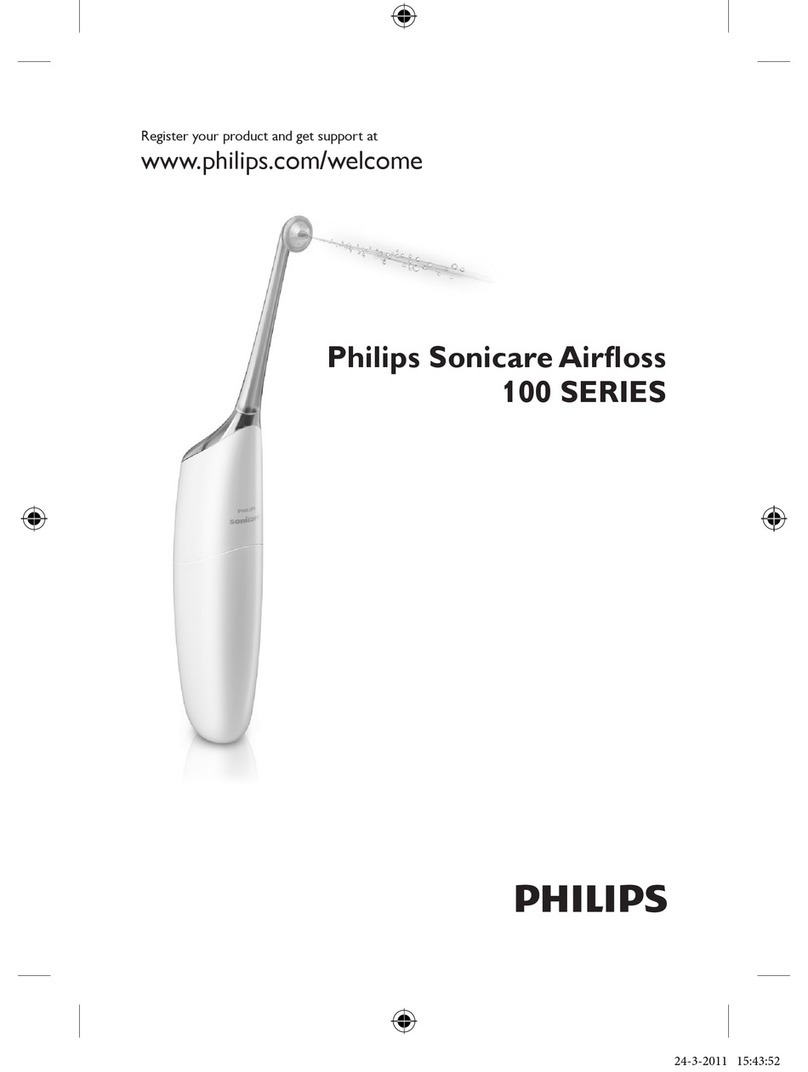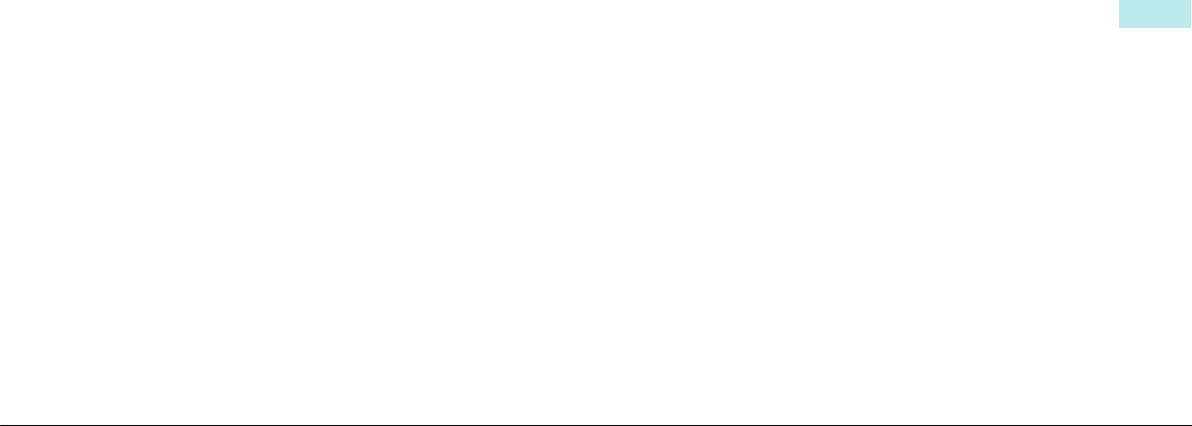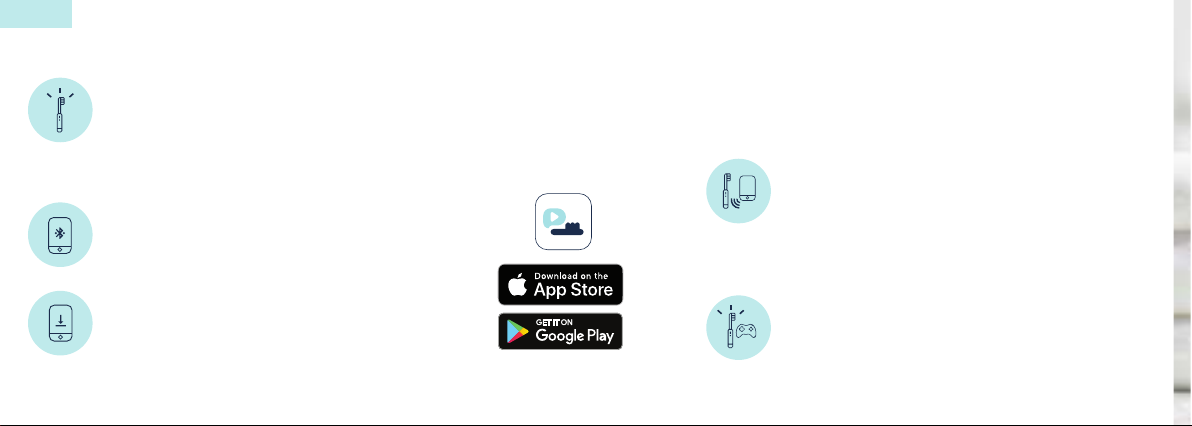5
EN
BATTERY PACK
To extend the life of the battery, use the toothbrush at least every six
months until fully discharged and fully charged again. The toothbrush
should never be left uncharged and charged at least every 6 months.
Place the toothbrush in the charger after each use to ensure optimal
performance at all times. For the most energy-efficient use, it is
recommended that the plug of the charger be removed from the socket
after full charge.
REMOVING THE BATTERY CELL
Replacement of the battery is not possible. Only dispose of fully
discharged batteries. Once opened the guarantee automatically expires.
1. At the end of the service life, open the cap with a coin.
2. Press the unit against a firm surface and push out the inner
components.
3. Cut through connecting wires and remove battery. Do not short-circuit
the positive and negative poles and mask off for protection. Take the
battery to a designated collection point.
RECYCLING
Electrical appliances must not be disposed of with household waste. Use
the return options in the designated sales or collection points.
This toothbrush contains a lithium ion rechargeable battery. For
environmental reasons, it must be removed at the end of its life and
disposed of in an environmental manner.
421154
GUARANTEE INFORMATION
For this service, the manufacturer will provide you with a two-
year guarantee from the date of purchase (purchase receipt). The
guarantee covers the repair or replacement of a device with material
or manufacturing defects. To maintain the warranty, use only original
Playbrush brushes. Wear and tear in the context of normal use are not
covered by the guarantee. The guarantee expires in the case of third-party
entries or changes to the original condition, as well as in commercial use.
The guarantee service requires that the defective device is sent with the
purchase receipt.
The manufacturer disclaims any liability for damage caused by non-
observance of these operating instructions, by improper use and
repairs or incorrect operation. We accept no liability for damage to the
smartphone or tablet that has arisen in connection with the use of
Playbrush. Subject to change!
DECLARATION OF CONFORMITY
Hereby, Playbrush GmbH declares that Playbrush complies with the
essential requirements and other relevant provisions of Directives
2014/30/EU, 2014/35/EU, 2014/53/EU, 2009/125/EC and 2011/65/EU.
The compliance statement can be viewed at
https://ww.playbrush.com/doc.pdf.
1. 2. 3.
FCC RULES
This device complies with Part 15 of the FCC Rules. Operation is subject to
the following two conditions:
(1) this device may not cause harmful interference, and
(2) this device must accept any interference received, including
interference that may cause undesired operation. No changes shall be
made to the equipment without the manufacturer’s permission as this
may void the user’s authority to operate the equipment.
This device has been designed and complies with the safety requirements
for portable RF exposure in accordance with FCC rule part At the end of
the §2.1093 and KDB 447498 D01. FCC ID: 2AF47A122