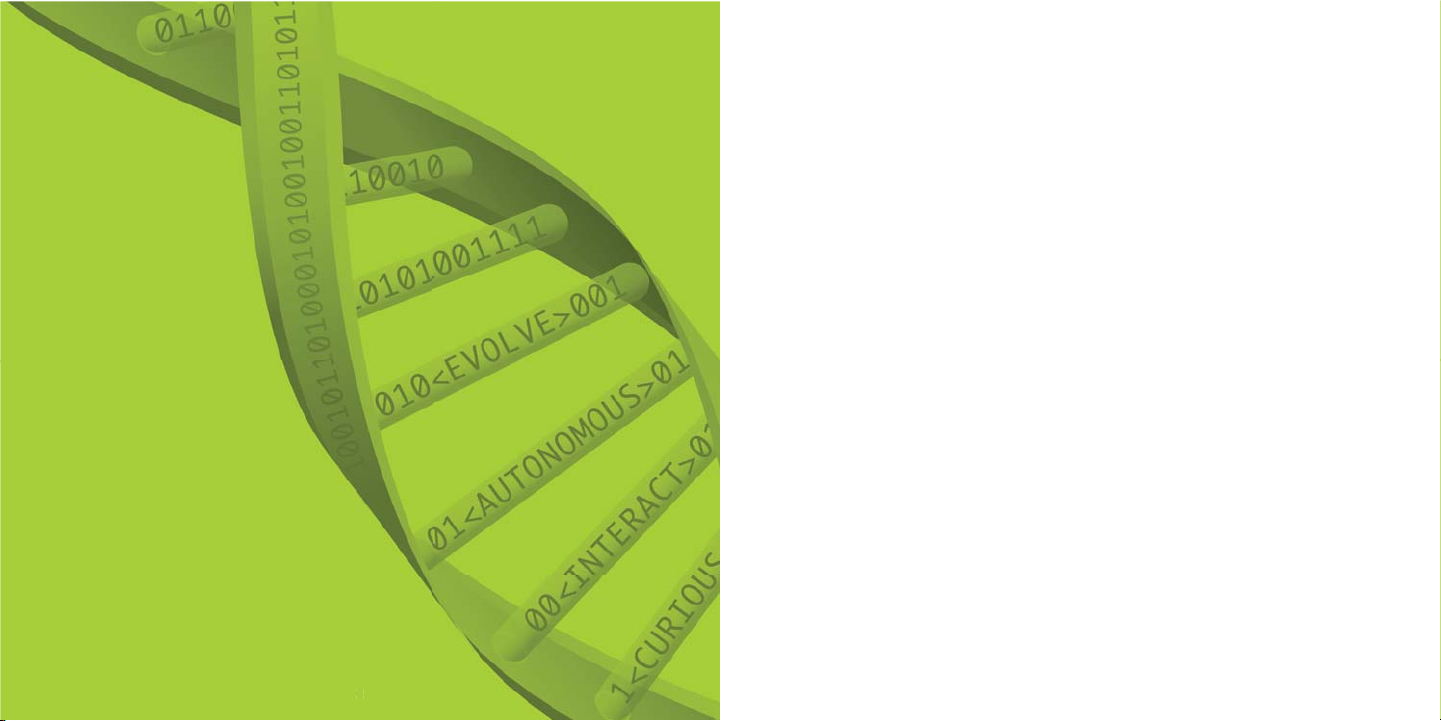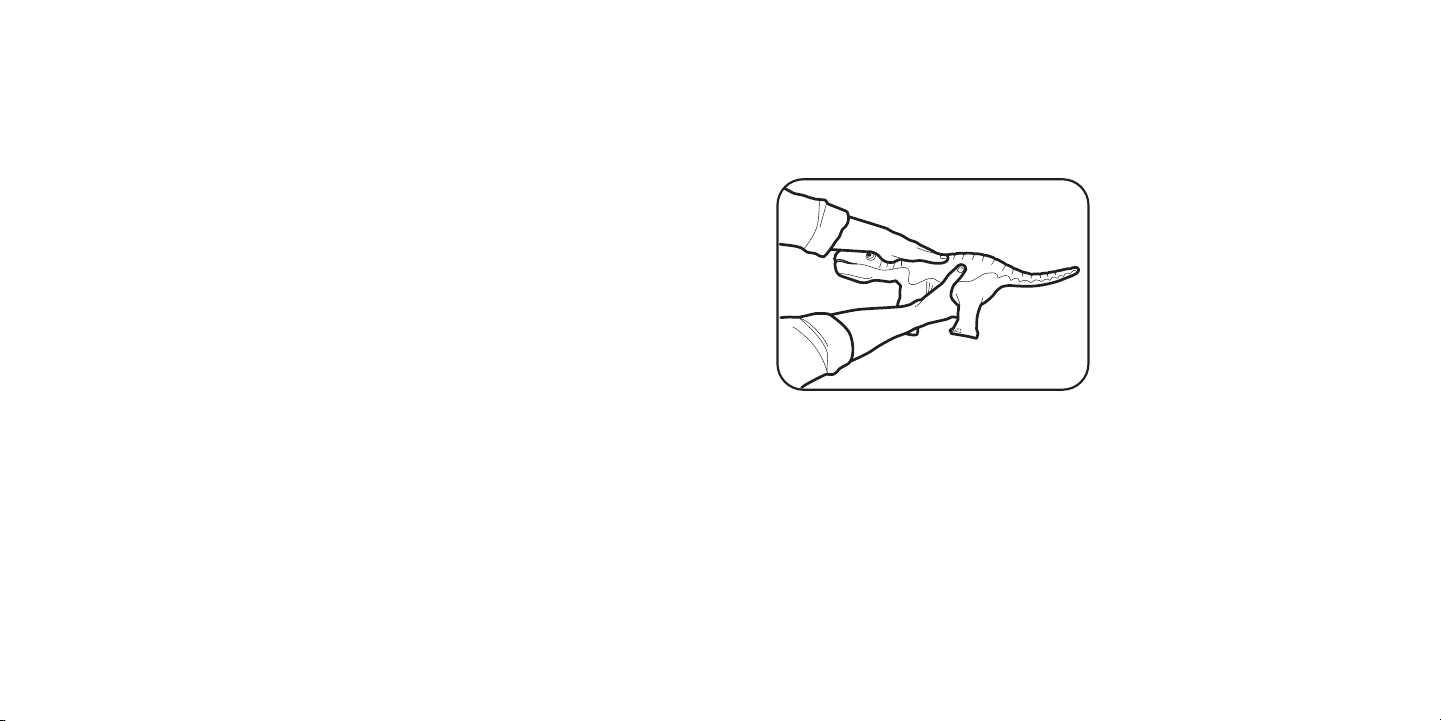1
NEVER IMMERSE THE AC ADAPTOR IN WATER
NEVER IMMERSE THE AC ADAPTOR IN WATER
OR OTHER LIQUIDS. DO NOT CONNECT THE AC
OR OTHER LIQUIDS. DO NOT CONNECT THE AC
ADAPTOR TO A POWER SYSTEM IF IT IS WET
ADAPTOR TO A POWER SYSTEM IF IT IS WET
OR DAMAGED. DISCONNECT THE AC ADAPTOR
OR DAMAGED. DISCONNECT THE AC ADAPTOR
FROM THE BATTERY CHARGER BASE AND FROM
FROM THE BATTERY CHARGER BASE AND FROM
THE POWER SUPPLY BEFORE CLEANING THE
THE POWER SUPPLY BEFORE CLEANING THE
CHARGER OR THE ADAPTOR.
Pleo contains a special replaceable battery pack.
Pleo contains a special replaceable battery pack.
Do not use any other battery pack not explicitly
Do not use any other battery pack not explicitly
designated for Pleo, as it may not operate correctly
designated for Pleo, as it may not operate correctly
and may cause damage.
Pleo’s battery pack is rechargeable using the AC
Pleo’s battery pack is rechargeable using the AC
adaptor and battery charger base included in the
adaptor and battery charger base included in the
package. Do not use any other adaptor or battery
package. Do not use any other adaptor or battery
We can’t wait for you to get started with Pleo! To ensure your and
Pleo’s safety, please review and abide by the precautions below and
the Warranty which is included in package, (the “Warranty”).
CAUTIONARY GUIDELINES:
USE PLEO IN DRY, INDOOR LOCATIONS ONLY. TO
USE PLEO IN DRY, INDOOR LOCATIONS ONLY. TO
PREVENT ELECTRIC SHOCK, NEVER IMMERSE OR
PREVENT ELECTRIC SHOCK, NEVER IMMERSE OR
STAND PLEO, THE BATTERY CHARGER BASE, OR
STAND PLEO, THE BATTERY CHARGER BASE, OR
THE AC ADAPTOR, IN WATER OR OTHER LIQUIDS.
THE AC ADAPTOR, IN WATER OR OTHER LIQUIDS.
NEVER PLAY WITH PLEO, THE BATTERY CHARGER,
NEVER PLAY WITH PLEO, THE BATTERY CHARGER,
OR AC ADAPTOR, WHILE IMMERSED OR STANDING
OR AC ADAPTOR, WHILE IMMERSED OR STANDING
IN WATER YOURSELF. DO NOT INCINERATE PLEO
IN WATER YOURSELF. DO NOT INCINERATE PLEO
OR THE BATTERY PACK AS BATTERIES MAY
OR THE BATTERY PACK AS BATTERIES MAY
EXPLODE. DO NOT DISPOSE OF PLEO’S BATTERY
EXPLODE. DO NOT DISPOSE OF PLEO’S BATTERY
PACK AS GENERAL WASTE. PLEO’S BATTERY
PACK AS GENERAL WASTE. PLEO’S BATTERY
PACK CONTAINS NICKEL METAL HYDRIDE AND
PACK CONTAINS NICKEL METAL HYDRIDE AND
MUST BE DISPOSED OF AS HAZARDOUS WASTE.
MUST BE DISPOSED OF AS HAZARDOUS WASTE.