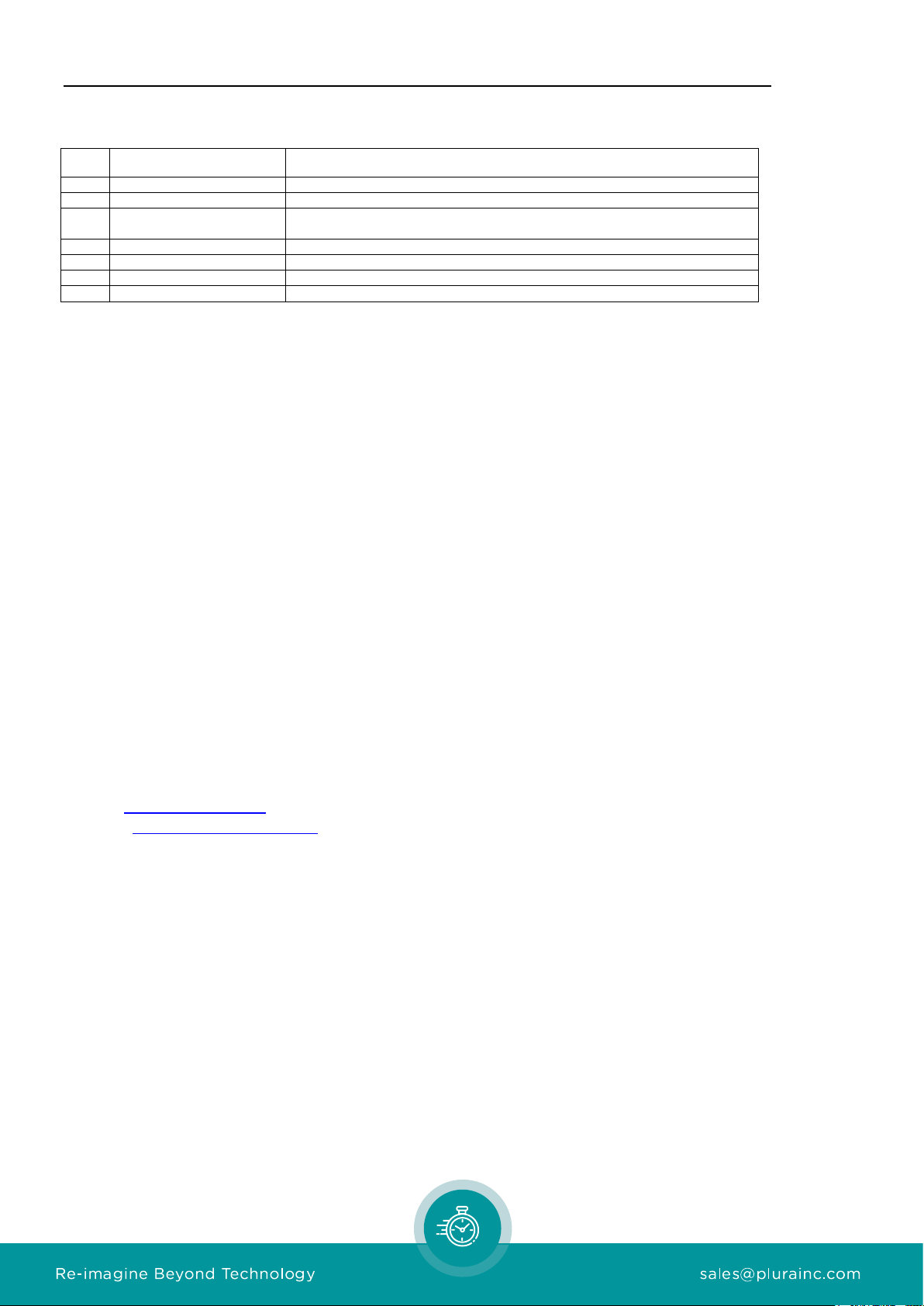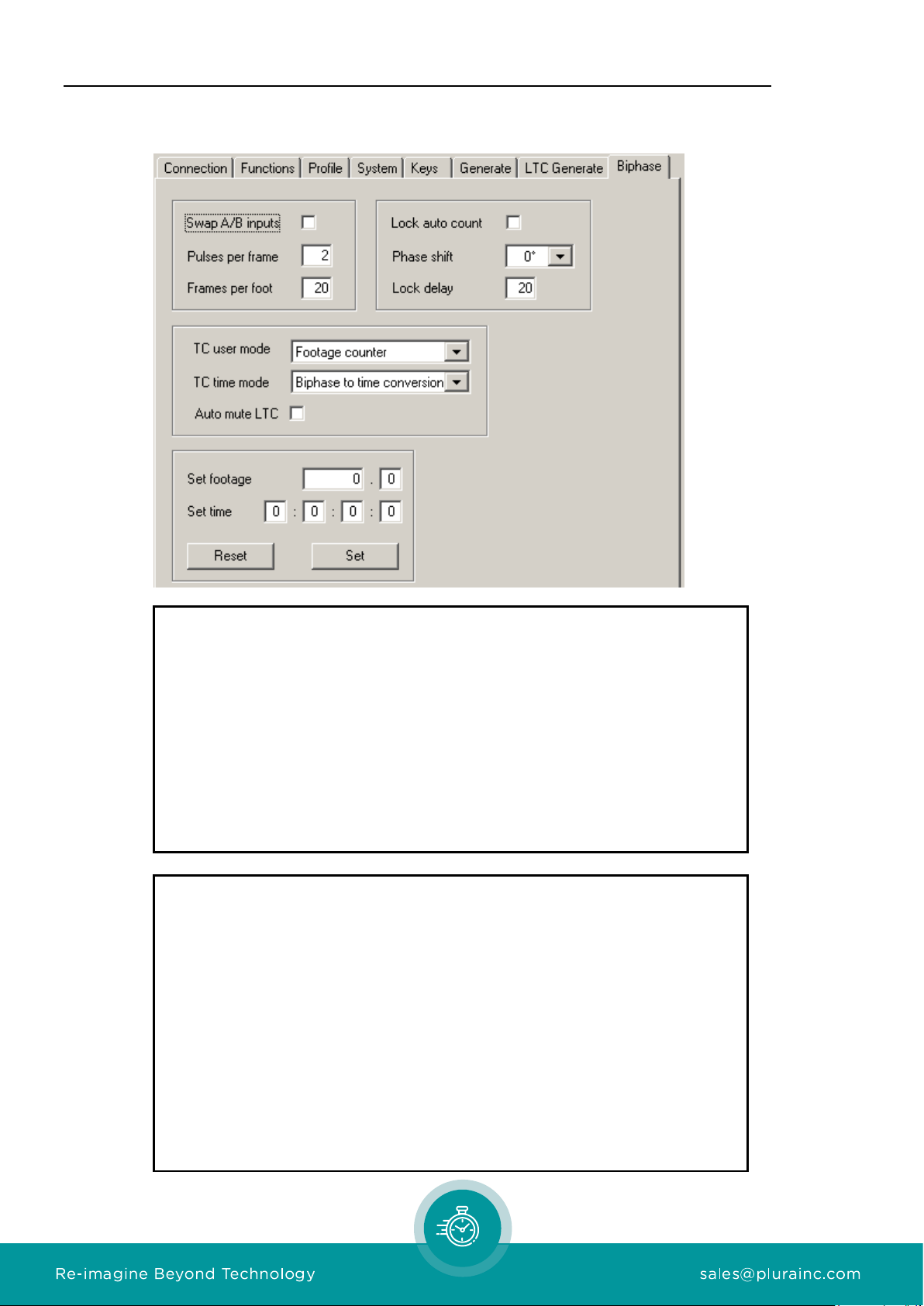Option “P” Biphase to Time Code Converter Page 5
1 Functional Description
1.1 Overview
The “Option P” for a RUBIDIUM Time Code Module (AT, DT, HT or XT) has been developed
for “film and time code” applications.
This special RUBIDIUM Module accepts biphase signals at its GPI inputs. These pulses will be
converted to a time (HH:MM:SS:FF), to a film frame counter and to a footage counter. These
data can be output in a time code format and can visibly be displayed on a video window.
Choose the Rubidium module according to the video system:
RUB AT: CVBS analogue video 525/60 (NTSC) or 625/50 (PAL).
RUB DT: Digital video channel (SD).
RUB HT: HD or SD digital video channel.
RUB XT: 3G or HD or SD digital video channel.
The special RUBIDIUM module transfers the data in a time code format to further RUBIDIUM
modules, so the time can visibly insert on different video channels. External time code reader
units are able to decode and display the data.
These are the key features of the system:
•Biphase pulses with 1 to 255 pulses per frame.
•Film frame counter: ± 0 to ± 99 999 999.
•Film frame rate selectable 10 to 100 frames per foot.
•Film footage counter: ± 0 to ± 999 999·99. A start value can be set.
•Biphase to time converter. A start value can be set.
•Start values can be programmed utilizing any of our configuration tools. The values can be
set pressing a front button or using a GPI input (SET and RESET function).
•Time code frame rate selectable: 24/25/30/30drop.
•The module generates LTC and/or VITC (as well as D-VITC, ATC - depending on the type
of the module). The time code generator can be genlocked to biphase, to video, to
external LTC or to internal crystal.
•The time information of the time code can contain the film frame counter (biphase to time
conversion) or a free-running counter.
•The binary groups (user bits) of the time code can contain the film frame counter, the film
footage counter, the time converted from the biphase, or a fixed programmed value.
•The film frame counter, the film footage counter and the time converted from the biphase
can visibly be inserted on a video monitor. The video windows can be positioned over the
entire screen. Size, brightness, background mask, … , can be adjusted.