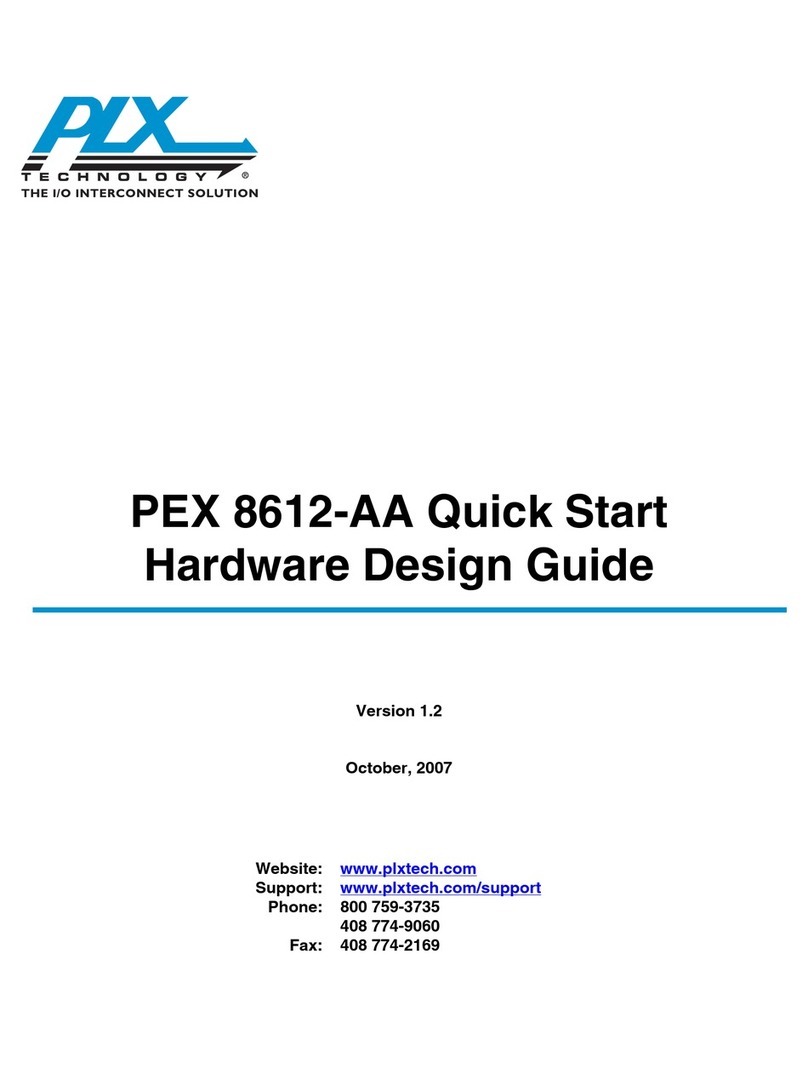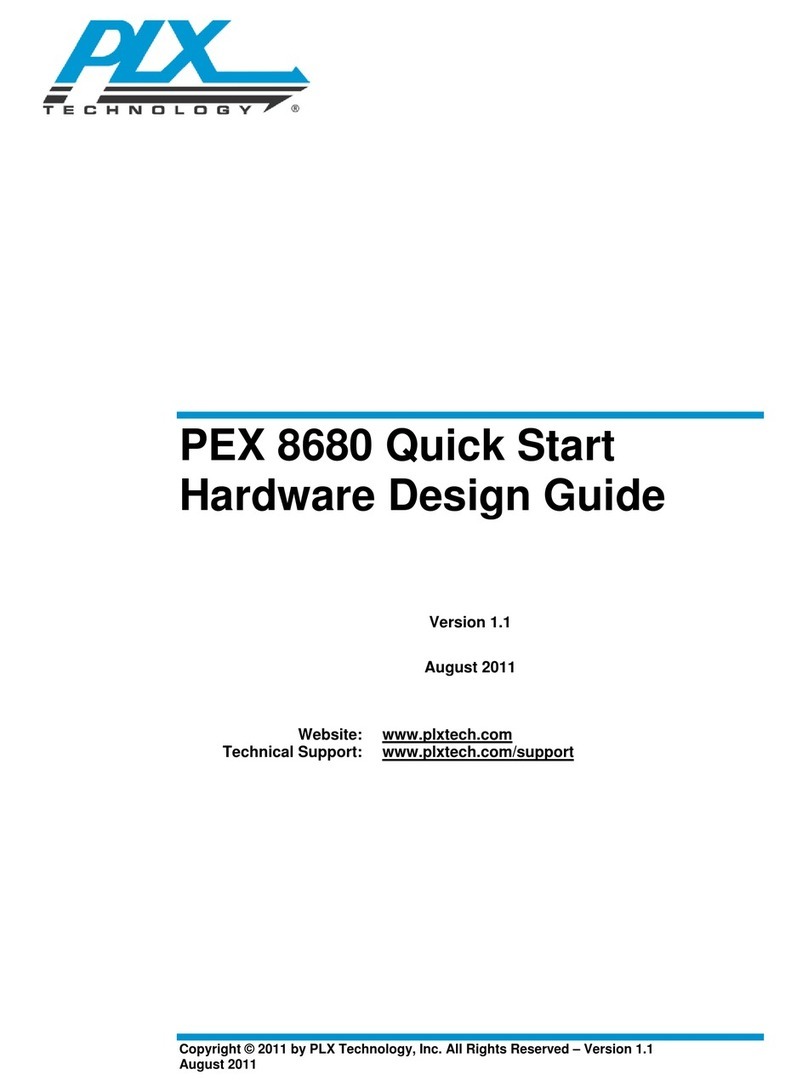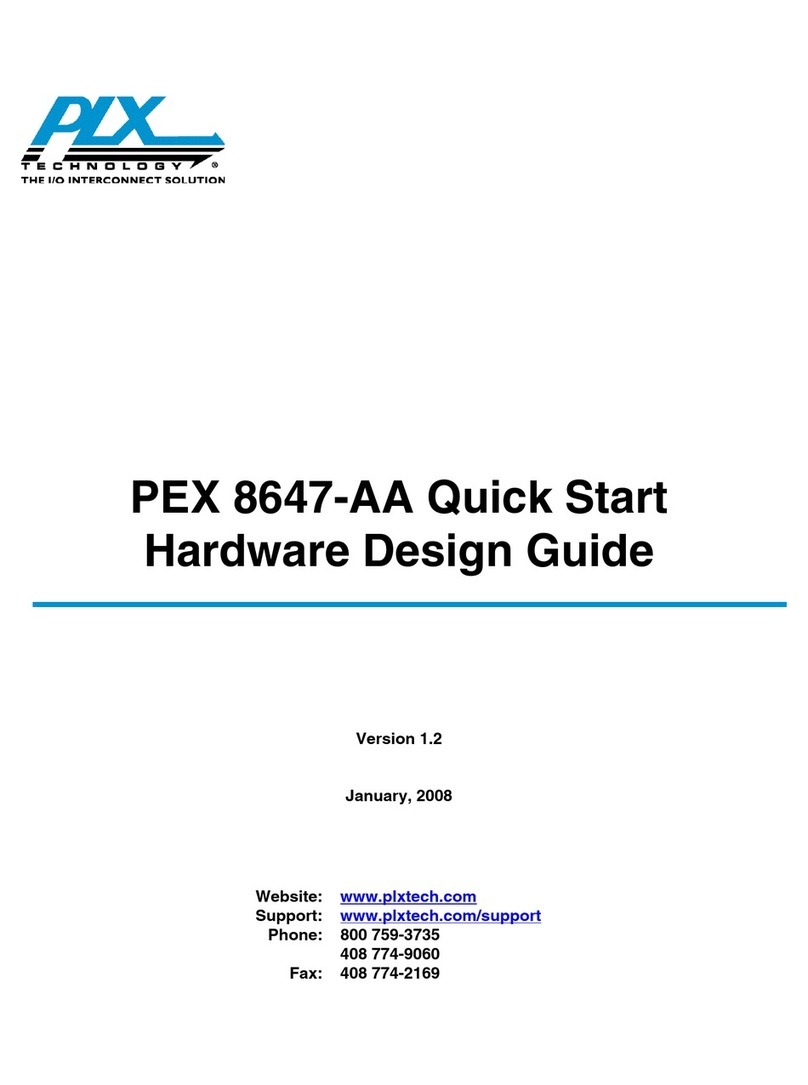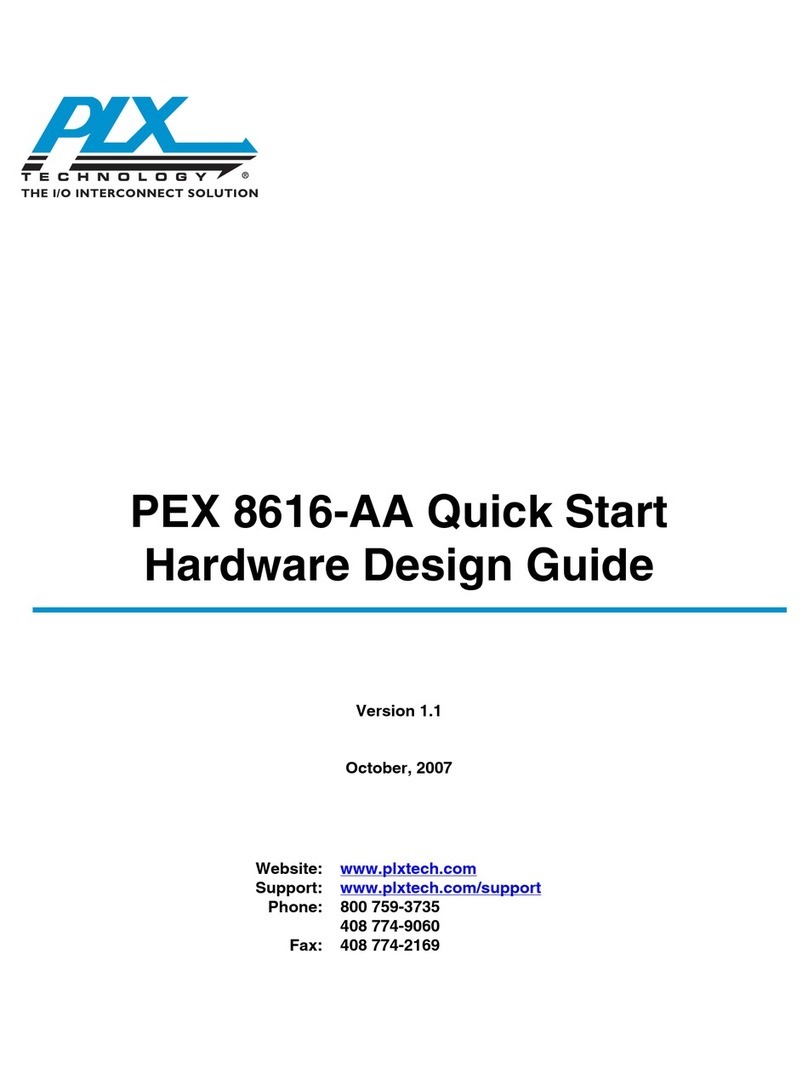PEX 8612-AA RDK Hardware Reference Manual – Version 1.1
Copyright © 2010 by PLX Technology, Inc. All rights reserved ii
CONTENTS
NOTICE ......................................................................................................................................................... i
ABOUT THIS MANUAL .................................................................................................................................. i
REVISION HISTORY ...................................................................................................................................i
1.General Information.............................................................................................................................1
1.1PEX 8612 Features....................................................................................................................... 2
1.2PEX 8612-AA RDK Features...................................................................................................... 3
2.PEX 8612-AA RDK Hardware Architecture.......................................................................................4
2.1.1PEX 8612 PCI Express Gen 2 Switch .................................................................................. 4
2.2PEX 8612-AA RDK PCI Express Interfaces............................................................................... 4
2.2.1Configuration Modules and Receptacle CM1....................................................................... 5
2.2.2PCI Express Card Edge Connector P1.................................................................................. 6
2.2.3PCI Express Edge Card Connector SLOT 1......................................................................... 6
2.2.4PCI Express Edge Card Connector SLOT 2......................................................................... 6
2.2.5PCI Express Edge Card Connector SLOT 3......................................................................... 6
2.2.64X Mini-SAS Connector IP1................................................................................................ 6
2.3Reference Clock Circuitry............................................................................................................ 7
2.4Reset Circuitry.............................................................................................................................. 7
2.5Hot-Plug Circuits.......................................................................................................................... 8
2.5.1Parallel Hot-Plug Controller Circuit..................................................................................... 8
2.5.2Serial Hot-Plug Controller Circuits ...................................................................................... 9
2.6Serial EEPROM ........................................................................................................................... 9
2.7I2C Interface ............................................................................................................................... 10
2.8Power Distribution ..................................................................................................................... 10
2.9LED Indicators........................................................................................................................... 11
2.9.1Port Link Status Indication (D18 – D20)............................................................................ 12
2.9.2Fatal Error Indication (D24) ............................................................................................... 12
2.9.3PEX_INTA Interrupt Indication (D23)............................................................................... 13
2.9.4PEX 8612 Voltage Level Monitoring (D10 – D11)............................................................ 13
2.10GPIO Pins............................................................................................................................... 13
2.11Reserved Pins ......................................................................................................................... 13
3.On-Board Connectors, Switches, and Jumpers..................................................................................14
3.1DIP Switches.............................................................................................................................. 14
3.1.1Slot ID Selection (SW1) ..................................................................................................... 14
3.1.2Serial Hot-Plug Signal and Control (SW2)......................................................................... 14
3.1.3Parallel Hot-Plug Signal and Control (SW3)...................................................................... 15
3.1.4DC/DC Converter and Mode Controls (SW4).................................................................... 15
3.1.5Upstream Port Select (SW5)............................................................................................... 16
3.1.6Port Configuration and NT Upstream Port Select (SW6)................................................... 16
3.1.7Test Mode Select (SW7)..................................................................................................... 17
3.1.8I2C Address and Other Mode Select (SW8) ....................................................................... 18
3.2Push-Button Switches ................................................................................................................ 19
3.2.1Manual Reset# (S1)............................................................................................................. 19
3.2.2Serial Hot-Plug Controller Attention Button (S2).............................................................. 19
3.2.3Parallel Hot-Plug Controller Attention Button (S3) ........................................................... 19
3.3Midbus probe footprints (JP1 – JP2).......................................................................................... 19
3.42.5V Header (JP3)...................................................................................................................... 20