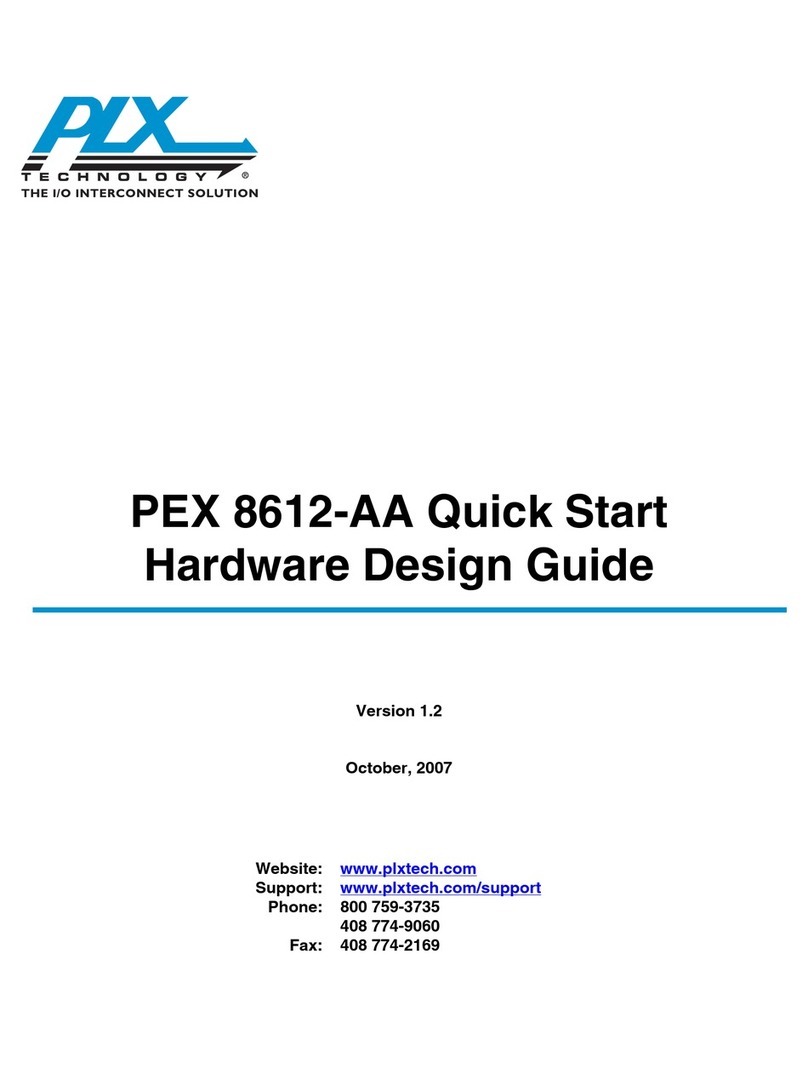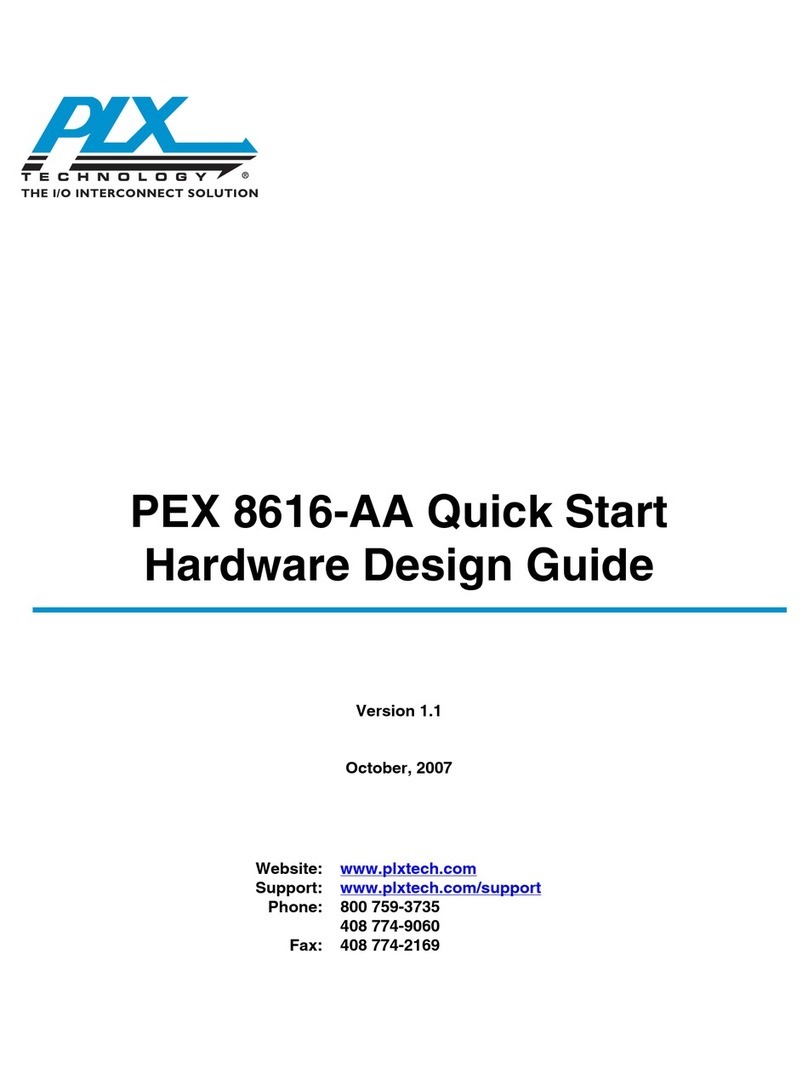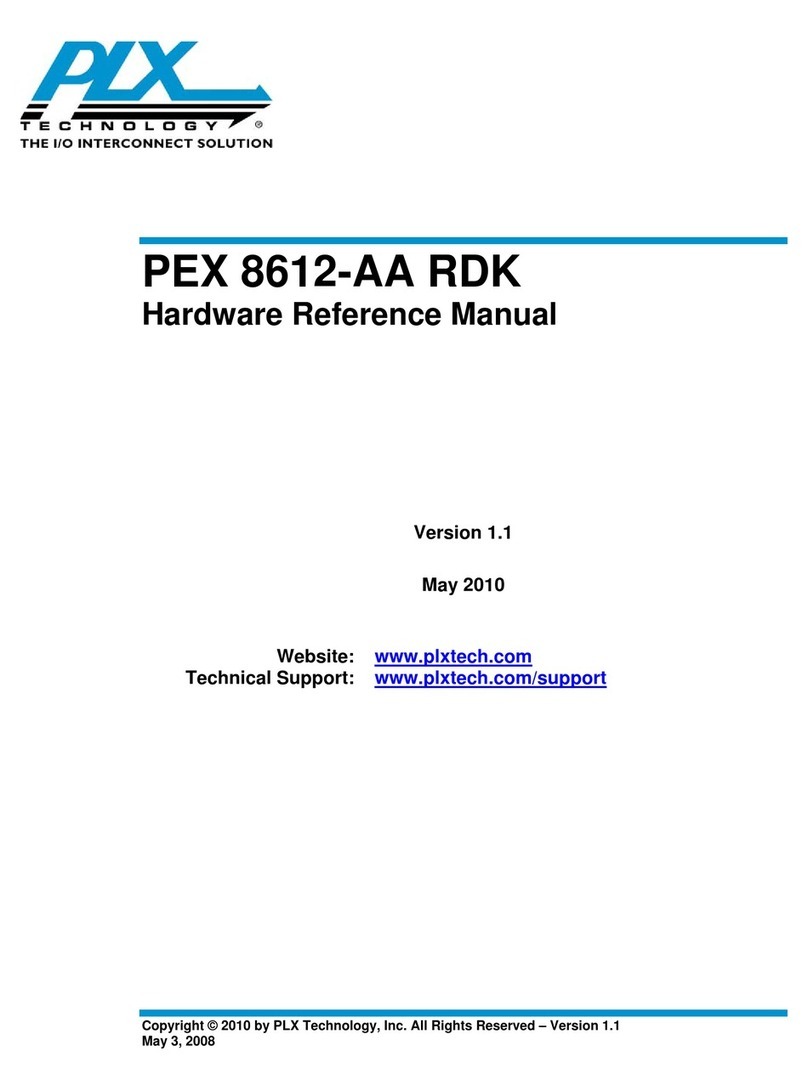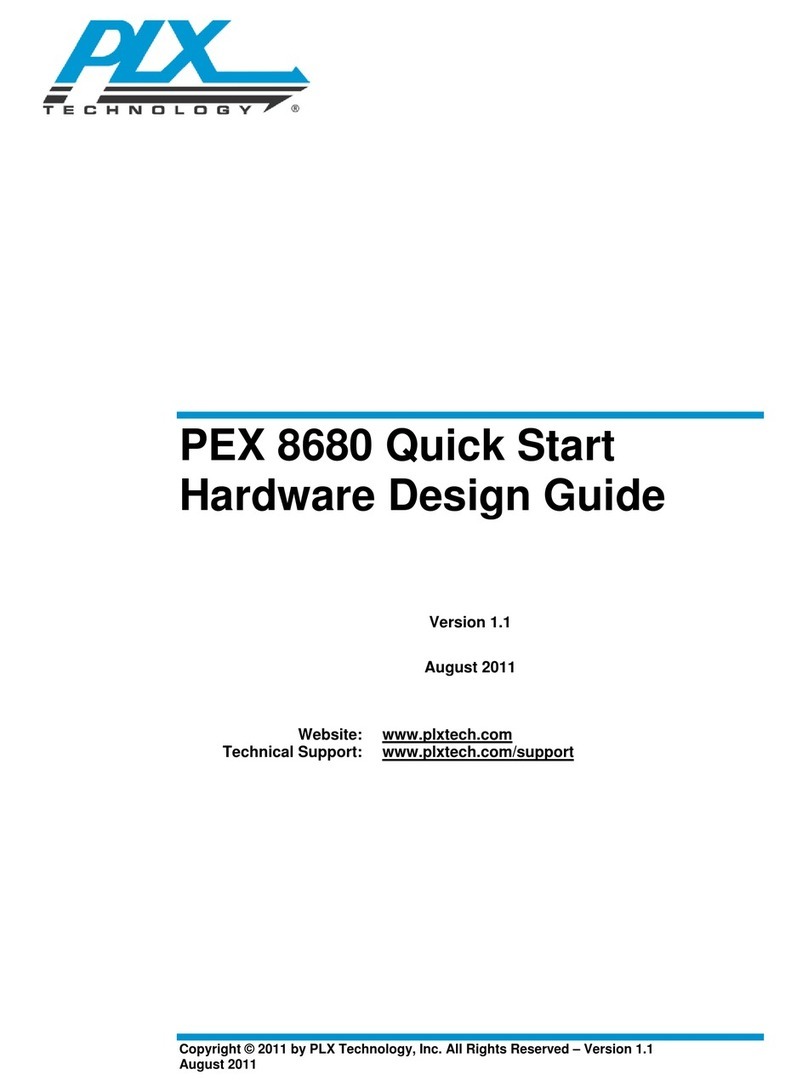PEX 8647-AA Quick Start Hardware Design Guide, Version 1.2
© 2008 PLX Technology, Inc. All Rights Reserved v
Contents
Preface .........................................................................................................................................................vi
Notice ........................................................................................................................................................vi
Revision History ........................................................................................................................................ vi
Introduction ................................................................................................................................................... 1
1Switch Interfaces.................................................................................................................................... 1
1.1 PCI Express Link Interface .............................................................................................................. 2
1.1.1 Transmitter ................................................................................................................................ 3
1.1.2 Receiver .................................................................................................................................... 5
1.1.3 Reference Clock........................................................................................................................ 6
1.1.4 Channel..................................................................................................................................... 7
1.2 JTAG Interface ................................................................................................................................ 8
1.3 I2C Interface ..................................................................................................................................... 9
1.4 PCI Express Port Good Indicators................................................................................................... 9
1.5 Strapping Balls............................................................................................................................... 10
1.6 GPIO Balls..................................................................................................................................... 11
1.7 Power Supplies, Sequencing, and De-Coupling ........................................................................... 11
1.7.1 Power Supplies ....................................................................................................................... 11
1.7.2 Power Sequencing .................................................................................................................. 12
1.7.3 Board-Level De-Coupling........................................................................................................ 13
2PCB Layout and Layer Stackup Considerations.................................................................................. 15
2.1 BGA Routing Escape and De-coupling Capacitor Placement....................................................... 15
2.2 Add-In Board Routing .................................................................................................................... 17
2.3 System Board Routing................................................................................................................... 17
2.4 Midbus Routing.............................................................................................................................. 18
2.5 PCB Layer Stackup Considerations .............................................................................................. 18
3References........................................................................................................................................... 19
Figures
Figure 1. Sample PCI Express Link Block Diagram ..................................................................................... 2
Figure 2. Single-Ended versus Differential Voltage...................................................................................... 3
Figure 3. Transport Delay Delta ................................................................................................................... 7
Figure 4. PEX 8647 RefClk Circuitry ............................................................................................................ 7
Figure 5. JTAG Interface Block Diagram...................................................................................................... 8
Figure 6. I2C Interface Block Diagram .......................................................................................................... 9
Figure 7. Power Balls and Capacitor Placement........................................................................................ 11
Figure 8. Power Plane Impedance versus Frequency ............................................................................... 13
Figure 9. Capacitor Footprint Effects on Series Inductance....................................................................... 14
Figure 10. Top Layer BGA Layout and Routing Escape ............................................................................ 16
Figure 11. Bottom Layer BGA Layout, Escape, and De-coupling Capacitor Placement ........................... 16
Figure 12. Add-In Board Routing to PCI Express Gold Fingers................................................................. 17
Figure 13. System Board Routing to PCI Express Slot .............................................................................. 17
Figure 14. PCI Express Midbus Routing Example ..................................................................................... 18
Tables
Table 1. Receiver Equalization Settings....................................................................................................... 5
Table 2. PEX 8647 LED On/Off Patterns, by State...................................................................................... 9
Table 3. Configuration Strapping Balls....................................................................................................... 10
Table 4. STRAP_RESERVED Ball External Pull-Up/Pull-Down Resistor Requirements .......................... 10