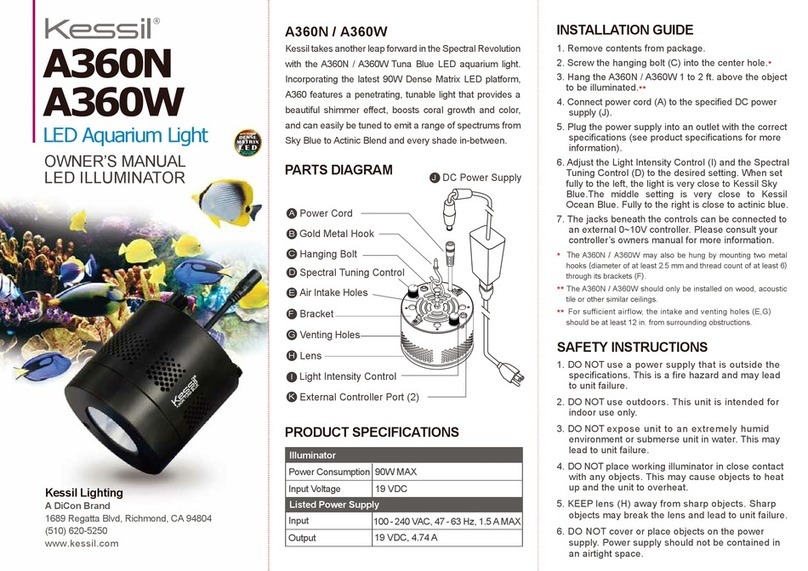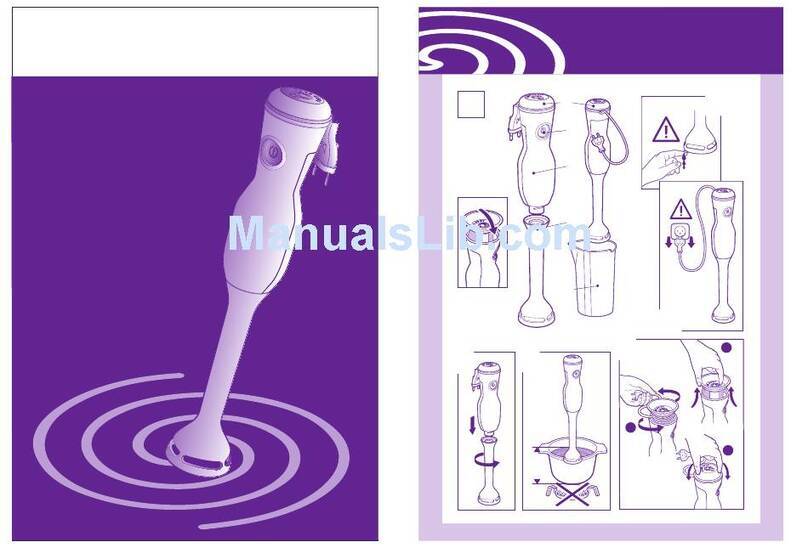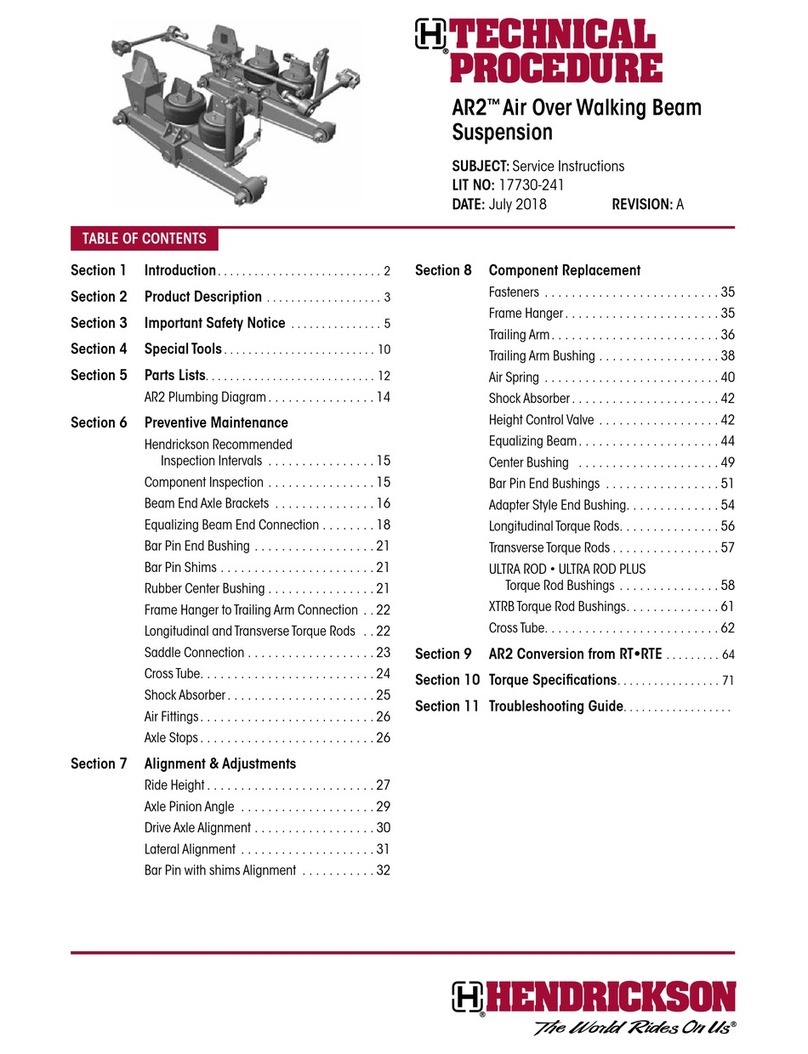PME Cyclops-7 User manual

Precision Measurement Engineering, Inc.
(760) 727-0300
www.Turner Designs.com
1
Precision Measurement Engineering, Inc. • www.Turner Designs.com
USB Cyclops-7 Logger User’s Manual
(Interchangeable and Fixed Sensors)
2018

Precision Measurement Engineering, Inc.
(760) 727-0300
www.Turner Designs.com
2
(INTENTIONALLY BLANK)

Precision Measurement Engineering, Inc.
(760) 727-0300
www.Turner Designs.com
3
Warranty
1-YEAR LIMITED WARRANTY
Precision Measurement Engineering, Inc. warrant that the Logger shall be free of
defects in workmanship and materials, under normal use, for a period of one year
from the date of shipment. This warranty is made only to the original purchaser. In the
event a Logger covered by this warranty fails to operate according to our published
specifications, then return it freight pre-paid to Precision Measurement Engineering or
an authorized Service Provider. Precision Measurement Engineering (PME) will
repair the unit at no charge to the customer and bear the cost of return shipment to
customer. Carefully pack all components, as the customer is responsible for any
freight damage.
This warranty does not apply to services or consumable / expendable items (such as
batteries, fuses and ropes) required for general maintenance. The Cyclops-7
sensor, manufactured by Turner Designs, is warranted only to the limit of the
warranties provided by their original manufacturer.
PME makes no warranty, either expressed or implied, that the sensors will be
operable after they are exposed to adverse environmental conditions, such as bio-
fouling, oil fouling, freezing temperatures or others.
This warranty is void if, in our opinion, the Logger has been damaged by accident,
mishandled, altered, or repaired by the customer, where such treatment has affected
its performance or reliability. In the event of such treatment by the customer, costs for
repairs plus two-way freight costs (no COD shipments will be accepted) will be borne
by the customer. In such cases, an estimate will be submitted for approval before
repair work is started. Items found to be defective should be returned to PME
carefully packed, as the customer will be responsible for freight damage.
Incidental or consequential damages or costs incurred as a result of the product
malfunction are not the responsibility of PME.
For all warranty or non-warranty returns please obtain, complete, and submit a RMA
to PME. This RMA form may be obtained at
http://www.pme.com/HTML%20Docs/RMAform.html
After submission of this form, then PME will respond with a RMA number. Please
place this number on all shipments and related communications.

Precision Measurement Engineering, Inc.
(760) 727-0300
www.Turner Designs.com
4
Safety Information
BURSTING HAZARD
Should water enter the Cyclops-7 Logger and come into contact with the enclosed
batteries, then the batteries may generate gas causing the internal pressure to
increase. This gas will likely exit via the same location where the water entered, but
not necessarily. The Cyclops-7 Logger is designed to release internal pressure as
the end cap is unscrewed, prior to the disengagement of the end cap threads. If
internal pressure is suspected, then treat the Cyclops-7 Logger with extreme caution.
Revision History
Date Revision Description
2015FEB24 Copied from RS232 C7 manual
2015APR16 Added Android device instructions
2015APR28 Updated wording
2015MAY08 Inserted pictures in Chapter 3
2015MAY25 Released for distribution to customer
2015JUN25 Added evaluation of calibration result
2015NOV09 Added Notes section
2016MAR03 Modified autorange description
2017AUG03 Clarified battery orientation, added warnings
2018MAY02 Added information on silicon spray

Precision Measurement Engineering, Inc.
(760) 727-0300
www.Turner Designs.com
5
CONTENTS
Chapter 1 Quick Start
1.1 Calibrate and Go
1.2 A Few Details
Chapter 2 Software
2.1 Overview and Software Installation
2.2 Cyc7Control
2.3 Cyc7Plot
2.4 Cyc7Concatenate
Chapter 3 Cyclops-7 Logger
3.1 Overview
3.2 Opening and Closing the Logger
3.3 Electrical Connections and Controls
3.4 Battery Replacement
3.5 Interchangeable Sensor Installation
3.6 Notes

Precision Measurement Engineering, Inc.
(760) 727-0300
www.Turner Designs.com
6
Chapter 1: Quick Start
1.1 Calibrate and Go
PME produces two types of loggers, a logger with the sensor permanently installed
and a logger with a connector that you will use to plug in your own sensor. Even if
the sensor is already installed, the logger/sensor are provided to you in an un-
calibrated state. The logger itself is set to measure temperature and concentration
once every 10 minutes and record 1 file of measurements daily. However, you must
calibrate the sensor before the system can be used. At one measurement every 10
minutes the Cyclops-7 Logger will operate for roughly a half year before the internal
battery is expended.
At the end of the deployment period you need only to open the logger and connect it
to a host device via USB. The Cyclops-7 Logger will appear as a ‘thumb drive’. Your
temperature and sensor measurements, together with a time stamp indicating the
time the measurement was made, are recorded in text files in the folder having the
serial number of your Cyclops-7 Logger. These files can be copied onto any
Windows or Mac host computer.
This Manual and other software is supplied in files on the Cyclops-7 Logger:
Cyc7Control allows you to see the state of the logger as well as set the recording
interval.
Cyc7Plot allows you to see plots of the recorded measurements.
C7Concatenate gathers all the daily files into one CAT.txt file.
When not connected to USB, your Cyclops-7 Logger will record measurements if the
Recording Control Switch is in the Record position. If you wish to stop recording,
switch the Recording Control Switch to the Halt position.
You may switch the Recording Control Switch at any time.
Follow these steps to start the deployment, logging Cyclops-7 output and
Temperature once each 10 minutes:
1) Install your sensor onto the logger if required as described in Chapter 3.
2) Calibrate the sensor/logger as described in Chapter 2, Cyc7Control program.
3) Open the Cyclops-7 Logger (if not already open from calibration) as described in
Chapter 3.
4) Switch the Recording Control Switch to the Record position. The LED will flash
green 5 times. The Cyclops-7 Logger will now record a measurement of time,

Precision Measurement Engineering, Inc.
(760) 727-0300
www.Turner Designs.com
7
battery voltage, temperature, and sensor output every 10 minutes (or at some
other interval you may have set using Cyc7Control).
5) Inspect the o-ring seal for debris.
6) Close the Cyclops-7 Logger by screwing the white housing back onto the black
end cap.
7) Deploy the Cyclops-7 Logger.
Follow these steps to end the deployment
1) Recover the Cyclops-7 Logger
2) Clean and dry all accessible surfaces.
3) Open the Cyclops-7 as described in Chapter 3.
4) Connect to a Windows host computer via USB. The Cyclops-7 Logger will appear
as a ‘thumb drive’.
5) Copy the folder having the same serial number as the Cyclops-7 Logger (example
7377-191770) to the host computer.
6) (Suggested, but optional) Delete the measurement folder, but NOT Cyc7Control
or the other .jar programs or manual.
7) (Optionally) run the Cyc7Plot program to see a plot of measurements.
8) (Optionally) Run the C7Concatenate program to gather together all the daily files
of measurements into one CAT.txt file.
9) If no more recording is desired, switch the Recording Control Switch to Halt,
otherwise leave it set to Record to begin recording after USB disconnection.
10) Disconnect the Cyclops-7 Logger from the USB connection.
11) Inspect the o-ring seal for debris.
12) Close the Cyclops-7 Logger by screwing the white housing back onto the black
end cap.
Remove the batteries if storing the Cyclops-7 Logger for extended periods.
1.2 A Few Details
The previous section gives instructions for sampling at 10-minute intervals. However
there are a few additional details that will enhance use of the Cyclops-7 Logger.
Sensor guard – The sensor guard is the long tube having slots in the end that covers
the Turner C7 sensor. This guard not only protects the sensor but also establishes a
consistent field of view for the sensor. The guard must be used when the sensor is
calibrated and also when it is used for measurements in the field.
Sampling rate – The Cyclops-7 Logger records measurements at equal time
intervals. The default time interval is 10 minutes. However, it is also possible to
instruct the Cyclops-7 Logger to record at different intervals. This is accomplished by
connecting a Windows computer to the logger and using the Cyc7Control program
supplied for this purpose. Recording intervals must be 1 or more minutes and must
be less than or equal to 60 minutes. Intervals outside this range will be rejected by
Cyc7Control. (Contact PME for other recording intervals.)

Precision Measurement Engineering, Inc.
(760) 727-0300
www.Turner Designs.com
8
Please refer to Chapter 2 for instructions on operating the Cyc7Control program.
Time – All Cyclops-7 Logger times are UTC (formerly known as Greenwich mean
time (GMT)). The Cyclops-7 Logger internal clock will drift in the < 10 ppm range
(<about 30 secnds/month) so you should plan to connect it occasionally to a host
having an internet connection. The Cyc7Control program will automatically set time
based on an internet time server.
Please refer to Chapter 2 for instructions on operating the Cyc7Control program.
File Information – The Cyclops-7 Logger software creates 1 file daily on the
Cyclops-7 Logger’s internal SD card.. The number of measurements in each file will
depend upon the sample interval. Files are named by the time of the first
measurement within the file based on the logger’s internal clock and expressed in
YYYY-MM-DD HHMMSSZ.txt format. For example a file having the first
measurement on September 9, 2014 at 17:39:00 UTC will be named
2014-09-09 173900Z.txt
Files can be uploaded from the Cyclops-7 Logger by connecting the Logger to a host
computer and by using the host computer to copy/past the files from Logger to some
host computer storage.
Each measurement within files has a time stamp. The time stamp format is Unix
Epoch 1970, the number of seconds that have passed since the first moment of
1970. This may be inconvenient in some cases. If so, the C7Concatenate software
not only concatenates all the measurement files but also adds more readable
statements of the time stamp.
Please refer to Chapter 2 for instructions on operating the C7Concatenate program.
The Cyclops-7 Logger requires time and battery energy to work through the file
directory on SD card to allocate new file space. A few hundred files on SD is not a
problem, but as the number of files grows large into the thousands the Logger may
suffer decreased battery life or other performance problems. Please, at the earliest
convenient time, copy recorded files to a host computer and delete them from the
Logger. Also, do not use the Logger to store files unrelated to Logger operation.
Cleaning the Sensor – The sensor may be cleaned by unscrewing the black sensor
guard and gently wiping the optical face.
Battery Life – The Cyclops-7 Logger consumes battery power mostly from the
Cyclops-7 sensor, but also slightly from simply keeping track of time, writing files,
sleeping, and other activities. The Cyclops-7 Logger will record approximately
30,000 total samples and will operate for up to a year (depending on sample interval)
when powered by the battery pack (2 X alkaline ‘C’ cells) supplied by PME.

Precision Measurement Engineering, Inc.
(760) 727-0300
www.Turner Designs.com
9
Keep a general record of Cyclops-7 Logger number of samples. It is not possible to
accurately determine the charge state of the battery pack from measurements of its
terminal voltage. If you have a general idea of the number of samples already
obtained on a battery, then you can make a guess as to how many more samples
remain. Err on the side of caution.
The 2 X ‘C’ battery pack holds the batteries very tightly. The holder itself is glued to
the aluminum chassis. Take care when changing batteries that the glue joint is not
broken. Always use the paper tube supplied with the Cyclops-7 to contain the
batteries. Use only new batteries as replacements.
Coin Cell Battery Life – The Cyclops-7 Logger uses a coin cell for backup of the
clock when the power is switched off. This coin cell will supply roughly 2 years of
clock operation, but this is only required if the main power is off. Should the coin cell
discharge it must be replaced. Coin cells are not user-replaceable.
O-Ring and Seal – When the cover is screwed on, it passes along the o-ring located
in the end cap several revolutions. Keep this o-ring lightly lubricated with silicone
grease or oil compatible with buna-N o-ring material.
When the Cyclops-7 Logger is opened after deployment, a small number of water
drops are deposited on the inner surface of the o-ring. When the pressure housing is
screwed back on, these drops become trapped inside the Cyclops-7 Logger. Be sure
to carefully dry the o-ring and adjacent surfaces (especially underneath) prior to
closing the Cyclops-7. Re-lube the o-ring at this time. Remove any debris from the
drying process.
Closing the Logger – The logger is much more difficult to open than to close. Screw
the white logger housing onto the black cap until the housing touches the cap. No
further tightening is necessary.
LED Indications – The Cyclops-7 Logger performs various tests as it begins logging
operations. If any test fails the software flashes the LED light and re-conducts the
test. In general if a test fails once it will continue to fail and the LED light will
continue to flash. The following table gives the number of flashes and the reason
these flashes appear.

Precision Measurement Engineering, Inc.
(760) 727-0300
www.Turner Designs.com
10
LED Reason
1 Green
Flash
Normal. Presented immediately after new batteries are
installed. Indicates that the CPU has started its program.
1 Green
Flash
Occurs at the time of sampling for sample intervals of 1 minute
or less.
5 Green
Flashes
Normal. Indicates that miniDOT is beginning to record
measurements. This indication appears in response to
switching the Recording Control Switch to Record.
5 Red
Flashes
Normal. Indicates the miniDOT is ending recording of
measurements. This indication appears in response to
switching the Recording Control Switch to Halt.
Continuously
Green
Normal. Indicates the miniDOT is connected to a host device
via USB.
Continuously
Flashing Red
SD card write error. Try removing/reinstalling batteries.
Contact PME.
AutoRanging – The Cyclops-7 sensor has three output ranges: 1X, 10X and 100X.
The best of these ranges is automatically selected by the logger based on the voltage
measured of the sensor. The logger software remembers the best range and, at
each sample time, first measures sensor output voltage using this range. Software
then reviews this voltage to determine if the range was appropriate. In most cases
the range will be appropriate and the measurement is recorded. However sometimes
software determines that a different range would yield a better measurement. In this
case software selects a new “best range” and re-measures the sensor output voltage
using this range. This new best range becomes the range selected at the next
sample time. The best range is determined as follows:
Sensor Voltage (Gain = 1) Best Range
0.00 to 0.04 100X
0.04 to 0.4 10X
0.4 and higher 1X
Should the first voltage measurement be unacceptably close to the sensor maximum
output voltage (an over-range condition) the first voltage is re-measured using range
of 1X and the best range calculated. This range becomes the best range and
software proceeds as above.
Calculation of Engineering Units – Engineering units are calculated from voltage
measurements of the sensor and from information gained during calibration (see
Chapter 4). The result of calibration is the following information:
Name Definition
Vz1 Voltage output of sensor in zero solution on
range 1X
Vz10 Voltage output of sensor in zero solution on
range 10X
Other manuals for Cyclops-7
1
Table of contents