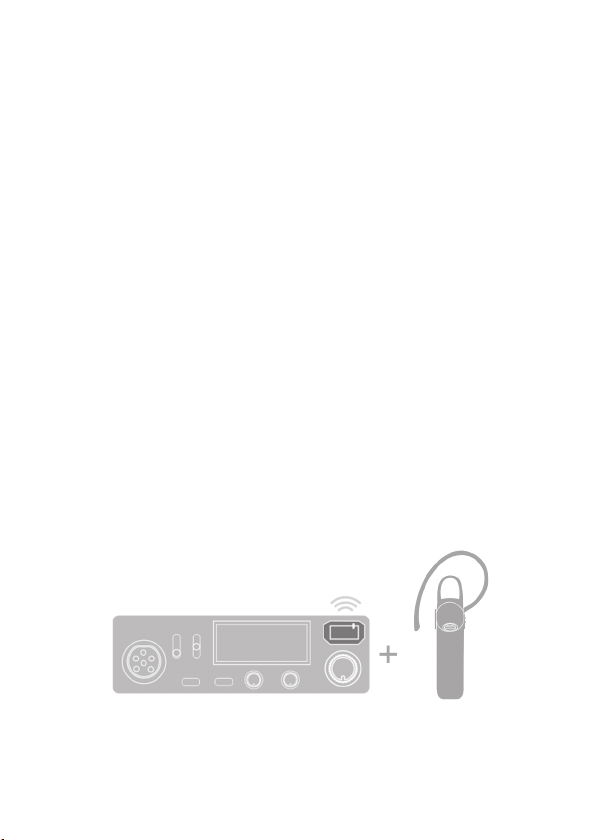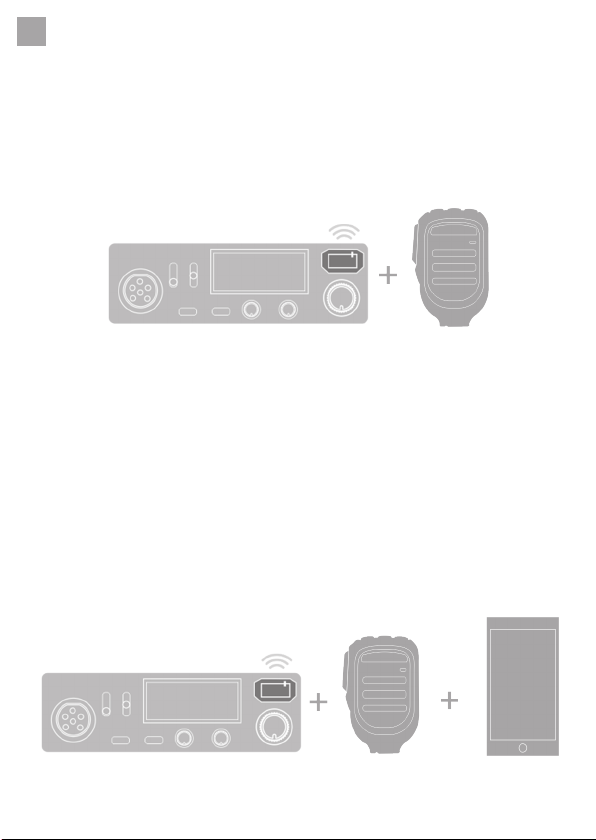3
2. Porniti castile BT-MIKE 7500. Pentru a porni dispozitivul, impingeti in sus
comutatorul de pe partea laterala. Indicatorul led clipeste alternativ rosu si
albastru, dupa care dispozitivul intra in modul de imperechere.
3. Dupa ce conexiunea dintre casti si adaptor a fost stabilita, ledul de pe ambele
dispozitive clipeste albastru.
4. Apasati tasta PTT de pe casca pentru a emite.
Procedura de imperechere BT-DONGLE cu castile Bluetooth BT-MIKE
7500 si cu telefonul mobil:
1. Imperecheati BT-MIKE 7500 cu telefonul mobil:
• Porniti castile BT-MIKE 7500. Pentru a porni dispozitivul, impingeti in sus
comutatorul de pe partea laterala. Indicatorul led clipeste alternativ rosu si
albastru, dupa care dispozitivul intra in modul de imperechere.
• Porniti functia Bluetooth pe telefonul mobil. Cautati dispozitivele Bluetooth
si conectati-va la BT-MIKE 7500.
2. Inchideti BT-MIKE 7500. Pentru a inchide dispozitivul, impingeti in jos
comutatorul de pe partea laterala.
3. Imperecheati BT-MIKE 7500 cu BT-DONGLE:
• Cand statia radio este oprita, conectati adaptorul BT-DONGLE 8001. Porniti
statia radio si asteptati ca adaptorul sa intre in modul de imperechere care
se activeaza dupa circa 2 minute, cand ledul incepe sa clipeasca alternativ
rosu si albastru.
• Porniti castile BT-MIKE 7500. Pentru a porni dispozitivul, impingeti in sus
comutatorul de pe partea laterala. Indicatorul led clipeste alternativ rosu si
albastru, dupa care dispozitivul intra in modul de imperechere.
• Dupa ce conexiunea dintre casti si adaptor a fost stabilita, ledul de pe
ambele dispozitive clipeste albastru.