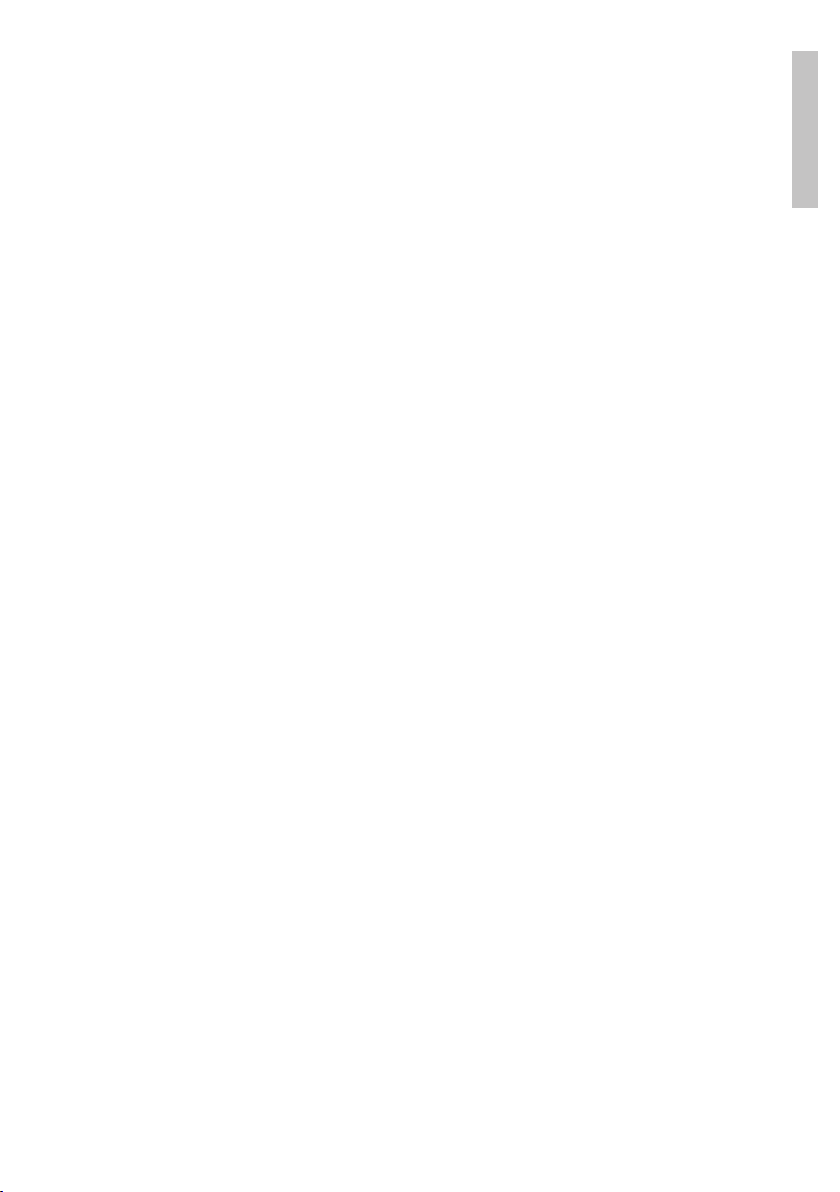User manual 2
English
Warnings
»Our company is not responsible for data loss due to the lack of a backup.
»Please read carefully the instructions in this user manual and use only the
original accessories to avoid unexpected damage.
»Installing other software on this device, without being in accordance with its
own software can void the warranty. The company assumes no responsibility
in these cases.
»Sometimes, due to the development of the infrastructure, dierences
between GPS data and trac signs may appear. In these cases, please follow
the trac signs.
»Do not operate the device while driving. Lack of attention while driving can
cause serious trac accidents. The company assumes no liability for accidents
or losses of any nature because of this.
Precautions
»Do not shake or hit the device. Incorrect handling can result in damage, loss
of data or errors in file playback.
»Keep the device away from direct sunlight or high temperatures to prevent
overheating of the internal battery, which may cause errors or risk of explosion.
»Keep the device away from moisture and splashes of rain. Moisture can cause
corrosion of internal components and damage to the device.
»Do not suddenly disconnect the device from the power supply.
»Store the device in a clean, dust-free environment.
»The use of the device in the vicinity of strong radio waves or radioactive rays
may aect its performance.
»Make sure that all cables are securely connected to the device to avoid damage
to the device caused by improper connections.
»Do not press hard on the LCD screen and keep it away from direct sunlight,
as faults may occur. Clean the dust o the surface of the screen with a soft,
dry cloth.
»If the device does not work properly, please send it to an authorized service.
»Regularly copy the data from the SD card to a computer to prevent data loss.
»Pay attention to the compatibility of the media files. Only files that complies
with the specifications of the device can be played.
»Video, audio and images cannot be played without copyright. Playing these
files without permission would violate the copyright law.