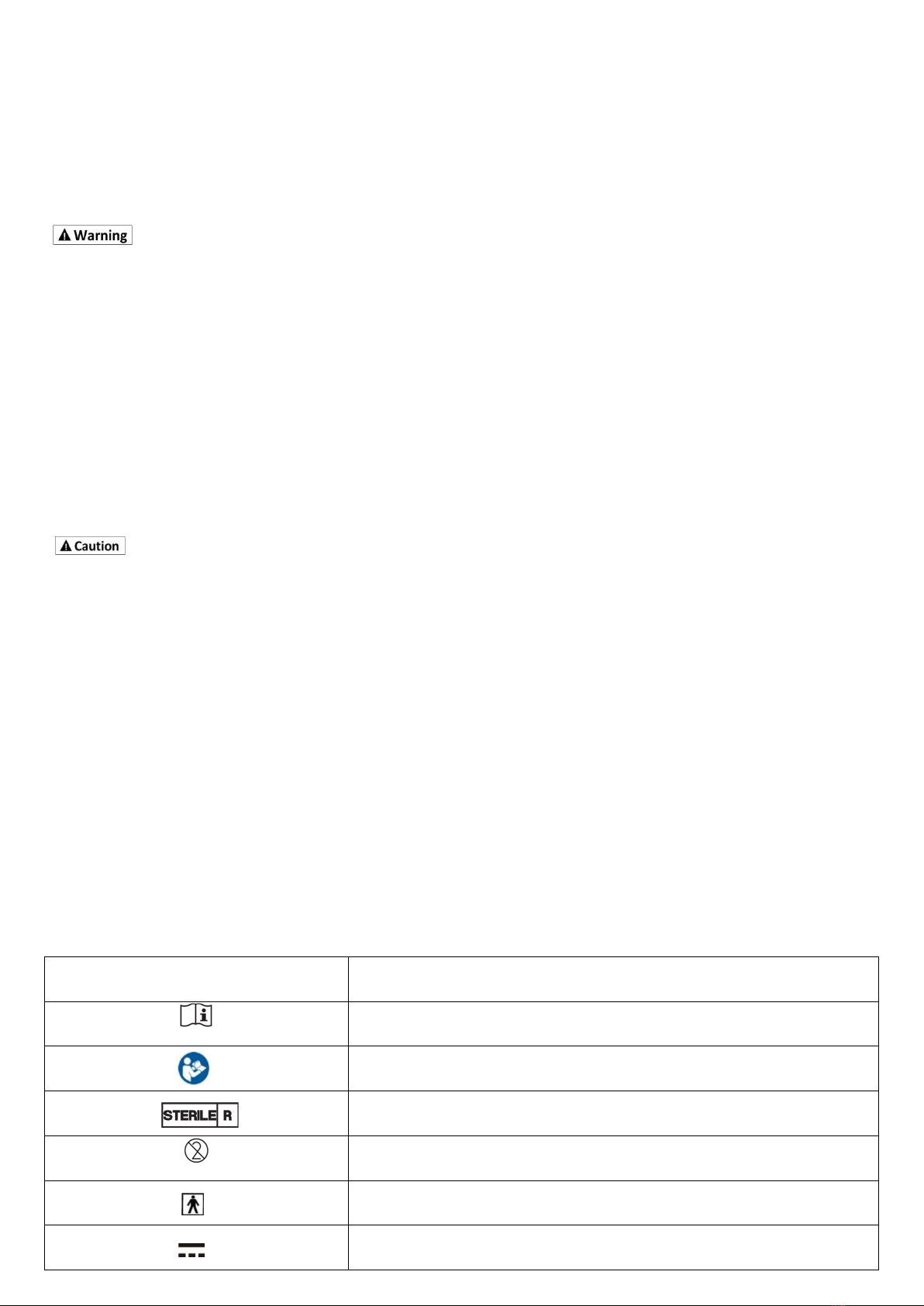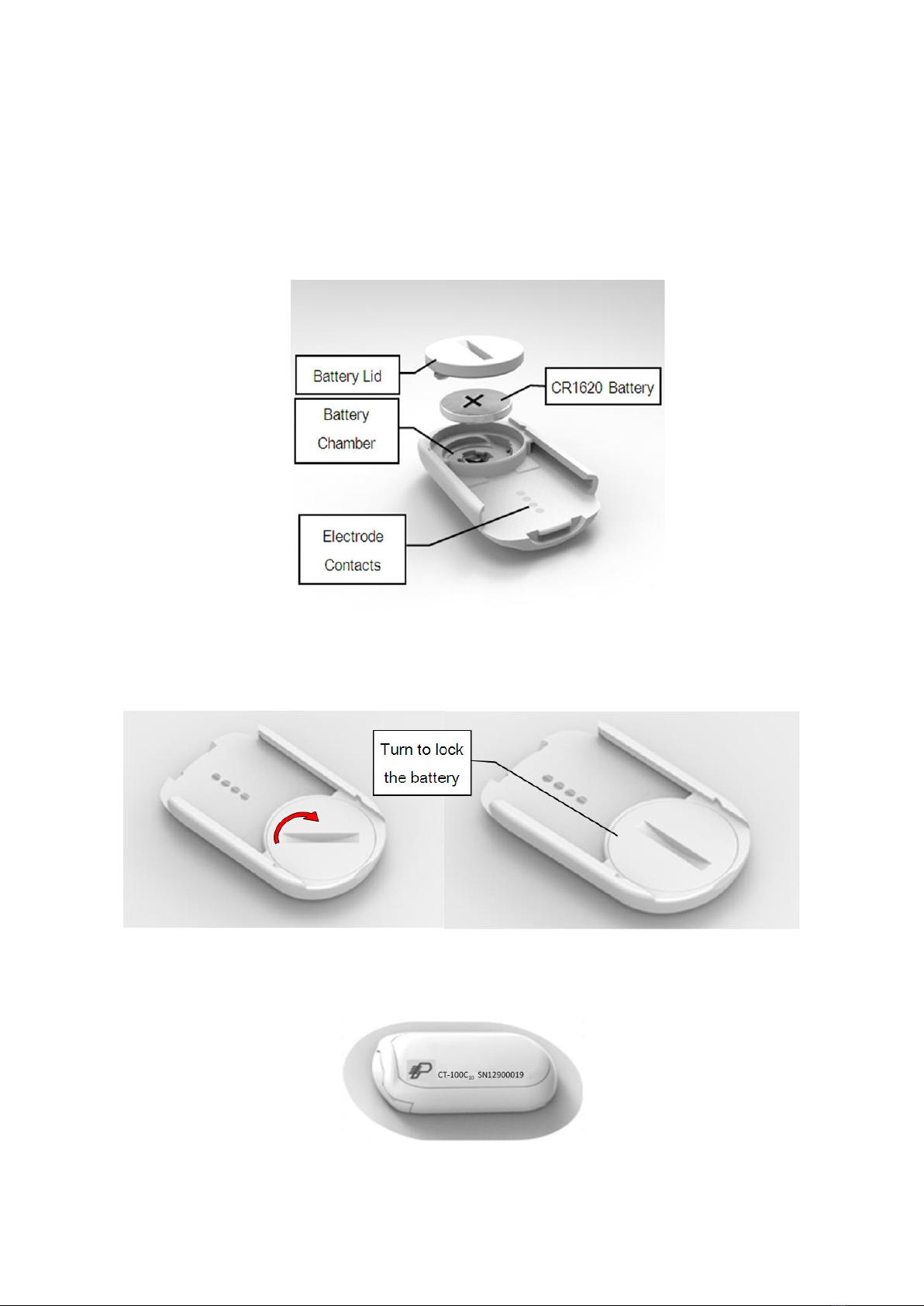Section 1. Safety Information
1.1. Important Safety Information
Read this entire manual before using your Continuous Glucose Monitoring System. If you do not understand something or
have any questions, please ask your Diabetes Management Team or another health care provider. Contraindications,
warnings, precautions, cautions, and other important safety information can be found in this User Manual.
This device is not designed to replace a blood glucose meter. The system must be used with a blood glucose meter in
compliance with regulations.
•Treatment decisions should not be based solely on results from this device. You must confirm with a blood glucose meter
before making therapeutic adjustments.
•Symptoms related to low or high blood glucose levels should not be ignored. If you have symptoms of low or high glucose,
use your blood glucose meter to verify the results.
•You should update the device’s calibration according to the instruction in this manual to ensure device performance. The
performance of the device when calibrated less frequently than the recommendation has not been studied.
•The CGM product should be used under the supervision of a physician.
•Always wash hands with soap and water before opening the sensor package. After opening the package, avoid touching
the adhesive area.
•Before inserting the sensor, always clean the skin at the sensor insertion location with a topical antimicrobial solution such
as isopropyl alcohol. Do not apply the sensor until the cleaned area is dry.
•Establish a rotation schedule for choosing each new sensor location. Avoid sensor locations that are constrained by
clothing, accessories, or subjected to rigorous movement during exercise.
•Avoid injecting insulin or placing an insulin pump infusion set within 3 inches of a sensor.
•The sensor is sterile in its unopened, undamaged package. Do not use any sensor if its sterile package has been previously
damaged or opened.
•For calibration you must enter the exact finger stick reading that your blood glucose meter displays. Enter all finger stick
readings for calibration within 5 minutes. Entering incorrect finger stick readings that occurred more than 5 minutes ago
will affect device performance.
1.2. Labels: