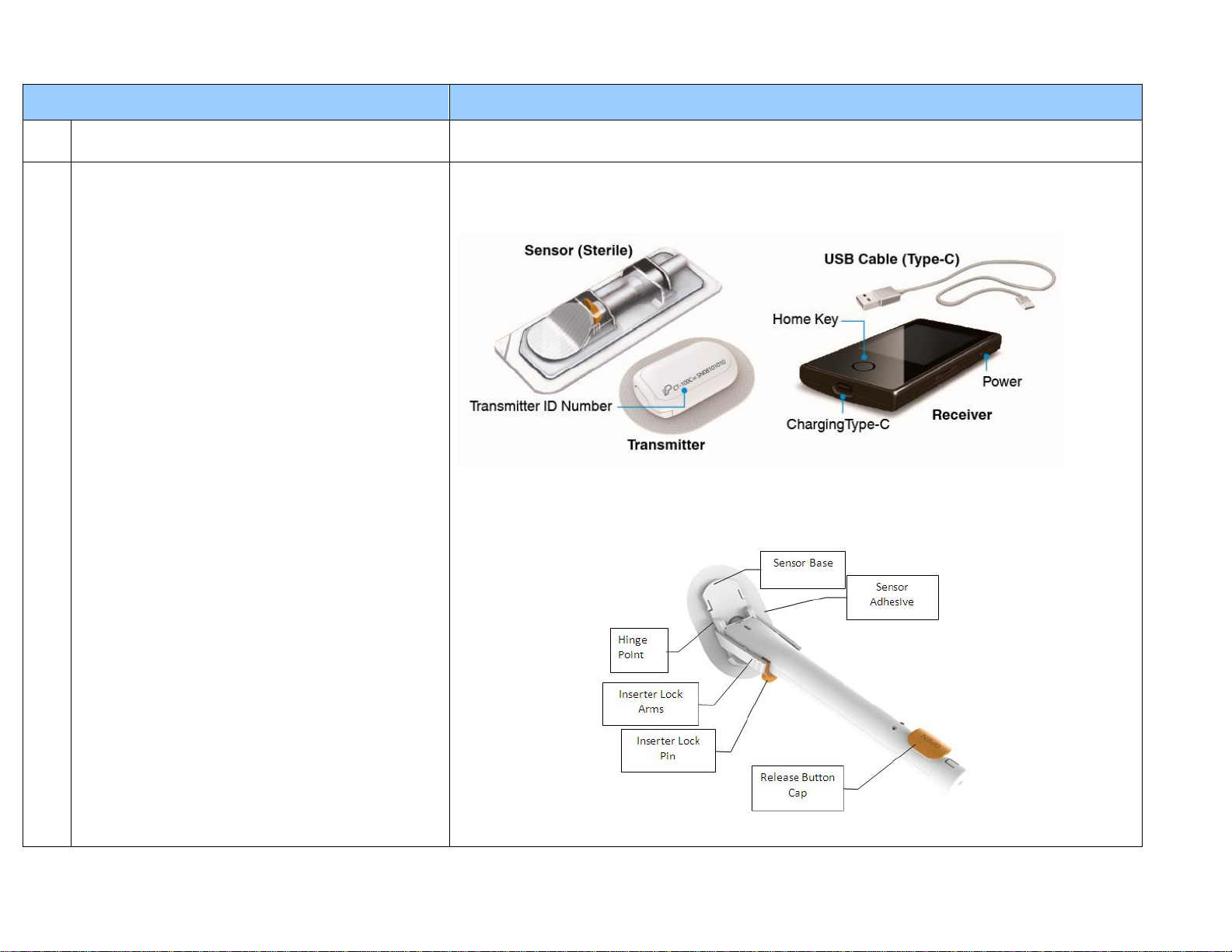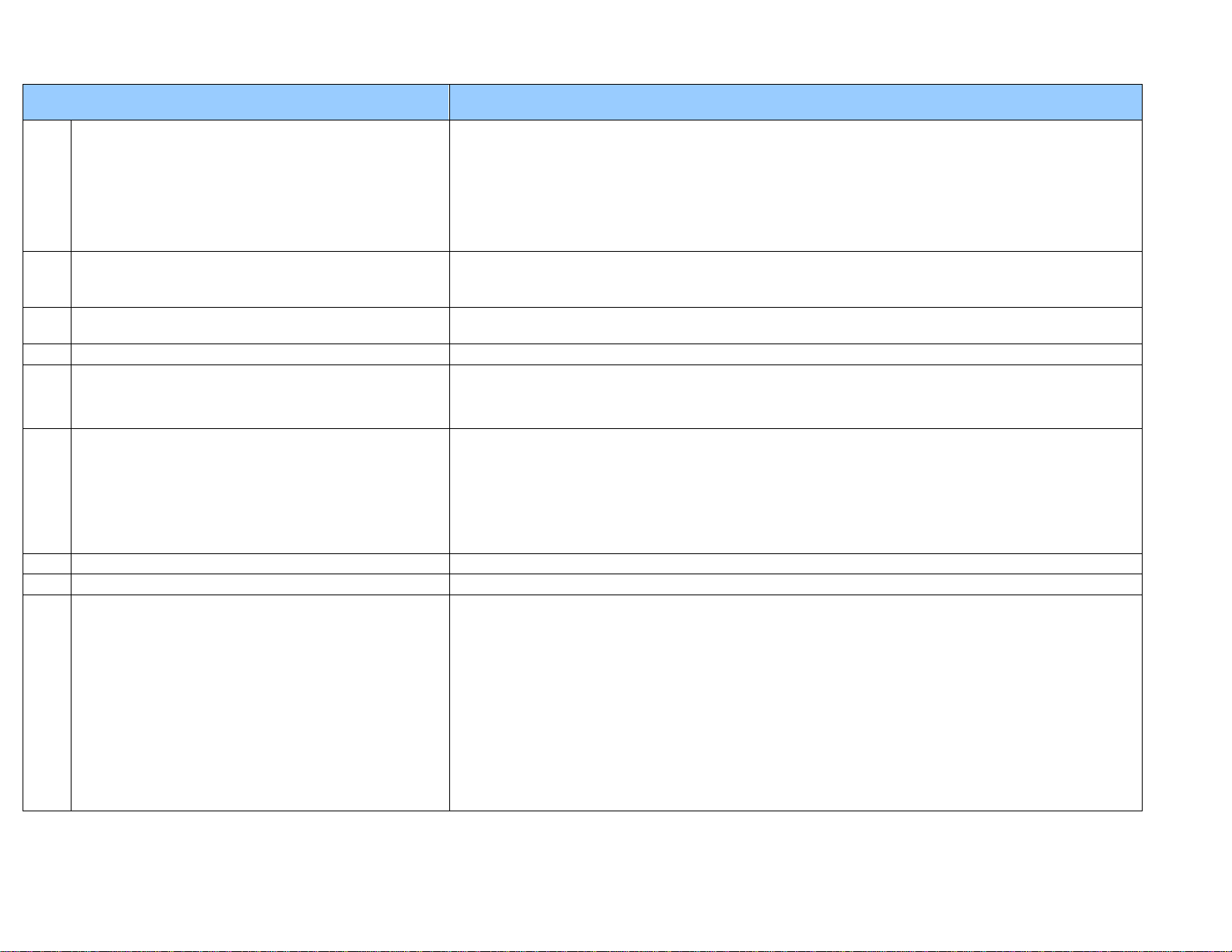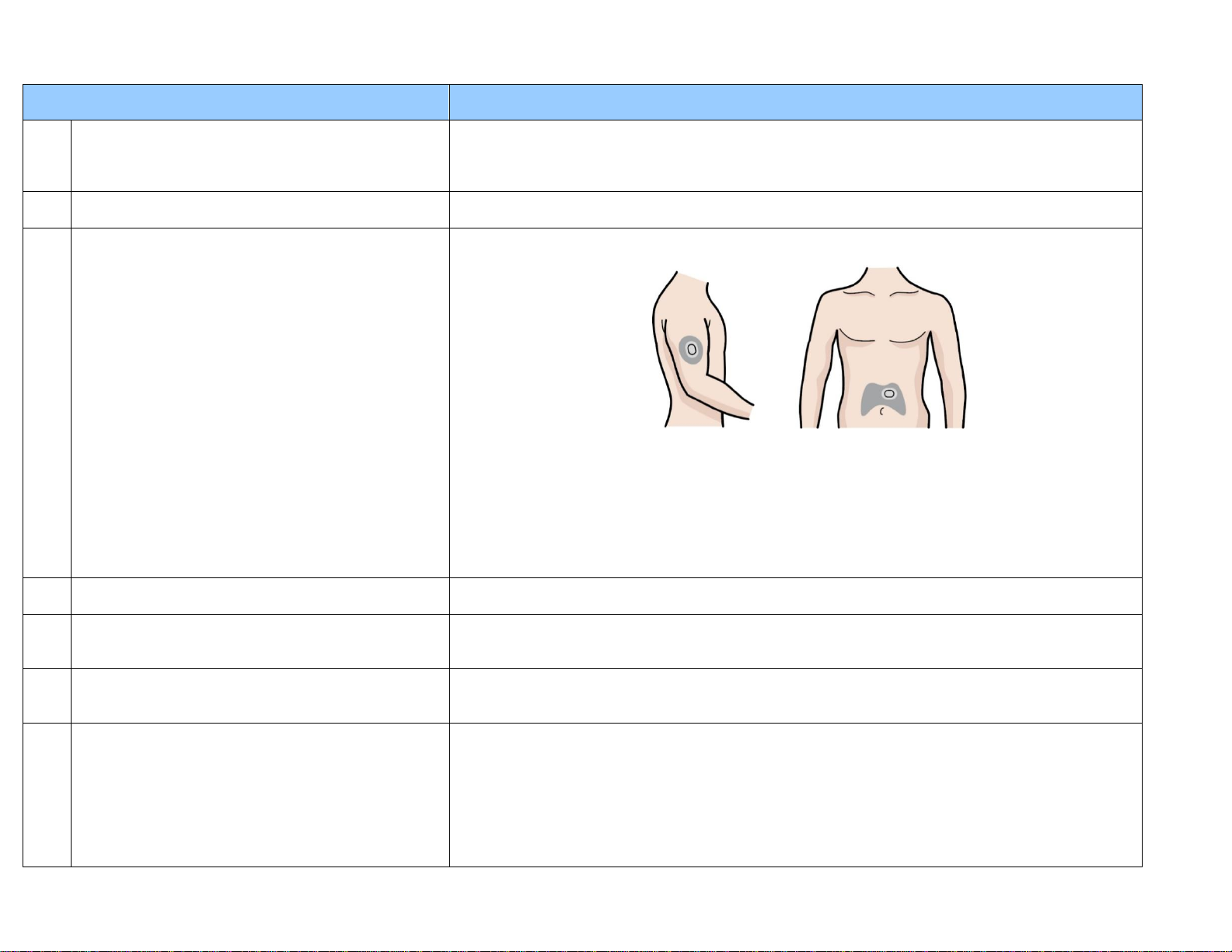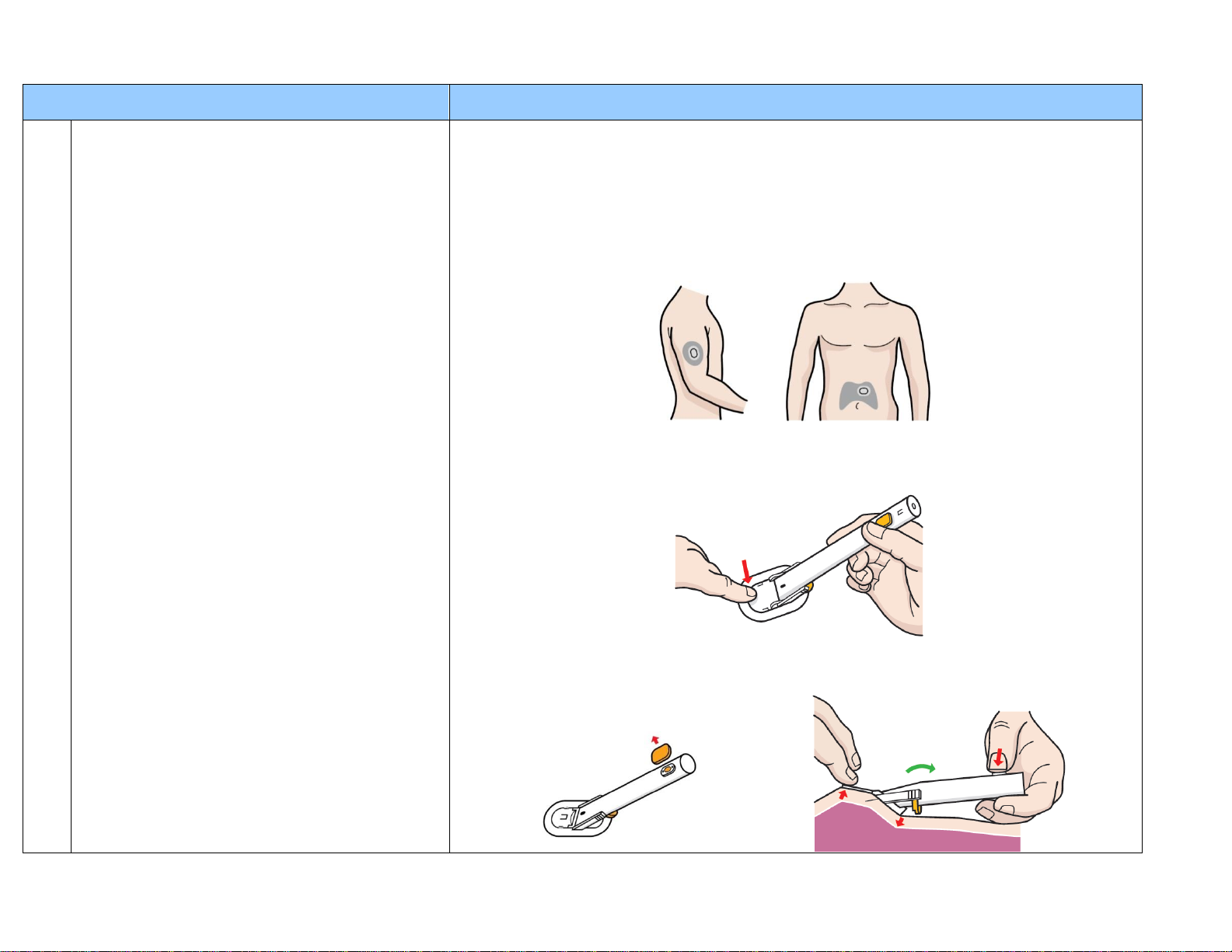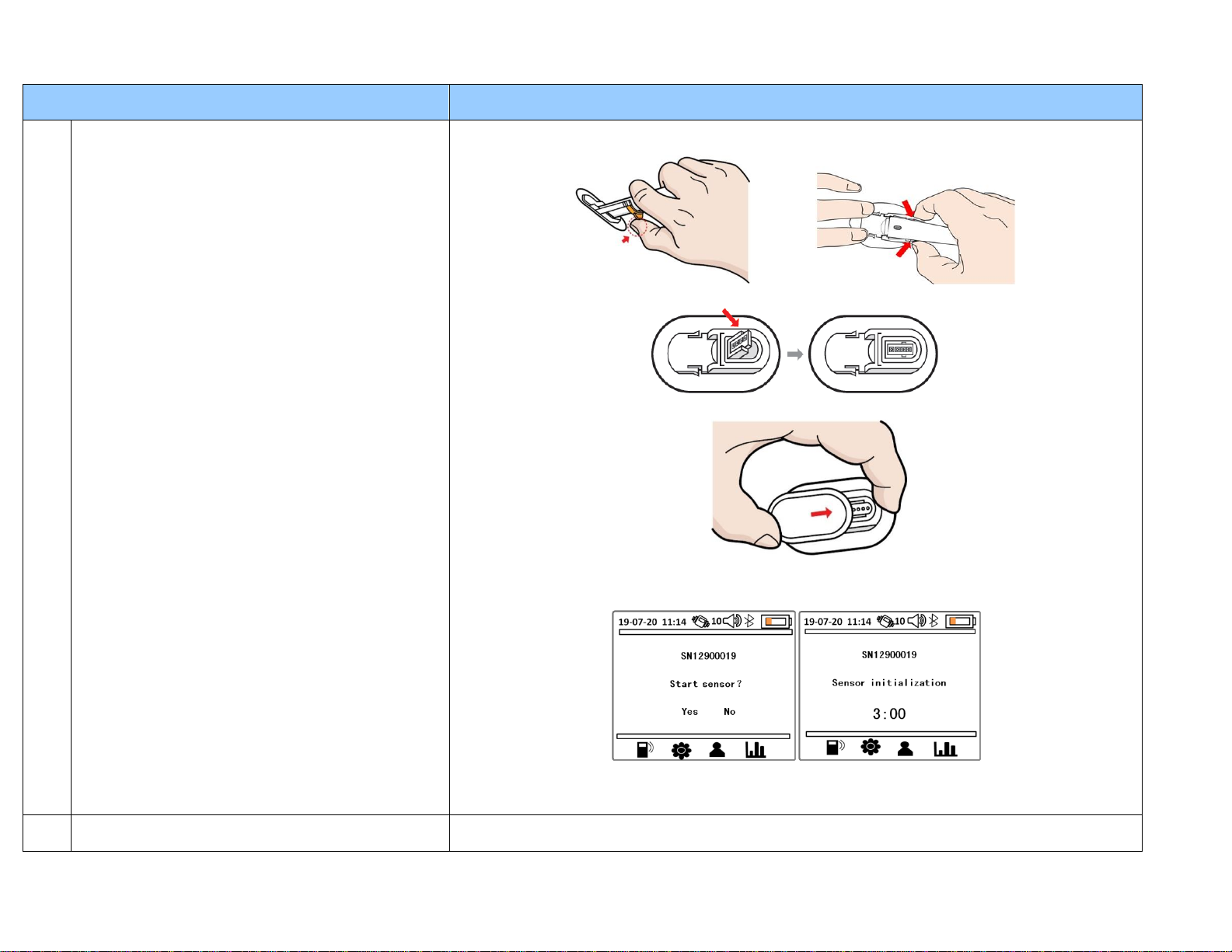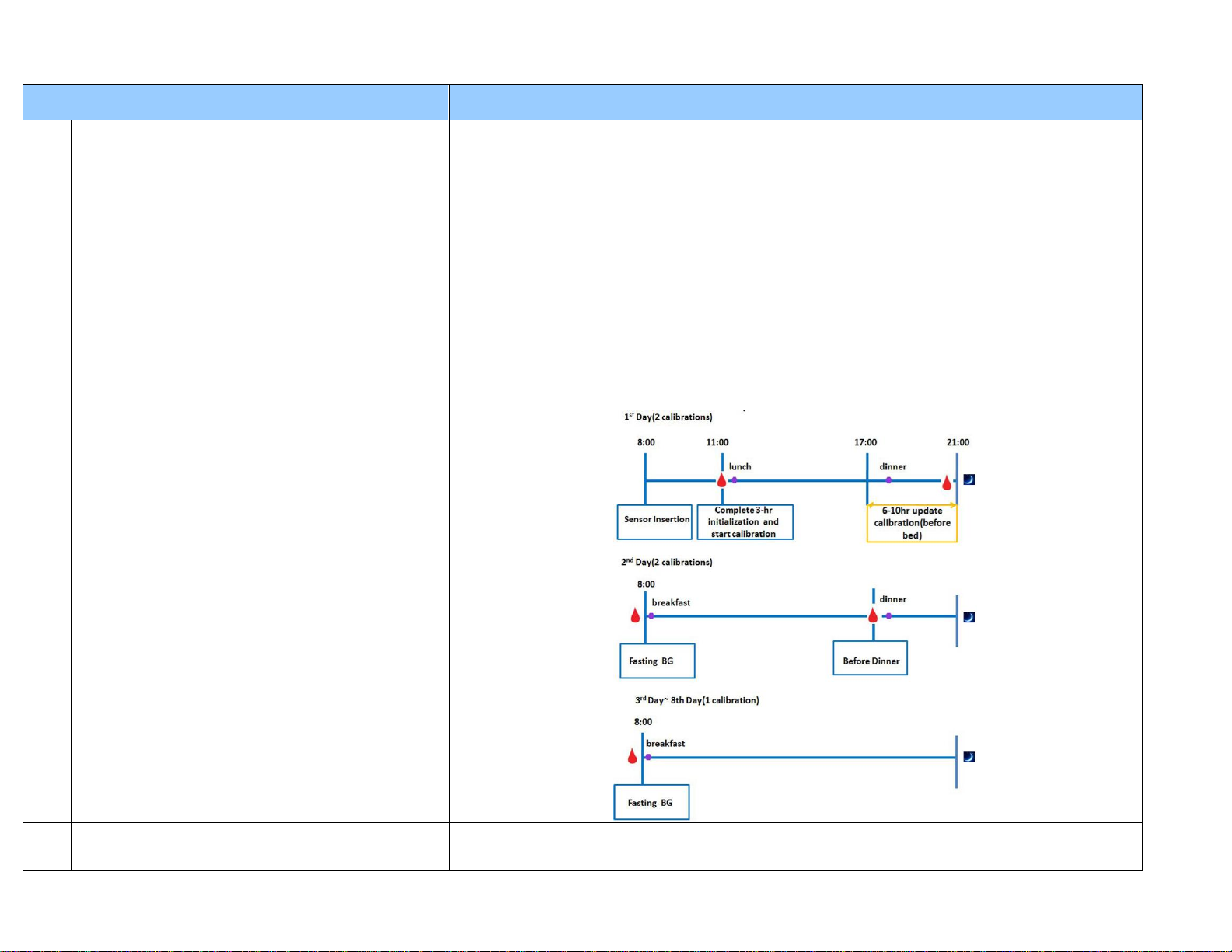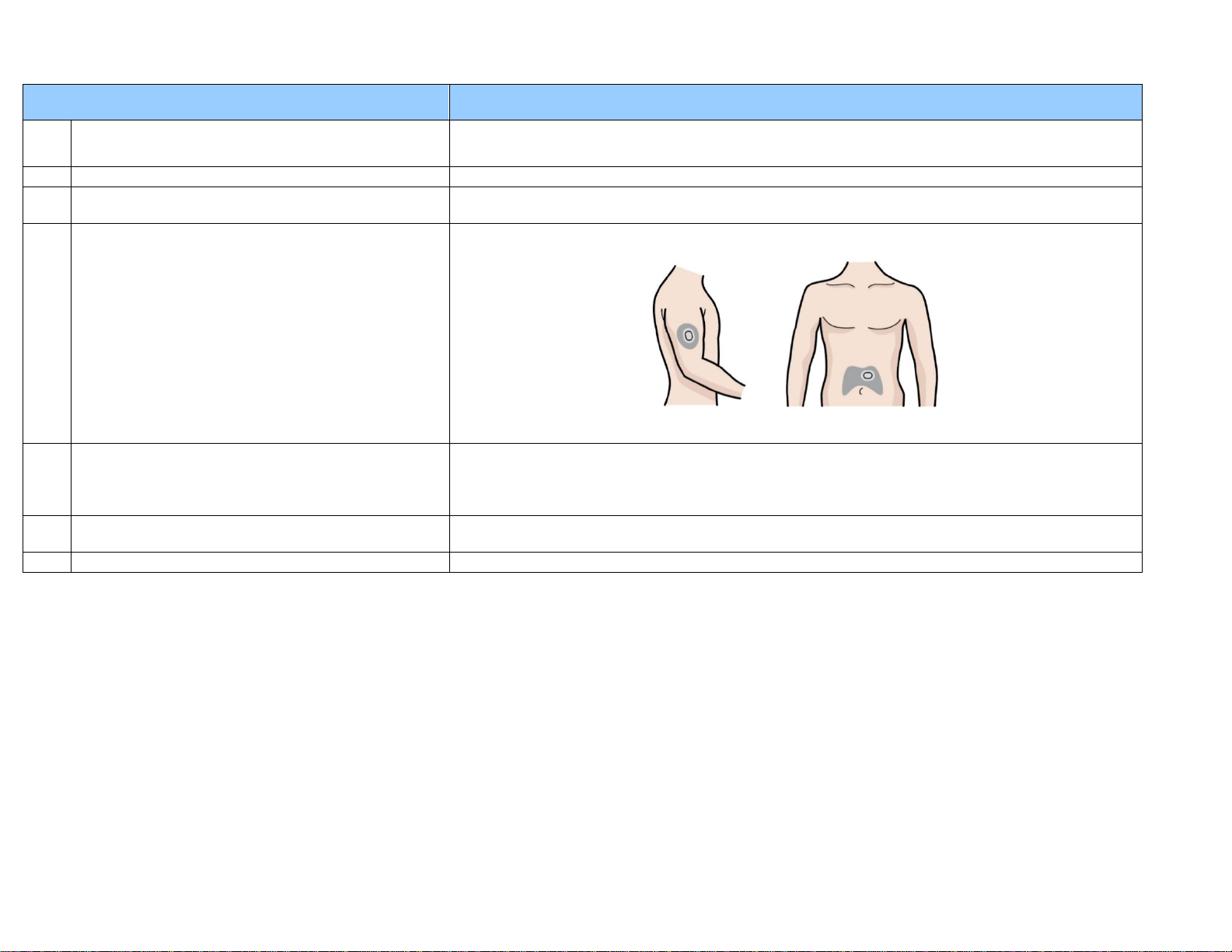POCTech CT100C (CT10) CGM
Frequently Asked Questions
March 2020 –Global FAQ Master
decreasing quickly, the difference between the blood glucose meter and the CGM reading can be
substantially different.
If there is a large gap between the BG meter reading and the Receiver reading, (30-40%
difference in readings) wash your hands and take a 2nd finger stick. (Reference: Andreas)
What should I do if there is bleeding after the
sensor is inserted?
If there is bleeding when the sensor is inserted, remove the sensor and insert a new sensor in a
new location.
What should I do if the sensor adhesive starts to
peel off?
If the sensor is stable and has not fallen out, you can place medical adhesive tape (3x4inch) or
(7,6x10,2cm) to cover the entire Transmitter/Sensor assembly for additional protection.
When and how often should the POCTech CT-10
Sensor be changed?
The Sensor should be removed after 10 days. (The sensor will last for 9 days and 21 hours after
the 3 hour initialization/warm up period, for a total of 10 full days.)
In case the sensor comes off by accident, do not re-use. Apply a new sensor.
How close does the POCTech CT-10 Transmitter
and Receiver need to be to transfer data?
Keep the receiver within 4 meters. The designated effective distance of the wireless
communication is 4 meters. It is recommended that you carry the receiver at a‖ times. The alert
function will not be available when the transmitter is out of range.
What happens if I am too far away from the
Receiver and the data is interrupted…
When you are too far away from the Receiver, i.e. more than 4 meters, it may lose the connection
with the Transmitter. Once you are back in range of the Receiver, it should automatically
reconnect to the Transmitter. The Receiver will retrieve all of the data from the time period that it
was not connected.
If the Receiver is not able to reconnect to the Transmitter on its own, or if it takes more than 5
minutes, please restart the Receiver. Hold the ON/OFF button on the right side of the Receiver for
at least 3 seconds to shut down the Receiver. Then hold button down again for at least 3 seconds
to restart the Receiver. The Receiver should now automatically reconnect to the Transmitter and
retrieve all of the data from the time period that it was not connected.
How much glucose data is stored on the
Transmitter?
The Transmitter is able to hold all 10-days of the glucose data for the entire wear-time of the
sensor.
How often do I need to charge the Receiver
battery?
The Receiver has a rechargeable battery. The battery indicator on the upper right corner of the
receiver changes color when the battery is low. Make sure to check it regularly and charge the
battery as needed. When the receiver’s battery indicator displays an orange/red color, there are
10 hours of charge left and the receiver should be recharged when convenient.
If the Receiver is not in use for a long period of time, it should be given a full charge at least once
a month.
How do I know when the Receiver is done being
charged?
When charging the receiver, a green battery indicator shows the charging is in progress. It turns
white when the charging is complete. It is recommended that you leave the Receiver plugged in
until the battery indicator turns WHITE.