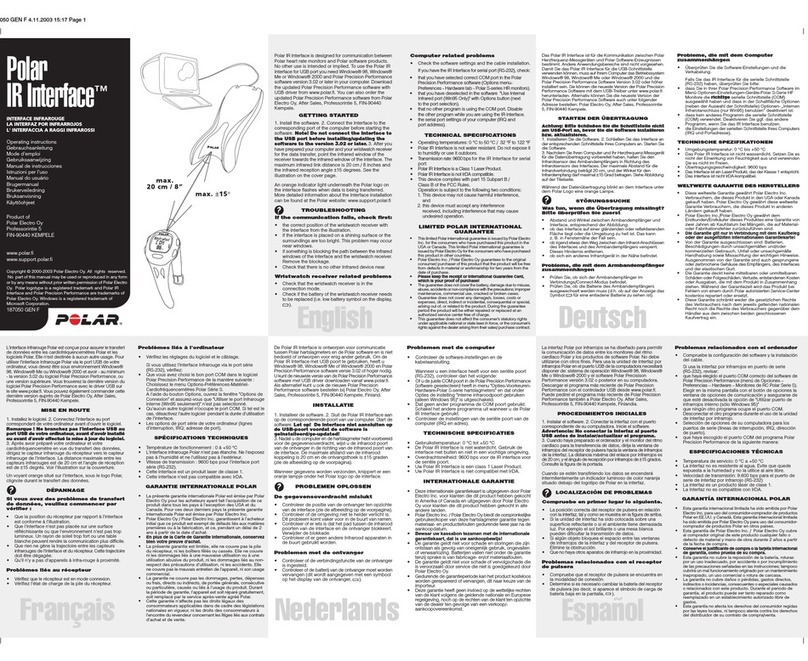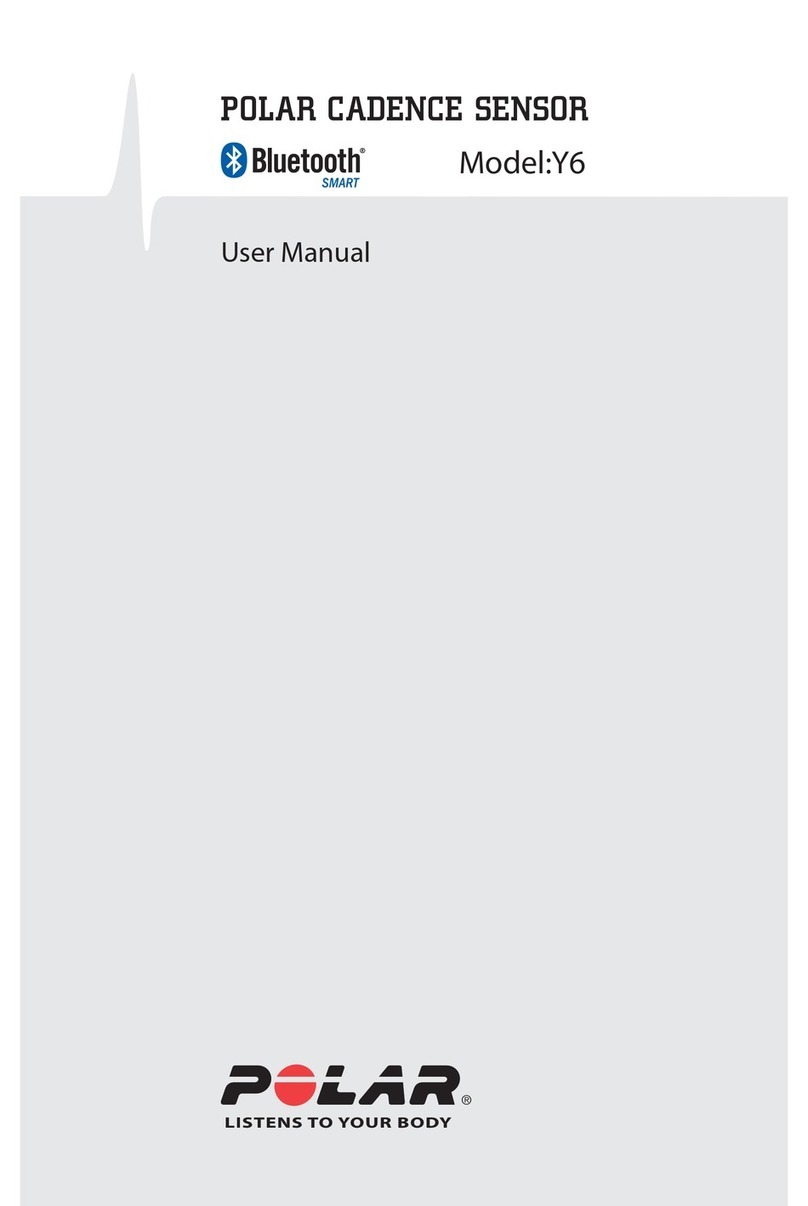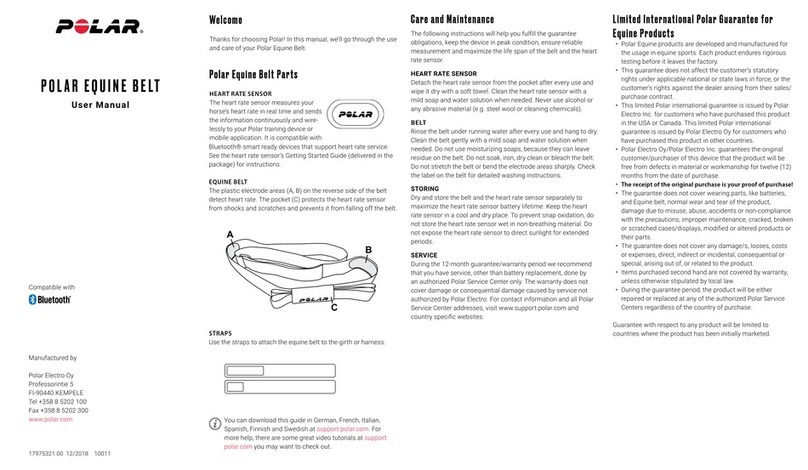WELCOME
POLAR RCX3
Shows your heart rate in real time.
Also other training data, such as
speed, distance, running and cycling
specic details can be monitored with
accessories.
After training you get motivating
feedback and guidance.
POLARPERSONALTRAINER.COM
WEB SERVICE
Just sign up and sign in to the
service. Then install WebSync app for
transferring your training data.
You can transfer your training data to the
service with the Datalink* usb-stick.
Track your progress and share it
with your friends. Analyze your
training and see training routes**
in the service.
Visit also Flow web service at
polar.com/ow
POLAR HEART RATE SENSOR
Wear the comfortable strap and
connector around your chest to get
your heart rate accurately and in real
time in the RCX3.
Thanks for choosing Polar! In this handy little guide we’ll walk you through the basics of RCX3.
You can download the full-length user manual and the latest
version of this guide at polar.com/support. For more help, there
are some great video tutorials at polar.com/en/polar_community/
videos you may want to check out.
GET TO KNOW YOUR RCX3
USEFUL TIPS
You can change training views during training by browsing UP or
DOWN and take a lap by pressing OK. To change watch face hold UP.
Press and hold LIGHT to access quick menu.
Browse through the menu by pressing UP or DOWN. Conrm
selections with the OK button, and return, pause and stop with the
BACK button.
GET STARTED
WEAR THE HEART RATE SENSOR
First, press and hold any button for one second to activate RCX3 and
go through the Basic Settings.
To get the most accurate and personal training data, it’s important
that you’re precise with physical settings like your training
background, age and weight.
When you use heart rate sensor, you get the most out of Polar´s
unique smart coaching features. Heart rate data gives you an insight
into your physical condition.
Moisten the electrode area on1.
the strap.
Clip the strap around your chest2.
and adjust the strap to t snugly.
Attach the connector.3.
After training, detach the
connector and rinse the strap
under running water to keep
it clean. For more detailed
instructions, see the full user
manual at polar.com/support.
TRAINING WITH YOUR RCX3
TO GET YOU GOING
Wear your RCX3 and the heart rate sensor.1.
In time mode, press2. OK once. RCX3 is now in pre-training mode.
Select the sport prole you want to use. Wait until your RCX3
nds your heart rate sensor.This action is called pairing and you
need to do it only once.
A blinking symbol means that RCX33.
is searching for signals. You can see
blinking symbols for all the sensors you
have set up for this sport prole.
Wait until check marks appear and4.
press OK again to begin a training
session. A triangle with an exclamation
mark means that signal is not found.
TO PAUSE AND STOP TRAINING
To pause your training, press BACK. To continue training, press
START. To stop training, press BACK again.
AVAILABLE POLAR W.I.N.D ACCESSORIES
Datalink» moves your training data to web service via WebSync*
G5 GPS sensor» provides speed, distance and route to web service**
S3+ stride sensor» helps improve your running technique by showing your
running cadence and stride length.
CS cadence sensor» ™ measures your cycling cadence as revolutions per minute.
CS speed sensor» ™ measures your cycling speeds.