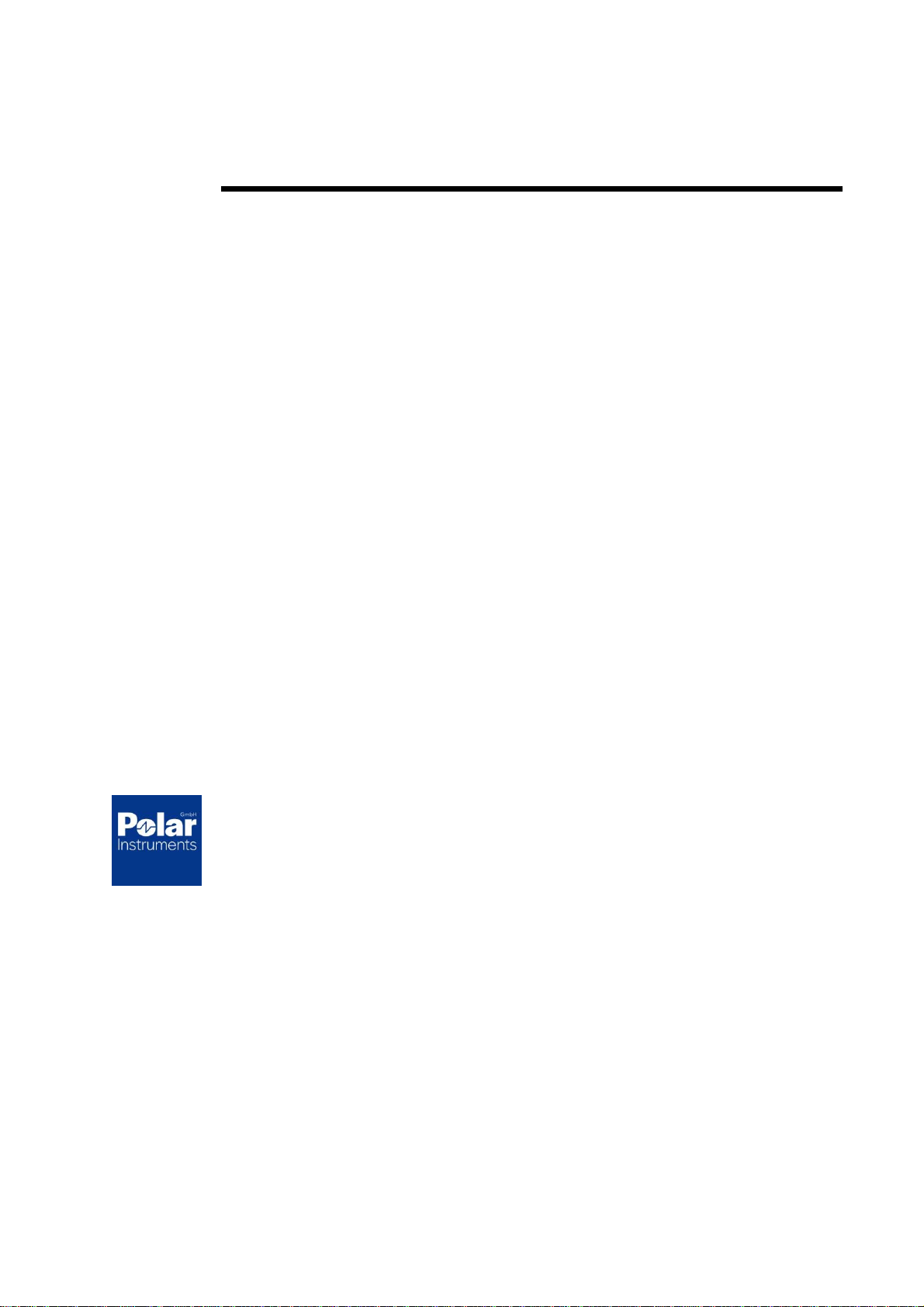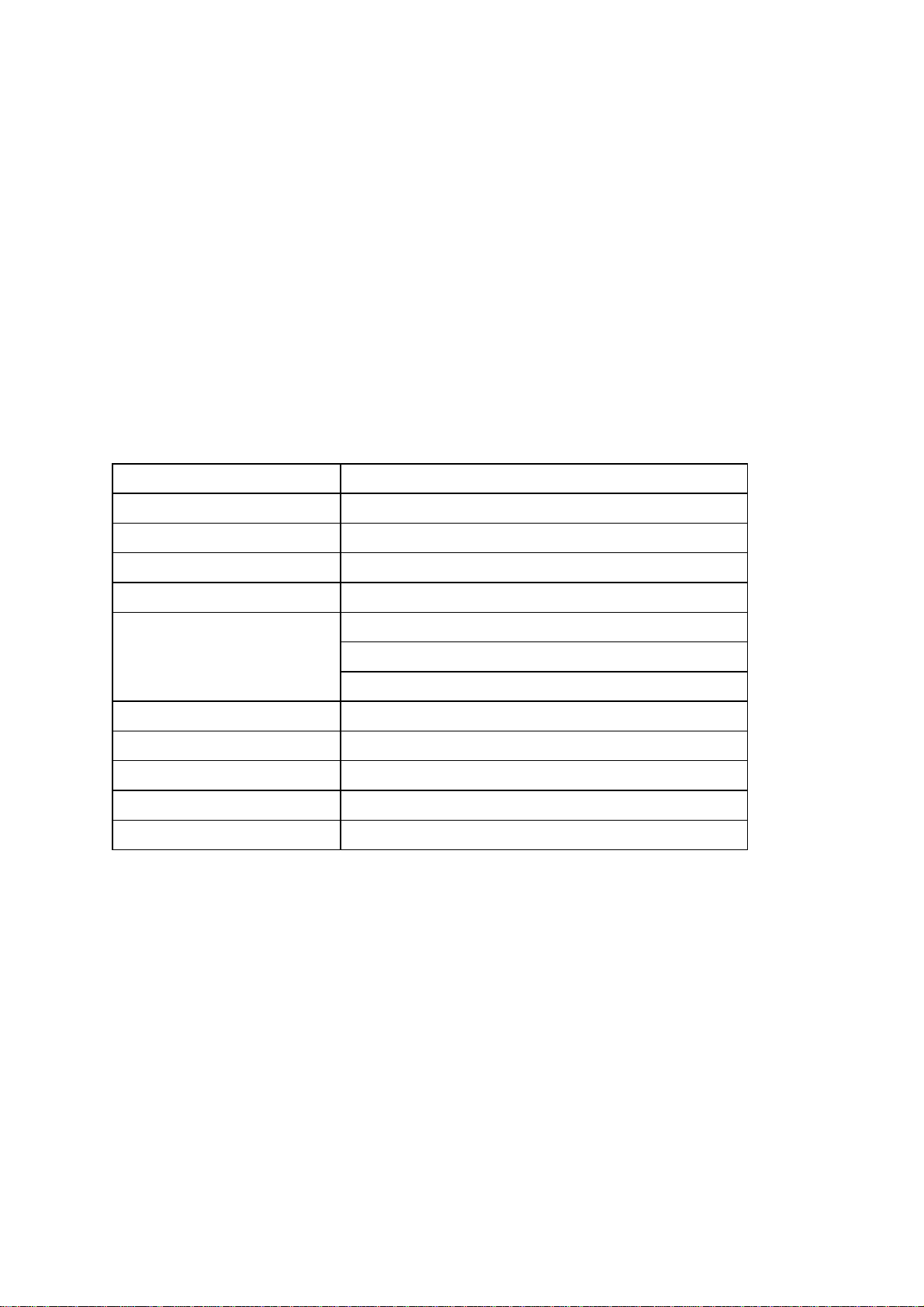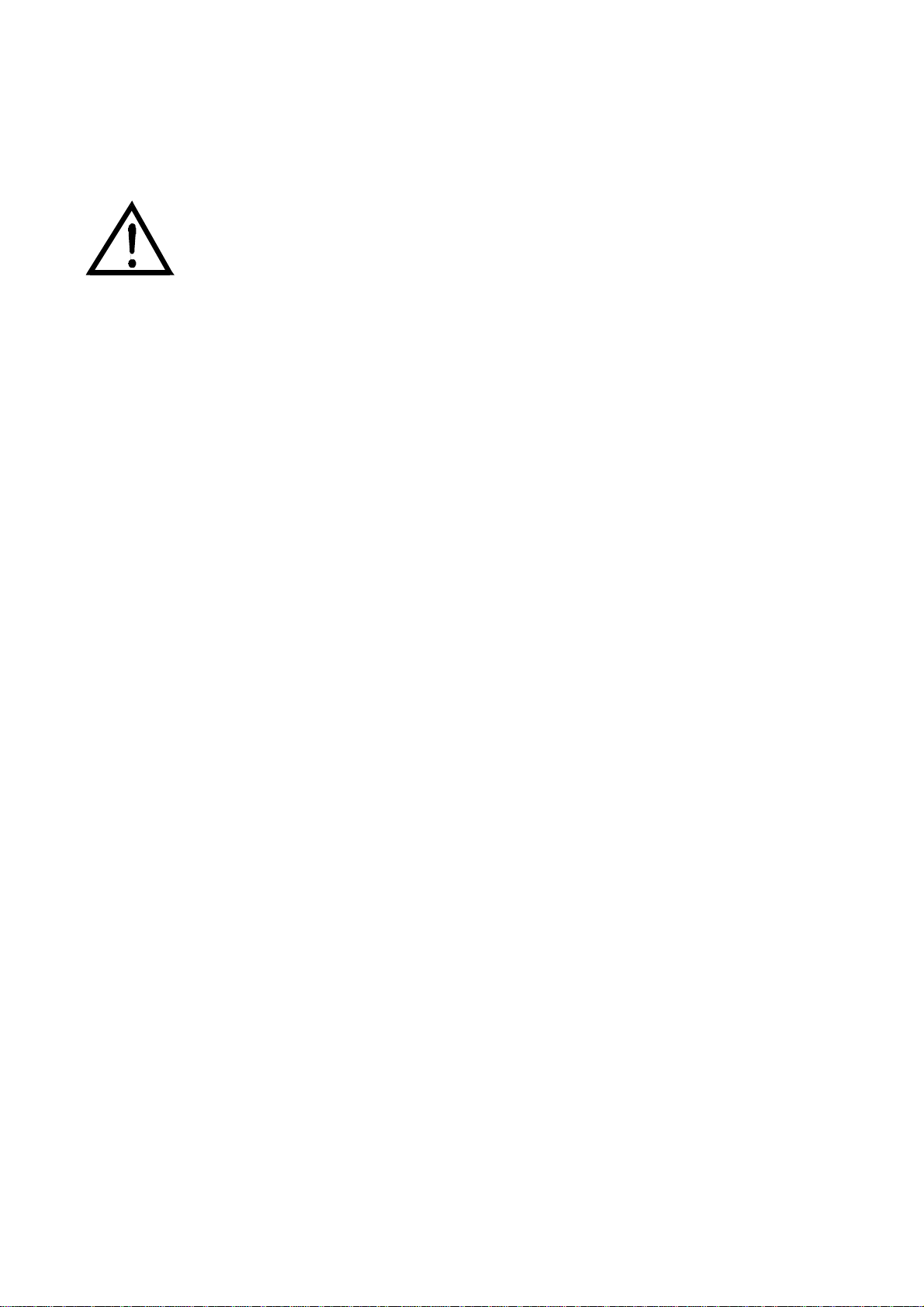GRS550 USER MANUAL
POLAR INSTRUMENTS GmbH
COPYRIGHT
Copyright 2020 (c) by Polar Instruments GmbH. All rights reserved. This software and
accompanying documentation is the property of Polar Instruments GmbH and is licensed to the
end user by Polar Instruments GmbH or its authorized agents. The use, copying, and
distribution of this software is restricted by the terms of the license agreement.
Due care was exercised in the preparation of this document and accompanying software. Polar
Instruments GmbH shall not be liable for errors contained herein or for incidental or
consequential damages in connection with furnishing, performance, or use of this material.
Polar Instruments GmbH makes no warranties, either expressed or implied, with respect to the
software described in this manual, its quality, performance, merchantability, or fitness for any
particular purpose. DISCLAIMER
1. Disclaimer of Warranties. POLAR MAKES NO OTHER WARRANTIES, EXPRESS, IMPLIED
OR STATUTORY, REGARDING PRODUCTS. ALL OTHER WARRANTIES AS TO THE QUALITY,
CONDITION, MERCHANTABILITY, FITNESS FOR A PARTICULAR PURPOSE, OR NON-
INFRINGEMENT ARE EXPRESSLY DISCLAIMED.
2. Limitation of Liability. POLAR SHALL NOT BE RESPONSIBLE FOR DIRECT DAMAGES IN
EXCESS OF THE PURCHASE PRICE PAID BY THE END USER OR FOR ANY SPECIAL,
CONSEQUENTIAL, INCIDENTAL, OR PUNITIVE DAMAGE, INCLUDING, BUT NOT LIMITED TO,
LOSS OF PROFITS OR DAMAGES TO BUSINESS OR BUSINESS RELATIONS, WHETHER OR
NOT ADVISED IN ADVANCE OF THE POSSIBILITY OF SUCH DAMAGES, THE FOREGOING
LIMITATIONS SHALL APPLY, NOTWITHSTANDING THE FAILURE OF ANY EXCLUSIVE
REMEDIES.
TRADEMARKS
Copyright Polar Instruments GmbH. ©2020
Microsoft, Windows, Windows XP, Windows 7, Windows 10 are registered trademarks of
Microsoft Corporation.
IBM is the registered trademark of International Business Machines Corporation.
Adobe®, Adobe® Reader®, Adobe Acrobat® Reader, Adobe Portable Document Format (PDF)
Copyright 2020 Adobe Systems Incorporated
All other trademarks acknowledged.