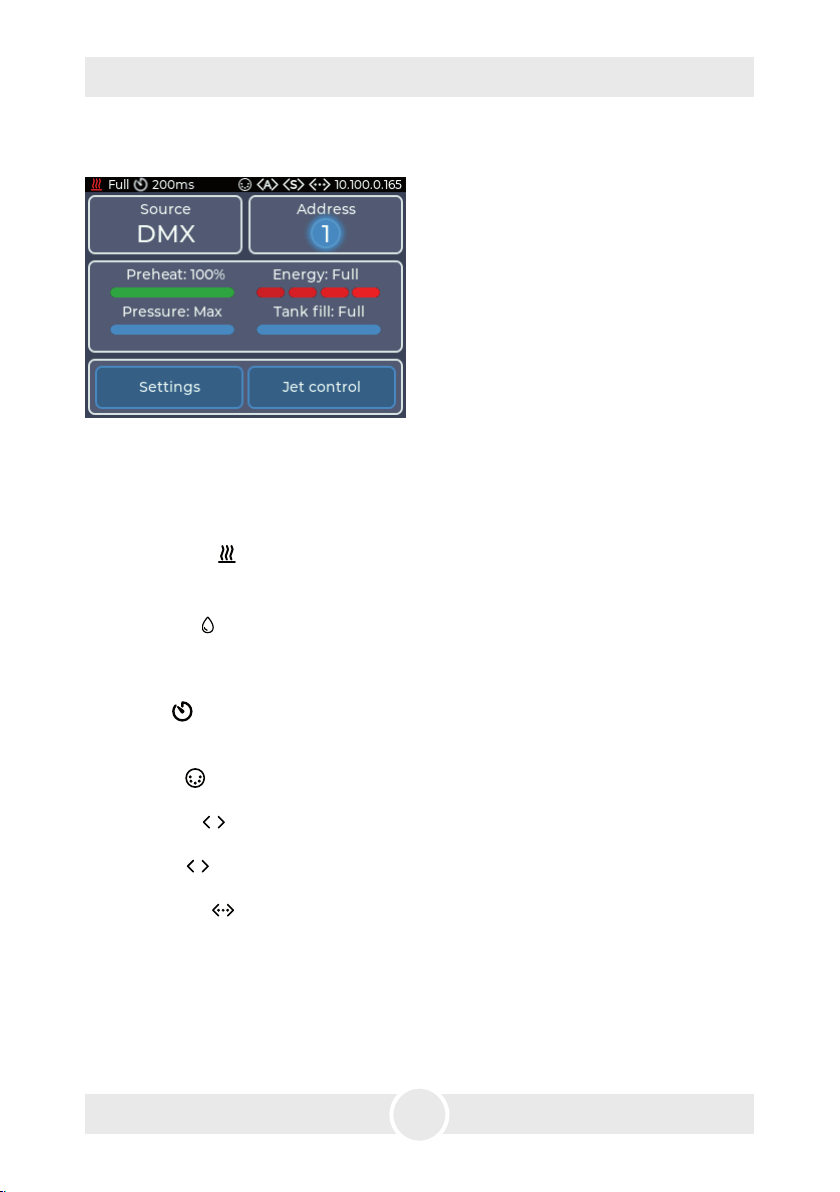2. Safety instructions
A fog machine is not a toy!
People with health problems or problems of the respiratory
tract or with an inclination for allergies should avoid any contact with articially-made fog.