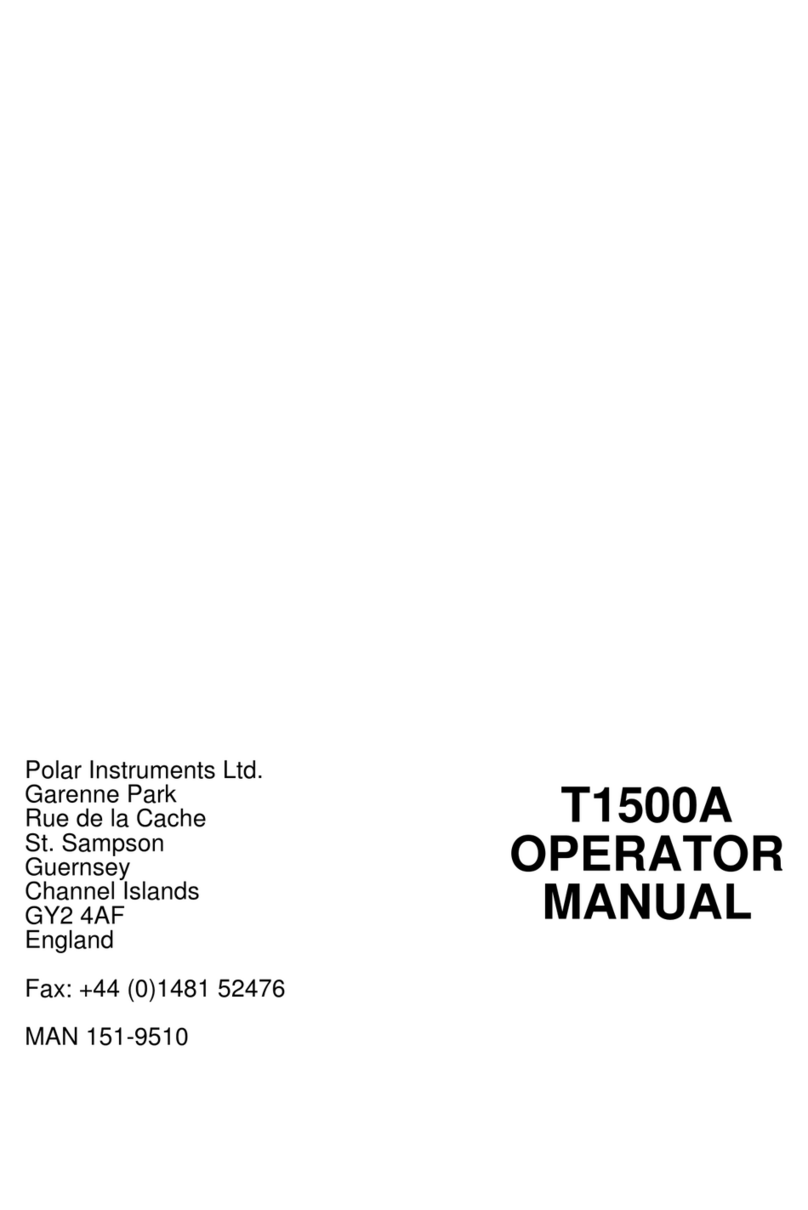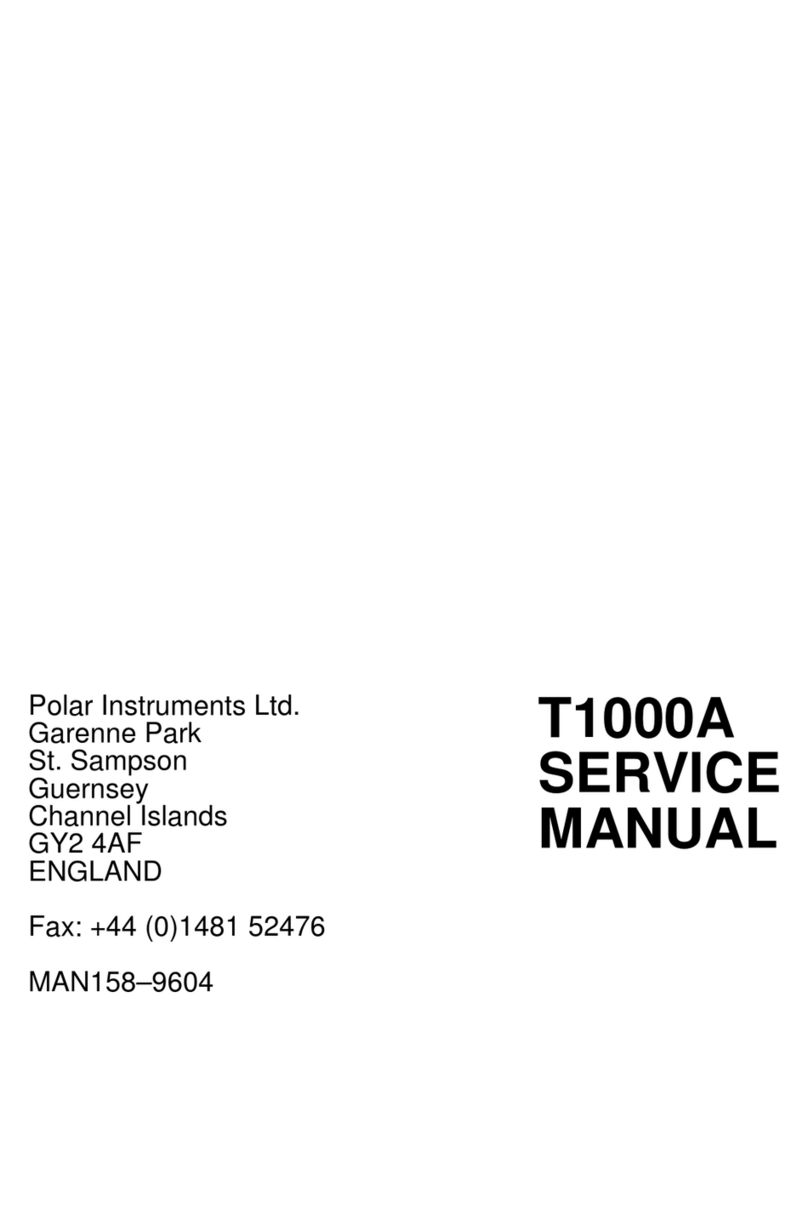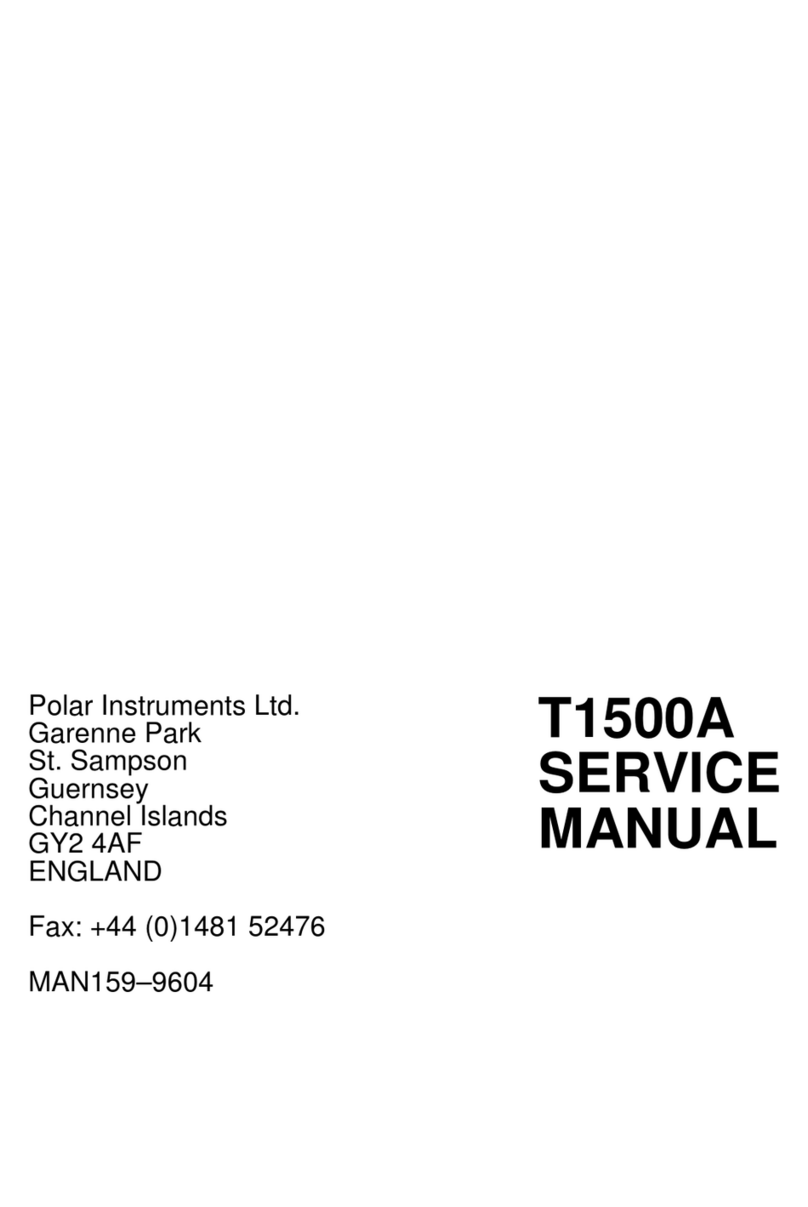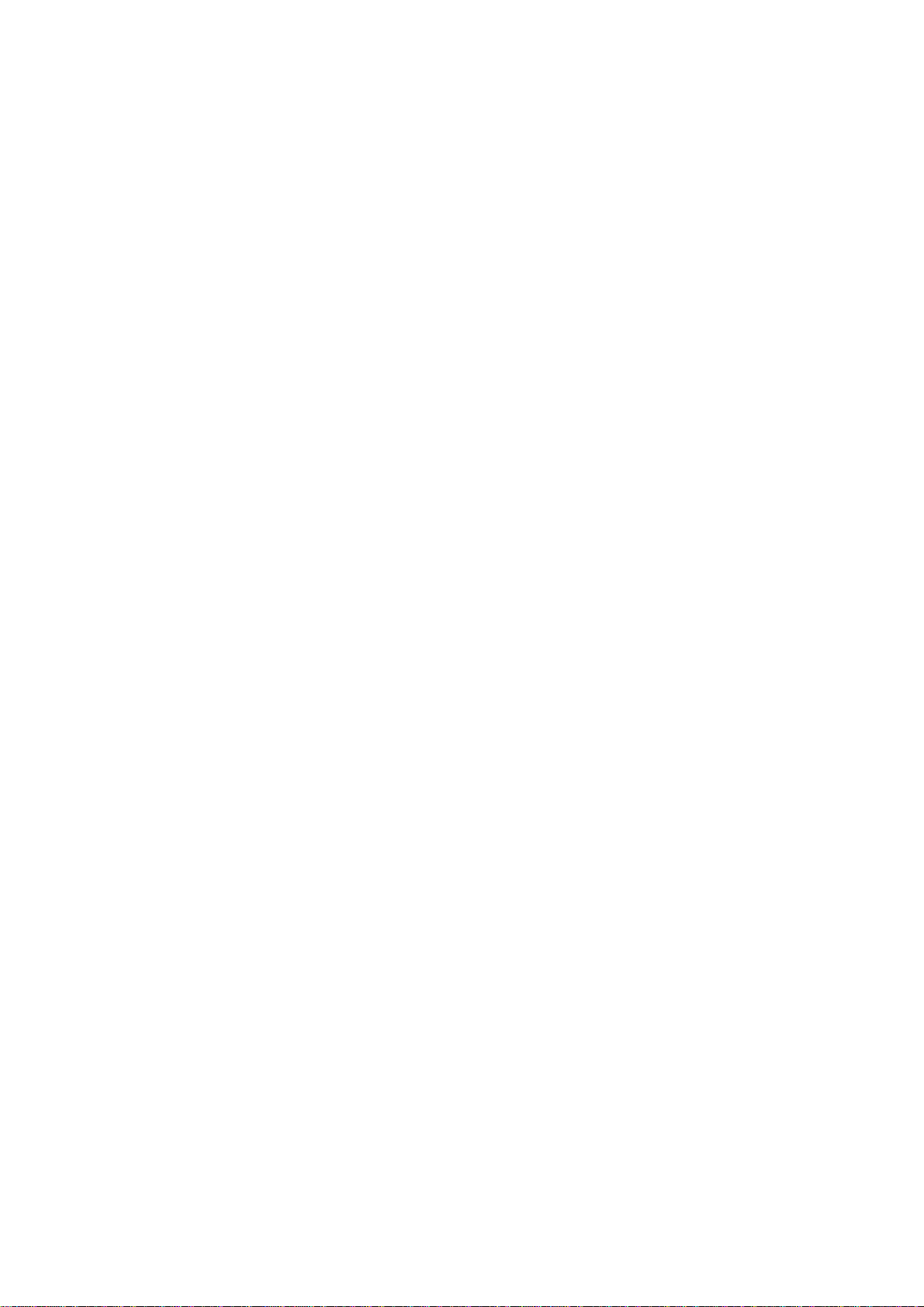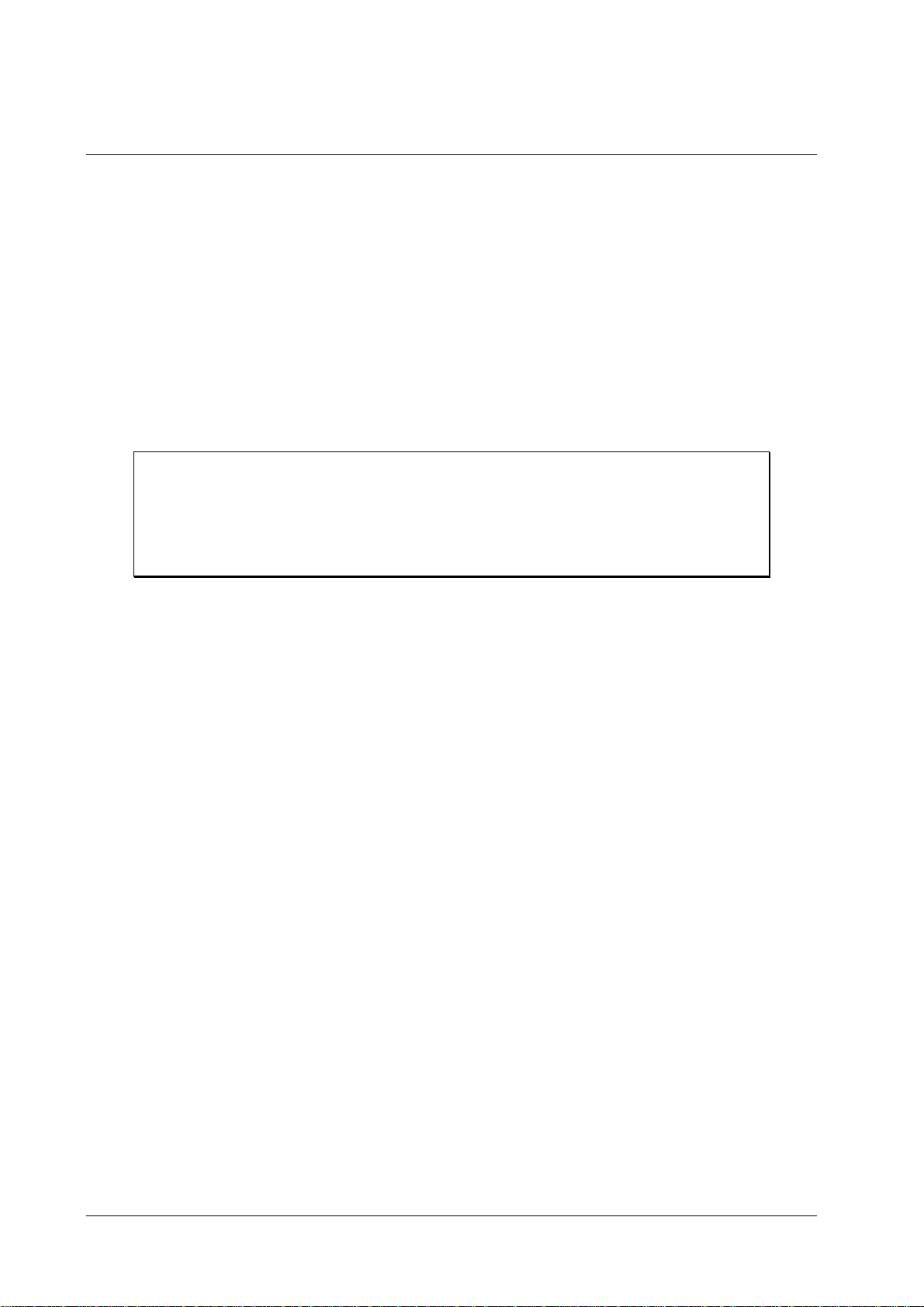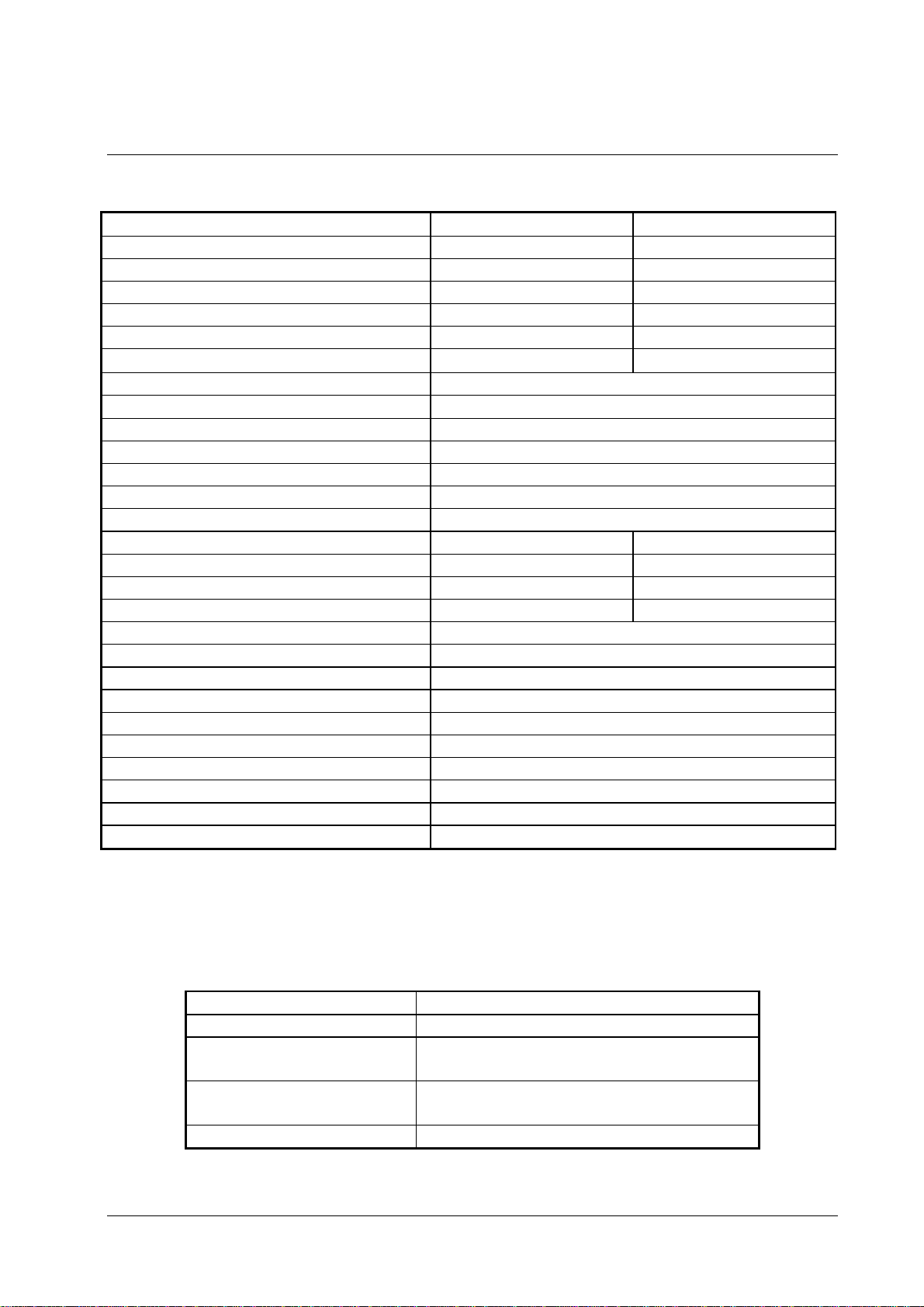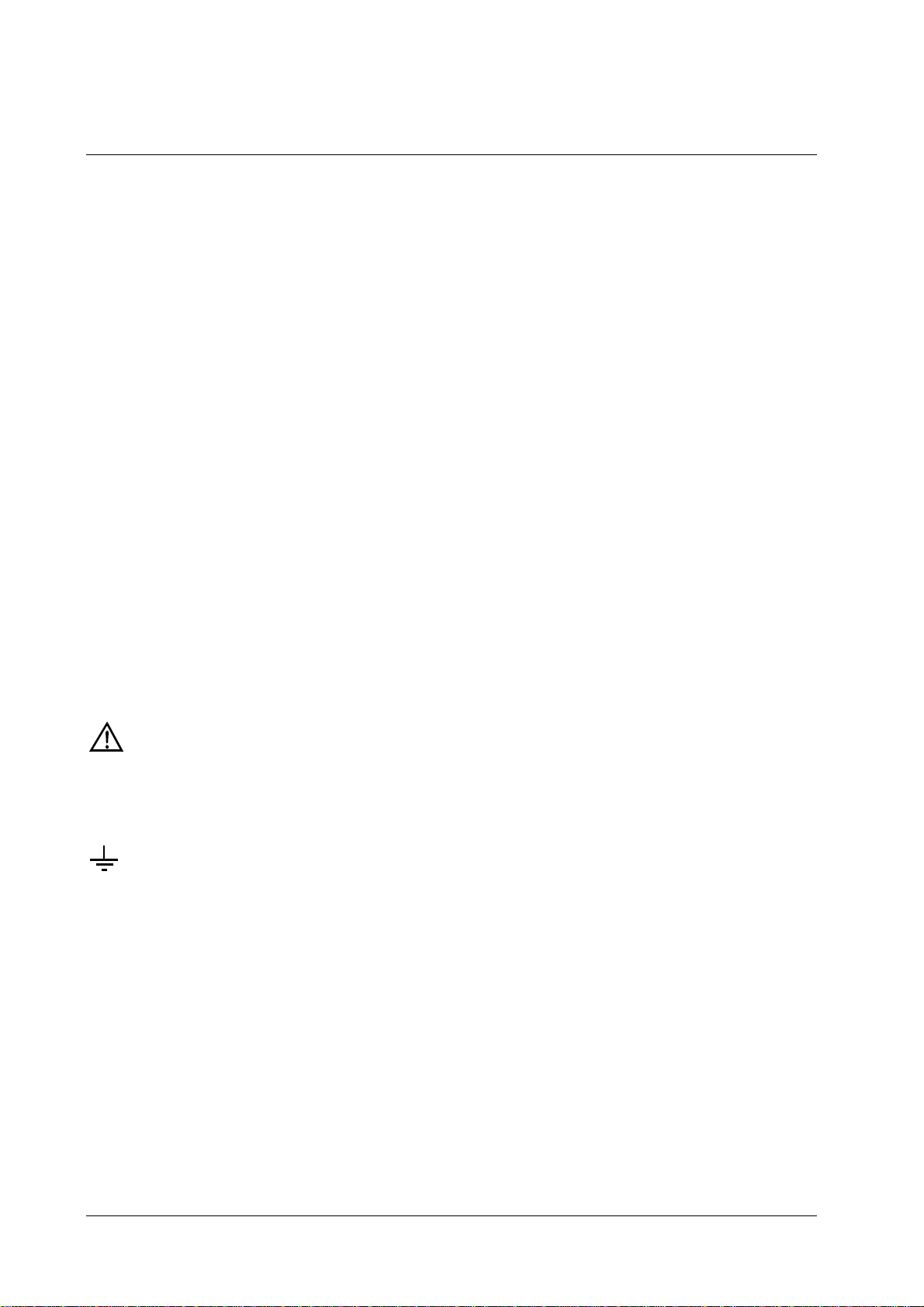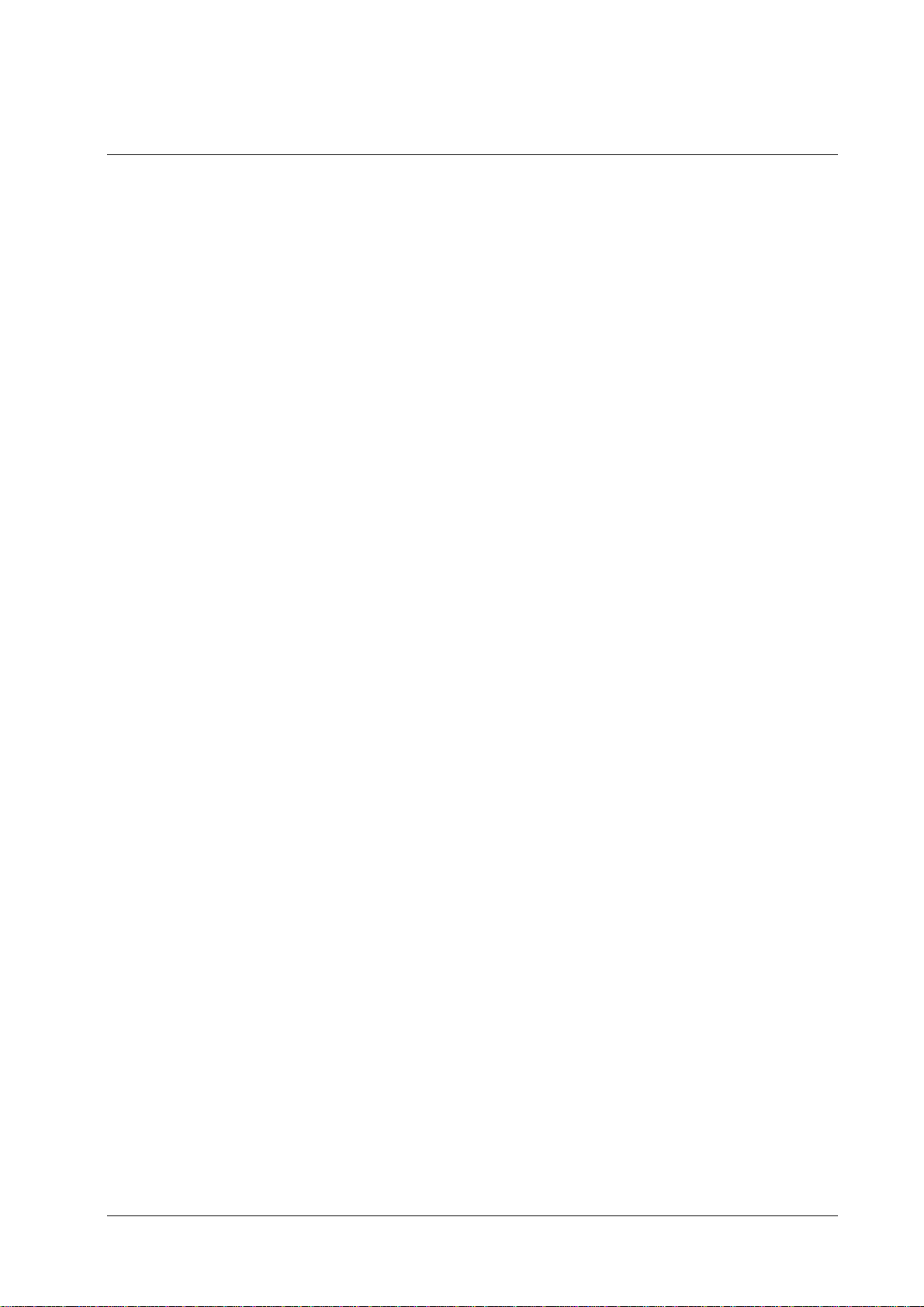T1000A OPERATOR MANUAL
viii
CONTENTS
DECLARATIONS............................................................................................................. i
ELECTROMAGNETIC COMPATIBILITY......................................................................ii
European Community Directive Conformance Statement.........................................ii
SAFETY......................................................................................................................... iii
WARNING...................................................................................................................iii
GROUNDING ..............................................................................................................iii
POWER SUPPLY........................................................................................................iv
T1000A OPERATION..................................................................................................iv
CAUTION.....................................................................................................................iv
Electrical Isolation..............................................................................................iv
SPECIFICATIONS..........................................................................................................iv
ENVIRONMENTAL OPERATING CONDITIONS .........................................................v
ACCESSORIES...........................................................................................................vi
Standard Accessories...............................................................................................vi
SYMBOLS ...................................................................................................................vi
SECTION 1 – INTRODUCTION................................................................................... 1-1
THE T1000A FAULT LOCATOR.............................................................................. 1-1
1-1 Introduction to the T1000A.............................................................................. 1-1
1-2 Areas of application......................................................................................... 1-1
1-3 Analog Signature Analysis...............................................................................1-1
1-4 The T1000A transistor curve tracer.................................................................1-2
SECTION 2 – GENERAL DESCRIPTION................................................................... 2-1
PRINCIPLES OF OPERATION ................................................................................2-1
2-1 Controls, connectors and probes .................................................................... 2-1
The T1000A front panel..................................................................................2-1
CURVE TRACE section...............................................................................2-1
ASA section................................................................................................. 2-1
The T1000A rear panel...................................................................................2-1
2-2 Producing signatures....................................................................................... 2-2
2-3 Four-quadrant signatures................................................................................2-2
2-4 The T1000A equivalent circuit......................................................................... 2-3
2-5 Producing transistor curves............................................................................. 2-4
Bipolar junction transistors.............................................................................. 2-4
Field effect transistors..................................................................................... 2-4