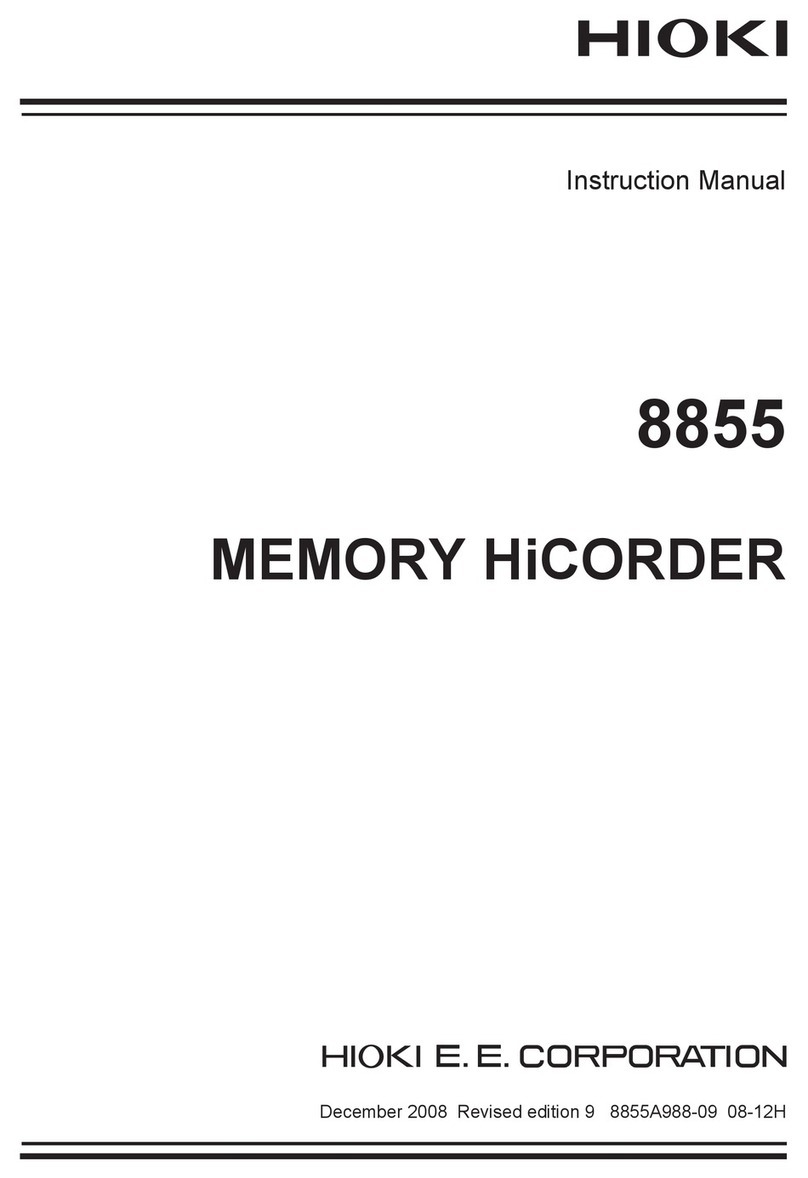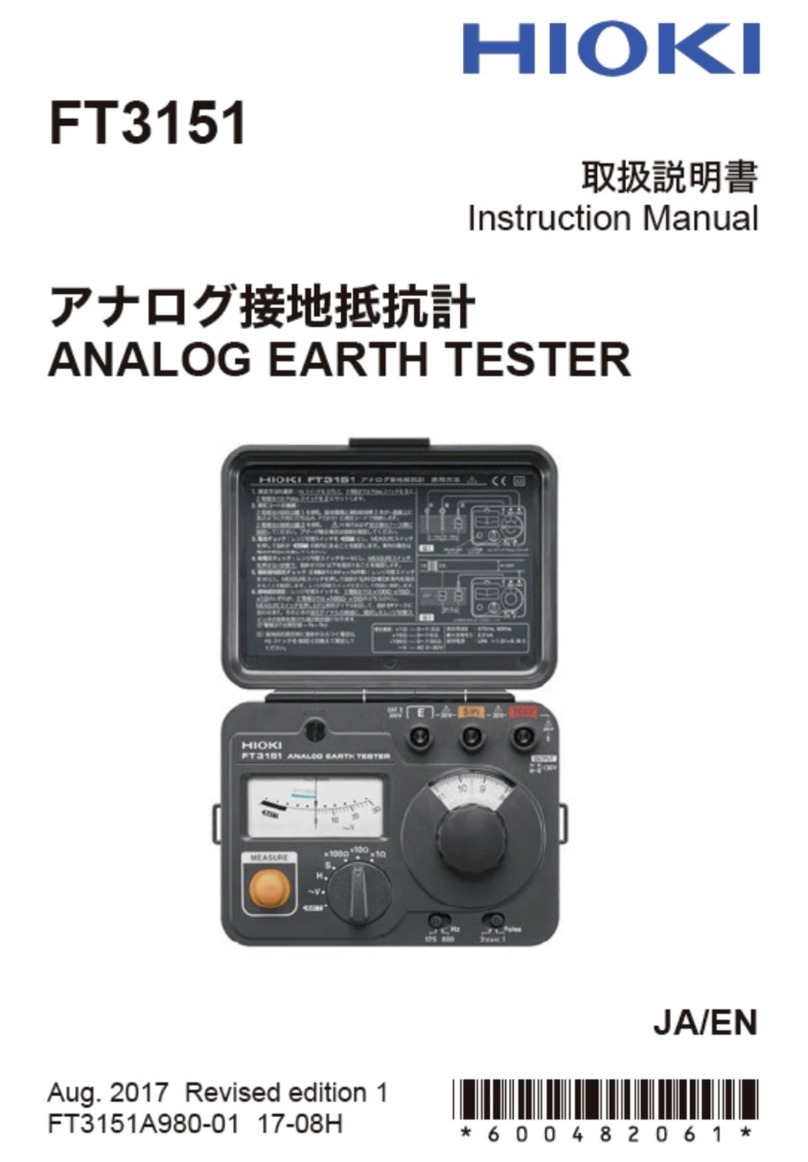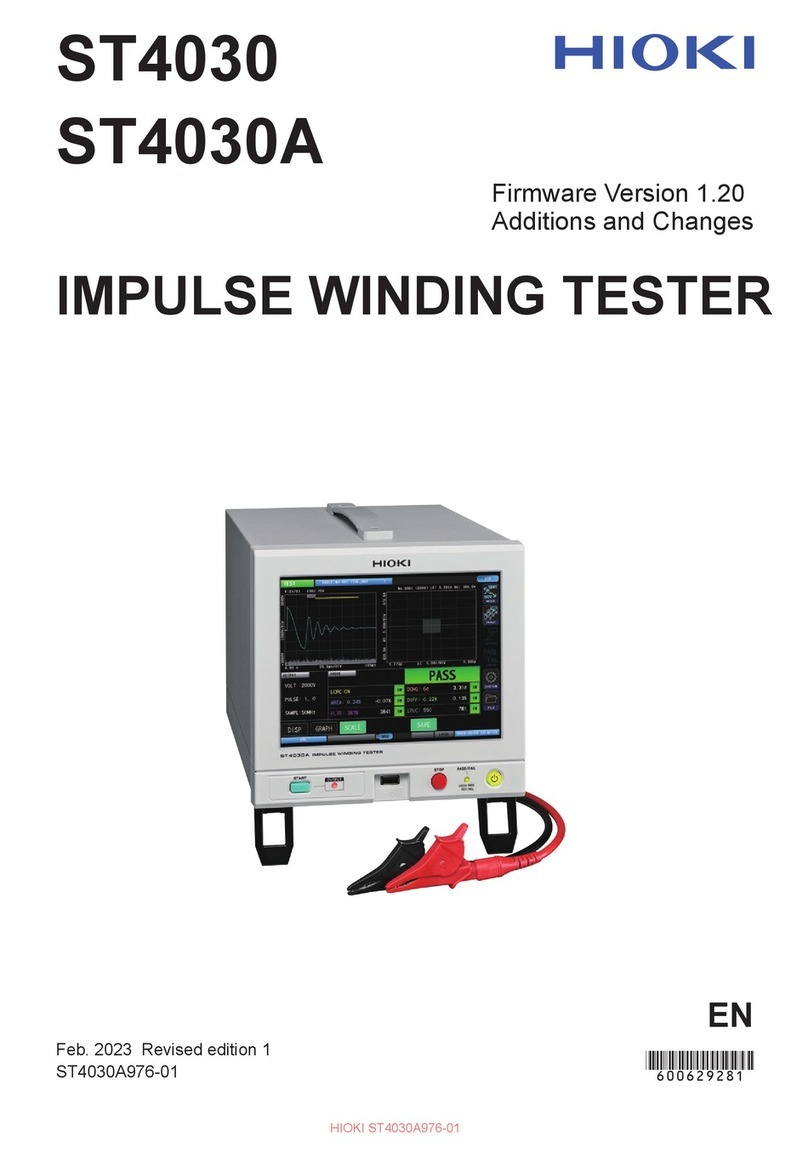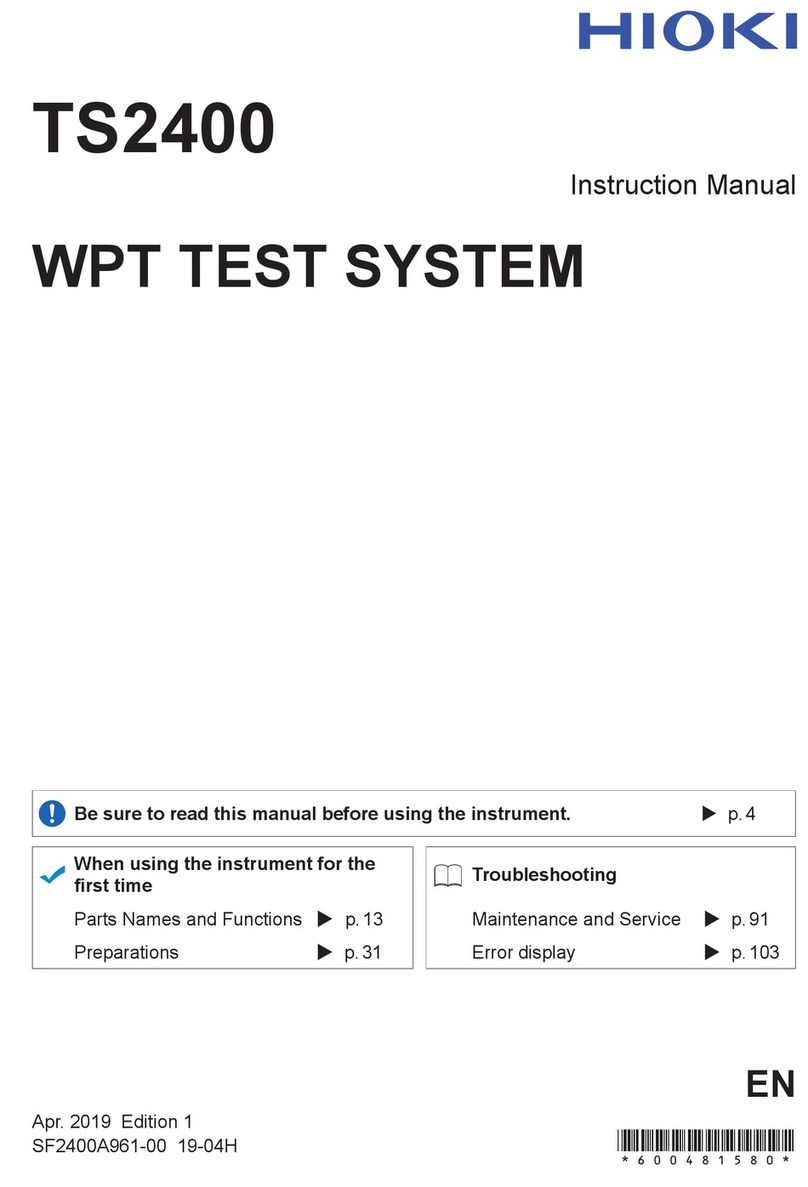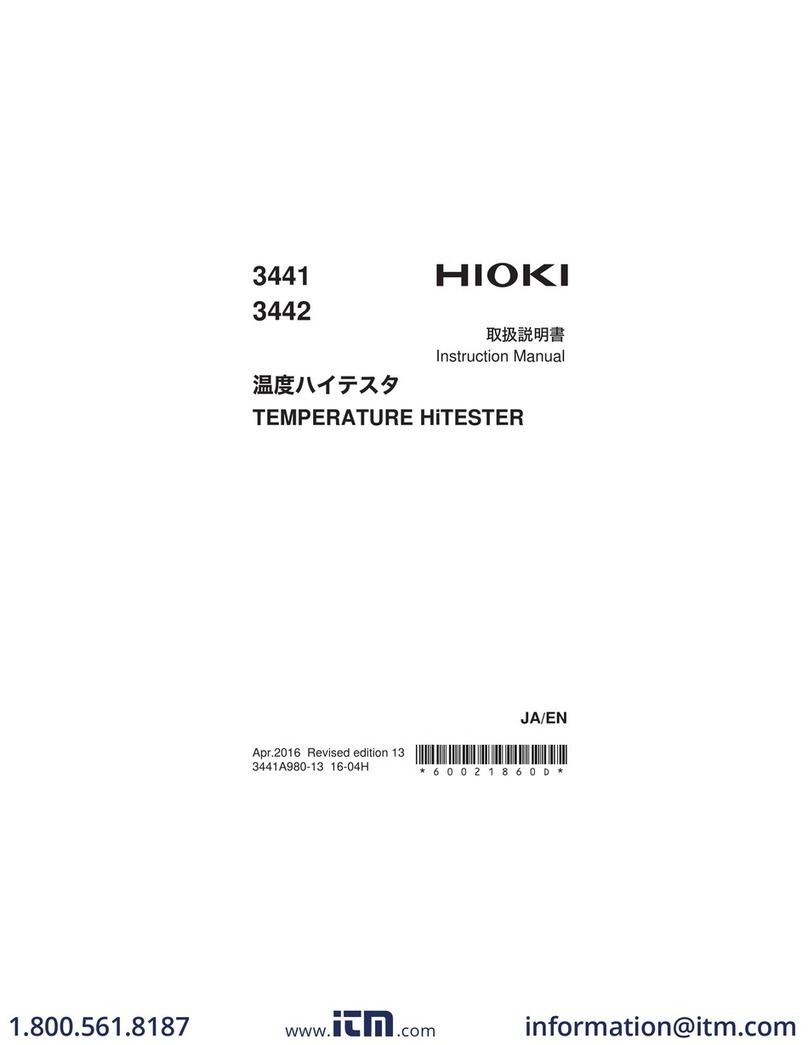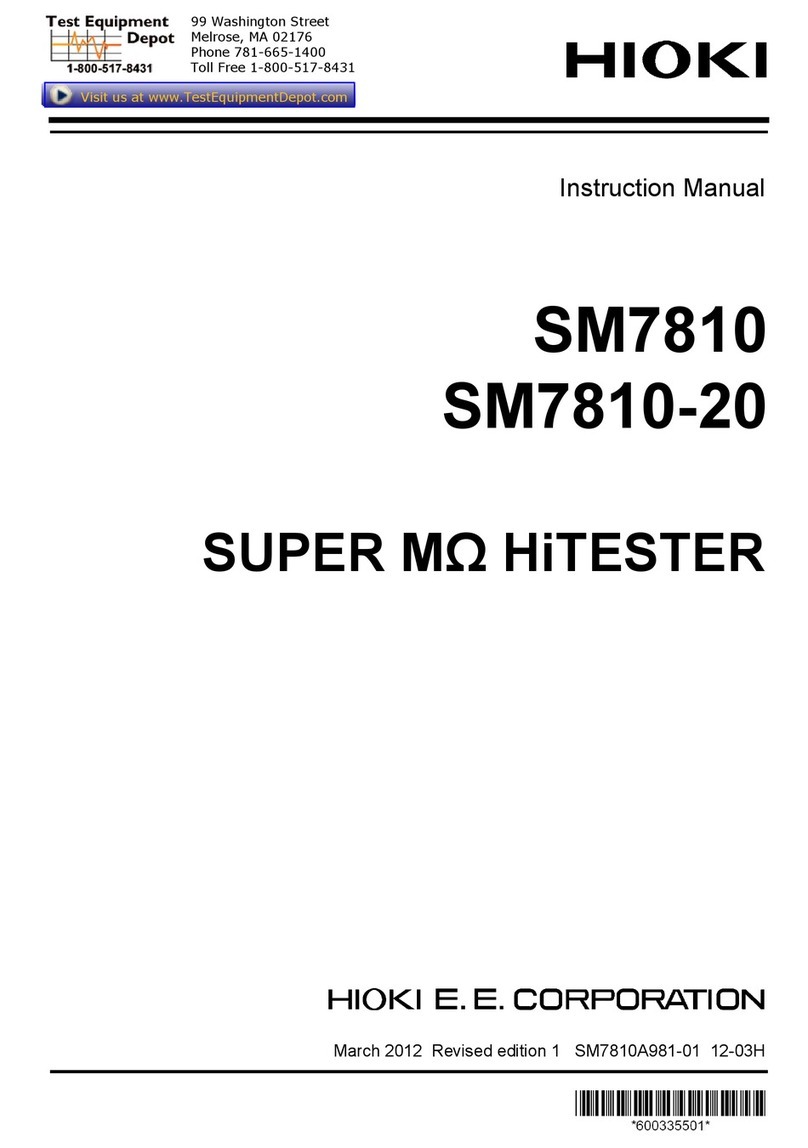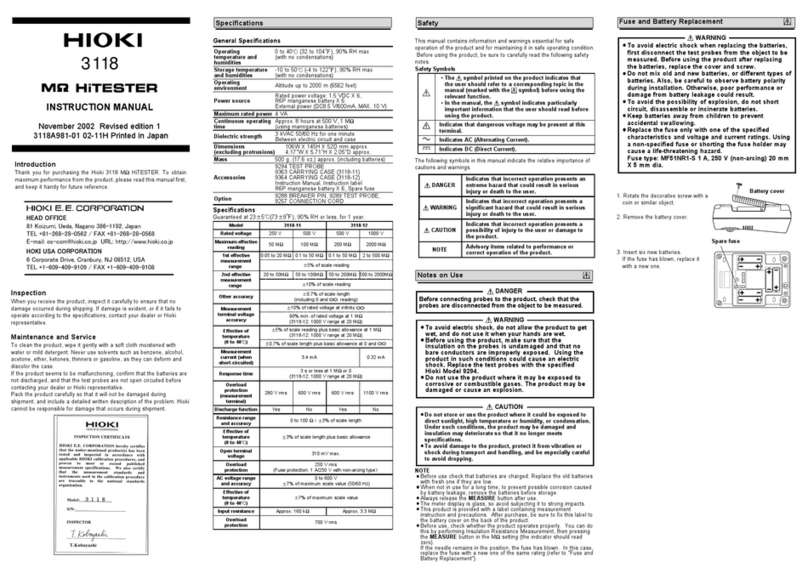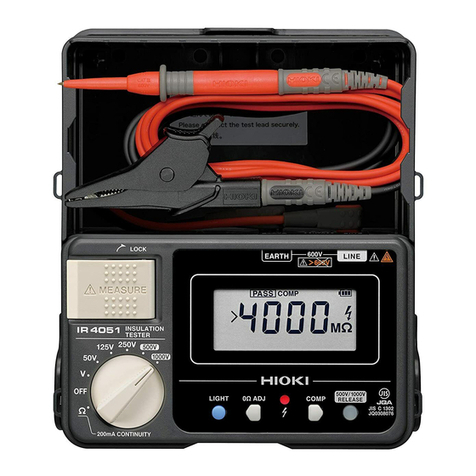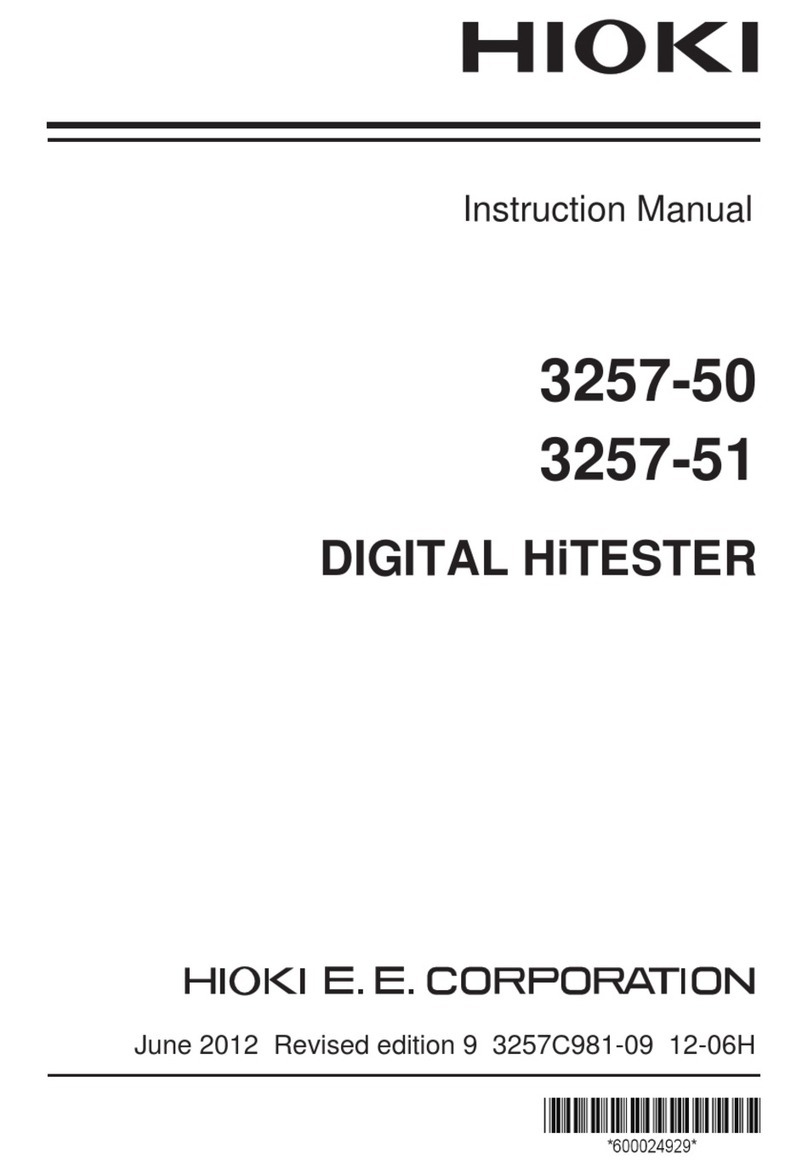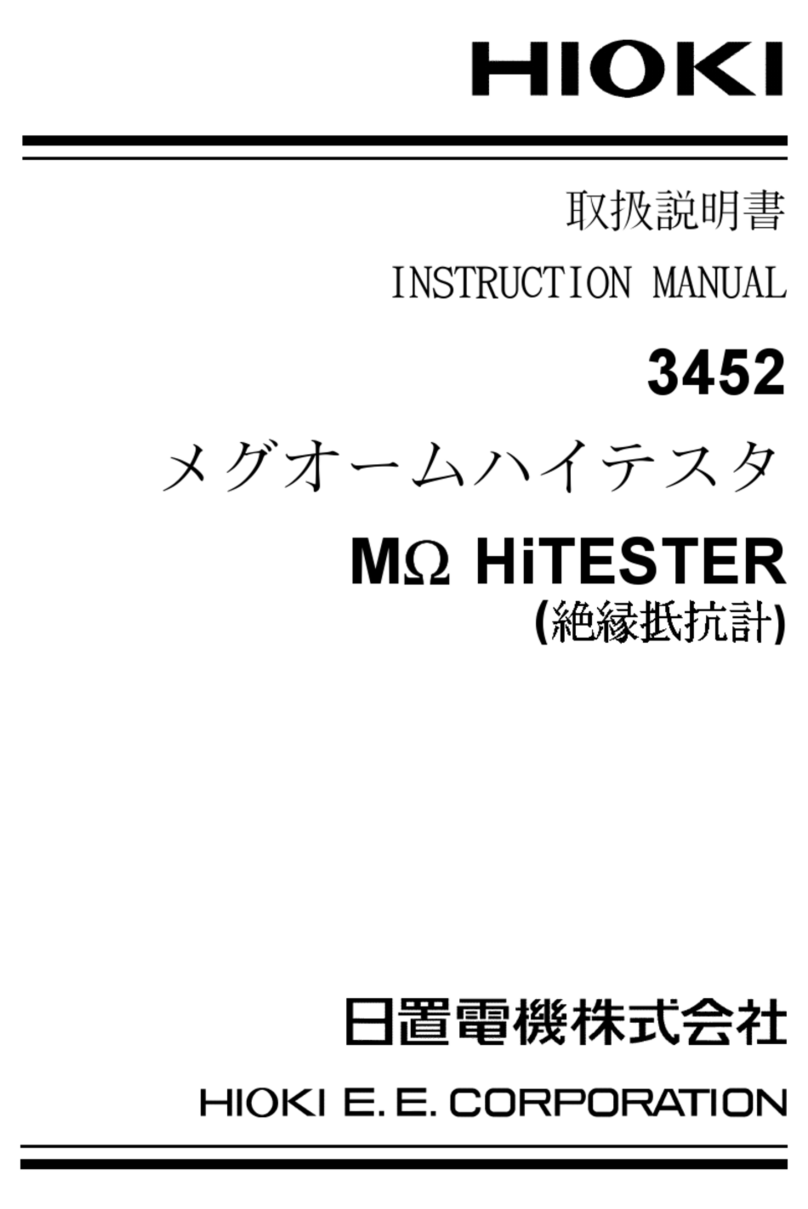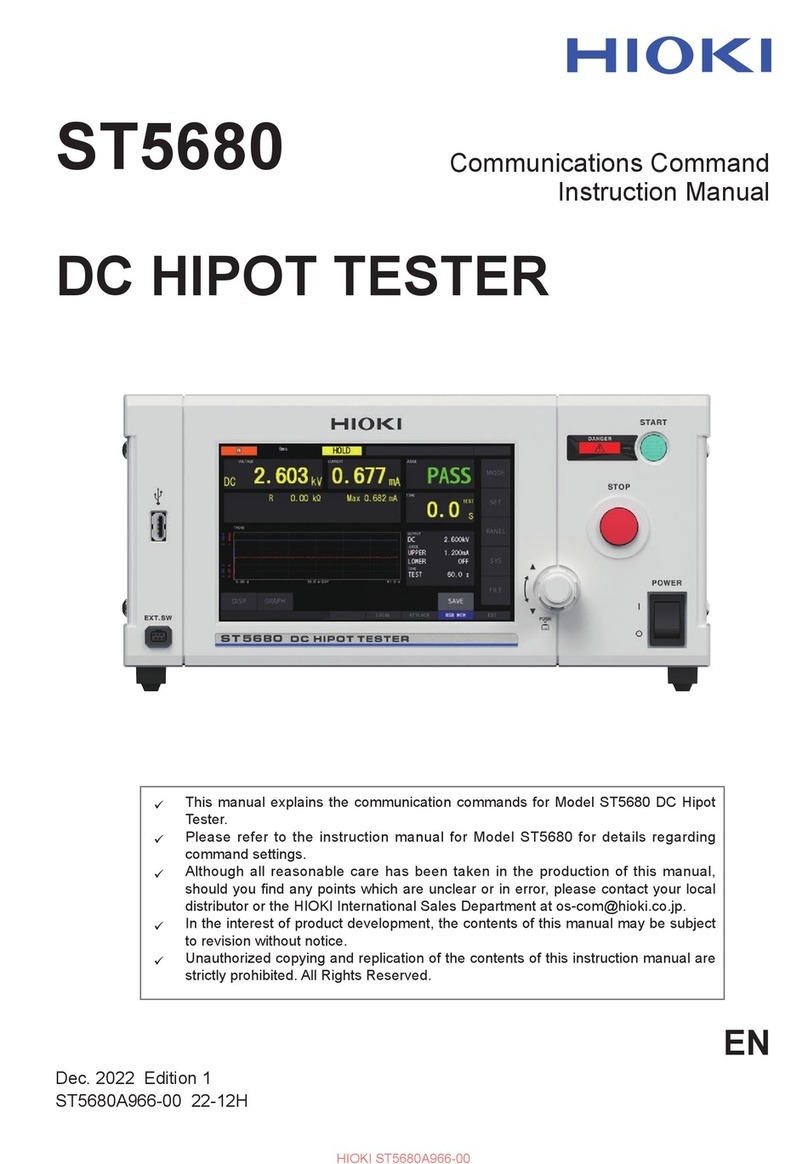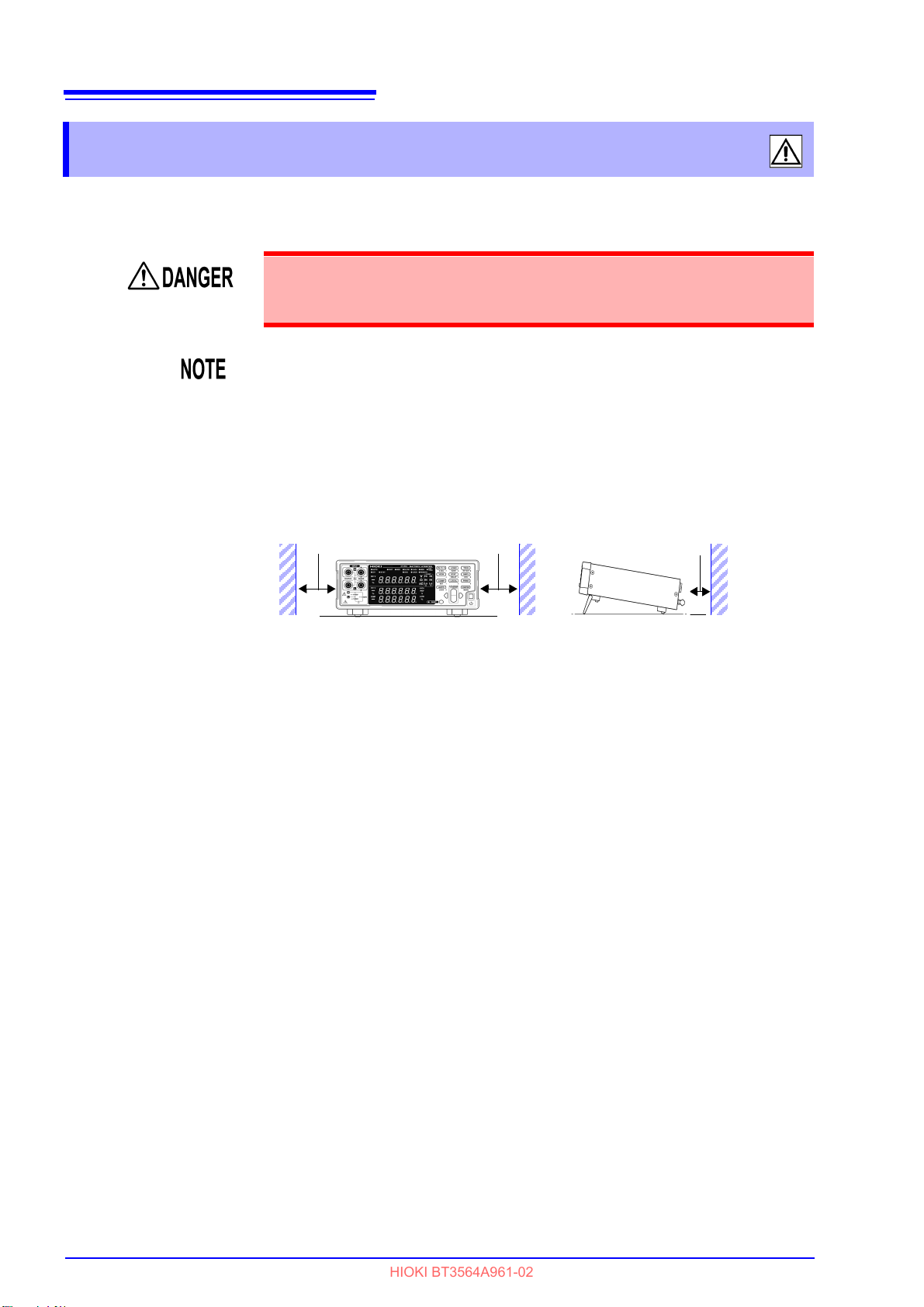Contents
ii
Chapter 4
Applied Measurement _______________________39
4.1 Comparator Function ........................................................ 40
Comparator Setting Example 1
(Upper and Lower Threshold Judgment)........................... 41
Comparator Setting Example 2
(Reference Value and Tolerance Judgment)...................... 45
Comparator Judgment Beeper Setting ............................... 50
Comparator Mode Setting .................................................. 50
Comparator Threshold Method Selection........................... 51
Upper and Lower Thresholds Setting
(by Reference Value and Tolerance).................................. 52
Configuring the Absolute Value Judgment Function
(Voltage) ............................................................................. 53
Enabling and Disabling the Comparator Function .............. 54
Comparator Judgment Results........................................... 55
Switching Between Measurement Value and Comparator
Setting Displays .................................................................. 56
4.2 Trigger Function ................................................................ 57
Trigger Source Settings...................................................... 57
Trigger Delay Settings ........................................................ 58
4.3 Averaging Function ........................................................... 59
4.4 Statistical Calculation Functions ....................................... 60
4.5 Memory Function .............................................................. 64
4.6 Key-Lock Function ............................................................ 66
4.7 Panel Save Function ......................................................... 67
4.8 Panel Load Function ......................................................... 68
4.9 Self-Calibration ................................................................. 69
4.10 Measurement Value Output Function ............................... 70
4.11 Key Beeper Setting ........................................................... 71
4.12 Reset Function .................................................................. 72
Chapter 5
External Control (EXT I/O) ____________________75
5.1 Overview........................................................................... 75
5.2 Signal Descriptions ........................................................... 76
Pinout ................................................................................. 76
Input Signals....................................................................... 77
Output Signals .................................................................... 78
ERR Output ........................................................................ 79
Instrument Settings............................................................. 80
5.3 Timing Chart ..................................................................... 81
5.4 Internal Circuitry ................................................................ 83
Electrical Specifications...................................................... 84
Connection Examples......................................................... 84
5.5 External Control Q&A ....................................................... 86