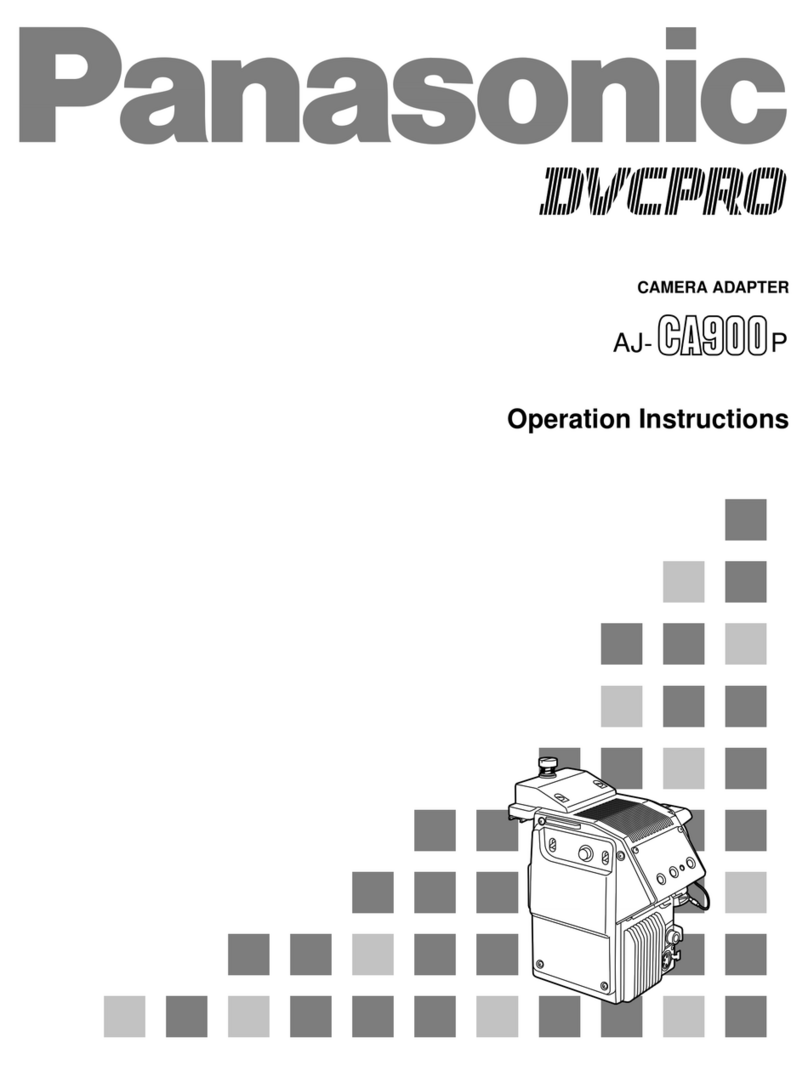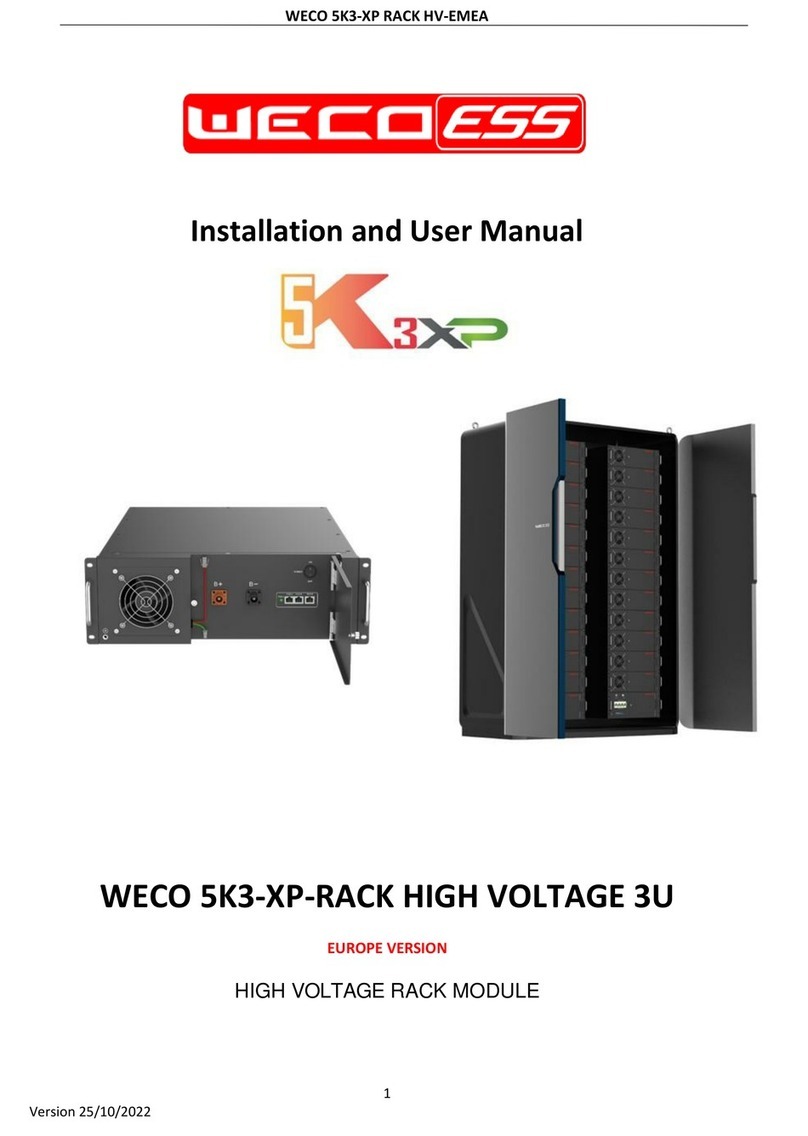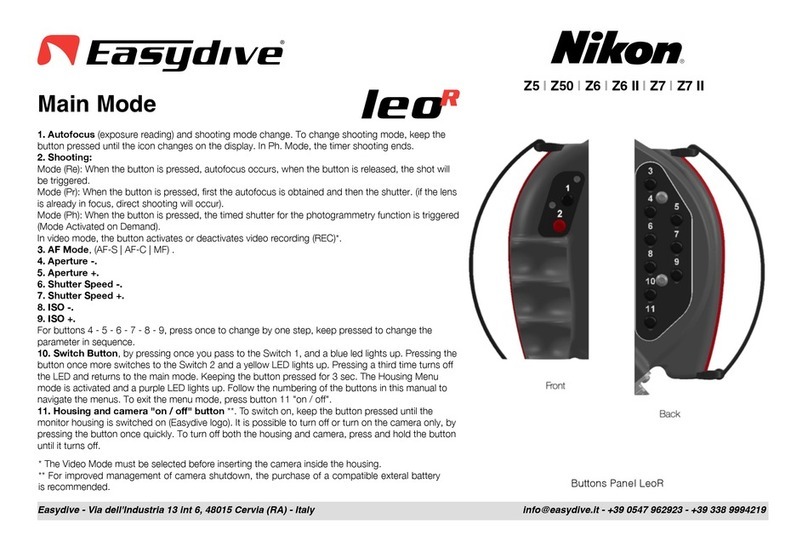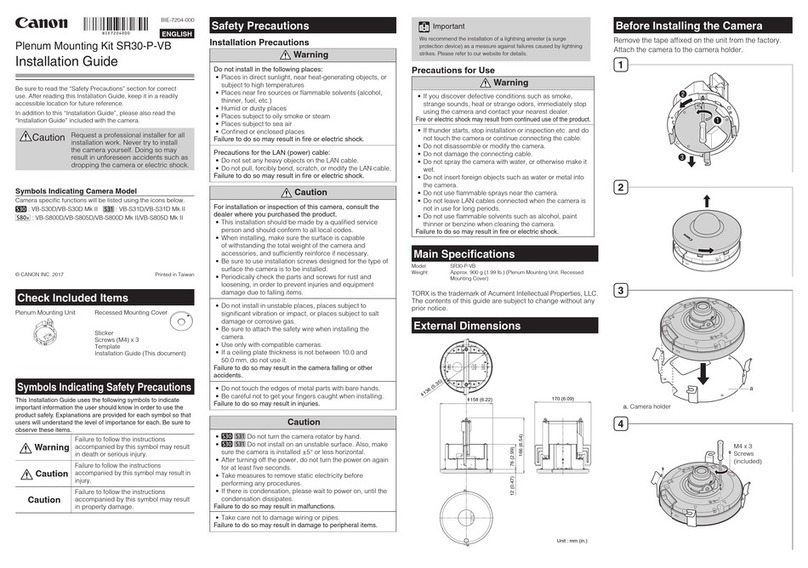Polaris PFT-28 User manual

Since 1978 Wireless Flash Trigger
PFT-28
Instruction Manual
Thank you for purchasing the Polaris PFT-28 professional wireless
flash trigger kit.
For the best performance, please read the manual carefully before using.
1.Features:
➤Versatile, reliable remote flash trigger for camera speed
light and studio lights up to 100 meters /300 feet away
➤Easy to control the lighting in the cordless
➤Ideal for multi-flash photography
➤Works on the 2.4GHz frequency reducing radio
interference and an extended range (up to 100 meters /
300 feet) –no need to have line-of sight alignment, either,
as radio waves will pass through walls, windows and floors.
4.Channel Setting: 5.Operation:
Turn the power of POLARIS Karat Flash Meter (the meter)
and PFT-28 Receiver (the receiver) OFF
Mount PFT-28 Transmitter (the transmitter) to the synch
terminal of the meter
Mount the flash on the receiver hot shoe socket
If your flash or studio light does not have a hot shoe,
connect the studio light to the flash or studio light to the
ACC socket of the receiver
Set the channel selector at same position on both the
transmitter and receiver. To use multiple flash units,
be sure to set all the receivers to the same channel
Turn the power of the meter and the receiver ON
Choose “Flash Light” mode or “Flash Duration” mode
on the MENU display of the meter
(*Set the preferences of ISO value and Shutter Speed (T)
if needed. For more detail of setting the meter,
please refer to the page 15 of 『Instruction Manual』
on the following link; http://en.aspen.co.jp/download )
Press the measuring button on the meter
Fire the flash and measured Aperture (F) value and
Flash Ratio (FR) are displayed on the meter. In the case of
FD mode, duration time of strobe is displayed as well.
(*Press the measuring button of the meter again, the flash
fires again and the meter takes a new reading)
PFT-28 channel selector is inside the battery hatch
Follow the OPEN direction icon to slide out the battery cover
and set the channel
16 channels selectable for the Transmitter and Receiver
Please make sure the Transmitter and Receiver are on the
same channel
*Note:
Since the PFT-28 does not transmit TTL settings,
use of a flash or light unit with full manual control is
recommended. You will need to set the power output
manually.
*Note:
Please note that the flash may fire, if you change the channel
while the power of the Receiver turn on.

2.Included:
Remove the PFT-28 kit from the box and confirm that
you have all the items listed below:
•PFT-28 Transmitter
•PFT-28 Receiver
• Φ6.3 conversion plug
• Φ3.5-Φ2.5 plug code (27.5mm)
•Instruction Manual
★PFT-28 Transmitter
3.Name of Parts:
The parts are identified as follow:
6.Specifications:
Wireless Frequency System: 2.4GHz
Operating Distance: up to 100 meters / 300 feet
Channel: 16 channels
Sync: 1/250s
Transmitter Power: 1 x CR2032 battery
Receiver Power: 2 x AAA battery
Function: Wireless Flash Trigger
(for camera speed light or studio light)
Weight: Transmitter 32g (*without battery)
Receiver 40g (*without battery)
Dimension: Transmitter 64 x 41 x 15mm
Receiver 37 x 79 x 21mm
(*excluding protrusions)
Receiver includes ¼” – 20 tripod mount
Safety standard CE, FCC, Canada IC
RoHS compliance
7.For your Safety:
⚠Do not disassemble or modify
⚠Keep Dry
⚠Keep out of reach of children
⚠Do not use in the presence of flammable gas
⚠Do not expose to high temperatures
⚠Remove battery and store in dry cool place when not in use
Distributor/Sales Agent ASPEN CORPORATION
6-3-5 Shinbashi, Minato-Ku, Tokyo
105-0004 JAPAN
Tel: 81-3-3433-3948 Fax: 81-3-3433-3832
E-mail: office@aspen.co.jp
URL: http://en.aspen.co.jp
*Specifications and appearance are subject to change without notice due to improvement.
1 Synch Socket
2 Auxiliary fitting for the Meter
3 Battery Cover
★PFT-28 Receiver
*Note:
Contact your local retail shop or distributor for Warranty
and Service.
1 Hot Shoe Socket 4 Hot Shoe Foot with Screw
2 Power Switch 5 Battery Cover
3 Indicator Light 6 ACC Socket
●Battery Installation
Printed in JAPAN
Slide the battery cover in the direction indicated by the arrow
1
2
2
3
64
5
1
2
3

PFT-28s
Wireless Transmitter (Optional)
Wireless Frequency System: 2.4GHz
Operating Distance: up to 100 meters / 300 feet
Channel: 16 channels
Sync: 1/250s
Transmitter Power: 1 x CR2032 battery
Function: Wireless Flash Trigger
(for camera speed light or studio light)
Wireless Remote Control
(for DSLR camera with remote socket)
Weight: 32g (*without battery)
Dimension: 62.6 x 39.2 x 27.1mm
(*excluding protrusions)
Safety standard CE, FCC, Canada IC
RoHS compliance
1 Slightly press the shutter mode button, the shutter mode indicator
light will ON and display the current mode
2 Press the shutter mode button again to change shutter mode
3 After finish the selecting, the shutter mode indicator will turn off
after 2 seconds
*Specifications and appearance are subject to change without notice due to improvement.
1 Turn the power of camera OFF
2 Connect the shutter release cable to the ACC socket of
transmitter and remote socket of camera body
3 Turn the power of camera ON
4 Press the test button on the transmitter
5 Half press for focus and full press for shutter release
◇Wireless Flash Trigger for camera speed light or studio light
◇Wireless Remote Control for DSLR camera with remote socket
a) Instant Shutter Release
b) BULB/Continuous Shooting
C) Shutter Release Delay
●Name of Parts:
The parts are identified as follow:
1 Shutter Release/Test button 4 Indicator light
2 Shutter mode button 5 Trigger point
3 Shutter mode indicator light 6 Battery cover
7 ACC socket
●Wired Shutter Release:
●Wired Shutter Release:
1 Turn the power of camera and receiver OFF
2 Mount the receiver to the camera hot shoe socket and
connect the shutter release cable to the ACC socket of
receiver and remote socket of camera body
3 Set the channel selector at same position on both the
transmitter and the receiver
*To use multiple camera units, be sure to set all receivers
to the same channel
4 Turn the power of camera and the receiver ON
5 Press the test button on the transmitter
6 Select Shutter Mode
(*refer to a Shutter Mode Setting Section)
7 Half press for focus and full press for shutter release
8 If the transmitter and the receiver status lights are turning
red and your camera shutter release all of the setting are
correct
●Shutter Mode Setting: ●Specifications:
Table of contents