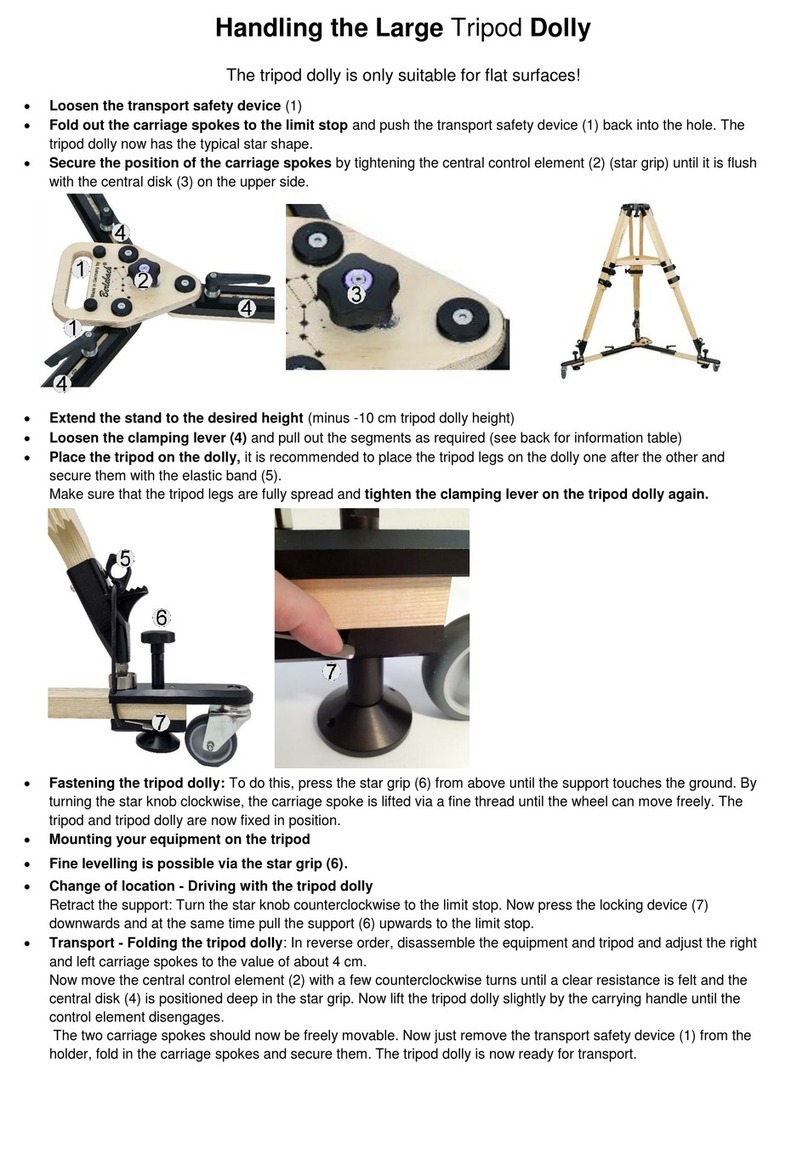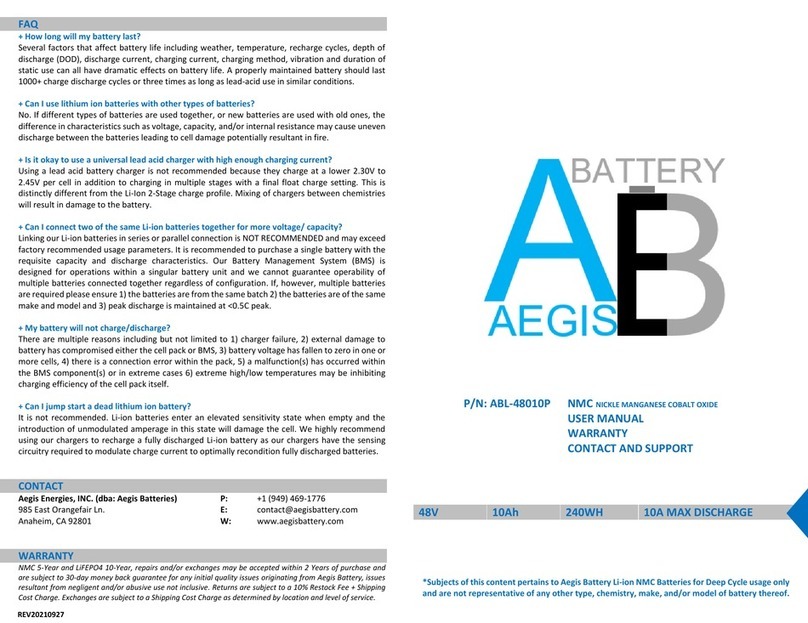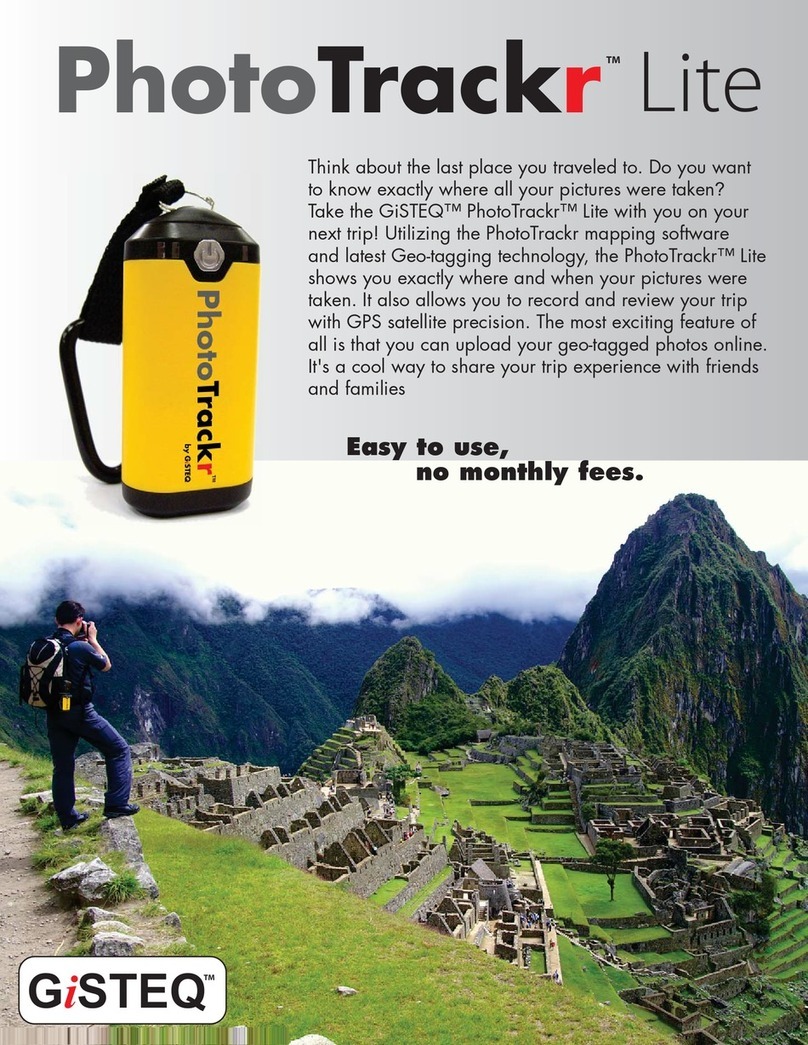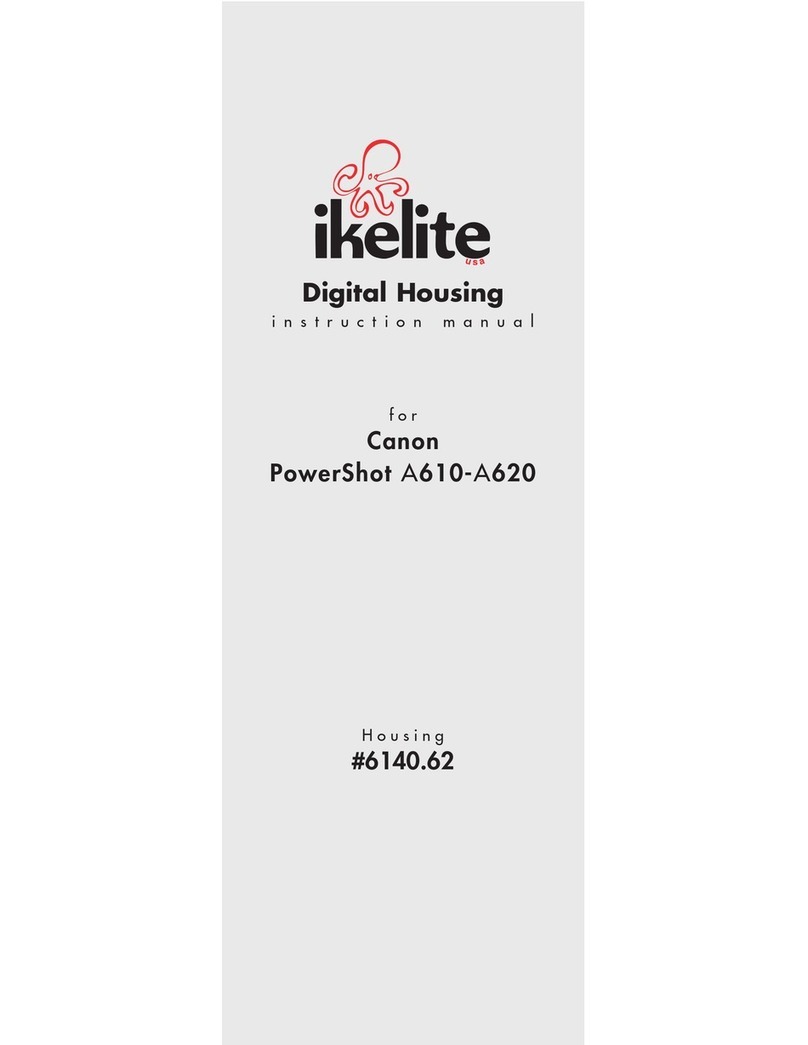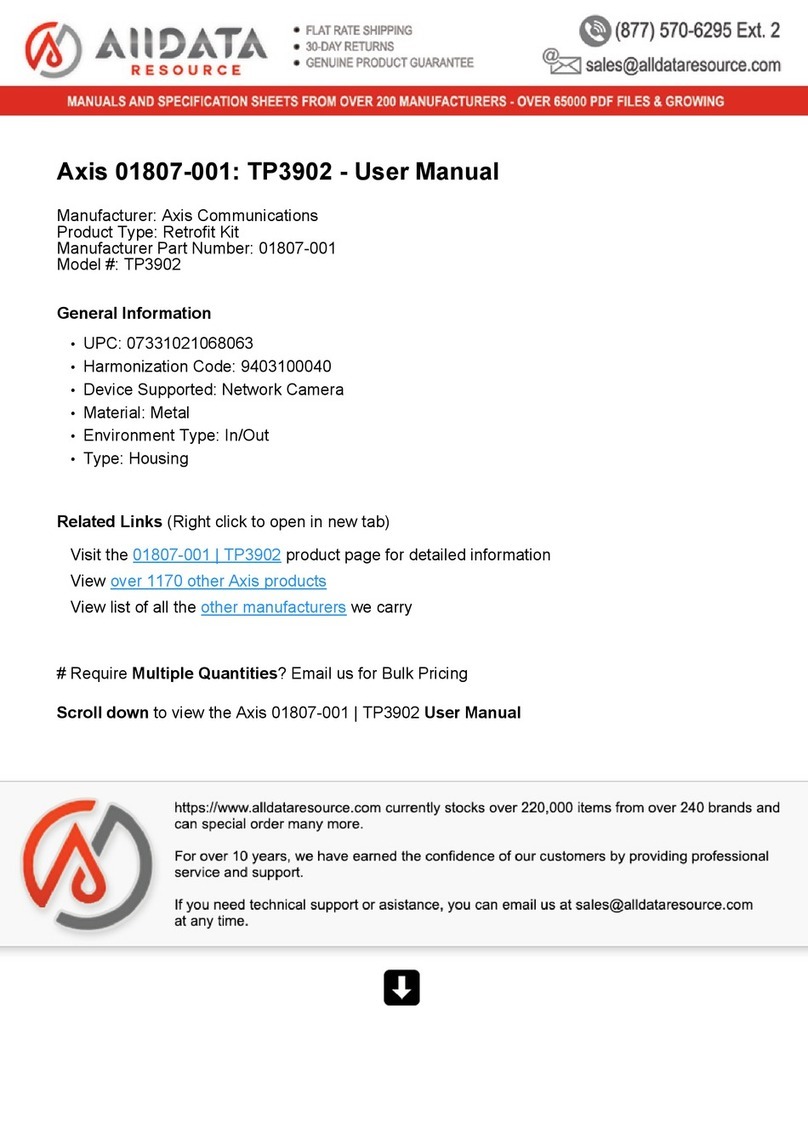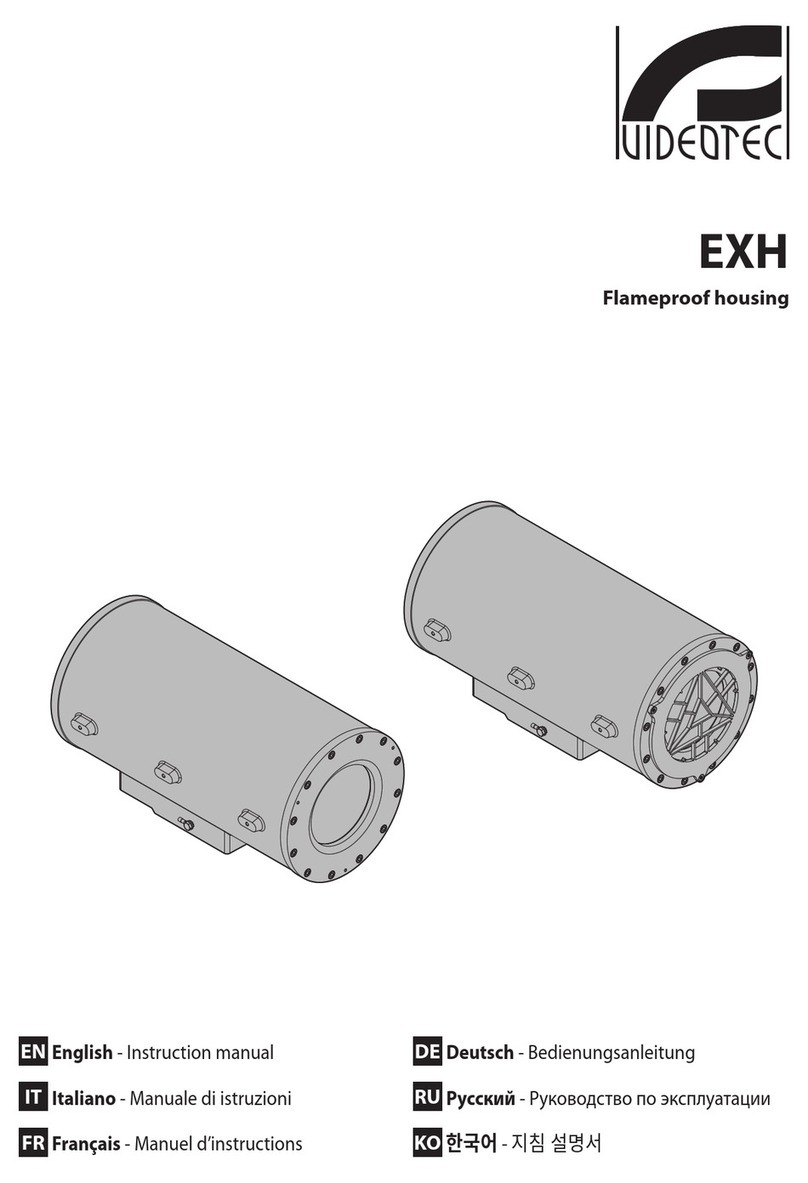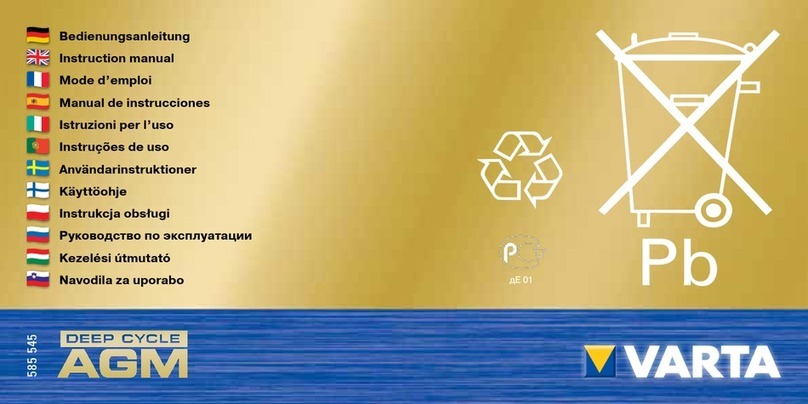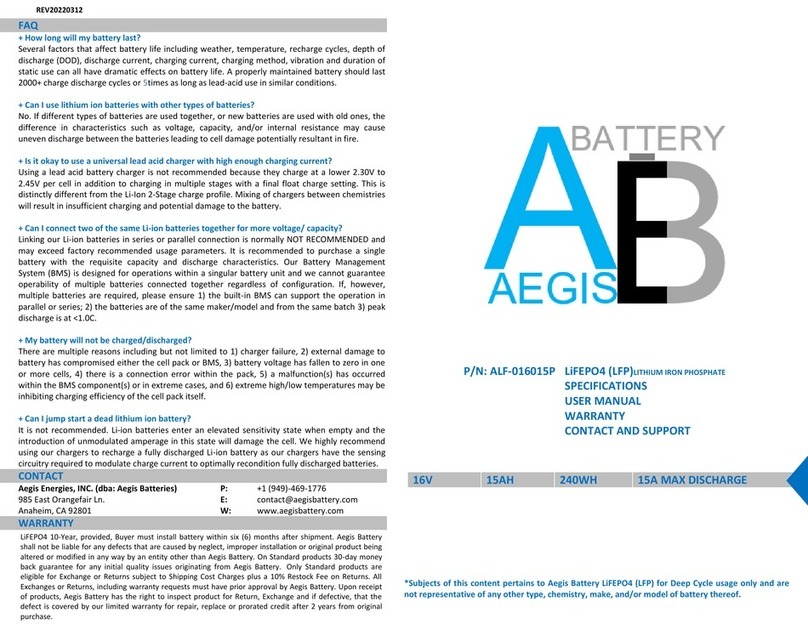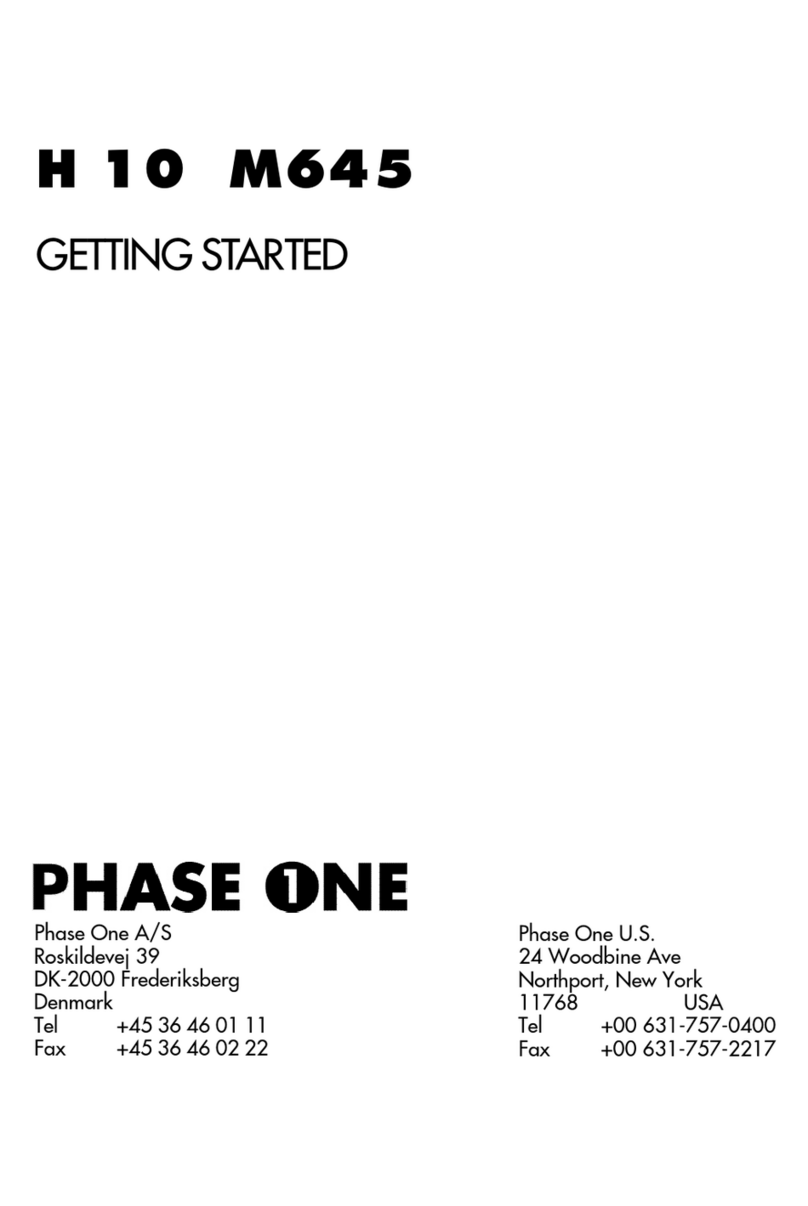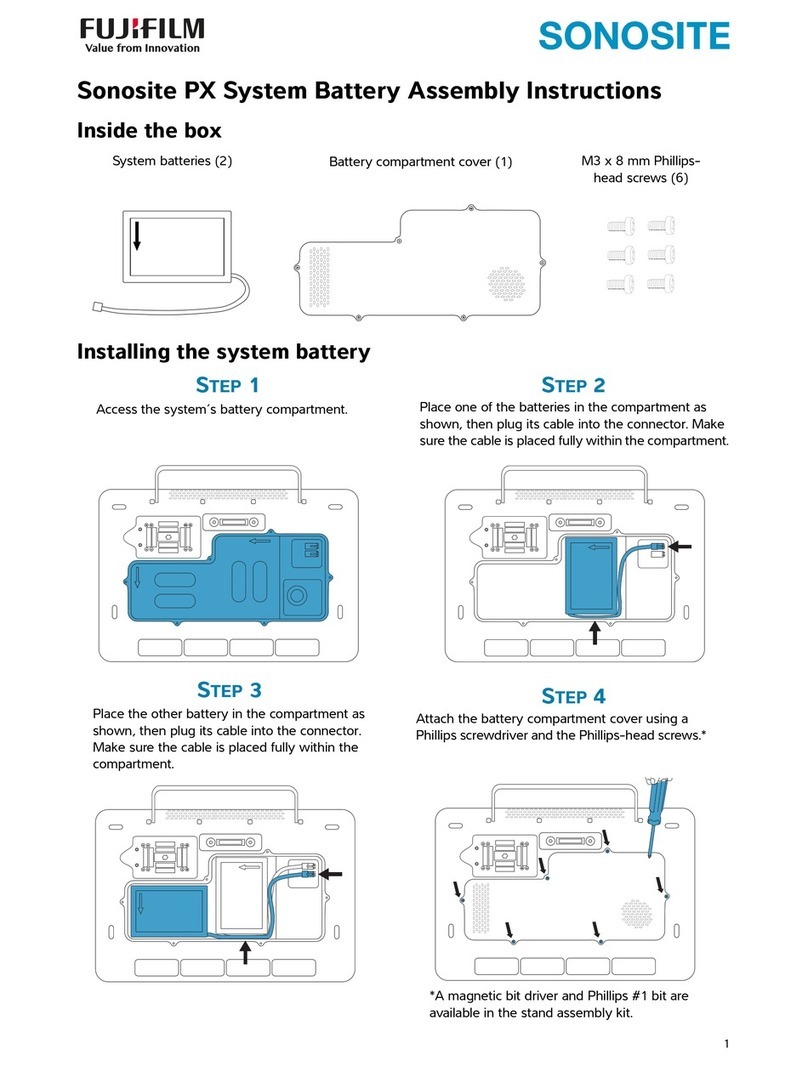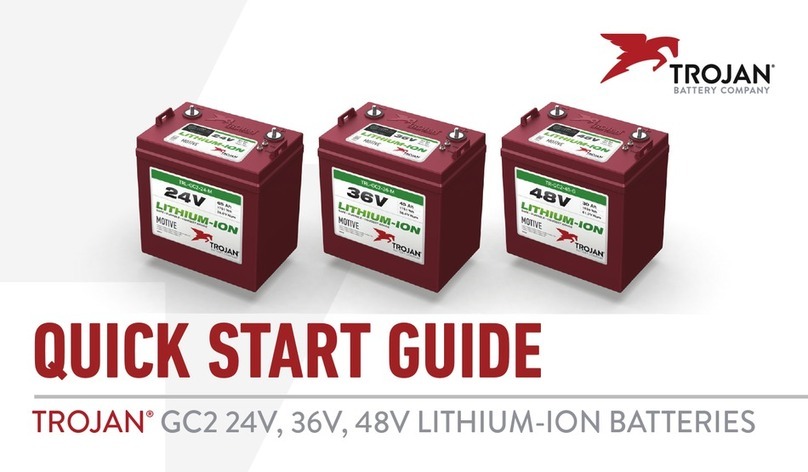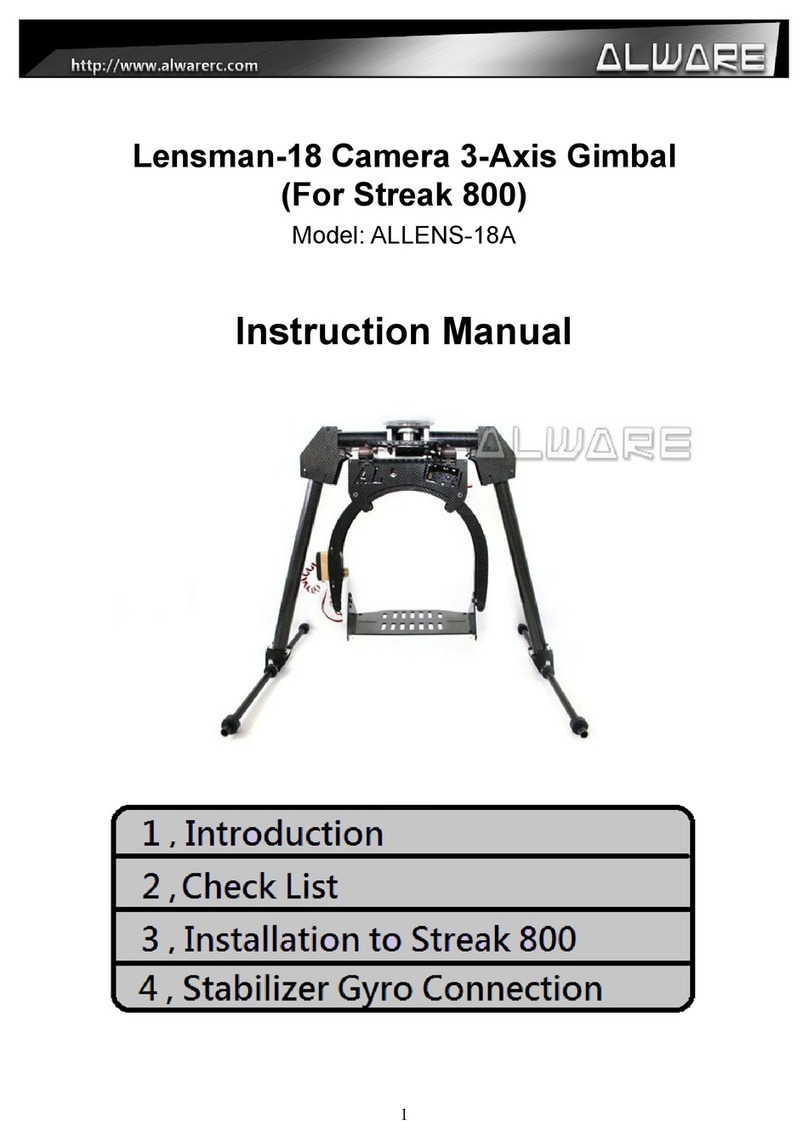1.
2. 3.
4.
Abb. C
Fig. C
1 Spannhebel
2 Sicherungsstift
3 Arretier Pin
4 Raster
5 Wechselplatte
1 Coupling lever
2 Safty-Pin
3 Latching Pin
4 Catch
5 Quick-change
plate
Abb. A
Fig. A
Removable of the quick-change plate
- When pulling your appliance out, hold it firmly with one hand
and open the cocking lever with the other hand (Fig. A) in the
direction of the arrow, against the spring action, until it stops.
Installing the quick-change plate
- Press the safety pin 2 (Fig. A/ C) in the direction of the arrow
until it locks.
- Gently place your appliance, as shown in Fig.C, into the
coupling. The cocking lever will spring back and secures your
appliance against falling out.
- To achieve correct positioning of your appliance, open the
cocking lever a little and you can push the quick-change plate
into the coupling.
The safety pin prevents the quick-change plate slipping out
unintationally.
- After positioning, close the cocking laver until it stops.
Platte einsetzen
To connect the plate
Wichtiger Hinweis! Nur original Berlebach
Wechselplatten verwenden .
Important note! Please only use original
Berlebach quick-change plates.
Platte entfernen
To remove the plate
1.
2.
Abb. B
Fig.B
Zur Entnahme der
Wechselplatte 5 Spannhebel
1 in Pfeilrichtung bis zum
Anschlag drücken. In dieser
Stellung wird der Spannhebel
durch den federnden Raster 4
blockiert. Wechselplatte nun
nach oben entnehmen Abb. B.
Wechselplatte an der Kamera mit einer Münze befestigen.
Zum einsetzen Sicherungsstift 2 bis zum Einrasten drücken.
Kamera von oben leicht schräg mit etwas Druck in die Basis
einsetzen. Position einrichten und mit Spannhebel 4
arretieren Abb.C .