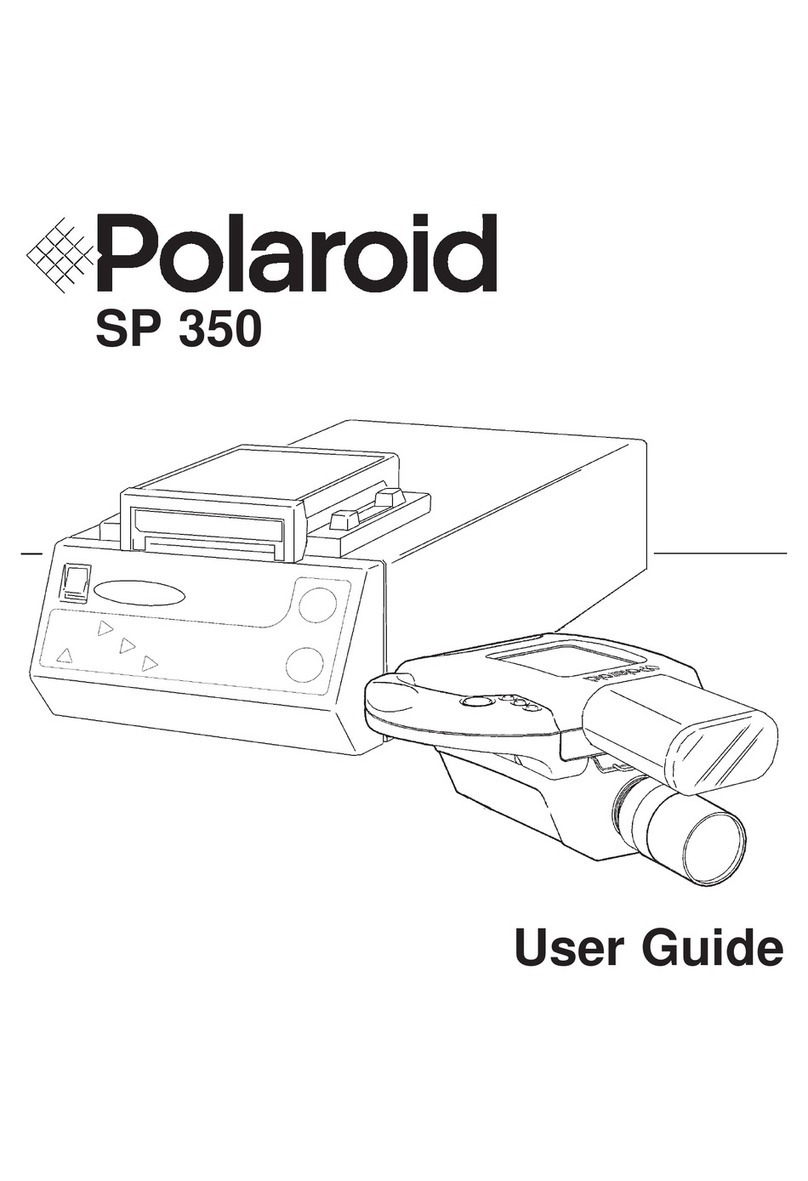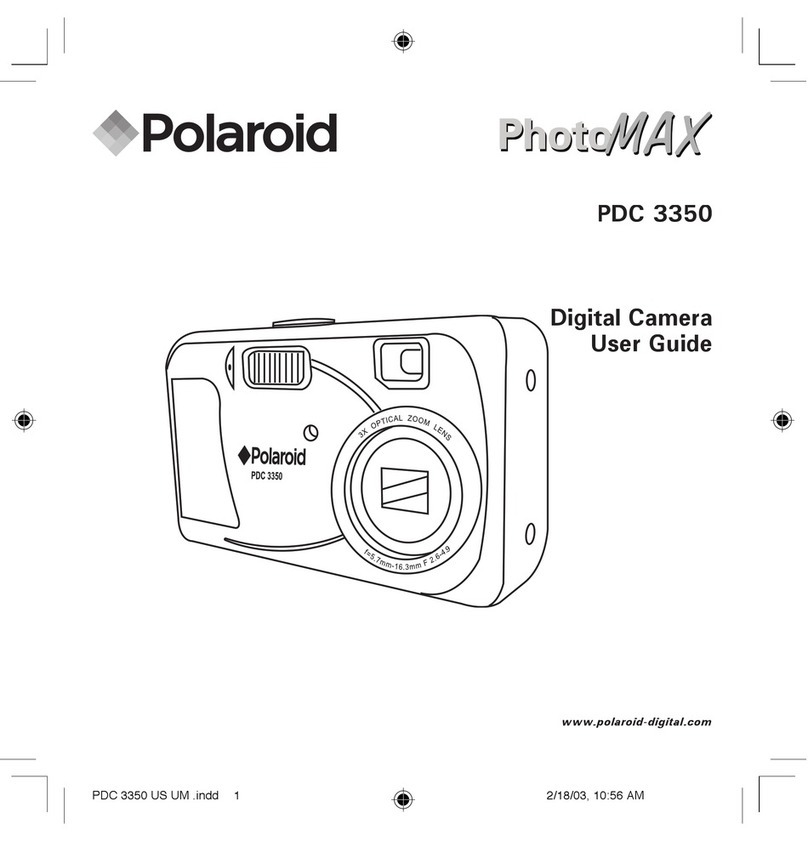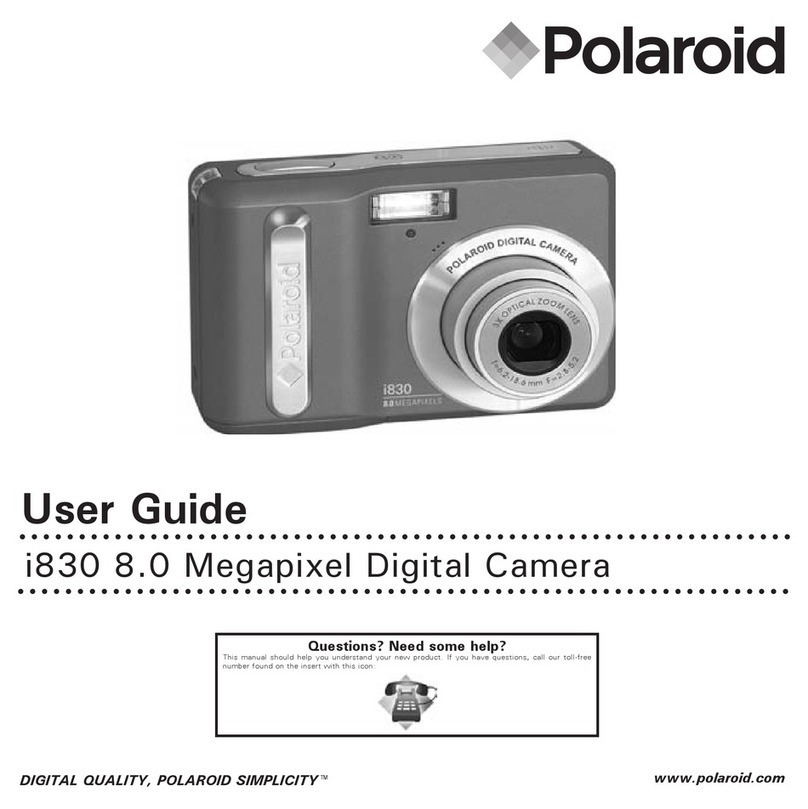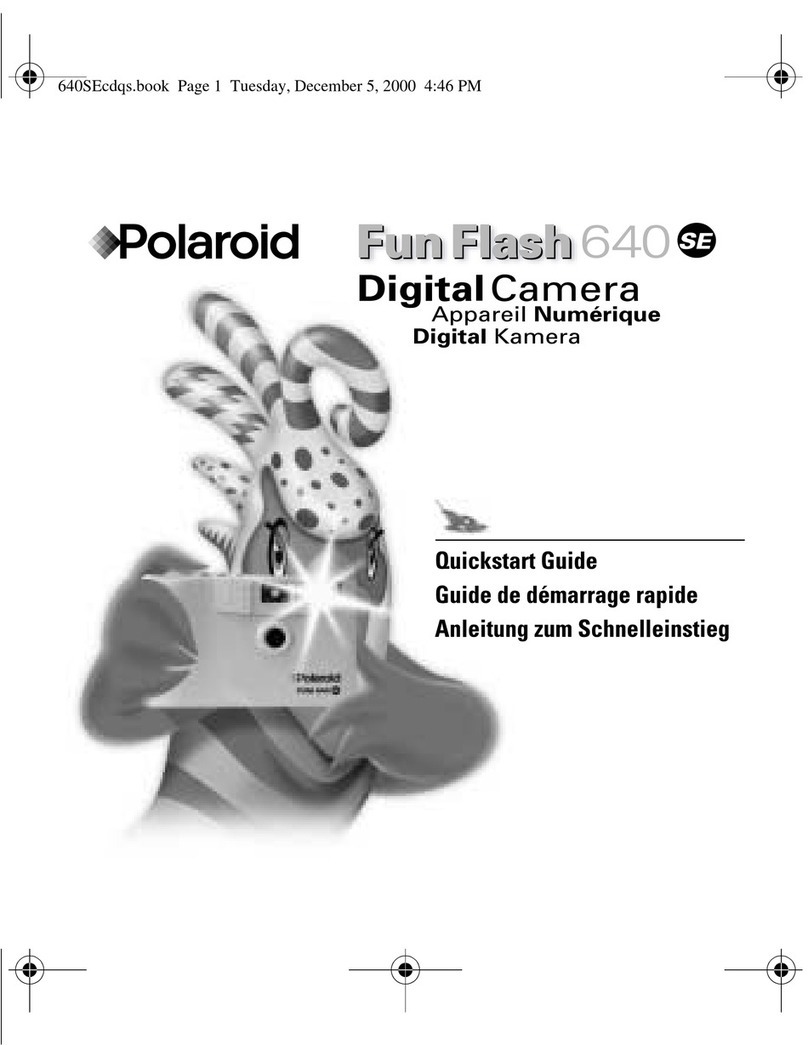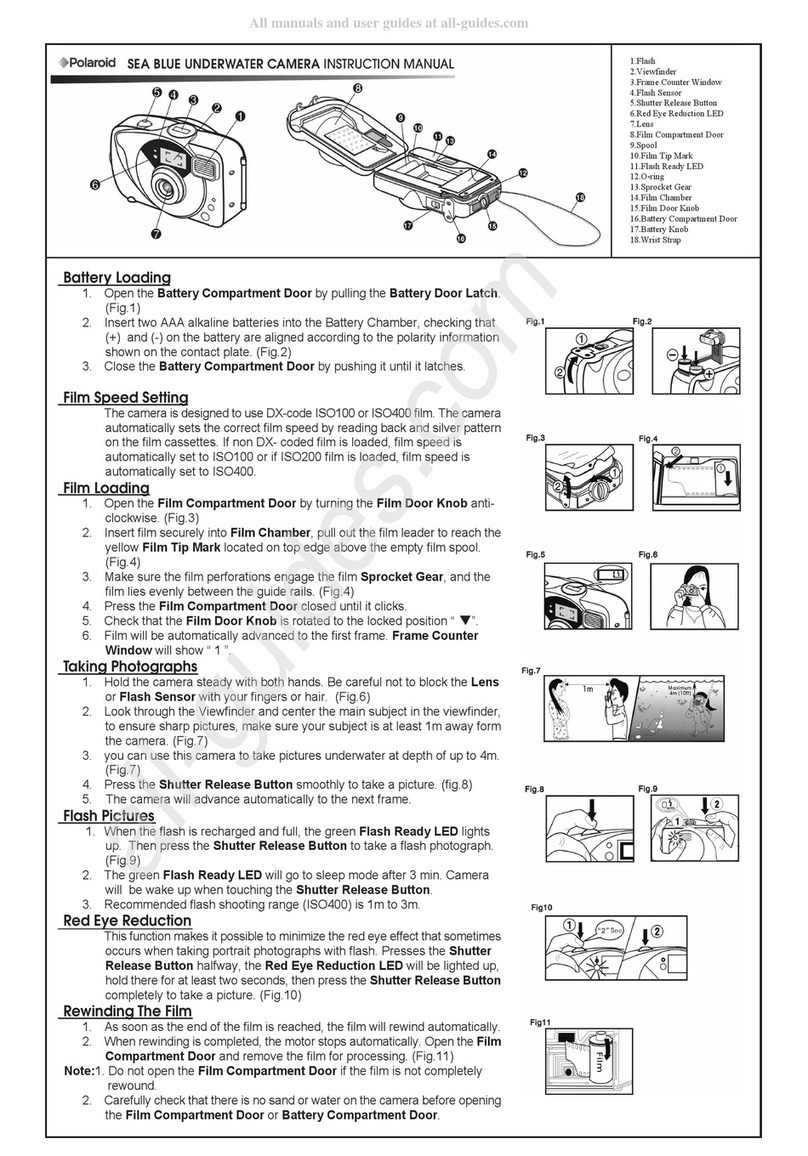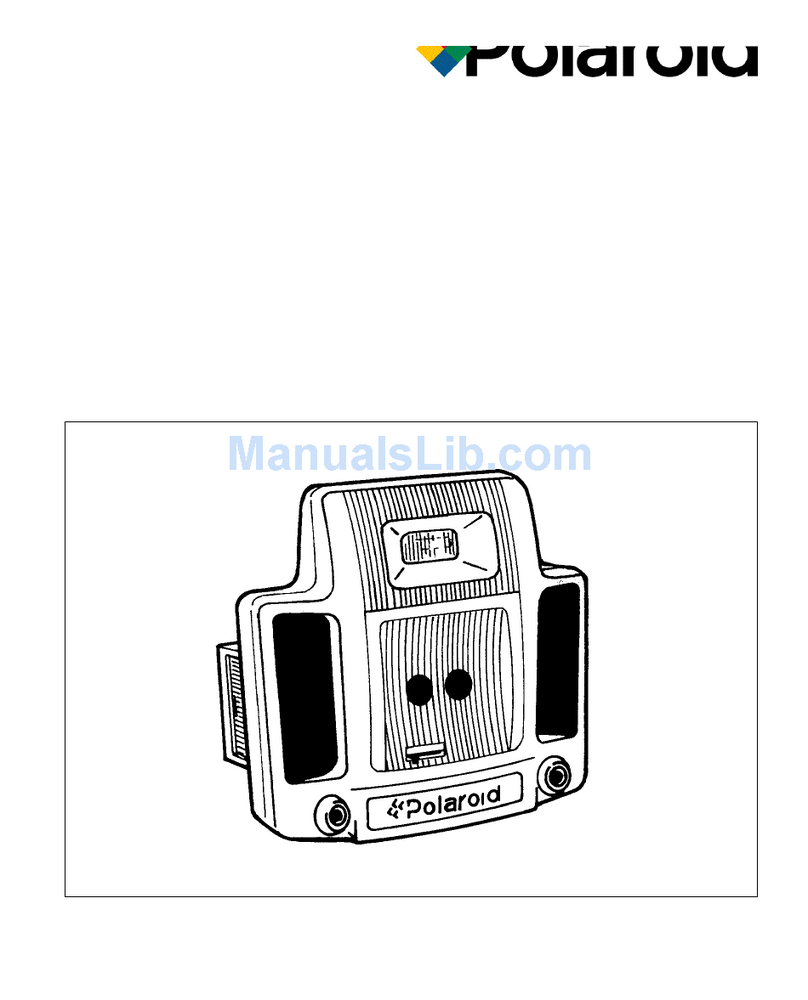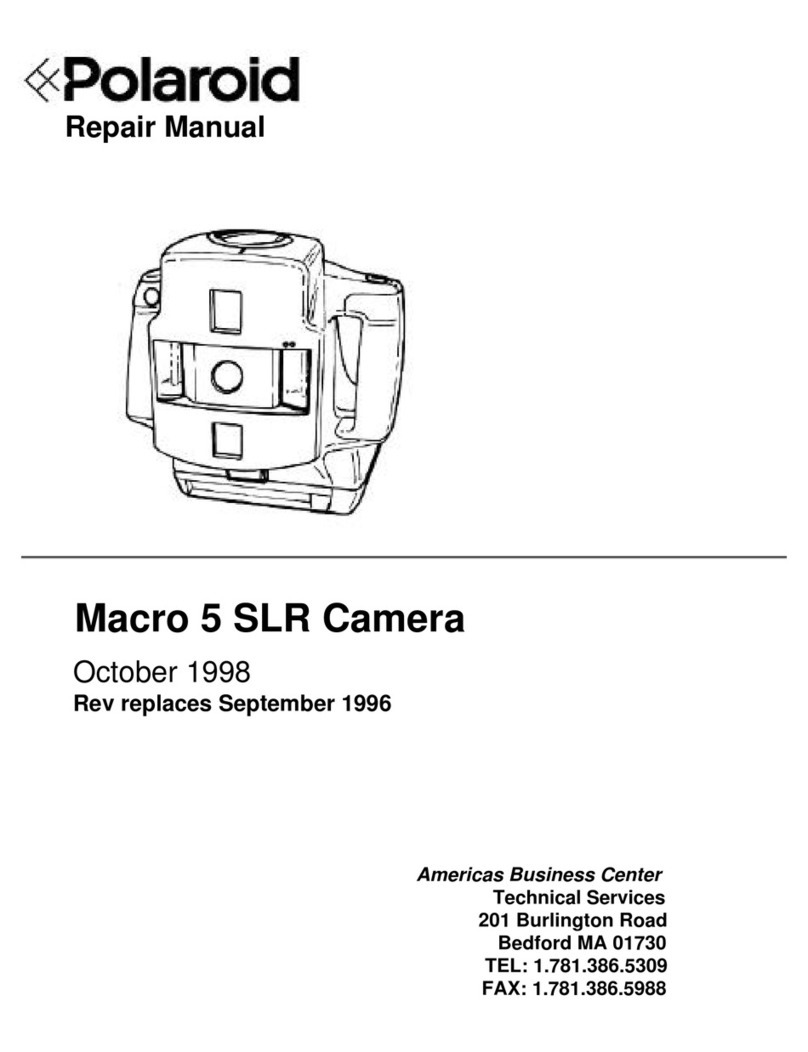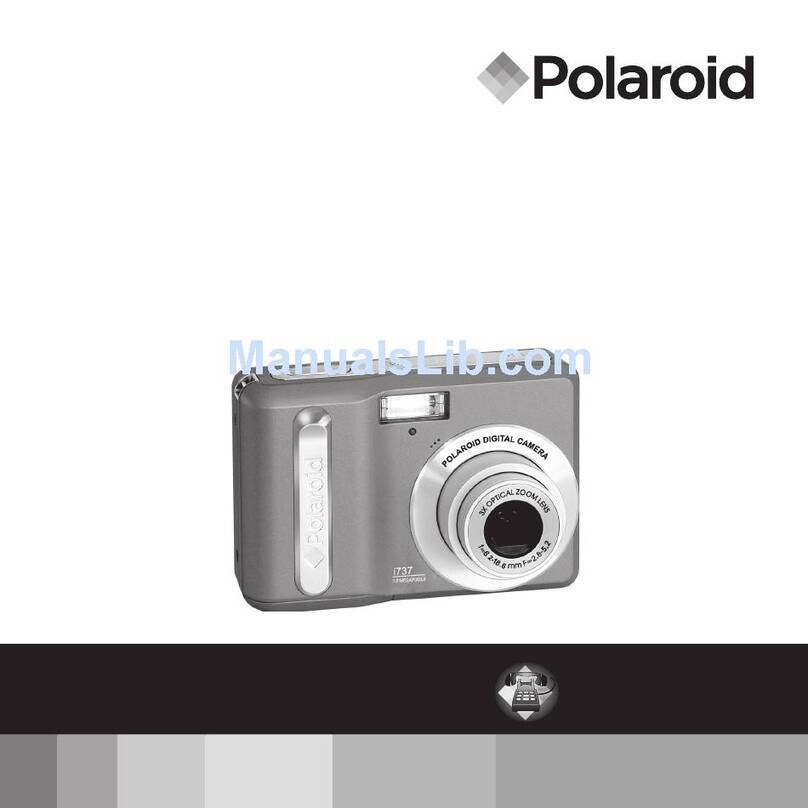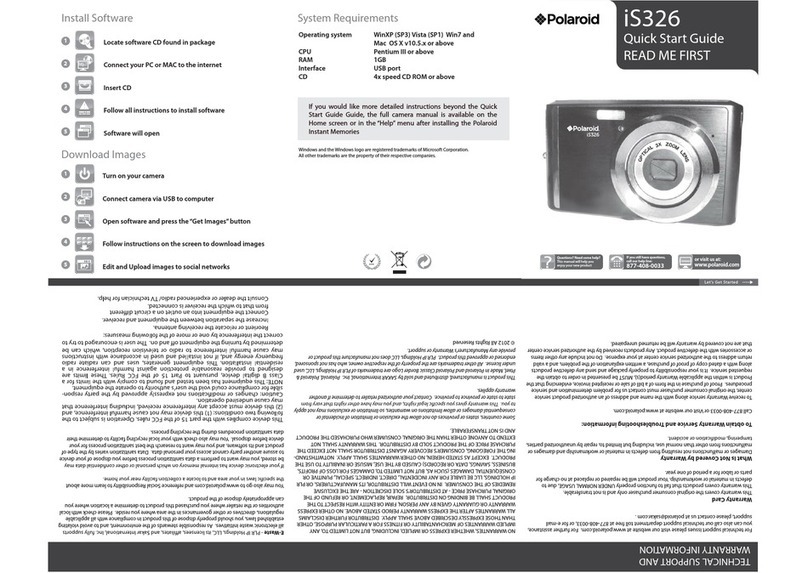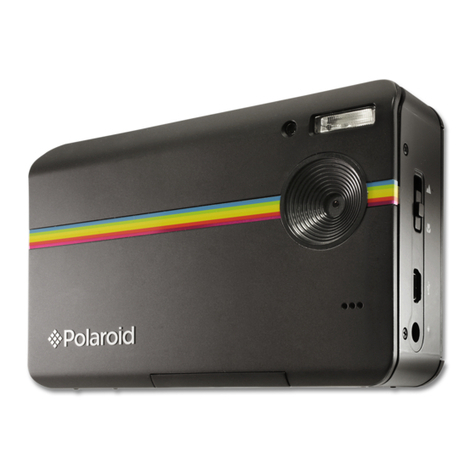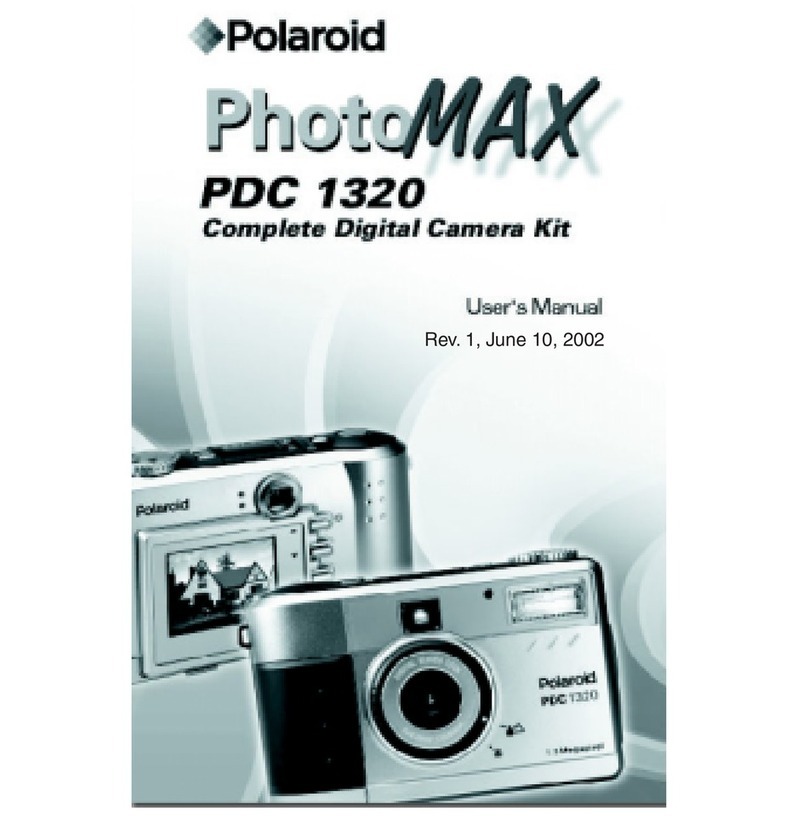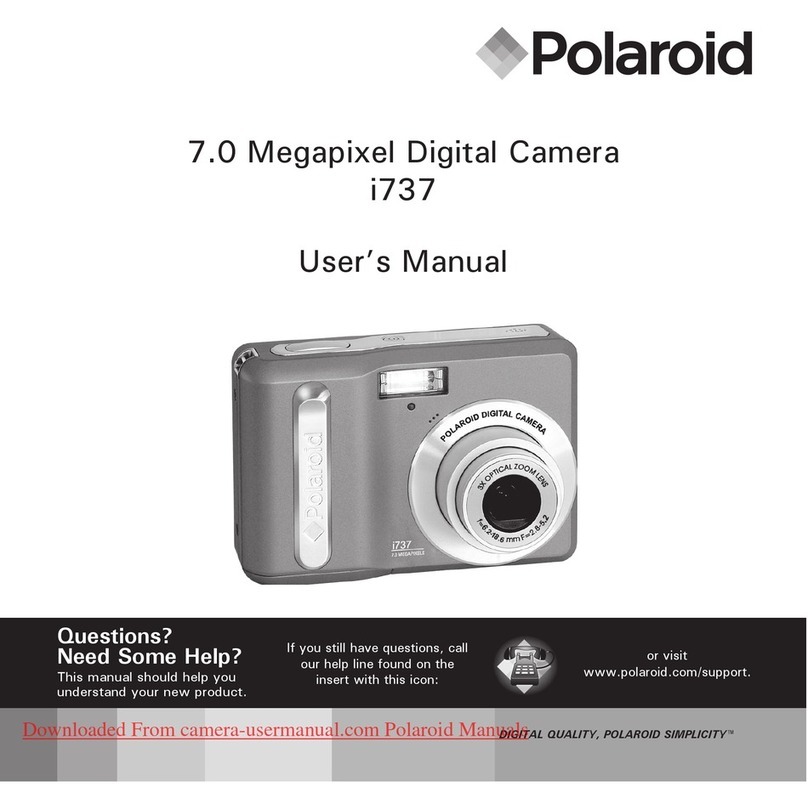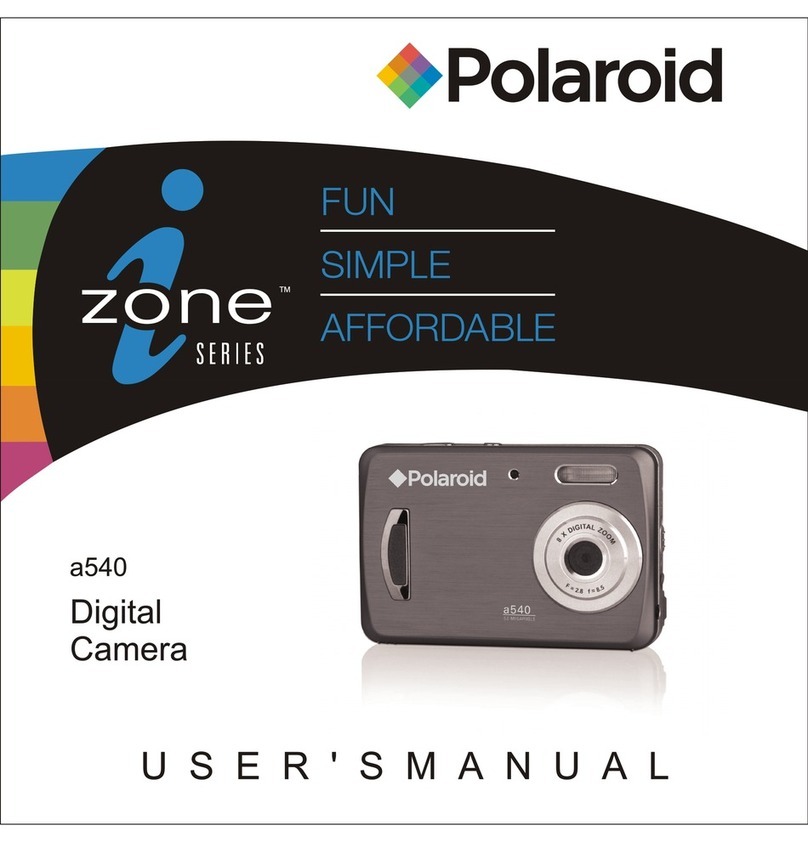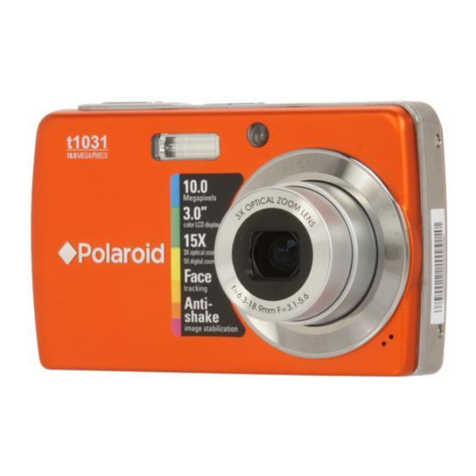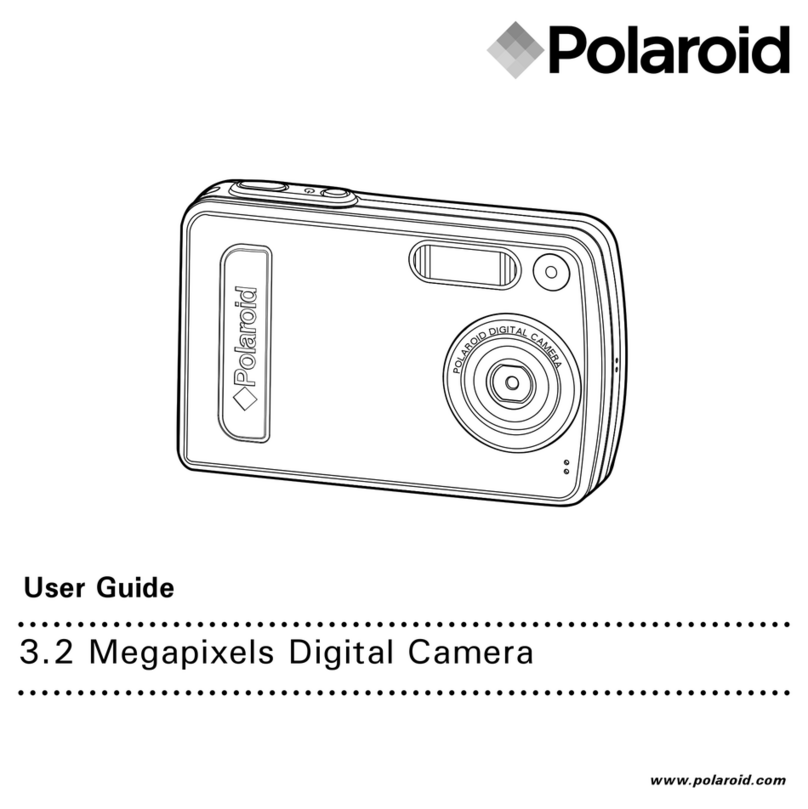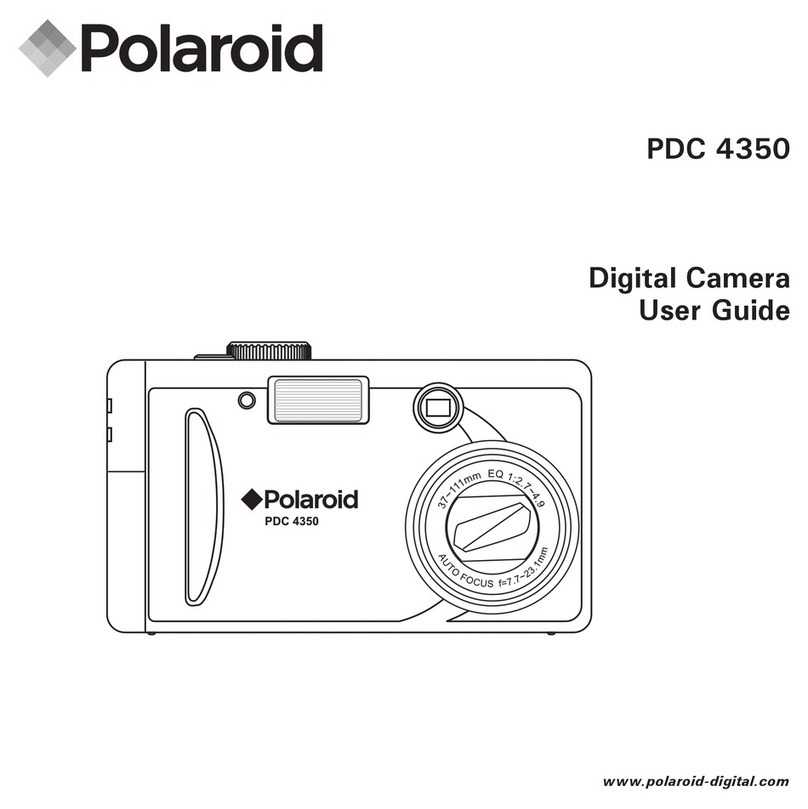Preparations for taking pictures are completed.
Before taking any pictures, check that the green lamp is on. Blink sequentially
<Flash charging display>
Wait until the green lamp is displayed.
Blinkar sekventiellt
<Blixtladdning>
Vänta tills den gröna lampan lyser.
Förberedelser för att ta bilder är slutförda.
Innan du tar några bilder, kontrollera att den gröna lampan lyser.
43
65
7
1 3
ON / PÅ
OFF / AV
Taking pictures indoors and at dark outdoors.
Ta bilder inomhus och i mörker utomhus.
Taking pictures using the brightness adjustment dial (taking pictures in the bright outdoors,
etc.)
To take beautiful pictures, change the brightness adjustment dial in accordance with the brightness of the surroundings.
This camera fires the flash even in bright places.
Ta bilder med ljusjustering (ta bilder i skarpt utomhusljus etc.)
Ta vackra bilder genom att ändra ljusjusteringen i enlighet med ljuset i omgivningen.
Den här kameran utlöser blixten även i starkt ljus.
Green/red lamps / Gröna/röda lampor
TECHNIQUE / TEKNIK
Blink simultaneously
<Low battery alarm display>
The battery power is low. Replace the batteries with
new ones.
Blinkar samtidigt
<Varning för låg batterinivå>
Batterinivån är låg. Byt ut batterierna med nya.
4
Shooting range 0.6 m - ∞
Bildområde 0,6 m - ∞
Effective flash range 0.6 - ∞
Effektivt blixtområde 0,6 m - ∞
• Brightness adjustment dial setting standard
• Ljusjusteringsinställningsstandard
INDOOR
Taking pictures indoors or in the dark outdoors (nighttime)
FINE
Taking pictures under bright conditions such as when it is
fair or there are thin clouds This camera fires the flash at all times.
To take beautiful pictures, use it skillfully.
• When the background is whitish or there is a mirror, window glass or other object
which reflects light, take the picture obliquely so that the refl ected light does not enter
the camera.
• When you take pictures of two or more people, make sure they are positioned at an
equal distance from the camera so that they get the same exposure.
• When taking pictures with backlighting, try turning the brightness adjustment dial one
step in the XXX direction.
Den här kameran utlöser alltid blixten.
För att ta vackra bilder, använd den skickligt.
• När bakgrunden är vit eller en spegel, fönsterglas eller annat objekt som reflekterar
ljus finns, ta bilden snett så att det reflekterande ljuset inte når in i kameran.
• När du tar bilder av två eller fler personer, se till att de är positionerade på ett jämnt
avstånd från kameran så att de får samma exponering.
• När du tar bilder med bakgrundsljus, försök att ändra ljusjusteringen ett steg i
XXX-riktningen.
CLEAR
Taking pictures under extremely bright conditions such
as on a bright day
KLART
Ta bilder under extremt ljusa förhållanden såsom under
en klar dag
FINT
Ta bilder i ljusa förhållanden såsom klart väder eller
tunna moln
INOMHUS
Ta bilder inomhus eller i mörker utomhus (natt)
CLOUDY
Taking pictures under dark conditions where there are
almost no shadows such as in the rain, when there are
thick clouds, in the shade, etc.
MOLNIGT
Ta bilder i mörka förhållanden där det
nästan inte finns några skuggor, såsom i regn, när det
finns tjocka moln, i skuggan, etc.
"Polaroid" and "Polaroid and Pixel" are trademarks of PLR IP Holdings LLC., used under license.
“Polariod" och "Polariod and Pixel" är varumärken tillhörande PLR IP Holdings LLC., som används under licens.
2
• Flash always fires.
• Do not take pictures where flash
photography is forbidden.
• When the camera is not used for
approximately 5 minutes while the
power is on, all the lamps automatically
turn off and the camera enters the
energy saving state. The camera can
be reset to the power ON state by
either of the following methods.
• Push in and then pull out the lens section.
• Press the shutter release button.
• Blixten utlöses alltid.
• Ta inga foton där fotografering med blixt
är förbjuden.
• När kameran inte används under ungefär
5 minuter medan strömmen är på,
kommer alla lampor automatiskt stängas
av och kameran går i energi-sparläge.
Kameran kan återställas till PÅ-läge
genom någon av följande metoder.
• Tryck in och dra sedan ut linssektionen.
• Tryck på avtryckarknappen.
Green lamp: Lit
Grön lampa: Lyser
Red lamp: Blinking
Röd lampa: Blinkar