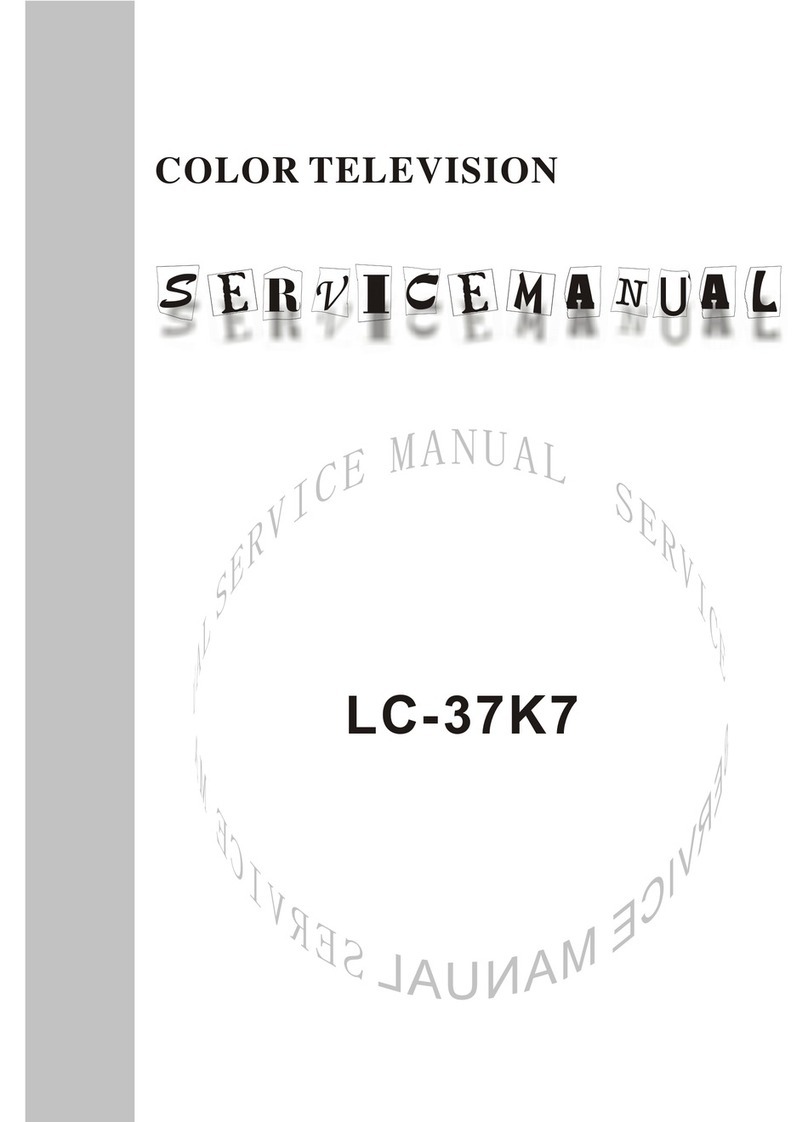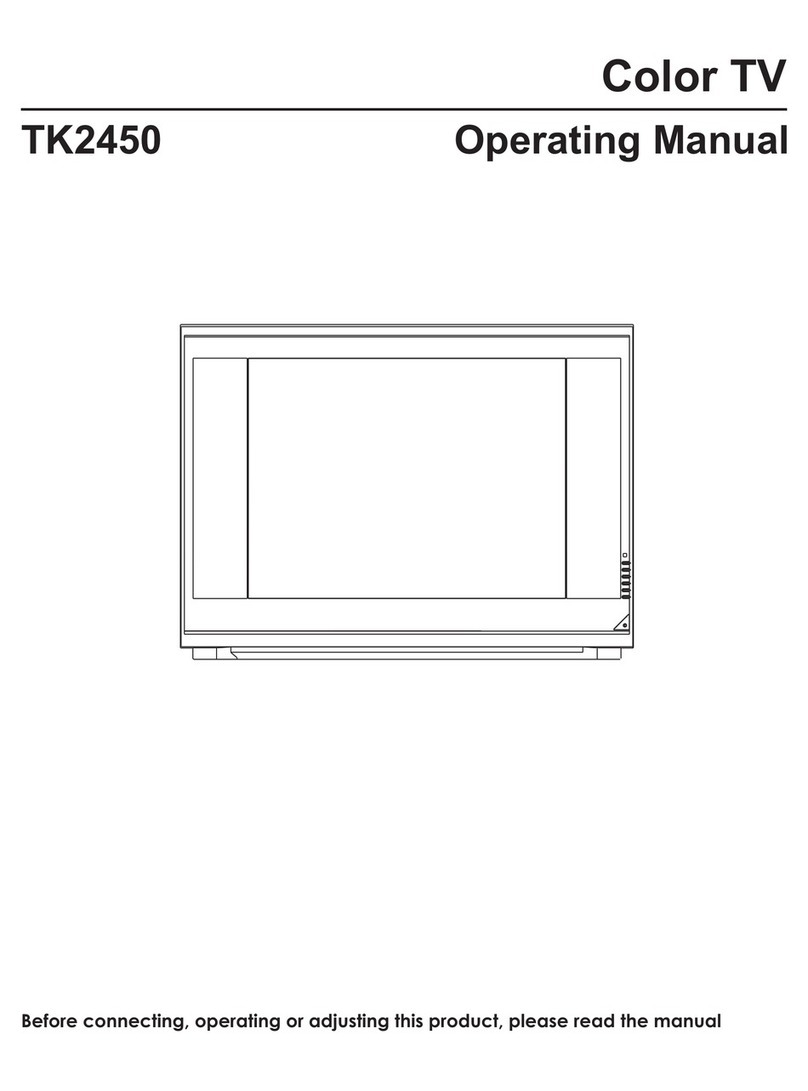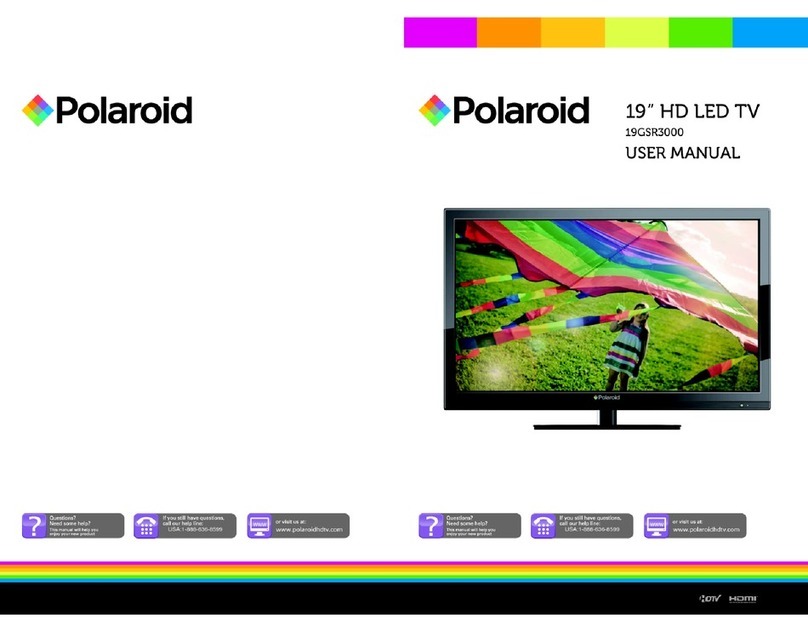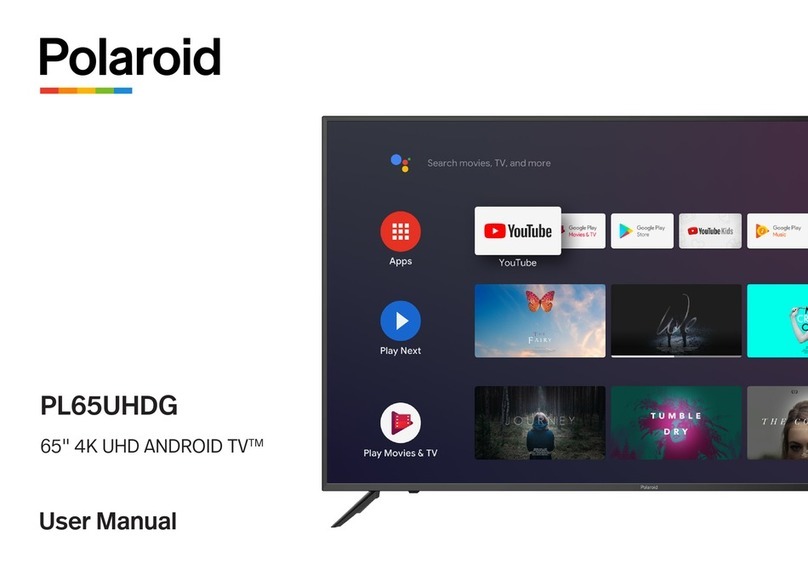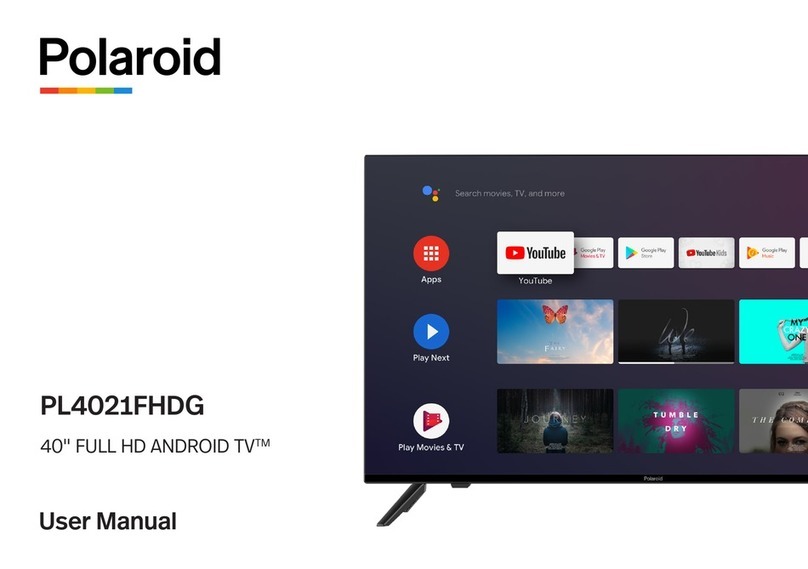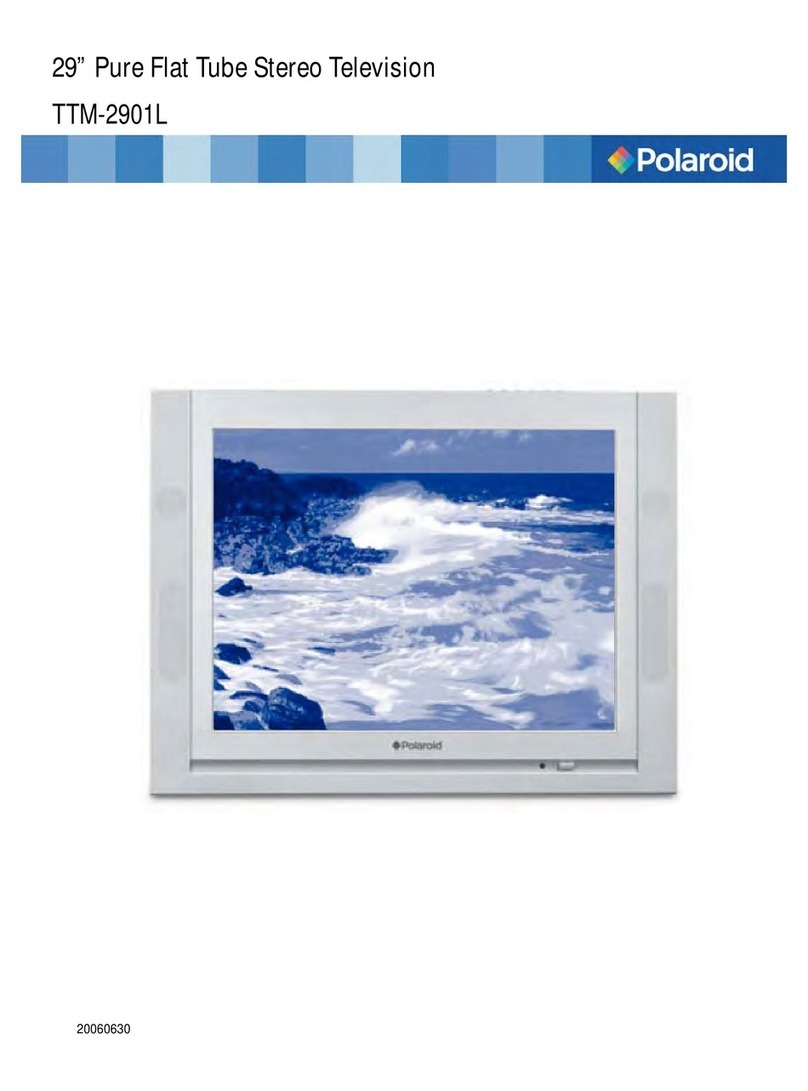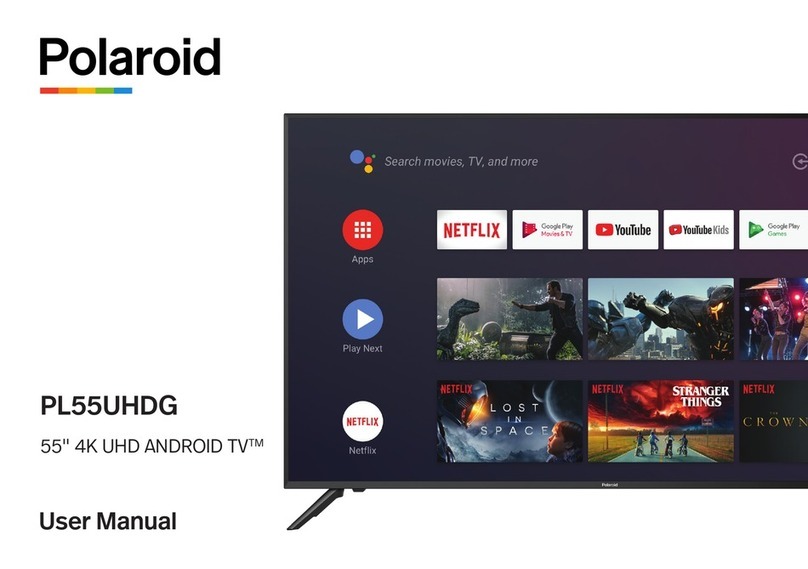5
Using the Remote Control
The Buttons On the Remote control
Mute button Lowersthevolume to its minimumlevel.Pressagain to
restorevolume.
ON/OFF Turnsthetelevisiononand off.
0-9 (Digit buttons) Enter channel numbers and time settings directly through
theremotecontrol.
Toenteratwo-digitchannel,pressthetwodigits.To enter a
three-digitchannel,pressandhold the firstdigitfortwosec-
ondsuntiltwodashesappeartotherightofthenumber,then
addthesecondtwo.Example:totunea channel 123, press
andhold 1 fortwo seconds, press 2,then press 3.
DISPLAY Displays channel information.
PRE.CH Returnsyoutothepreviouschannel.Ifyouareinthemenu
system,thisbuttontakesyoutothepreviousmenuscreen.
BROWSE Uses the browse feature. Press the button twice to begin
scanningchannels.Press thebuttonagaintostopscanning
atthecurrentchannel.
SLEEP Setsthesleep timer.
PIC StepsthroughpicturepresetsUSER,SOFT,NORMAL,and
BRIGHT.
CLEAR Removesanymenuordisplayfromthescreen and returns
youtotelevisionviewing.Ifyouare using a menu withnum-
berinputs,pressCLEARtoerasethe last number entered.
TV/AV Togglesthe television between availableAV inputs and RF
input.
MENU Displaysthetelevision’sMainmenu.
VOL( / )buttons Decreases or increases the television's volume or moves
throughtheon-screenmenusystem.
CHAN ( / ) buttonsScans up or down through the current channel list. Press
once to change the channel up or down; press and hold to
continuechangingchannels,ormovethroughtheon-screen
menusystem.
SOUND Selectsfromfourpresentaudiosettings(USER,SPEECH,
THEATER,andMUSIC)
STEREO Nofunctiononthismodel.
CCD Turnsonorturnsoffthe closed caption.
Loading batteries: Removethe lid of thebattery compartment,insert2 sizeAAAbatteries with the
polaritiesas indicated inside thecompartment, then replace thelid.
Note:
1. Newbatteries will lastabout1yearundernormal use.
2. If you donot intend to usetheremote control foralong period oftime,remove the batteriestoavoid
damage due to leakage.
KK-Y261N