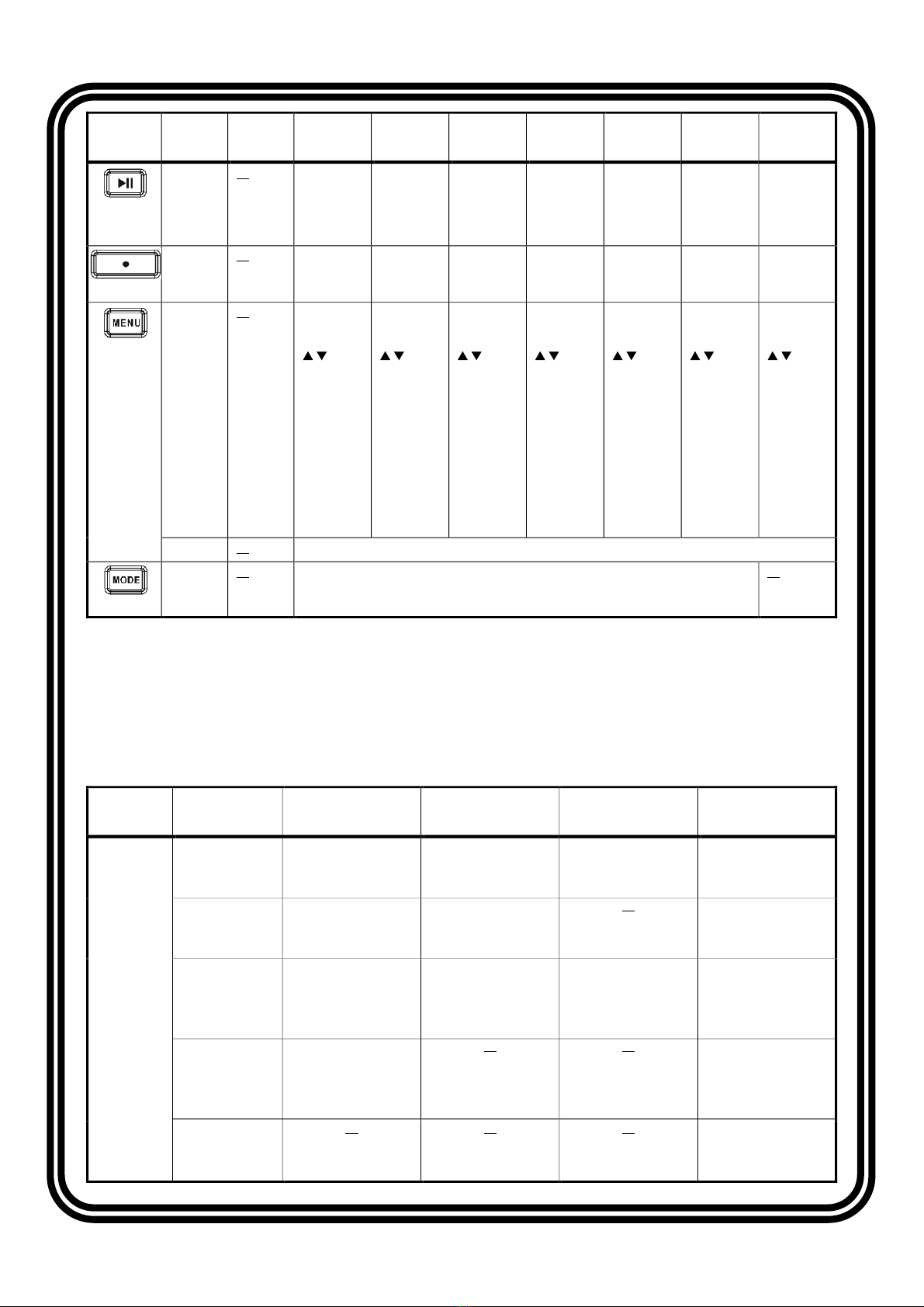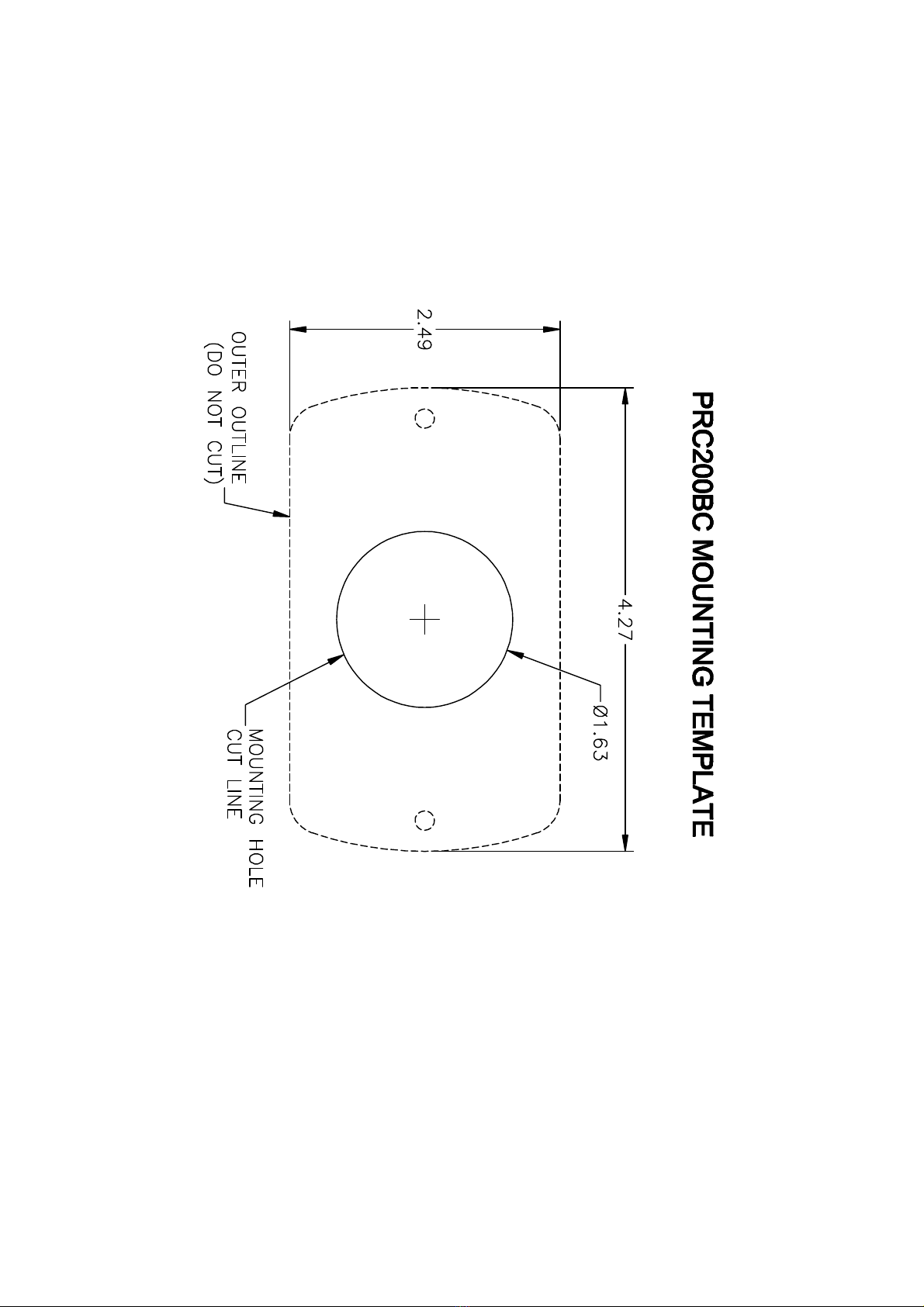PRC200BC Marine Remote Control
Installation and Operation Guide
- Installation
#6 Pan Head Screw
Introduction
Thank you for choosing a Polk product. The PRC 00BC marine remote control allows convenient operation of
compatible Polk marine source units. Operation includes power on/off, volume adjustment, mode selection,
and basic functions of available sources such as AM/FM tuner, Weather Band, Bluetooth, USB, iPod/iPhone,
and SiriusXM satellite radio.
Up to three Polk marine remote controls (PRC100BC and/or PRC 00BC) can be connected to a compatible
Polk marine source unit by using a remote control Y-cable (Part #: PRCYC1, sold separately). One Y-cable is
required for each additional remote control (e.g.: One Y-cable for two remote controls total, two Y-cables for
three remote controls total.)
Installation
1. Choose a smooth, flat, sturdy mounting location
that has been verified safe. Also verify there is
enough room to route the connection cable to
the source unit.
Important: Do not choose a mounting location
where remote control can become submerged.
. Carefully cut a 1.63 diameter hole in the chosen
mounting surface. A mounting template is
supplied on the last page.
3. Route the supplied 18 extension cable from
remote control to source unit making sure the
correct sex of plugs are in the correct direction.
Connect the extension cable to source unit and remote control.
If a longer cable length is needed or additional remote controls are added, up to two additional 18
extension cables (Part #: PRCEC18, sold separately) can be connected for a total of 54 .
Important: Ensure that the route between source unit and remote control does not have any sharp,
abrasive edges, excessively tight bends or areas that can pinch the extension cable as this can negatively
affect performance and/or cause damage to connected devices.
4. Insert the remote control into the hole from the front of the mounting surface, align face to desired position
and secure to the mounting surface using #6 stainless steel pan head screws with minimum length of 3/4
(not included) as detailed in Figure A.