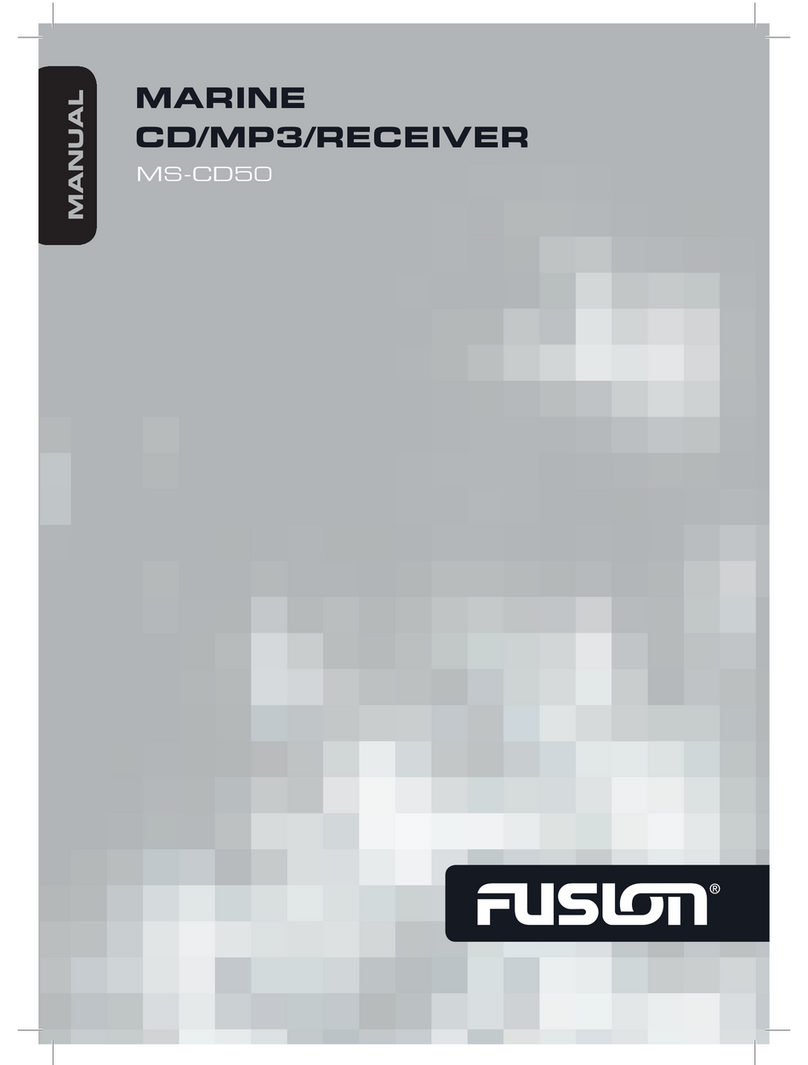CONTENTS
•
USER
INTERFACE
AND
CONTROLS
......................................................................................................
pg
4
Control
Panel Layout ...............................................................................................................................
pg
4
Button
function
........................................................................................................................................
pg
4
•
INSTALLATION
......................................................................................................................................
pg
5
Fusion Remote
Control
Network
.............................................................................................................
pg
6
Connecting
the
MS-NRX200i to
the
700
Series
.......................................................................................
pg
6
Connecting
the
MS-NRX200i to
the
MS-RA205 Stereo ...........................................................................
pg
7
Example of
Installation
with
Multiple
(3)
Remote
Controls
....................................................................
pg
7
Connecting to an Existing NMEA 2000
Network
.....................................................................................
pg
7
NMEA 2000 Optional Accessories............................................................................................................
pg
8
•
OPERATION
...........................................................................................................................................
pg
8
Power
On/Off............................................................................................................................................
pg
8
Assigning
the
remote
to a stereo.............................................................................................................
pg
8
Volume
adjustment
..................................................................................................................................
pg
8
Backlight
brightness
................................................................................................................................
pg
8
•
MOUNTING
............................................................................................................................................
pg
9
Mounting
diagram
....................................................................................................................................
pg
9
• SiriusXM
SATELLITE
RADIO
...............................................................................................................
pg
10
• NMEA2000
OPERATION
......................................................................................................................
pg
10
NMEA2000 Repeater mode....................................................................................................................
pg
10
NMEA2000 Repeater sentences...................................-.........................................................................
pg
11
NMEA2000 Repeater Messages ............................................................................................................
pg
12
•
FUSION
TRUE
MARINE
.......................................................................................................................
pg
14
•
LICENSING
..........................................................................................................................................
pg
14
•
NOTES
.................................................................................................................................................
pg
15
3