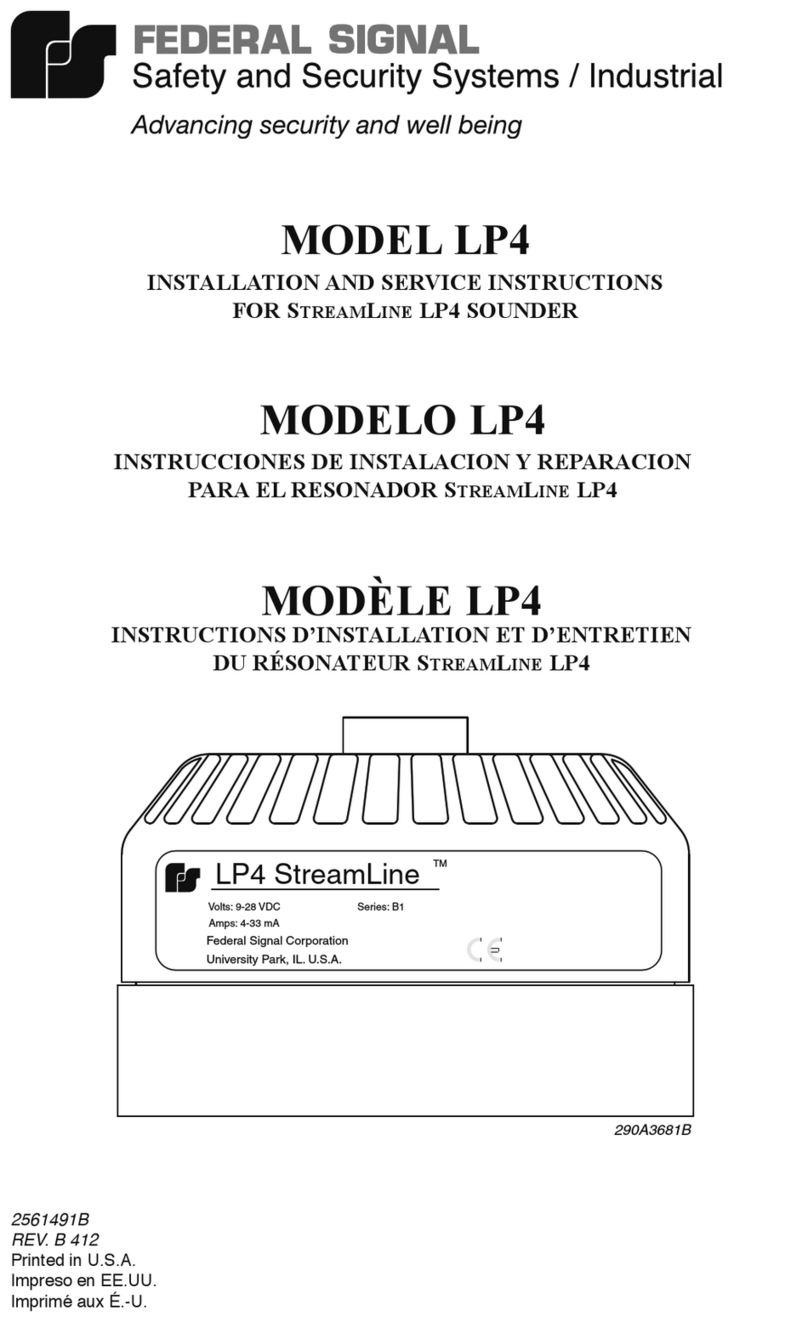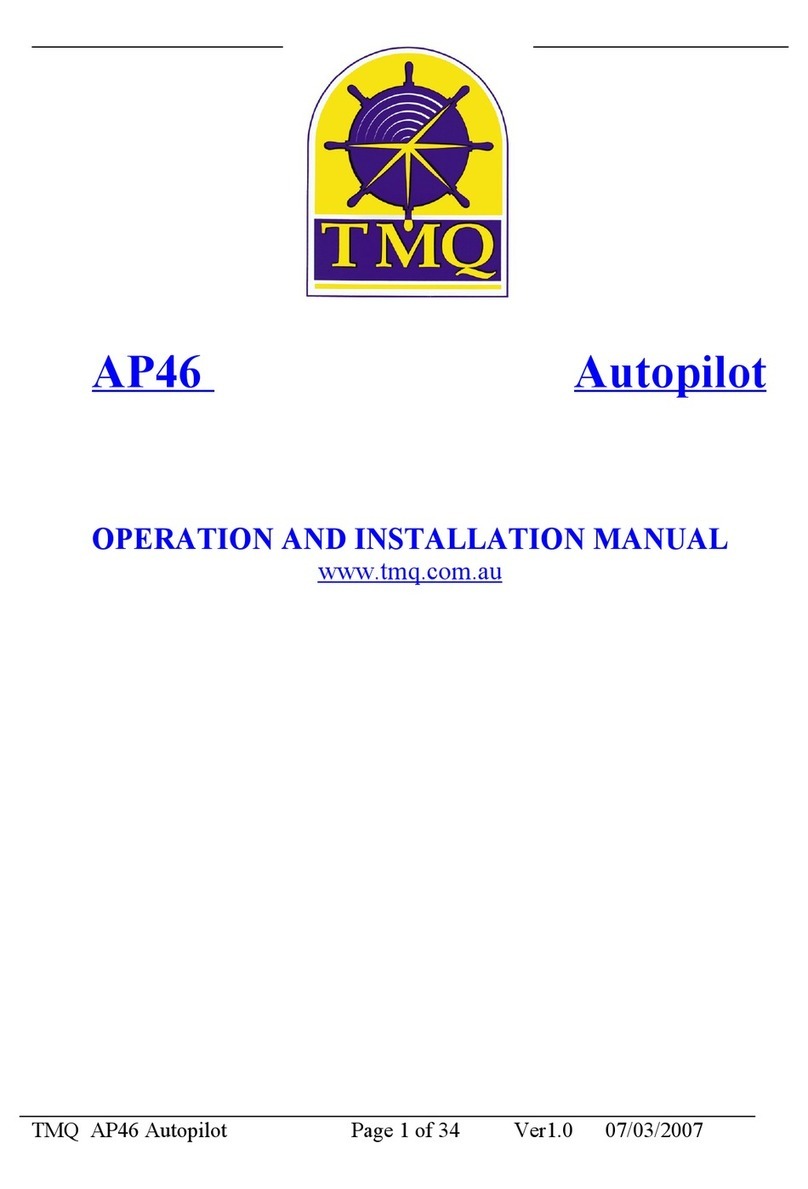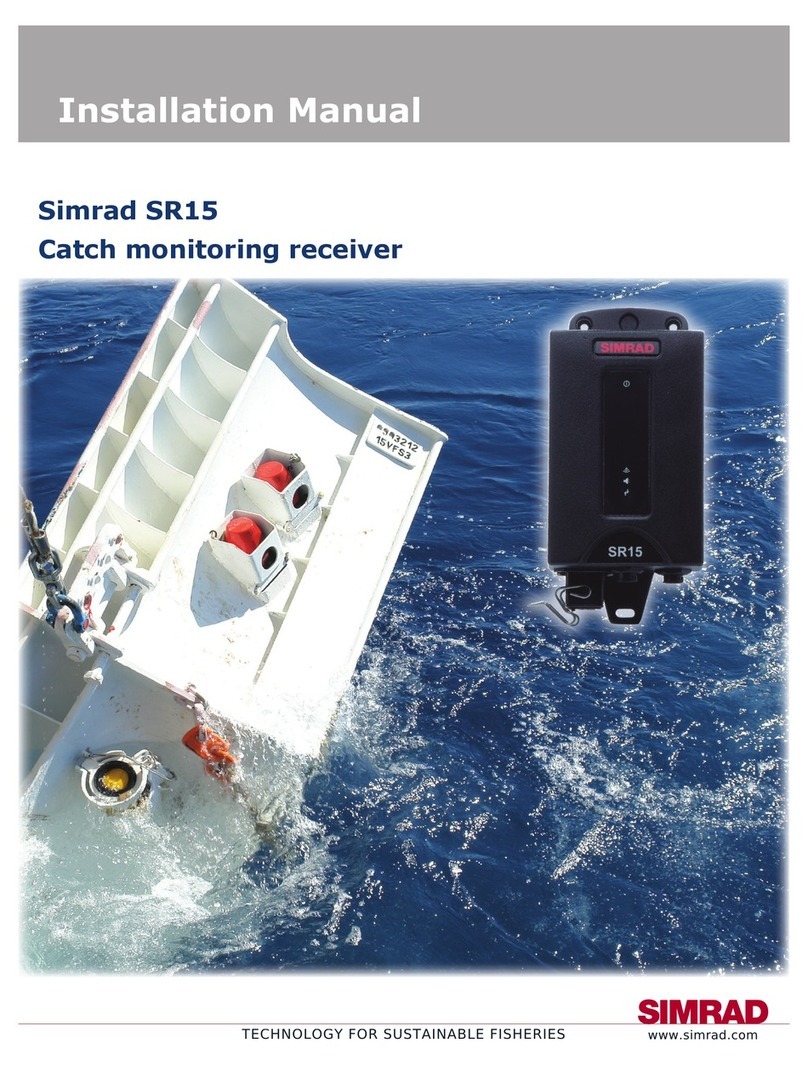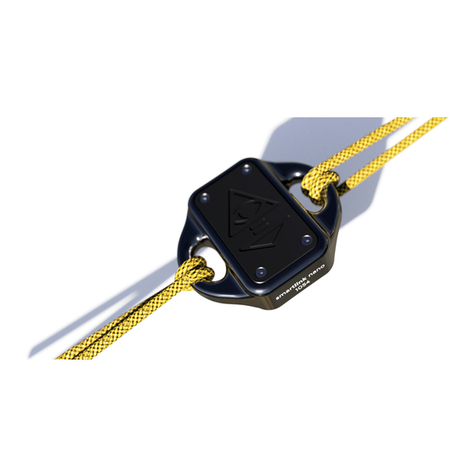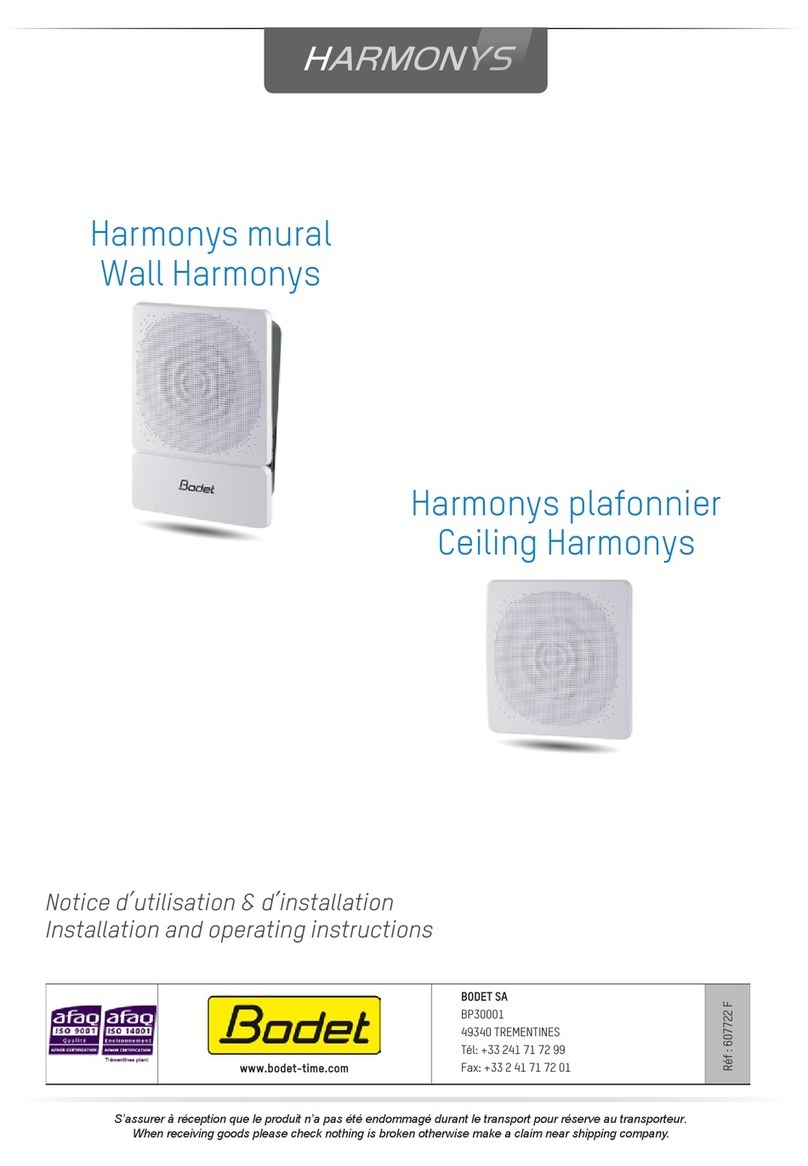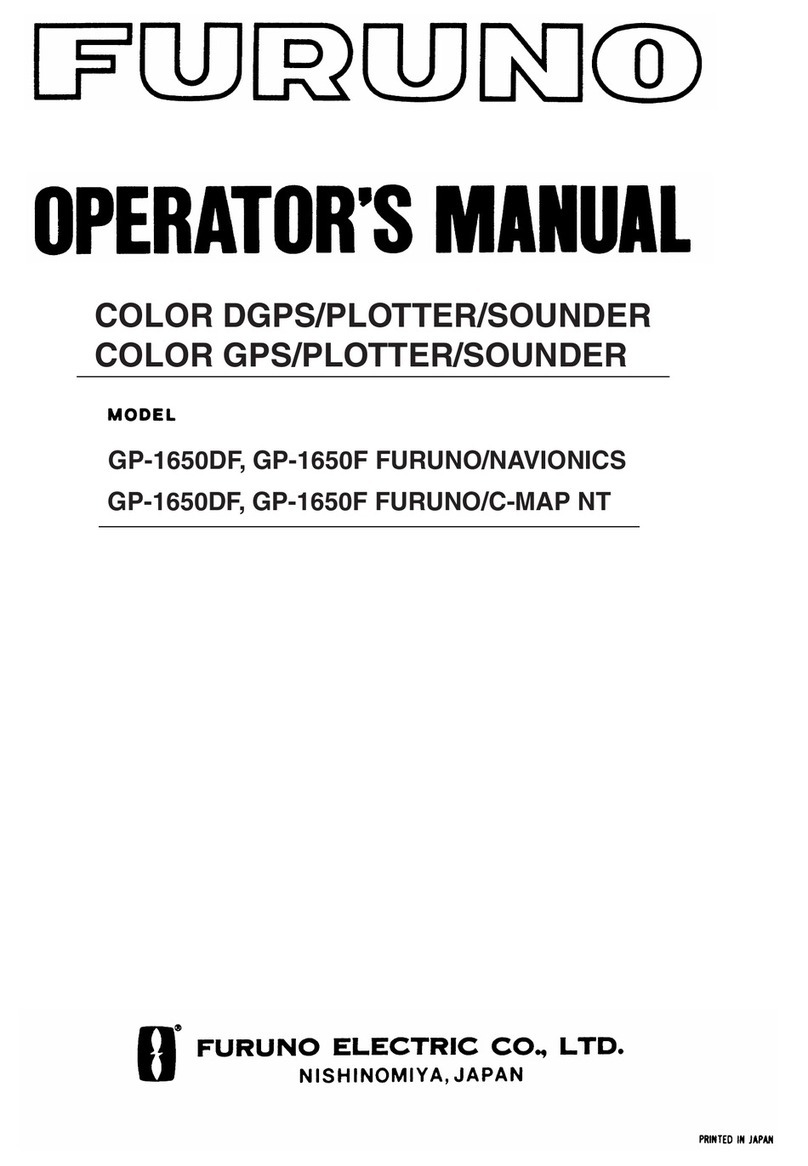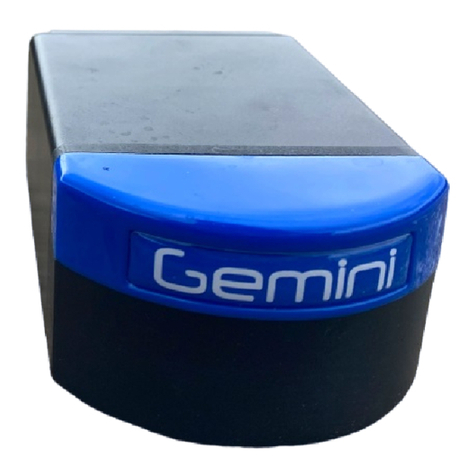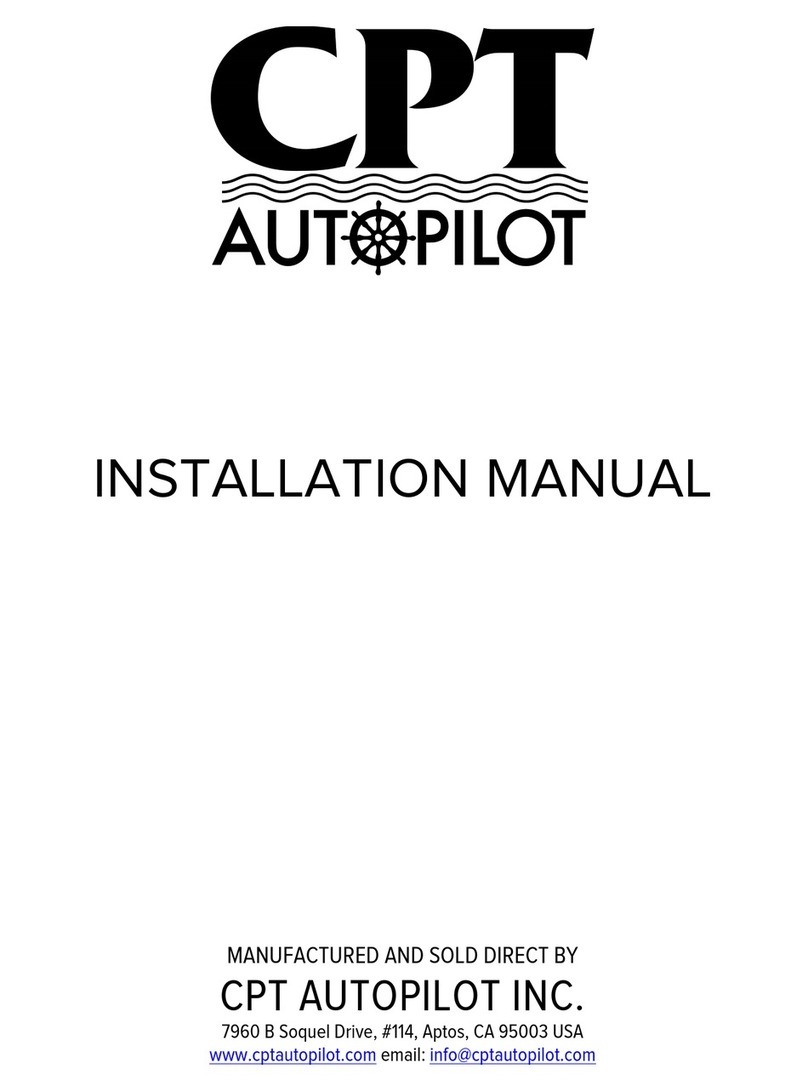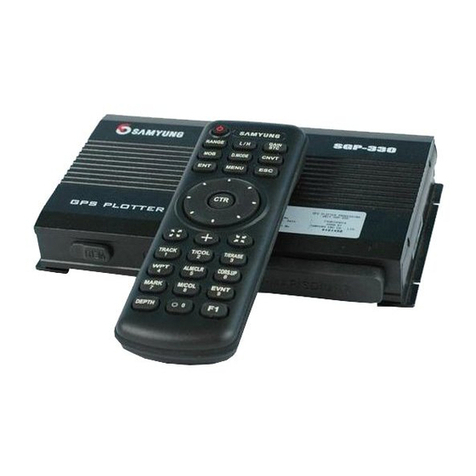Poynting OMNI-493 marine antenna
(See theOMNI-493 user guide for installation instructions.)
For best performance, the marine antenna should have as much vertical separation from
the inside antennas as possible.
Attach the large N-male connector on the TS-195 coax jumper cable →
to the threaded connector on the bottom of the antenna.
Punch out the exit hole on the side of the marine adapter bracket
and pull the small SMA-male connector on the other end of the jumper cable through the hole.
Secure the bracket to the bottom of the antenna. Attach the bracket to a 1″ × 14 threaded
marine mount (like the Shakespeare 4187, 4190, 4365, or 4715).
Using an SMA-female/N-female adapter,
connect the jumper cable to a run of 400 coax cable.
Run the 400 coax cable to the booster, securing the cable to the mast, tower, or hull.
Do not pinch, kink, loop, or coil the cable. Connect the cable to the booster’s ᴏᴜᴛᴅᴏᴏʀ port.
weBoost Office 200 booster
The booster must be placed where it has access to a 120-volt AC power outlet.
Attach it securely in an upright position using the mounting flanges on each corner.
(See pp. 9–15 of the weBoost Office 200 installation guide for power-up instructions.)
Inside coax cable
This system includes eight runs of varying lengths of 400 coax cable that connect the antennas
to the booster. It also includes six N-female/N-female barrel adapters →
that can attach any of the lengths to create a longer run.
Always use the shortest runs of cable possible from the antennas to the booster.
Do not pinch, kink, loop, or coil the cables.
Connect the cables to the 4-way splitter,
then use the 2-foot 400 coax jumper cable to
connect the splitter to the booster’s ɪɴᴅᴏᴏʀ port.
Inside antennas
The Top Signal EDGE panel antenna
broadcasts in the direction its front
face is pointed. You can mount it to
walls or ceilings with the included
bracket and hardware or with
Command® Strips or similar adhesives.
It also stands upright on any flat surface.
The EDGE panel has a 13″ (33 cm) pigtail cable with
an N-female connector that attaches directly to the
N-male connector on a 400 coax cable.
The low-profile Poynting PUCK-1 mounts
to ceilings with the included magnetic base,
3M®adhesive pad, pole- or wall-mount
bracket, or spigot mounts. (See the PUCK-1
user guide for installation instructions.) It broadcasts
in a dome-shaped pattern.
The PUCK-1 has 6.6′ (2 m) of flexible RTK031
coax cable with a small SMA-male connector that
can be easily fed through openings between decks.
Connect it to 400 coax cable using
an SMA-female/N-female adapter. →