Polycom VSX Series User instructions
Other Polycom Microphone manuals

Polycom
Polycom HDX Desktop Systems User manual
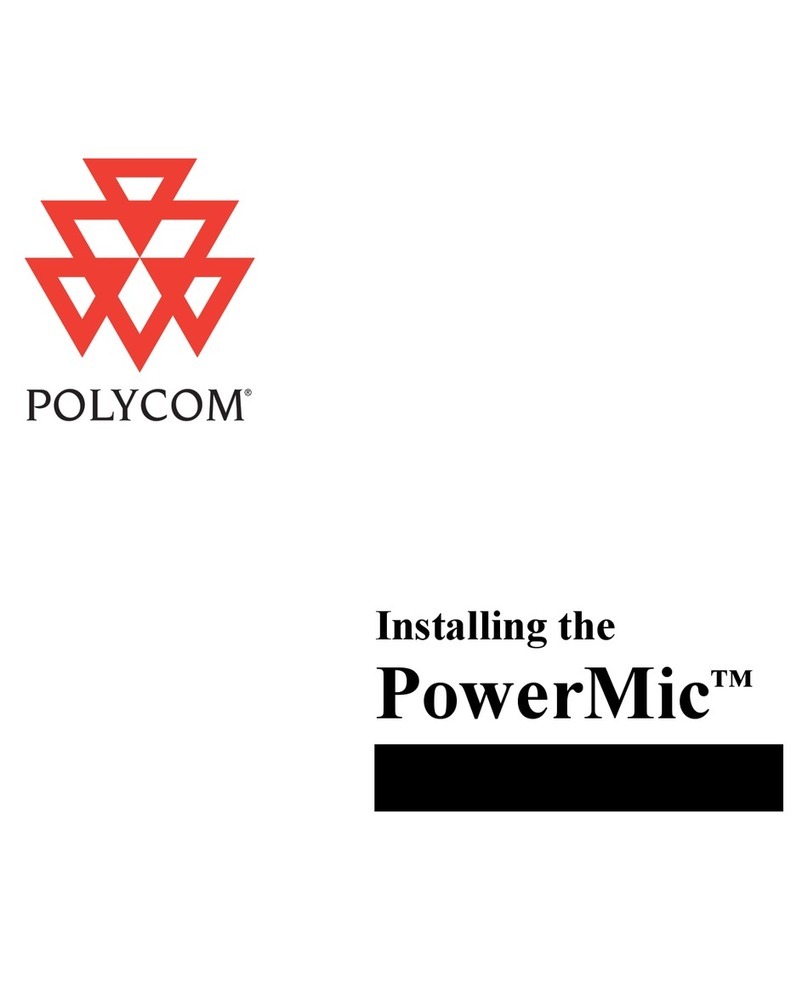
Polycom
Polycom PowerMic User manual
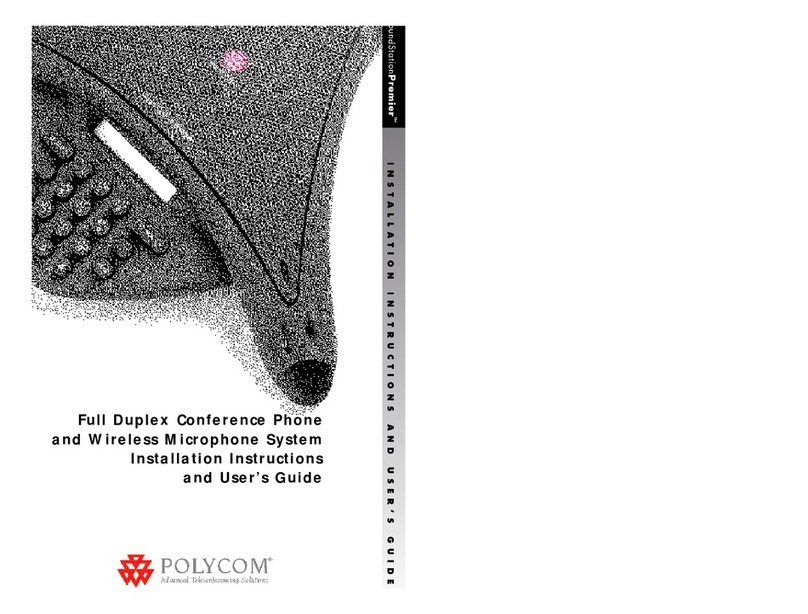
Polycom
Polycom Wireless Microphone System User manual
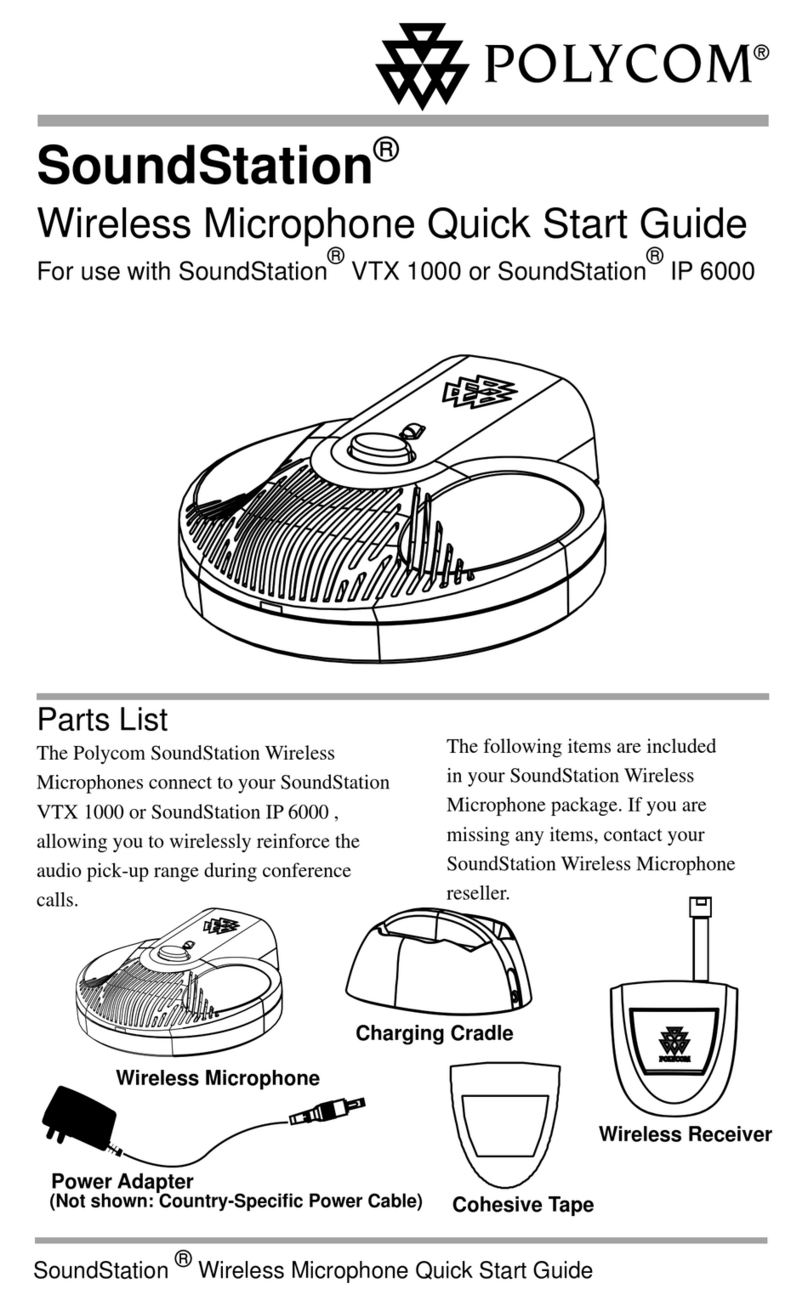
Polycom
Polycom SoundStation IP 6000 User manual

Polycom
Polycom Vortex Installation and operating instructions
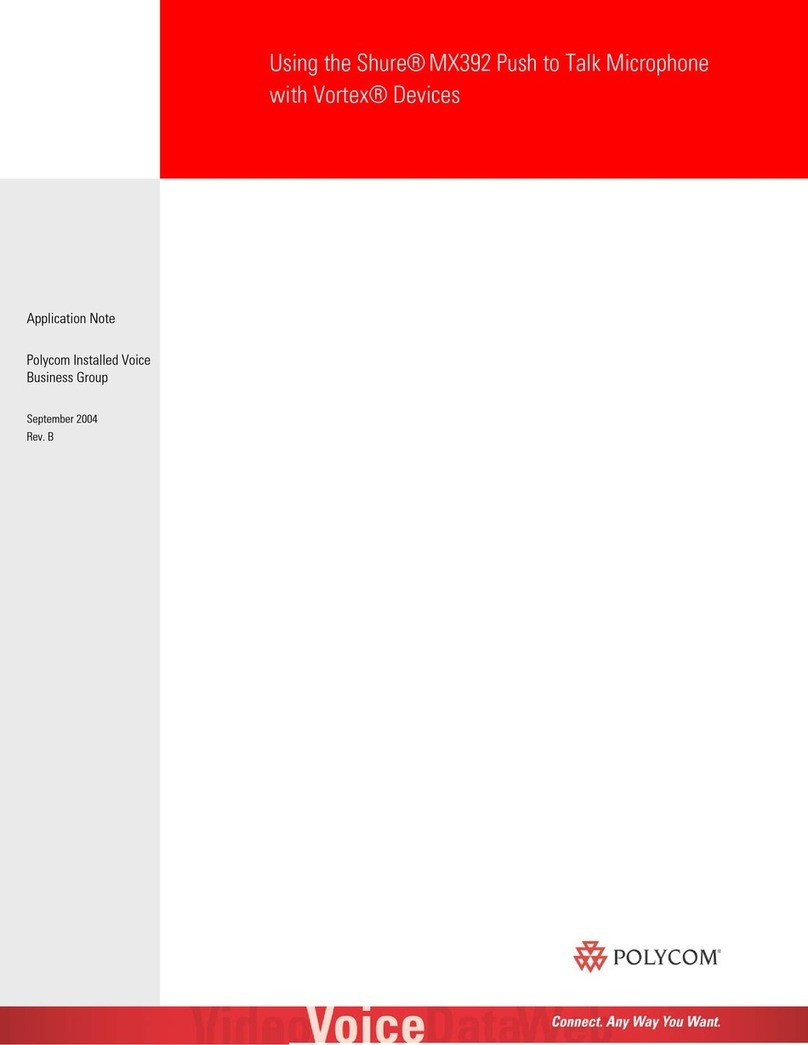
Polycom
Polycom SHURE MX392 Installation and operating instructions
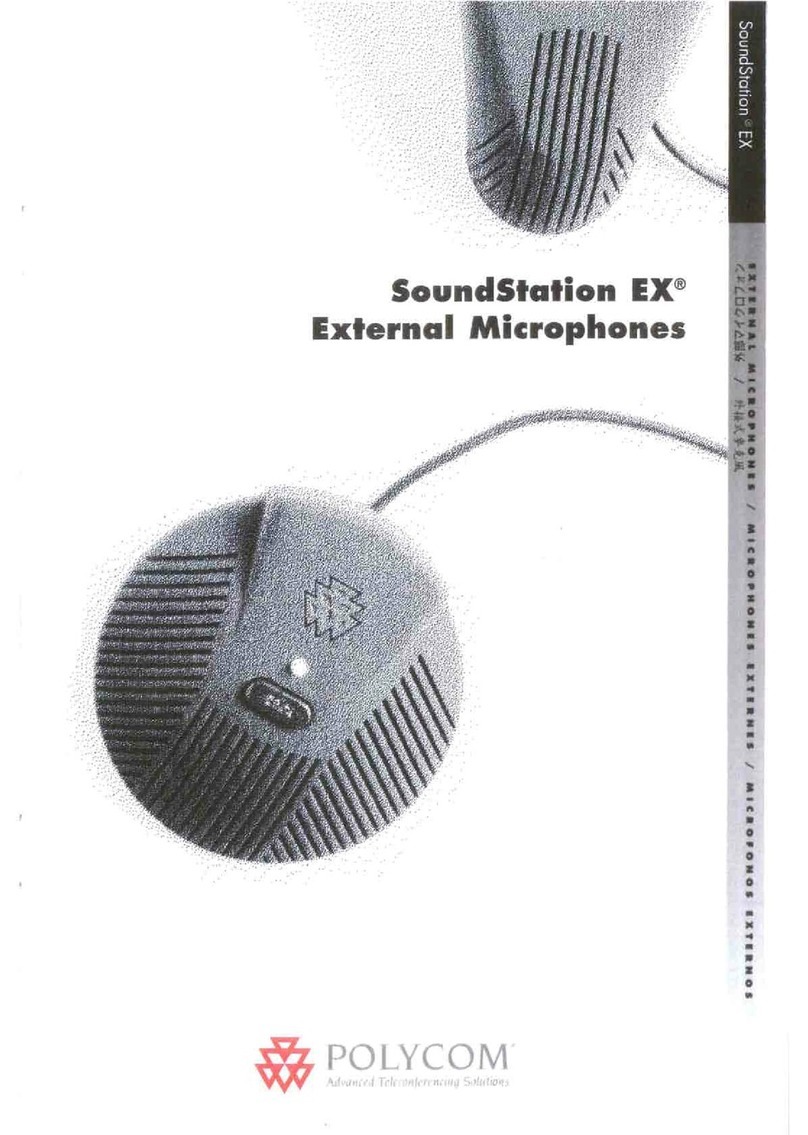
Polycom
Polycom SoundStation EX User manual
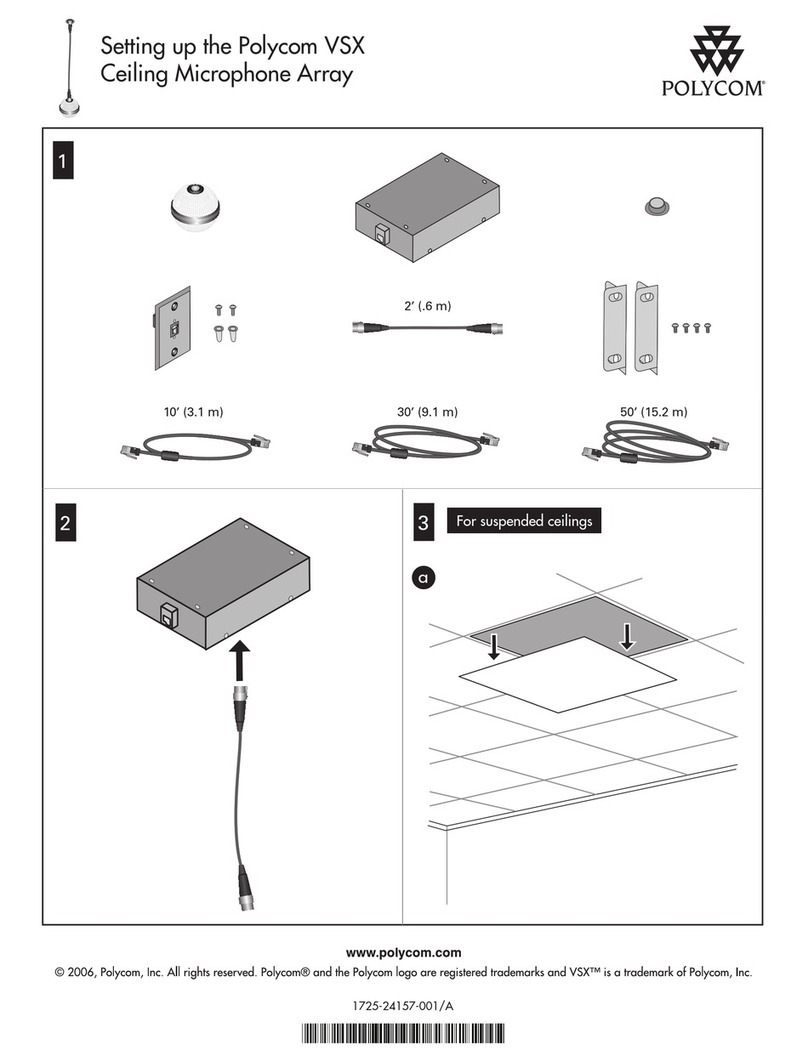
Polycom
Polycom VSX 5000 Operating manual























