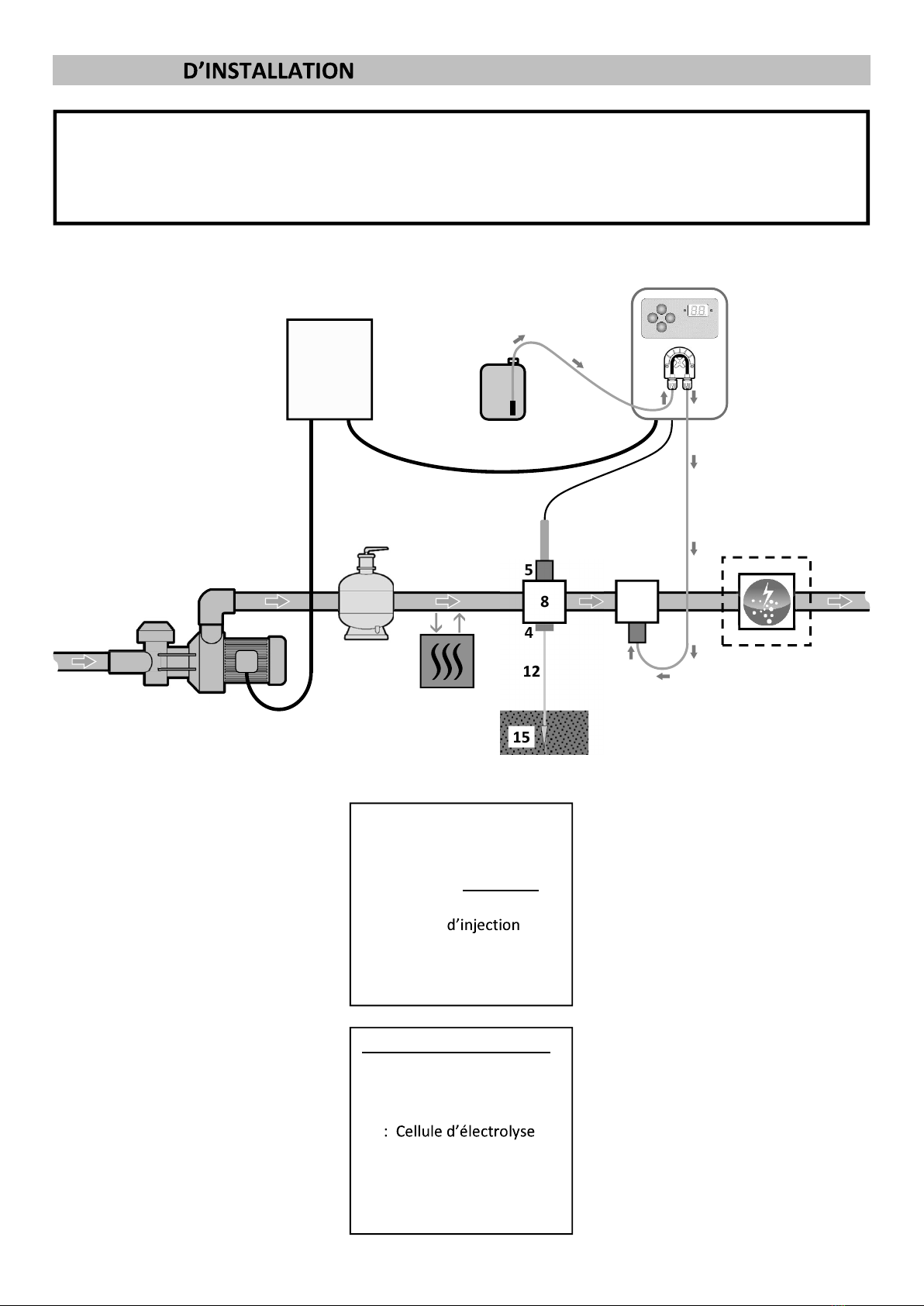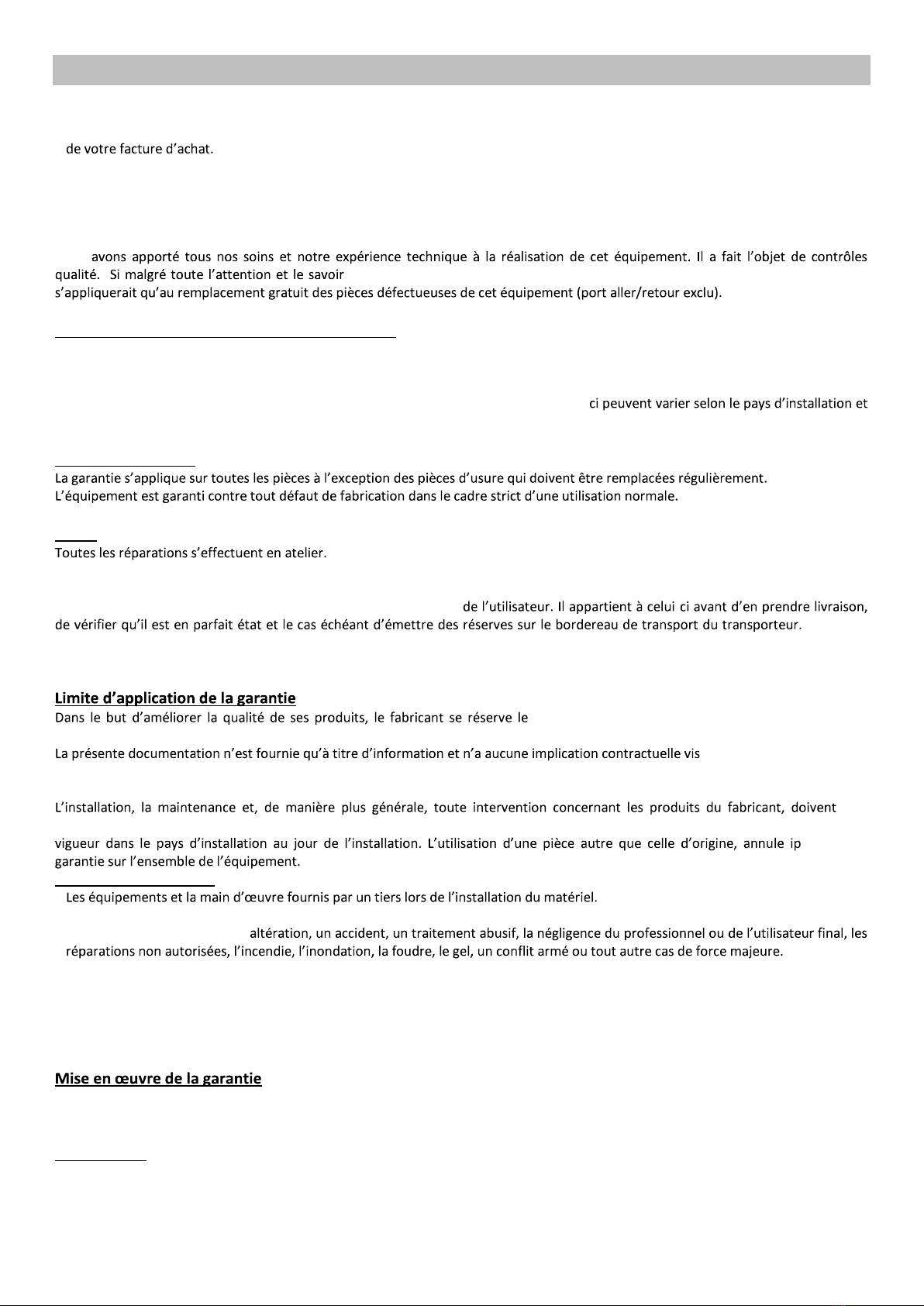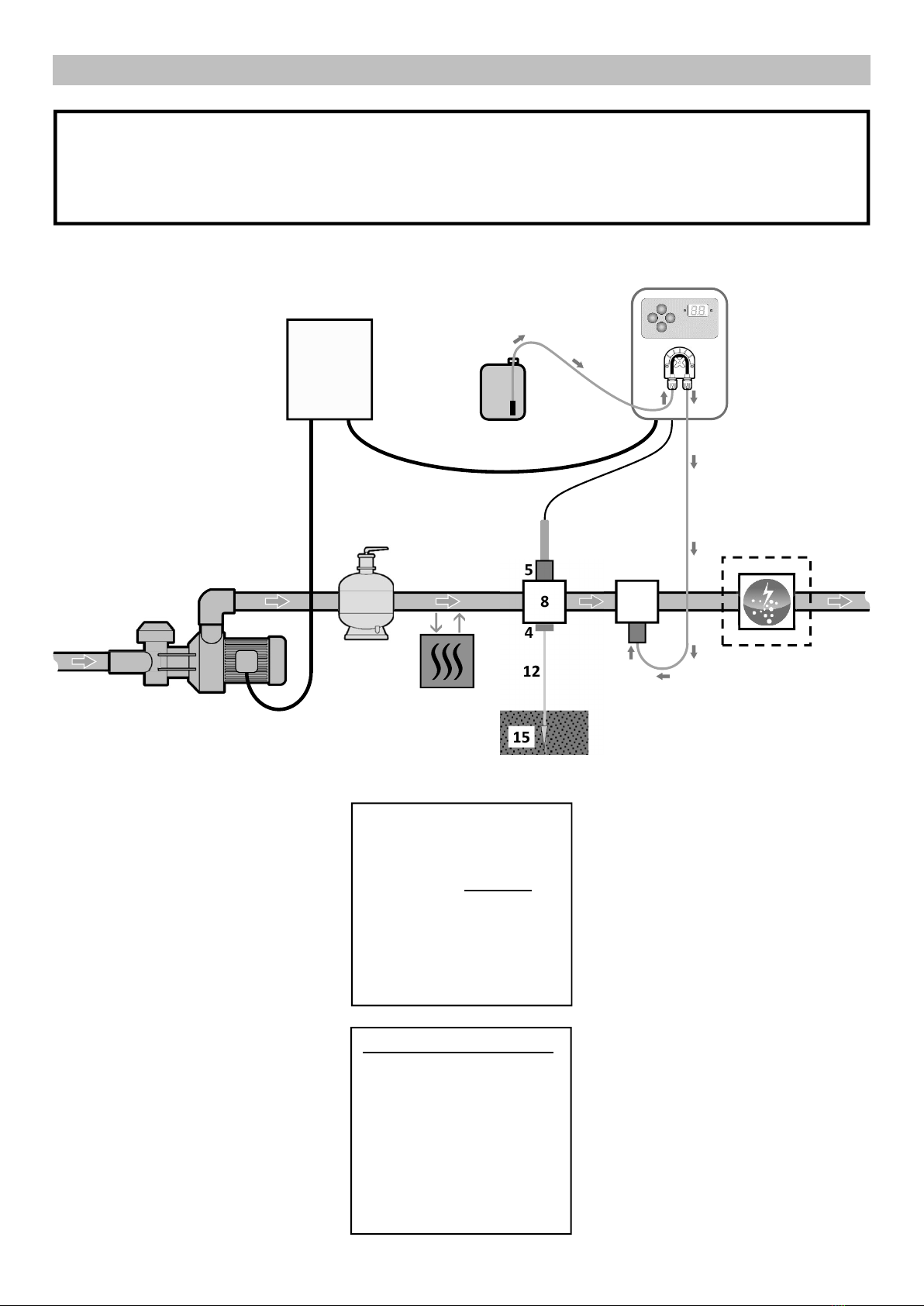8
3. GARANTIE
Avant tout contact avec votre revendeur, merci de bien vouloir vous munir :
-
- du n° de série du coffret électronique.
- de la date d'installation de l'équipement.
- des paramètres de votre piscine (salinité, pH, taux de chlore, température d'eau, taux de stabilisant, volume de la piscine, temps de
filtration journalier, etc.).
Nous
-faire apportés à sa fabrication, vous aviez à mettre en jeu notre garantie, celle-ci ne
Durée de la garantie (date de facture faisant foi)
Coffret électronique : 2 ans.
Sonde pH : selon modèle.
Réparations et pièces détachées : 3 mois.
Les durées indiquées ci-dessus correspondent à des garanties standard. Toutefois, celles-
le circuit de distribution.
Objet de la garantie
S.A.V.
Les frais de transport aller et retour sont à la charge de l'utilisateur.
L'immobilisation et la privation de jouissance d'un appareil en cas de réparation éventuelle ne sauraient donner lieu à des indemnités.
Dans tous les cas, le matériel voyage toujours aux risques et périls -
Confirmer
auprès du transporteur dans les 72 h par lettre recommandée avec accusé réception.
Un remplacement sous garantie ne saurait en aucun cas prolonger la durée de garantie initiale.
droit de modifier, à tout moment et sans préavis, les
caractéristiques de ses fabrications.
-à-vis des tiers.
La garantie du constructeur, qui couvre les défauts de fabrication, ne doit pas être confondue avec les opérations décrites dans la
présente documentation.
être
réalisées exclusivement par des professionnels. Ces interventions devront par ailleurs être réalisées conformément aux normes en
so facto la
Sont exclus de la garantie :
-
- Les dommages causés par une installation non-conforme.
- Les problèmes causés par une
Aucun matériel endommagé suite au non-respect des consignes de sécurité, d'installation, d'utilisation et d'entretien énoncées dans la
présente documentation ne sera pris en charge au titre de la garantie.
Tous les ans, nous apportons des améliorations à nos produits et logiciels. Ces nouvelles versions sont compatibles avec les modèles
précédents. Les nouvelles versions de matériels et de logiciels ne peuvent être ajoutées aux modèles antérieurs dans le cadre de la
garantie.
Pour plus d'informations sur la présente garantie, appelez votre professionnel ou notre Service Après-Vente. Toute demande devra être
accompagnée d'une copie de la facture d'achat.
Lois et litiges
La présente garantie est soumise à la loi française et à toutes directives européennes ou traités internationaux, en vigueur au moment
de la réclamation, applicables en France. En cas de litige sur son interprétation ou son exécution, il est fait attribution de compétence
au seul TGI de Montpellier (France).