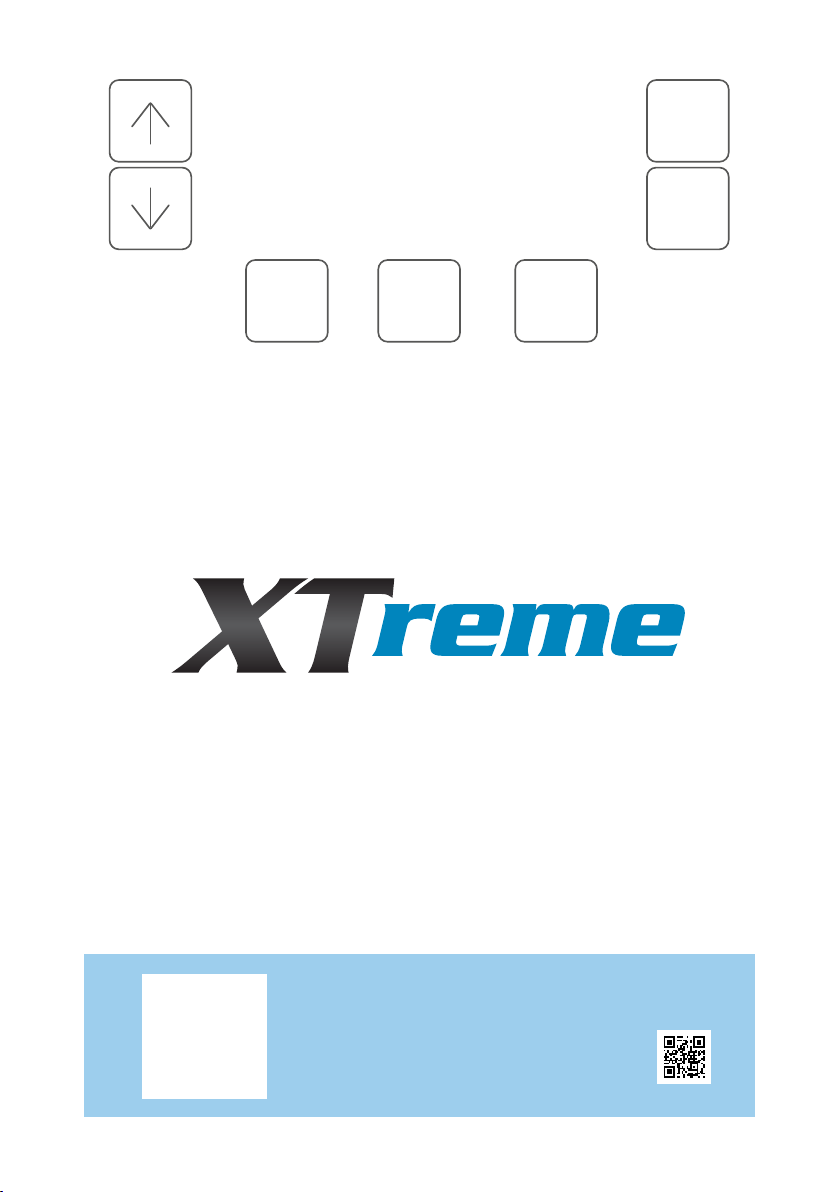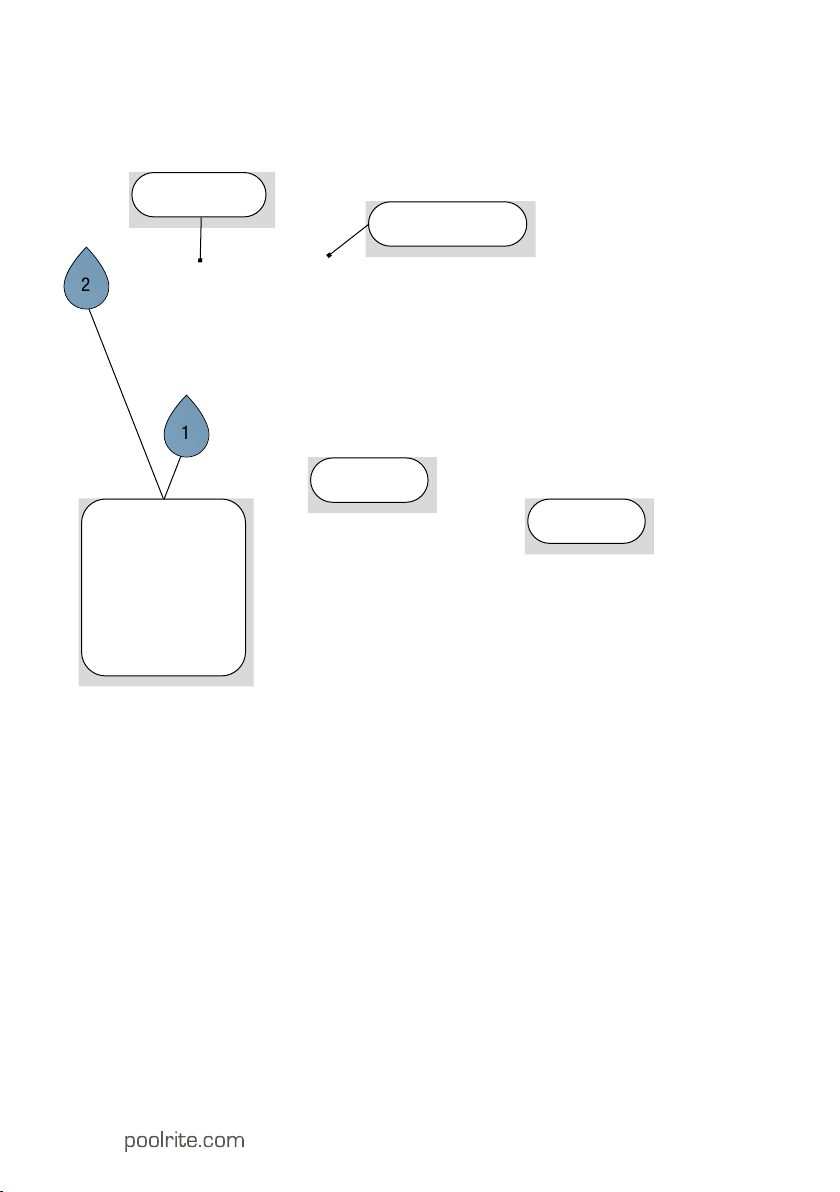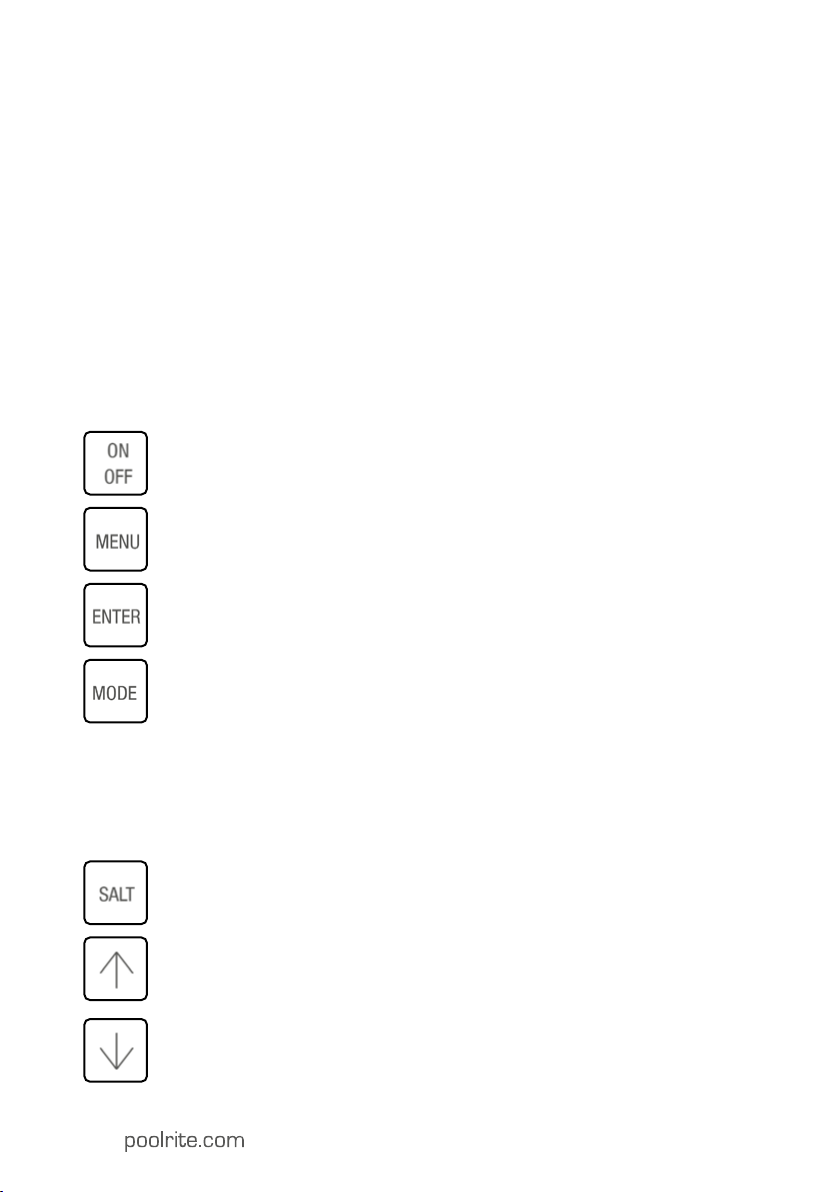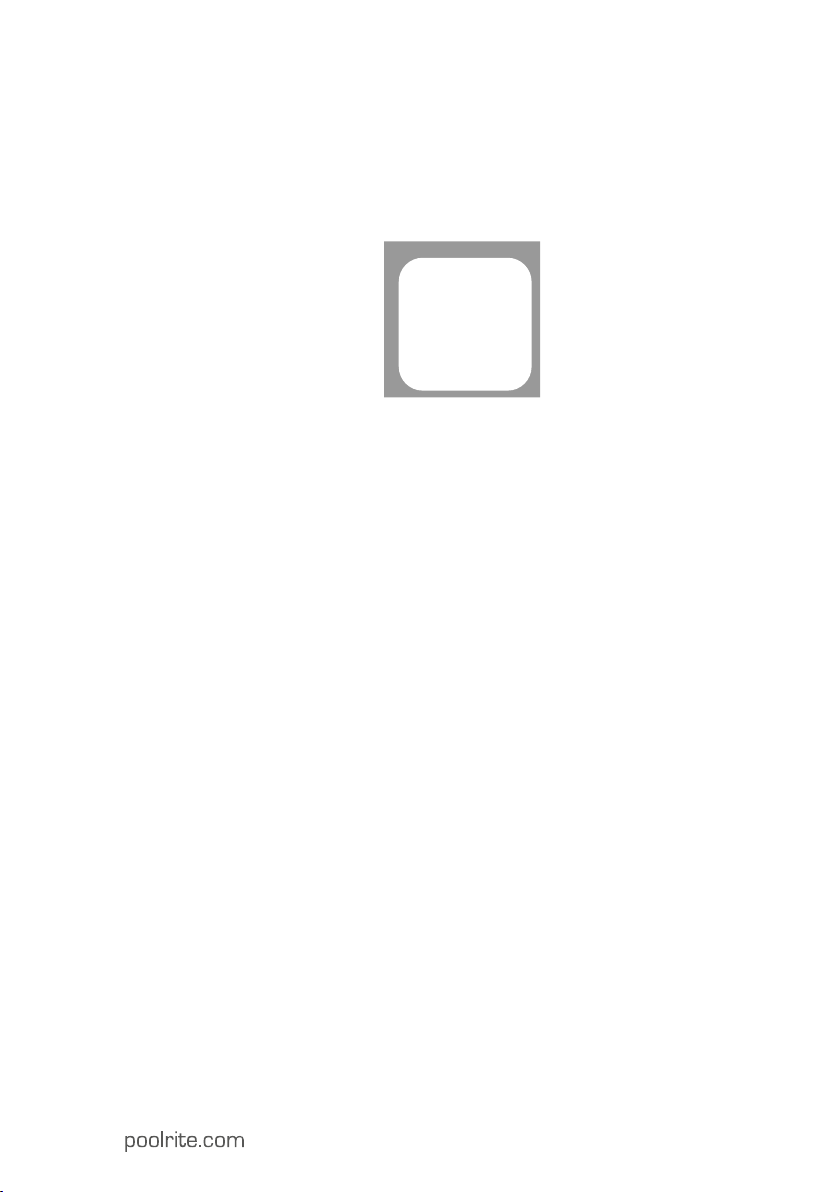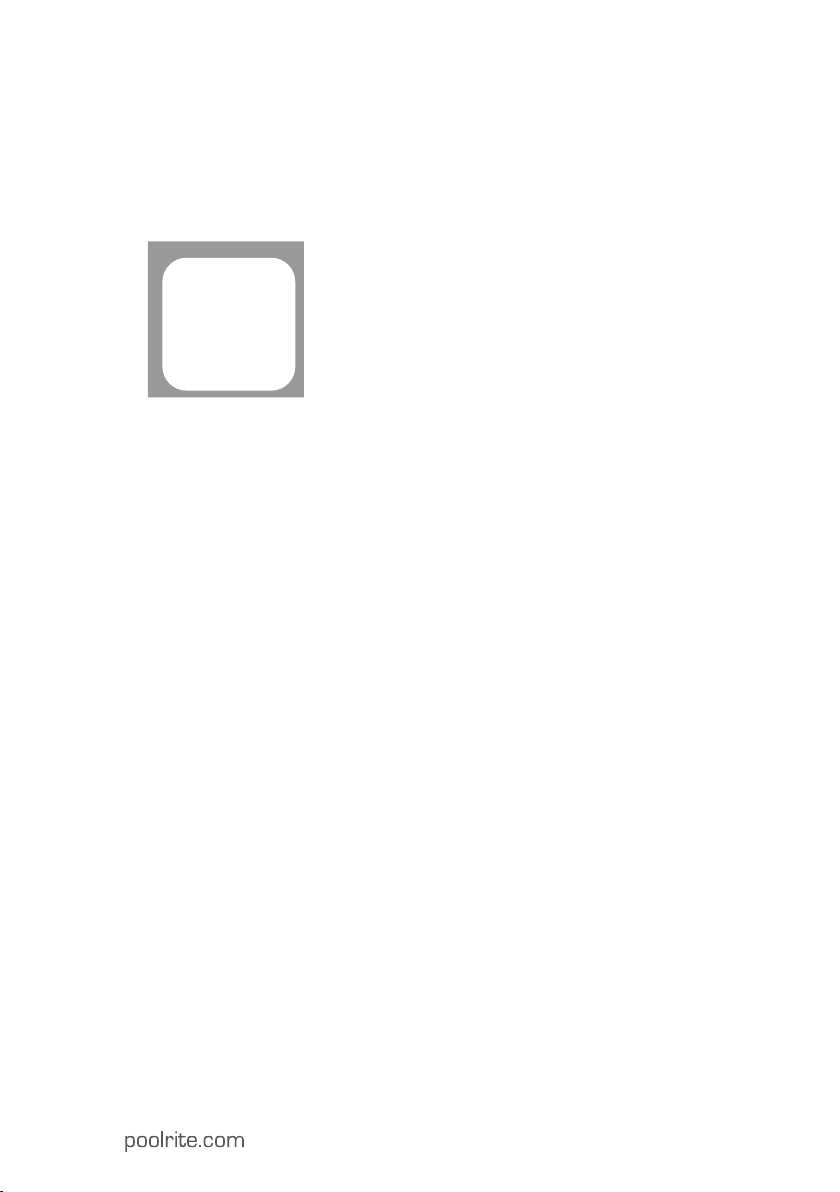PoolRite Xtreme Chlorinator User manual
Other PoolRite Swimming Pool Filter manuals
Popular Swimming Pool Filter manuals by other brands
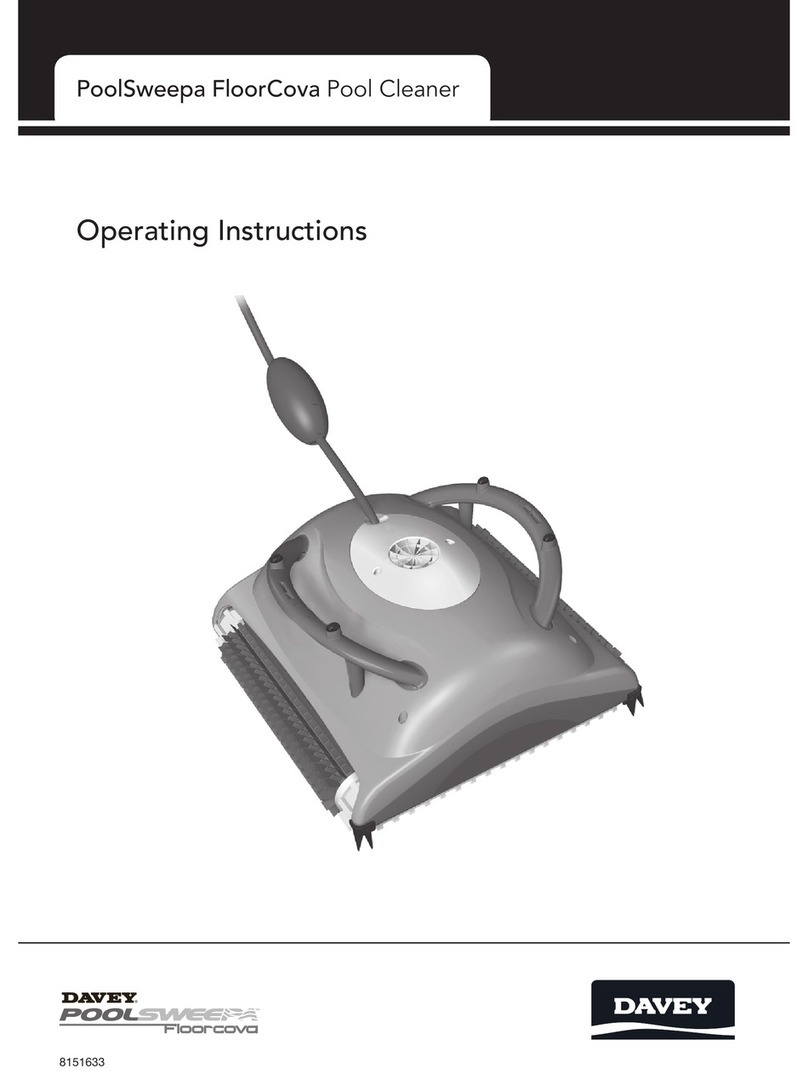
Davey
Davey PoolSweepa FloorCova operating instructions

Jandy
Jandy DEL Series Installation and operation manual

ProMinent
ProMinent DULCODOS Assembly and operating instructions

Hayward
Hayward Perflex owner's manual

TMC Aquarium
TMC Aquarium V2Skim Pro Instructions for installation and use
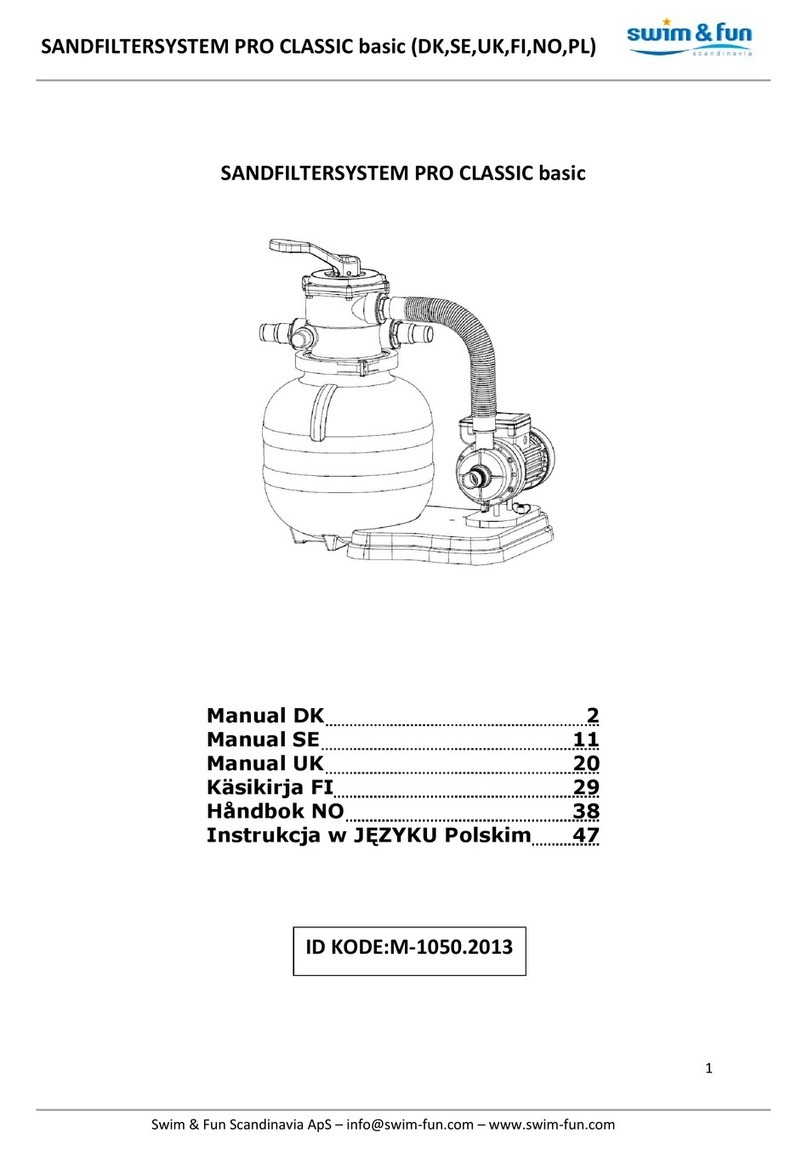
Swim & Fun
Swim & Fun PRO CLASSIC basic manual

Davey
Davey EcoPure DEP2140 Installation and operating instructions

JUWEL Aquarium
JUWEL Aquarium EccoSkim instruction manual

POLYGROUP LIMITED
POLYGROUP LIMITED SFS600 Filter System with F600C Pump owner's manual

Pentair Pool Products
Pentair Pool Products Filter CFW Series owner's manual

Oase
Oase Skimmer 250 operating instructions

Oase
Oase CrystalSkim 350 operating instructions